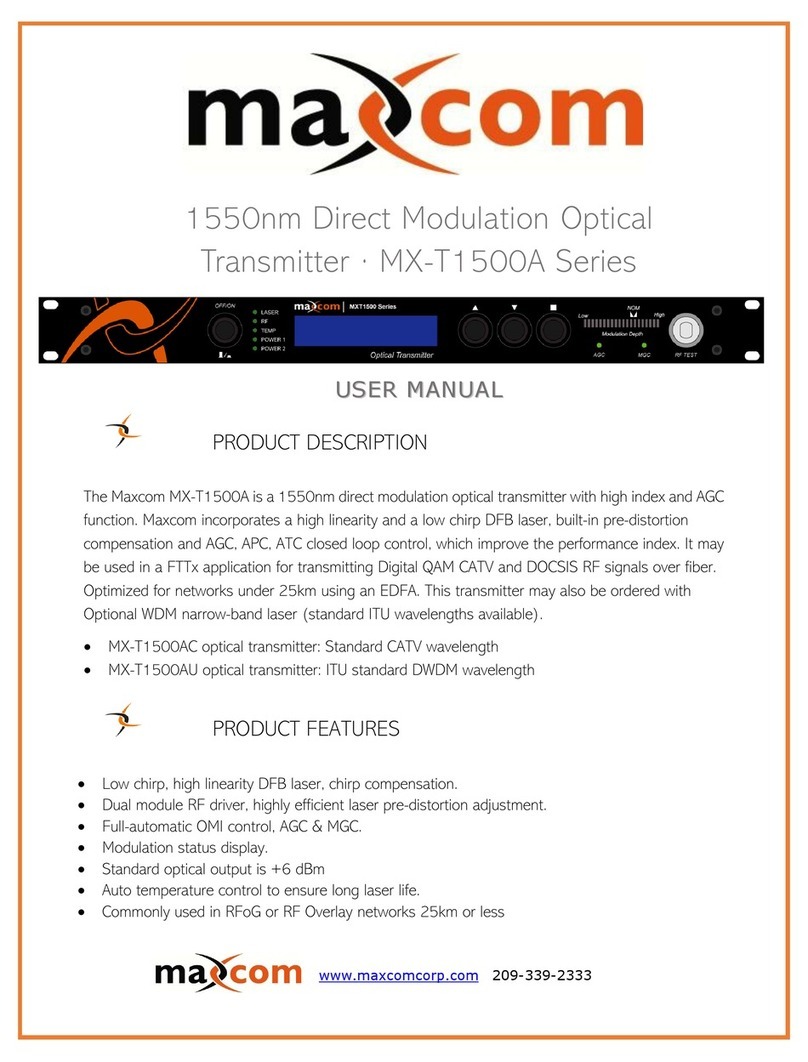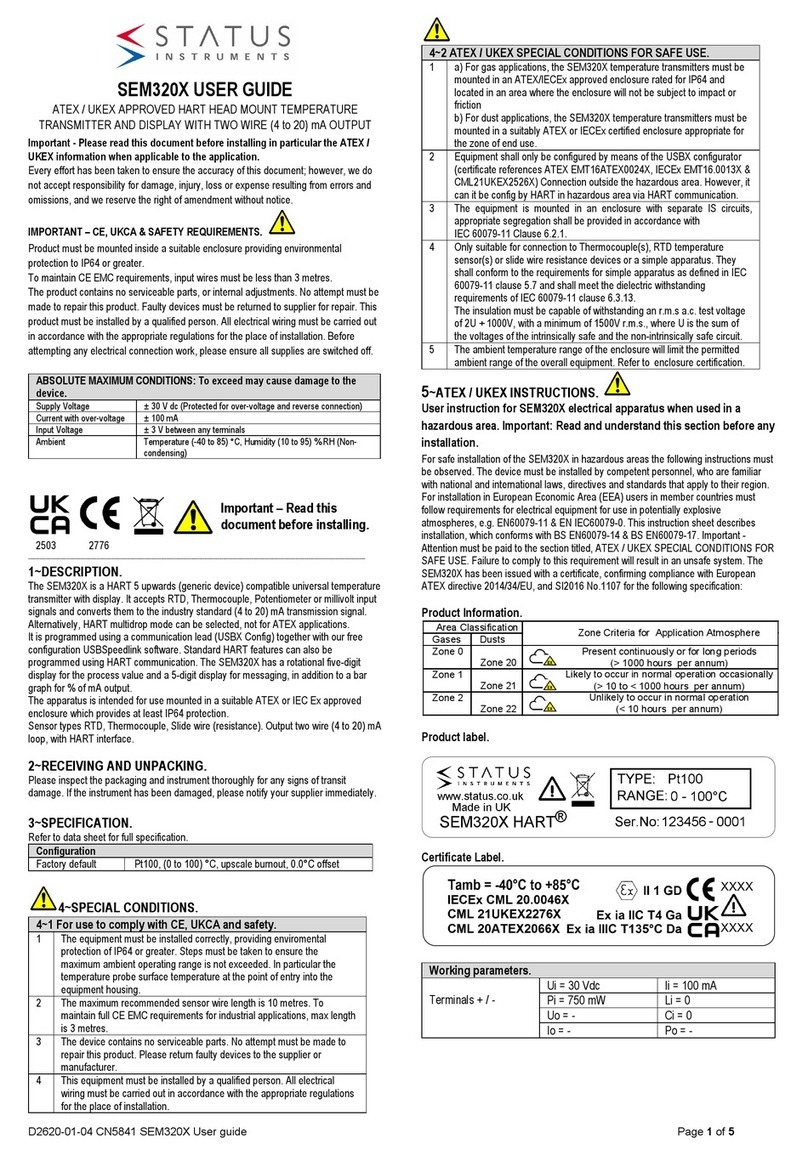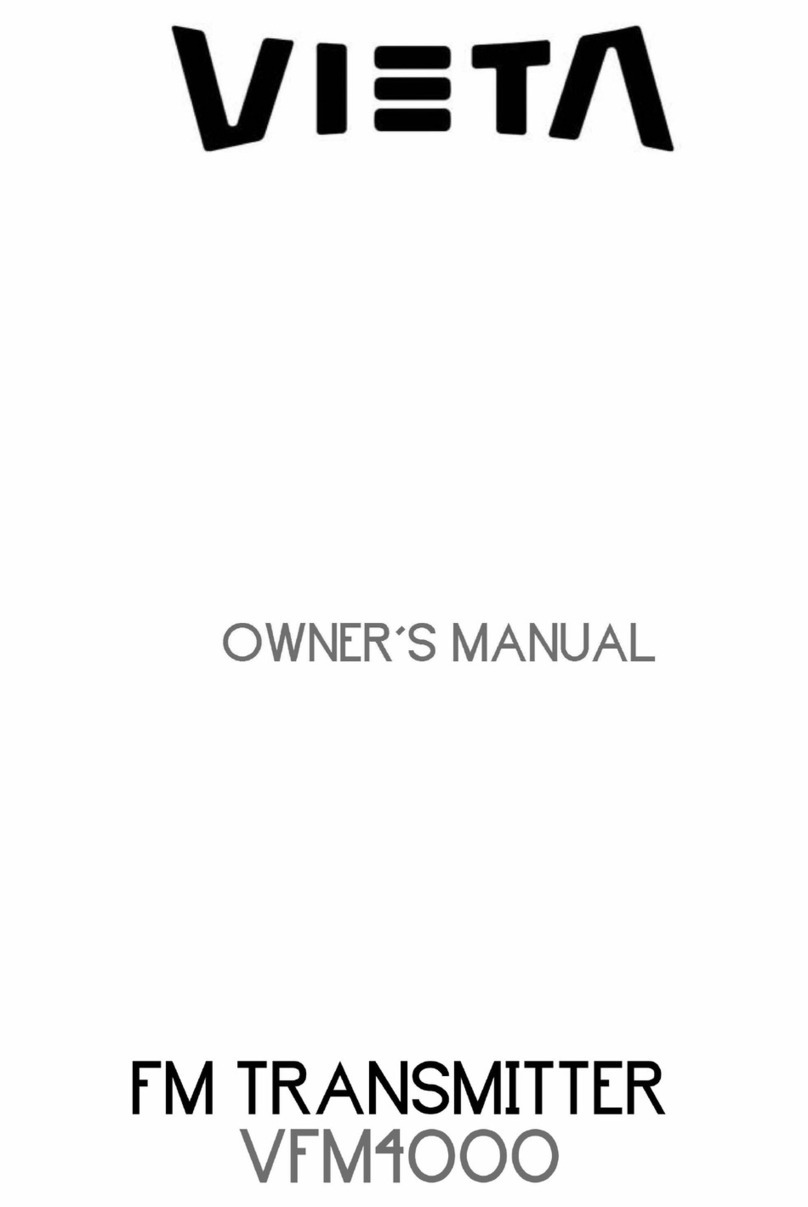Maxcom MX1000T Series User manual

1
13
31
10
0n
n
D
Di
ir
re
ec
ct
t
M
Mo
od
du
ul
la
at
ti
io
on
n
O
Op
pt
ti
ic
ca
al
l
T
Tr
ra
an
ns
sm
mi
it
tt
te
er
r
·
·
M
MX
X1
10
00
00
0T
T
S
Se
er
ri
ie
es
s
U
US
SE
ER
R
M
MA
AN
NU
UA
AL
L

WWW.MAXCOMCORP.COM
PRODUCT SUMMARY
General Description
The MX1000T series direct modulated transmitter delivers high
performance RF signal transmission of NTSC, PAL, digital or compressed
digital information for CATV and/or telephony applications. It is based upon
a custom high-linearity optically isolated DFB (Distributed Feedback) laser,
specifically designed for multi-channel AM video applications. Automatic
output power control coupled with temperature stabilization provided by a
thermoelectric cooler ensures maximum performance and longer laser life.
The units are packaged in slim 1.75-inch high, 19-inch rack-mounted
enclosures. Each unit is fitted with a self-contained Dual power supply with
110 VAC input.
ALL internal laser parameters and monitoring functions are by
microprocessor control. The front panel LED displays select information
related to the laser operation. Alarm relay contacts in the back of the units
provide remote warning functions.
Highlights
1. Transmits NTSC, PAL, digital, or compressed digital information for
CATV.
2. High linearity, optically isolated, distributed AM feedback DFB laser.
3. 47-1000MHz RF input bandwidth Up to 158 NTSC channels (optional
1200MHz).
4. Front panel RF test point
5. Operation wavelength: 1310nm
6. Low RF drive levels required due to built-in RF amplifier
7. Microprocessor-controlled diagnostic testing with front panel and
remote readout
8. Industry standard select monitoring interface RS-232

AMPLIFIER CONTROLS, INDICATORS, AND ALARMS
This section of the manual will give an overview of the available menus in the
MX1000T series transmitter and their descriptions. All instructions in Section 2.0
refer to the representation of the front panel shown in the diagram below. The user
scrolls through the menus using the push bottoms found on the front panel, these
are located just to the right of the LCD screen.
Operation of the panel
Operation description
LED indicators located next to the power on/off switch in the front panel.
When green, unit is on and operating properly; Red indicates off or not
operating. Blinking Red represents an alarm condition.
A. Using 110V power supply, if the unit is operating properly, the
digital panel will display “READY: KEY OFF”, there will be a Red light.
B. In order to protect the laser, there is time-delay function, after
turning on with the key; the laser will begin operation after 10
seconds. The Indication light turns from Red to Green, the unit
enters a self-diagnostic mode, after checking it enters working
mode, display “Descriptor”.
Start-up main menu
Press ▲\▼button will display below menu in sequence.
Menu # 1 - Descriptor
Read-only menu, indicates the model of this equipment
Menu # 2 - LD POWER
Read-only menu, displays the optical output power in dBm
Menu # 3 - LD BIAS
Read-only menu, displays laser bias temperature in °C
Menu # 4 - LD TEMP
Read-only menu, displays the laser temperature in °C
Menu # 5 - COOLING/HEATING
Read-only menu, displays the amount of current that the
Thermoelectric Cooler requires to maintain the laser temperature
at nominal 25 °C
Menu # 6 - UNIT TEMP
Read-only menu, displays the system temperature

Menu # 7 - RF LVL
Read-only menu, displays the RF input power level
Menu # 8 - RF MODE
Current RF mode, displays AGC/Manual
In RF Mode = Select AGC or MGC
AGC = Automatic Gain Control
Manual = Manual Gain Control
Menu # 9 - +5V Reads
Read-only menu, displays the voltage +5V
Menu # 10 - -5V Reads
Read-only menu, displays the voltage -5V
Menu # 11 - +24V READS
Read-only menu, displays the voltage +24V
Menu # 12 - IP
Adjustable list, displays the IP address (optional)
Menu # 13 - S/N
Read-only menu, displays the serial-number

Menu assistant manual
1. The original RF Mode =AGC, the OMI menu displays RF Mode= ;
at this time. If you press "SELECT", display RF Mode= ;
Press "▲"or "▼", the menu display: RF Mode=Manual.
2. If display "INTERLOCK", and Red blinking light, it may be the
remote point at the back panel is loose.
3. If RF input level is too high, there will be alarm and Red blinking
indicator, shut down the power supply and turn on again.
4. +5V voltage (+5V READS) >±0.5V alarm.
-5V voltage (-5V READS) >±0.5V alarm.
5. If a fault has occurred, there will be an alarm (Red blinking),
Microprocessor will shut down the laser automatically, and digital
panel will show the cause of the fault.
PRODUCT FEATURE
1. Dual Module RF drive, high efficiency laser pre-distortion adjustment.
2. Full-automatically optical Modulation Intensity (OMI) control,
AGC&MGC.
Under AGC select, input range is 18dBmV~28dBmV, system index is
optimum.
Under MGC select, RF input range can be adjusted 15dBmV~30dBmV
by the ATT on front panel.
3. Front panel has 20 lines OMI select display (Modulation Depth).
Under AGC select, within RF range, OMI is always at NOM select.
Under MGC select, OMI can be at NOM select by adjusting ATT.
4. Dual power supply built-n backup. Full-automatic switching.
One is on and working, the other set to off as a cool backup
(suggested).
When both are on at the same time, one acts as hot backup. If one is
damaged, switching to the other is fully automatic. Switch
time≤10us.
5. Full-automatically control of casing temperature, ensures long life of
the laser.
Casing temperature is monitored and controlled by micro-processor.
Display screen shows the actual operation temperature in time.
When casing temperature≥45°C, Two fans at the back panel will
switch on automatically to cool it by constraint.
When casing temperature≤35°C, the fans will shut down
automatically to ensure longer life of the fans.

CARRIER TO NOISE PERFORMANCE
(Example 79 ch NTSC,CTB=65dB,CSO=60dB)
Link loss (dB)
1
2
3
4
5
6
7
8
9
10
11
12
13
14
15
16
MX1000T-02
53
52.5
52.0
51.6
51.2
50.4
50.1
MX1000T-04
53
52.6
52.2
51.8
51.4
51.1
50.5
MX1000T-06
54.1
53.7
53.2
52.6
51.9
51.1
MX1000T-08
54.5
54.0
53.0
52.5
52.0
51.0
MX1000T-10
56.0
55.0
54.0
53.0
52.0
51.0
MX1000T-12
55.8
55.0
54.2
53.4
52.6
51.0
MX1000T-14
55.0
54.0
53.0
52.0
51.0
50.0
MX1000T-16
54.4
53.6
52.8
52.0
51.2
50.4
MX1000T-18
53.5
52.5
52.0
51.0
50.0
49.0
1.0 OPERATION NOTICE
1. The unit should be properly grounded, grounding resistance<4Ω. 110V plug in
adopts tri-wire rule, the middle wire is the grounding wire.
2. In order to make sure the reflected loss is ≥45dB, use an SC/APC connector;
other types (such as SC/UPC) are not matched. Keep the connector clean
when installing. Clean it with degreased cotton with anhydrous alcohol after
you have connected or reconnected the jumper after several (plug-in/out).
3. Do not turn on the unit separately or without the protection cover at the
connector end. The laser may be harmful to the eyes or skin.
4. RF levels determine the OMI of the laser and the system index.(CNR, CTB,
CSO). With NTSC analog carriers , the typical RF input level is 20dBmV.
Suppose channel is N: Si(N)=20+10Lg(59/N) (dBmV)
209-339-2333
www.maxcomcorp.com
This manual suits for next models
9
Table of contents
Other Maxcom Transmitter manuals