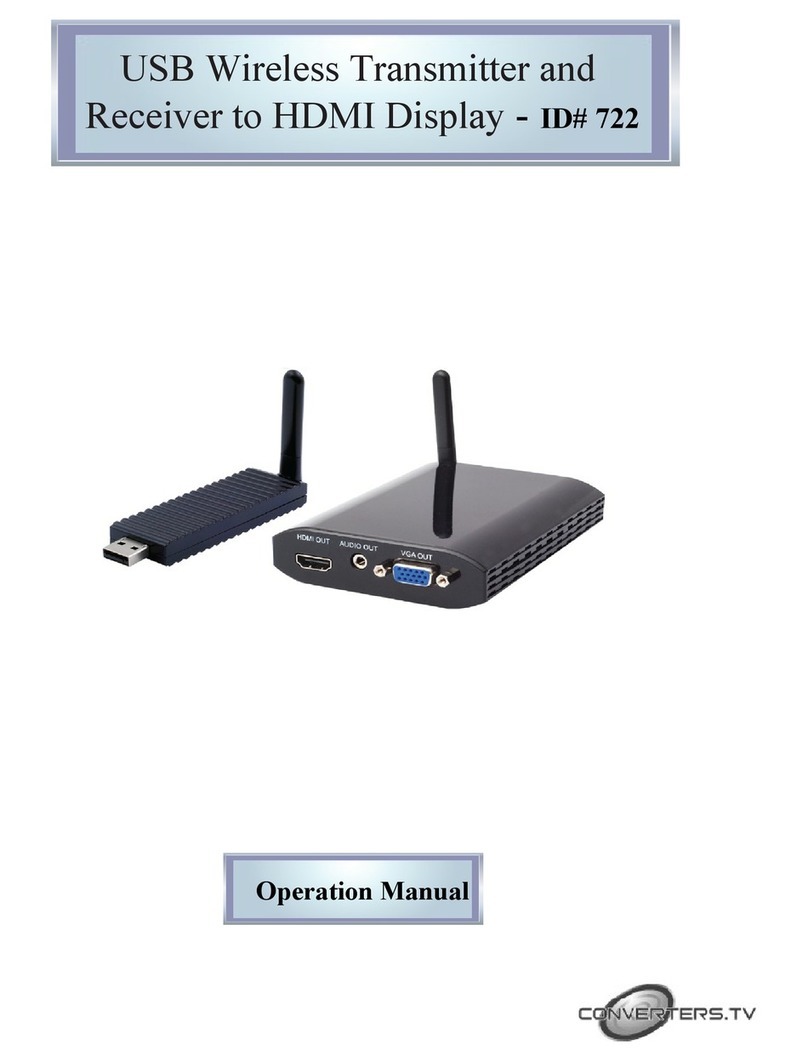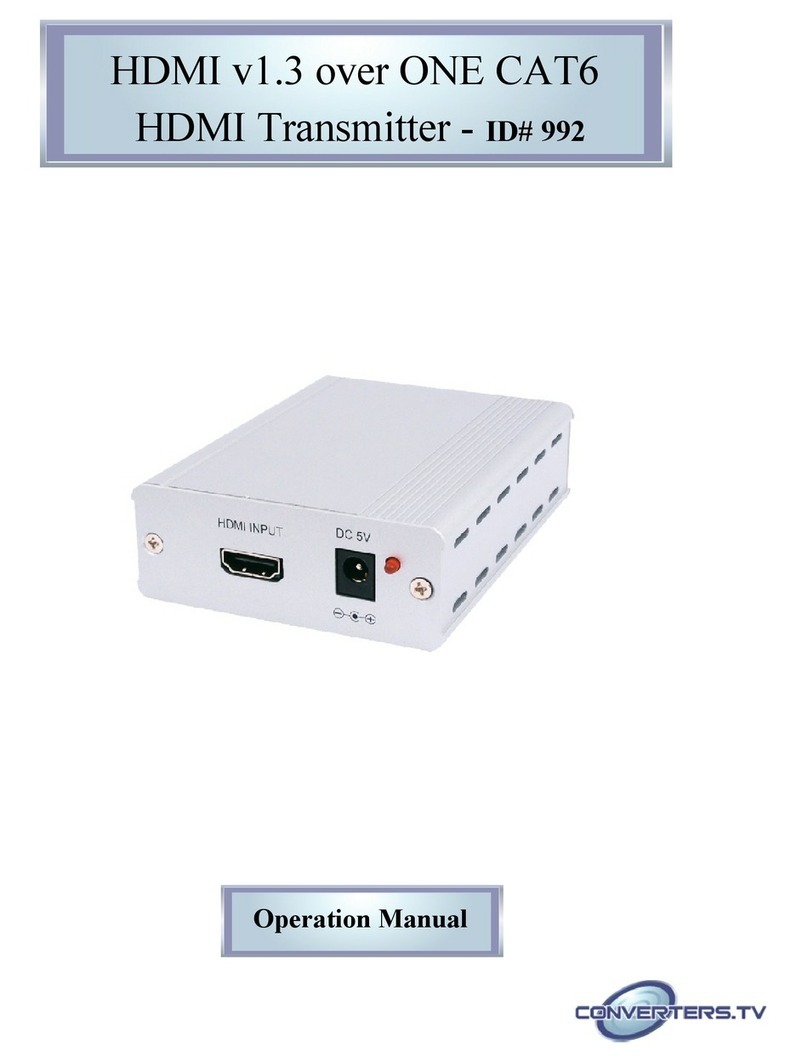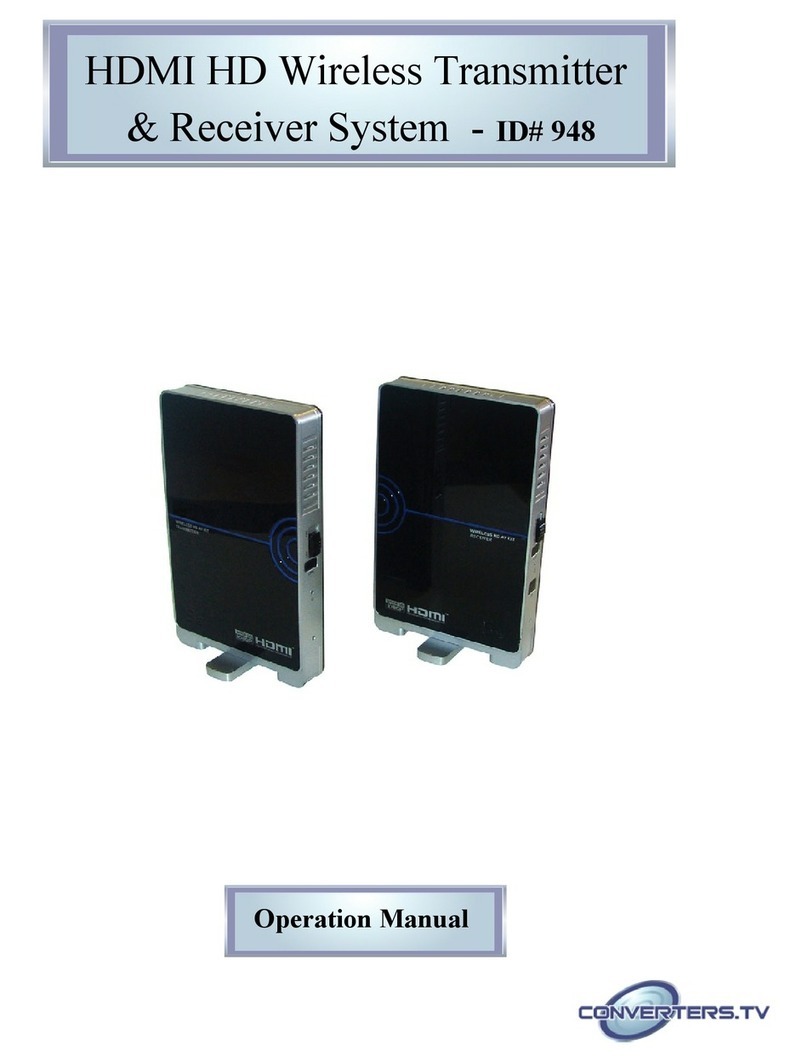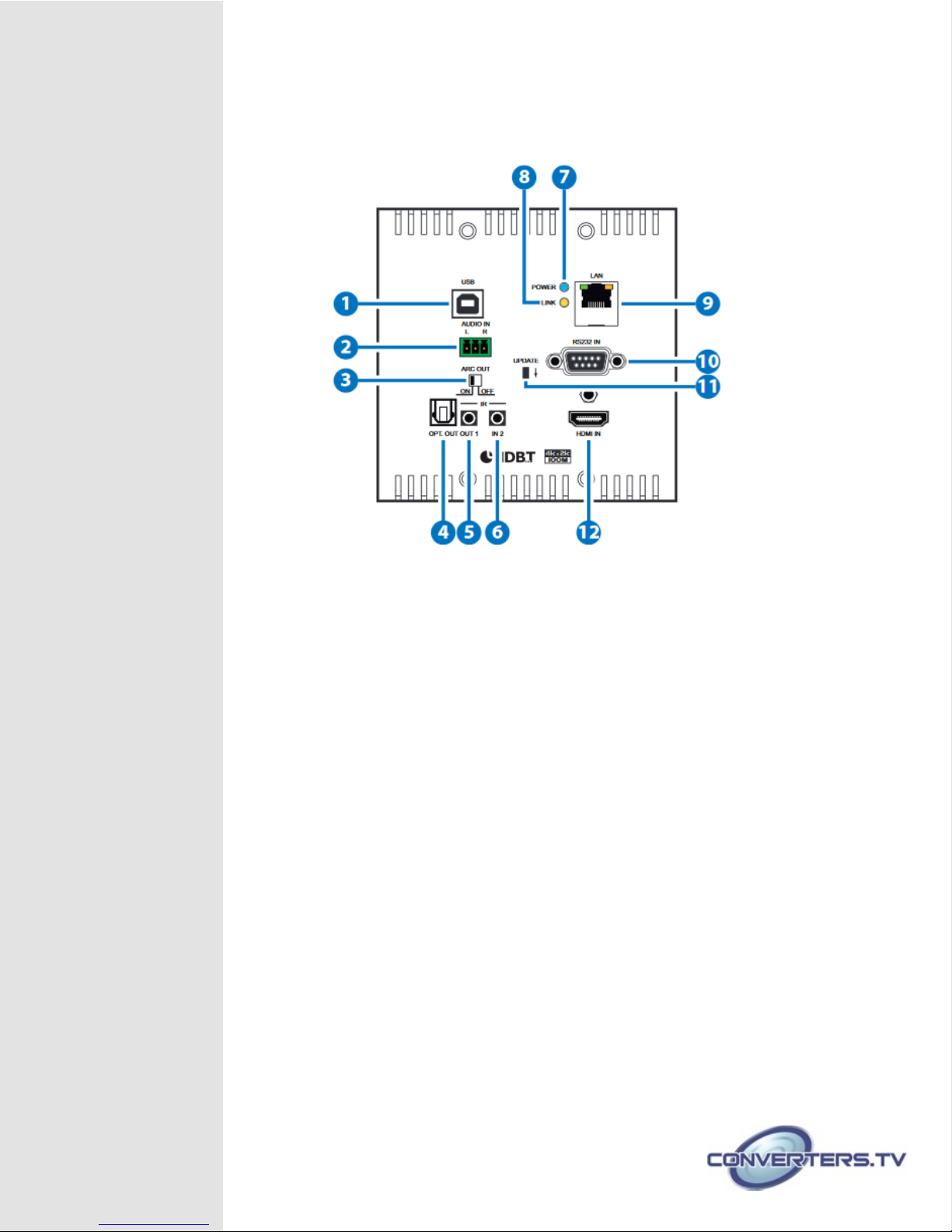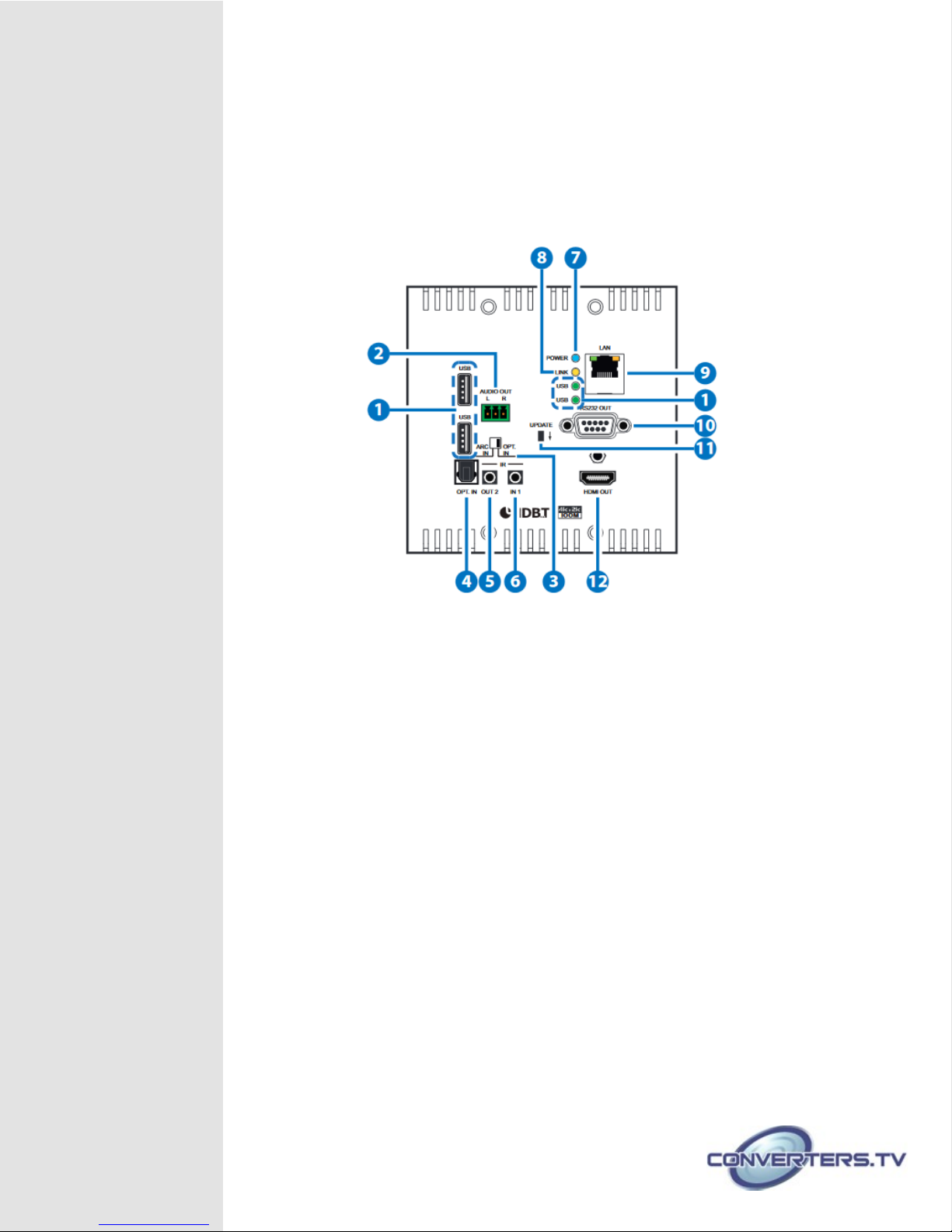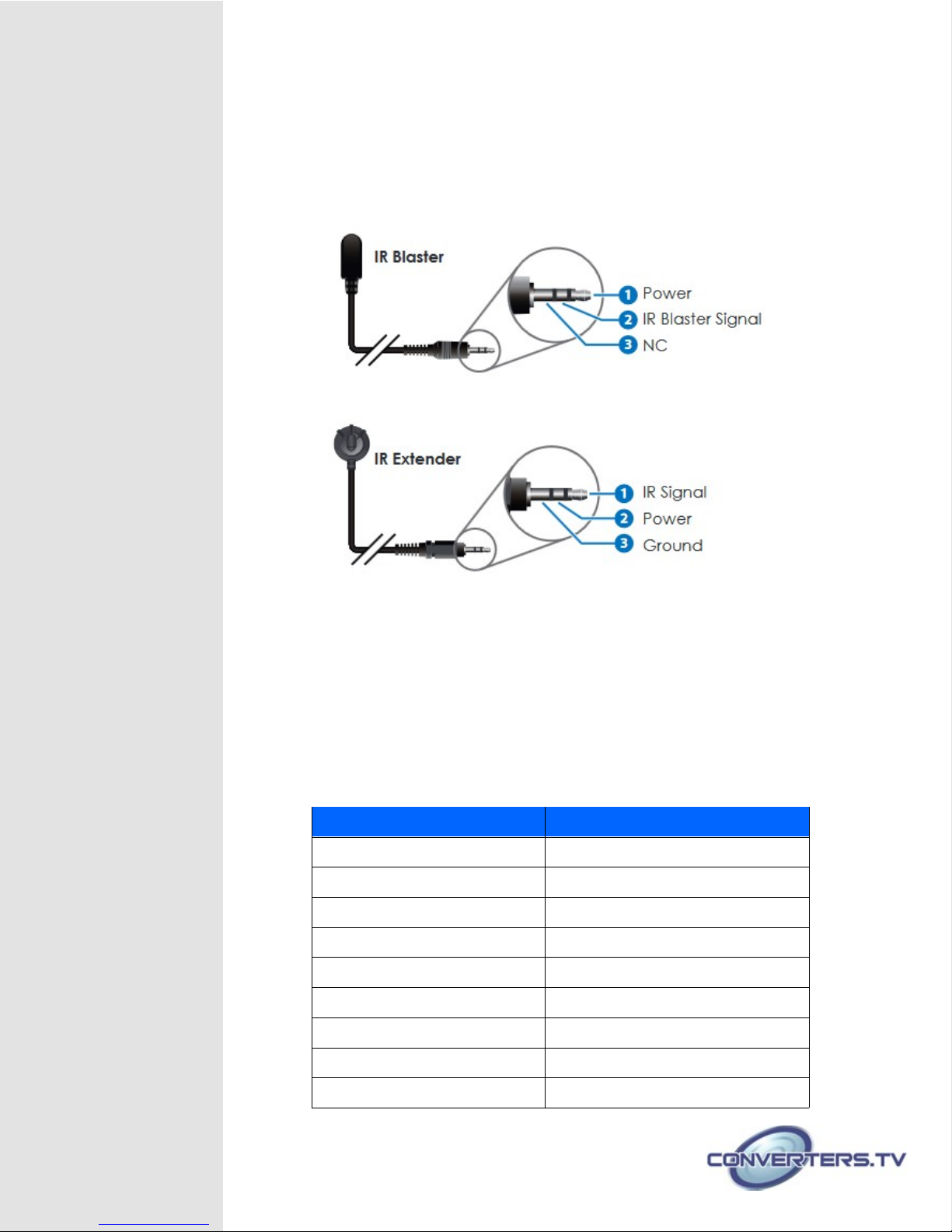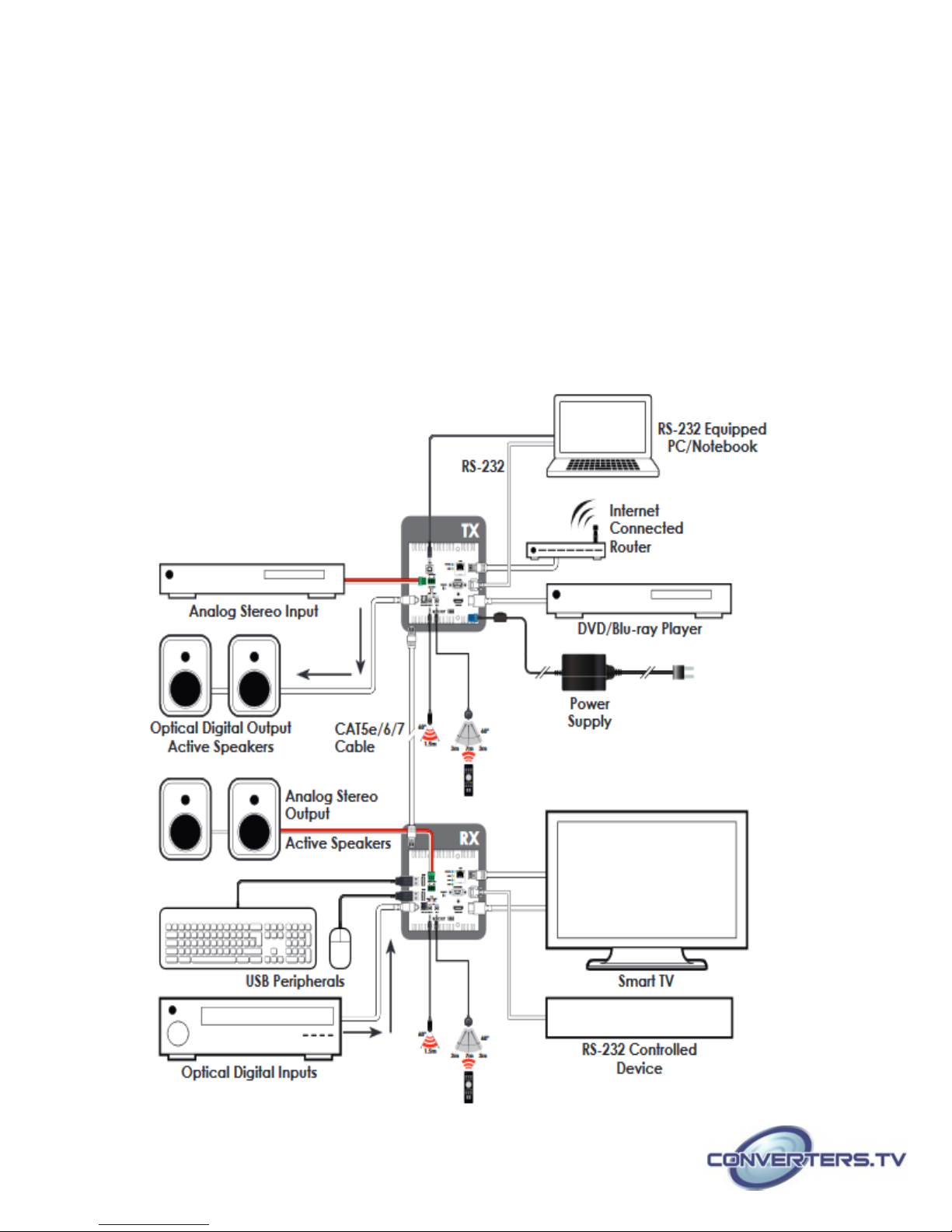Introduction
!!!"#!$
%&'!(")**+
(''!( ,-, "+./
!!0!"(1
!!'!!+1
#!!'1%&$(%&!!
",%&"$ !(1!2%&(+
345!"# !67'687$
'""#""1' !+
Applications
9345'687 !67
• 0!
• .!"1!
• #"1!
• "!
• "1!
Features
9""&,+*"!'!""
!(")**-,4'!(":*,:'
• !',%&,+*"
• 6#-;3<,<*=>%53,*""7$,+,5
!"(
• &1?!!@'675
$)**&8$6&! ,-,
"7
• """''@.,+)+)$
(1,+)$(1$(1$(1
• """!"":2A
• ""8#2!!
• ""0
• "" '!'("!
"
• "" ,-,('))*B)),**("
• %,#"'1
System
Requirements
"!C"!5&1"1$.""
C""""1657#"'!
"2+