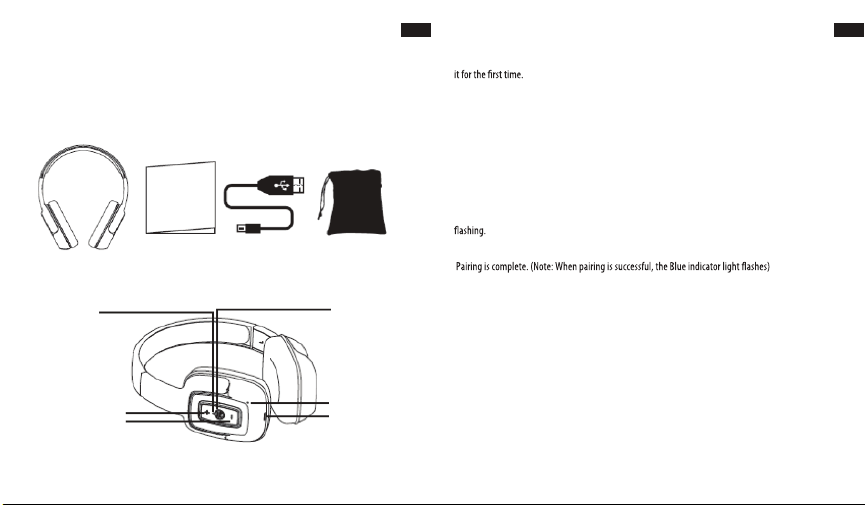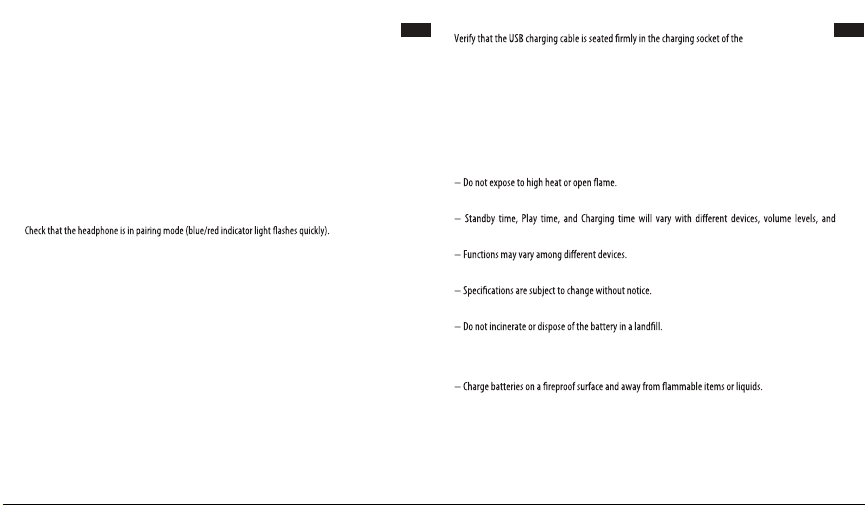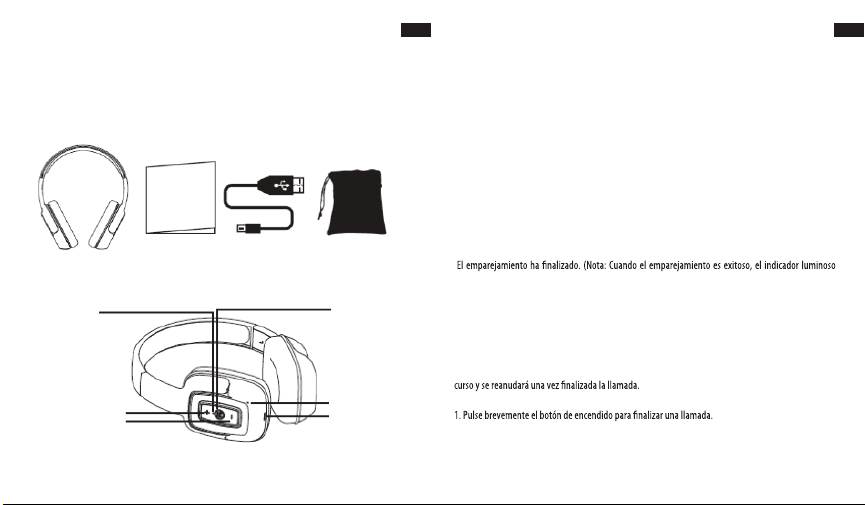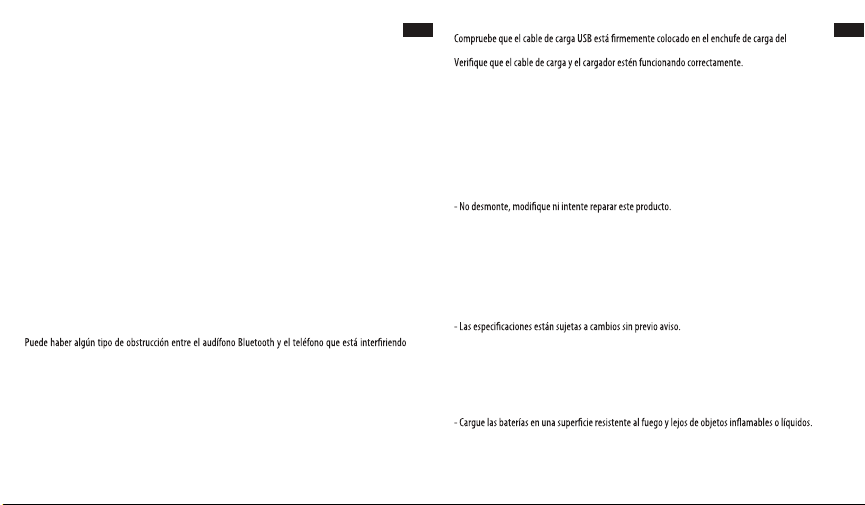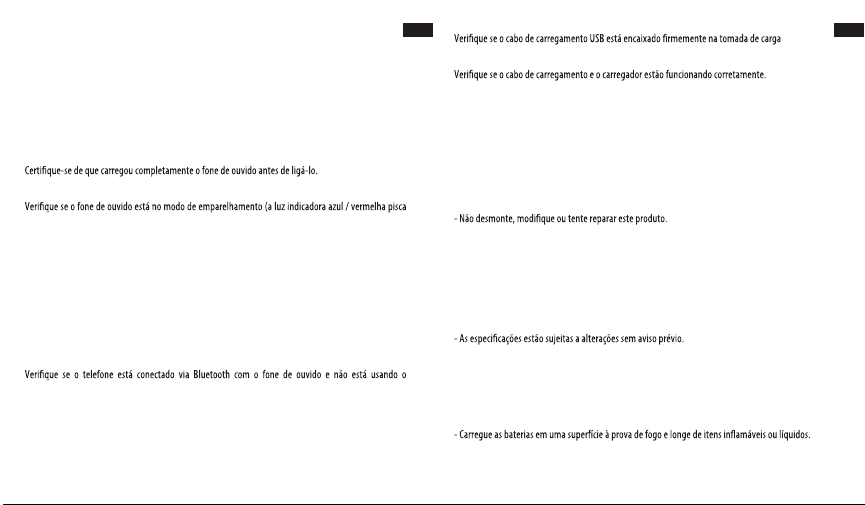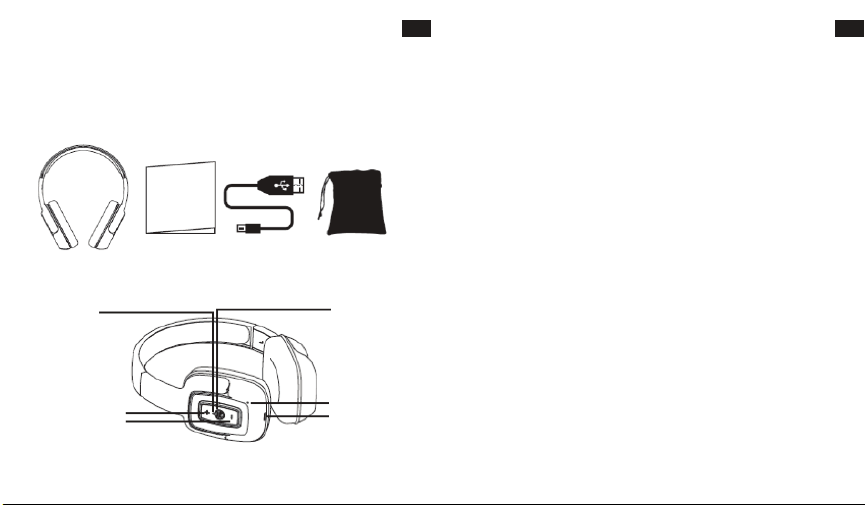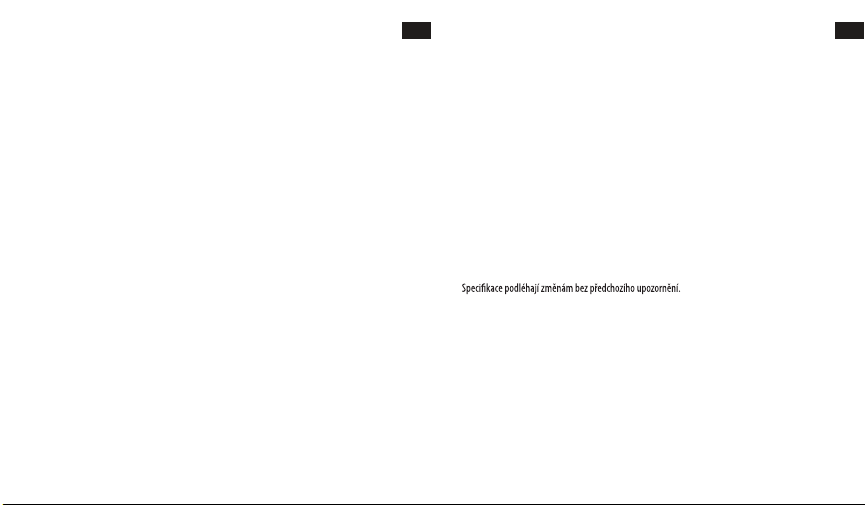www.maxell.eu
www.maxell.com
MADE IN CHINA • HECHO EN CHINA • FEITO EM CHINA
Maxell Corporation of America
3 Garret Mountain Plaza, 3rd Floor,
Suite #300, Woodland Park, NJ 07424
www.maxell-usa.com
MaxellLatin America
PH Oceanía Plaza - Torre 2000,
Panama City, Rep. of Panama
www.maxell-latin.com
Maxell Canada
8500 Leslie Street, Suite 101
Markham Ontario, Canada L3T7M8
www.maxellcanada.com
Importado y Distribuido enChile por:
Maxchile Ltda. Santa Rosa1872.
Santiago-Chile
Importador: Apolotec, S.A. de C.V.
13 Sur #301 P.B., Col. Centro
C.P. 72000, Puebla, Pue.
RFC. ATE031117QJ5
www.maxell.com
MADE IN CHINA • HECHO EN CHINA • FEITO EM CHINA
Maxell Corporation of America
3 Garret Mountain Plaza, 3rd Floor,
Suite #300, Woodland Park, NJ 07424
www.maxell-usa.com
Maxell Latin America
PH Oceanía Plaza - Torre 2000,
Panama City, Rep. of Panama
www.maxell-latin.com
Maxell Canada
8500 Leslie Street, Suite 101
Markham Ontario, Canada L3T 7M8
www.maxellcanada.com
Importado y Distribuido enChile por:
Maxchile Ltda. Santa Rosa 1872.
Santiago-Chile
Importador: Apolotec, S.A. de C.V.
13 Sur #301 P.B., Col. Centro
C.P. 72000, Puebla, Pue.
RFC. ATE031117QJ5
www.maxell.com
MADE IN CHINA • HECHO EN CHINA • FEITO EM CHINA
Maxell Corporation of America
3 Garret Mountain Plaza, 3rd Floor,
Suite #300, Woodland Park, NJ 07424
www.maxell-usa.com
Maxell Latin America
PH Oceanía Plaza - Torre 2000,
Panama City, Rep. of Panama
www.maxell-latin.com
Maxell Canada
8500 Leslie Street, Suite 101
Markham Ontario, Canada L3T 7M8
www.maxellcanada.com
Importado y Distribuido enChile por:
Maxchile Ltda. Santa Rosa 1872.
Santiago-Chile
Importador: Apolotec, S.A. de C.V.
13 Sur #301 P.B., Col. Centro
C.P. 72000, Puebla, Pue.
RFC. ATE031117QJ5
www.maxell.com
MADE IN CHINA • HECHO EN CHINA • FEITO EM CHINA
Maxell Corporation of America
3 Garret Mountain Plaza, 3rd Floor,
Suite #300, Woodland Park, NJ 07424
www.maxell-usa.com
Maxell Latin America
PH Oceanía Plaza - Torre 2000,
Panama City, Rep. of Panama
www.maxell-latin.com
Maxell Canada
8500 Leslie Street, Suite 101
Markham Ontario, Canada L3T 7M8
www.maxellcanada.com
Importado y Distribuido enChile por:
Maxchile Ltda. Santa Rosa 1872.
Santiago-Chile
Importador: Apolotec, S.A. de C.V.
13 Sur #301 P.B., Col. Centro
C.P. 72000, Puebla, Pue.
RFC. ATE031117QJ5
www.maxell.com
MADE IN CHINA • HECHO EN CHINA • FEITO EM CHINA
Maxell Corporation of America
3 Garret Mountain Plaza, 3rd Floor,
Suite #300, Woodland Park, NJ 07424
www.maxell-usa.com
Maxell Latin America
PH Oceanía Plaza - Torre 2000,
Panama City, Rep. of Panama
www.maxell-latin.com
Maxell Canada
8500 Leslie Street, Suite 101
Markham Ontario, Canada L3T 7M8
www.maxellcanada.com
Importado y Distribuido enChile por:
Maxchile Ltda. Santa Rosa 1872.
Santiago-Chile
Importador: Apolotec, S.A. de C.V.
13 Sur #301 P.B., Col. Centro
C.P. 72000, Puebla, Pue.
RFC. ATE031117QJ5
www.maxell.com
MADE IN CHINA • HECHO EN CHINA • FEITO EM CHINA
Maxell Corporation of America
3 Garret Mountain Plaza, 3rd Floor,
Suite #300, Woodland Park, NJ 07424
www.maxell-usa.com
Maxell Latin America
PH Oceanía Plaza - Torre 2000,
Panama City, Rep. of Panama
www.maxell-latin.com
Maxell Canada
8500 Leslie Street, Suite 101
Markham Ontario, Canada L3T 7M8
www.maxellcanada.com
Importado y Distribuido enChile por:
Maxchile Ltda. Santa Rosa 1872.
Santiago-Chile
Importador: Apolotec, S.A. de C.V.
13 Sur #301 P.B., Col. Centro
C.P. 72000, Puebla, Pue.
RFC. ATE031117QJ5
www.maxell.com
MADE IN CHINA • HECHO EN CHINA • FEITO EM CHINA
Maxell Corporation of America
3 Garret Mountain Plaza, 3rd Floor,
Suite #300, Woodland Park, NJ 07424
www.maxell-usa.com
Maxell Latin America
PH Oceanía Plaza - Torre 2000,
Panama City, Rep. of Panama
www.maxell-latin.com
Maxell Canada
8500 Leslie Street, Suite 101
Markham Ontario, Canada L3T 7M8
www.maxellcanada.com
Importado y Distribuido enChile por:
Maxchile Ltda. Santa Rosa 1872.
Santiago-Chile
Importador: Apolotec, S.A. de C.V.
13 Sur #301 P.B., Col. Centro
C.P. 72000, Puebla, Pue.
RFC. ATE031117QJ5
www.maxell.com
MADE IN CHINA • HECHO EN CHINA • FEITO EM CHINA
Maxell Corporation of America
3 Garret Mountain Plaza, 3rd Floor,
Suite #300, Woodland Park, NJ 07424
www.maxell-usa.com
Maxell Latin America
PH Oceanía Plaza - Torre 2000,
Panama City, Rep. of Panama
www.maxell-latin.com
Maxell Canada
8500 Leslie Street, Suite 101
Markham Ontario, Canada L3T 7M8
www.maxellcanada.com
Importado y Distribuido enChile por:
Maxchile Ltda. Santa Rosa 1872.
Santiago-Chile
Importador: Apolotec, S.A. de C.V.
13 Sur #301 P.B., Col. Centro
C.P. 72000, Puebla, Pue.
RFC. ATE031117QJ5
www.maxell.com
MADE IN CHINA • HECHO EN CHINA • FEITO EM CHINA
Maxell Corporation of America
3 Garret Mountain Plaza, 3rd Floor,
Suite #300, Woodland Park, NJ 07424
www.maxell-usa.com
Maxell Latin America
PH Oceanía Plaza - Torre 2000,
Panama City, Rep. of Panama
www.maxell-latin.com
Maxell Canada
8500 Leslie Street, Suite 101
Markham Ontario, Canada L3T 7M8
www.maxellcanada.com
Importado y Distribuido enChile por:
Maxchile Ltda. Santa Rosa 1872.
Santiago-Chile
Importador: Apolotec, S.A. de C.V.
13 Sur #301 P.B., Col. Centro
C.P. 72000, Puebla, Pue.
RFC. ATE031117QJ5
www.maxell.com
MADE IN CHINA • HECHO EN CHINA • FEITO EM CHINA
Maxell Corporation of America
3 Garret Mountain Plaza, 3rd Floor,
Suite #300, Woodland Park, NJ 07424
www.maxell-usa.com
Maxell Latin America
PH Oceanía Plaza - Torre 2000,
Panama City, Rep. of Panama
www.maxell-latin.com
Maxell Canada
8500 Leslie Street, Suite 101
Markham Ontario, Canada L3T 7M8
www.maxellcanada.com
Importado y Distribuido enChile por:
Maxchile Ltda. Santa Rosa 1872.
Santiago-Chile
Importador: Apolotec, S.A. de C.V.
13 Sur #301 P.B., Col. Centro
C.P. 72000, Puebla, Pue.
RFC. ATE031117QJ5
MADE IN CHINA • HECHO EN CHINA • FEITO EM CHINA
Maxell Corporation of America
3 Garret Mountain Plaza, 3rd Floor,
Suite #300, Woodland Park, NJ 07424
www.maxell-usa.com
Maxell Latin America
PH Oceanía Plaza - Torre 2000,
Panama City, Rep. of Panama
www.maxell-latin.com
Maxell Canada
8500 Leslie Street, Suite 101
Markham Ontario, Canada L3T 7M8
www.maxellcanada.com
Importado y Distribuido enChile por:
Maxchile Ltda. Santa Rosa 1872.
Santiago-Chile
Importador: Apolotec, S.A. de C.V.
13 Sur #301 P.B., Col. Centro
C.P. 72000, Puebla, Pue.
RFC. ATE031117QJ5
MADE IN CHINA • HECHO EN CHINA • FEITO EM CHINA
Maxell Corporation of America
3 Garret Mountain Plaza, 3rd Floor,
Suite #300, Woodland Park, NJ 07424
www.maxell-usa.com
Maxell Latin America
PH Oceanía Plaza - Torre 2000,
Panama City, Rep. of Panama
www.maxell-latin.com
Maxell Canada
8500 Leslie Street, Suite 101
Markham Ontario, Canada L3T 7M8
www.maxellcanada.com
Importado yDistribuido en Chile por:
Maxchile Ltda. Santa Rosa 1872.
Santiago-Chile
Importador: Apolotec, S.A. de C.V.
13 Sur #301 P.B., Col. Centro
C.P. 72000, Puebla, Pue.
RFC. ATE031117QJ5
MADE IN CHINA • HECHO EN CHINA • FEITO EM CHINA
Maxell Corporation of America
3 Garret Mountain Plaza, 3rd Floor,
Suite #300, Woodland Park, NJ 07424
www.maxell-usa.com
Maxell Latin America
PH Oceanía Plaza - Torre 2000,
Panama City, Rep. of Panama
www.maxell-latin.com
Maxell Canada
8500 Leslie Street, Suite 101
Markham Ontario, Canada L3T 7M8
www.maxellcanada.com
Importado yDistribuido en Chile por:
Maxchile Ltda. Santa Rosa 1872.
Santiago-Chile
Importador: Apolotec, S.A. de C.V.
13 Sur #301 P.B., Col. Centro
C.P. 72000, Puebla, Pue.
RFC. ATE031117QJ5
MADE IN CHINA • HECHO EN CHINA • FEITO EM CHINA
Maxell Corporation of America
3 Garret Mountain Plaza, 3rd Floor,
Suite #300, Woodland Park, NJ 07424
www.maxell-usa.com
Maxell Latin America
PH Oceanía Plaza - Torre 2000,
Panama City, Rep. of Panama
www.maxell-latin.com
Maxell Canada
8500 Leslie Street, Suite 101
Markham Ontario, Canada L3T 7M8
www.maxellcanada.com
Importado yDistribuido en Chile por:
Maxchile Ltda. Santa Rosa 1872.
Santiago-Chile
Importador: Apolotec, S.A. de C.V.
13 Sur #301 P.B., Col. Centro
C.P. 72000, Puebla, Pue.
RFC. ATE031117QJ5
MADE IN CHINA • HECHO EN CHINA • FEITO EM CHINA
Maxell Corporation of America
3 Garret Mountain Plaza, 3rd Floor,
Suite #300, Woodland Park, NJ 07424
www.maxell-usa.com
Maxell Latin America
PH Oceanía Plaza - Torre 2000,
Panama City, Rep. of Panama
www.maxell-latin.com
Maxell Canada
8500 Leslie Street, Suite 101
Markham Ontario, Canada L3T 7M8
www.maxellcanada.com
Importado yDistribuido en Chile por:
Maxchile Ltda. Santa Rosa 1872.
Santiago-Chile
Importador: Apolotec, S.A. de C.V.
13 Sur #301 P.B., Col. Centro
C.P. 72000, Puebla, Pue.
RFC. ATE031117QJ5
MADE IN CHINA • HECHO EN CHINA • FEITO EM CHINA
Maxell Corporation of America
3 Garret Mountain Plaza, 3rd Floor,
Suite #300, Woodland Park, NJ 07424
www.maxell-usa.com
Maxell Latin America
PH Oceanía Plaza - Torre 2000,
Panama City, Rep. of Panama
www.maxell-latin.com
Maxell Canada
8500 Leslie Street, Suite 101
Markham Ontario, Canada L3T 7M8
www.maxellcanada.com
Importado yDistribuido en Chile por:
Maxchile Ltda. Santa Rosa 1872.
Santiago-Chile
Importador: Apolotec, S.A. de C.V.
13 Sur #301 P.B., Col. Centro
C.P. 72000, Puebla, Pue.
RFC. ATE031117QJ5
MADE IN CHINA • HECHO EN CHINA • FEITO EM CHINA
Maxell Corporation of America
3 Garret Mountain Plaza, 3rd Floor,
Suite #300, Woodland Park, NJ 07424
www.maxell-usa.com
Maxell Latin America
PH Oceanía Plaza - Torre 2000,
Panama City, Rep. of Panama
www.maxell-latin.com
Maxell Canada
8500 Leslie Street, Suite 101
Markham Ontario, Canada L3T 7M8
www.maxellcanada.com
Importado yDistribuido en Chile por:
Maxchile Ltda. Santa Rosa 1872.
Santiago-Chile
Importador: Apolotec, S.A. de C.V.
13 Sur #301 P.B., Col. Centro
C.P. 72000, Puebla, Pue.
RFC. ATE031117QJ5
MADE IN CHINA • HECHO EN CHINA • FEITO EM CHINA
Maxell Corporation of America
3 Garret Mountain Plaza, 3rd Floor,
Suite #300, Woodland Park, NJ 07424
www.maxell-usa.com
Maxell Latin America
PH Oceanía Plaza - Torre 2000,
Panama City, Rep. of Panama
www.maxell-latin.com
Maxell Canada
8500 Leslie Street, Suite 101
Markham Ontario, Canada L3T 7M8
www.maxellcanada.com
Importado yDistribuido en Chile por:
Maxchile Ltda. Santa Rosa 1872.
Santiago-Chile
Importador: Apolotec, S.A. de C.V.
13 Sur #301 P.B., Col. Centro
C.P. 72000, Puebla, Pue.
RFC. ATE031117QJ5
MADE IN CHINA • HECHO EN CHINA • FEITO EM CHINA
Maxell Corporation of America
3 Garret Mountain Plaza, 3rd Floor,
Suite #300, Woodland Park, NJ 07424
www.maxell-usa.com
Maxell Latin America
PH Oceanía Plaza - Torre 2000,
Panama City, Rep. of Panama
www.maxell-latin.com
Maxell Canada
8500 Leslie Street, Suite 101
Markham Ontario, Canada L3T 7M8
www.maxellcanada.com
Importado yDistribuido en Chile por:
Maxchile Ltda. Santa Rosa 1872.
Santiago-Chile
Importador: Apolotec, S.A. de C.V.
13 Sur #301 P.B., Col. Centro
C.P. 72000, Puebla, Pue.
RFC. ATE031117QJ5
www.maxell.com
MADE IN CHINA • HECHO EN CHINA • FEITO EM CHINA
Maxell Corporation of America
3 Garret Mountain Plaza, 3rd Floor,
Suite #300, Woodland Park, NJ07424
www.maxell-usa.com
Maxell Latin America
PH Oceanía Plaza - Torre 2000,
Panama City, Rep. of Panama
www.maxell-latin.com
Maxell Canada
8500 Leslie Street, Suite 101
Markham Ontario, Canada L3T 7M8
www.maxellcanada.com
Importado y Distribuido enChile por:
Maxchile Ltda. Santa Rosa 1872.
Santiago-Chile
Importador: Apolotec, S.A. de C.V.
13 Sur #301 P.B., Col. Centro
C.P. 72000, Puebla, Pue.
RFC. ATE031117QJ5
РУКОВОДСТВО ПОЛЬЗОВАТЕЛЯ
NÁVOD NA POUŽITIE
ANVÄNDARMANUAL
INSTRUKCJA OBSŁUGI
MANUALUL UTILIZATORULUI
BRUKSANVISNING
HANDLEIDING
ПРИРАЧНИК ЗА КОРИСНИКОТ
MANUALE D’USO
HASZNÁLATI ÚTMUTATÓ
KORISNIČKI PRIRUČNIK
MANUEL DE L’UTILISATEUR
KÄYTTÖOHJE
ΕΓΧΕΙΡΊΔΙΟ ΧΡΗΣΤΗ
UŽIVATELSKÝ MANUÁL
MANUAL DO USUÁRIO
MANUAL DE USUARIO
USER’S MANUAL
BEDIENUNGSANLEITUNG
RU
SK
SV
PL
RO
NO
NL
МК
IT
HU
HR
FR
EL
CZ
DE
FI