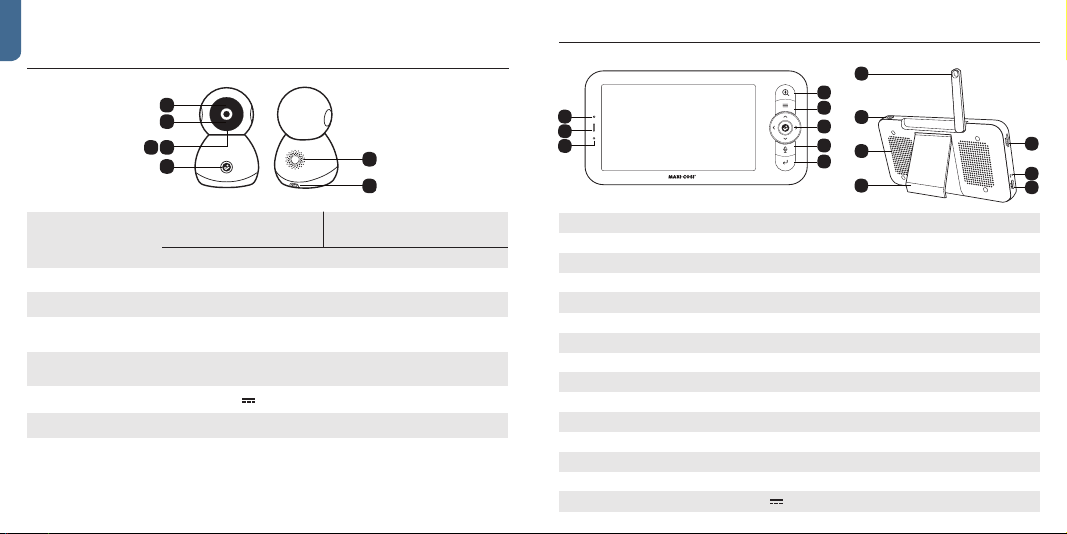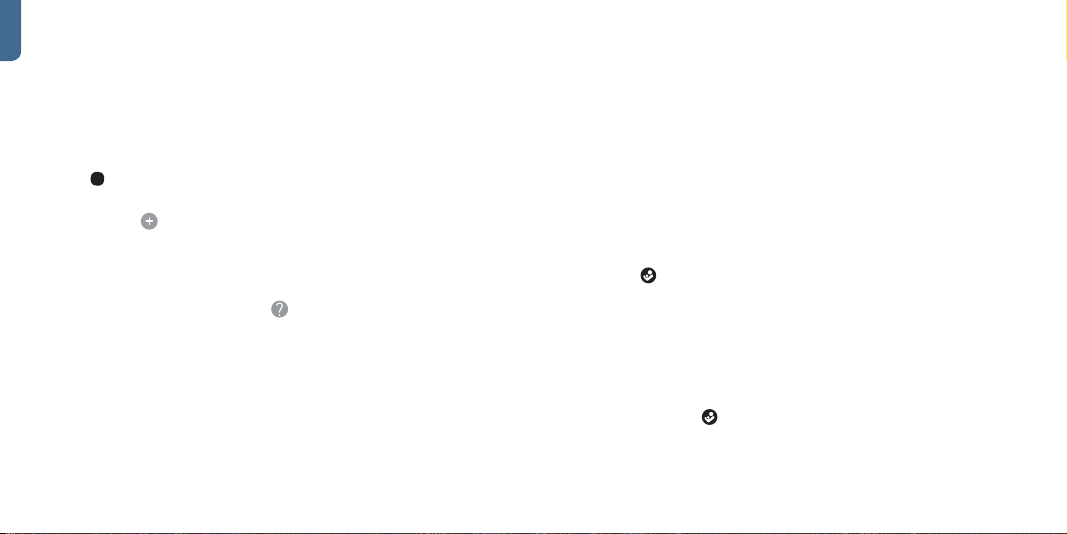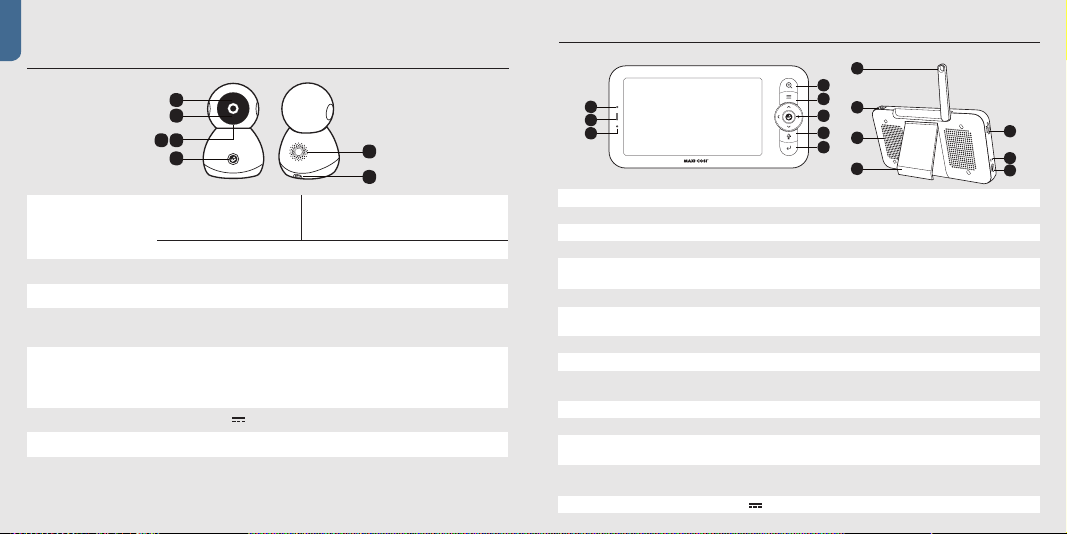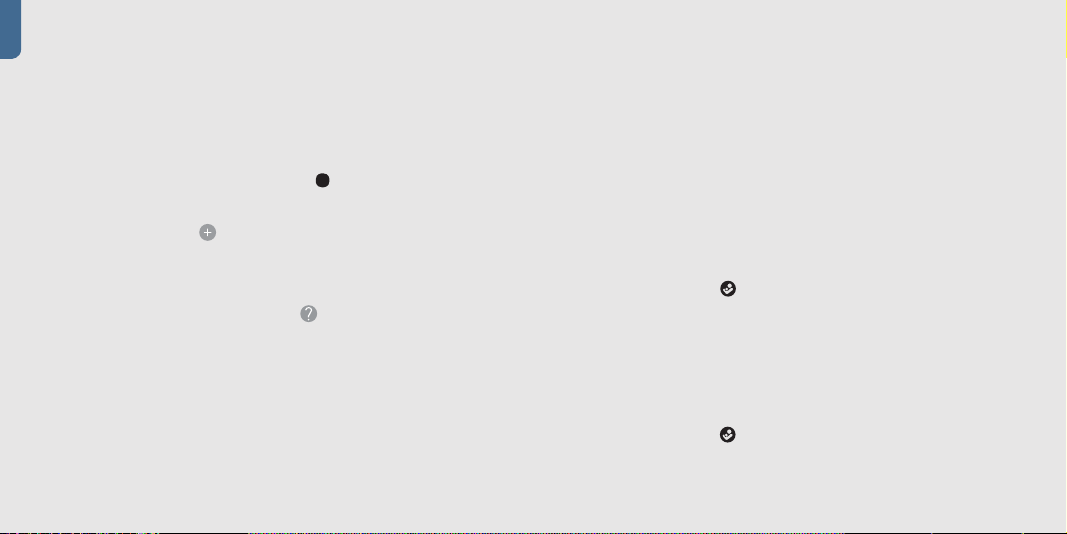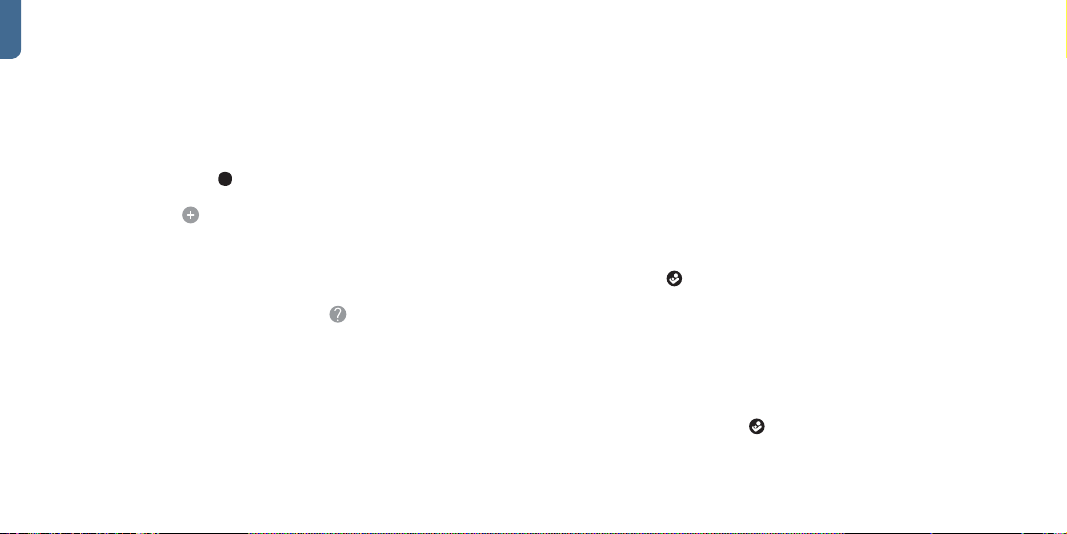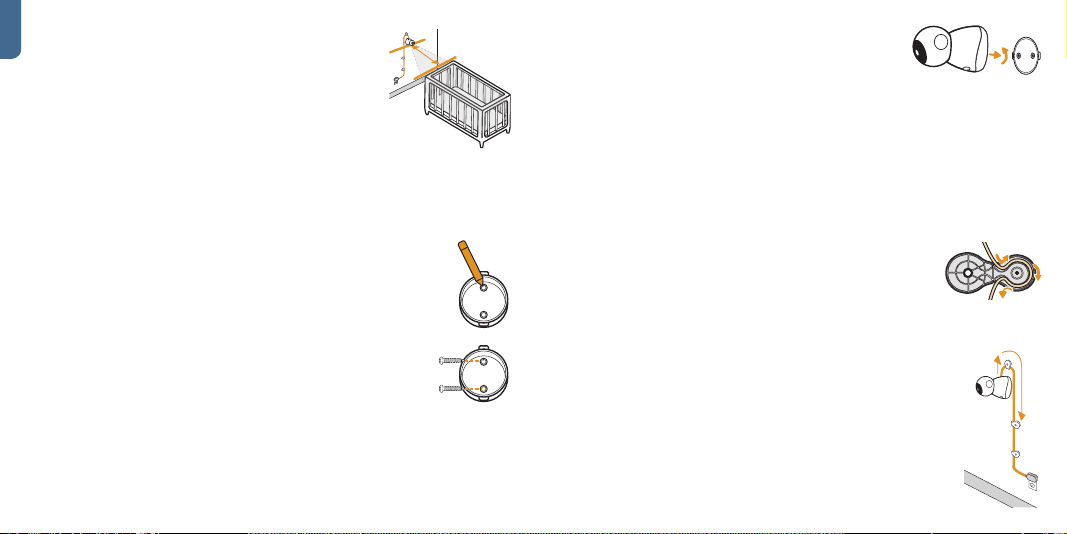Français
12 13
chevilles pour cloison sèche. NE SERREZ PAS trop fort.
6. Localisez le trou sous la base du moniteur et placez-le
sur le support mural.
7. En appliquant une légère pression sur la base, tournez le moniteur dans le
sens inverse des aiguilles d’une montre jusqu’à ce que le logo Maxi-Cosi
soit orienté vers le bas. NE TIREZ PAS sur la tête du moniteur.
a. Pour retirer le moniteur du mur, poussez la base vers le haut jusqu’à
ce qu’elle se détache de la xation. Ne laissez JAMAIS le moniteur
suspendu au support mural sans qu’il ne soit xé.
8. Avant de passer à l’étape suivante. Assurez-vous que
l’angle de vue vous convient en vériant l’appli. Faites
pivoter et inclinez le moniteur si nécessaire.
9. Attaches murales : utilisez les attaches murales fournies pour xer le
cordon à une distance d’au moins 3 pi (0,9 m) du berceau:
a. Répétez les étapes 3 et 4 pour installer les attaches murales
dans la cloison sèche. Veillez à ce que les ancres murales
soient placées à 2 pi (0,61 m) d’intervalle.
b. Placez le cordon dans les attaches murales, en laissant un
peu de mou.
c. Alignez le trou de l’attache murale avec l’attache murale. Fermez
le couvercle supérieur pour maintenir le cordon en place.
d. Assurez-vous que les trous des attaches murales fournies
sont alignés avec les attaches murales et insérez les vis
fournies. A l’aide d’un tournevis, serrez à la main une vis dans
chaque attache murale.
Fixation murale de votre moniteur pour bébé
Outils nécessaires pour le montage (non inclus) : tournevis cruciforme,
marteau, perceuse avec mèche de 3/16 po, crayon.
Avant de procéder au montage au mur, vériez
l’emplacement optimal du moniteur pour bébé en
contrôlant la position du moniteur dans l’appli ou sur
l’unité parentale. Les instructions suivantes concernent le
montage sécuritaire sur une surface en cloison sèche.
1. Examinez la pièce et déterminez l’emplacement optimal
sur le mur. Marquez cet emplacement à l’aide d’un crayon.
IMPORTANT : veillez à ce que le moniteur pour bébé se trouve à
une distance d’au moins 3 pi (0,9 m) du berceau.
2. Placez le support mural fourni contre le mur à l’endroit marqué,
en veillant à ce que la èche soit dirigée vers le haut. À l’aide d’un
crayon, faites une marque à travers les deux trous des vis. Mettez
le support mural de côté pour une utilisation ultérieure.
3. À l’aide d’une mèche de 3/16 po, percez un trou de 2,54 cm
(1 po) de profondeur sur les marques du crayon. Ne percez
pas les trous du support mural.
4. Insérez la cheville pour cloison sèche dans le trou. Si
nécessaire, tapez légèrement avec un marteau jusqu’à ce que la cheville
soit au même niveau que la surface du mur. Remarque : si le montage est
effectué sur un montant mural, il n’est pas nécessaire d’utiliser des chevilles
pour cloisons sèches.
5. Alignez les trous de la xation murale avec les chevilles pour cloison sèche
et, à l’aide d’un tournevis, serrez à la main une vis dans chacune des
3’
(0.9 m)