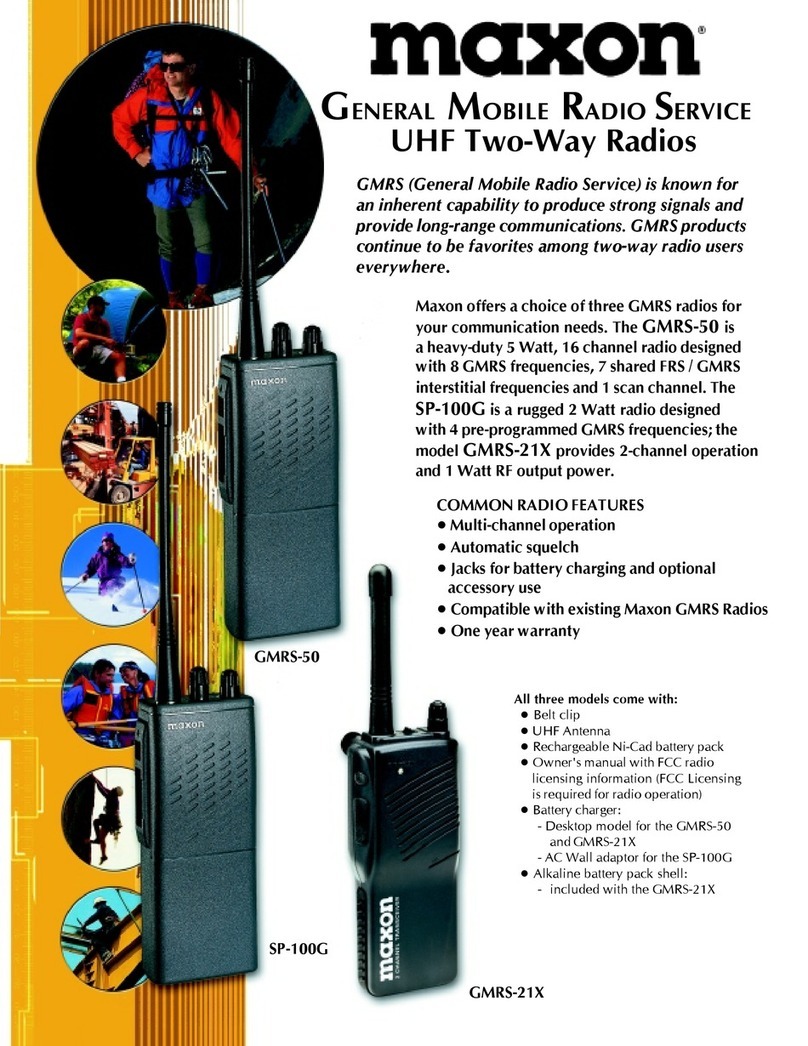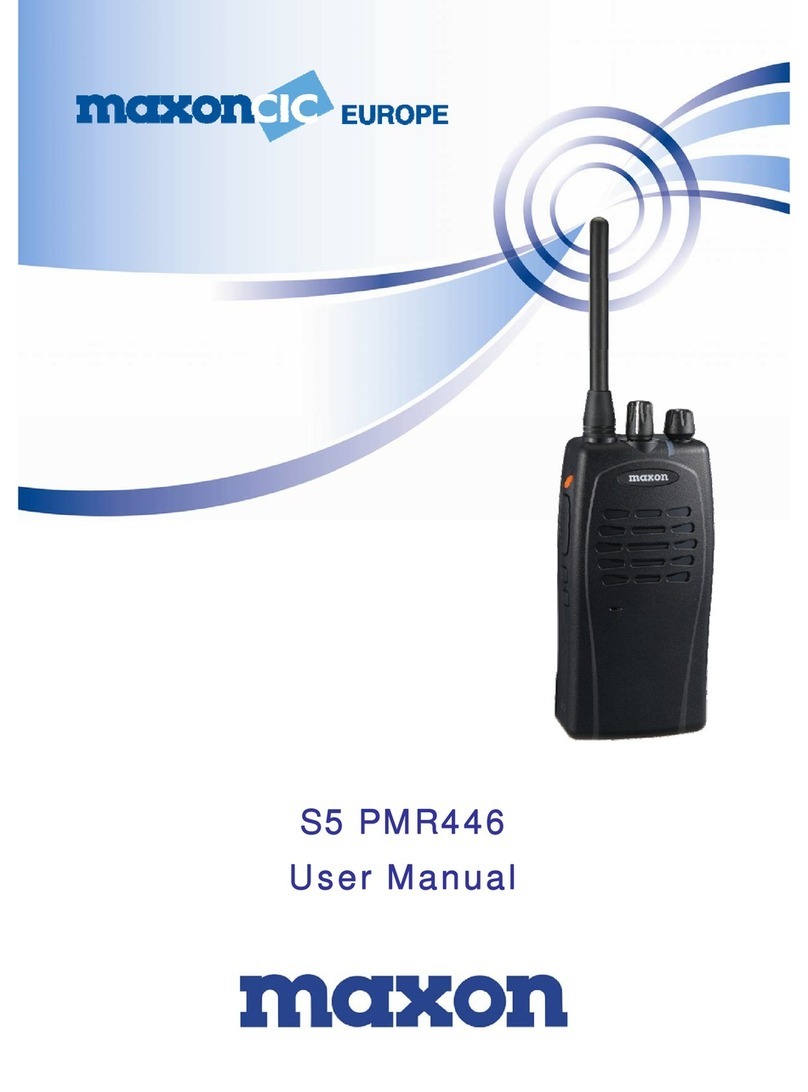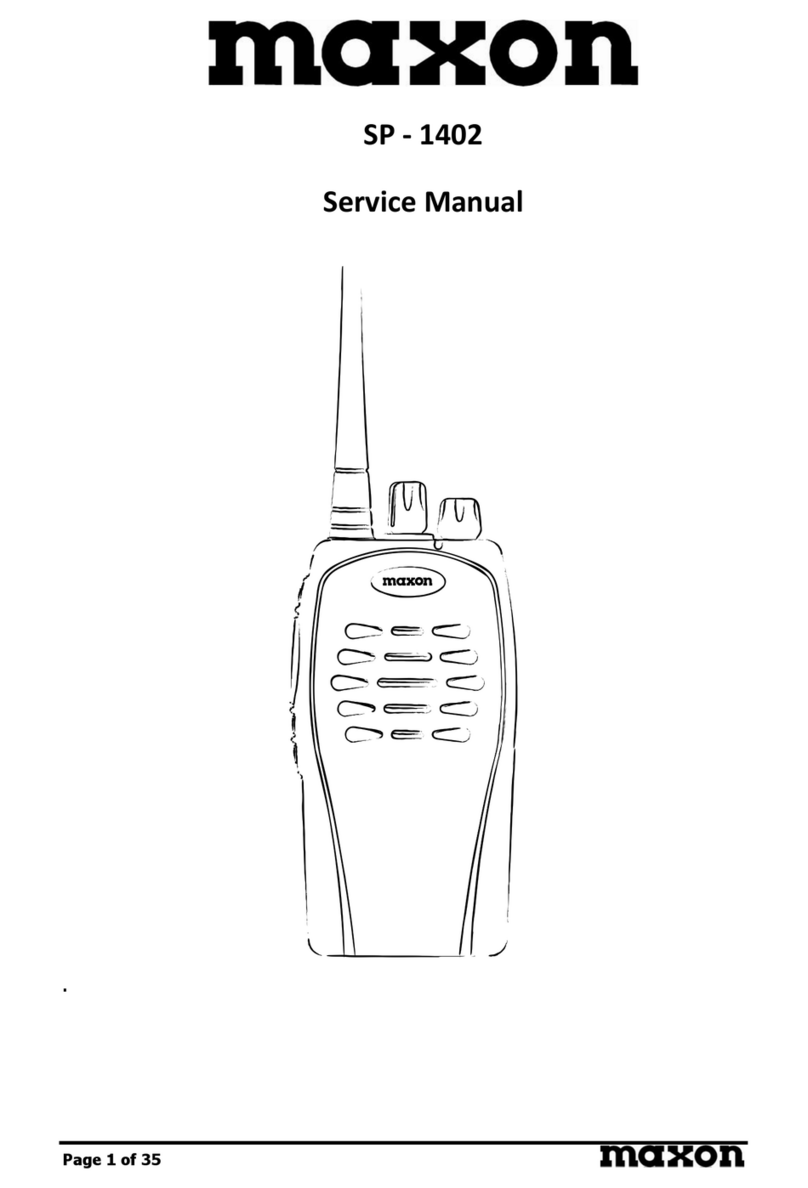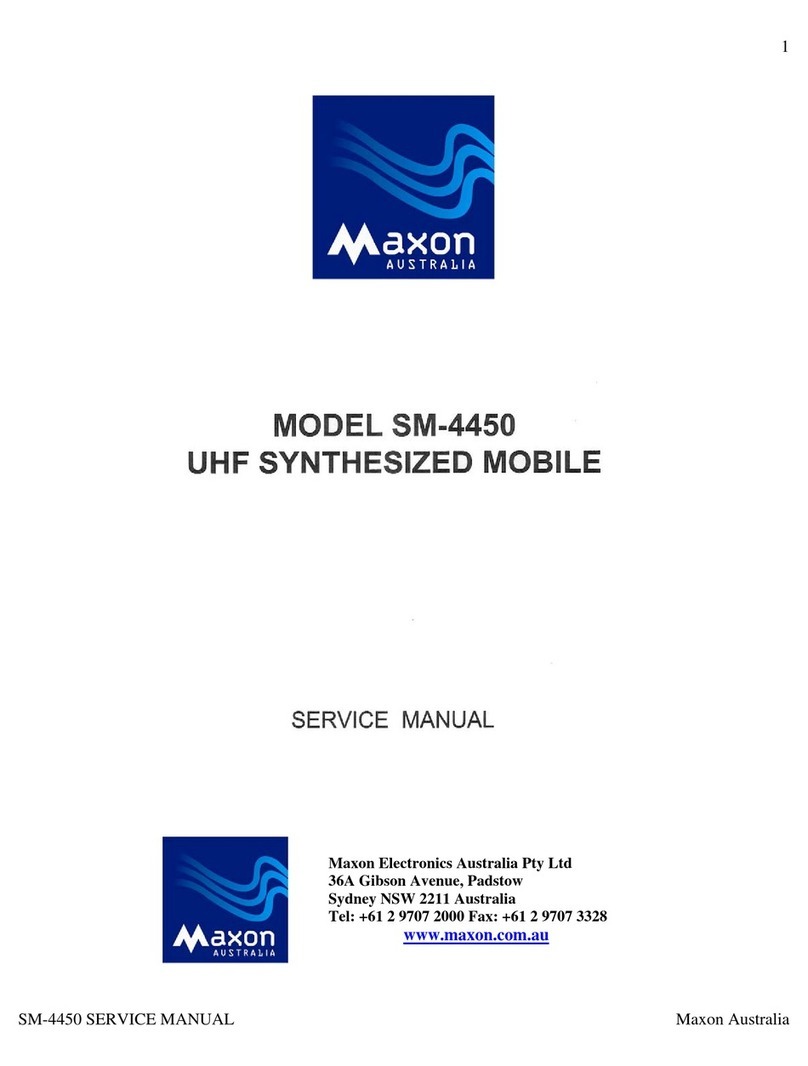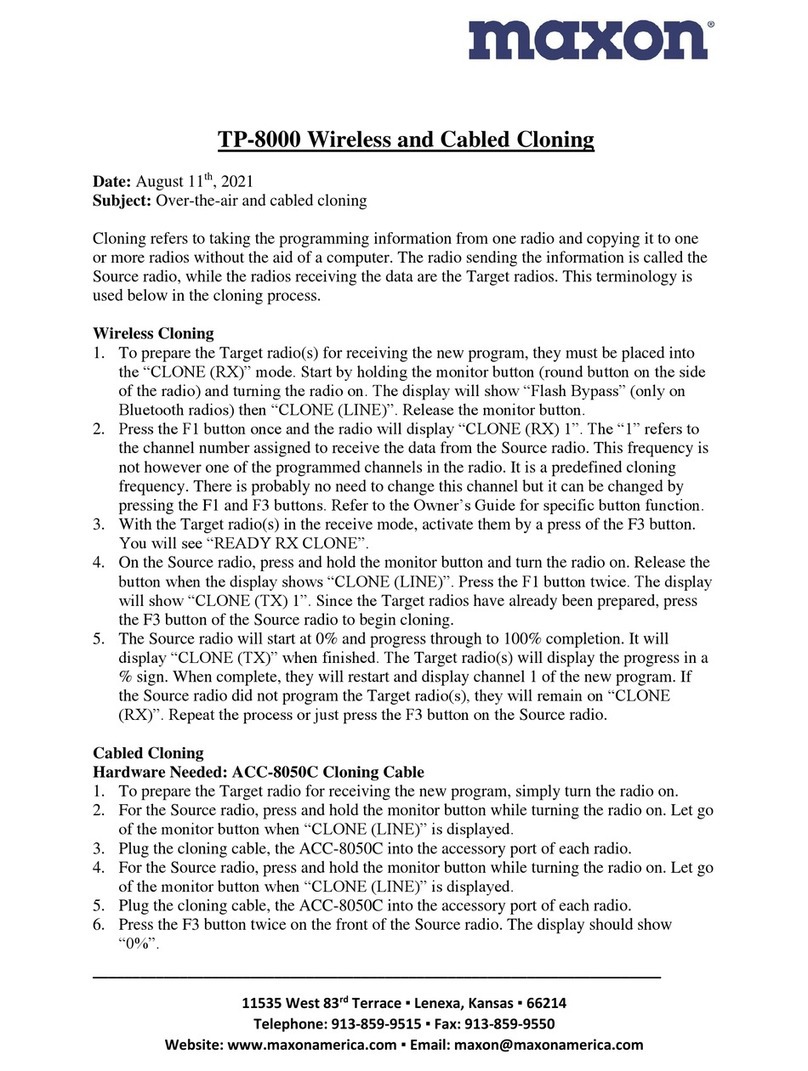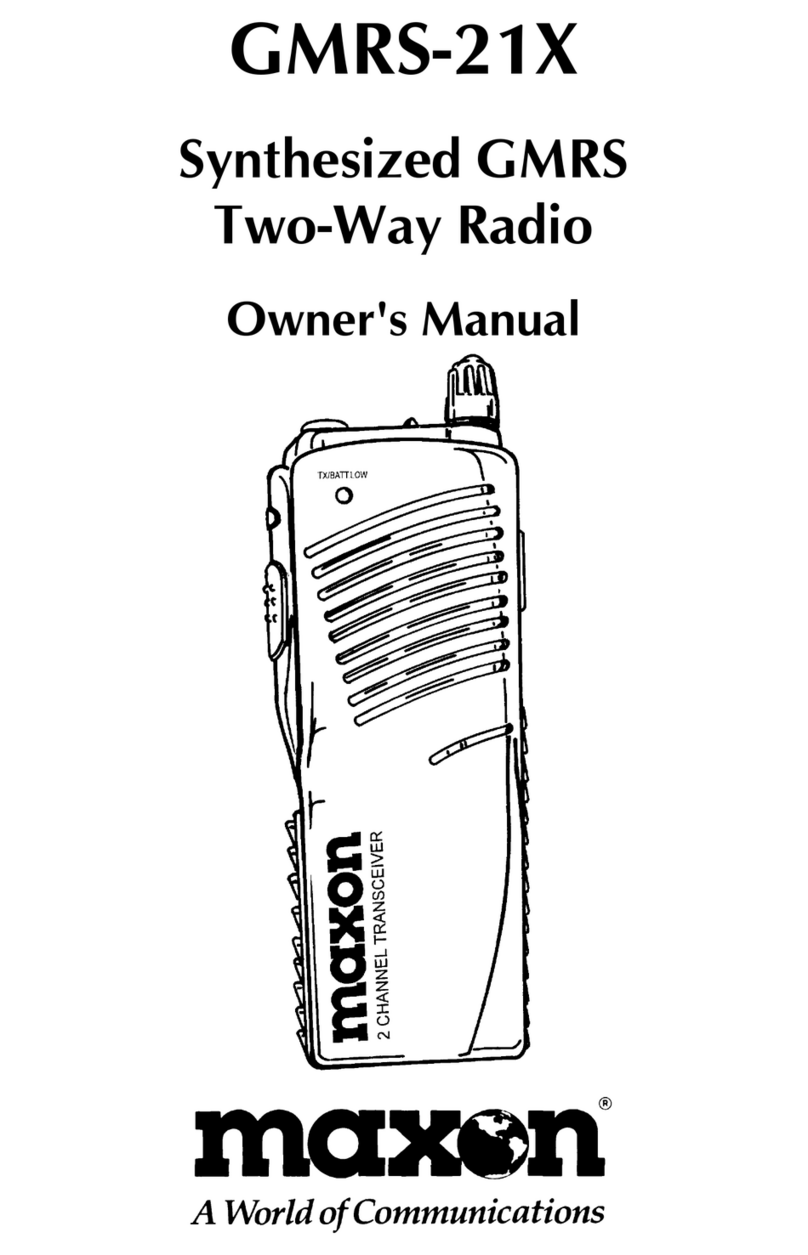i
Table of Contents
I. FCC RF Exposure Compliance Requirements for
Occupational Use Only................................................................................ 1
II. Safety Information........................................................................................... 1
III. About Your S -200K Series Radio................................................................... 2
IV. About Topaz3.................................................................................................. 2
V. Unpacking Information.................................................................................... 3
VI. S -200K Series Features.................................................................................. 4
VII. Description of Radio Components................................................................... 5
VIII. Antenna Installation......................................................................................... 6
IX. Installing and Removing the Battery ack....................................................... 6
X. Attaching and Removing the Belt Clip............................................................. 6
XI. Battery Charging and Care.............................................................................. 6
XII. S -200K Series Operation............................................................................... 7
ower On - Volume - ower Off.................................................................. 7
Channel Select /Channel Group Scan........................................................... 7
To Transmit................................................................................................... 7
To Receive................................................................................................... 9
Keypad Lock / Function Lock ...................................................................... 9
XIII. Status Indicators and Audible Alert Tones........................................................ 9
XIV. Scan Modes..................................................................................................... 10
Normal Channel Scan................................................................................... 10
riority Channel Scan................................................................................... 11
XV. Other Scanning Features................................................................................. 11
Look Back.................................................................................................... 11
Scan Channel Delete.................................................................................... 11
CTCSS / DCS Scanning................................................................................ 12
Normal Scan TX............................................................................................ 12
riority Scan TX............................................................................................ 12
riority Only TX........................................................................................... 12
Receive Only Scan....................................................................................... 12
XVI. Scan List Edit.................................................................................................... 12
Channel Group Edit...................................................................................... 12
riority Channel Edit..................................................................................... 13
XVII. ossible Set-ups for the S -200K Series........................................................... 14
XVIII. Compatible S -200K / S -210K Accessories..................................................... 16
XIX. FCC Licensing.................................................................................................. 16
XX. Service............................................................................................................ 17
XXI. Software Copyrights........................................................................................ 17
XXII. Maintenance.................................................................................................... 17
XXIII. roduct Warranty............................................................................................ 18