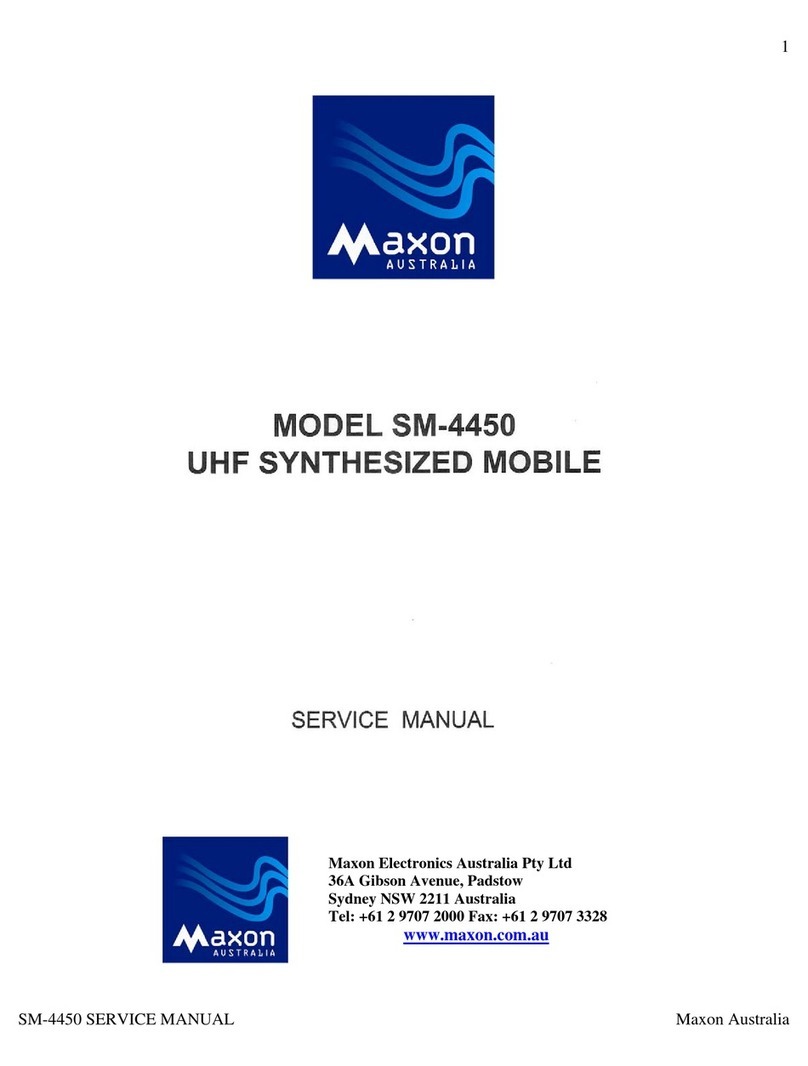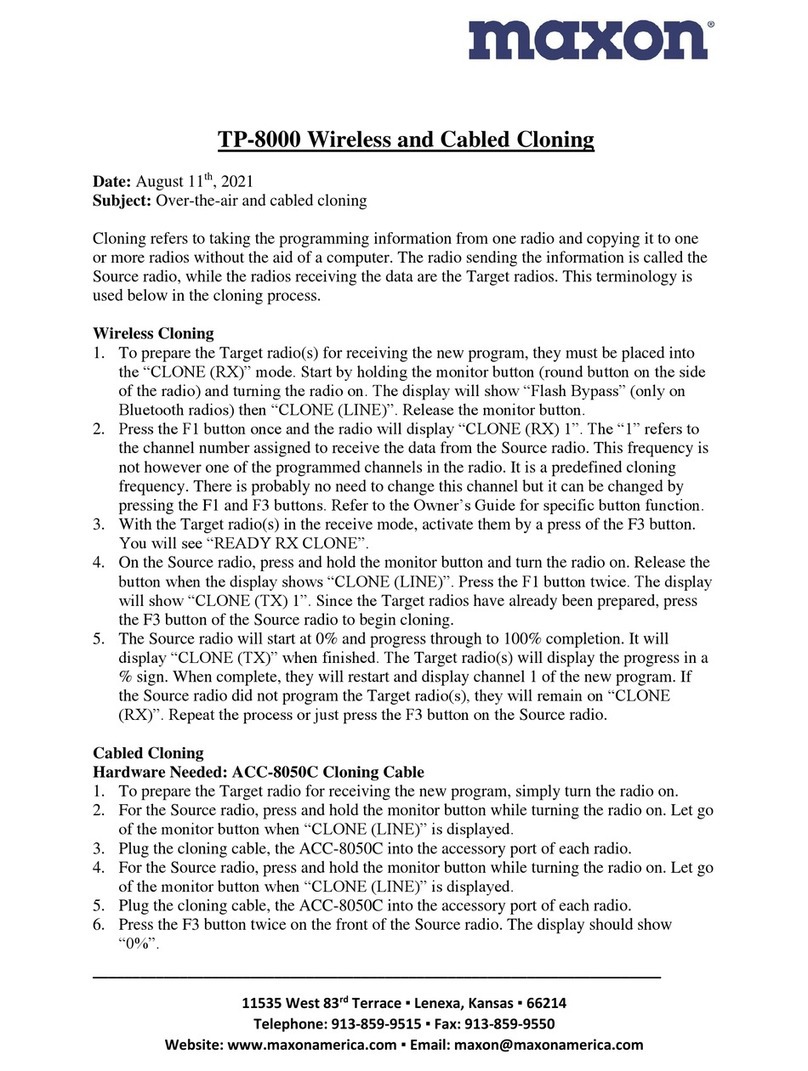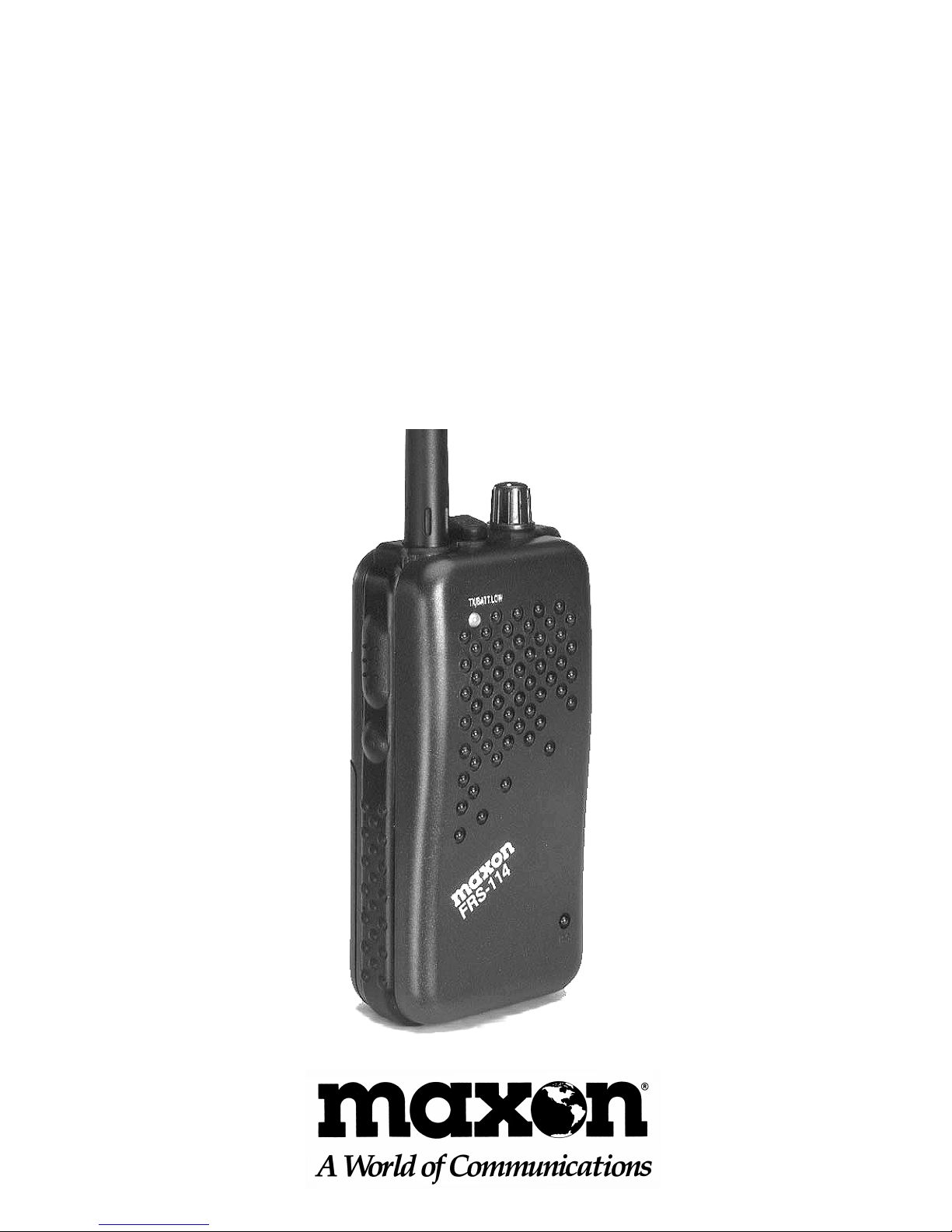Maxon FRS-114 User manual
Other Maxon Two-way Radio manuals

Maxon
Maxon TK14-VWX User manual

Maxon
Maxon PM100 User manual

Maxon
Maxon FRS-214 User manual
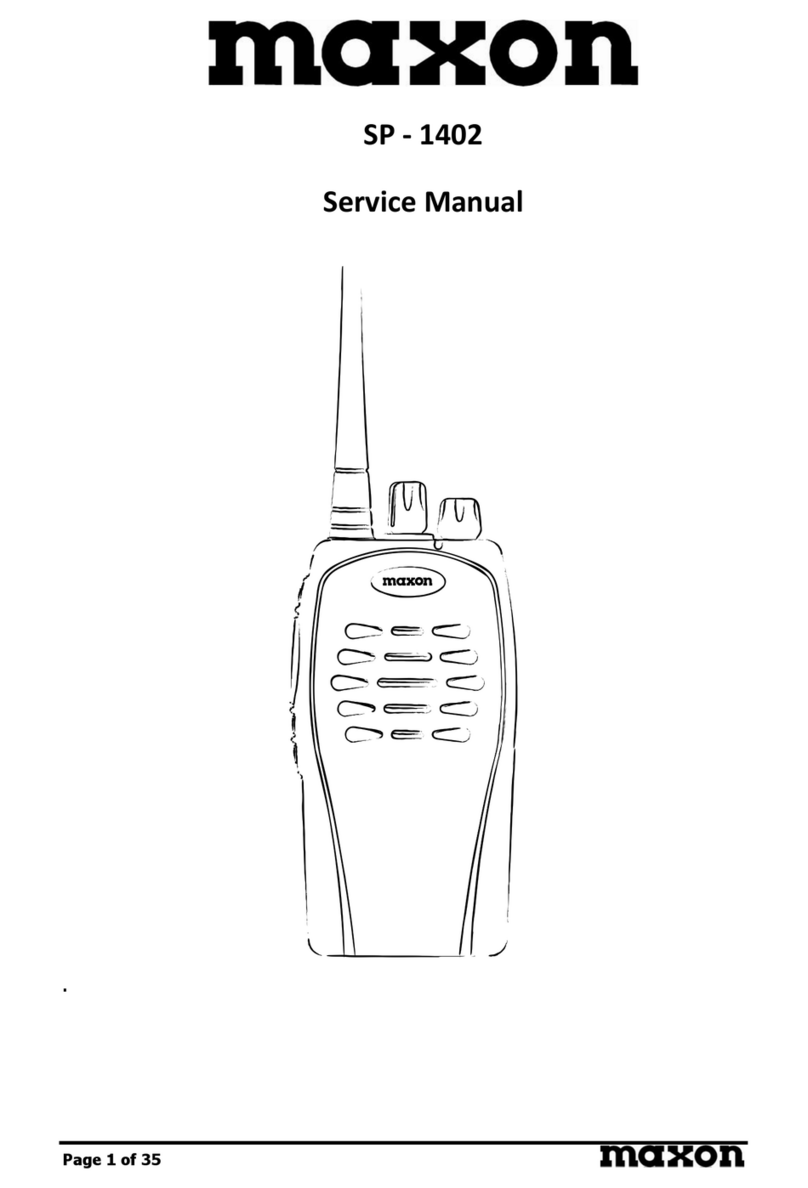
Maxon
Maxon SP-1402 User manual

Maxon
Maxon TPD-8124 User manual

Maxon
Maxon FRS-100 User manual

Maxon
Maxon SP-100 User manual
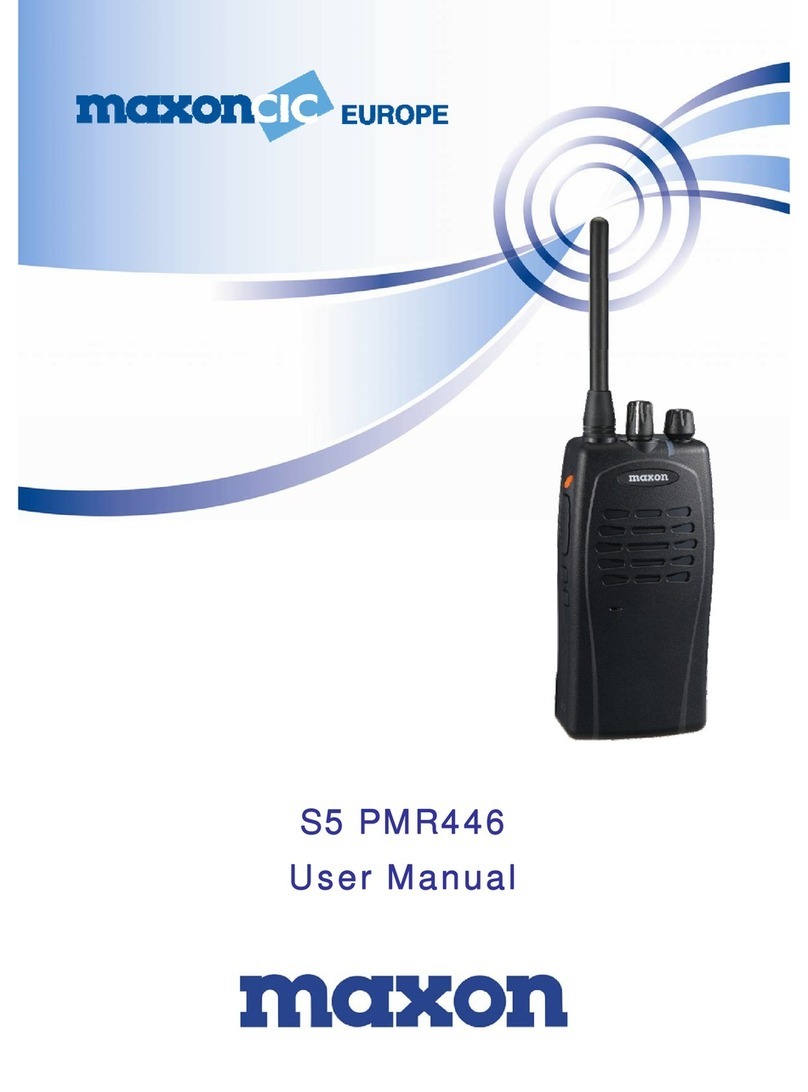
Maxon
Maxon S5 PMR446 User manual

Maxon
Maxon SL25 User manual

Maxon
Maxon SL-7402 Parts list manual
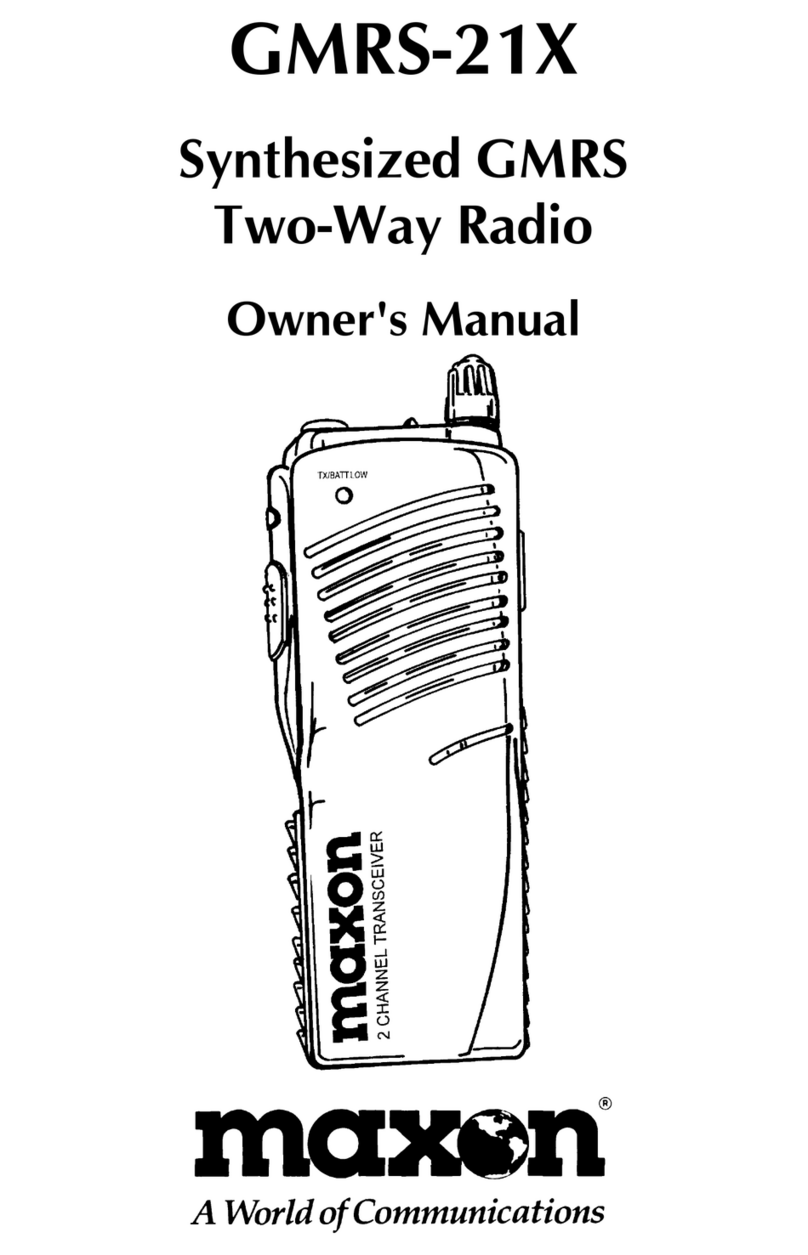
Maxon
Maxon GMRS-21X User manual

Maxon
Maxon SP-200 Series User manual

Maxon
Maxon TPD-8000 Series User manual

Maxon
Maxon GMRS-50 User manual

Maxon
Maxon SP-200K Series User manual

Maxon
Maxon TSD-4000 Series User manual
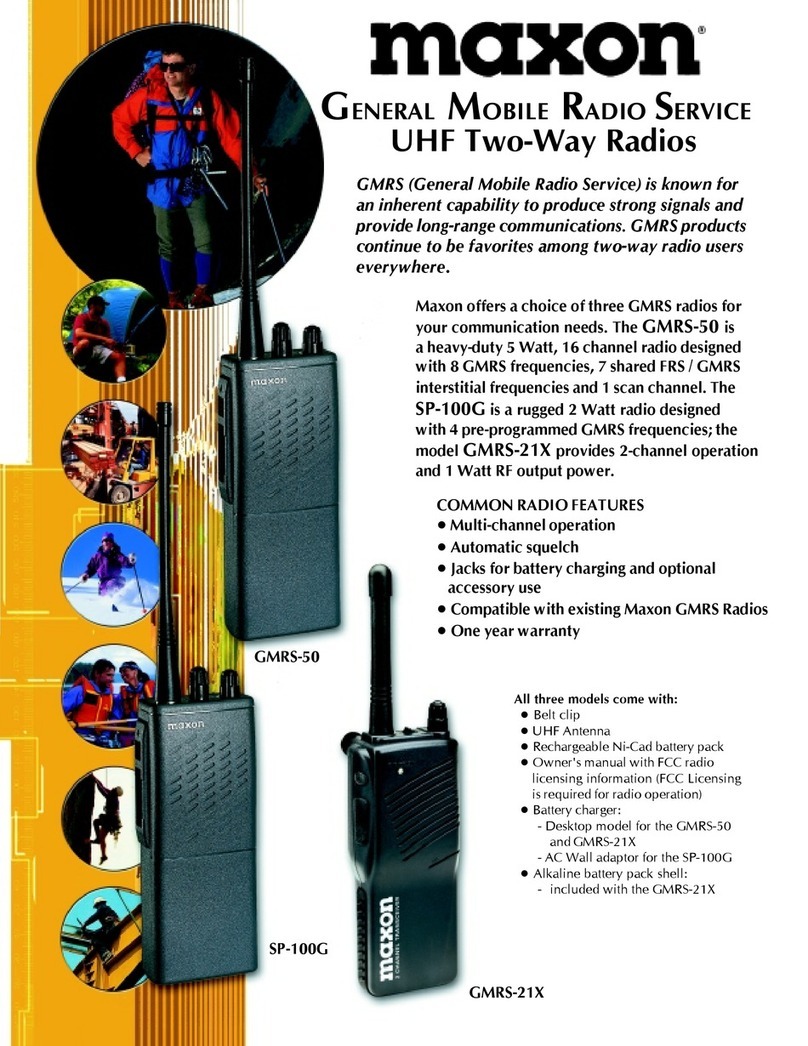
Maxon
Maxon GMRS-50 Manual

Maxon
Maxon S5E PMR446 User manual

Maxon
Maxon SP-300 Series User manual

Maxon
Maxon CM10 User manual