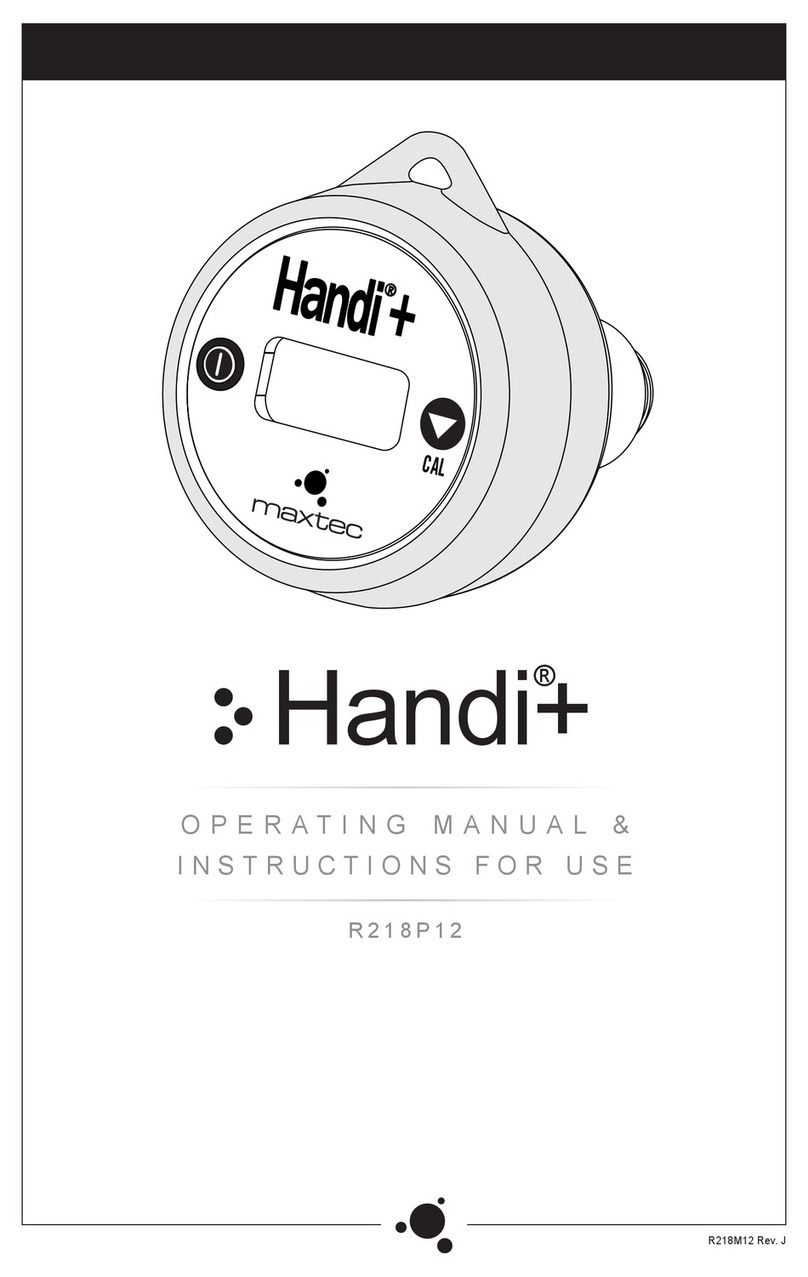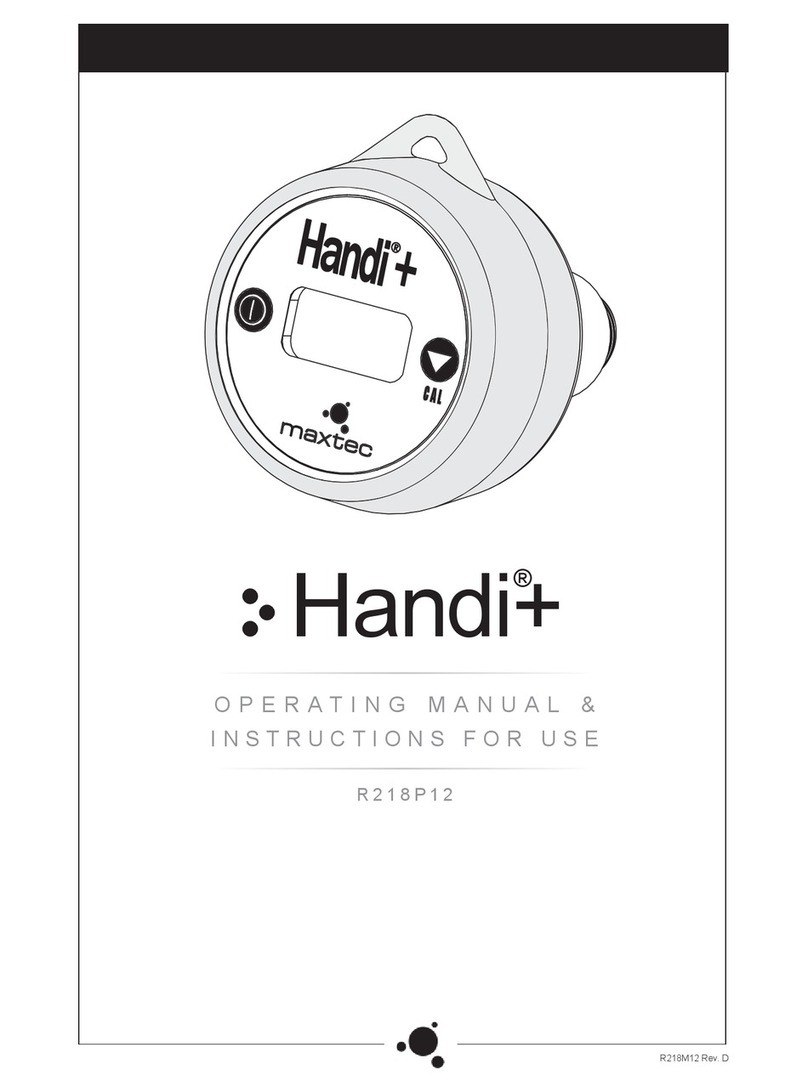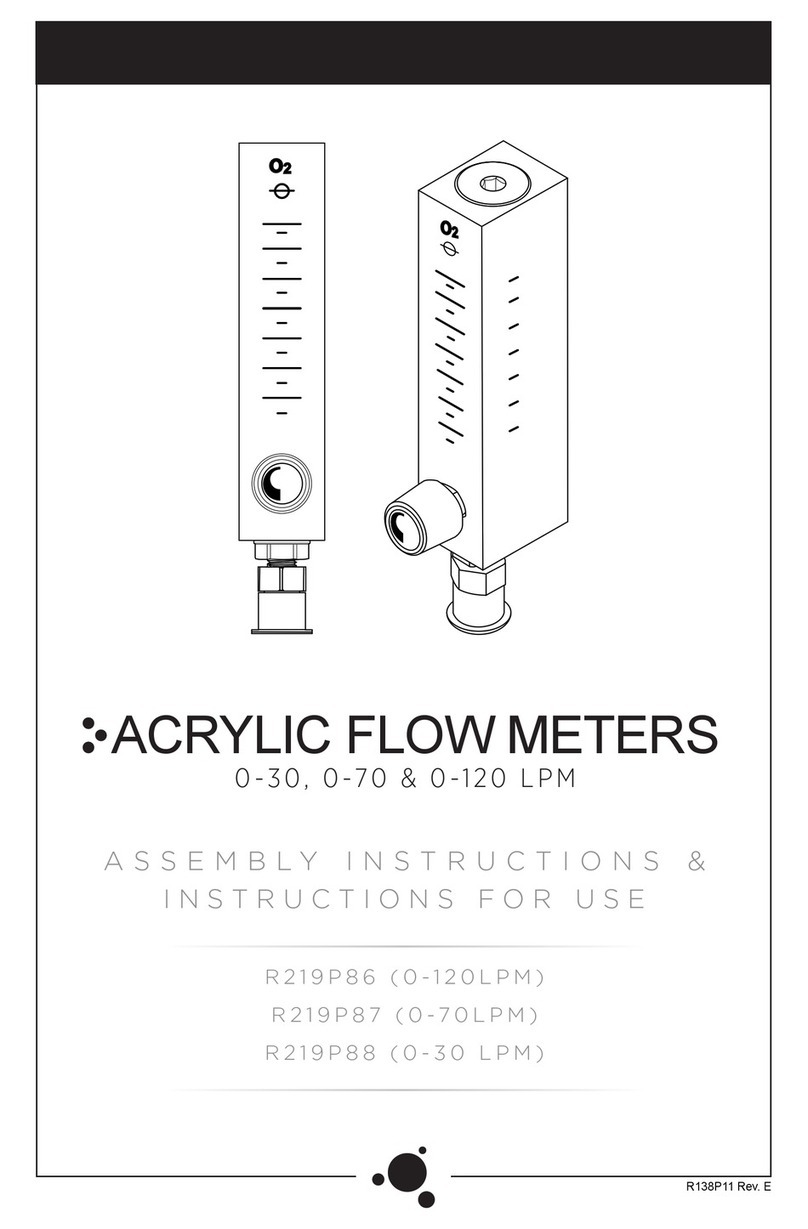866.4.Maxtec www.maxtec.com III
DO NOT use the MAXBlend2 until correct performance has been verified. See section 3.0.
»If a condition is detected that could possibly prevent the monitor from continuing to operate
safely, it will sound an alarm. If at any time, EOx (i.e. EO2, EO4, etc.) appears on the LCD,
refer to section 4.0 or contact a Maxtec Certified Service Technician.
»All service should be referred to a Maxtec Certified Service Technician.
»Elastomer components such as O-rings are designed to function satisfactorily for a minimum of
two years. Maxtec recommends that the MAXBlend2 be serviced by Maxtec at a minimum of
every two years or if a leak or other performance problem is suspected.
»If the MAXBlend2 is dropped, follow the procedures outlined in section 3.0 for a performance
check before reusing the device.
»Always remove the batteries to protect the unit from potential leaky battery damage when the
unit is going to be stored (not in use for more than 30 days).
»Always replace batteries with recognized name brand AA alkaline batteries.
» The MAXBlend2 has the ability to set the low oxygen alarm below 18% and can be set as low as
15% (see section 2.3 on setting alarms). This is in accordance with IEC 80601-2-55.
To prevent risk of burns, fire or injury to person(s):
»The mixed gas bleed continuously bleeds to atmosphere at the oxygen concentration setting
of the control knob. Bleeding oxygen into any closed area could increase the risk of fire or
explosion. DO NOT operate this device in the presence of any flame or source of ignition; or
when using equipment such electrosurgical equipment or defibrillators.
»To avoid explosion, DO NOT operate the MAXBlend2 in the presence of flammable anesthetics
or in an atmosphere of explosive gases. Operating the MAXBlend2 in flammable or explosive
atmospheres may result in fire or explosion.
»Galvanic O2sensor electrolyte gel is acidic and may cause skin or eye irritation and/or burns.
Take care when handling or replacing exhausted or damaged disposable O2sensors. Be sure to
dispose of expired sensors in accordance with hospital and/or governmental regulations (O2Sensor
SDS upon request from Maxtec).
DO NOT use or store oils, greases, organic lubricants or any combustible materials on or near
this device.
CAUTION: Indicates a potentially hazardous situation, if not avoided, could result in minor or
moderate injury and property damage.
DO NOT store the MAXBlend2 in hot areas for prolonged periods of time. Temperatures above 80°F
(27°C) can shorten battery life.
»To minimize the potential for electrostatic shock, do not use antistatic or electrically conductive
hoses with the MAXBlend2.
DO NOT clean or dry the MAXBlend2 with a high pressure air gun. Applying high pressure air to
the MAXBlend2 may damage components and render the system inoperable.
DO NOT over clean the MAXBlend2. Repeated use of a cleaning agent can cause residue buildup
on critical components. Excessive residue buildup can affect the MAXBlend2's performance.
»When cleaning the MAXBlend2: DO NOT use harsh abrasives. DO NOT immerse the
MAXBlend2 in liquid sterilizing agents or liquids of any kind. DO NOT spray cleaning solution
directly onto the sensor port, bleed muffler or buzzer opening. DO NOT allow cleaning solution
to pool on the front panel,sensor port or bleed muffler.
DO NOT sterilize the MAXBlend2. Standard sterilization techniques may damage the blender.
DO NOT smoke in an area where oxygen is being used.
»If the MAXBlend2 does not function as outlined in section 2.0, contact a Maxtec trained service
technician or Maxtec for service.
DO NOT attempt to clean the MAXBlend2 using agents or methods other than those specified in
the cleaning section of this document.
»Dropping or severely jarring the sensor after calibration may shift the calibration point enough to
require recalibration.