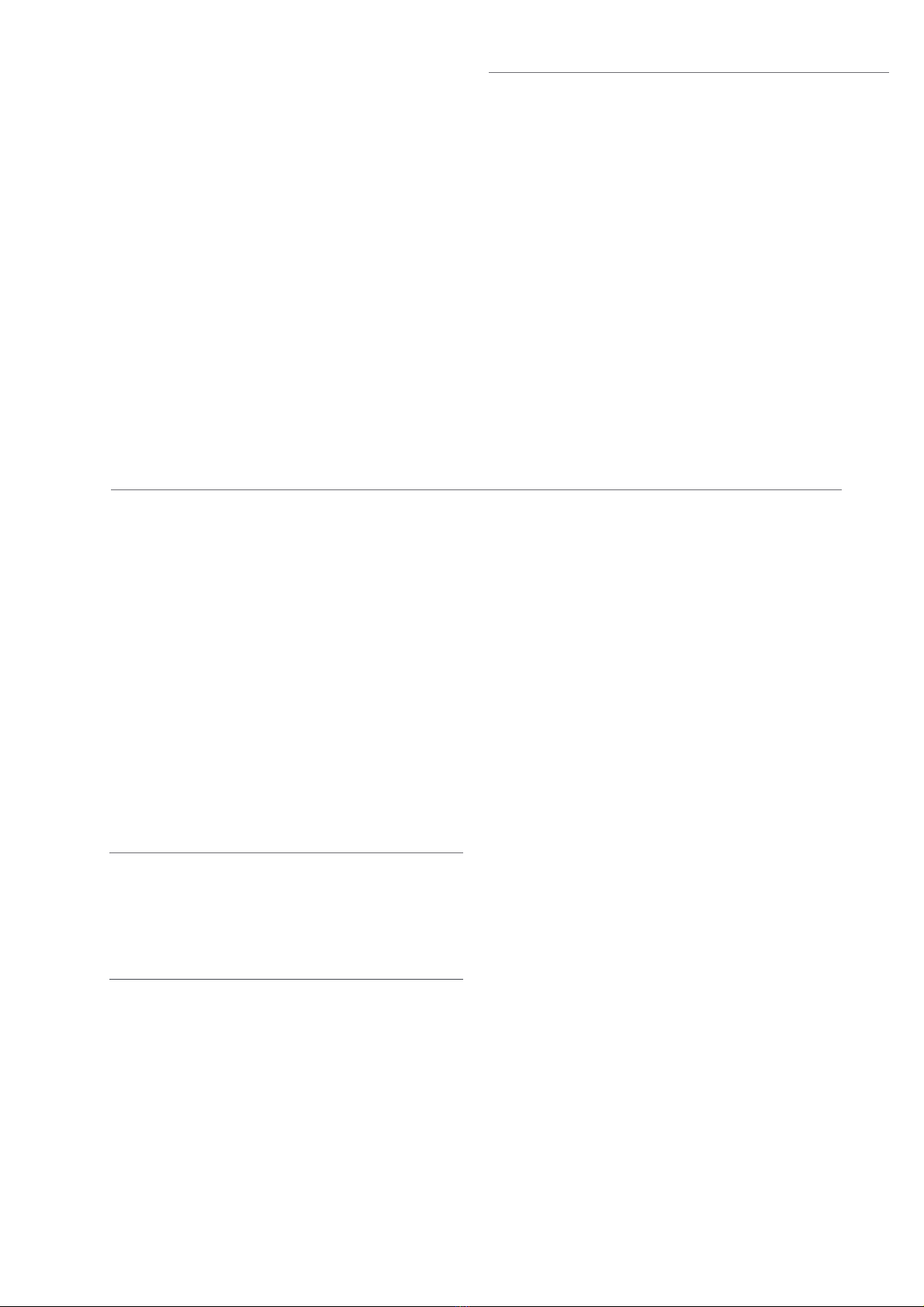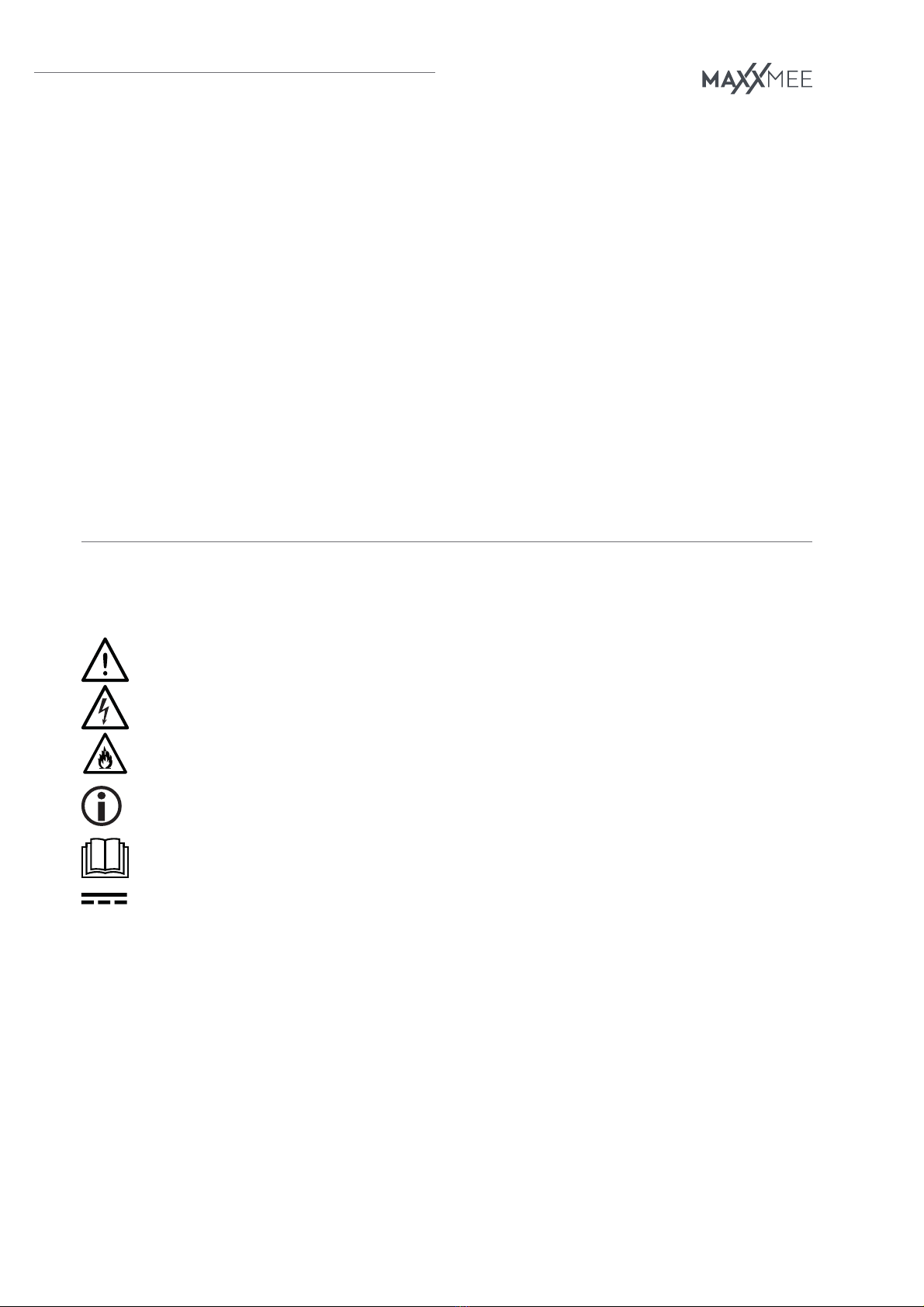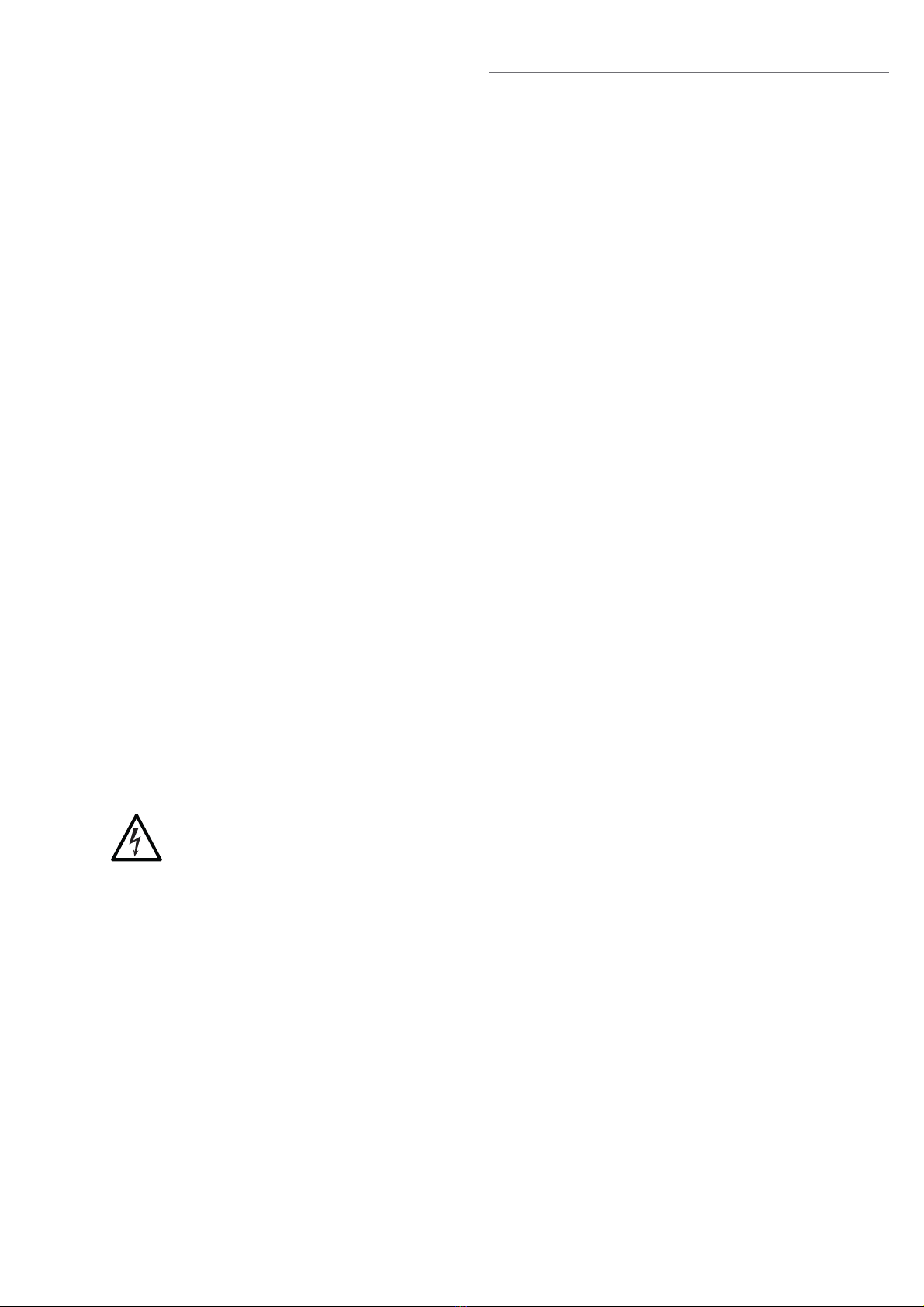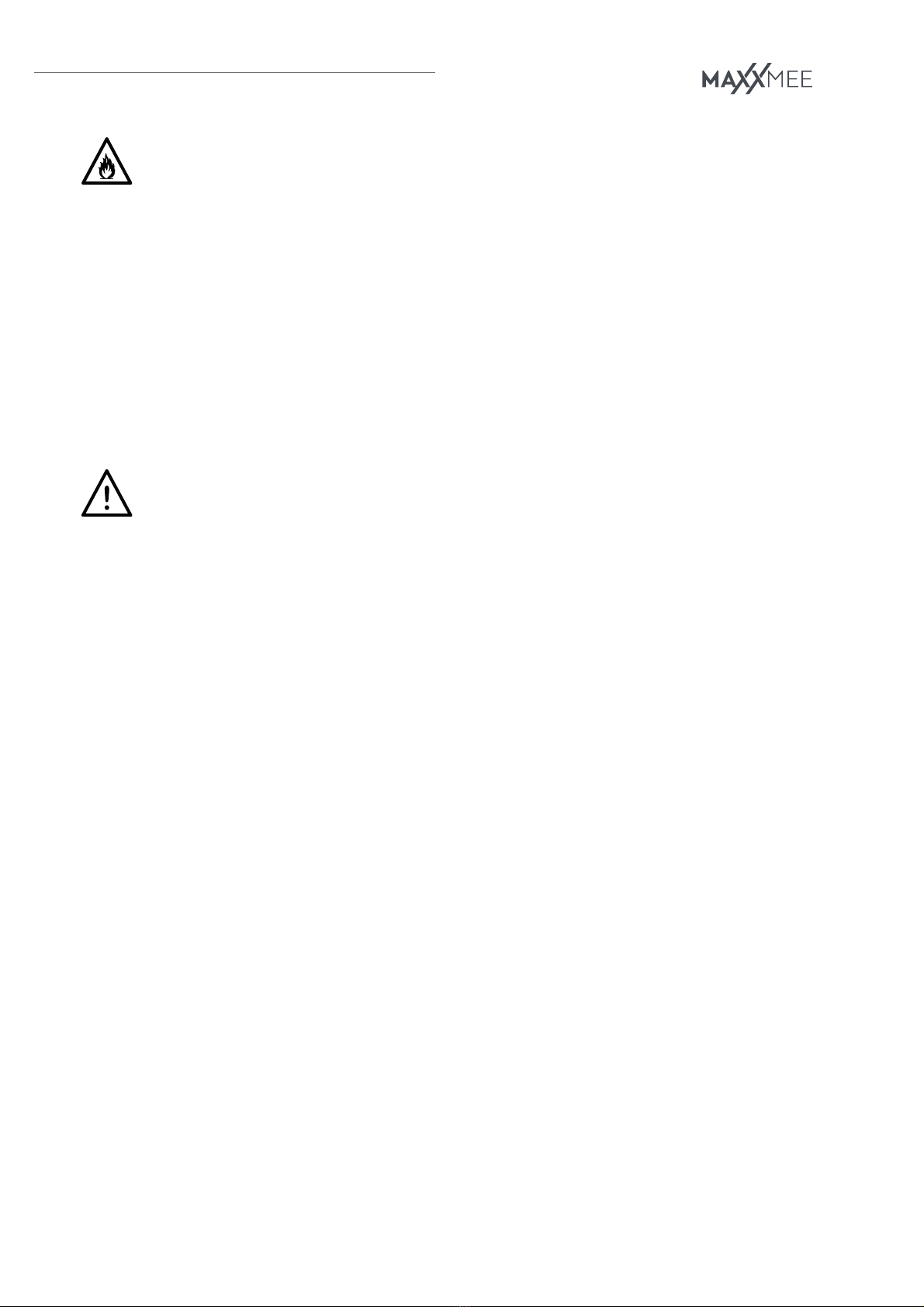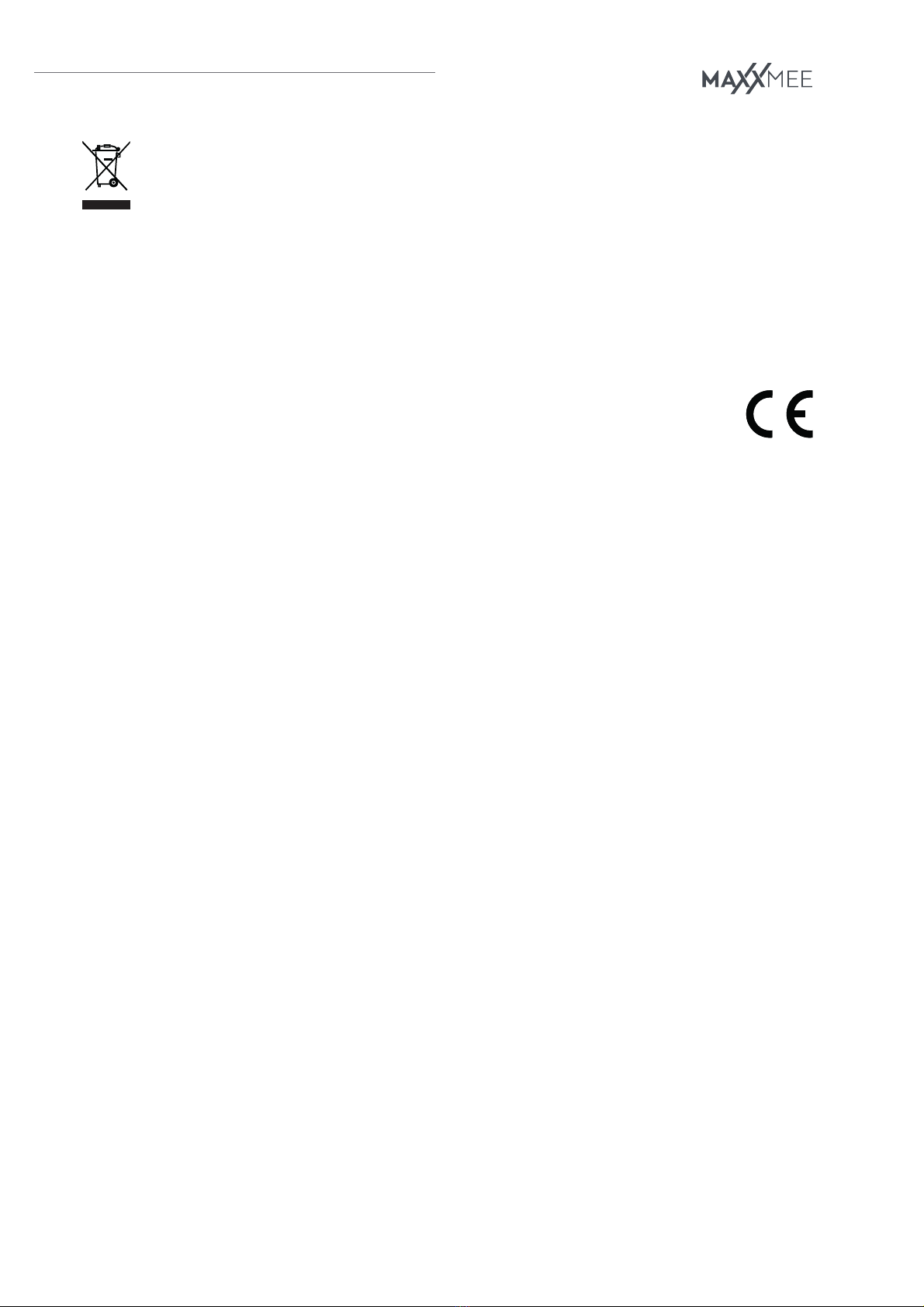DE
4
WARNUNG – Brandgefahr
■Das Gerät nicht in der Nähe von
leicht entzündbaren Materialien
(Gardinen, Textilien, etc.) verwenden.
Keine brennbaren Materialien (z.B.
Pappe, Papier, Kunststoff) auf das
Gerät legen.
■Nichts in die Öffnungen des Gerätes
stecken und sicherstellen, dass diese
nicht verstopft sind. Mit verstopften
Öffnungen darf das Gerät nicht ver-
wendet werden.
WARNUNG – Verletzungs-
gefahr
■Kinder und Tiere von Plastikbeuteln
und -folien fernhalten. Es besteht
Erstickungsgefahr.
■Kleinkinder und Tiere mit dem Gerät
nicht unbeaufsichtigt lassen.
■Darauf achten, dass die Anschlusslei-
tung keine Stolpergefahr darstellt. Es
besteht Sturzgefahr.
■Sicherstellen, dass die Anschluss-
leitung stets außer Reichweite von
Kleinkindern und Tieren ist. Es be-
steht Strangulationsgefahr.
■Batterien können bei Verschlucken
lebensgefährlich sein. Batterien und
Fernbedienung für kleine Kinder und
Tiere unerreichbar aufbewahren.
Wurde eine Batterie verschluckt,
muss sofort medizinische Hilfe in
Anspruch genommen werden. Es
besteht Verätzungsgefahr durch
Batteriesäure.
■Sollte eine Batterie auslaufen,
Körperkontakt mit der Batteriesäure
vermeiden, ggf. Schutzhandschuhe
tragen. Bei Kontakt mit Batteriesäure
die betroffenen Stellen sofort mit
reichlich klarem Wasser spülen und
umgehend medizinische Hilfe in
Anspruch nehmen. Es besteht Verät-
zungsgefahr durch Batteriesäure.
HINWEIS – Risiko von Material- und
Sachschäden
■Die Anschlussleitung so verlegen,
dass sie nicht gequetscht oder ge-
knickt wird und nicht mit heißen Flä-
chen in Berührung kommt (gilt auch
für die heißen Flächen des Gerätes!).
■Das Gerät ausschalten und den Netz-
stecker aus der Steckdose ziehen,
wenn während des Betriebs ein Feh-
ler auftritt, oder vor einem Gewitter.
■Das Gerät immer zuerst ausschalten,
bevor der Netzstecker aus der Steck-
dose gezogen wird. Beim Heraus-
ziehen aus der Steckdose immer am
Netzstecker und nie am Netzkabel
ziehen!
■Das Gerät niemals an der Anchlusslei-
tung ziehen oder tragen.
■Das Gerät nicht kippen o.Ä., wenn
sich Wasser im Wassertank bzw. der
Wasserschale befindet.
■Das Gerät vor anderen Wärmequel-
len, offenem Feuer, Minustempera-
turen, lang anhaltender Feuchtigkeit,
Nässe und Stößen schützen.
■Keine schweren Gegenstände auf das
Gerät legen oder stellen.
■Nur Original-Zubehörteile des Her-
stellers verwenden, um die Funkti-
onsweise des Gerätes nicht zu beein-
trächtigen und eventuelle Schäden zu
verhindern.
HINWEIS – Risiko von Material- und
Sachschäden durch Batterien
■Nur den in den technischen Daten
angegebenen Batterietyp verwenden.
■Batterien aus der Fernbedienung he-
rausnehmen, wenn diese verbraucht
sind oder die Fernbedienung längere
Zeit nicht benutzt wird. So werden
Schäden durch Auslaufen vermieden.