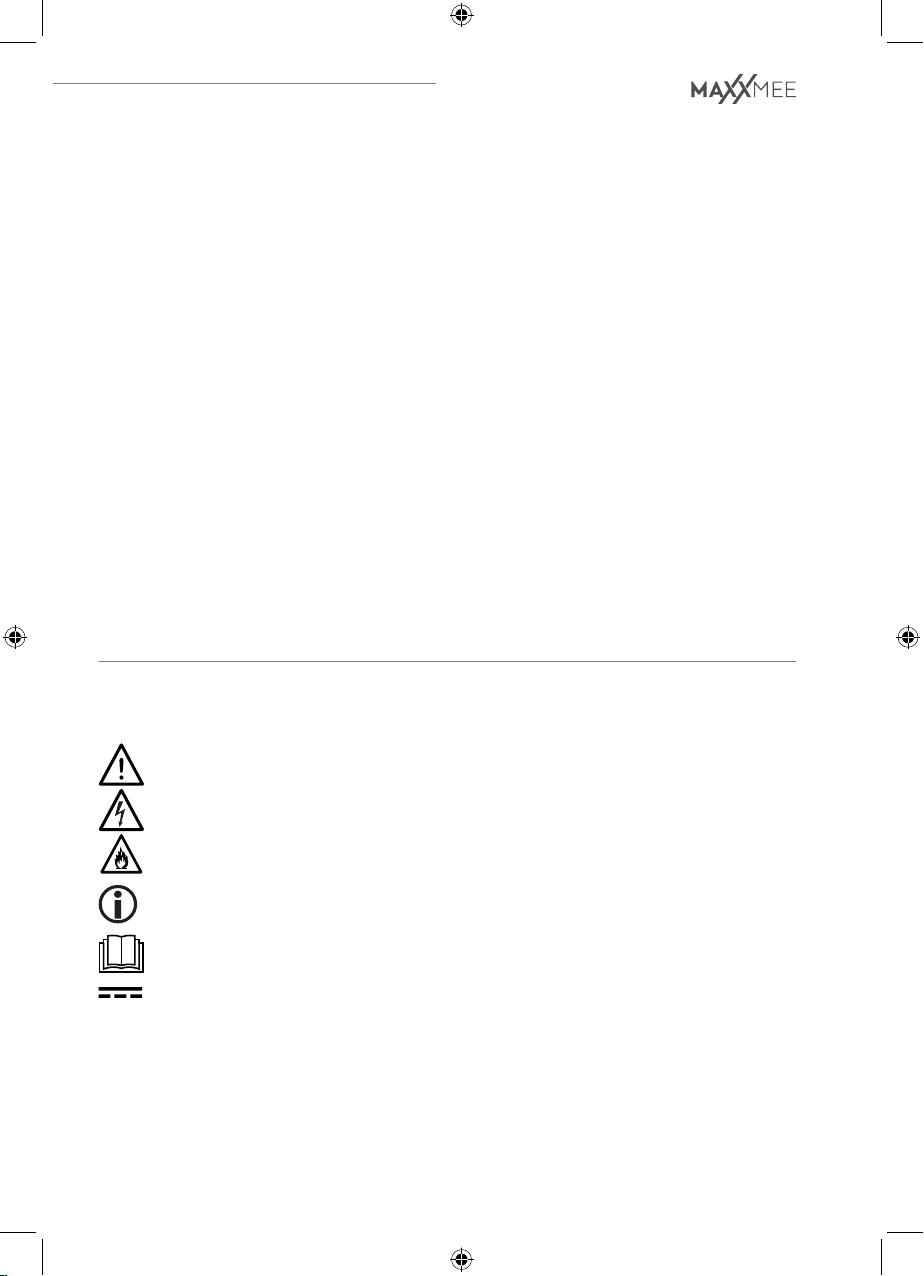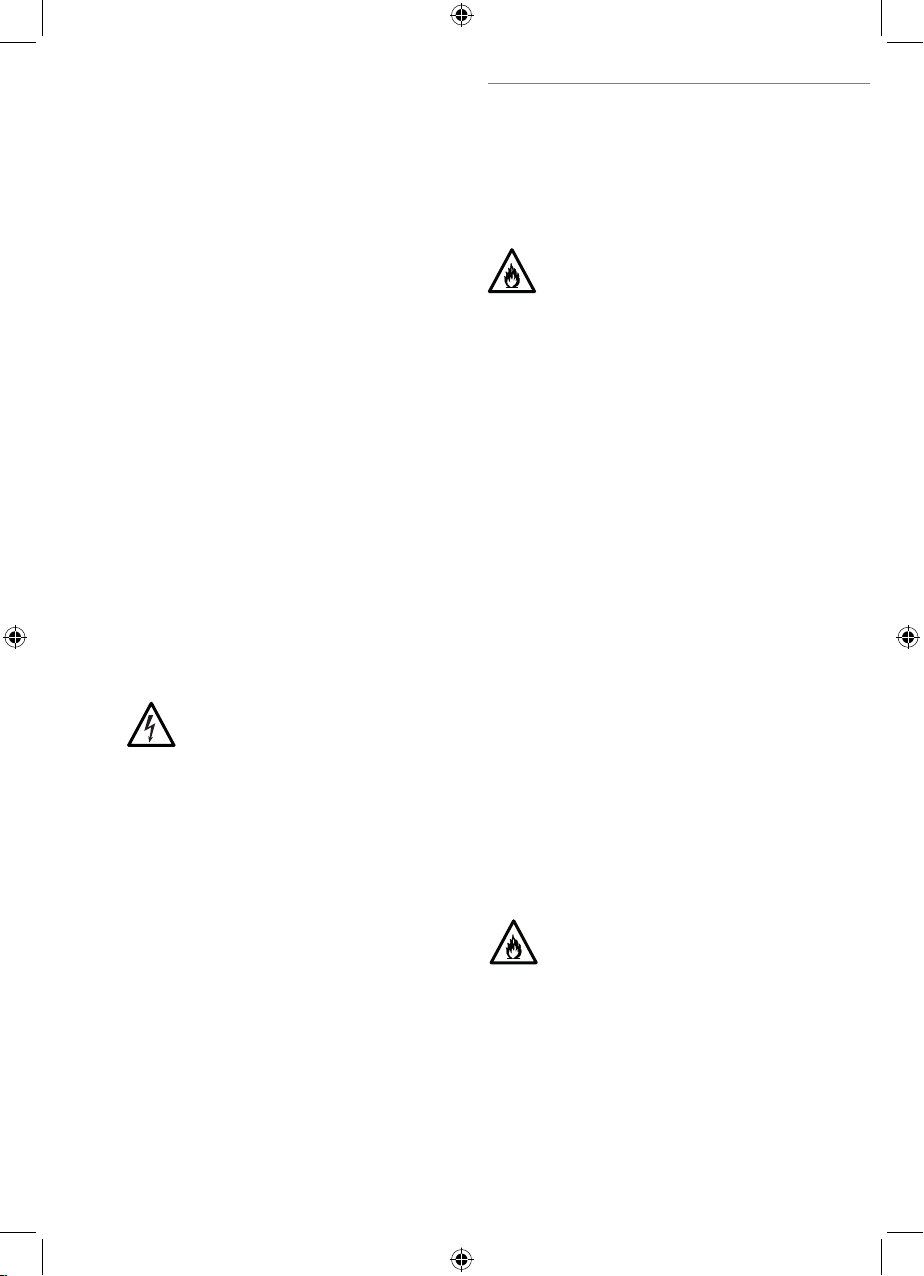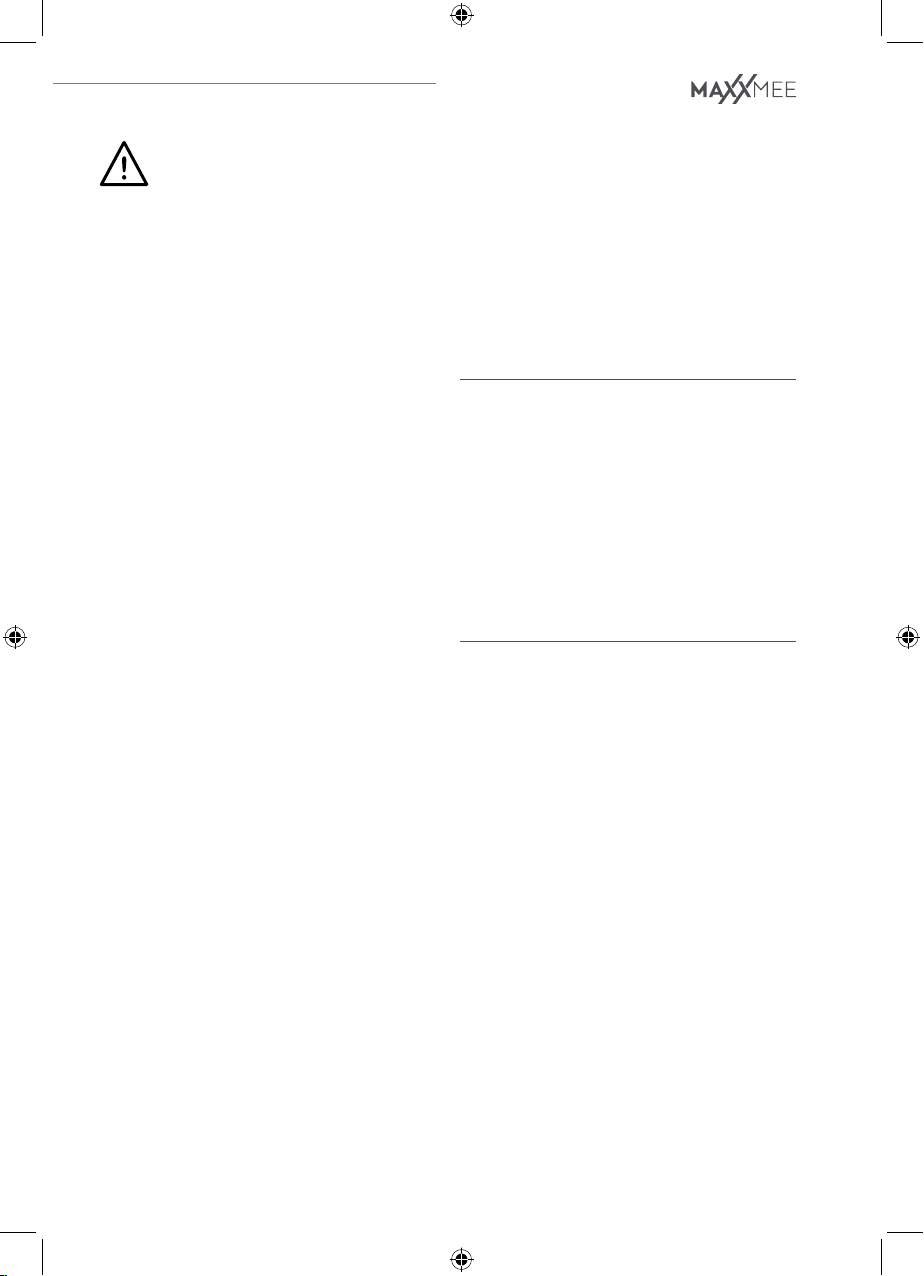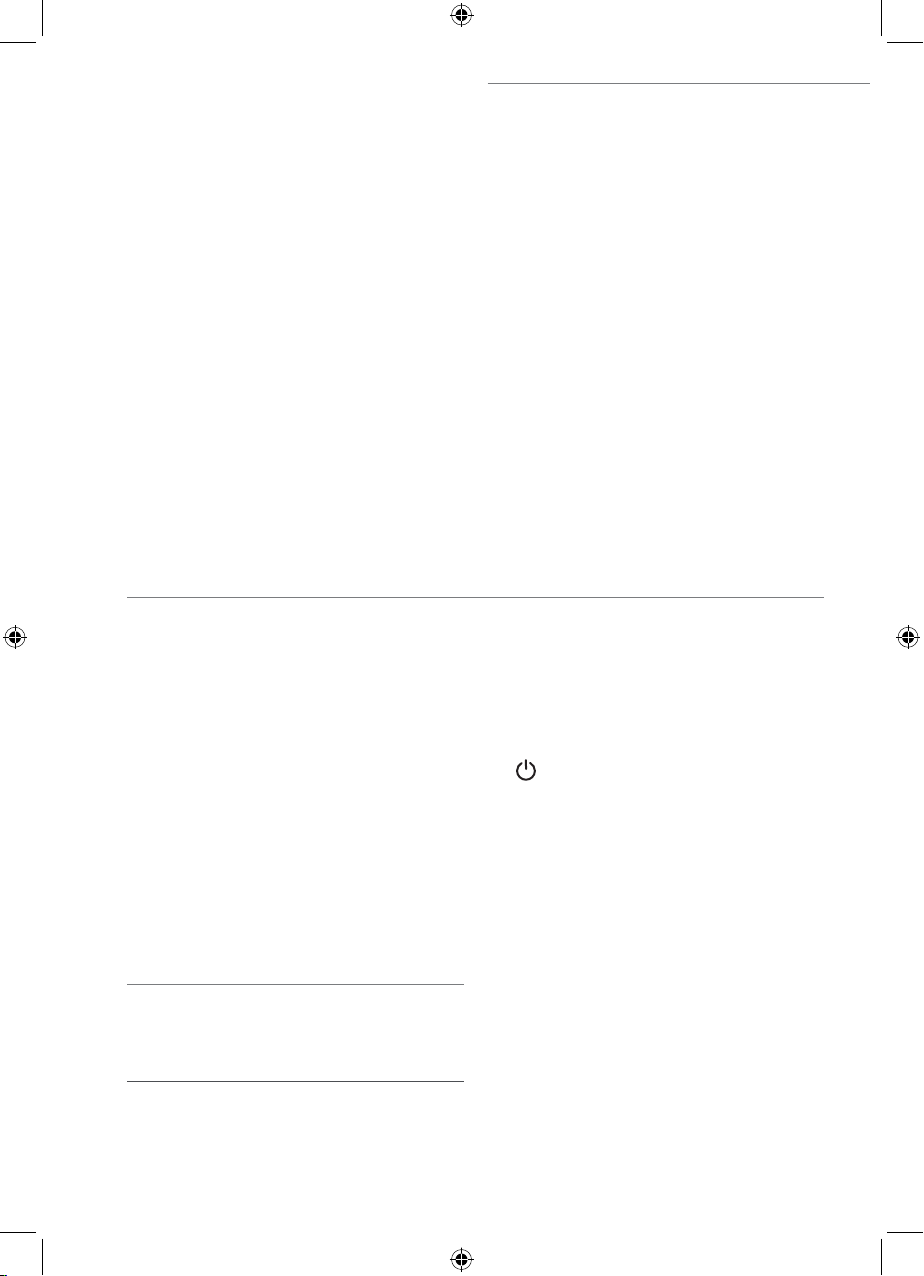Akku-LED-Doppelstrahler mit Stativ DE
3
BESTIMMUNGSGEMÄßER
GEBRAUCH
■Das Produkt ist zur Beleuchtung im
Innen- und Außenbereich vorgesehen.
■Das Produkt dient als Arbeitsbe-
leuchtung und ist zur Raumbeleuch-
tung ungeeignet.
■Das Produkt ist für den privaten
Gebrauch, nicht für eine gewerbliche
Nutzung bestimmt.
■Das Produkt nur für den angege-
benen Zweck und nur wie in der
Gebrauchsanleitung beschrieben
nutzen. Jede weitere Verwendung
gilt als bestimmungswidrig.
■Von der Gewährleistung ausge-
schlossen sind alle Mängel, die
durch unsachgemäße Behandlung,
Beschädigung oder Reparaturversu-
che entstehen. Dies gilt auch für den
normalen Verschleiß.
SICHERHEITSHINWEISE
GEFAHR – Stromschlaggefahr
■Das USB-Kabel niemals in Wasser
oder andere Flüssigkeiten tauchen.
■Sollte das Produkt ins Wasser fallen
während es an das Stromnetz ange-
schlossen ist, sofort den USB-Netz-
adapter aus der Steckdose ziehen.
Erst danach das Produkt aus dem
Wasser herausholen.
■Das Produkt und die Anschlusslei-
tung niemals mit feuchten Händen
berühren, wenn das Produkt an das
Stromnetz angeschlossen ist.
■Bei Schäden/Störungen das Produkt
sofort ausschalten. Das Produkt nicht
benutzen, wenn es beschädigt ist.
■Keine Veränderungen am Produkt
vornehmen. Die LEDs lassen sich
nicht ersetzen. Das Produkt darf nur
durch den Hersteller, Kundenservice
oder eine ähnlich qualifizierte Person
(z.B. Fachwerkstatt) auseinanderge-
nommen und/oder repariert werden,
um Gefährdungen zu vermeiden.
WARNUNG – Gefahr durch
Akkus
■Es darf keine Flüssigkeit in das
Gehäuse eindringen, da dies einen
Kurzschluss verursachen kann. Das
Produkt nicht in Wasser oder ande-
re Flüssigkeiten tauchen!
Sollte Flüssigkeit eingedrungen sein,
das Produkt nicht benutzen und vor
erneuter Inbetriebnahme in einer
Fachwerkstatt überprüfen lassen.
■Das Produkt hat einen eingebauten
Akku. Es darf nicht ins Feuer ge-
worfen oder hohen Temperaturen
über +40°C ausgesetzt werden.
Nicht längere Zeit direkter Sonnen-
einstrahlung aussetzen. Den Akku
nicht auseinandernehmen!
Keine
schweren Gegenstände auf das
Produkt stellen. Der Akku könnte sich
entzünden.
■Sollte der Akku ausgelaufen sein,
den Kontakt von Haut, Augen und
Schleimhäuten mit der Batteriesäure
vermeiden. Bei Kontakt mit Batterie-
säure die betroffenen Stellen sofort
mit reichlich klarem Wasser spülen
und umgehend medizinische Hilfe
aufsuchen. Es besteht Verätzungsge-
fahr durch Batteriesäure.
WARNUNG – Brandgefahr
■Das Produkt von brennbaren Materia-
lien und Substanzen fernhalten.
■Das Produkt während des Betriebes
oder Ladens nicht abdecken.
01954_Inlay_de-en-fr-nl_A5_V1.indb 301954_Inlay_de-en-fr-nl_A5_V1.indb 3 11.03.2021 13:59:3111.03.2021 13:59:31