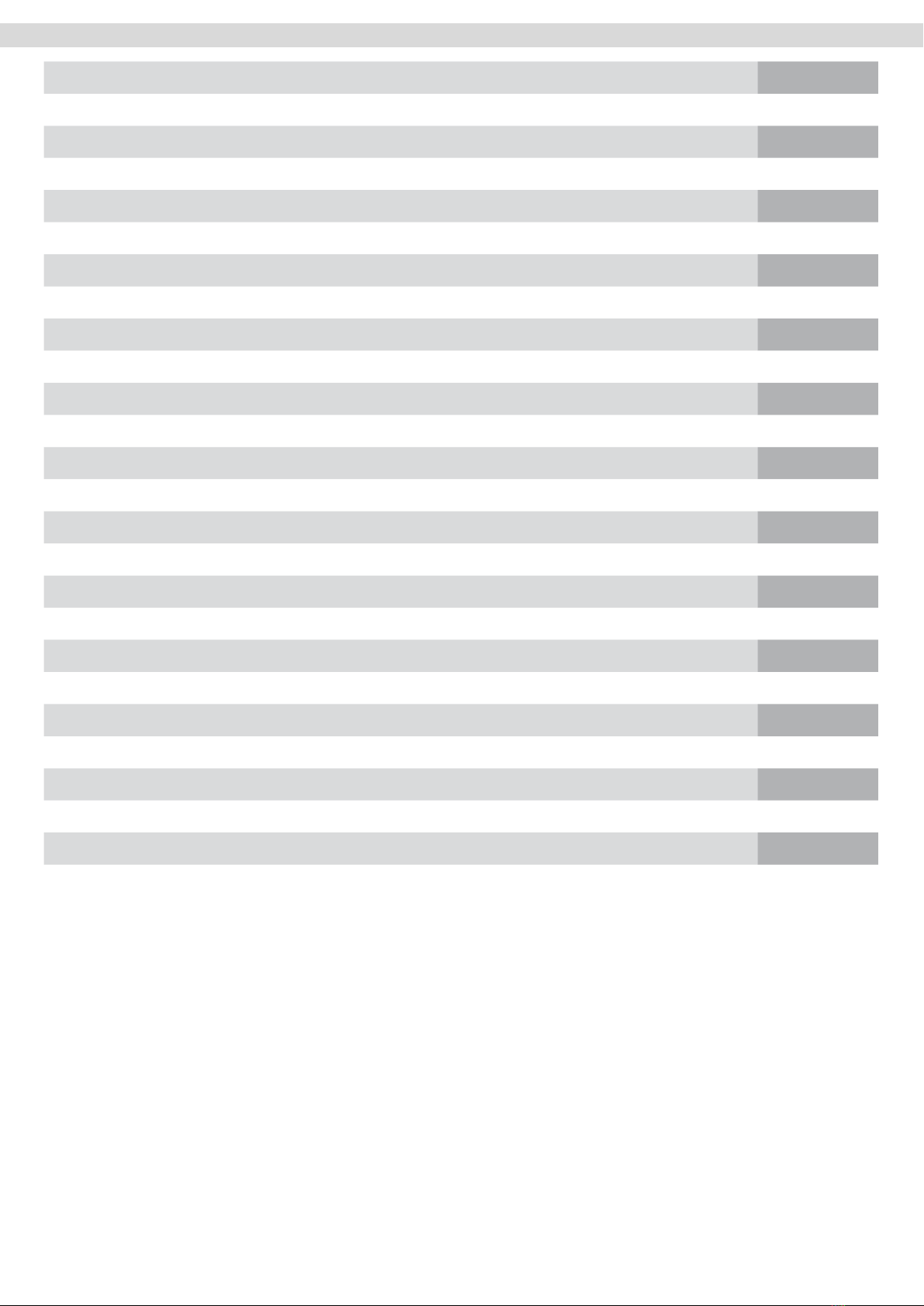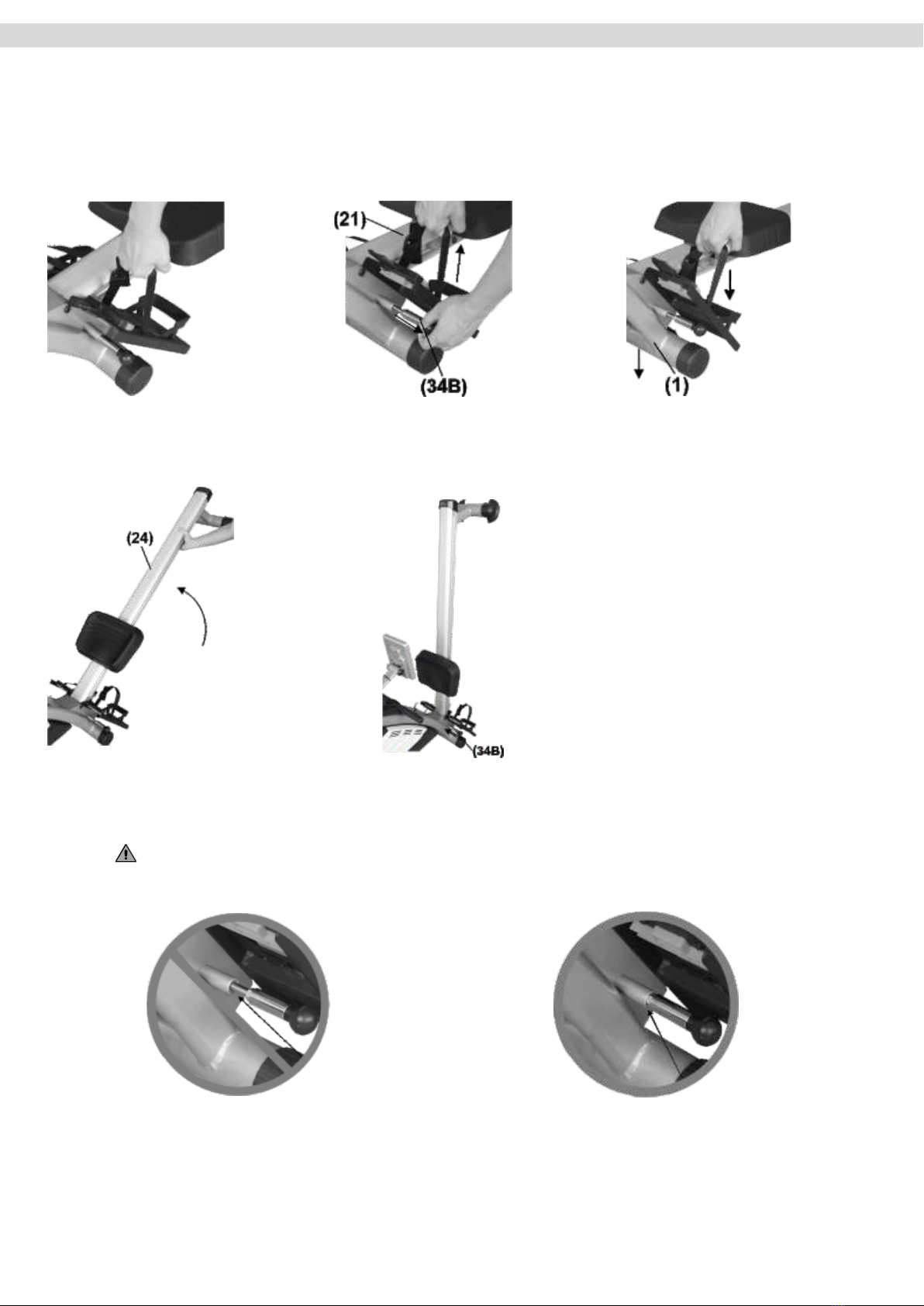3
ENG
Safety Instructions
Please read and observe all sections of this Operating Manual before you start with training. Thorough attention should
be paid to the safety, cleaning and maintenance instructions and the training information. Please also make sure that
anyone using this device is familiar with all this information.
It is very important to adhere strictly to the safety and maintenance instructions contained in this Manual. This training
device is only to be used for its intended purpose. If this equipment is used for any other purposes than intended, there
is a possible risk of accident, damage to health or damage to the training device for which the Distributor cannot be
held responsible.
Electrical Connection (only applies to devices with an external electrical connection)
−A mains voltage of 220-230V is required to operate this training device.
−The training device is only to be connected to the mains with the mains cable supplied using a 16A individually
fused and earthed socket installed by a qualied electrician.
− The training device is only to be switched on and o using the ON/OFF switch.
−Always remove the electric plug from the socket before moving the training device.
−Remove the electric plug from the socket before commencing any cleaning, maintenance or other works.
−Do not connect the mains plug to a socket on a socket strip or on a cable drum.
− If using a cable extension please ensure that this complies with DIN standards, VDE regulations and guidelines,
technical rules issued by other European Union states.
−Always place the mains cable so it cannot be damaged or cause a tripping hazard.
−In operating or standby mode, electrical devices such as mobile phones, PCs, Televisions (LCD, plasma, tube,
etc.), game consoles etc. will emit electro-magnetic radiation. For this reason, all these types of devices should be
kept away from your training device as they could lead to malfunction, disturbances or false outputs being shown
in heart rate measurements.
−For safety reasons, always remove the electrical plug from the socket when the device is not in use.
Training Environment
−Select a suitable space for your training device to provide an optimum amount of free space and highest level of
safety. You should leave a free space of at least 100 cm in front of and behind the device and a minimum of 100
cm to each side of the training device.
−Make sure that the area is well ventilated and that an optimum amount of oxygen is available during training. Avoid
draughts.
−Your training device is not suitable for outside use and so storage and training can only take place in a temperate,
clean dry room.
−Do not operate or store your training device in wet areas such as in swimming pools, saunas etc.
− Make sure that your training device is kept on at, hard, clean ground both in operation and at rest. Any uneven
surfaces must be removed or made good.
− It is recommended that a oor covering (carpet, mat, etc.) should be placed under the device to protect damagea-
ble oors such as wood, laminates, oor tiles etc. Please ensure that this underlay cannot slip or slide.
−Do not put this training device on pale or white coloured carpets or rugs as the feet of the device may leave marks.
−Make sure that your training device and mains cable are kept out of contact with hot surfaces and are kept at a
safe distance from any sources of heat e.g. central heating, hot stoves, furnaces, ovens or open res.
Personal Safety Instructions for Training
−Remove the batteries or mains cable (if present) when the training device is not in use to avoid inappropriate or
uncontrolled use by any other third party, e.g. children.
−You should have a health check carried out by your doctor before you start any training
− Stop training immediately if you feel physically unwell or are experiencing any breathing diculties.
−Always start your training session at a low workload increasing it slowly but steadily throughout. Reduce the work-
load again towards the end of your training session.
−Suitable sports shoes and clothes should always be worn during training sessions. Make sure that loose clothes
do not get caught up in slide rail or rollers.
−Your training device is only to be used by one person at a time.
− Check each time before a training session to see if your device is in perfect condition. Never use your training
device if it is faulty or defective.
−You are only permitted to carry out repairs to the device yourself after having contacted our Service Department
and on receipt of explicit permission to do so. Only original spare parts may be used at any time.
−Your training device must be cleaned after each use. Remove all dirt including body sweat or any other liquids.
−Always make sure that liquids (drinks, body sweat, etc.) do not get onto the vibrating plate or into the cockpit as
this can cause damage to the mechanical and electronic components.
−Your training device is not suitable for use by children.
−Third parties, especially children and animals, must be kept at an appropriate safety distance during training.
−Check if there are any items underneath the training device before each training session and remove them without
fail. Never use the training device when items are underneath it.
−Do not allow children to use your training device as a toy or climbing frame at any time.
−Ensure that no body parts of your own or of third parties ever come in contact with any of the moving mechanisms.
The construction of this training device is based on state-of-the-art technology and highest modern technical safety
standards. This training device is to be used by adults only! Extreme misuse and/or unplanned training can cause dam-
age to your health!