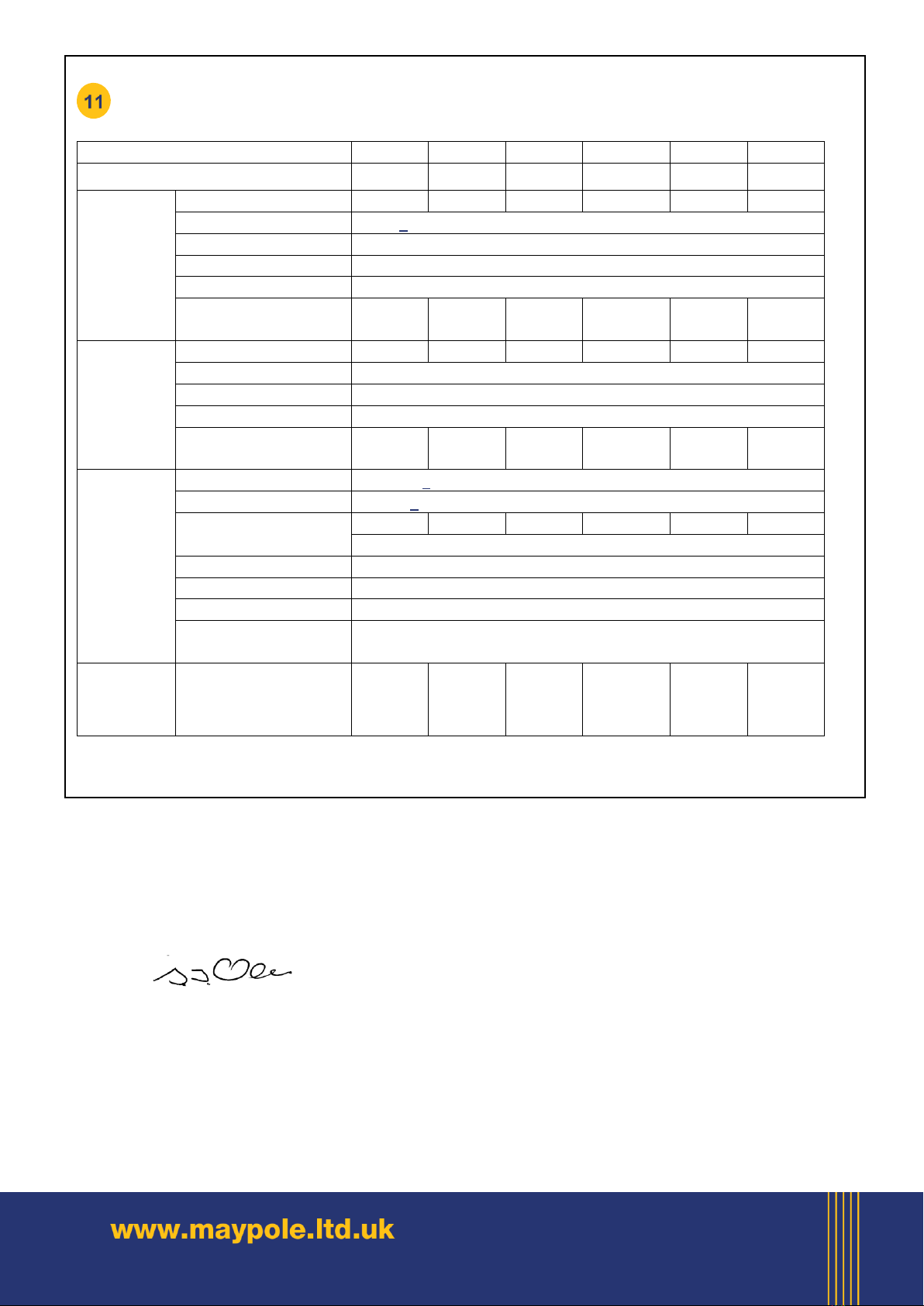Caution: The inverter must only be operated with a 12 Volt supply. It will not operate at 6
Volts and a 24 Volt supply will cause serious damage to the unit.
•
Ensure that the ON/OFF switch (1) is in the OFF position
•
Insert the cigarette lighter plug into the cigarette lighter socket or attach the power lead
clips to the battery.
•
If using crocodile clips, first connect the positive lead (RED) to the positive post of the
battery (marked +, +ve or P). Then for vehicles with the battery still installed: connect the
negative charging lead (BLACK) to the vehicle chassis (marked -, -ve or N), well away
from the battery, fuel line, hot or moving parts.
•
Or for batteries removed from the vehicle: Connect the negative charging lead (BLACK) to
the negative post of the battery (marked -, -ve or N).
•
After connecting the clips, rotate them slightly so as to remove any dirt or oxidization, thus
ensuring a good contact.
•
It is recommended that the vehicles engine is run regularly to avoid the battery from
discharging. The power inverter switches off automatically and an alarm sounds when the
battery voltage falls below 10 Volts.
•
The power inverter can be operated when the motor is running or when the motor is at a
standstill. It is possible that the power inverter may not work due to the voltage drop as the
engine is started.
•
Insert the appliance plug into the socket of the power inverter.
•
Press the “On” switch-the Green LED lights up, the unit is operational.
•
Some inductive motors may require several start-up attempts. If the motor fails to start,
switch the power inverter on and off quickly and repeatedly.
•
Caution: Some rechargeable tools cannot be recharged using this power inverter and may
cause damage the power inverter.
•
When a rechargeable unit is used for the first time, observe the temperature of the charger
and battery for approx. 10 minutes, if it becomes relatively hot, the unit cannot be operated
using the power inverter.
•
The power inverter has a 5V DC USB power outlet. This supply is available when the
inverter is connected to a 12V power supply
•
The maximum output of this supply is shown in the Technical Specifications table below.
•
With a suitable connecting lead, this supply may be used for charging or powering devices,
these may include a digital camera, tablet or mobile phone (Note: Some phones require a
data connection and may not charge from a standard USB power supply).