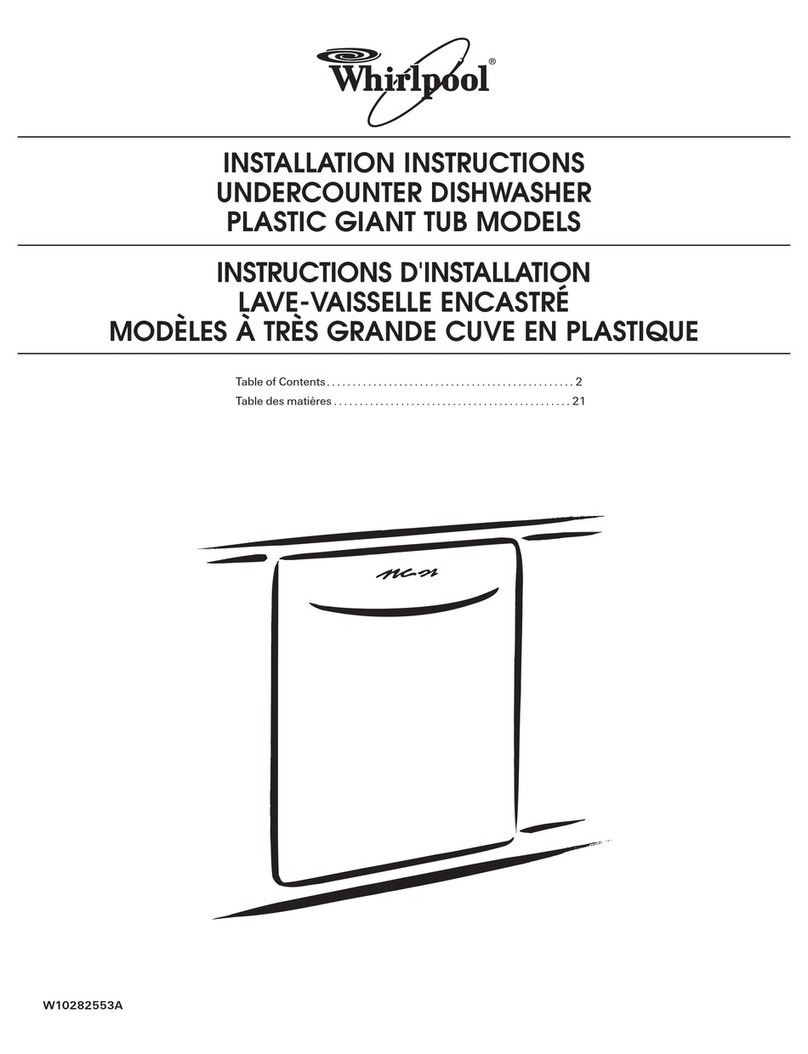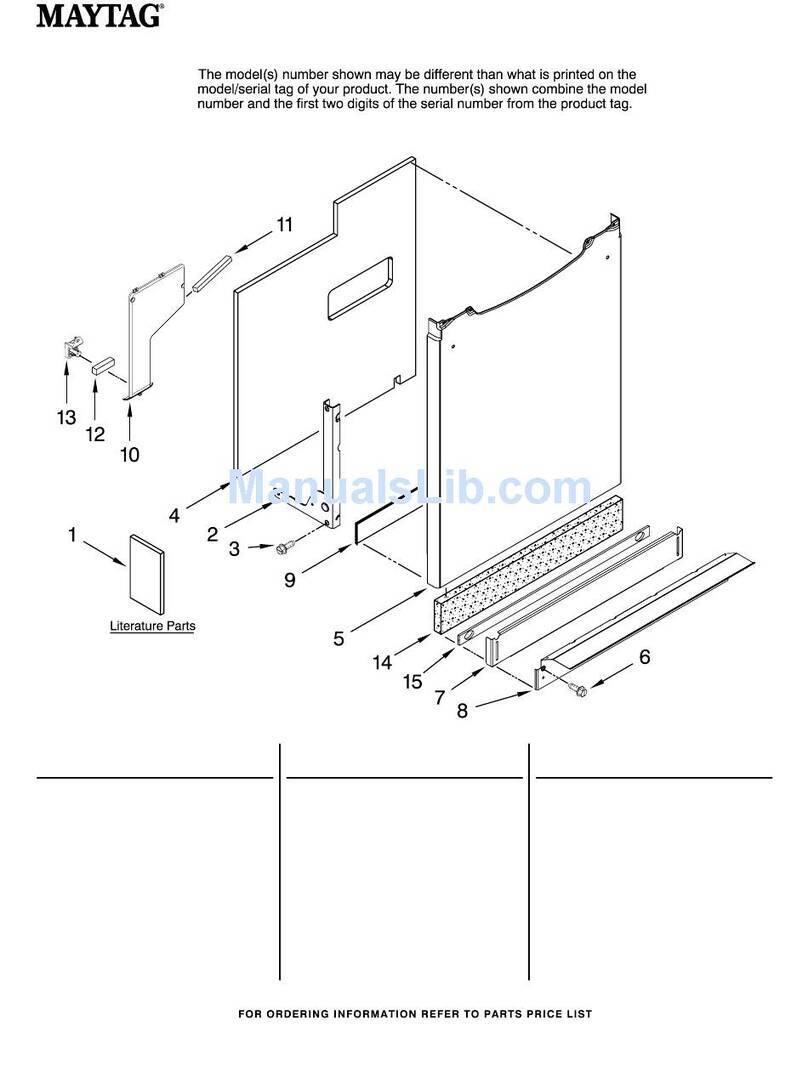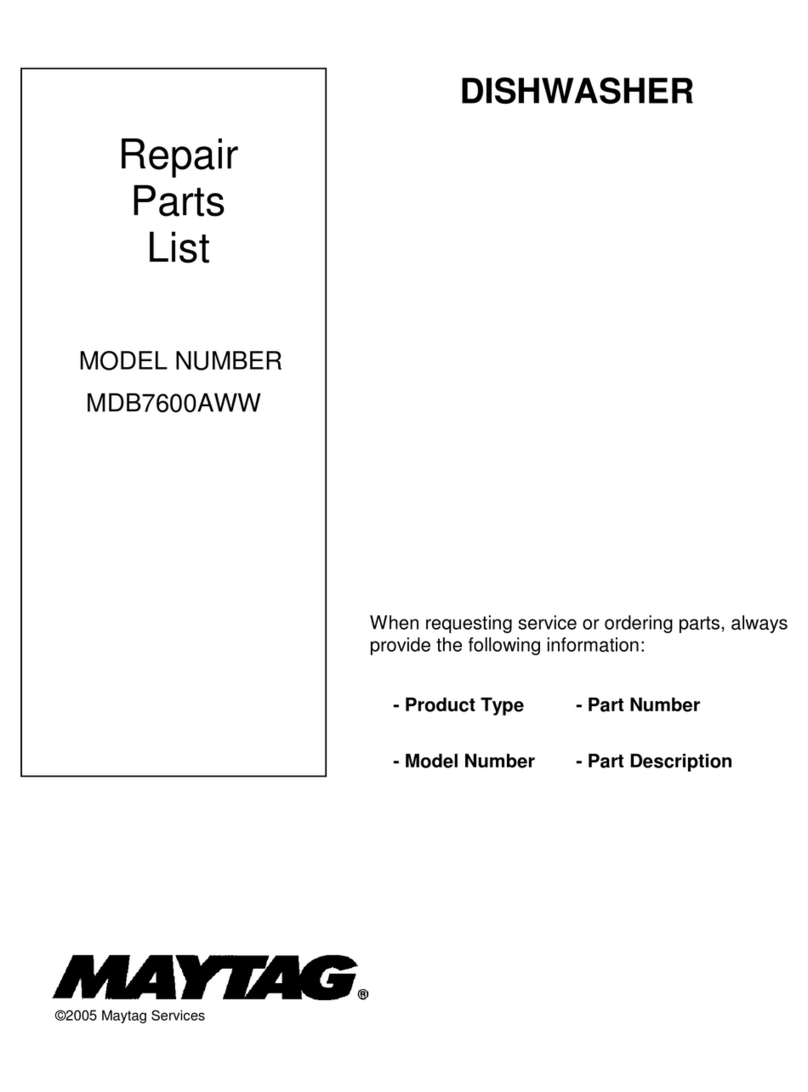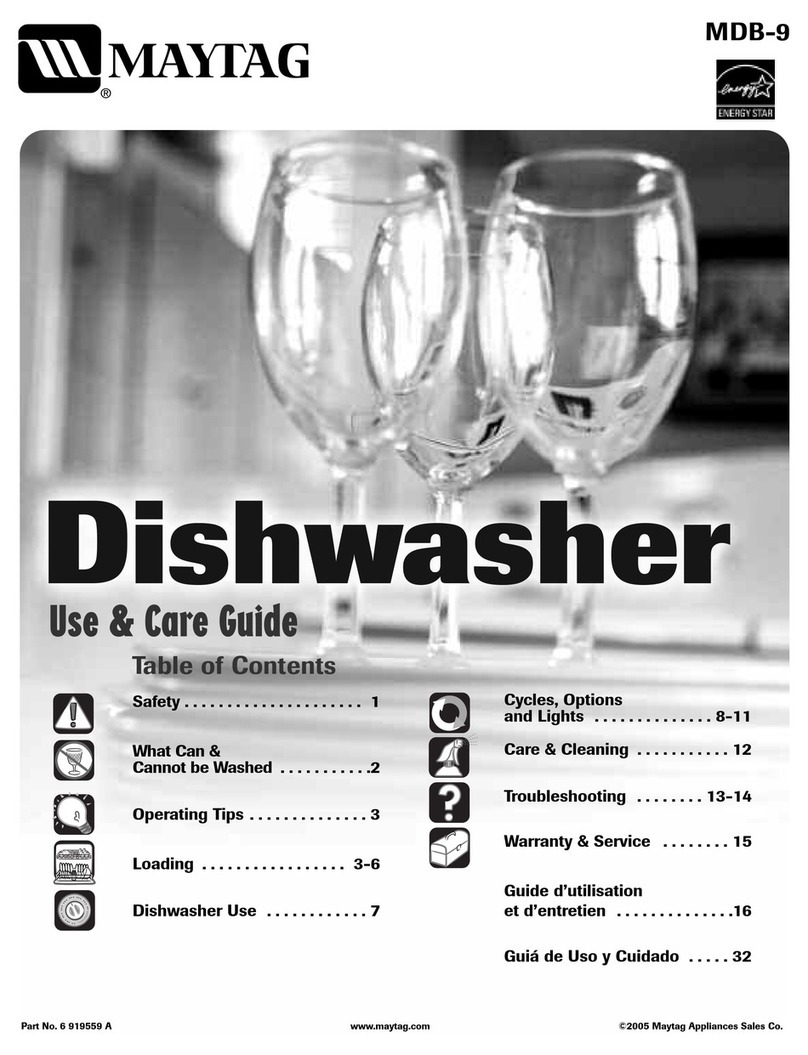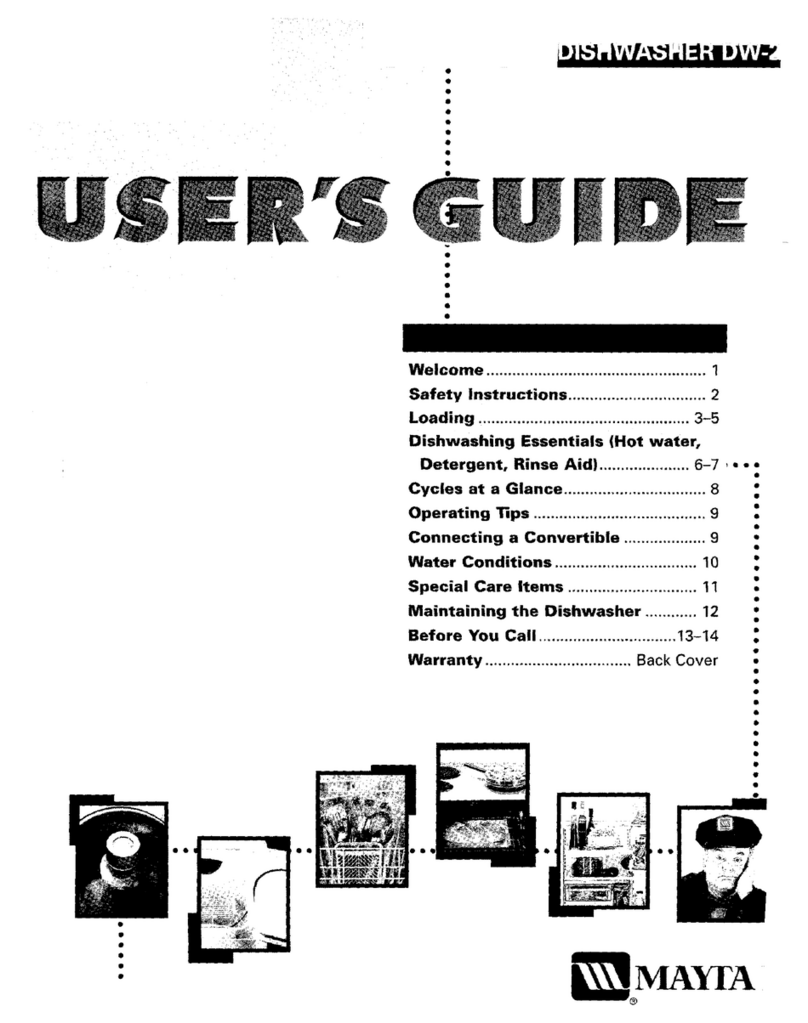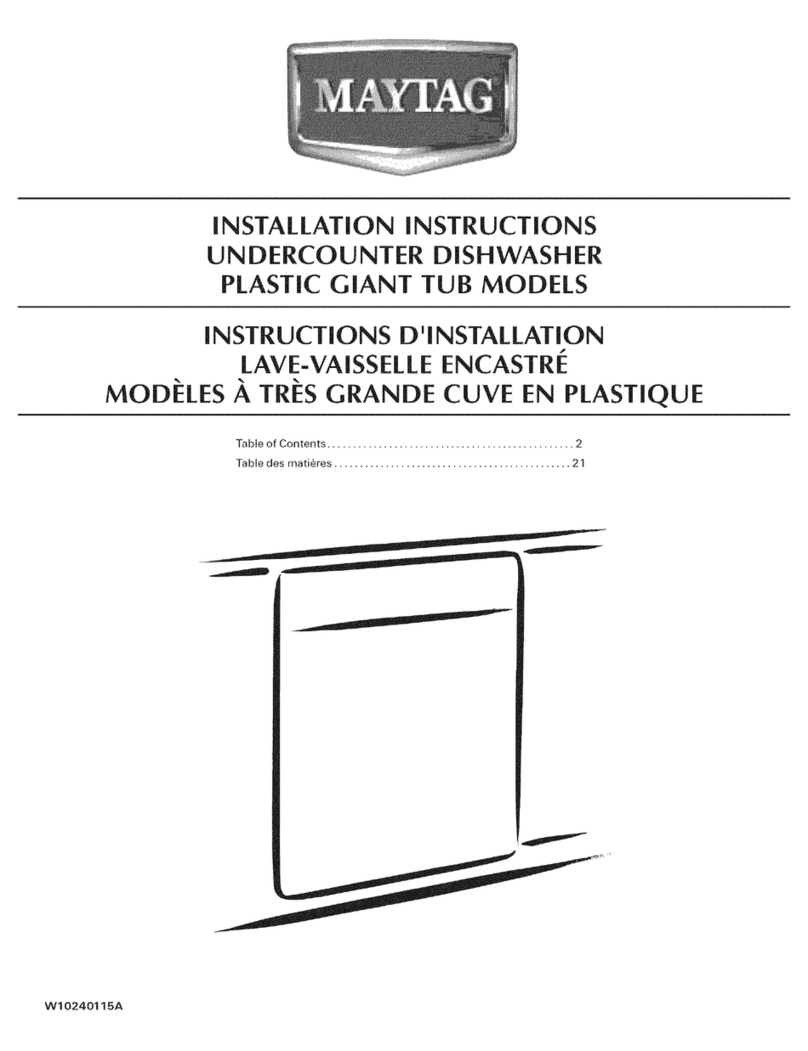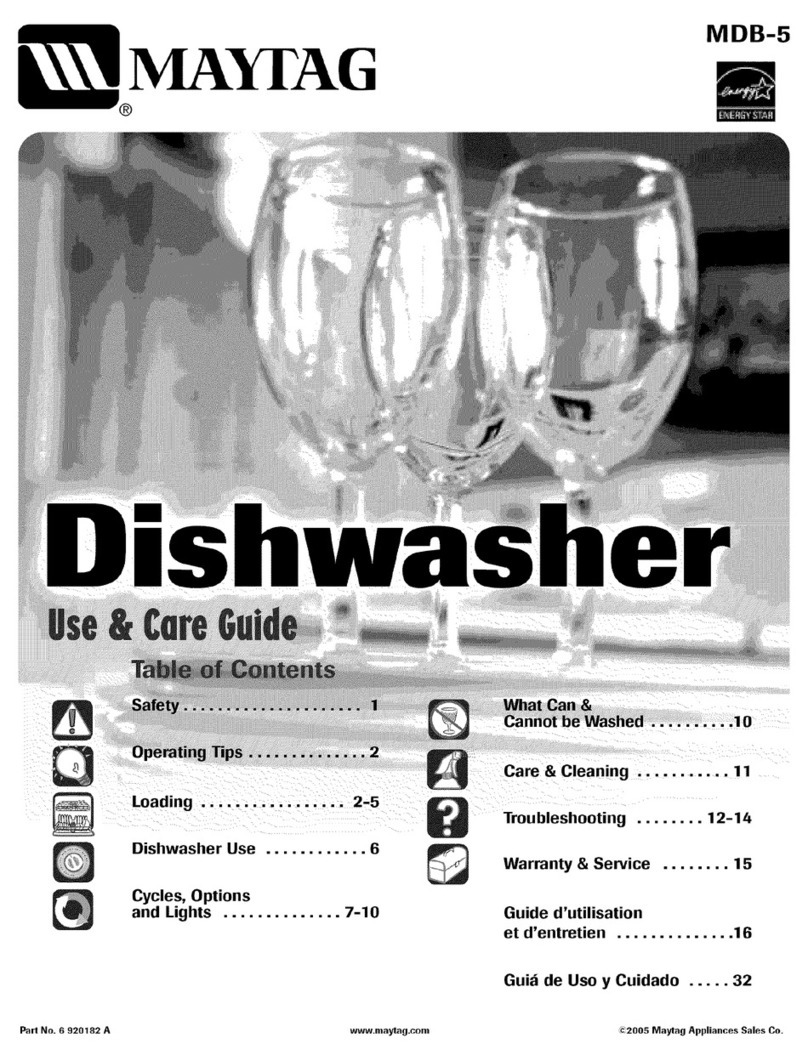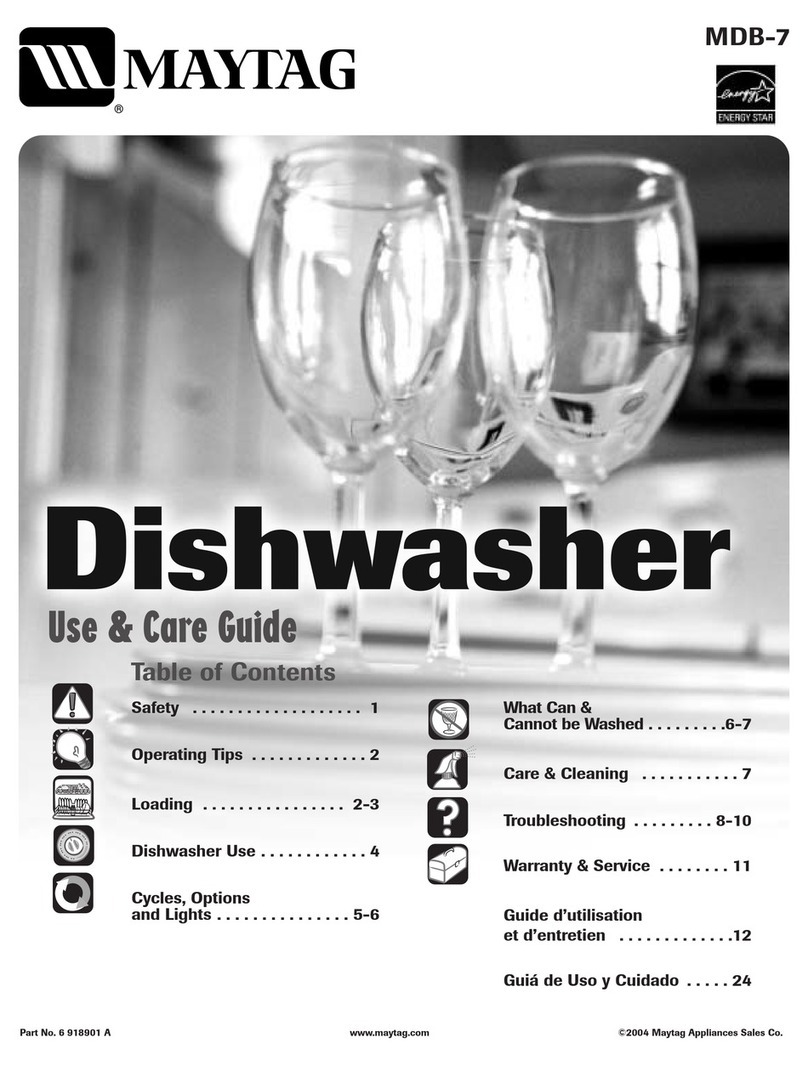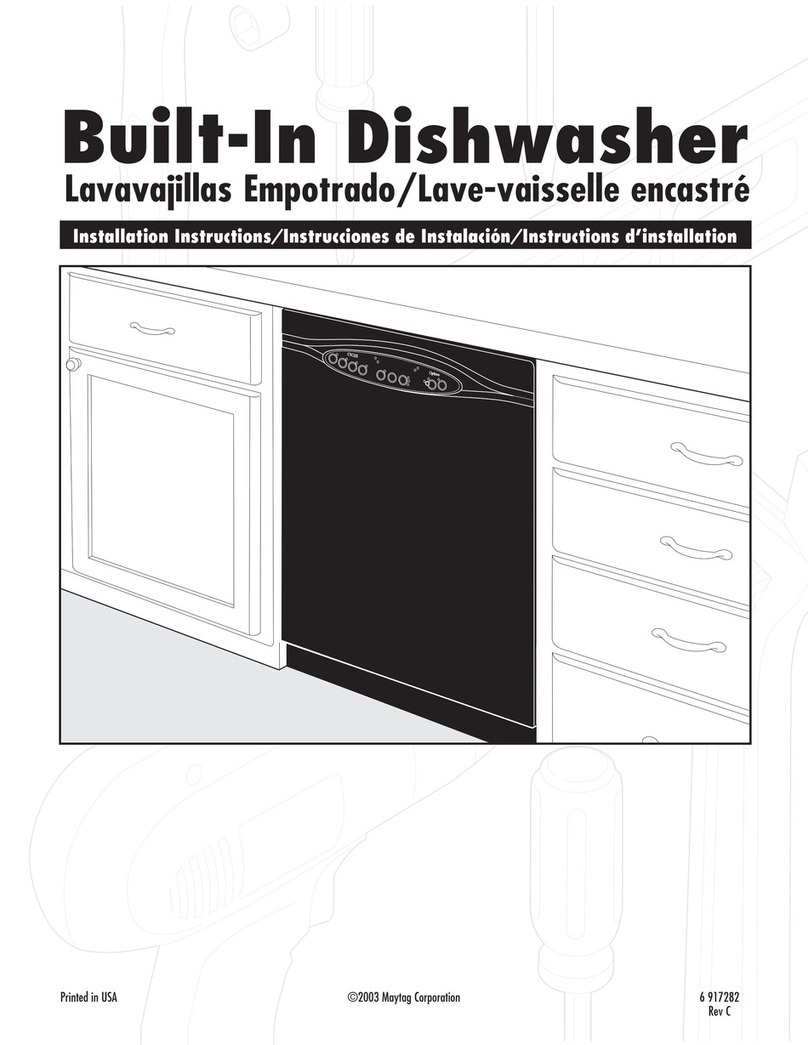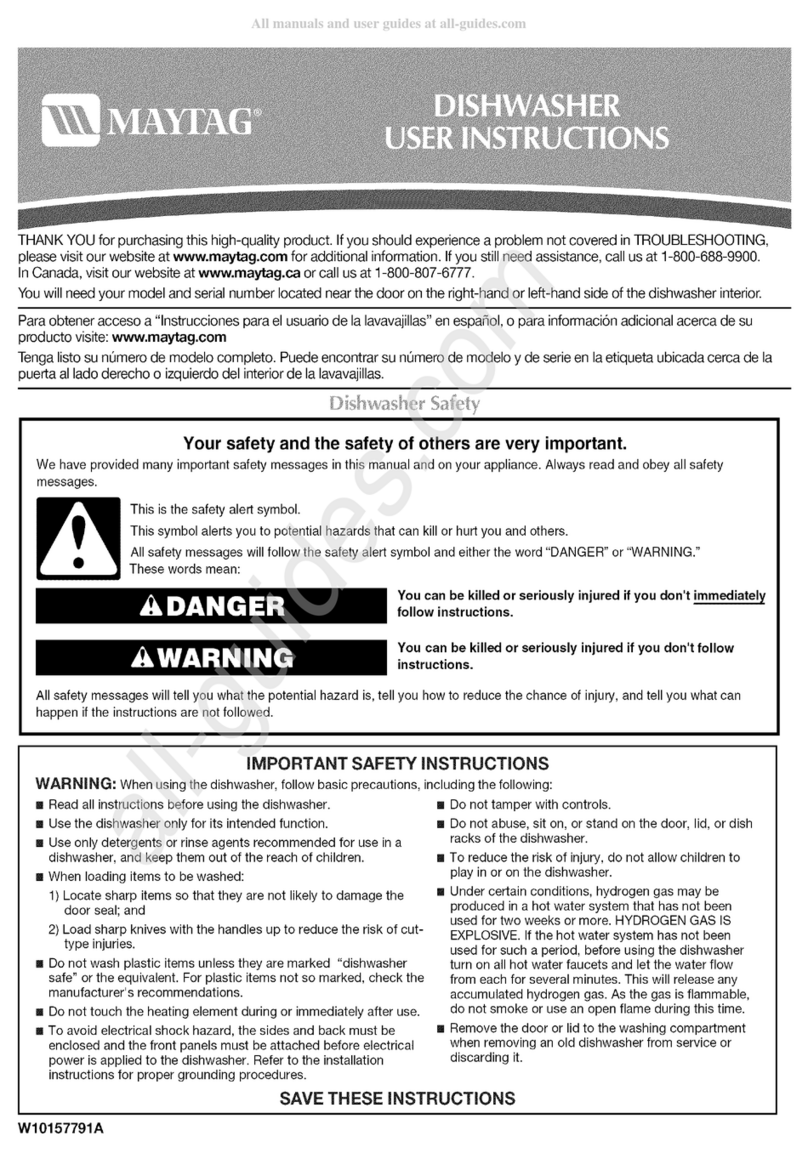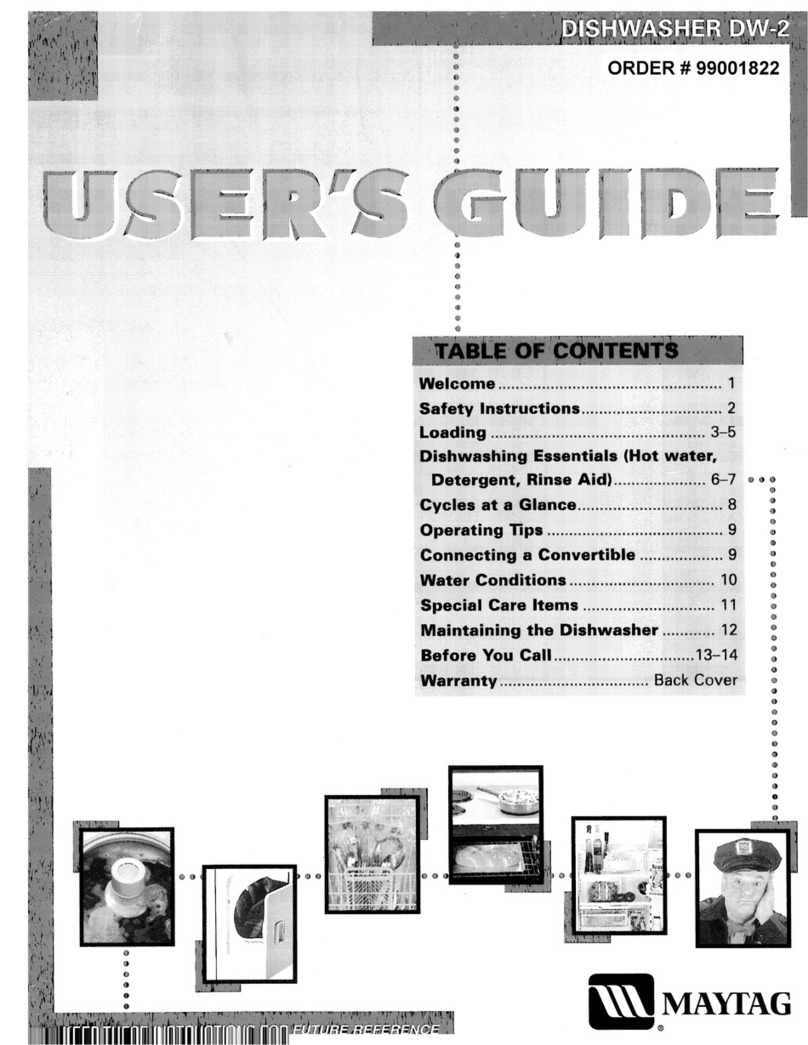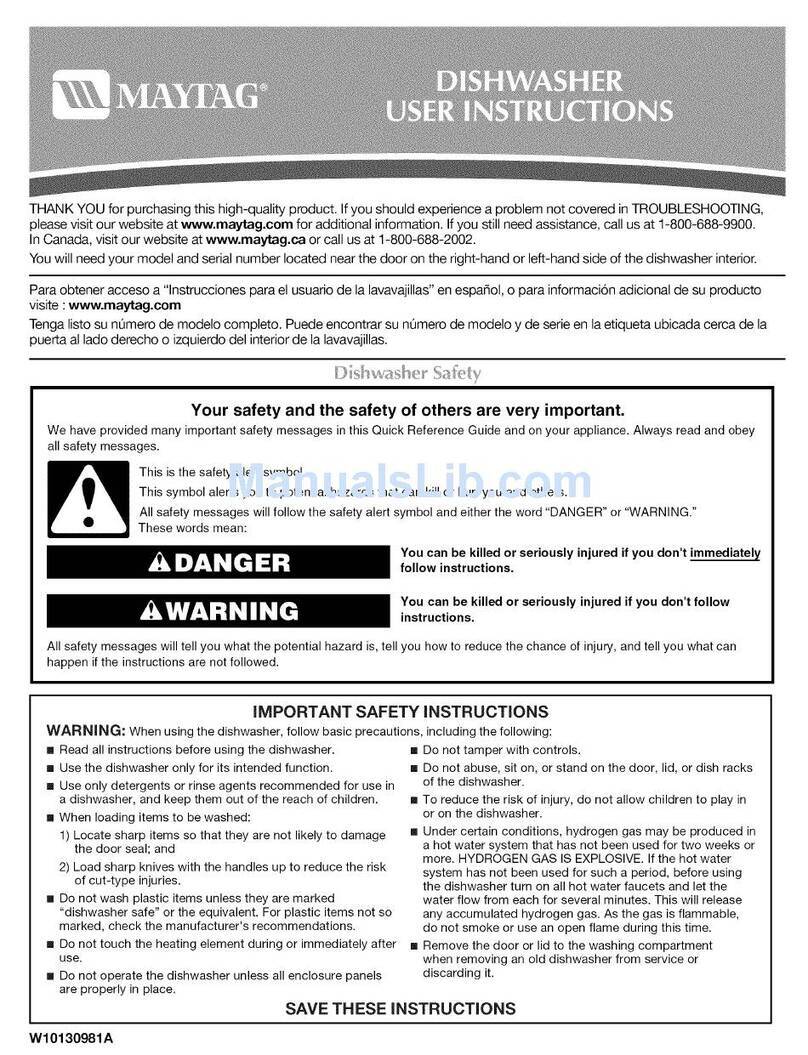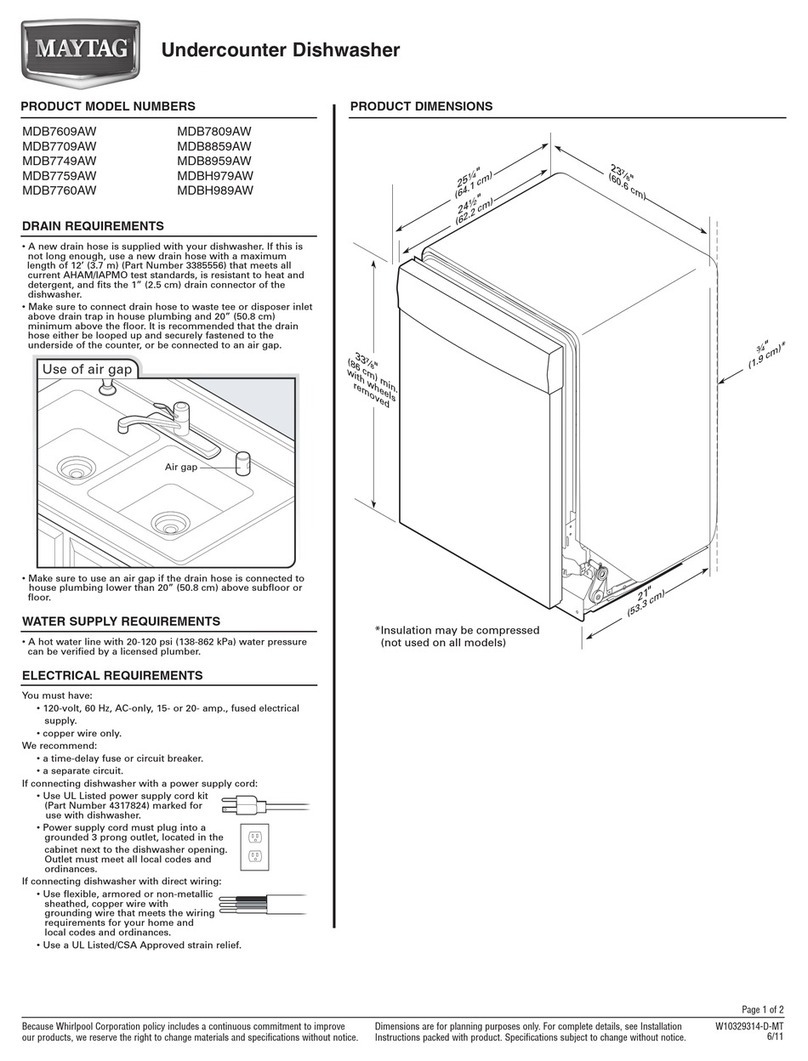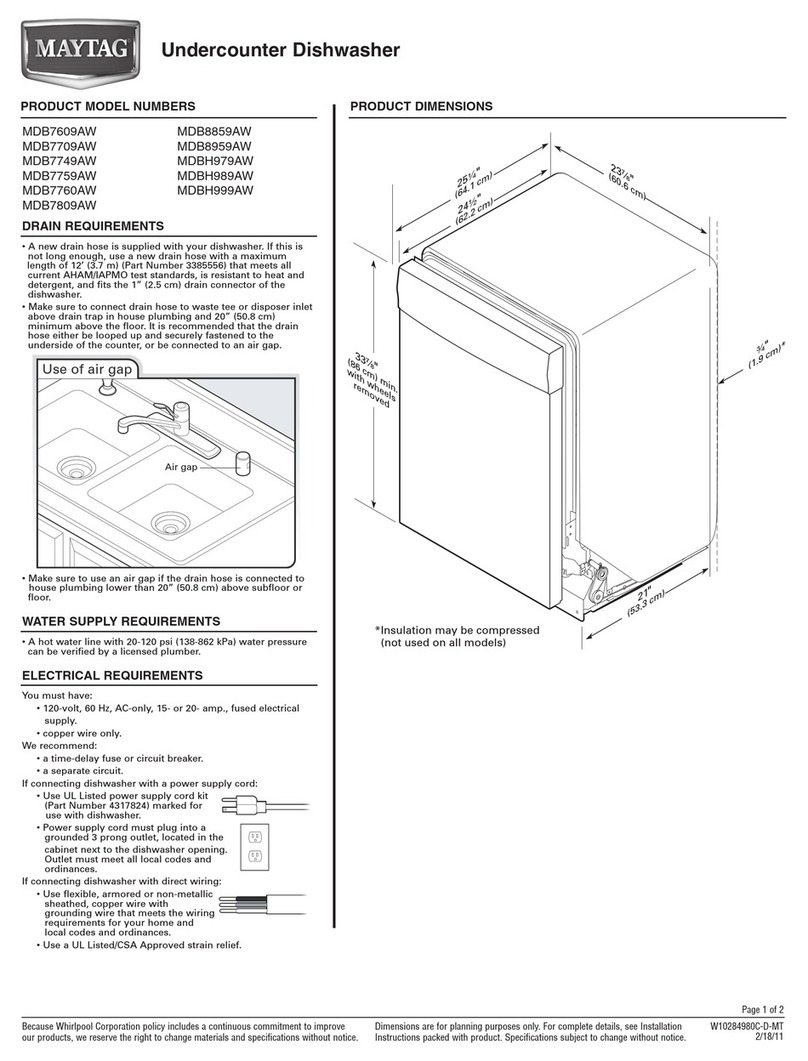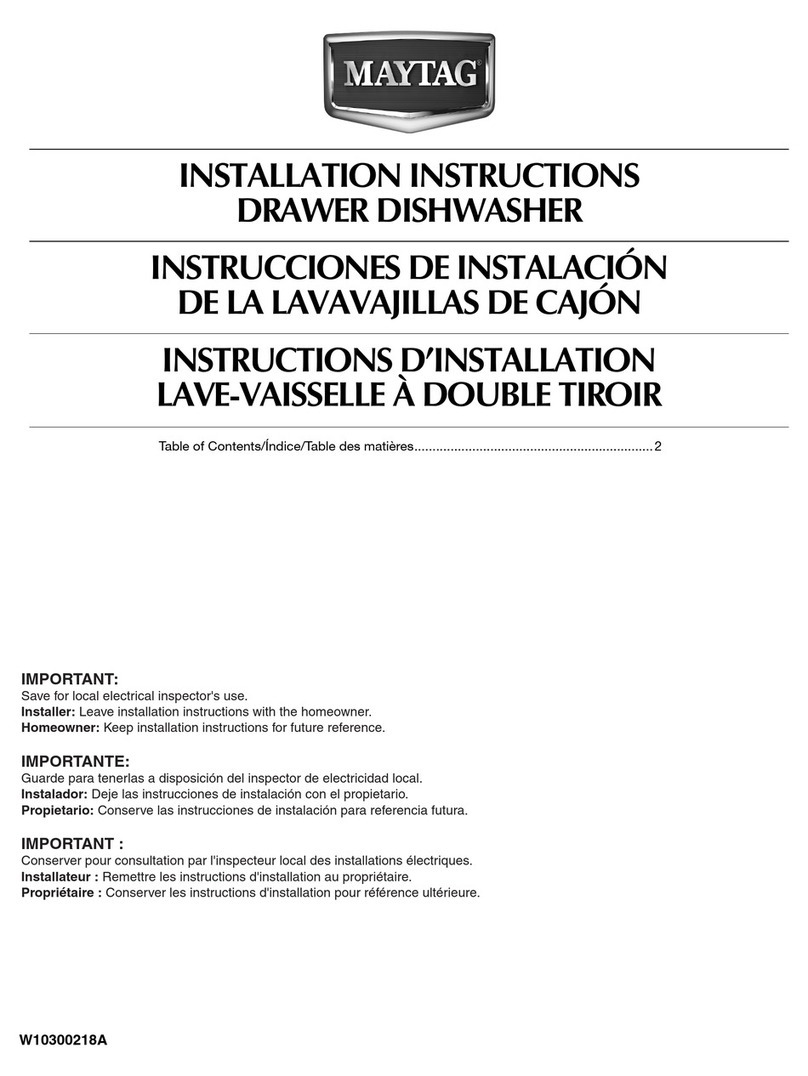Maytag Chopper Dishwashers n
iii
TABLE OF CONTENTS
Maytag Chopper Dishwashers
SECTION 1 — GENERAL INFORMATION
DISHWASHER SAFETY.........................................................................................................................1-2
GENERAL THEORY OF OPERATION.....................................................................................................1-3
NEW COMPONENTS ...........................................................................................................................1-4
MODEL & SERIAL NUMBER LABEL .....................................................................................................1-6
TECH SHEET LOCATION.......................................................................................................................1-6
MODEL & SERIAL NUMBER NOMENCLATURE ...................................................................................1-7
DISHWASHER SPECIFICATIONS ..........................................................................................................1-8
PARTS & FEATURES.............................................................................................................................1-9
NOTES ...............................................................................................................................................1-10
SECTION 2 — DIAGNOSTICS & TROUBLESHOOTING
DIAGNOSTIC & TROUBLESHOOTING WARNINGS..............................................................................2-2
SERVICE DIAGNOSTIC CYCLE ..............................................................................................................2-3
SERVICE DIAGNOSTIC CYCLE NOTES ..................................................................................................2-4
CUSTOMER CYCLE OPERATION ..........................................................................................................2-4
SERVICE DIAGNOSTICS WITH ERROR CODES.....................................................................................2-5
SERVICE ERROR CODES ......................................................................................................................2-6
TROUBLESHOOTING GUIDE .............................................................................................................2-11
SECTION 3 — TESTING
TESTING WARNINGS...........................................................................................................................3-2
WIRING DIAGRAM..............................................................................................................................3-3
CONTROL BOARD INFORMATION ......................................................................................................3-4
FUSE SERVICE & RESISTANCE CHECKS................................................................................................3-4
COMPONENT TESTING .......................................................................................................................3-4
ELECTRONIC CONTROL BOARD..........................................................................................................3-5
METER CHECK OF LOADS & SUPPLIES................................................................................................3-5
GENERAL THEORY OF OPERATION.....................................................................................................3-6
POWER CHECK....................................................................................................................................3-6
DOOR SWITCH CIRCUIT ......................................................................................................................3-7
FILL CIRCUIT........................................................................................................................................3-8
DISPENSER CIRCUIT............................................................................................................................3-9
WATER HEATING/HEAT DRY .............................................................................................................3-10
WATER SENSING WITH OWI SENSOR...............................................................................................3-11
WASH/RINSE MOTOR.......................................................................................................................3-12
DRAIN MOTOR..................................................................................................................................3-13
VENT WAX MOTOR...........................................................................................................................3-14
VENT FAN..........................................................................................................................................3-15
AC FAN MOTOR.................................................................................................................................3-16
POWER BLAST...................................................................................................................................3-17
USER INTERFACE (UI)........................................................................................................................3-19