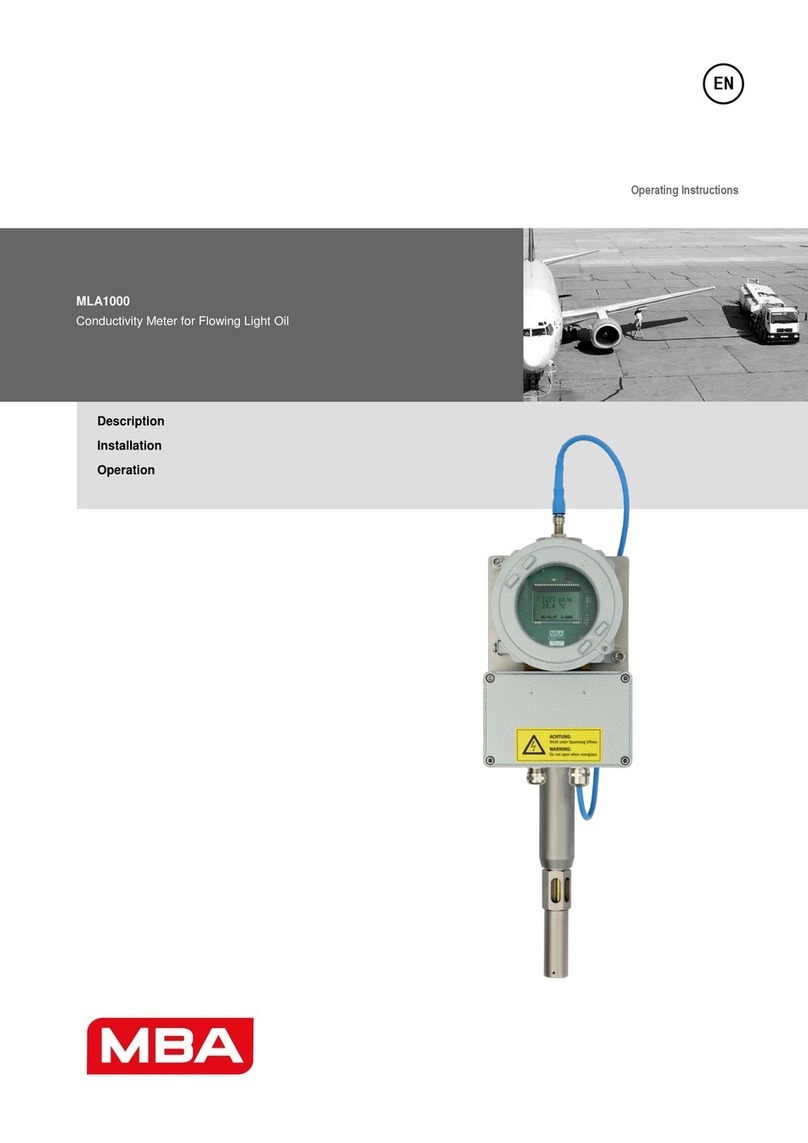User Manual MBA 20 – Vers. 1.0
1. Appropriate use
The MBA20 may not be used
without a appropriate housing. It is
mandatory to place the MBA20 into
a dust tight housing.
WARNING: Dangers from inappropriate use
•MBA bin level indicators are only to be installed and put
into operation by technicians who are suitably qualified
to carry out such work and are aware of the possible
dangers.
•In addition to these instructions, compliance must be
insured with all local regulations, technical rulings and
company-internal instructions that are valid at the place
of use.
•MBA bin level indicators may only be operated as it is
described and specified in this manual. Otherwise the
manufacturer’s warranty is no longer valid, and the unit
could be hazardous in use.
2. Functional principle
The electric motor rotates the shaft and the paddle slowly.
When the bulk material surrounds the paddle, the rotation is
blocked. The counter-torque is used to turn the motor
mechanism against a switch which then turns the motor off.
The switch has a second contact (potential free) which is
used for the status indication. As soon as the bulk material
releases the paddle again, a spring pulls the motor
mechanism back into the working position. Thus the switch
is released and the paddle starts rotating again
.
3. Installation
1. In the bottom wall of the container, make a precision
bore-hole that fits to the cylindrical part of the MBA
housing (diameter matching MBA’s sealing ring).
2. Near this bore-hole, install a pin (or similar) matching the
hole in the MBA 20 chassis plate, to prevent it from
turning.
3. Insert the MBA 20 into the bore-hole, then fix it with a
nut on the bulk materials side.
4. Provide a suitable protective covering over the
electromechanical part.
DANGER in the event of incorrect installation
The MBA 20 is designed as a built-in unit and thus has no
housing. To ensure safe operation, an additional housing (or
a similar form of protection) must be installed, in order to
protect the mechanical parts from being touched, and to
provide safe electrical condition. Selection and installation of
these components is the responsibility of the user.
MBA 20 with protective cage
1. Make a suitably-sized circular cutout in the container
wall.
2. Attach the plate of the protective cage to the inner side
of the container.
3. Provide a suitable protective covering over the
electromechanical part (on the outside)..
Dimension MBA 20
4. Electrical connection
MBA bin level indicators are provided with 4 different types
of electronics: AC or the DC electronic. The accompanying
papers will tell you which MBA model you have. The circuit
diagrams in this manual show the switching status when the
paddle is rotating. MBA’s motor mechanism requires around
3 seconds to indicate stopping or restarting of the paddle
(switching delay due to the mechanical sequence). For units
with fast-rotating paddle (option), the delay is around 0.6
seconds. There can be some more timing delays due to
-
the characteristics of the bulk material
- torsion effects (e.g. cable shaft, rubber paddle)