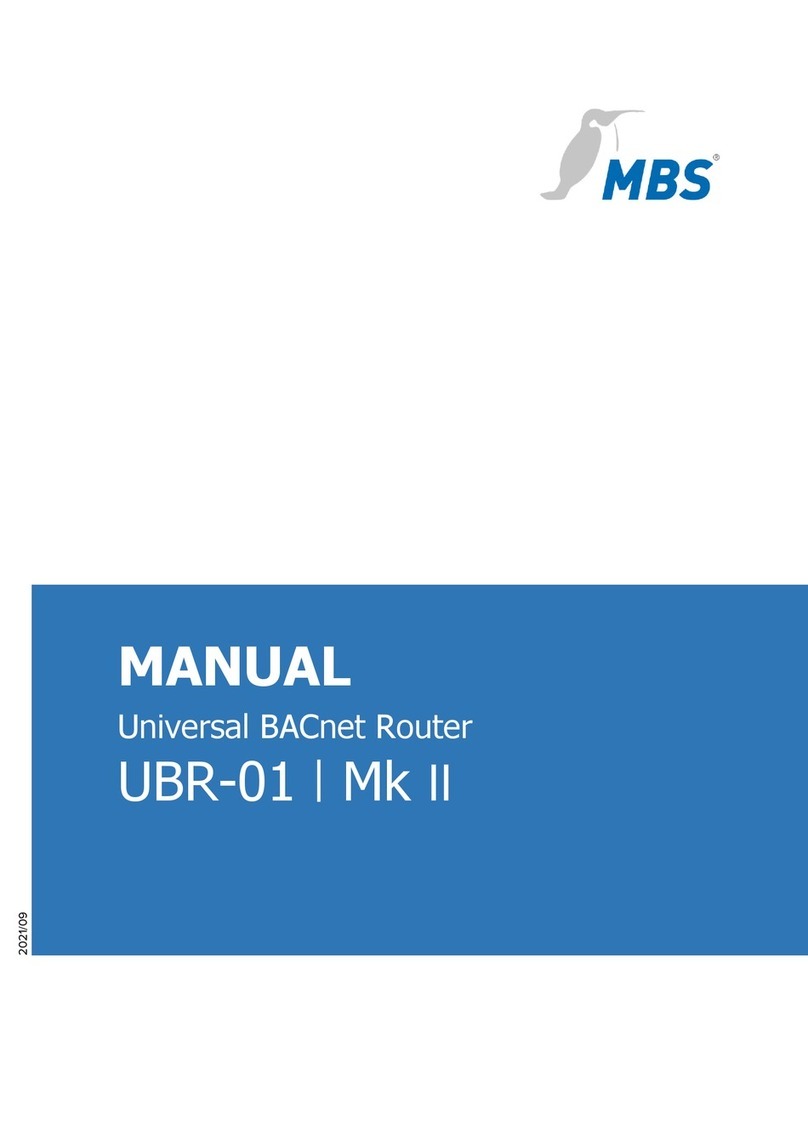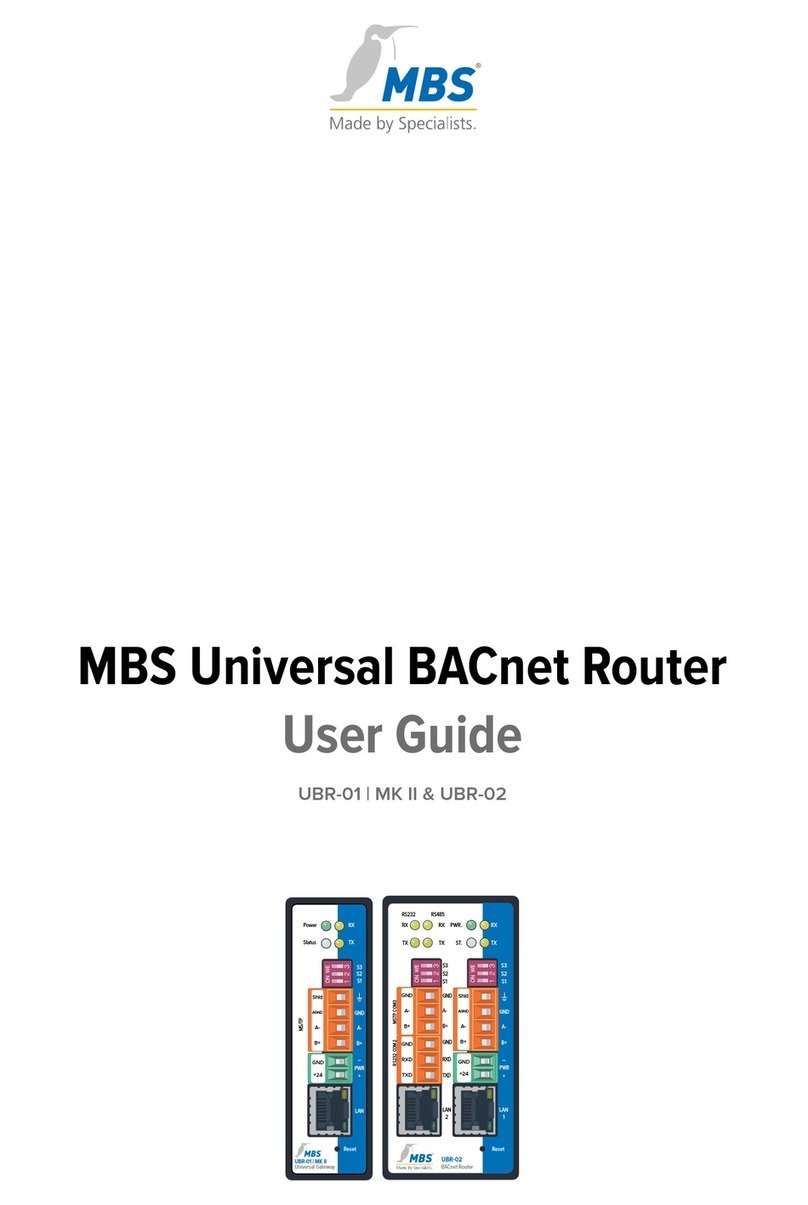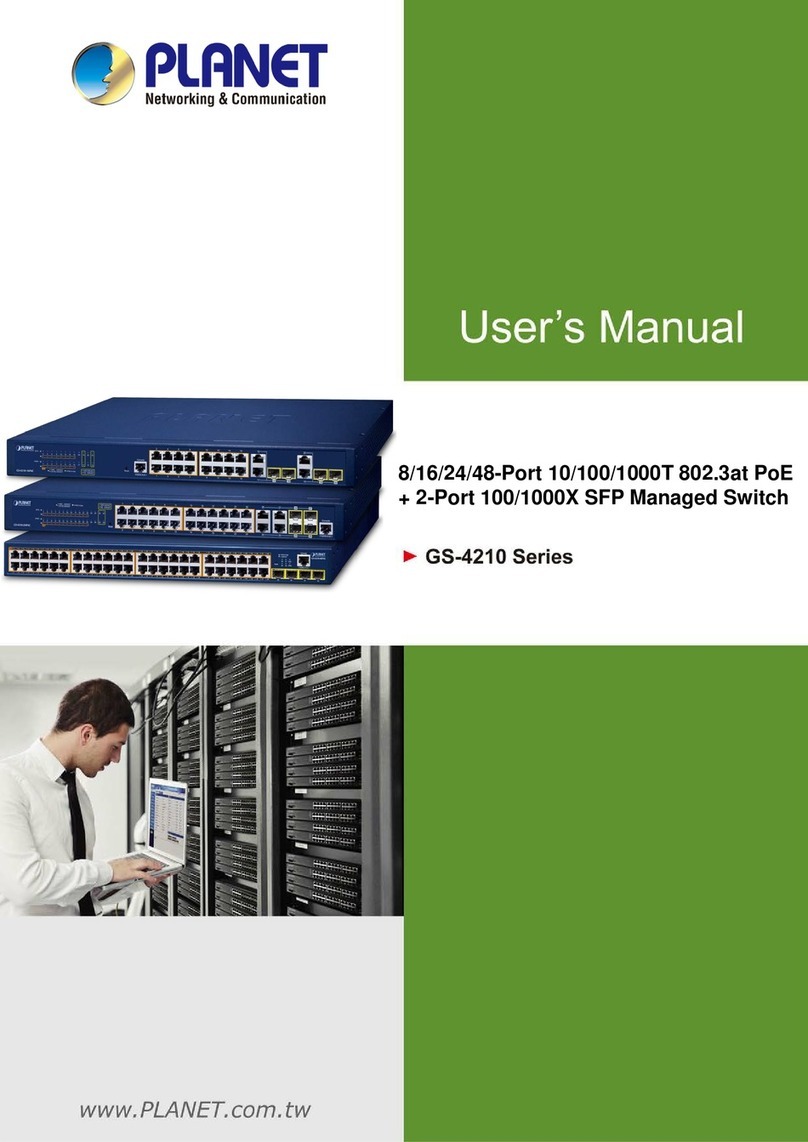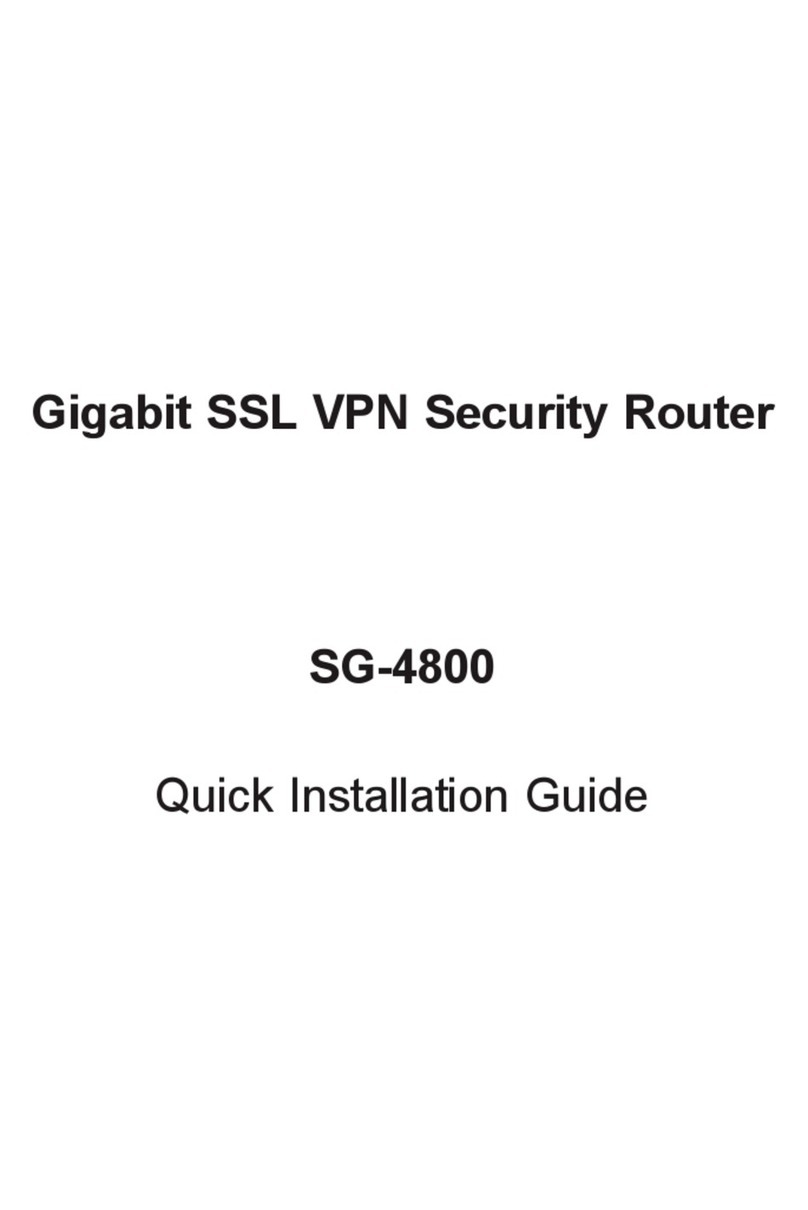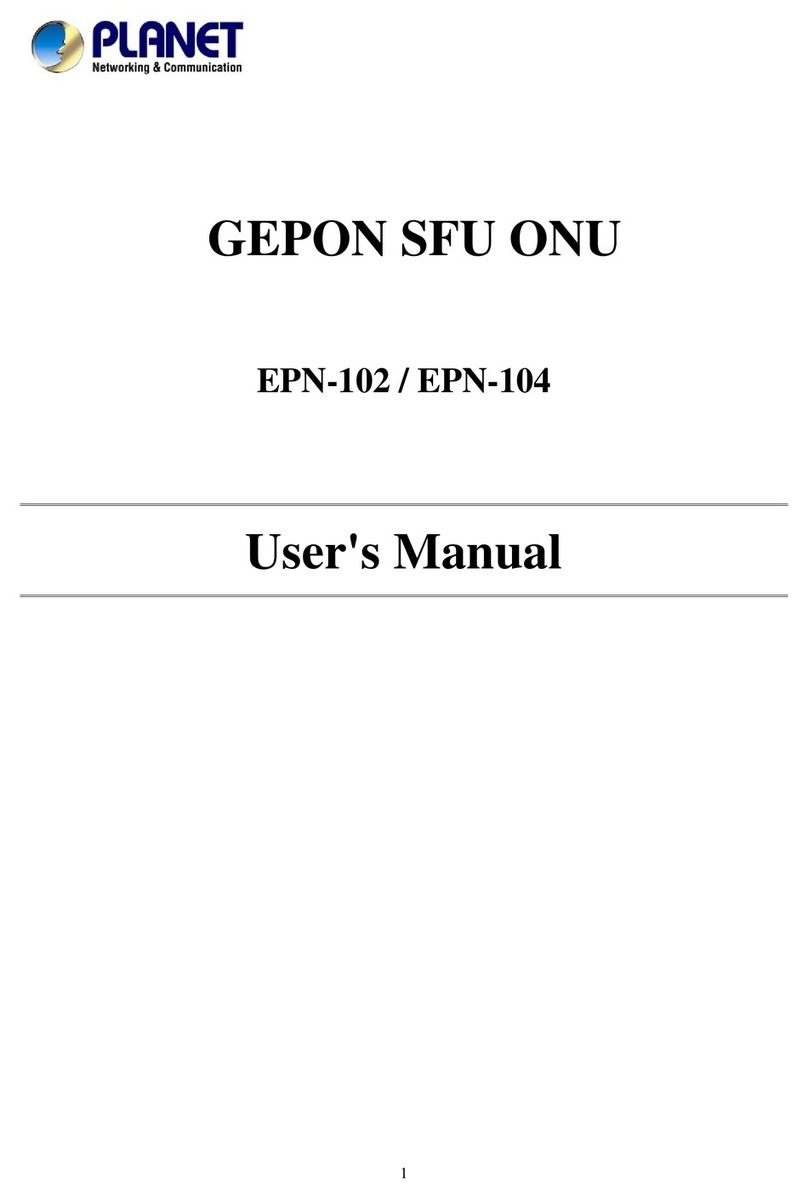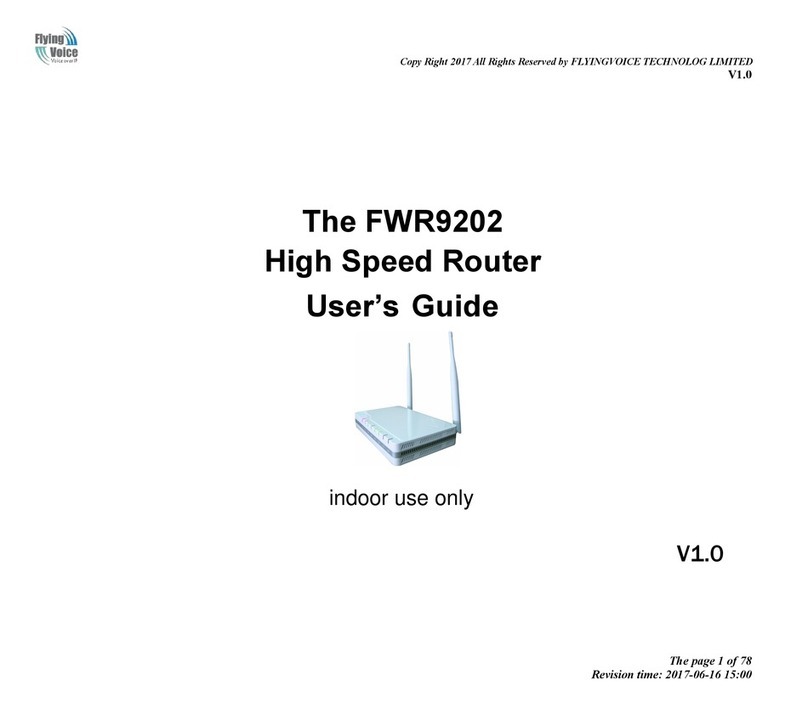MBS DALI User manual

Stand 202
1/02
DALI Low Level Driver
MANUAL

DALI low level driver Introduction 2 von 26
Table of contents
1Introduction .......................................................................... 3
2Safety..................................................................................... 4
3Classification and purpose...............................................5
4Structure and features.......................................................6
5Hardware requirements .................................................... 7
6Signalling .............................................................................. 8
7DALI Low Level Driver - Main program ......................... 9
Example ..................................................................................................9
PCIO-Interrupt (STM32xx), example.............................................. 10
8Modul dali_ll_hal.c ............................................................13
9Function dali_init ...............................................................18
10 Data exchange – DALI low-level driver API .........24
11 General................................................................................25
12 Product support.................................................................26

DALI low level driver Introduction 3 von 26
1Introduction
Notation and
symbols used
<Buttons> The notation <Button> is used to
mention specific buttons within the
text body.
Graphic symbols are also used for
buttons, where suitable.
Network commands, file and
product names
Network commands, such as
traceroute or ping, as well as file
and product names, are all written
in italics.
Source code Shown in the body text as follows:
source code
Menu designations
and paths
As a rule, menu functions will be
localised in the MAIN MENU /
SUBMENU / ... form.
Screenshots The essential illustrations show the
software under a Microsoft
Windows 10 installation.
Target group
These instructions are intended for specialist personnel, who are
familiar with programming and network configuration.

DALI low level driver Safety 4 von 26
2Safety
The software present no direct hazards. However, in their function as a
gateway between networks in building infrastructures, they are able to
seriously disrupt the interaction of network components.
Warning
Misconfiguration of hardware and software!
Faulty configuration of hardware and software can cause
malfunctions in the building infrastructure on network components,
sensors or actuators, for example:
•Monitoring devices, such as fire alarm or intrusion detection
systems, are deactivated.
•Machines and fans start up unexpectedly.
•Gate valves and other valves open or close unintentionally.
Under certain circumstances, this can lead to serious injuries or
death.
The configuration of the software should therefore only be carried
out by specialist personnel who are familiar with the network and
driver configuration!

DALI low level driver Classification and purpose 5 von 26
3Classification and purpose
Classification Driver software to enable the communication of microcontrollers with
DALI hardware. Hereinafter referred to as the Low Level Driver (LLT).
DALI Architecture
Purpose In DALI architecture, the Low Llevel Driver enables DALI-APIs, and
therefore DALI-Applications, to communicate with the current
hardware and thus the DALI bus.
Note
Future versions of the driver will be able to support several buses,
which explains the parameters already present in the module
dali_ll_hal.c in low-level routines.

DALI low level driver Structure and features 6 von 26
4Structure and features
General The module is implemented in such a way that no hardware or
operating system-related functions are used.
Such functions are transferred to a module to be created by the user
dali_ll_hal.c as callbacks.
Although the examples given here are programmed for STM32
processors.It should also be possible to implement them on other
hardware.
Communication Communication to and from the driver is also established by means of
callbacks, as described in detail in the API documentation.
All messages to and from the driver are processed via queues to stop
interrupt actions lasting too long. The processing of queues is initiated
in the main program or in a DALI thread in multi-tasking environments.
As the driver is able to support several instances of DALI-API on one
hardware, several DALI devices (e.g. one LED and one application
controller) can exist on a single hardware. These communicate with
one another via the driver and with external devices via the DALI bus.
For this purpose, the driver has a loop layer which, after a message is
sent via the hardware, delivers this to all other instances on the same
hardware.

DALI low level driver Hardware requirements 7 von 26
5Hardware requirements
GPIO
(general-purpose
input/output)
The Low Level Driver needs two GPIOs
for writing and reading on the bus.
The read GPIO must provide an interrupt
in the event of a level change.
Hardware timer Minimum resolution 10 µs,
an interrupt must be available.
CPU Bus width 32 Bit,
minimum frequency 32 MHz.

DALI low level driver Signalling 8 von 26
6Signalling
In multi-tasking environments such as RTOS, signalling callback is
provided, by means of which the Low Level Driver can notify the
application where data is queued for processing.
The signaling does not have to contain a queue, just signal that
something is to be done. When a message is received, all DaliQueues
are processed in full.
Note
If this mechanism is not used, the callback must be initialized
with NULL.

DALI low level driver DALI Low Level Driver - Main program 9 von 26
7DALI Low Level Driver - Main program
Example
Explanation The dalill_inithardware() function contains everything needed to
initialize the target hardware. It may be necessary to access an
automatically generated code.
Here the PCIOs and the timer are initialized. The timer is not yet
started!
In this function, the two interrupt routines of the Low Level Driver are
also set on the corresponding vectors.
In the case of the LLT, this means the functions dalill_interruptExt for the
DALI read pin and dalill_timerinterrupt2 for the timer. Both functions
require a parameter of the type dalill_bus_t*. As outlined above, this is
envisaged for the future multi-bus operation.
#include "dali_ll_hal.h"
#include "dali_ll.h"
#include "dali.h"
dalill_bus_t* pDalill_bus_0;
void DALI_ThreadFunc(void *argument) // oder main()
{
// do hardware initialization
dalill_initHardware();
// init dalistack
// init dali_ll
pDalill_bus_0 = dalill_createBusLine(&dalill_getBusState,
&dalill_setBusStateHigh,
&dalill_setBusStateLow);
// init dalilib (API)
dali_init(pDalill_bus_0,NULL);
while (1)
{
// Dieses if nur in Multitaskingumgebungen mit Signallingcallback
// Beispielhaft für Rtos
if (DALI_FLAG == osThreadFlagsWait(DALI_FLAG,osFlagsWaitAny,15))
{
// something to do ?, not necessary if nothing else should be done in
main

DALI low level driver DALI Low Level Driver - Main program 10 von 26
while (dalill_isBusy())
{
dalill_processQueues();
}
}
}
}
PCIO-Interrupt (STM32xx), example
extern dalill_bus_t* pDalill_bus_0;
void HAL_GPIO_EXTI_Callback(uint16_t GPIO_Pin)
{
if(GPIO_Pin == DALI_IN_Pin)
{
dalill_interruptExt(pDalill_bus_0);
} ...
For the TimerInterrupt in this example, a preliminary routine was used
which then supplied the parameter to the real interrupt routine:
// timerinterrupt needs parameter, so we add it here
void dalill_timerInterrupt()
{
dalill_timerInterrupt2(pDalill_bus_0);
}
Followed by:
HAL_TIM_RegisterCallback(&htim16, HAL_TIM_PERIOD_ELAPSED_CB_ID,
dalill_timerInterrupt);

DALI low level driver DALI Low Level Driver - Main program 11 von 26
Initialization Then dalill_createBusLine is called. As a parameter, this has three
callback functions that must be defined in dali_ll_hal.c. The callbacks
are used to test, set and reset the DALI bus lines.
The level HIGH or LOW relates to the DALI bus and not the value of
the PCIO. When the PCIO drives the DALI bus in an inverted way,
therefore, the PCIO is set to LOW and the bus level is set to HIGH
through dalill_setBusStateHigh.
The callbacks are set so that the bus can be set to IDLE as soon as the
hardware is activated; this prevents interruptions to the bus.
If dalill_createBusLine returns a value != NULL, pDalill_bus_0 is a pointer
to this instance of the hardware driver.
This parameter is now used to call the function dali_init() in the
application module.
Dali_init is also described in the DALI-API documentation.
Main loop Once initializations have been successfully executed, the main loop
can be performed.
dalill_isbusy can be used to test whether data requiring processing is
present in the read and/or write queue.
Calling dalill_processQueues then prompts all data present in both
queues to be processed. This means the data is both passed on to the
DALI-API and sent via the bus. The data is also transferred to any other
instances of DALI-API via the loop interface.
If nothing else needs to be done in the main loop (apart from
operating the DALI stack), only the dalill_processQueues function needs
to be permanently called.

DALI low level driver DALI Low Level Driver - Main program 12 von 26
Note
Where other actions are performed here, make sure these never
block and never last more than a few milliseconds; this will guarantee
smooth operation of the DALI stack.
In multi-tasking environments such as RTOS, signalling can be used as
outlined above.
Note
As the low-level driver generates a 10 ms heartbeat for every
instance of the API and thereby calls up the timing helper function of
the API, the function dalill_isbusy will report data after 10 ms at the
latest in IDLE state.
This or the timing helper are suitable for making an LED flash (for
example), thereby signalling the readiness of the driver.

DALI low level driver Modul dali_ll_hal.c 13 von 26
8Modul
dali_ll_hal.c
This module contains all necessary hardware-related functions. The
example code is intended for an STM32 processor and the signalling
function is realized using the RTOS-APIs.
The initializations and work routines for the timer are in the upper part.
/*M>---------------------------------------------------------------------------
* Project: DALI-Stack HAL
* Description: Abstraction Layer between DALI-low-level driver and uC
Timer, Interrupts, etc.
*
* Copyright (c) by mbs GmbH, Krefeld, info@mbs-software.de
* All rights reserved.
--------------------------------------------------------------------------<M*/
#include "app_common.h"
#include "system.h"
#include "dali_ll_hal.h"
TIM_HandleTypeDef htim16;
void Error_Handler(void);
void Tim16BaseMspInitCb(TIM_HandleTypeDef *htim);
void Tim16BaseMspDeInitCb(TIM_HandleTypeDef *htim);
void Tim16init(void);
void dalill_timerInterrupt();
void Tim16init(void)
{
htim16.Instance = TIM16;
htim16.Init.Prescaler = 31;
htim16.Init.CounterMode = TIM_COUNTERMODE_UP;
htim16.Init.Period = 10000;
htim16.Init.ClockDivision = TIM_CLOCKDIVISION_DIV1;
htim16.Init.RepetitionCounter = 0;
htim16.Init.AutoReloadPreload = TIM_AUTORELOAD_PRELOAD_DISABLE;
if (HAL_TIM_Base_Init(&htim16) != HAL_OK)
{
Error_Handler();
}
}
/*----------------------------------------------------------------*/

DALI low level driver Modul dali_ll_hal.c 14 von 26
void Tim16BaseMspInitCb(TIM_HandleTypeDef *htim)
{
/* USER CODE BEGIN TIM16_MspInit 0 */
/* USER CODE END TIM16_MspInit 0 */
/* Peripheral clock enable */
__HAL_RCC_TIM16_CLK_ENABLE();
/* TIM16 interrupt Init */
HAL_NVIC_SetPriority(TIM1_UP_TIM16_IRQn, 5, 0);
HAL_NVIC_EnableIRQ(TIM1_UP_TIM16_IRQn);
}
/*----------------------------------------------------------------*/
void Tim16BaseMspDeInitCb(TIM_HandleTypeDef *htim)
{
__HAL_RCC_TIM16_CLK_DISABLE();
}
/*----------------------------------------------------------------*/
void dalill_initHardware()
{
HAL_TIM_RegisterCallback(&htim16, HAL_TIM_BASE_MSPINIT_CB_ID,
Tim16BaseMspInitCb);
HAL_TIM_RegisterCallback(&htim16, HAL_TIM_BASE_MSPDEINIT_CB_ID,
Tim16BaseMspDeInitCb);
Tim16init();
HAL_TIM_RegisterCallback(&htim16, HAL_TIM_PERIOD_ELAPSED_CB_ID,
dalill_timerInterrupt);
}
/*----------------------------------------------------------------*/
// extern dalill_bus_t dalill_bus_lines_g[]; Only used for Multibus !
uint32_t dalill_getCurrentTimerVal(dalill_bus_t* pDalill_bus)
{
return htim16.Instance->CNT;
}
uint32_t dalill_getTimerPeriod(dalill_bus_t* pDalill_bus)
{
return htim16.Init.Period+1;
}
void dalill_startTimer()
{
HAL_TIM_Base_Start_IT(&htim16);
}

DALI low level driver Modul dali_ll_hal.c 15 von 26
void dalill_setTimerPeriod(uint16_t uPeriod,dalill_bus_t* pDalill_bus)
{
__HAL_TIM_SET_AUTORELOAD(&htim16, uPeriod +
dalill_getCurrentTimerVal(pDalill_bus) - 1);
}
/*! Set/Read GPIOs of Bus 0 */
uint8_t dalill_getBusState()
{
return HAL_GPIO_ReadPin(DALI_IN_GPIO_Port, DALI_IN_Pin)?0:1;
}
void dalill_setBusStateHigh()
{
HAL_GPIO_WritePin(DALI_OUT_GPIO_Port, DALI_OUT_Pin,
GPIO_PIN_RESET);
}
void dalill_setBusStateLow()
{
HAL_GPIO_WritePin(DALI_OUT_GPIO_Port, DALI_OUT_Pin,
GPIO_PIN_SET);
}
// Signalling
extern osThreadId_t DALI_ThreadId;
void dalill_signalToThread()
{
osThreadFlagsSet (DALI_ThreadId, DALI_FLAG);
}
// block and release interrupts
void enableIRQ()
{
__enable_irq();
}
void disableIRQ()
{
__disable_irq();
}

DALI low level driver Modul dali_ll_hal.c 16 von 26
Target hardware If there is no direct possibility for the target hardware to read and/or
change the current timer value or set the timer trigger value, the
functions dalill_getCurrentTimerVal, dalill_getTimerPeriod and
dalill_setTimerPeriod can implement themselves.
TimerInterrupt routine For this, the timer interrupt routine must be called at least every 10 µs
and, depending on a counter, the timer routine of the
Low Level Driver.
The variables required for this are already defined in the structure
dalill_bus_t in dali_ll.h. These are the member variables of type uint32_t,
tick_cnt and tim_period.
GPIO manipulation In this example, the routines for GPIO manipulation are intended for
hardware with an inverting bus interface.
Timer functions The timer functions assume a timer that counts up and whose period
can be extended with alill_setTimerPeriod, even while it is already
running.
The function dalill_getCurrentTimerVal assumes, that the timer counter
continues to count even if the period is extended. So, no timer
interrupt is triggered during the extension.
"getTimerPeriod" returns the current maximum value of the timer.
Note
If this behavior cannot be achieved by the timer of the target
hardware, it must be simulated in order for the low level driver to
function properly.

DALI low level driver Modul dali_ll_hal.c 17 von 26
IRQ functions The callbacks "enableIRQ" and "disableIRQ" are used to block and
enable the processor interrupts. This is necessary so that the write and
read operations to the I/O queues in the interrupt are atomic.
Because this action is different on each target hardware, it was moved
to callbacks.
Note
If this mechanism is not used, the callback must be initialized with
NULL.

DALI low level driver Function dali_init 18 von 26
9Function
dali_init
A dali_init function is described here for two instances of the
DALI stack.
Note
Most parts are also described in the API documentation.
The instances of the stack are initially created at the start of dali_init.
Further callbacks for the low-level driver are initialized and the timer is
then started. The driver is thereby ready to use.
/**************************************************************/
/* Variables for two instances of the stack
**************************************************************/
// application controller
dalilib_action_t action;
uint8_t bDaliStackReady;
dalilib_instance_t pDaliStackInstance;
dalilib_cfg_t ctrl_device_config;
// LED DT6-Device
dalilib_action_t actionLED;
uint8_t bDaliStackReadyLED; // for LED
dalilib_instance_t pDaliStackInstanceLED; // for LED
dalilib_cfg_t ctrl_gear_config;
/**************************************************************/
/* initialize the HAL driver and the DALI stack
**************************************************************/
void dali_init(dalill_bus_t* pDalill_bus,dalill_bus_t *pDalill_bus2)
{
dalill_base_t dalill_base;
// For the application controller
pDaliStackInstance = NULL;
bDaliStackReady = 0;
// create new DALI stack instance
pDaliStackInstance = dalilib_createinstance();
if (NULL == pDaliStackInstance)
{ // error
return;
}

DALI low level driver Function dali_init 19 von 26
// Tell lowleveldriver from this instance of the stack
addInstance(pDalill_bus,pDaliStackInstance);
// create and configure DALI stack as single application controller
dali_create_application_controller_config();
// add Low Level structure to DALI stack instance and vice versa
ctrl_device_config.context = pDalill_bus;
// Only one initial value. This will be overwritten by the loop layer of the
ll-Driver
pDalill_bus->context = pDaliStackInstance;
// initialize DALI stack instance
if (R_DALILIB_OK != dalilib_init(pDaliStackInstance ,
&ctrl_device_config))
{
// error
return;
}
// start DALI stack instance
if (R_DALILIB_OK != dalilib_start(pDaliStackInstance))
{
// error
return;
}
// For the ledDevice
pDaliStackInstanceLED = NULL;
bDaliStackReadyLED = 0;
// create new DALI stack instance
pDaliStackInstanceLED = dalilib_createinstance();
if (NULL == pDaliStackInstanceLED)
{ // error
return;
}
// Tell lowleveldriver from this instance of the stack
addInstance(pDalill_bus,pDaliStackInstanceLED);
// create and configure DALI stack as a LED (DT6-Device)
dali_create_gear_configLED();
// add Low Level structure to DALI stack instance and vice versa
ctrl_gear_config.context =pDalill_bus;
// initialize DALI stack instance
if (R_DALILIB_OK != dalilib_init(pDaliStackInstanceLED ,
&ctrl_gear_config))
{

DALI low level driver Function dali_init 20 von 26
// error
return;
}
// start DALI stack instance
if (R_DALILIB_OK != dalilib_start(pDaliStackInstanceLED))
{
// error
return;
}
// initialize callback functions for DALI Low Level Driver
dalill_base.debug_mode = 0;
dalill_base.max_frame_length = 32;
dalill_base.rx_high_offset = 40; // 60 DALI 2 click
dalill_base.rx_low_offset = 40; // 60 DALI 2 click
dalill_base.tx_high_offset = 20; // 35 DALI 2 click
dalill_base.tx_low_offset = 20; // 35 DALI 2 click
// Api functions
dalill_base.dalilltimingHelper = &dalill_timingHelper;
dalill_base.dalilltoDalilib = &dalill_toDalilib;
// funtions in dali_ll_hal.c
dalill_base.getCurrentTimerVal = &dalill_getCurrentTimerVal;
dalill_base.getTimerPeriod = &dalill_getTimerPeriod;
dalill_base.setTimerPeriod = &dalill_setTimerPeriod;
dalill_base.startTimer = &dalill_startTimer;
// It is important to set this to NULL if no signalling is used !!!
// or implement a dummy function in dali_ll_hal.c
dalill_base.signalToThread = &dalill_signalToThread;
// functions to block and release interrupts
// It is important to set this pointer to NULL if not used
dalill_base.enableIRQ = enableIRQ;
dalill_base.disableIRQ = disableIRQ;
// create all data for LL-Driver and start the timer
dalill_createBase(&dalill_base);
}
Table of contents
Other MBS Network Router manuals
Popular Network Router manuals by other brands
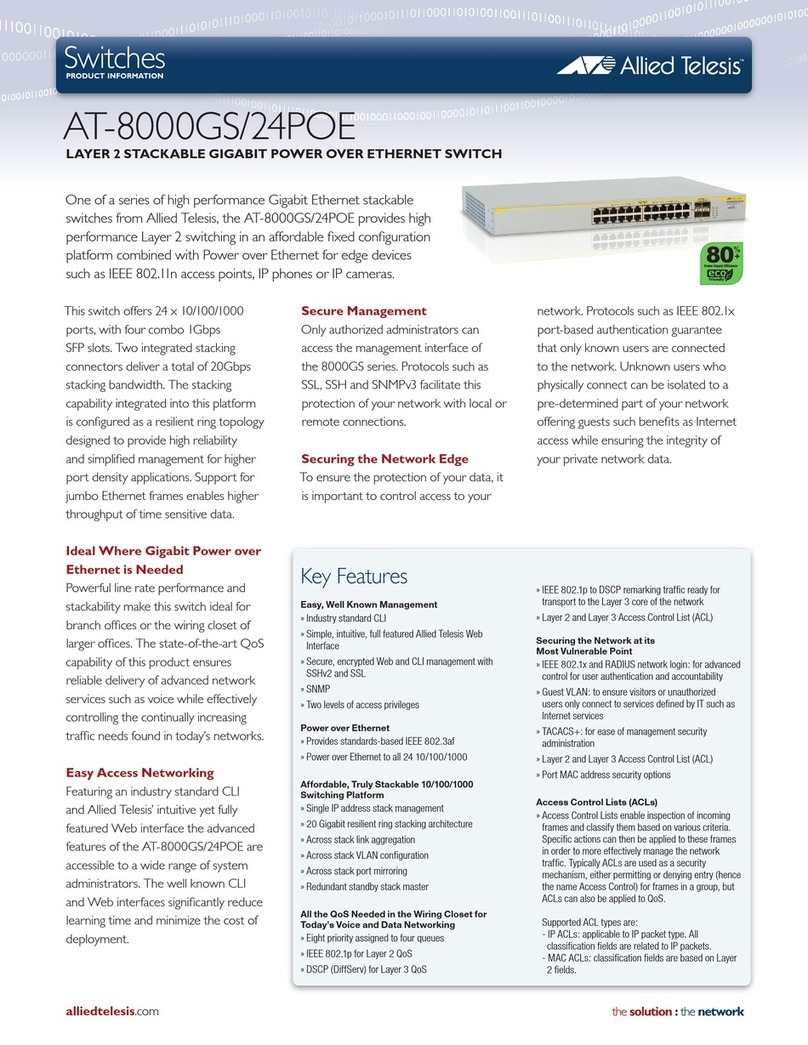
Allied Telesis
Allied Telesis AT-8000GS Layer 2 stackable gigabit power over ethernet switch

Advantech
Advantech ICR-4434S user manual
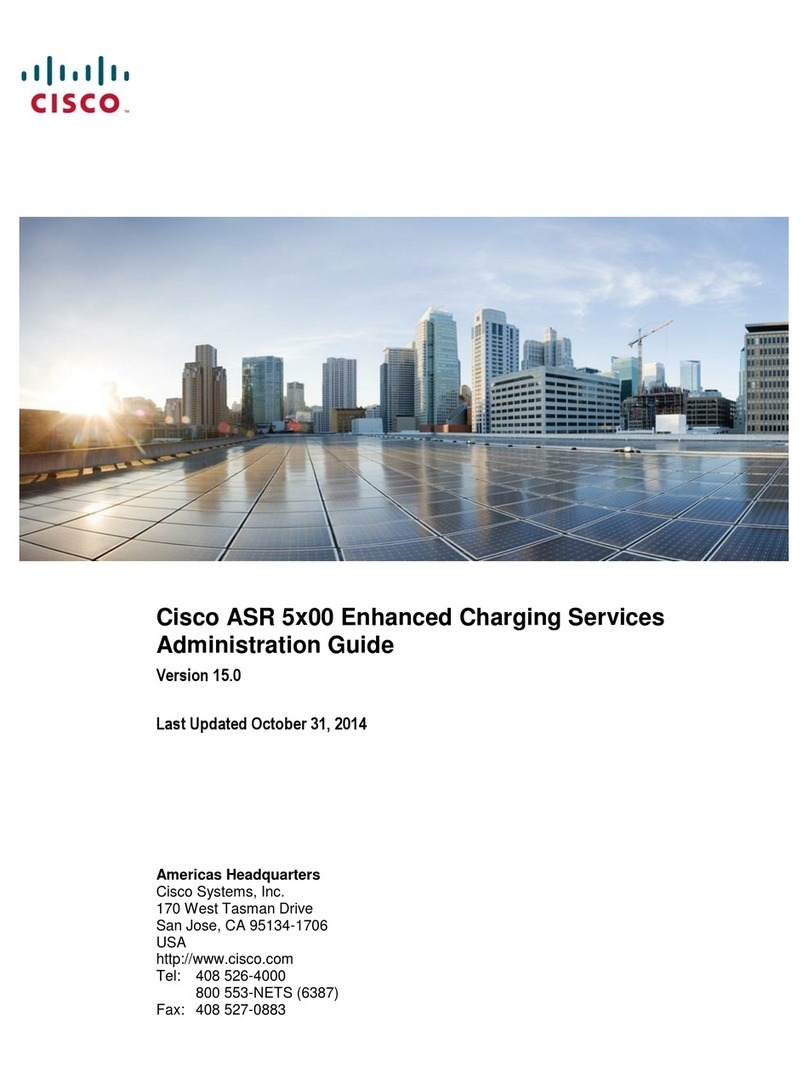
Cisco
Cisco ASR 5000 Series Administration guide
Multitech
Multitech MultiConnect rCell 100 Series quick start guide
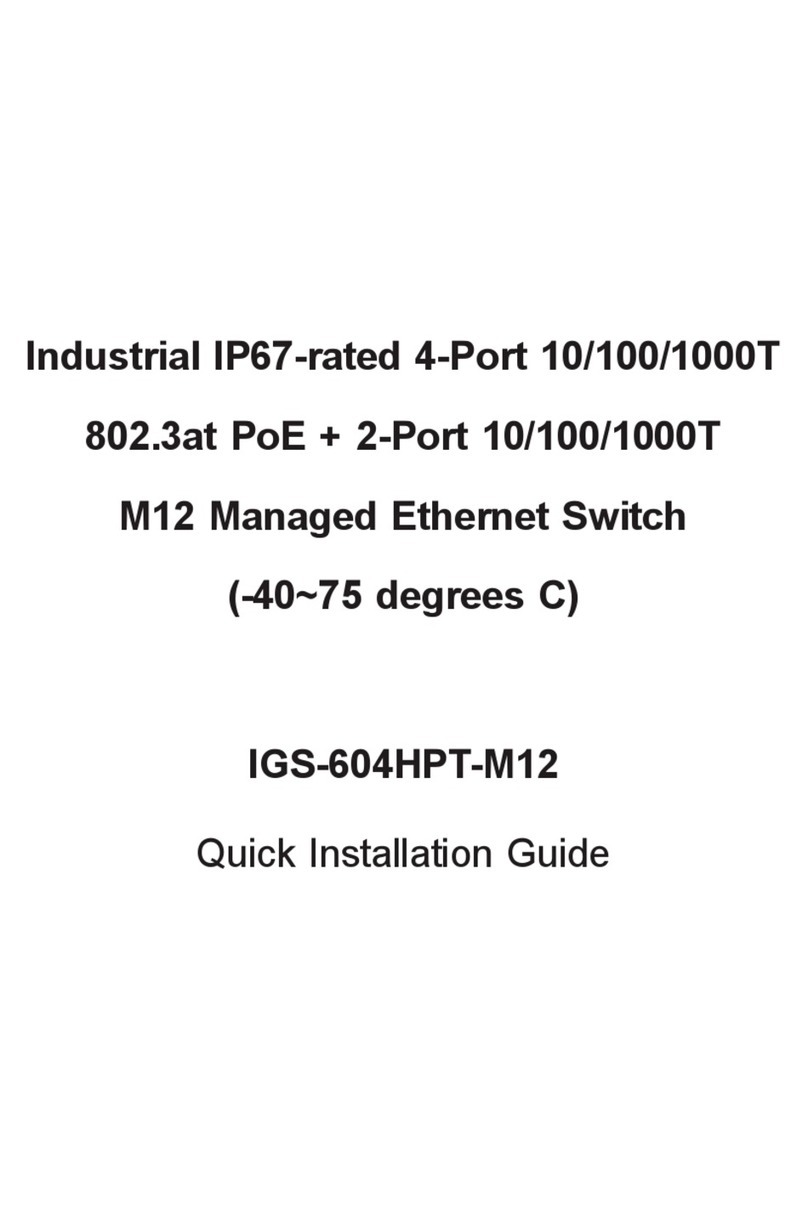
Planet
Planet IGS-604HPT-M12 Quick installation guide
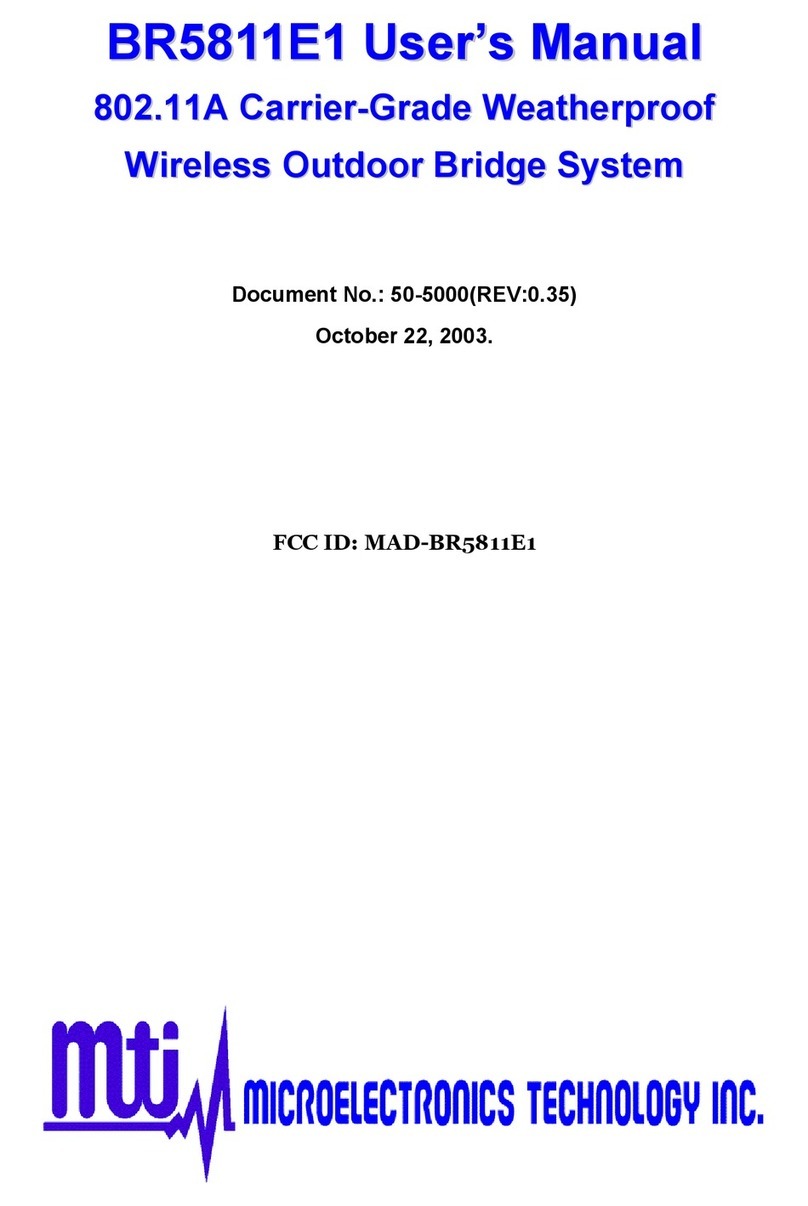
M-TI
M-TI BR5811E1 user manual