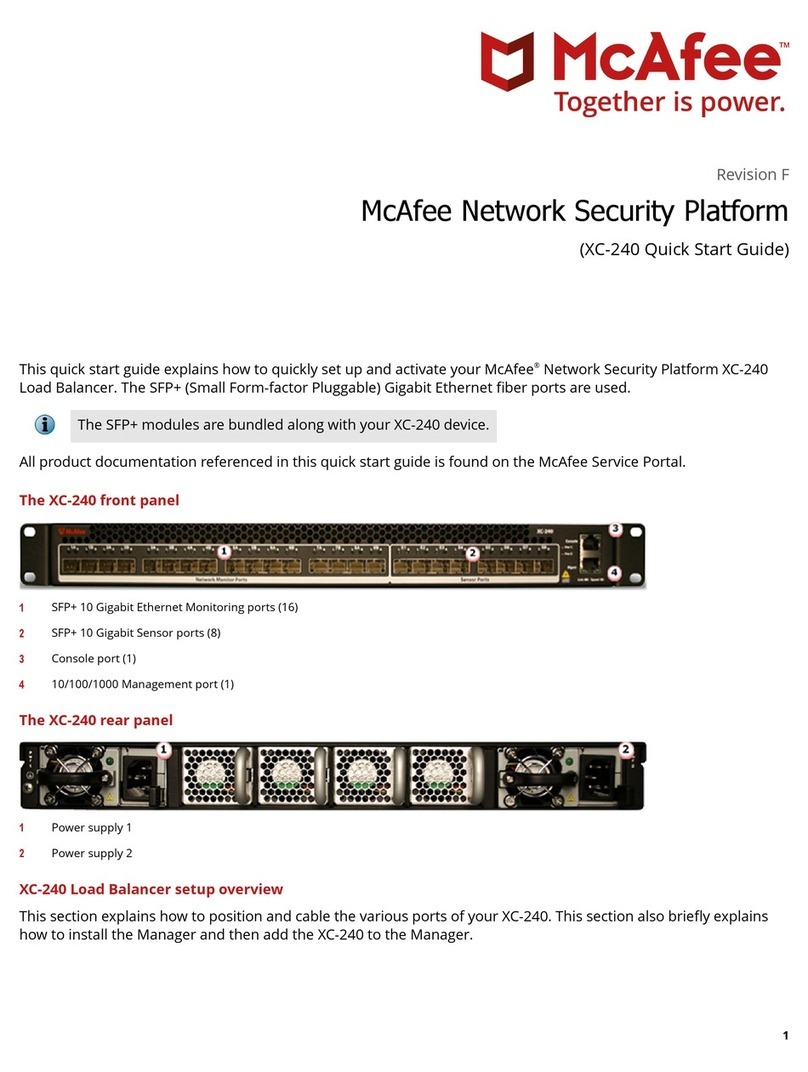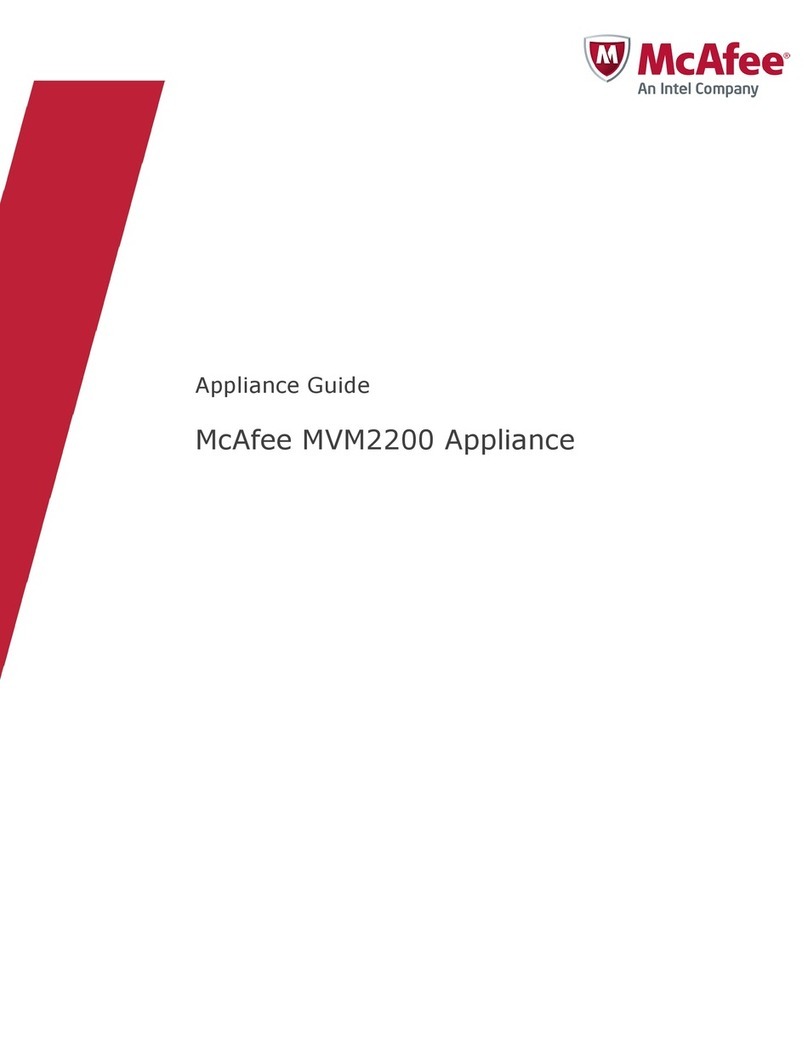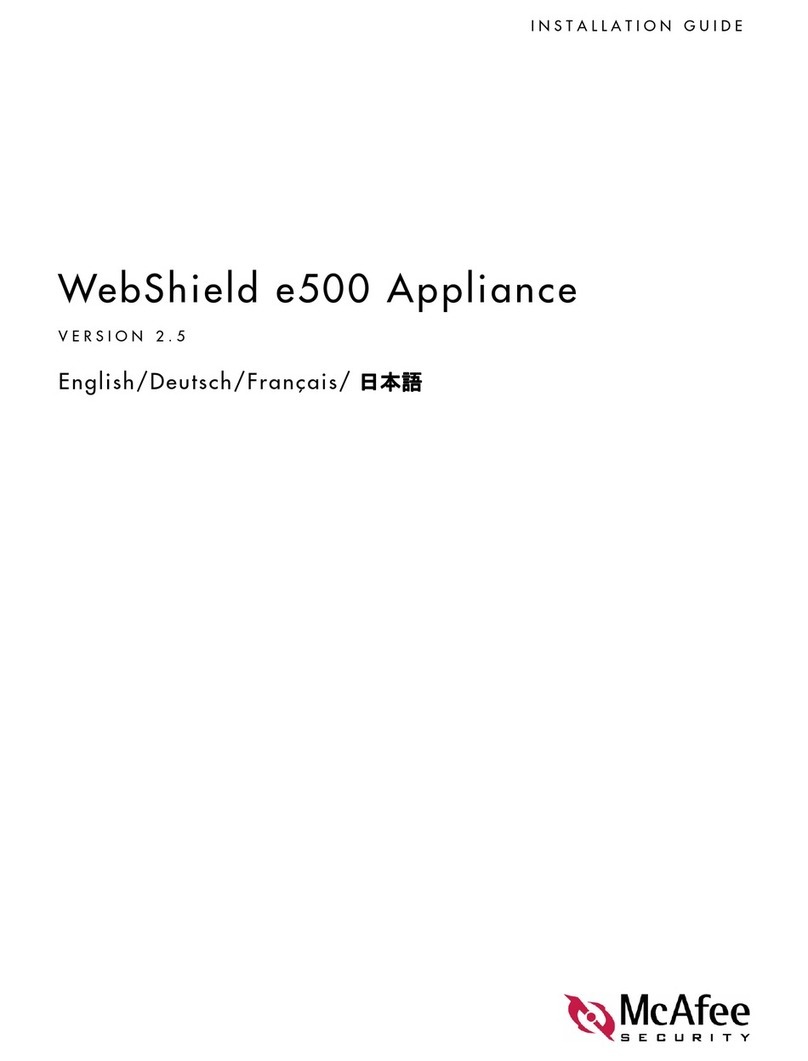1Unpack your appliance
Quick Start Guide for McAfee®Email and Web Security Appliance
2Rack-mount your appliance (if required)
3Connect peripherals and connect to power 4Connect to network
5Switch on the appliance 6Patch or re-image your appliance to the latest version
700-2318A00 Copyright © 2009 McAfee, Inc. All Rights Reserved.
Check delivery against the packing list.
See the McAfee Email and Web Security
Appliance Installation Guide, located in
the accessory kit, for detailed installation
information.
For more information, see the Installation Guide.
To see other documents, visit the McAfee support site:
https://mysupport.mcafee.com/eservice_enu/default.htm
Select Read Product Documentation, then select Email
and Web Security Appliance Hardware. Select your
appliance model to view the documents.
Before installing your McAfee®Email and Web Security Appliance, read the safety information referenced in the McAfee Email and Web Security Appliance Installation
Guide.
Log in — using your Grant number — and check the McAfee
download site
http://www.mcafee.com/us/enterprise/downloads/index.html
Check for CD image updates, if a later image is available,
download the latest version of the Email and Web Security
Appliances software that you have purchased and create an
installation CD.
Insert the CD into the CD-ROM drive, and reboot the appliance
to start the re-imaging of the appliance.
3000 and 3100
3200
3300 and 3400
3000, 3100 and 3200
3300 and 3400