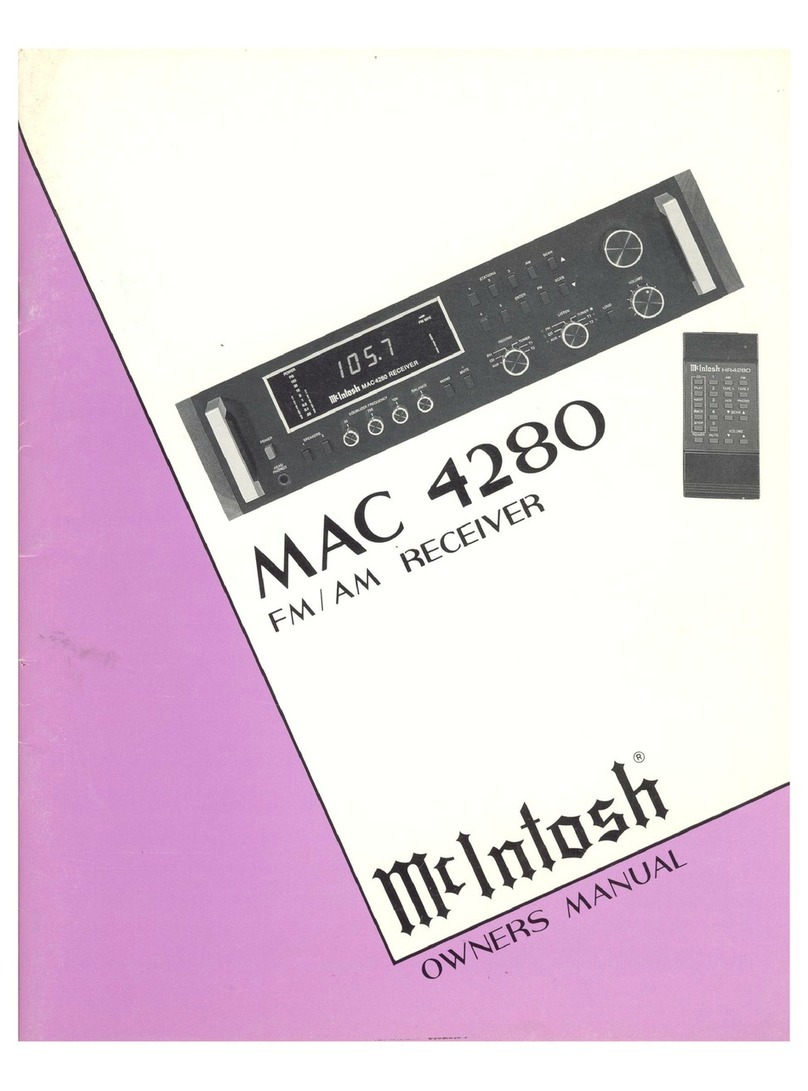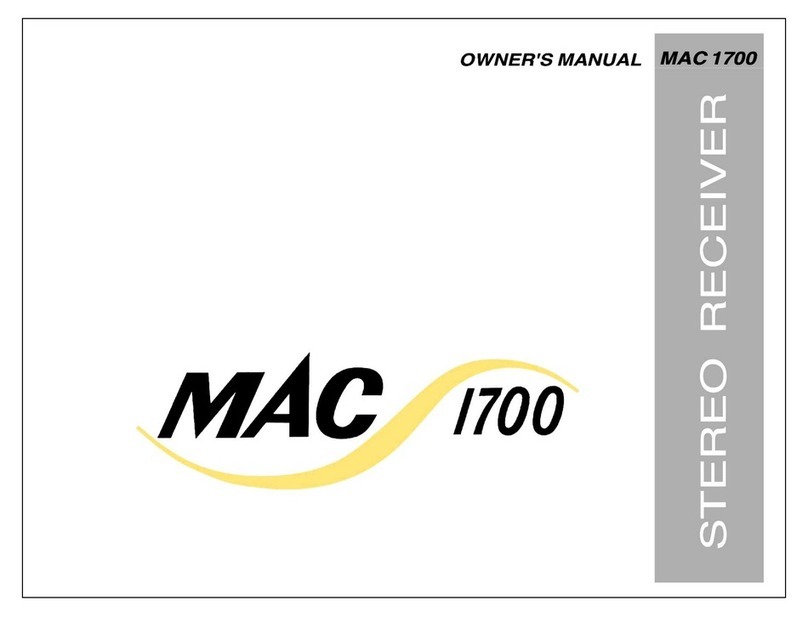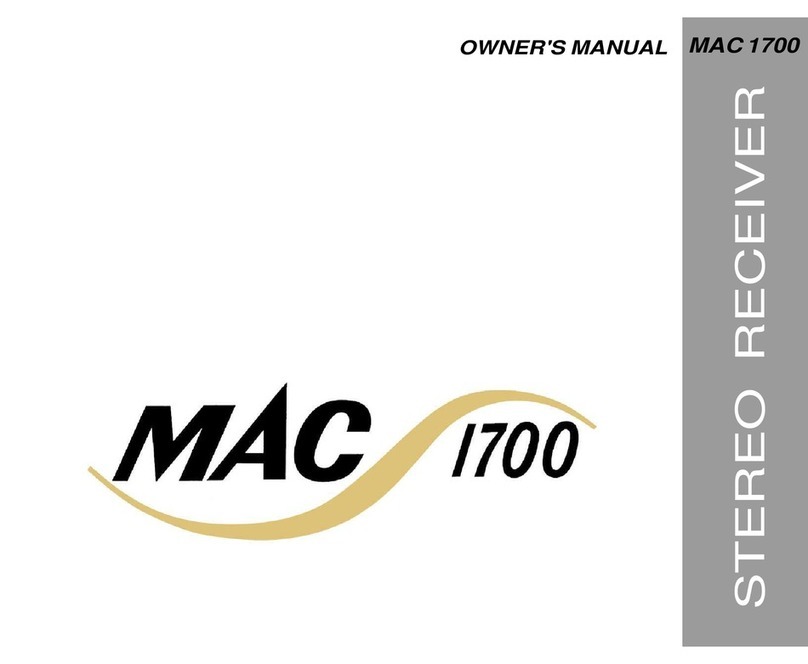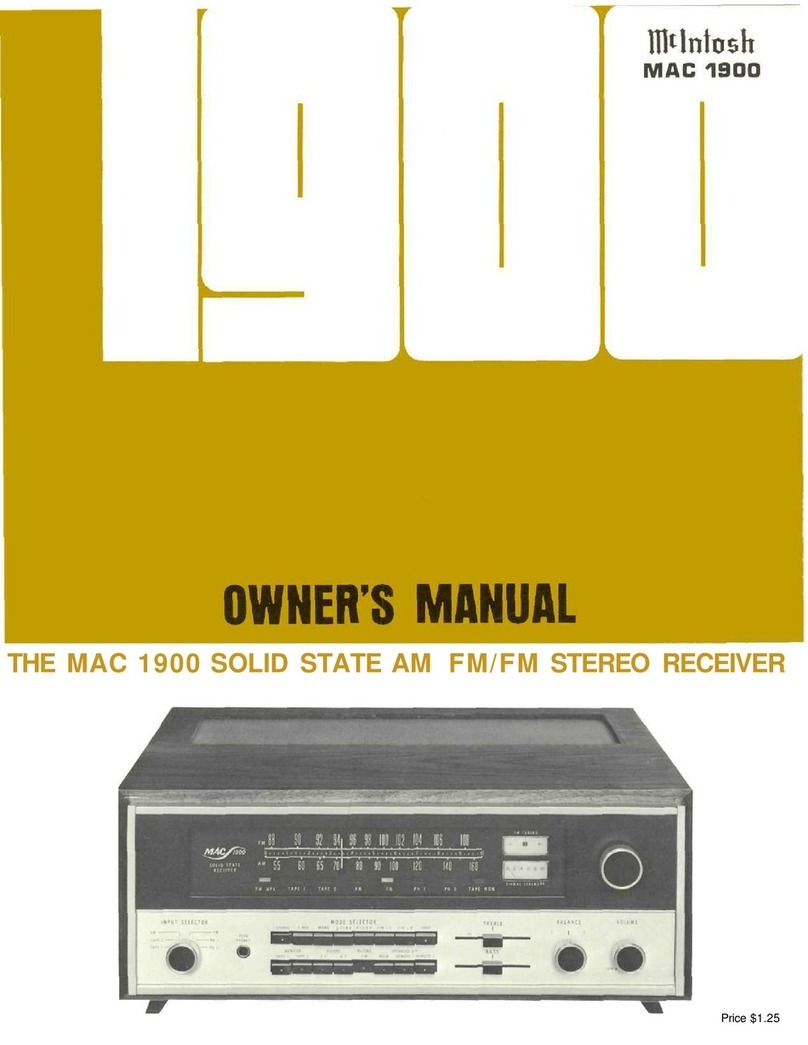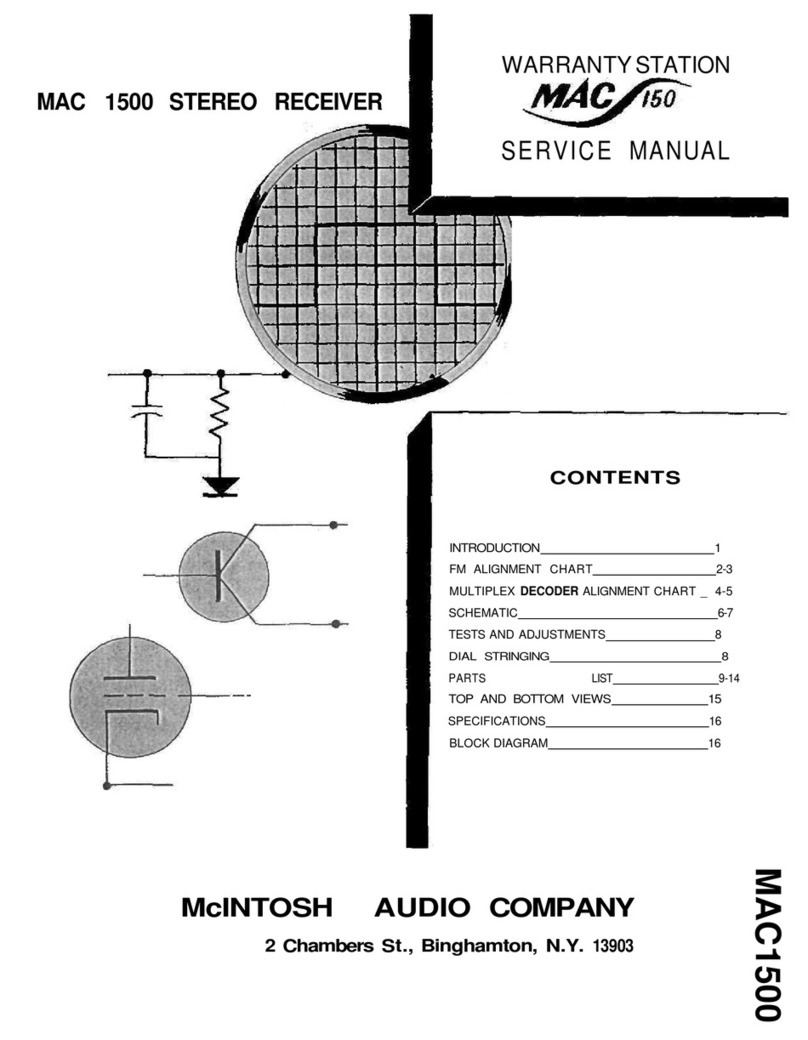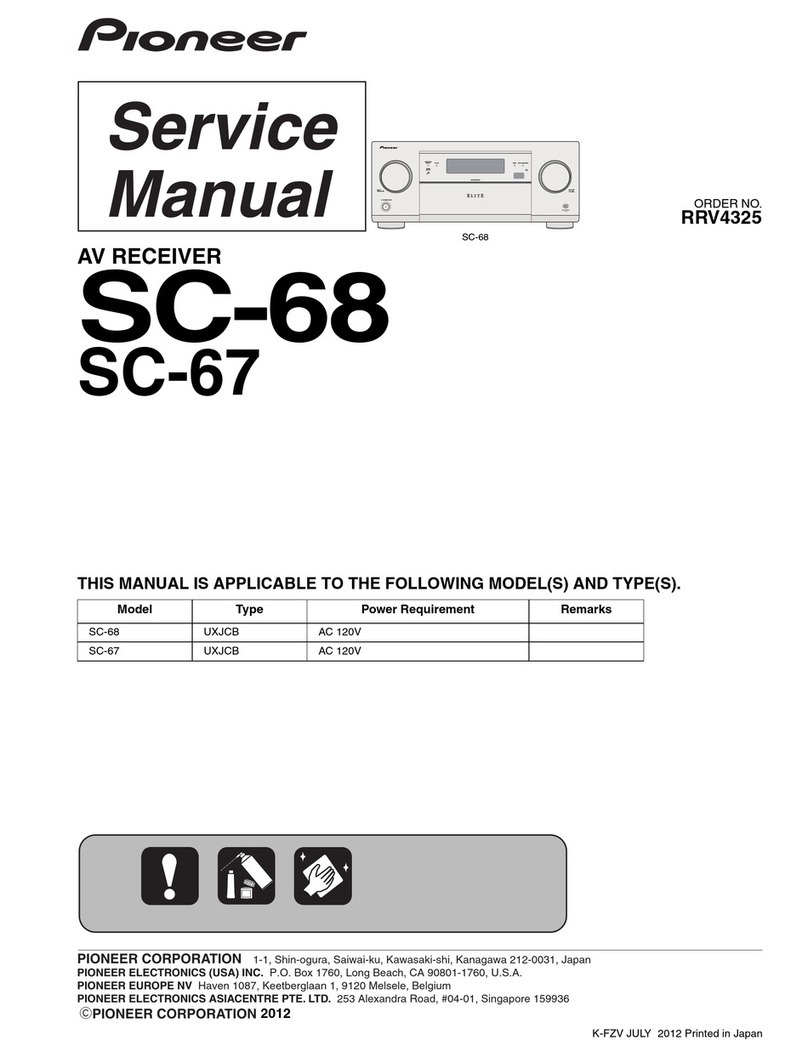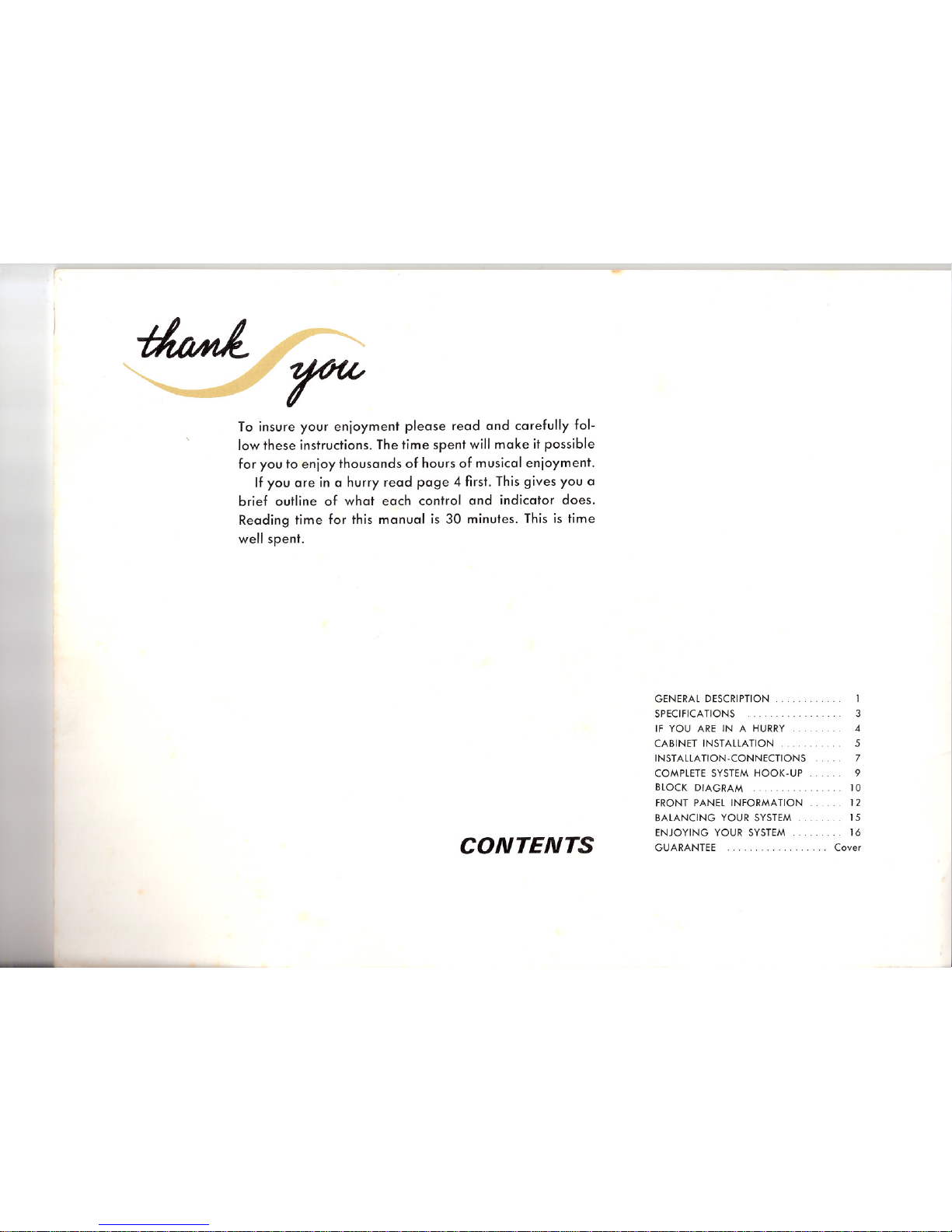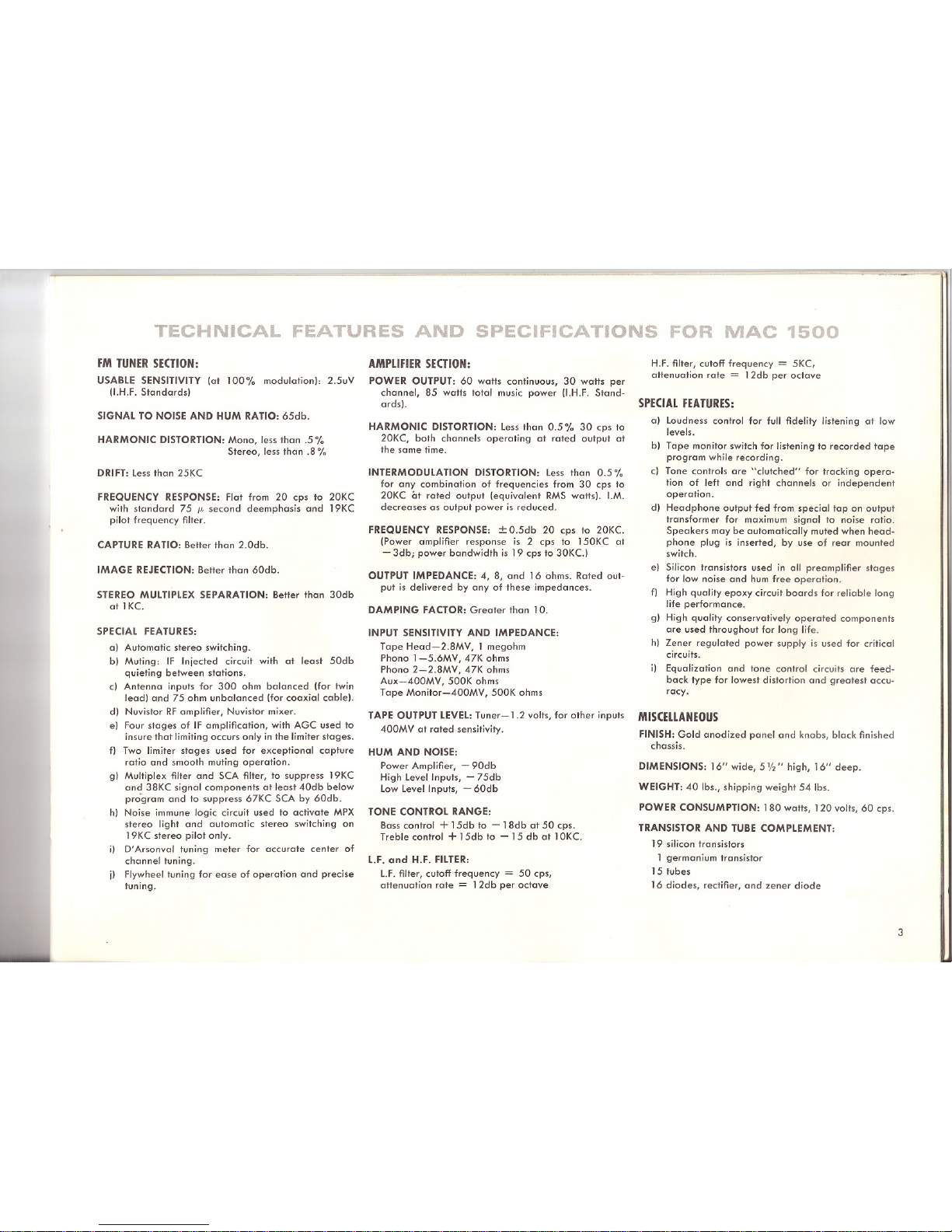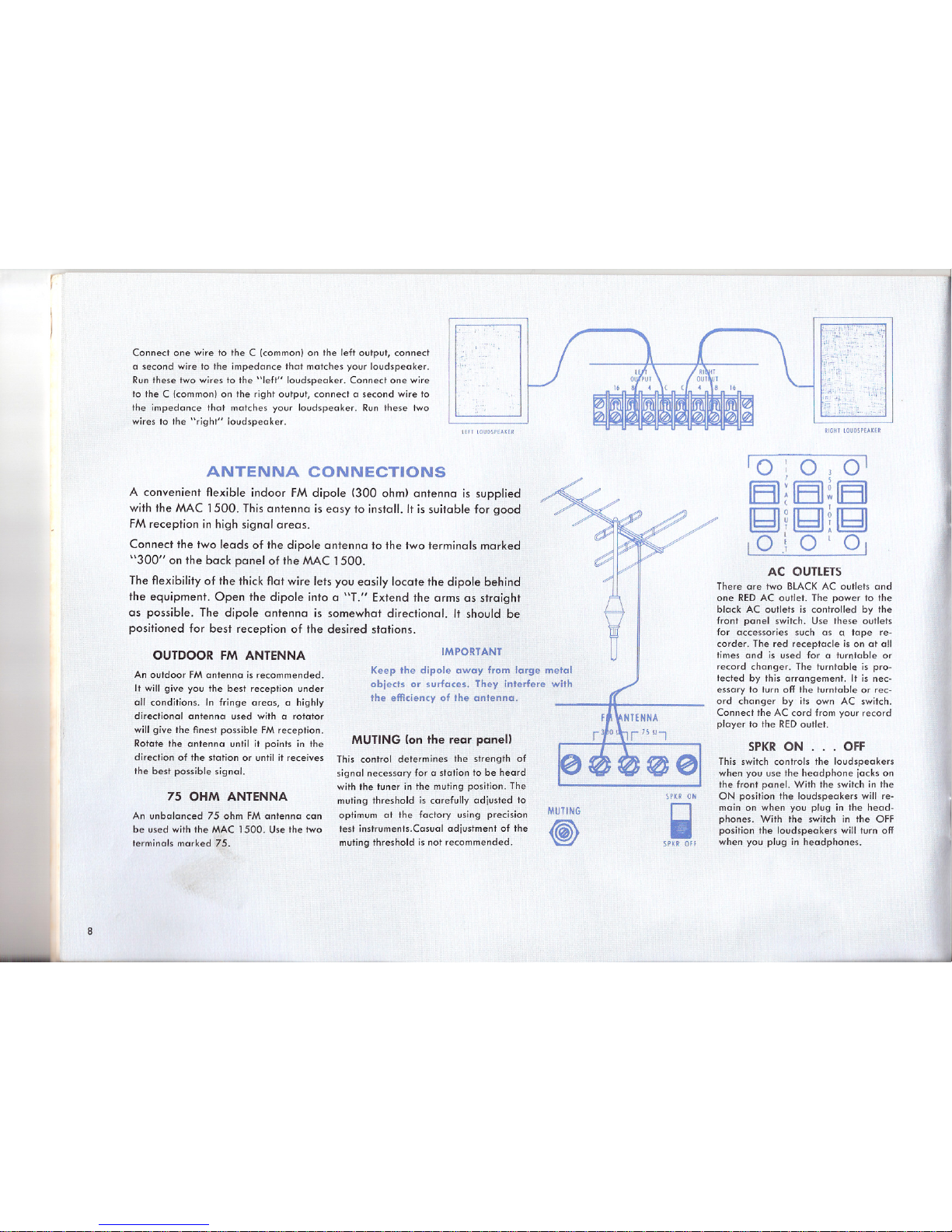=""''''''''''''''~=='"'''====,'''--------~------- =.::;;::::::;;;::.;;:;:;;;;::,::::==. :::'::::::···44::: =_~",.:::",,~,,::",=
TECHNI RES AND SPECIFICATIONS FOR MAC 1500
FM TUNER SECTION:
USABLE SENSITIVITY (at 100 %modulation): 2.5uV
(I.H.F. Standards)
SIGNAL TO NOISE AND HUM RATIO: 65db.
HARMONIC DISTORTION: Mono, less than .5 %
Stereo, less than .8 %
DRIFT: Less than 25KC
FREQUENCY RESPONSE: Flat from 20 cps to 20KC
with standard 75 fL second deemphasis and 19KC
pilot frequency filter.
CAPTURE RATIO: Better than 2.0db.
IMAGE REJECTION: Better than 60db.
STEREO MULTIPLEX SEPARATION: Better than 30db
at 1KC.
SPECIAL FEATURES:
a) Automatic stereo switching.
b) Muting: IF Injected circuit with at least 50db
quieting between stations.
cl Antenna inputs for 300 ohm balanced (for twin
lead) and 75 ohm unbalanced (for coaxial cable).
d) Nuvistor RFamplifier, Nuvistor mixer.
e) Four stages of IF amplification, with AGC used to
insure that limiting occurs only in the limiter stages.
f) Two limiter stages used for exceptional capture
ratio and smooth muting operation.
g) Multiplex filter and SCA filter, to suppress 19KC
and 38KC signal components at least 40db below
program and to suppress 67KC SCA by 60db.
h) Noise immune logic circuit used to activate MPX
stereo light and automatic stereo switching on
19KC stereo pilot only.
i) D'Arsonval tuning meter for accurate center of
channel tuning.
j) Flywheel tuning for ease of operation and precise
tuning.
AMPLIFIER SECTION:
POWER OUTPUT: 60 watts continuous, 30 watts per
channel, 85 watts total music power (I.H.F. Stand-
ards).
HARMONIC DISTORTION: Less than 0.5 %30 cps to
20KC, both channels operating at rated output at
the same time.
INTERMODULATION DISTORTION: Less than 0.5 %
for any combination of frequencies from 30 cps to
20KC at rated output (equivalent RMS watts). I.M.
decreases as output power is reduced.
FREQUENCY RESPONSE: ±0.5db 20 cps to 20KC.
(Power amplifier response is 2 cps to 150KC at
- 3db; power bandwidth is 19 cps to 30KC.)
OUTPUT IMPEDANCE: 4, 8, and 16 ohms. Rated out-
put is delivered by any of these impedances.
DAMPING FACTOR: Greater than 10.
INPUT SENSITIVITY AND IMPEDANCE:
Tape Head-2.8MV, 1 megohm
Phono 1-5.6MV, 47K ohms
Phono 2-2.8MV, 47K ohms
Aux-400MV, 500K ohms
Tape Monitor-400MV, 500K ohms
TAPE OUTPUT LEVEL: Tuner-1 .2 volts, for other inputs
400MV at rated sensitivity.
HUM AND NOISE:
Power Amplifier, - 90db
High Level Inputs, - 75db
Low Level Inputs, - 60db
TONE CONTROL RANGE:
Bass control +15db to - 18db at 50 cps.
Treble control +15db to - 15 db at 10KC.
L.F. and H.F. FILTER:
L.F. filter, cutoff frequency =50 cps,
attenuation rate =12db per octave
H.F. filter, cutoff frequency =5KC
attenuation rate =12db per octave
SPECIAL FEATURES:
a) Loudness control for full fidelity listening at low
levels.
b) Tape monitor switch for listening to recorded tape
program while recording.
c) Tone controls are "clutched" for tracking opera-
tion of left and right channels or independent
operation.
d) Headphone output fed from special tap on output
transformer for maximum signal to noise ratio.
Speakers may be automatically muted when head-
phone plug is inserted, by use of rear mounted
switch.
e) Silicon transistors used in all preamplifier stages
for low noise and hum free operation.
f) High quality epoxy circuit boards for reliable long
life performance.
g) High quality conservatively operated components
are used throughout for long life.
h) Zener regulated power supply is used for critical
circuits.
i) Equalization and tone control circuits are feed-
back type for lowest distortion and greatest accu-
racy.
MISCELLANEOUS
FINISH: Gold anodized panel and knobs, black finished
chassis.
DIMENSIONS: 16" wide, 5%" high, 16" deep.
WEIGHT: 40 lbs., shipping weight 54 lbs.
POWER CONSUMPTION: 180 watts, 120 volts, 60 cps.
TRANSISTOR AND TUBE COMPLEMENT:
19 silicon transistors
1 germanium transistor
15 tubes
16 diodes, rectifier, and zener diode
3