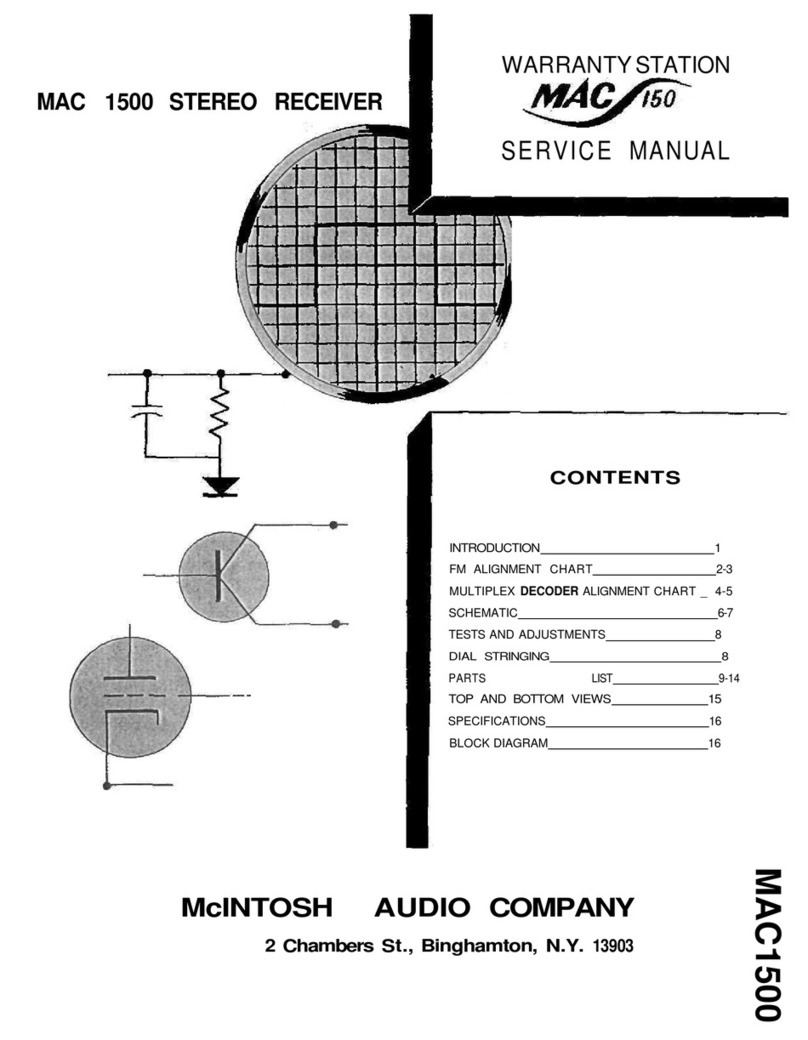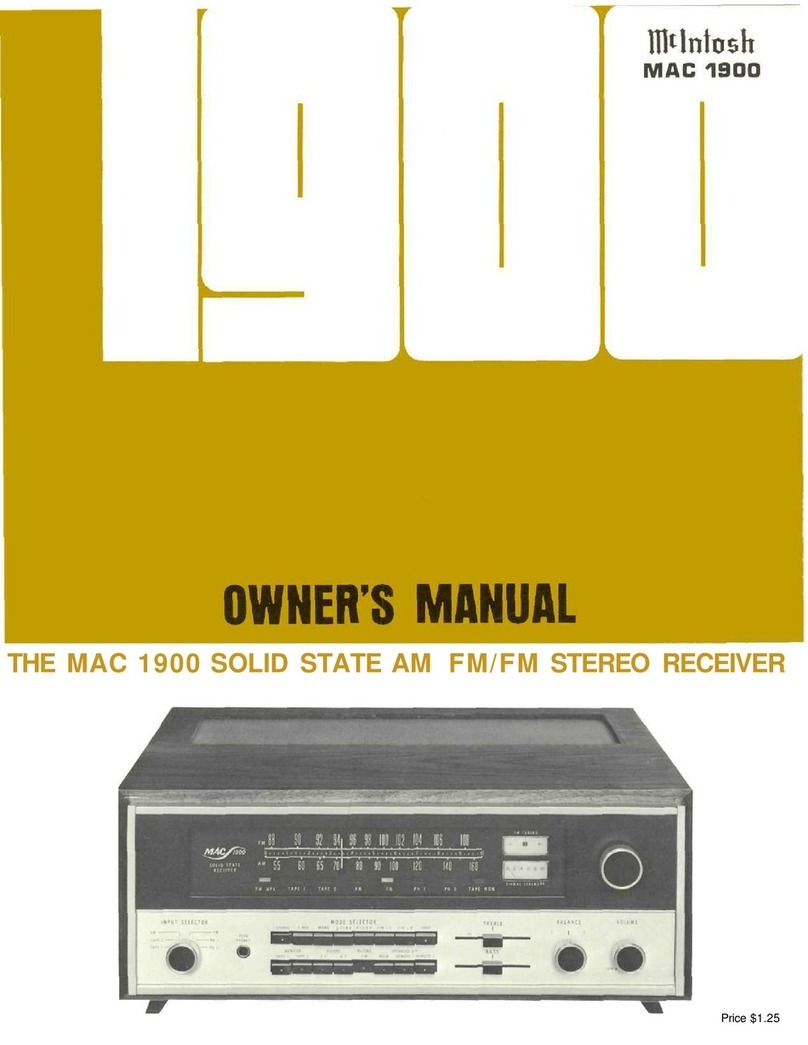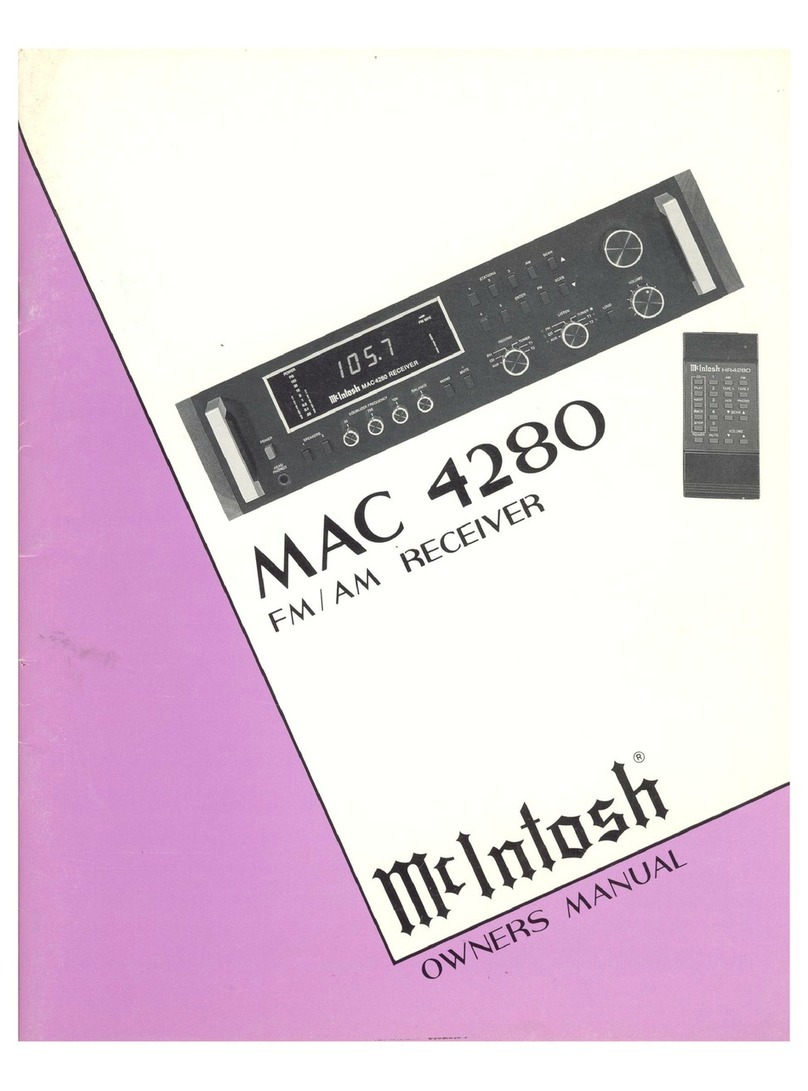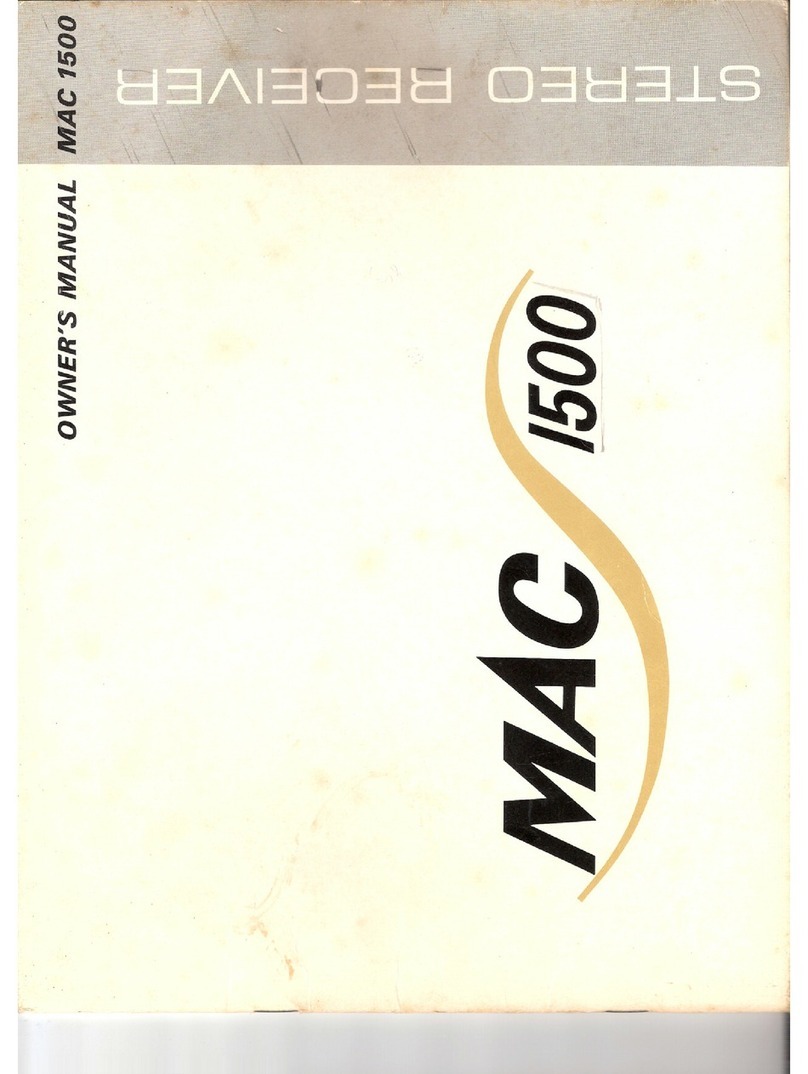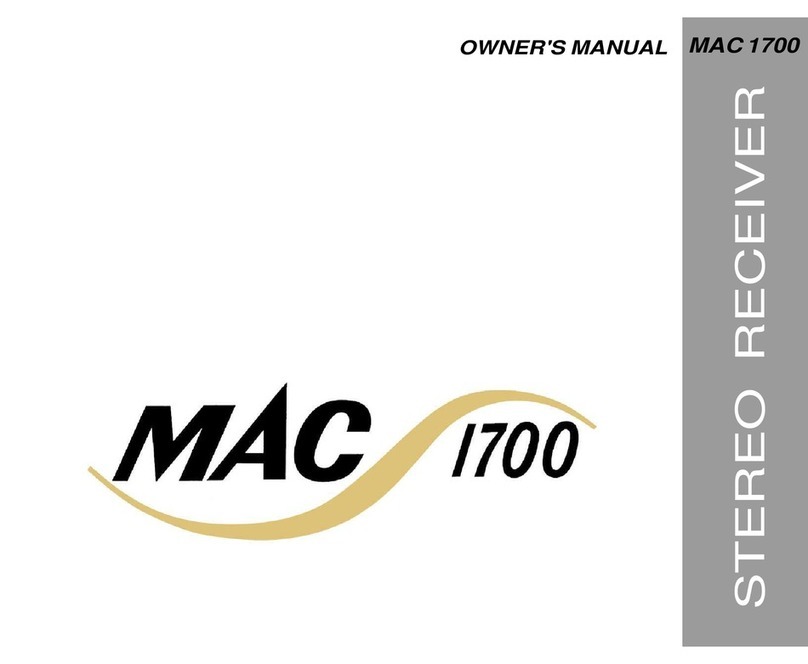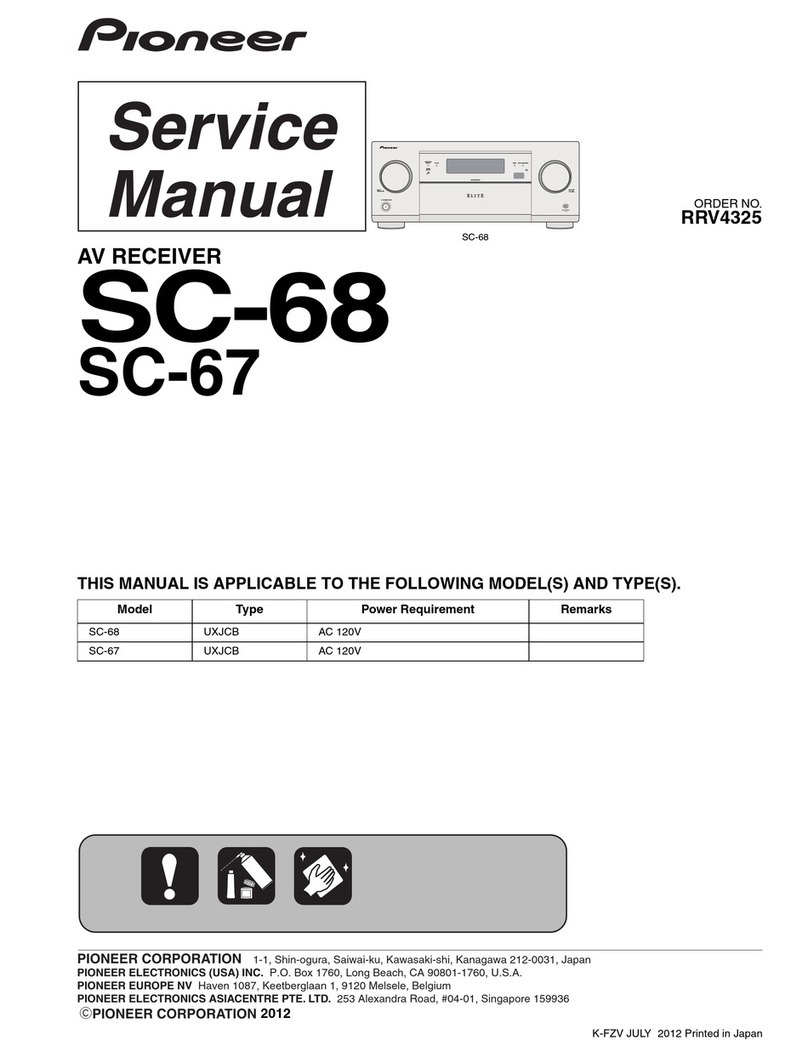TECHNICAL FEATURESANDSPECIFICATIONSFORMAC1700
FM TUNER SECTION:
USEABLESENSITIVITY(at100% Modulation:2.5µV
[I.H.F.Standards)
SIGNALTONOISEANDHUMRATIO: 65db.
HARMONICDISTORTION:Mono,lessthan.5%
Stereo,lessthan.8%
DRIFT:Lessthan25KC
FREQUENCYRESPONSE:Flatfrom20cpsto20KC
with standard75µ secondde-emphasisand19KC
pilot frequency filter.
CAPTURERATIO:Betterthan2.0db.
IMAGEREJECTION:Betterthan60db.
STEREOMULTIPLEXSEPARATION:Betterthan30db
at
1KC.
SPECIAL FEATURES:
A) Automaticstereo switching.
B) Muting;IF injected circuitwithatleast50db
quieting between stations.
C) Antenna inputsfor300ohm balanced(fortwin
lead)and75ohm unbalanced(forcoaxialcable).
D) NuvistorRFamplifier, Nuvistormixer.
E) Four stagesofIF amplification,withAGCused
to insure limiting occursonlyinthe limiter stages.
F) Two limiter stagesusedfor exceptional capture
ratioand smooth muting operation.
G) Multiplex filterandSCA filter,to suppress19KC
and38KC signal componentsat least40dbbe-
lowprogramandto suppress67KCSCAby60db.
H) Noise rejecting logic circuitusedto activate
MPXstereo lightand automatic stereo switching
on 19KCstereo pilotonly.
I) D'Arsonval tuning meterfor accurate centerof
channel tuning.
J) Flywheel tuningforeaseof operationandpre-
cise tuning.
AMPLIFIER SECTION:
POWEROUTPUT:
40 wattsRMScontinuousperchannelwithbothchan-
nels operatingsimultaneouslyinto4 ohmor8 ohm
loads.
80 wattsRMScontinuous monophonic.
30 wattsRMScontinuousperchannelwithbothchan-
nels operatingsimultaneouslyinto16ohmloads.
60 wattsRMScontinuousmonophonic.
HARMONICDISTORTION:Lessthan 0.25%at rated
power outputfrom30cpsto20KCwithboth chan-
nelsoperating.
INTERMODULATIONDISTORTION:Lessthan 0.25%
for any combinationof frequencies from30cpsto
20KCifinstantaneous peak poweris80wattsper
channelorlessinto4 or8 ohmloadsand60watts
perchannelorlessinto16ohmloadswithboth
channels operating.
FREQUENCYRANGE:At ratedoutputboth channels:
±0.5db20cycles through 20,000cycles.
+0,-3db10cycles through 80,000cycles.
OUTPUTIMPEDANCE:4 ohms,8 ohms,16ohms,no
impedanceswitching required.
INTERNALIMPEDANCE DAMPING:Lessthan.04
ohms; damping factor greaterthan100.
INPUTSENSITIVITYAND IMPEDANCE: Auxiliary,
Tape,Tuner,andTape Monitor;300MV,250K
ohms.
PHONO1 AND PHONO2:2.4MV,47,000ohms.
TAPEHEAD:2.4MV, ½megohm.
TOTALNOISE (IncludingPowerAmplifier):
HighLevelInputs:75db below ratedoutput.
LowLevel Inputs:76db below10MV input; equiv-
alent tolessthan1.5microvoltsat input.
POWERAMPLIFIER:90db below rated output.
TAPEOUTPUT:Tuner1.5volts, otherinputs300MVat
ratedsensitivity,1.3volts with 10 MVatphonoinput.
BASSCONTROLS:±1 8dbat20cycles,with friction
clutchfor independentadjustmentforeach channel.
TREBLECONTROLS: ±18dbat 20,000cycleswith
frictionclutchfor independentadjustmentofeach
channel.
TAPE MONITORSWITCH: NormalorTape Monitor,
indicatorlamplightsin "Monitor" position.
SPEAKERSWITCH:SpeakersONorOFFfor head-
phonelistening.
FILTER:Flator5,000cycleand60cyclecutoffat12db
peroctave.
LOUDNESSSWITCH: Normalor compensated.
HEADPHONEJACK:Forlow impedance stereo head-
phones.
INPUTSELECTOR:6 positions;AUX,TAPE,TUNER,
PHONO1,PHONO2,TAPEHD.
MODESELECTOR:Two positions;Mono-Stereo
SEMICONDUCTORCOMPLEMENT:
Preamplifier16SiliconTransistors
PowerAmplifier1 8 SiliconTransistors
12 Diodes
FMTUNER
8Tubes,4 Transistors,10 Diodes
PowerSupply8 Rectifiers
1ZenerDiode,1 Transistor
POWERREQUIREMENTS:1 1 7 volts, AC,50/60cycles,
70-270watts
MECHANICAL SPECIFICATIONS:
SIZE:Front panel,16incheswideby5½inches high;
Chassis,15incheswideby5
1/8incheshighby14½
inchesdeep,including connectors. Clearanceinfront
of mounting panel includingknobs,1½inches.
WEIGHT:34poundsnet,47poundsin
shippingcarton.
FINISH:FrontPanel,Anodizedgoldandblack.
3