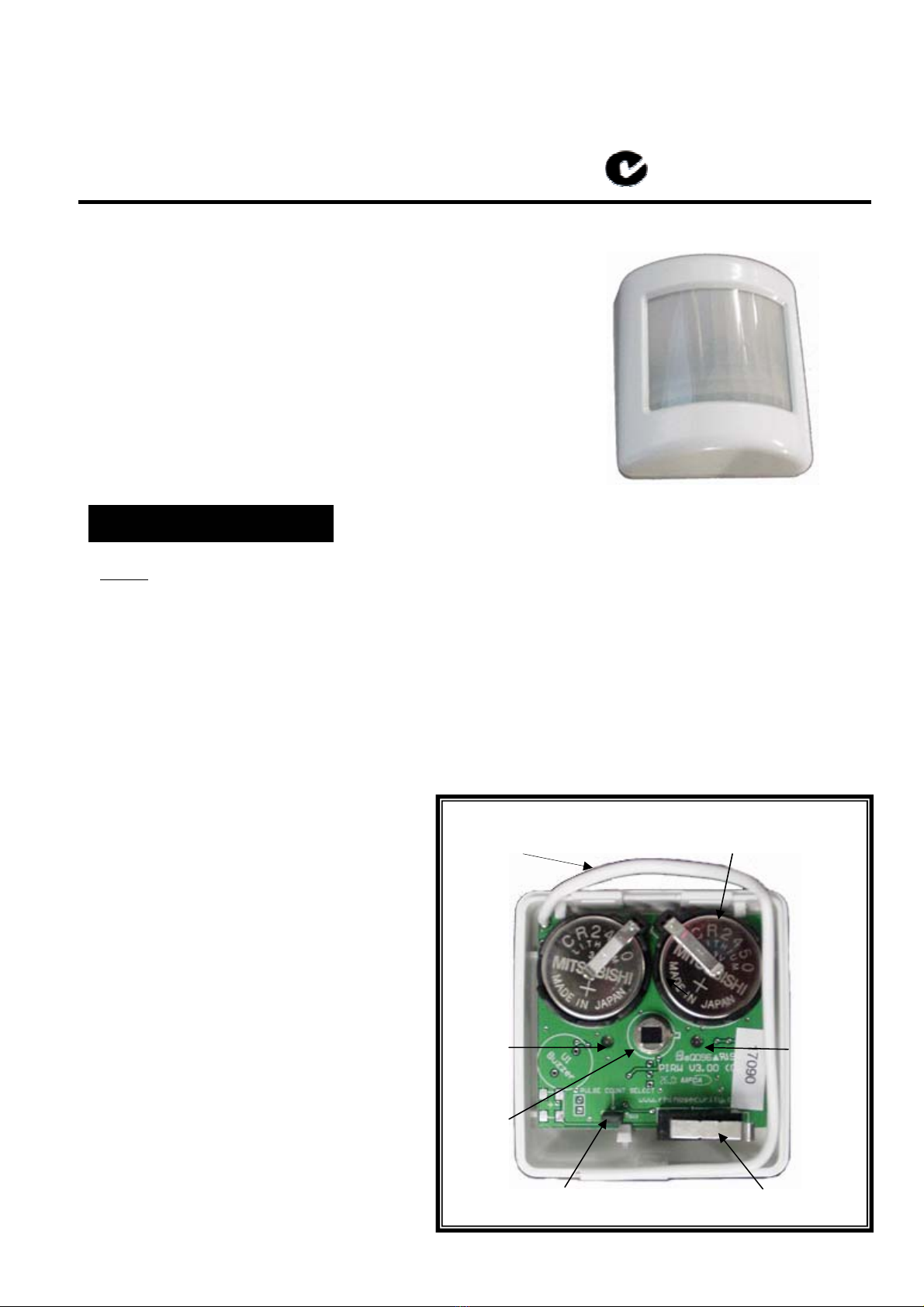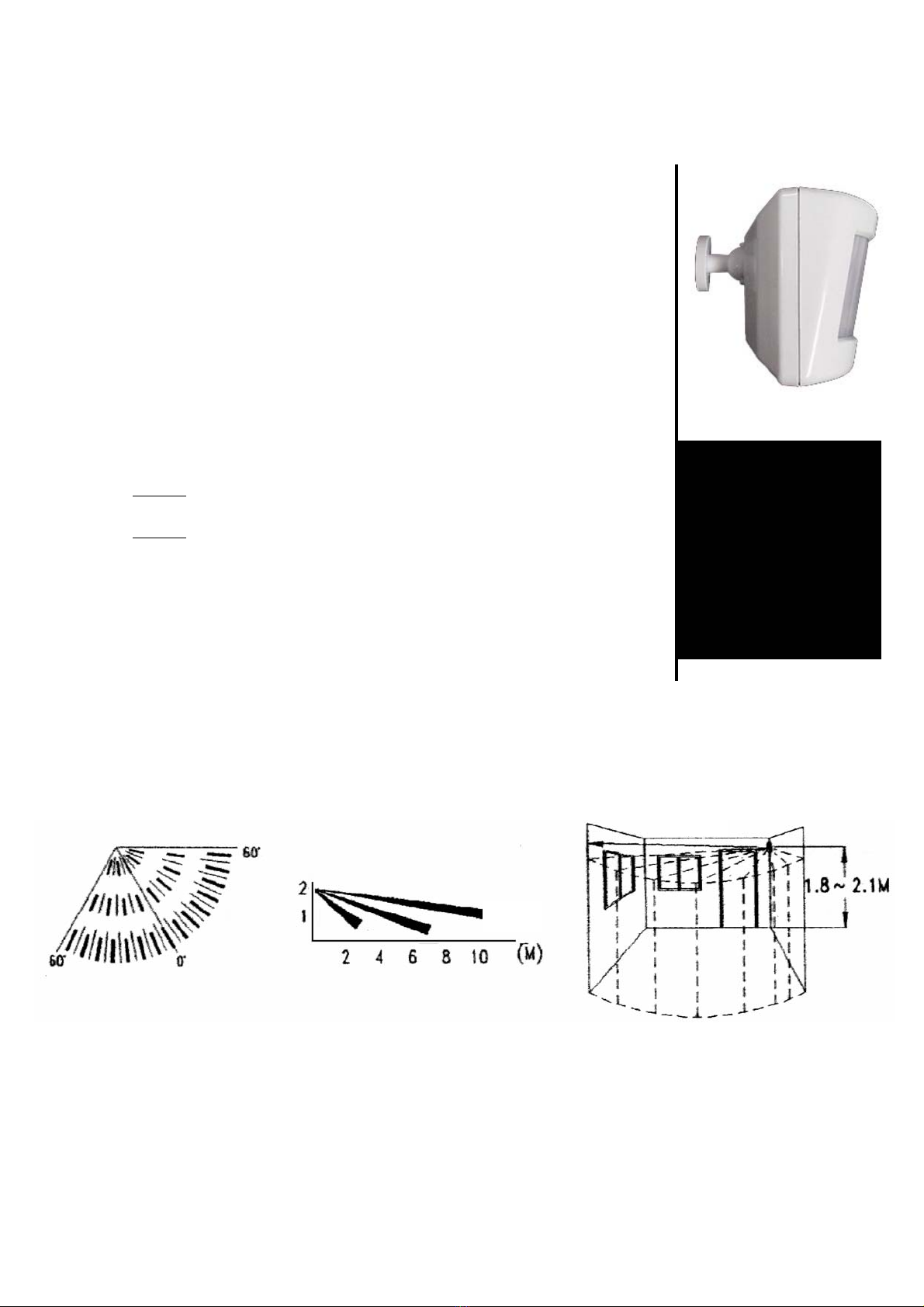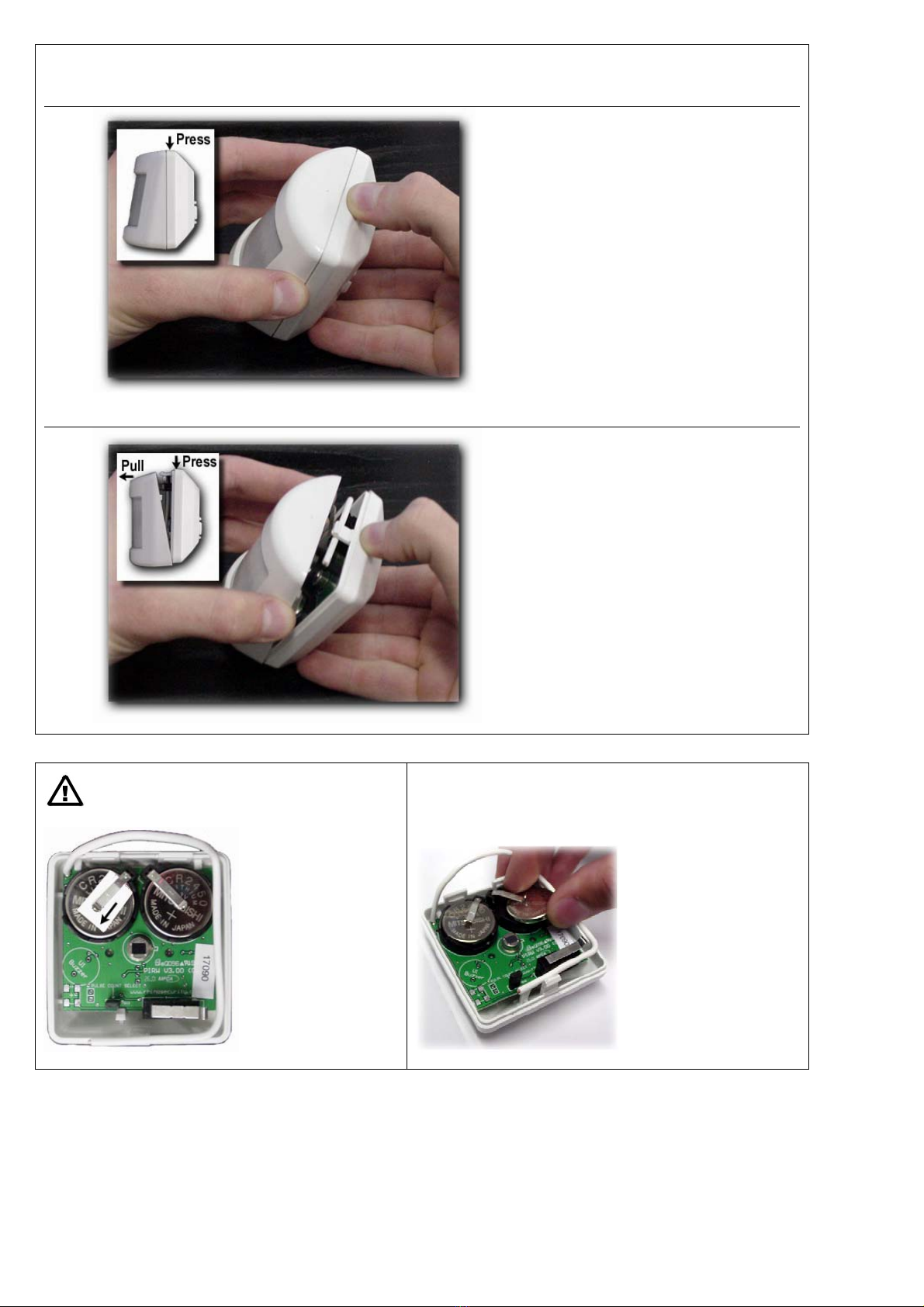2
Operation
Test Mode:
•This mode is used when installing detectors to check & adjust operation, and also when programming
detectors into your receiver. Refer to Receiver manual for programming instructions.
•Power the PIR up as previously described
•To place the detector in test mode, remove the front cover off the detector so that the tamper switch opens.
This tells the detector to enter test mode. Both the red and green lights on the detector will flash together 6
times. Now replace the front cover.
•The detector will stay in test mode for approximately 3 minutes. During this time, each movement into and out
of a infrared beam zone will be indicated via the LED’s.
•Each pulse detection will be indicated by a single flash of the GREEN light.
•Valid alarm detection will be indicated by the RED light flashing once (see pulse count).
•Both detector lights will flash together 6 times to indicate that test mode has finished.
•Once test mode has finished the detector will automatically enter normal mode.
Normal Mode: (Intelligent Power saving mode)
•The detector will enter this mode immediately after the warm up period. Normal operation is a very efficient
mode for preserving battery life.
•The GREEN light is NOT operational in this mode.
•After a valid detection, the detector will transmit the alarm code to the receiver (the red LED will flash once)
and then not respond for approximately 3 minutes. It will enter instead "intelligent power saving mode".
•After the three-minute period following a valid detection, the detector will be ready to detect again & transmit
the alarm signal.
Pulse Count on Valid Detection:
•The pulse count feature enables you to adjust the real life detection sensitivity of the detector i.e. how much
movement is required to cause alarm detection. The pulse count can either be set to 2 or 3 via the jumper on
the PCB. If the jumper is placed across both pins of the jumper, then the detector will operate on 3 pulse
counts within 10 seconds to confirm a valid detection. If the jumper is removed or only placed on one pin,
then the detector will operate on 2 pulse counts within 10 seconds for a valid detection.
•On valid detection, the RED light will give a single flash, and will transmit the alarm detection code to the
receiver.
•Note: If you change this setting, it will take 3 minutes to take effect after you close the case. Alternatively,
press & then release the tamper switch before replacing the case for the setting to take effect immediately.
Tamper:
The tamper switch will open whenever the front cover of the detector is removed. A tamper signal is
automatically sent to the receiver. Each time this occurs the detector will also automatically enter
test mode.
Low Battery Warning:
If the detector has flat batteries (combined power supply below 4.8 Volts) then on detection the RED
light will flash 6 times in a row instead of once. The batteries should be replaced immediately.
There are 3 different circumstances when the RED light will flash 6 times in a row instead of once:
i) When the tamper switch is opened to enter test mode after both red & green lights have flashed 6
times to indicate that the detector has entered test mode, the RED light only will flash 6 times in a row
to signal a low battery. It will send the low battery signal code to the receiver.
ii) Whenever detection is made in normal mode and the detector has flat batteries, the RED light will
flash 6 times in a row on a valid detection.
iii) If the detector has not had a valid detection within 8 to 12 hours and the detector has flat
batteries it will automatically send a low battery signal to the receiver.