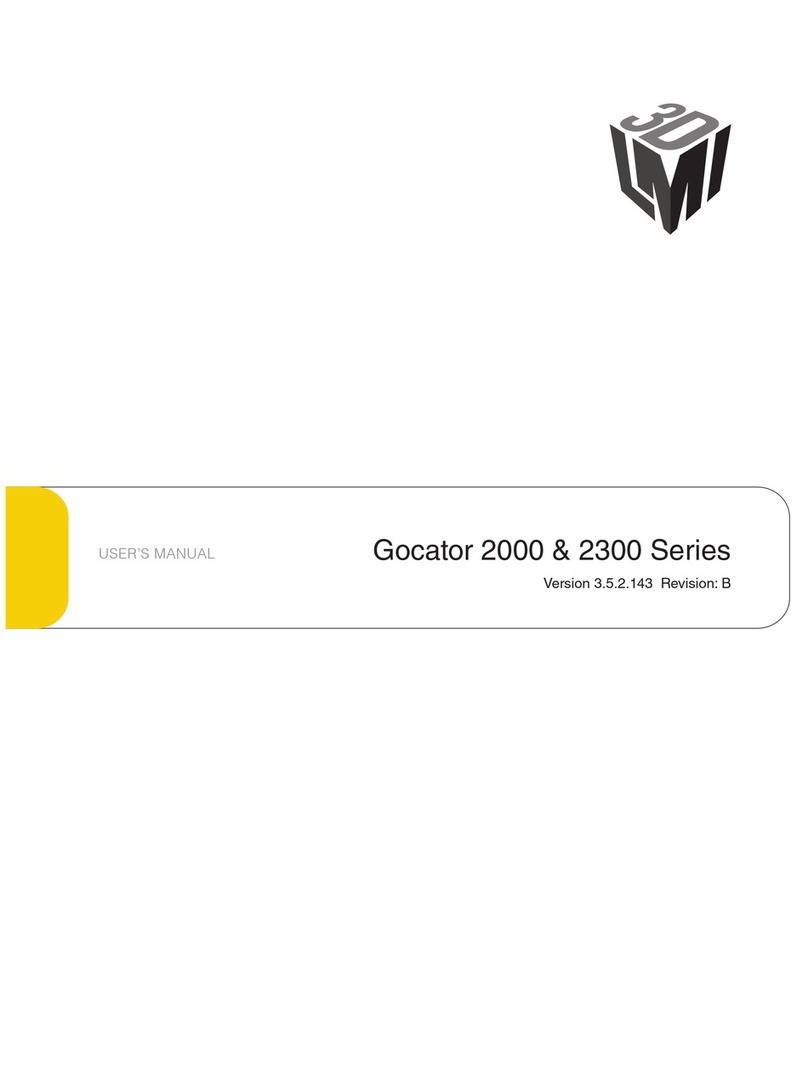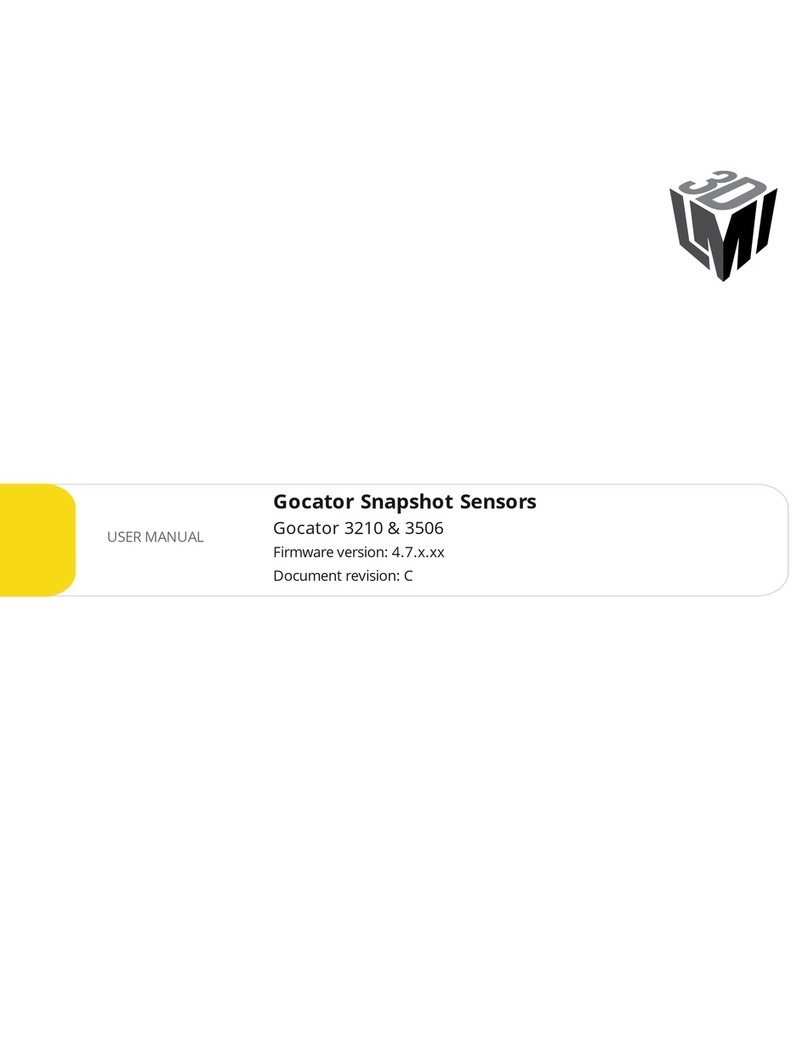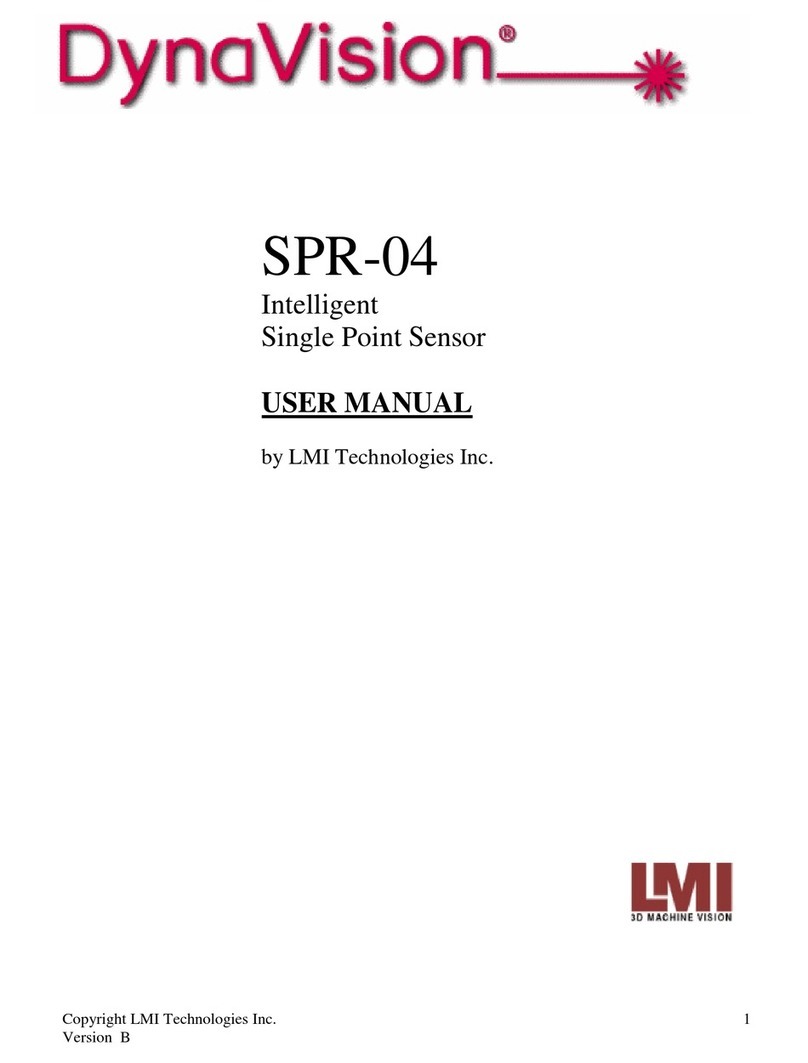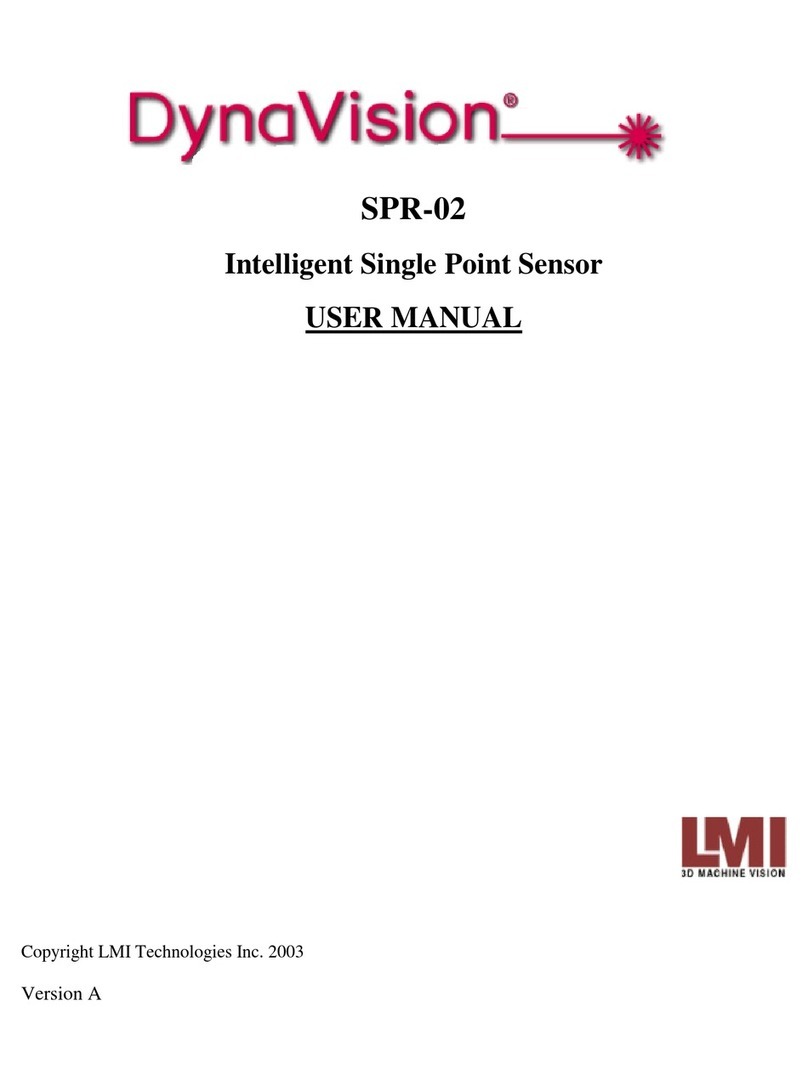Side mount (shown): Use two M4 bolts.
Top mount: Use three M4 screws of suitable length. The recommended
thread engagement into the housing is 4 to 5 mm.
Rear mount: Use four M3 screws of suitable length. The recommended
thread engagement into the housing is 3 to 4 mm.
Do not occlude camera’s view of the laser
Do not install near surfaces that might
create unexpected laser reflections
2. CONNECTING GOCATOR TO A HOST COMPUTER
1. MOUNTING
USER PC
(can be disconnected after setup)
GOCATOR POWER AND
ETHERNET CORDSET
Power: 24-48VDC @ 13W
Laser Safety: +24-48VDC to enable
Wire rich I/O
as required by application
ex. Serial / Analog / Trigger Input,
Encoder / Photocell / etc.
GOCATOR I/O
CORDSET
GOCATOR
Standalone System
GOCATORS
POWER, LASER SAFETY,
TRIGGER INPUTS, ENCODER
MASTER 810/2410
GIGABIT ETHERNET SWITCH
TO PC
(can be disconnected
after setup)
GOCATOR
POWER AND
ETHERNET CORDSETS
Dual / Multi-Sensor System
GOCATOR OVERVIEW
Each sensor model in the Gocator 2500 series is designed with a
unique Clearance Distance (CD), Measurement Range (MR) and
Field of View (FOV). Refer to the user manual for more informa-
tion about your model.
GROUNDING GOCATOR
Gocator housings should be grounded to the earth and the
grounding shield of the Gocator I/O cordsets. Gocator
sensors are designed to provide adequate grounding through
the M4 or M3 screws (top and rear mount, respectively).
Always check grounding with a multi-meter to ensure electri-
cal continuity between the mounting frame and the Gocator
connectors.
The frame or electrical cabinet that the Gocator is mounted to
must be connected to earth ground.
NOTE: Mounting the Gocator is recommended before applying power. Ensure that a proper earth ground is es-
tablished and that a heat sink is properly installed before applying power.
Connector Pin Details
Camera
Laser
Emitter
Side
Mounting
Holes 2x
Ø 4.4
Power/LAN
I/O
LED Indicators
When starting the Gocator,
the Power indicator and the
Laser indicator (if safety is en-
abled) should light. If not, refer to
the troubleshooting table below
or the user manual.
Always power down sensor
before removing cables
from the sensor
Leave protective caps on any
connectors that are not used.
B
N
A
K
L
T
RP
O
D
E
S
G
H
J
TN
L
A
R
S
G
O
E
Gocator Power/LAN (to standalone and to Master)
Gocator I/O
Pin Function Conductor Color
LGND_24-48V White/Orange & Black
LGND_24-48V Orange/Black
ADC_24-48V White/Green & Black
ADC_24-48V Green/Black
GSafety- White/Blue & Black
JSafety+ Blue/Black
ESync+ White/Brown & Black
C Sync- Brown/Black
M Ethernet MX1+ White/Orange
N Ethernet MX1- Orange
O Ethernet MX2+ White/Green
P Ethernet MX2- Green
S Ethernet MX3- White/Blue
REthernet MX3+ Blue
T Ethernet MX4+ White/Brown
U Ethernet MX4- Brown
Pin Function Conductor Color
D Trigger_in+ Grey
H Trigger_in- Pink
N Out_1+ (Digital Output 0) Red
O Out_1- (Digital Output 0) Blue
S Out_2+ (Digital Output 1) Ta n
T Out_2- (Digital Output 1) Orange
M Encoder_A+ White/Brown & Black
U Encoder_A- Brown / Black
I Encoder_B+ Black
K Encoder_B- Violet
A Encoder_Z+ White/Green & Black
L Encoder_Z- Green / Black
B Serial_out+ White
C Serial_out- Brown
E Reserved Blue / Black
G Reserved White / Blue & Black
P Reserved Green
F Reserved Yellow & Maroon/White
R Reserved Maroon
View: Looking into the connector on the sensor.
View: Looking into the connector on the sensor.
ELECTRICAL SAFETY
Minimize voltage potential between system ground (ground
reference for I/O signals) and sensor ground
Use shielded cables with shield grounded at both ends. Sen-
sor housing should be connected to earth ground.
Use a suitable power supply
The +24-48V power supply used with Gocator 2500 sensors
should be an isolated supply with inrush current protection.
Use care when handling powered devices
Wires connecting to the sensor should not be handled while
the sensor is powered. Doing so may cause electrical shock to
the user or damage to the equipment.
Laser
Laser
Sensor
WARNING: DO NOT LOOK DIRECTLY
INTO THE LASER BEAM
CLASS 2 LASER PRODUCT
LASER RADIATION
DO NOT STARE INTO THE BEAM
GROUNDING CORDSET (RECOMMENDED)
To minimize interference with other equipment, the Power &
Ethernet or the Power & Ethernet to Master cordset (depend-
ing on cordset used in system) can be grounded by termi-
nating the cordset shield before the split. The most eective
grounding method is to use a 360-degree clamp. For instruc-
tions, see the user manual.
LASER SAFETY
The full laser safety details including precautions,
responsibilities and requirements are stated in the Gocator
user manual. Use of controls or adjustments or performing
procedures other than those specified in the user manual may
result in hazardous radiation exposure.
The light emitted from these devices has been set in ac-
cordance with IEC60825. However, staring into the beam,
whether directly or indirectly, must be avoided. IEC60825
classifies laser products into three dierent categories de-
pending on light emitted, wavelength and eye safety.
This product is designated for use solely as a component
and as such it does not fully comply with the standards relat-
ing to laser products specified in U.S. FDA CFR Title 21 part
1040 and IEC 60825-1.
Failure to adhere to the guidelines described
in this section may result in electrical shock
or equipment damage.
Top Mounting
Holes
3x M4 4.7
Rear Mounting
Holes
4x M3 3.5