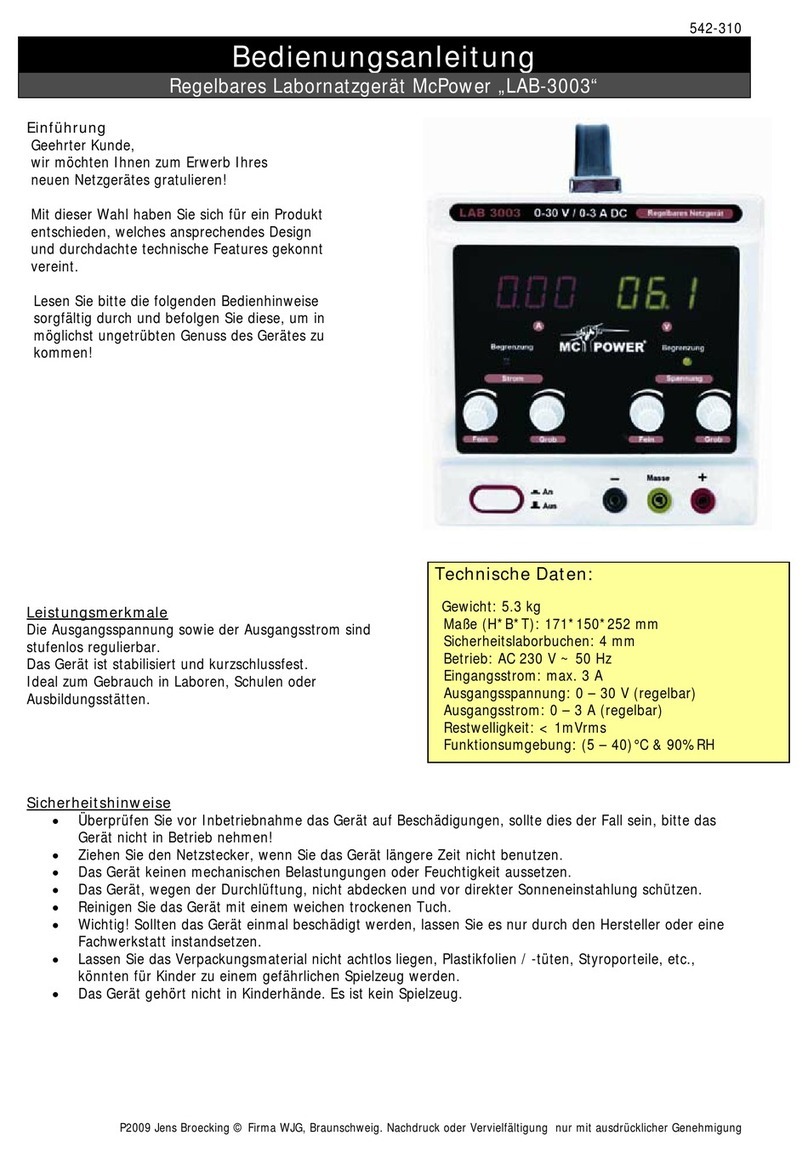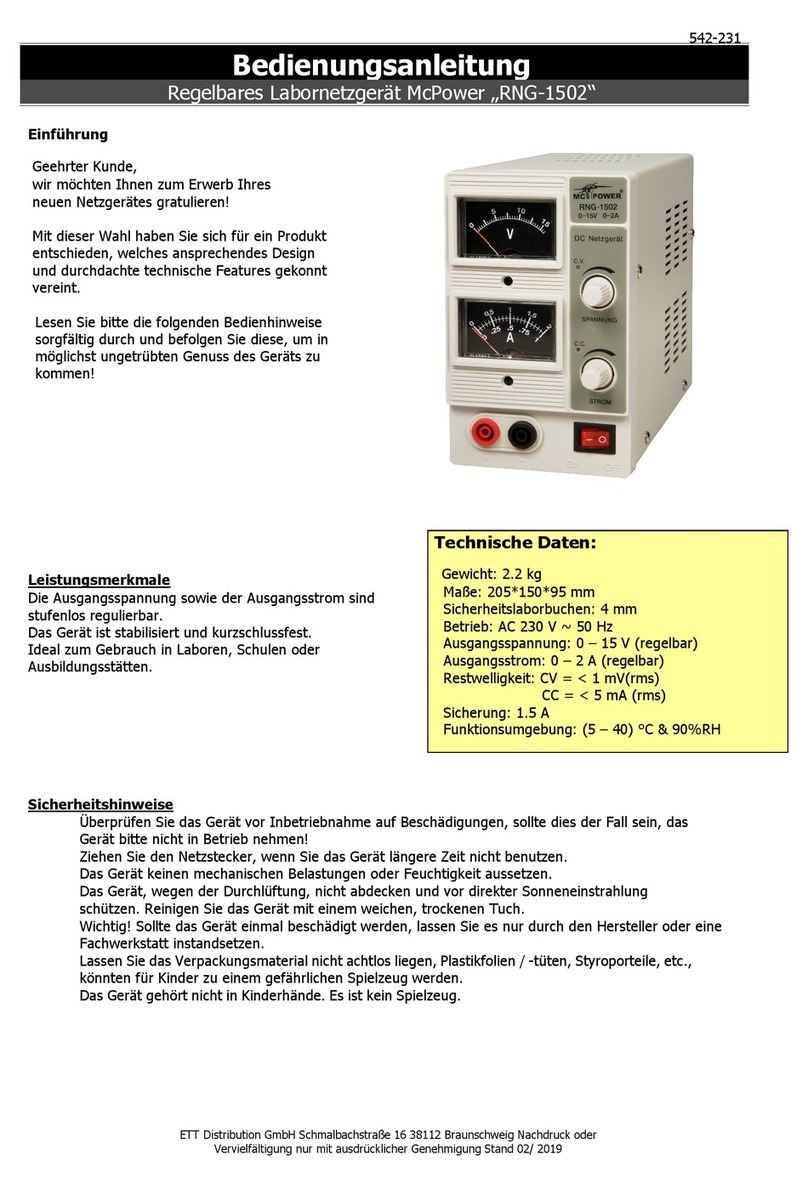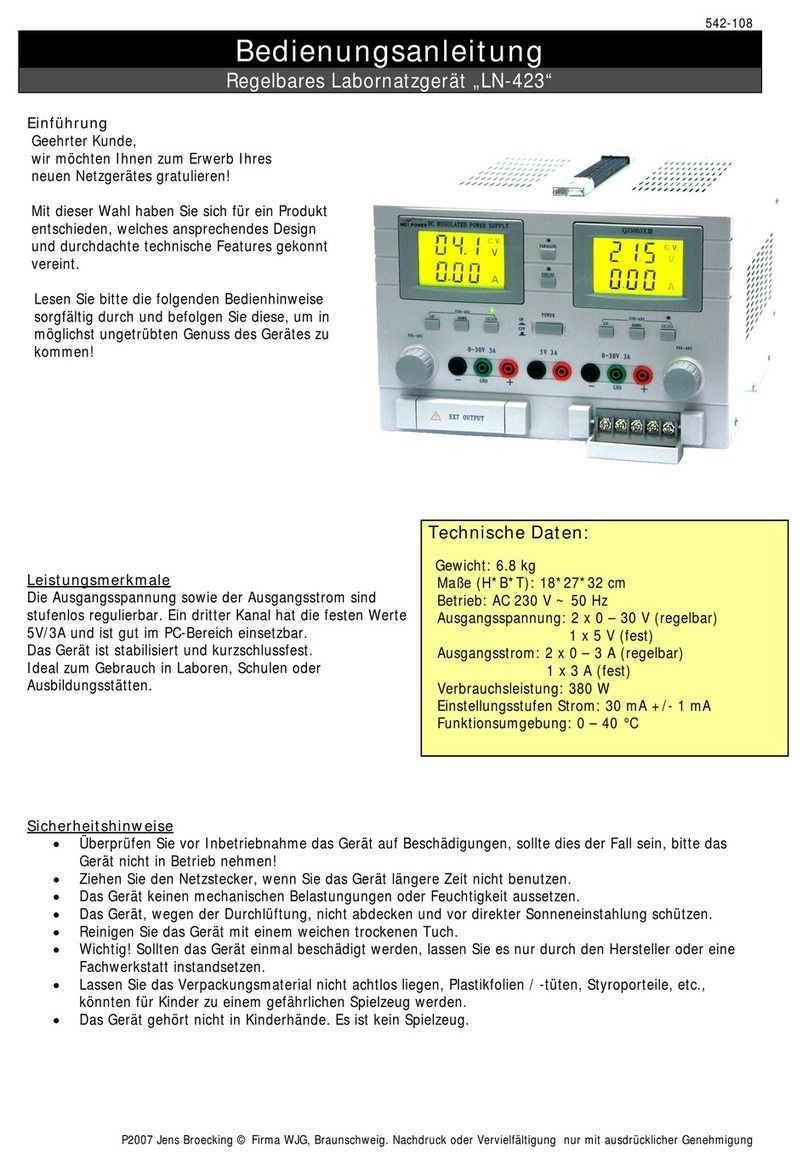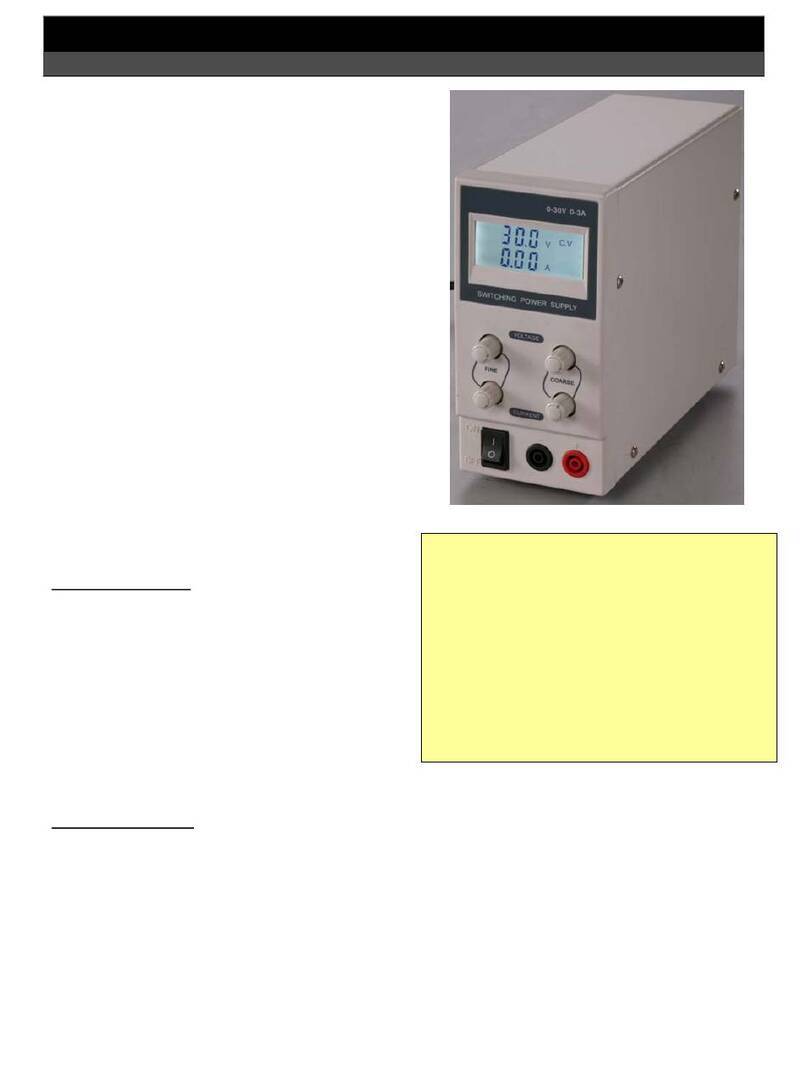542-306
P2009 Jens Broecking © Firma WJG, Braunschweig. Nachdruck oder Vervielfältigung nur mit ausdrücklicher Genehmigung
Betrieb:
•Schließen Sie das Gerät an eine Steckdose.
•Schalten Sie das Gerät mit AN/AUS [11] an.
•Stellen Sie die gewünschte Ausgangsspannung und den gewünschten Ausgangsstrom mit Hilfe von
VOLT [7] & [10] und AMPERE [6] & [9] ein. Die jeweils aktuellen Werte kann man auf den Displays [2]
bis [5] ablesen.
•Ein Verbraucher, der eine konstante Stromstärke von 3 A benötigt, kann am Terminal von Kanal 3
angeschlossen werden.
•Schließen Sie den gewünschten Verbraucher an die Anschlussterminals + und – an.
•Will man die Restwelligkeit reduzieren, muss man zusätzlich entweder + oder – mit MASSE [13] & [16]
verbinden.
•Die beiden regulierbaren Kanäle 1 & 2 können nun durch entprechenden Stellung von
SERIELL/EINZELN/PARALLEL [8] in Reihe, als auch parallel geschaltet werden. Dies führt im ersteren
Fall zur Spannungs- und im letzteren Fall zur Stromstärkenaddition. In beiden Fallen muss der
Verbraucher mit dem Pluspol an Buchse [12] und mit dem Minuspol an Buchse [17] angeschlossen
werden.
Einstellung einer konstanten Spannung (C.V.) auf Kanal 1 und Kanal 2:
•Drehen Sie AMPERE [6] & [9] im Uhrzeigersinn bis zum Anschlag.
•Drehen Sie VOLT [7] & [10] gegen den Uhrzeigersinn bis zum Anschlag.
•Schalten Sie das Gerät mit AN/AUS [11] ein.
•Nun sollte die grünen LEDs SPANNUNG leuchten.
•Stellen Sie nun mit VOLT [7] & [10] und mit Hilfe der Displays [3] & [5] die gewünschte
Ausgangsspannung pro Kanal ein.
•Schließen Sie die Verbraucher an das Terminal der gewünschten Kanäle an.
{Wird der Verbraucher nur am Ausgang eines Kanals angeschlossen, sind auch nur dessen Funtionen
einzustellen.}
Einstellung einer konstanten Stromstärke (C.C.) auf Kanal 1 und Kanal 2:
•Drehen Sie AMPERE [6] & [9] im Uhrzeigersinn bis zum Anschlag.
•Drehen Sie VOLT [7] & [10] gegen den Uhrzeigersinn bis zum Anschlag.
•Schalten Sie das Gerät mit AN/AUS [3] ein.
•Nun sollte die grünen LEDs SPANNUNG leuchten.
•Schließen Sie die Ausgangsterminals der beiden Kanäle kurz durch Verbinden der Plusbuchse [12] mit
der Minusbuchse [14] und der Plusbuchse [15] mit der Minusbuchse [17] .
•Drehen Sie VOLT [7] & [10] im Uhrzeigersinn bis die rote LEDs STROM anzeigen.
•Drehen Sie nun AMPERE [6] & [9] gegen den Uhrzeigersinn bis die gewünschte maximale
Ausgangsstromstärke pro Kanal auf den Displays [2] & [4] angezeigt wird.
•Entfernen Sie das jeweils kurzschließende Element von den Ausgangsbuchsen.
•Schließen Sie die Verbraucher an das Terminal der gewünschten Kanäle an.
•Ändern Sie keinesfalls die Stromstärke solange die Verbraucher noch angeschlossen sind.
{Wird der Verbraucher nur am Ausgang eines Kanals angeschlossen, sind auch nur dessen Funtionen
einzustellen.}