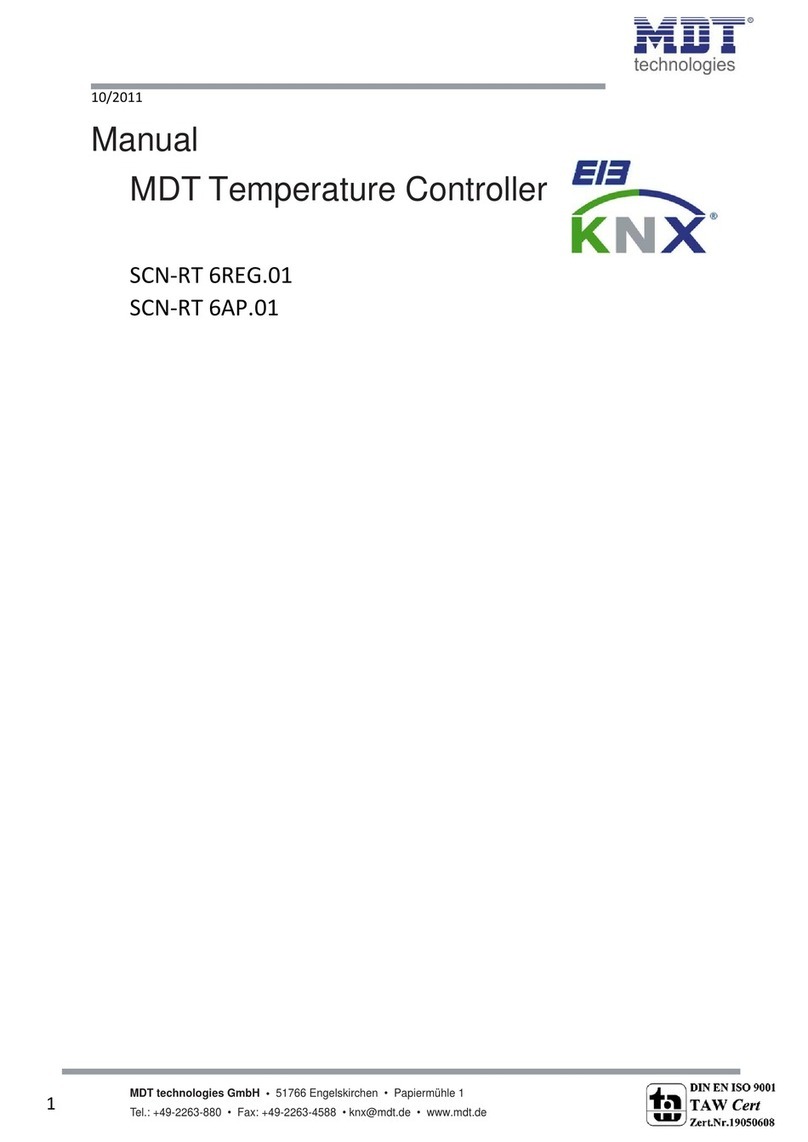Technical Manual Temperature Controller
MDT technologies GmbH • 51766 Engelskirchen • Papiermühle 1
1 Content
1 Content................................................................................................................................................. 2
2 Overview............................................................................................................................................... 4
2.1 Overview devices........................................................................................................................... 4
2.2 Usage & Areas of use..................................................................................................................... 4
2.3 Exemplary circuit diagram............................................................................................................. 5
2.4 Functions ....................................................................................................................................... 6
2.5 Settings at the ETS-Software ......................................................................................................... 7
2.6 Starting up ..................................................................................................................................... 7
3 Communication objects........................................................................................................................ 8
3.1. Summary and Usage..................................................................................................................... 8
3.2 Default settings of the communication objects .......................................................................... 14
4 Reference ETS-Parameter .................................................................................................................. 16
4.1 General Settings .......................................................................................................................... 16
4.2 Temperature measurement ........................................................................................................ 17
4.3 Alarm/Messages.......................................................................................................................... 20
4.4 Controller general........................................................................................................................ 22
4.4.1 Controller type ..................................................................................................................... 22
4.4.2 Operating modes & Setpoints .............................................................................................. 23
4.4.3 Setpoint offset...................................................................................................................... 29
4.4.4 Blocking objects.................................................................................................................... 31
4.4.5 Heating/Cooling request objects.......................................................................................... 32
4.4.6 Dead zone............................................................................................................................. 33
4.4.7 Flow temperature limit ........................................................................................................ 35
4.5 Controller settings ....................................................................................................................... 36
4.5.1 Control value ........................................................................................................................ 36
4.5.2 PI control continuous ........................................................................................................... 37
4.5.3 PI control switching (PWM).................................................................................................. 40
4.5.4 2-step control (switching)..................................................................................................... 42
4.5.5 Direction of controller .......................................................................................................... 44
4.5.6 Additional settings for heating and cooling ......................................................................... 45
5 Index ................................................................................................................................................... 49
5.1 List of figures ............................................................................................................................... 49
5.2 List of tables................................................................................................................................. 50