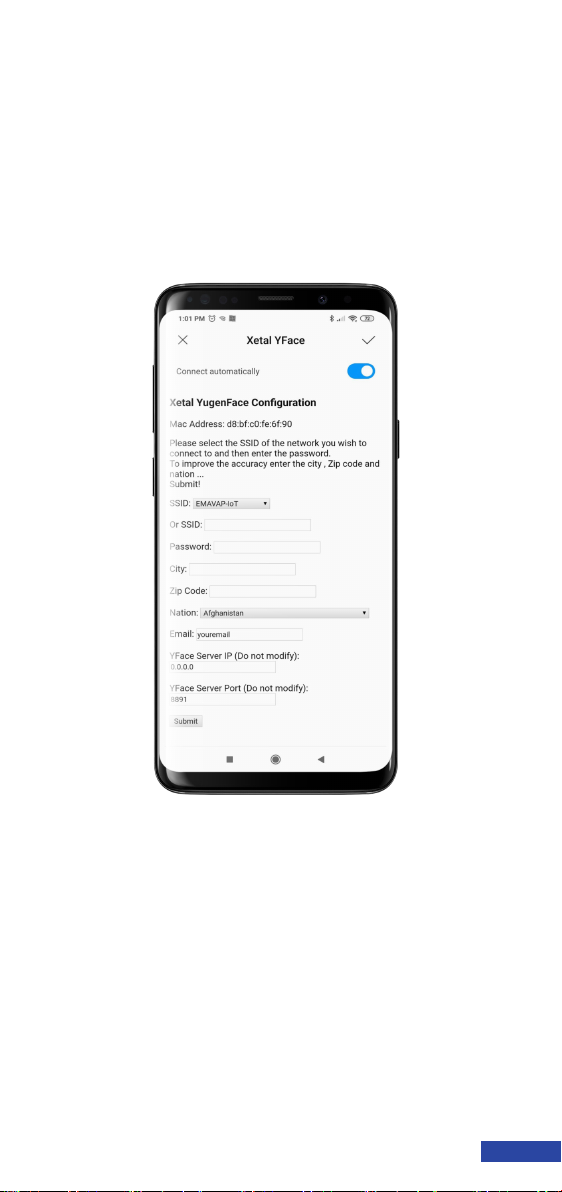EN
Disclaimer and Warning
Congratulations on purchasing a new Xetal product. The information in
this document aects your safety and your legal rights and responsibi-
lities. Information in this document is believed to be accurate and relia-
ble. However, the manufacturer does not give any representations or
warranties, expressed or implied, as to the accuracy or completeness
of such information and shall have no liability for the consequences of
use of such information.
The manufacturer reserves the right to make changes to informati-
on published in this document, including without limitation specica-
tions and product descriptions, at any time and without notice. This
document supersedes and replaces all information supplied prior to
the publication hereof. The manufacturer products are not designed,
authorized or warranted to be suitable for use in applications where
failure or malfunction can reasonably be expected to result in personal
injury, death or severe property or environmental damage. The manu-
facturer accepts no liability for inclusion and/or use of its products in
such equipment or applications and therefore such inclusion and/or
use is for the customer’s own risk.
For the device to optimally function, it requires internet connectivity in
order to be continuously updated by the manufacturer. The data collec-
ted in the process is completely anonymous. The data consists only of
two temperature values and one distance number per generic person.
Please refer also to our privacy notice at :
https://www.xetal.eu/privacy
Please note that the product is partially handmade, therefore visual
dierences between products are to be considered normal and not
defects.
By using this product you hereby signify that you have read this disclai-
mer and warning carefully and that you understand and agree to abide
by the terms and condition herein.
Caution
The device (all models) has a signicant weight and needs to be hand-
led with care. The manufacturer accepts no liability in case of injury or
damages coming from mishandling the product.