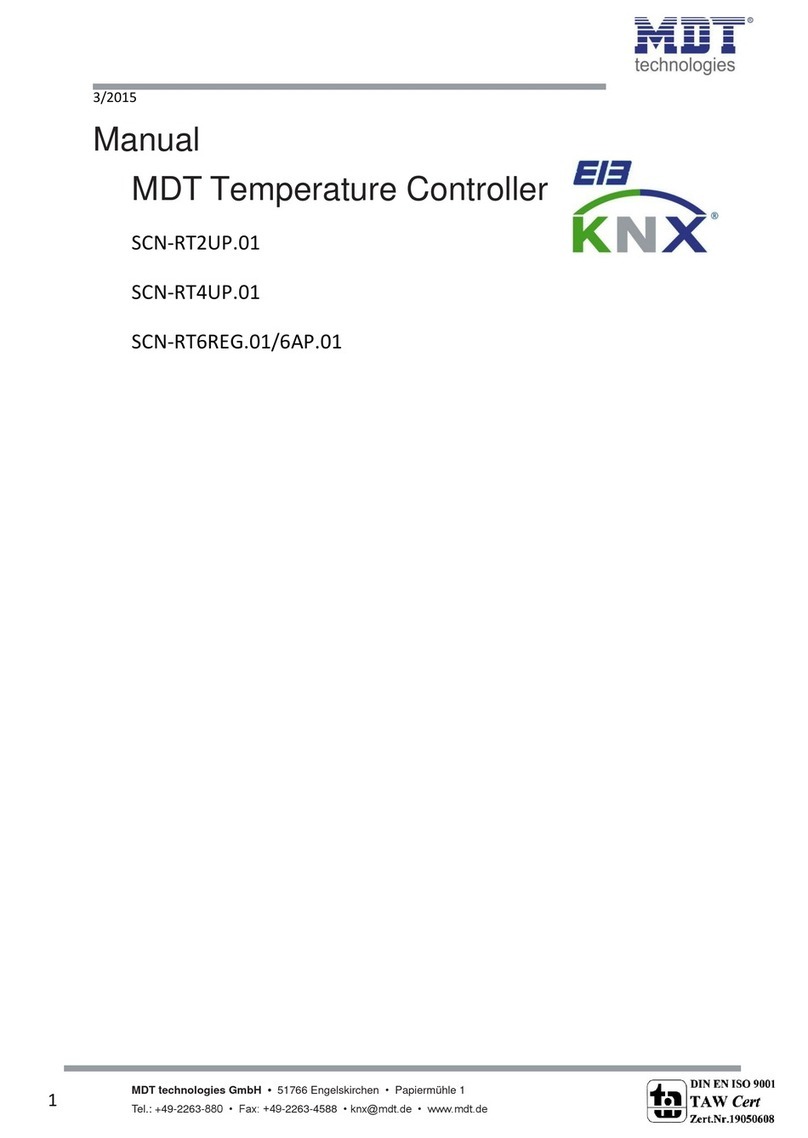TechnicalManualTemperatureControllerSCN‐RT1
MDT technologies GmbH • 51766 Engelskirchen • Papiermühle 1
2
1Content
1Content.................................................................................................................................................2
2Overview...............................................................................................................................................4
2.1Overviewdevices...........................................................................................................................4
2.2Usage&Areasofuse.....................................................................................................................4
2.3Exemplarycircuitdiagram.............................................................................................................5
2.4Structure&Handling.....................................................................................................................5
2.5Functions.......................................................................................................................................6
2.5.1ÜbersichtFunktionen.............................................................................................................7
2.6SettingsattheETS‐Software.........................................................................................................8
2.7Startingup.....................................................................................................................................8
3Communicationobjects........................................................................................................................9
3.1Defaultsettingsofthecommunicationobjects............................................................................9
4ReferenceETS‐Parameter..................................................................................................................11
4.1GeneralSettings..........................................................................................................................11
4.2Channelselection........................................................................................................................12
4.3Temperaturemeasurement........................................................................................................13
4.4Alarm/Messages..........................................................................................................................15
4.5Controllergeneral........................................................................................................................17
4.5.1Controllertype.....................................................................................................................17
4.5.2Operatingmodes&Setpoints..............................................................................................18
4.5.3Setpointoffset......................................................................................................................24
4.4.4Blockingobjects....................................................................................................................26
4.5.5Heating/Coolingrequestobjects..........................................................................................27
4.5.6Deadzone.............................................................................................................................28
4.6Controllersettings.......................................................................................................................30
4.6.1Controlvalue........................................................................................................................30
4.6.2PIcontrolcontinuous...........................................................................................................31
4.5.3PIcontrolswitching(PWM)..................................................................................................34
4.6.42‐stepcontrol(switching).....................................................................................................36
4.6.5Directionofcontroller..........................................................................................................38
4.6.6Additionalsettingsforheatingandcooling.........................................................................39
5Index...................................................................................................................................................43
5.1RegisterofIllustrations...............................................................................................................43
5.2Listoftables.................................................................................................................................44