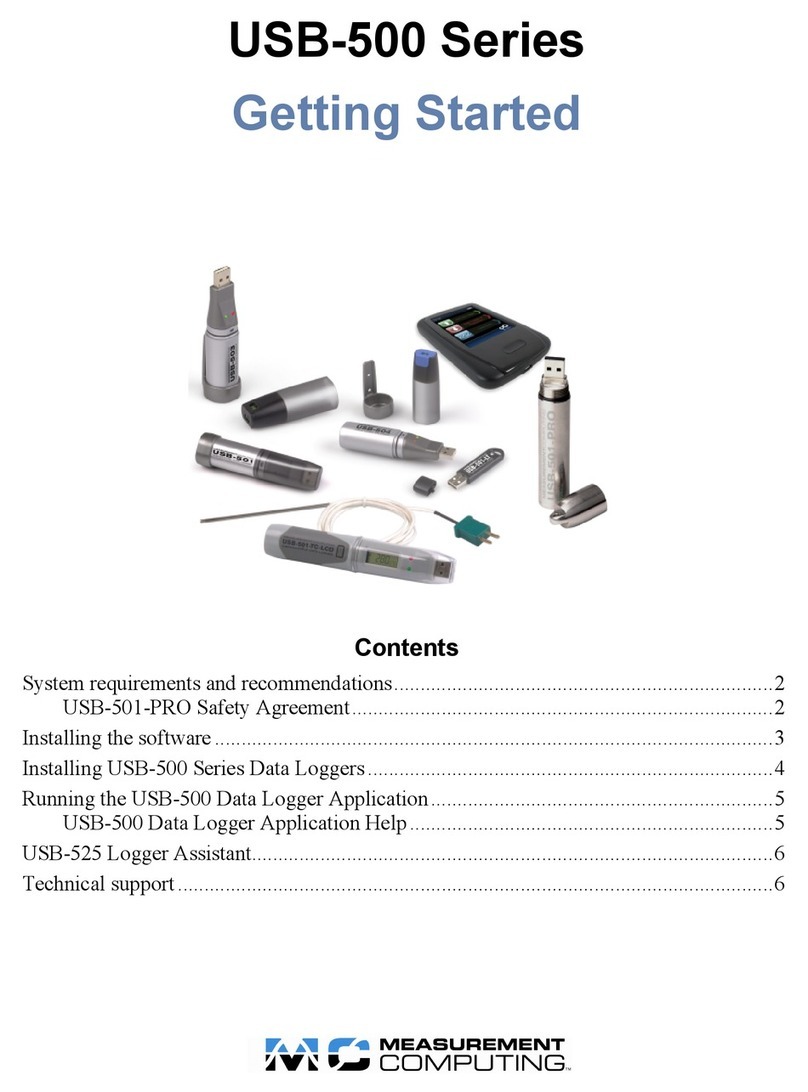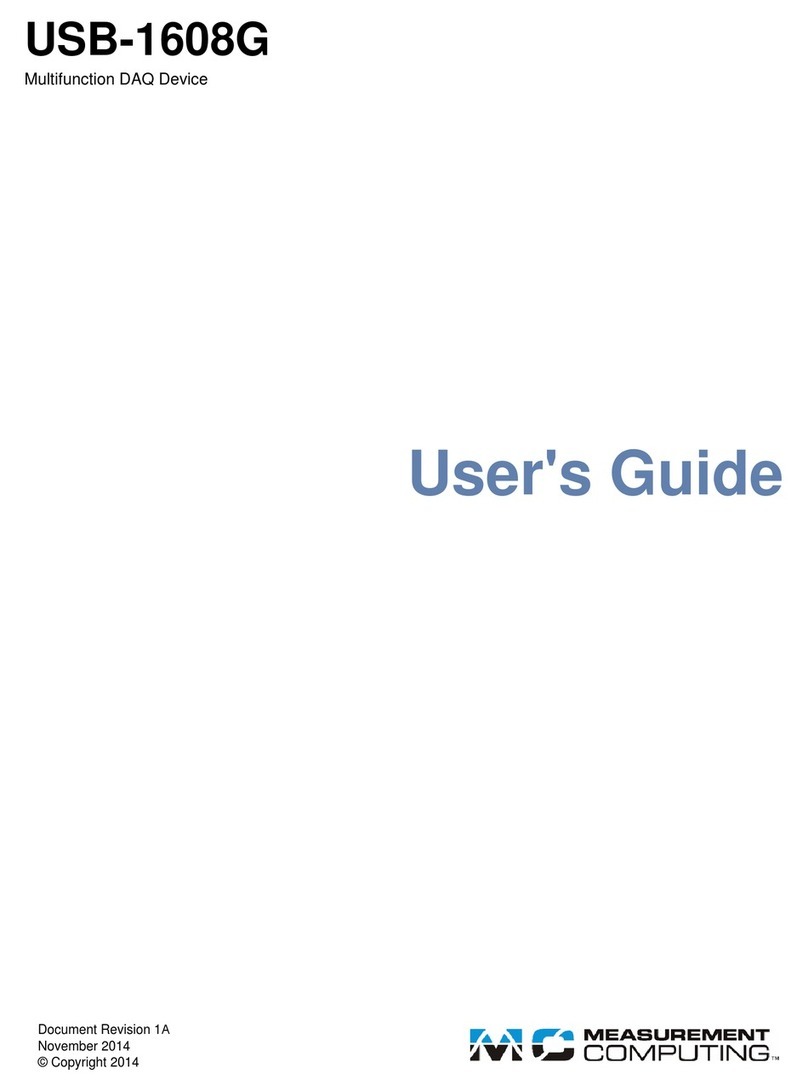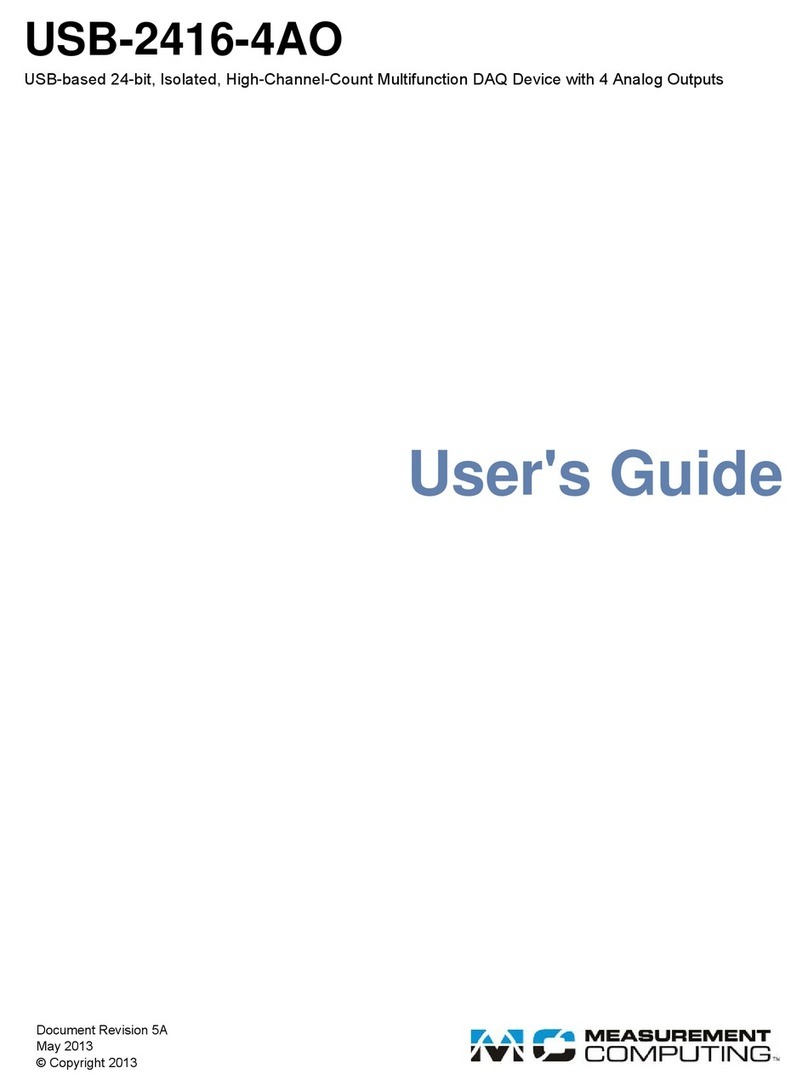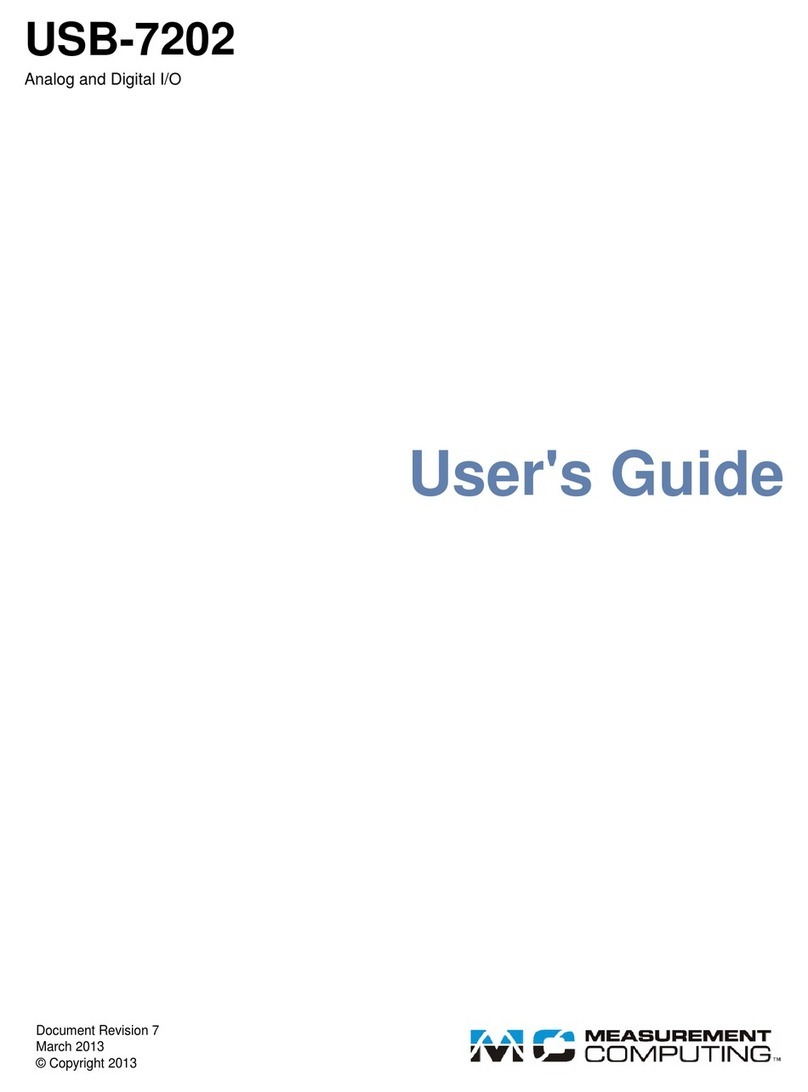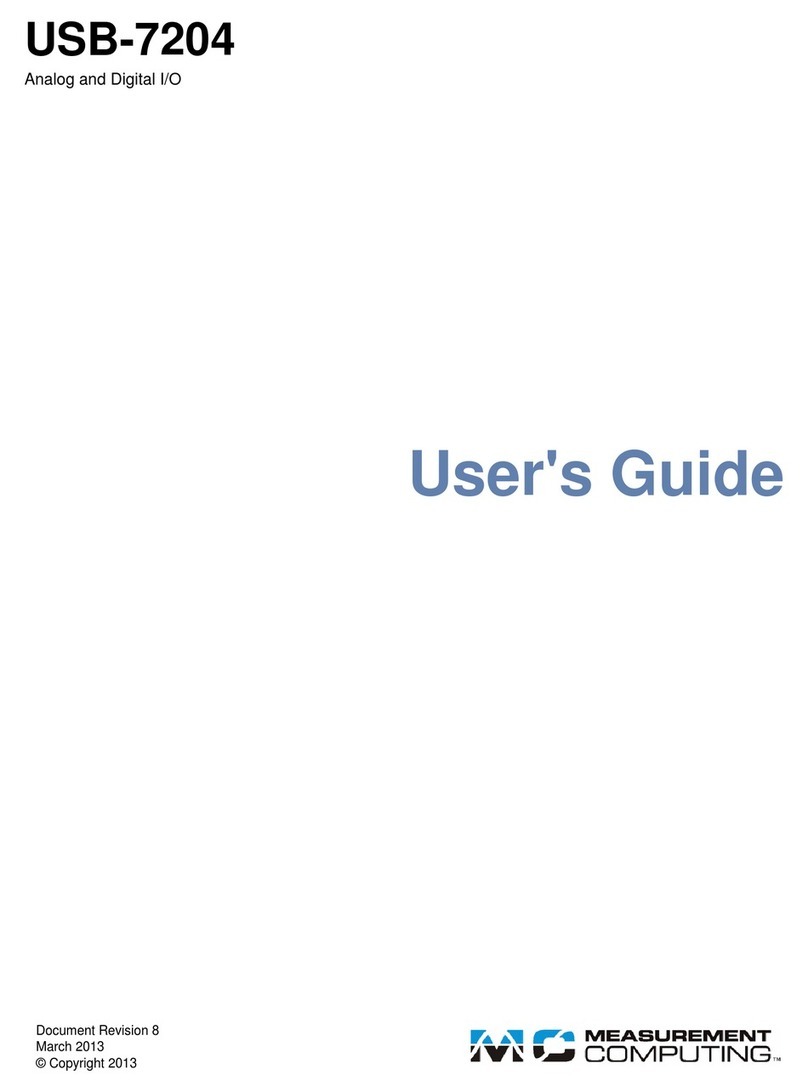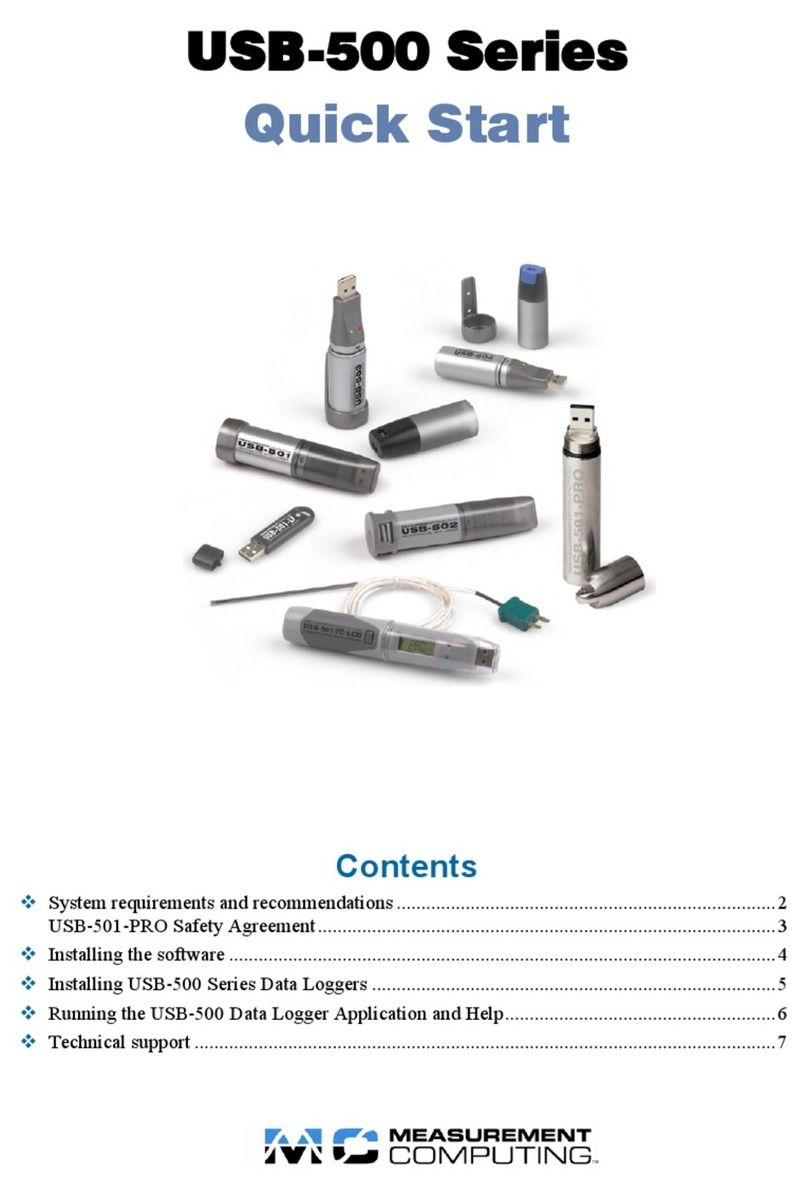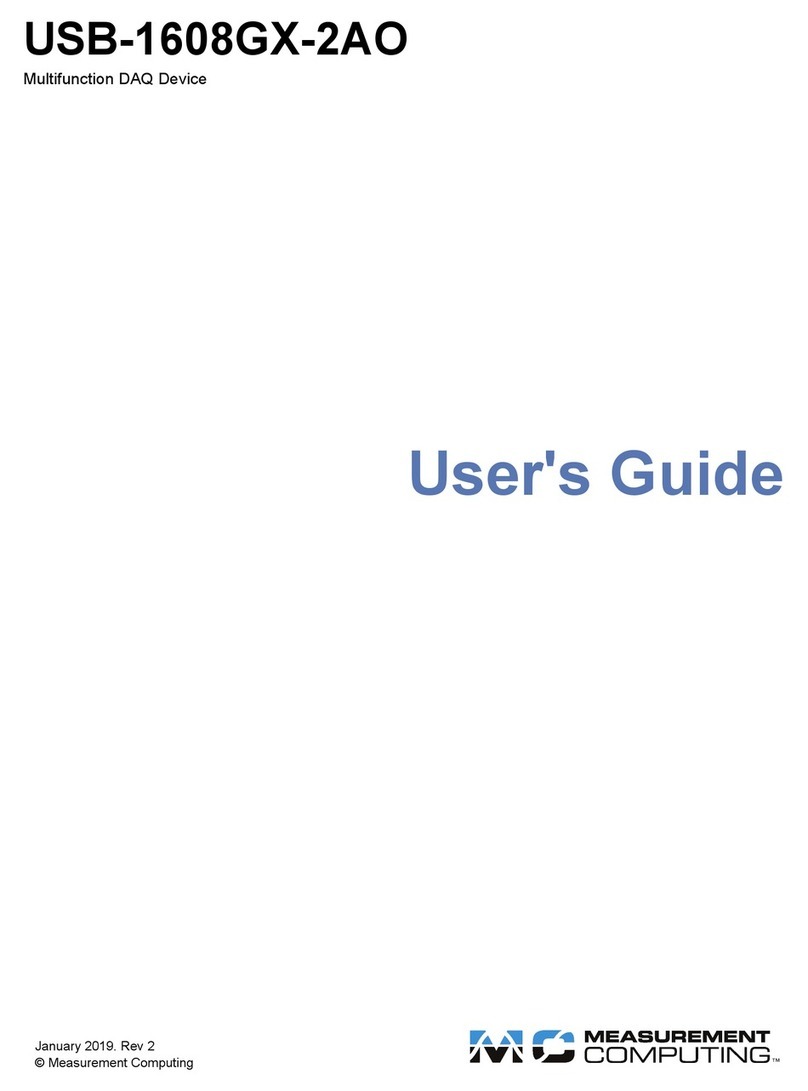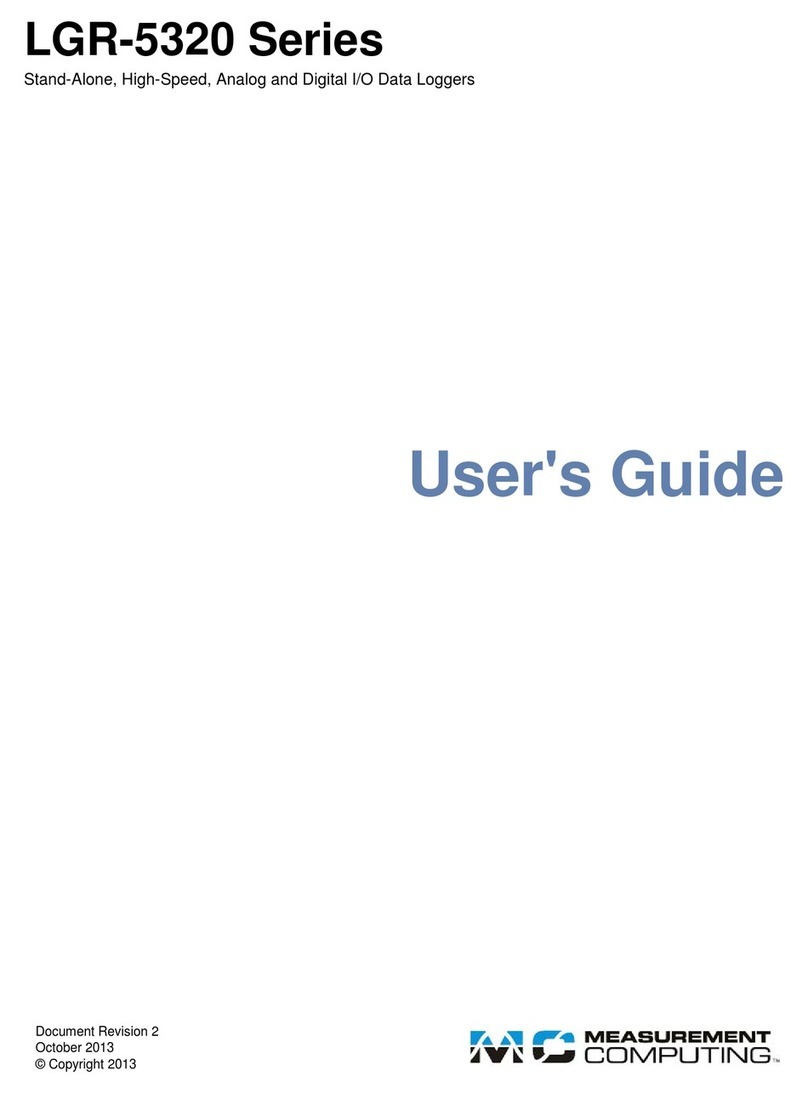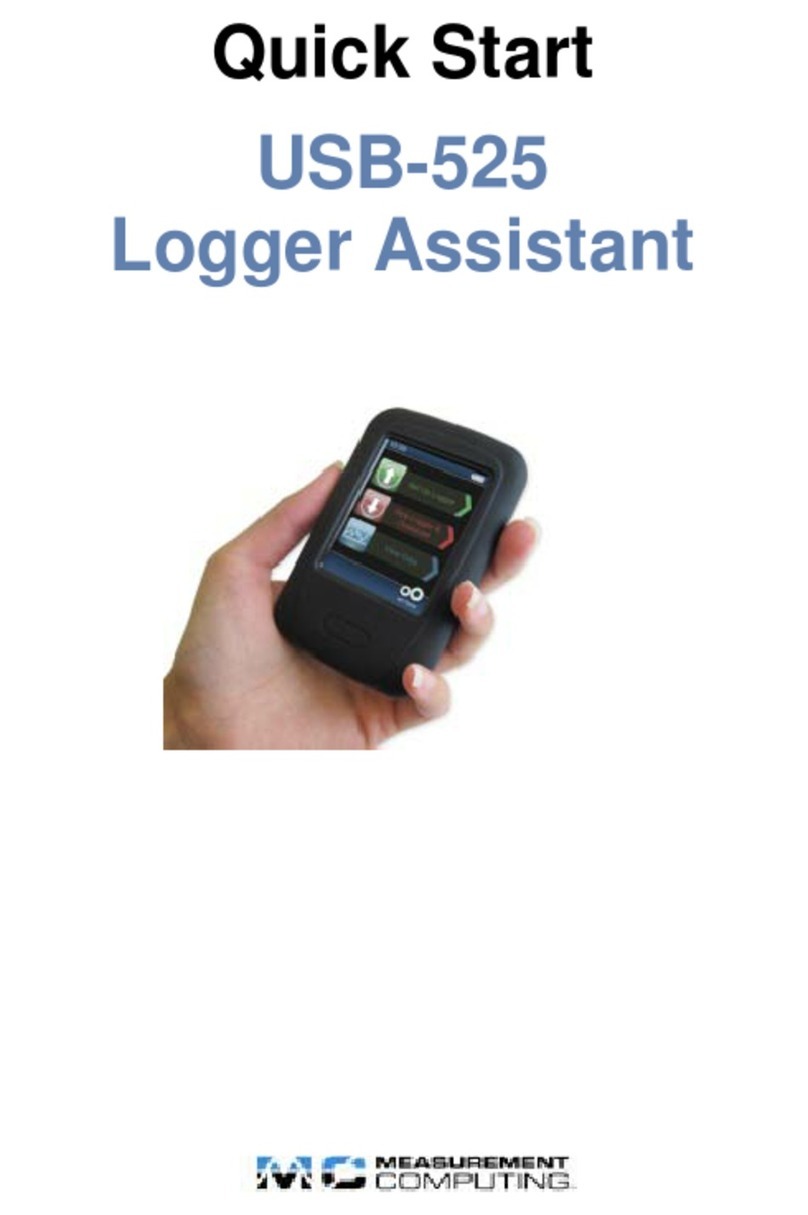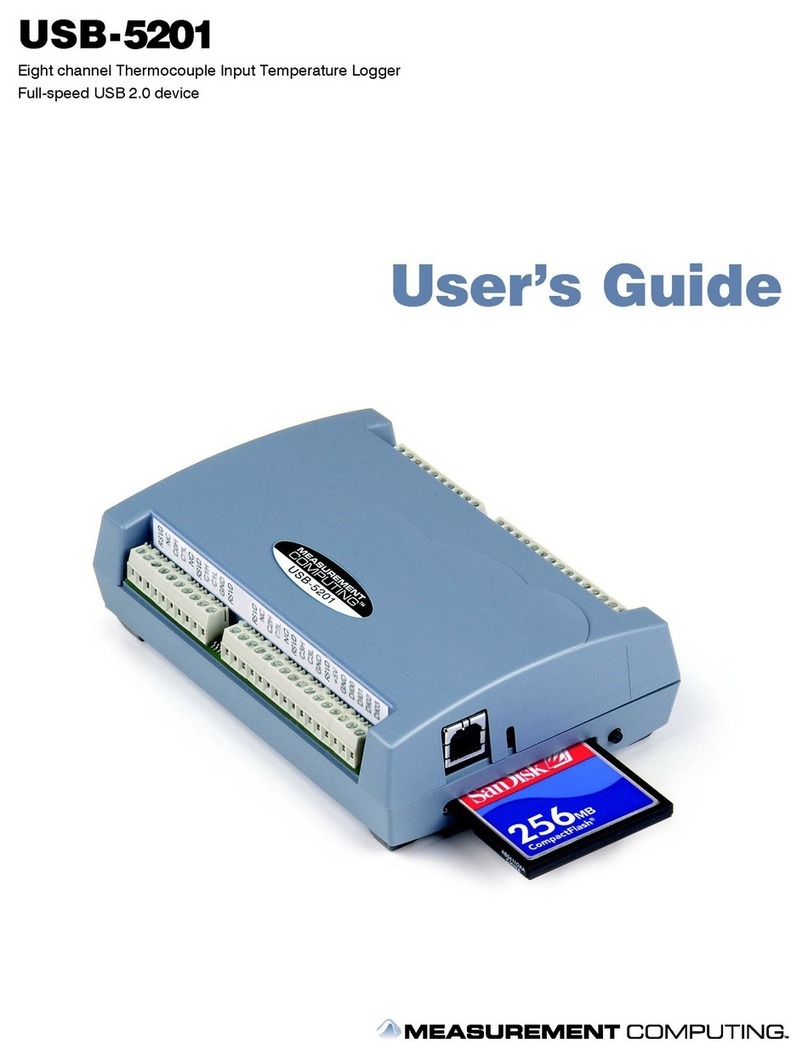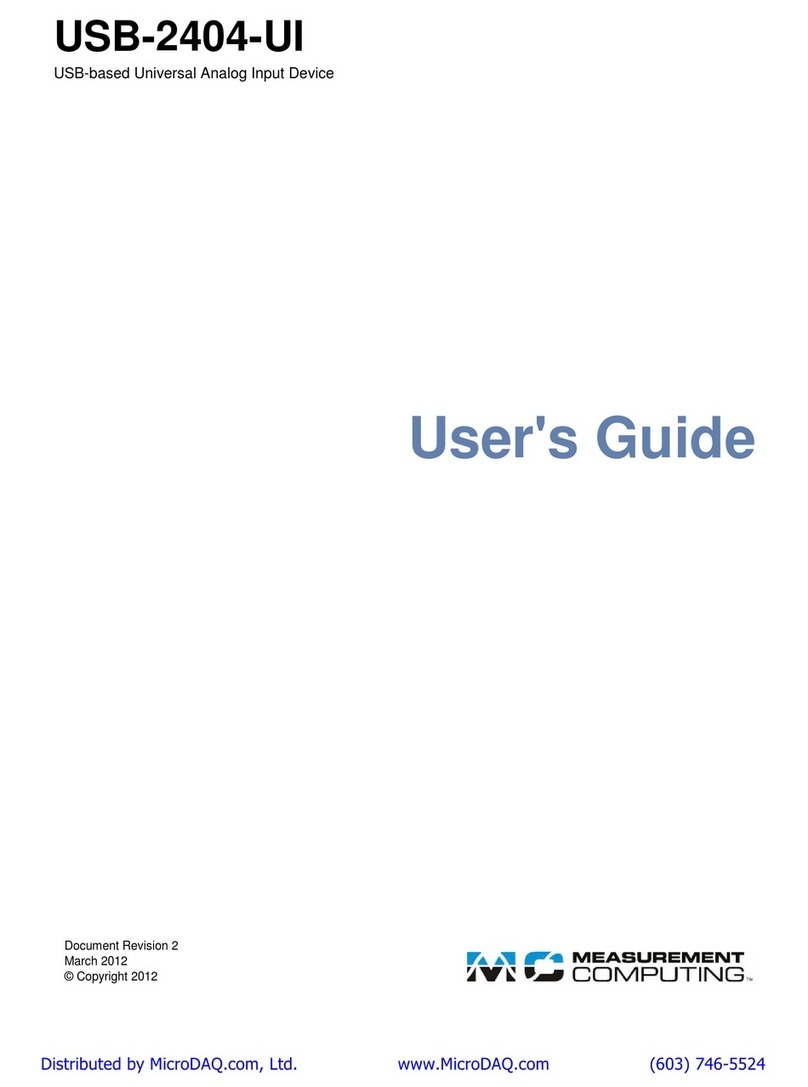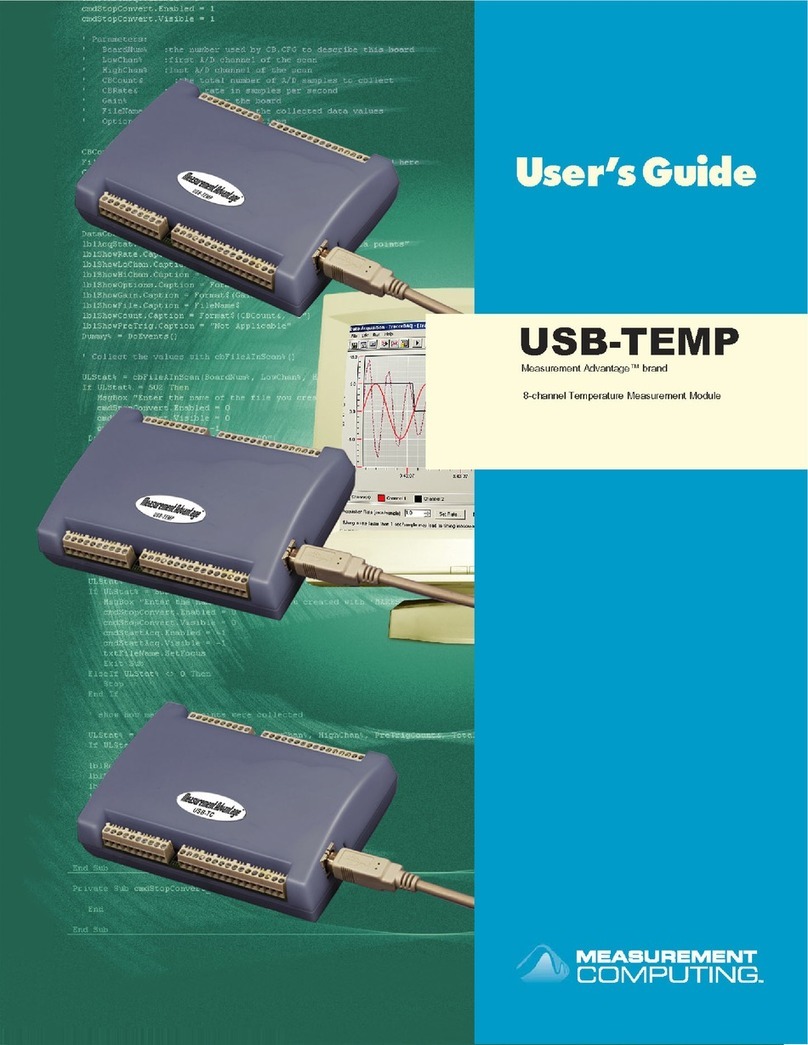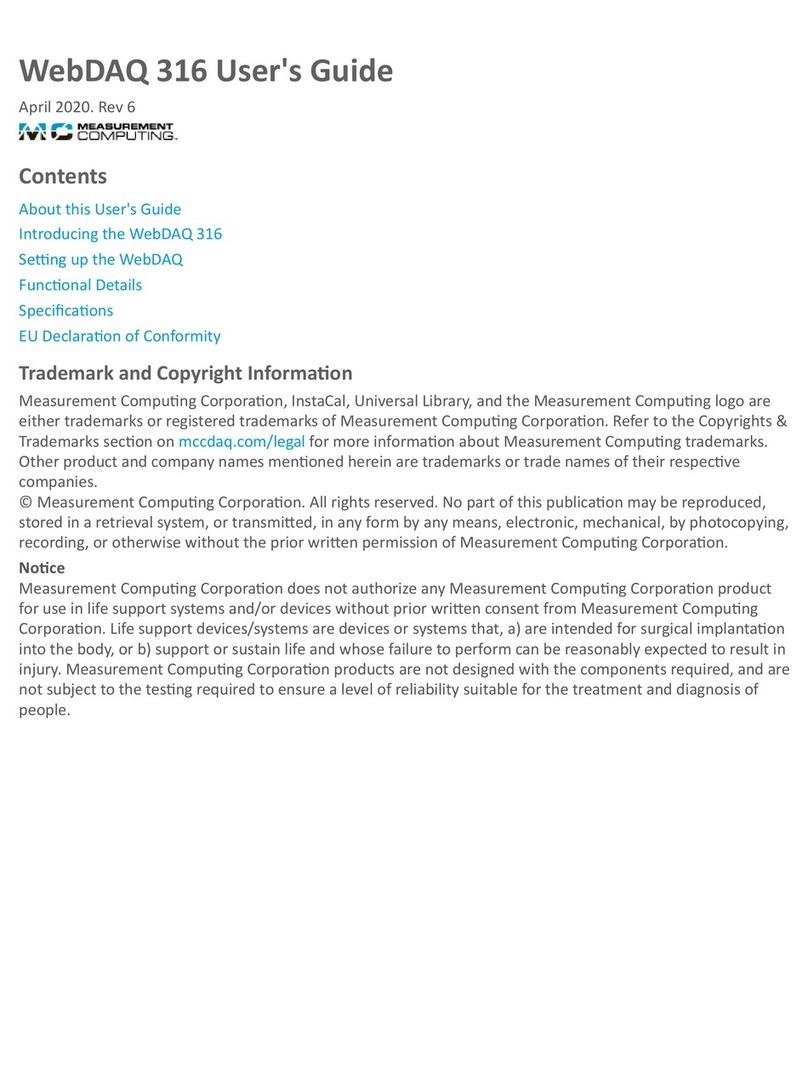3
Table of Contents
Preface
About this User's Guide .......................................................................................................................5
What you will learn from this user's guide .........................................................................................................5
Conventions in this user's guide .........................................................................................................................5
Where to find more information .........................................................................................................................5
Hazardous voltages.............................................................................................................................................5
Hazardous locations.......................................................................................................................................................... 5
Chapter 1
Introducing the WebDAQ 504 ..............................................................................................................6
Powered by Raspberry Pi®..................................................................................................................................6
Integrated operating system and web service .....................................................................................................6
Ethernet interface................................................................................................................................................6
Functional block diagram ...................................................................................................................................7
Unpacking...........................................................................................................................................................7
Chapter 2
Setting up the WebDAQ 504.................................................................................................................8
Connecting to a local area network.....................................................................................................................8
Connecting to a network with DHCP enabled .................................................................................................................. 8
Connecting directly to a PC .............................................................................................................................................. 8
Connecting the external power adapter ..............................................................................................................8
Detecting the device on the network...................................................................................................................9
Accessing the WebDAQ web interface............................................................................................................................. 9
Configuring the WebDAQ for wireless communication ..................................................................................10
Configuring the network router for communication across networks ..............................................................10
Security.............................................................................................................................................................10
Restoring factory default settings .....................................................................................................................11
Chapter 3
Functional Details ...............................................................................................................................12
Front panel components....................................................................................................................................12
Screw terminal .................................................................................................................................................................12
BNC connectors...............................................................................................................................................................12
Rear panel components.....................................................................................................................................13
External power connector ................................................................................................................................................14
Power button....................................................................................................................................................................14
Function button................................................................................................................................................................14
LED status indicators.......................................................................................................................................................14
SD card slot......................................................................................................................................................................15
Factory reset button .........................................................................................................................................................15
Ethernet connector ...........................................................................................................................................................15
Ground connector ............................................................................................................................................................15
USB connectors ...............................................................................................................................................................16
Analog input circuitry.......................................................................................................................................16
Overvoltage protection.....................................................................................................................................................16
AC/DC coupling ..............................................................................................................................................................16
Common-mode bias current.............................................................................................................................................16
Data rates .........................................................................................................................................................................17
Anti-aliasing filters ...........................................................................................................................................17
Passband ..........................................................................................................................................................................17
Stopband ..........................................................................................................................................................................18
Alias-free bandwidth........................................................................................................................................................18