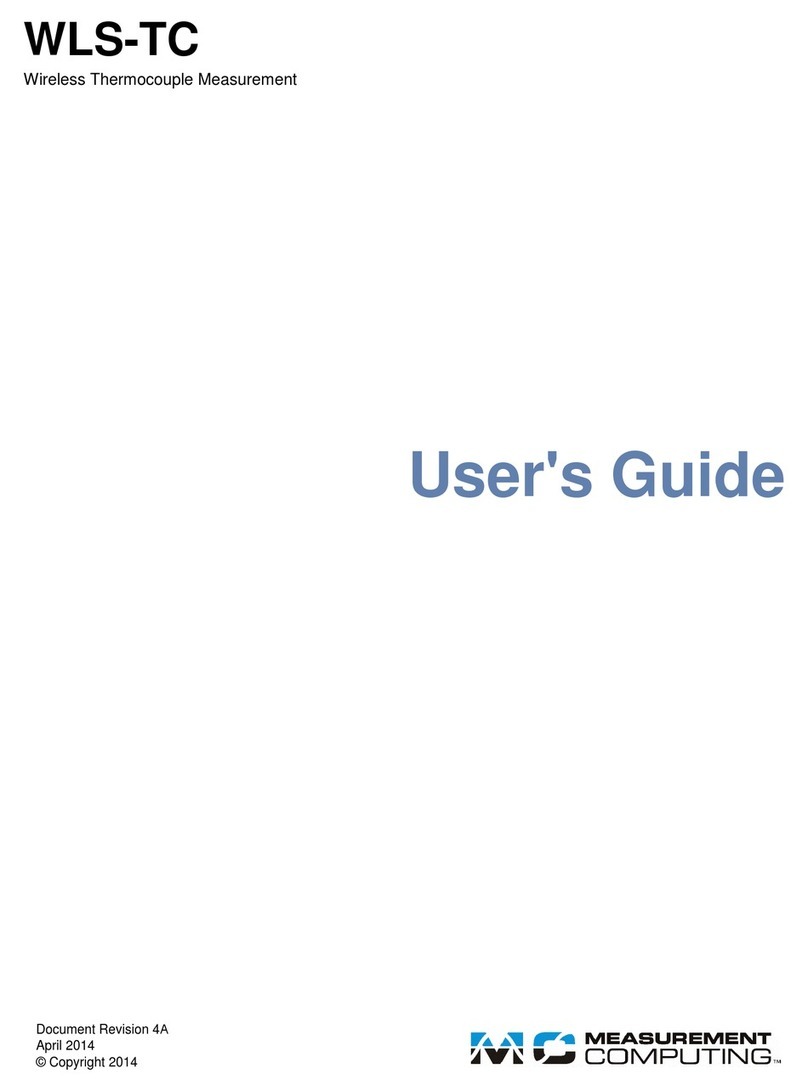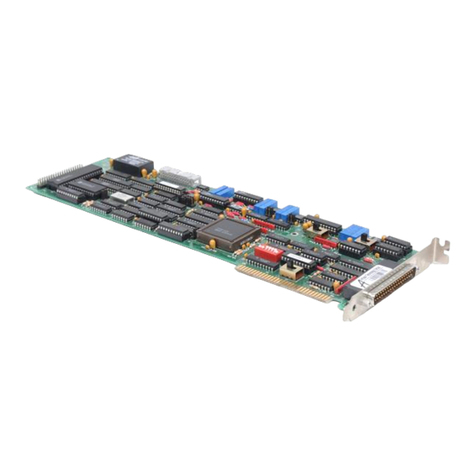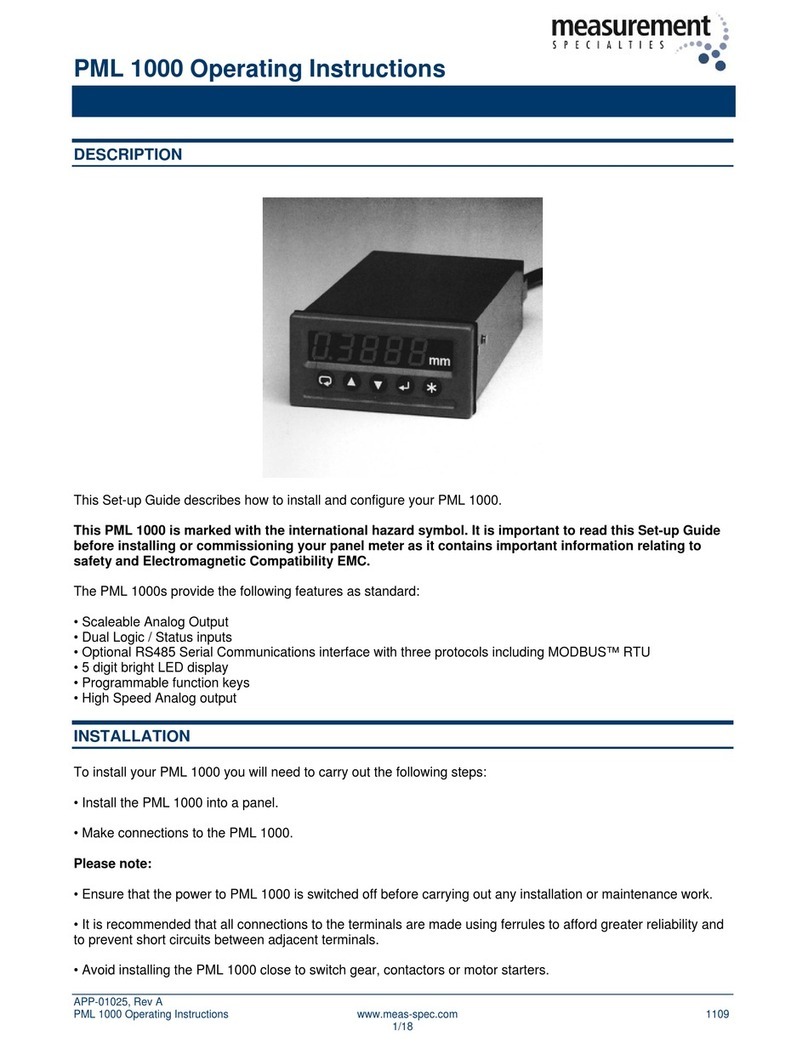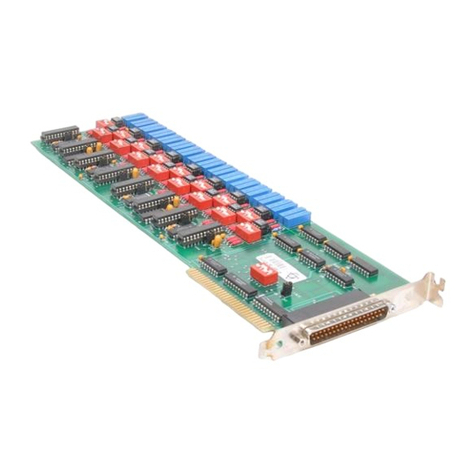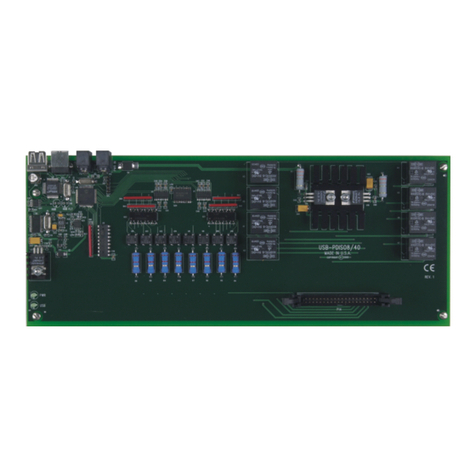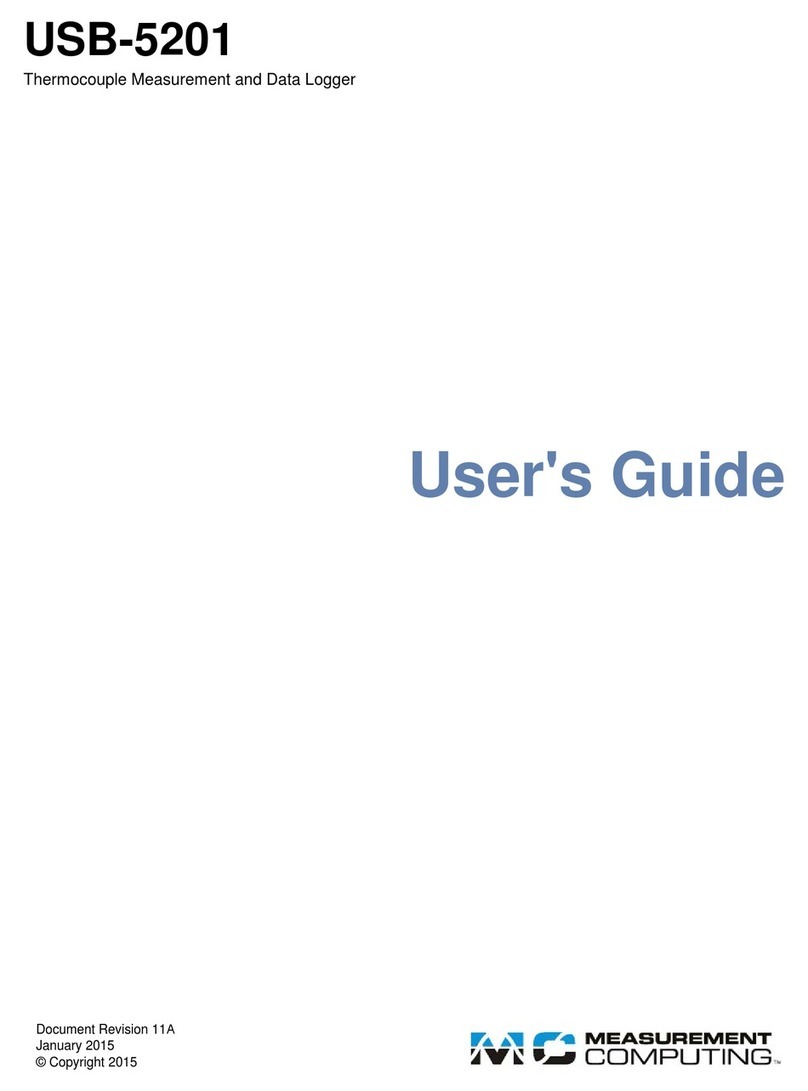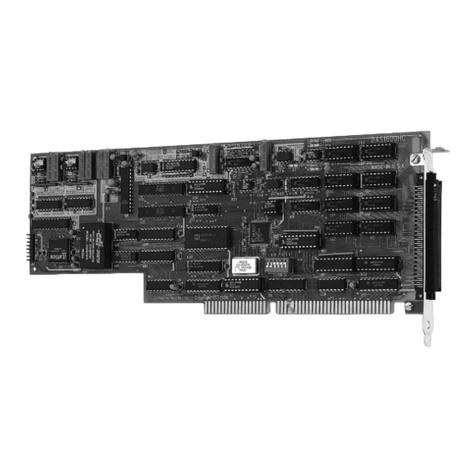iii
Table of Contents
About this User's Guide .......................................................................................................................v
What you will learn from this user's guide .........................................................................................................v
Conventions in this user's guide .........................................................................................................................v
Where to find more information .........................................................................................................................v
Chapter 1
Introducing the USB-1096HFS......................................................................................................... 1-1
Overview: USB-1096HFS features ................................................................................................................ 1-1
USB-1096HFS block diagram........................................................................................................................ 1-2
Software features ............................................................................................................................................ 1-2
Connecting a USB-1096HFS to your computer is easy.................................................................................. 1-3
Chapter 2
Installing the USB-1096HFS............................................................................................................. 2-1
What comes with your USB-1096HFS shipment? ......................................................................................... 2-1
Hardware ....................................................................................................................................................................... 2-1
Software......................................................................................................................................................................... 2-1
Documentation............................................................................................................................................................... 2-2
Unpacking the USB-1096HFS ....................................................................................................................... 2-2
Installing the software .................................................................................................................................... 2-2
Installing the USB-1096HFS.......................................................................................................................... 2-2
Connecting the external power supply ........................................................................................................................... 2-2
Connecting the USB-1096HFS to your system.............................................................................................................. 2-3
Chapter 3
Functional Details ............................................................................................................................. 3-1
Internal components ....................................................................................................................................... 3-1
USB OUT connector...................................................................................................................................................... 3-1
USB IN connector.......................................................................................................................................................... 3-2
External power connectors............................................................................................................................................. 3-2
USB LED....................................................................................................................................................................... 3-2
PWR LED...................................................................................................................................................................... 3-2
Pull-up / pull-down resistors.......................................................................................................................................... 3-2
Screw terminal wiring.................................................................................................................................................... 3-3
Digital I/O terminals (FIRSTPORTA Bit 0 to FOURTHPORTC Bit 7)........................................................................ 3-5
Power terminals ............................................................................................................................................................. 3-6
Ground terminals ........................................................................................................................................................... 3-7
Counter terminal ............................................................................................................................................................ 3-7
Daisy chaining additional modules to the USB-1096HFS.............................................................................. 3-7
Power limitations using multiple USB-1096HFS devices.............................................................................. 3-8
Supply current................................................................................................................................................................ 3-8
Voltage drop .................................................................................................................................................................. 3-8
Chapter 4
Specifications.................................................................................................................................... 4-1
Digital input / output....................................................................................................................................... 4-1
Power.............................................................................................................................................................. 4-1
Counter section............................................................................................................................................... 4-2
Environmental ................................................................................................................................................ 4-2
USB specifications ......................................................................................................................................... 4-2
Data transfer rates........................................................................................................................................... 4-3
Mechanical ..................................................................................................................................................... 4-3
Main connector and pin out ............................................................................................................................ 4-3