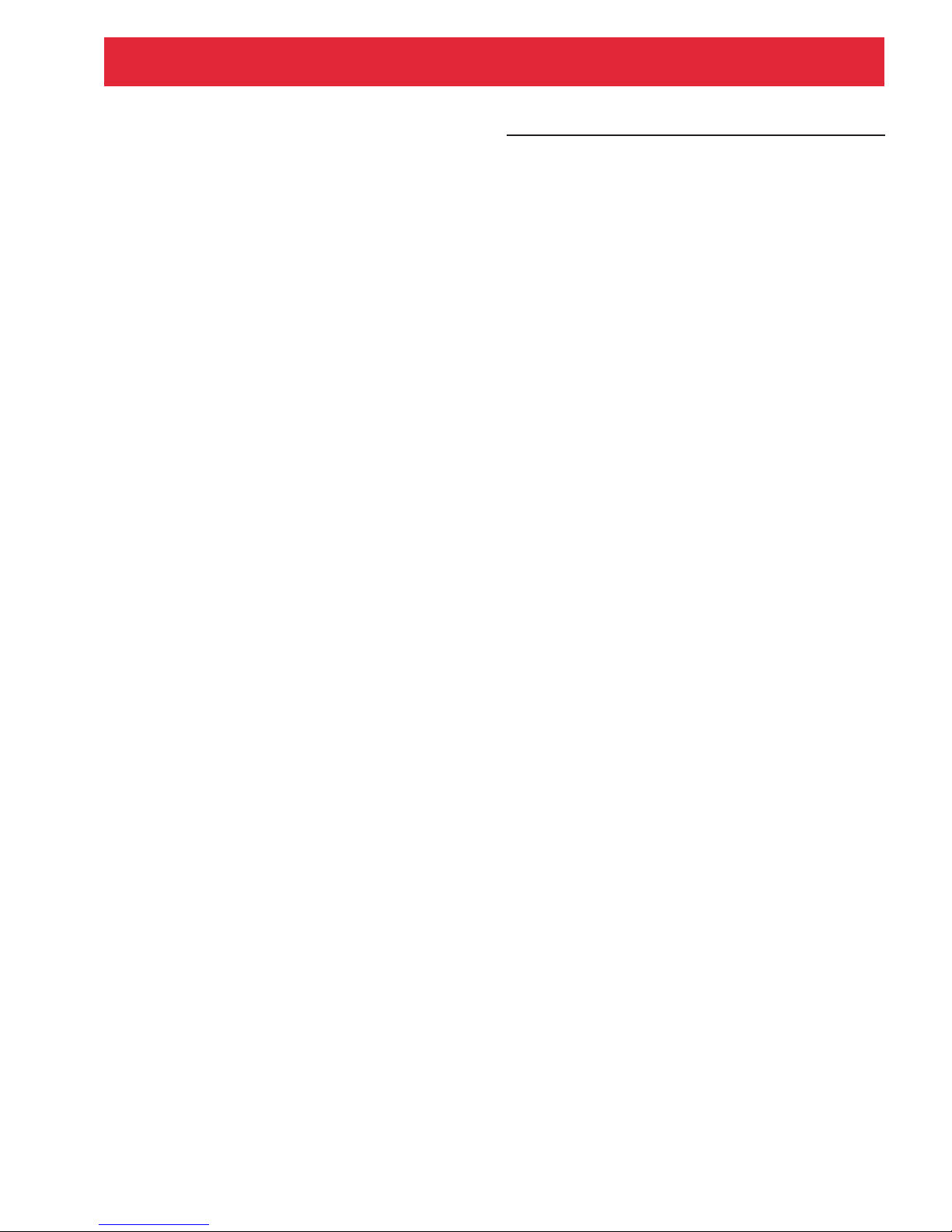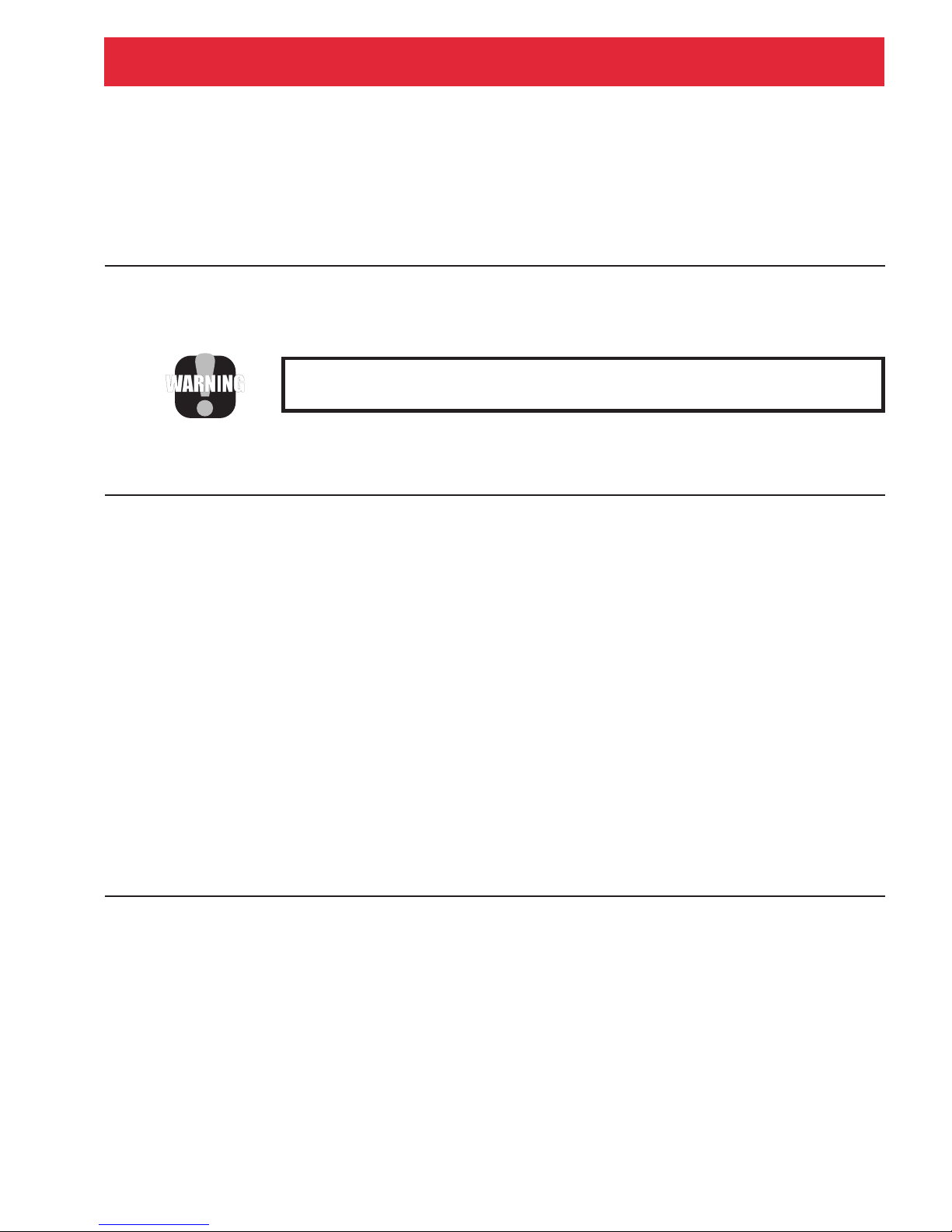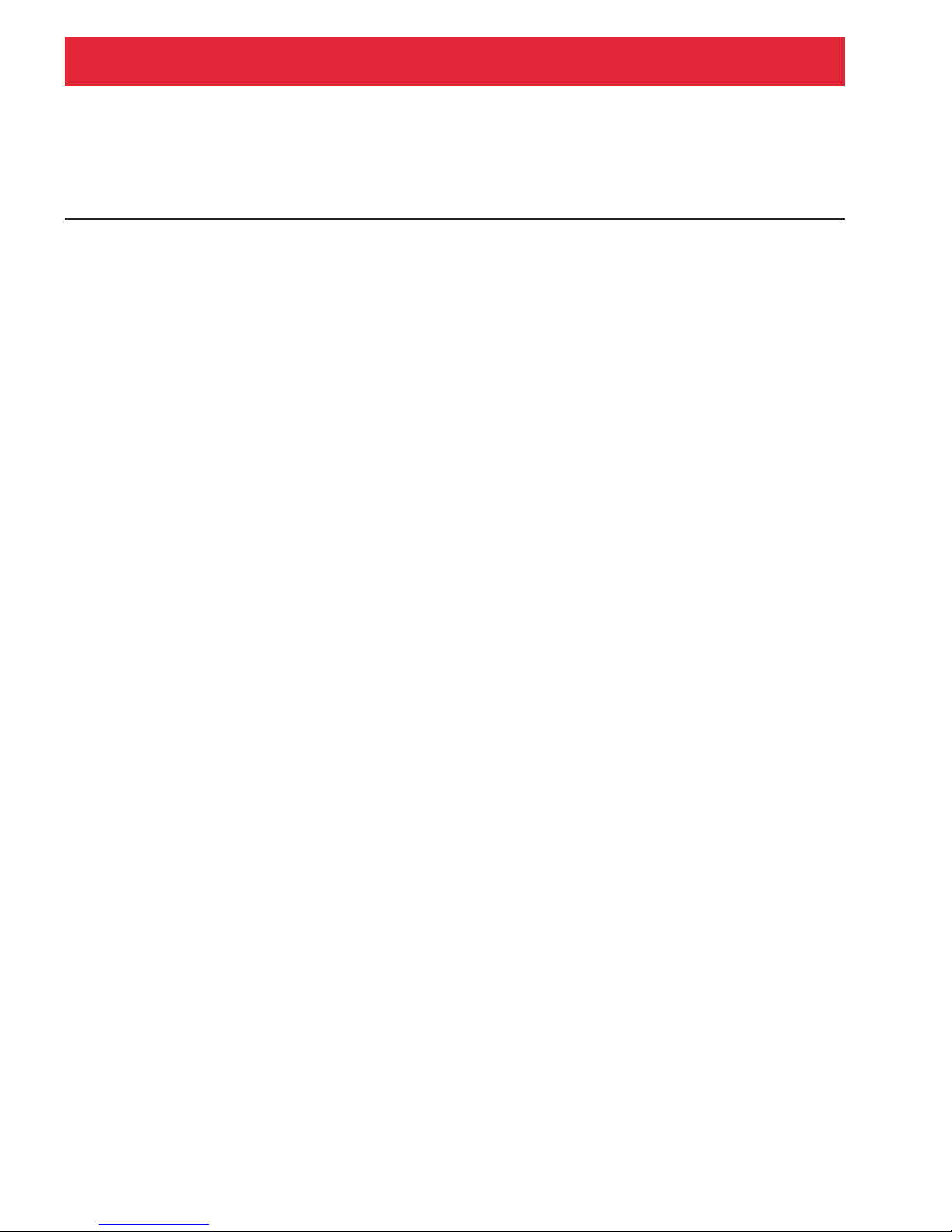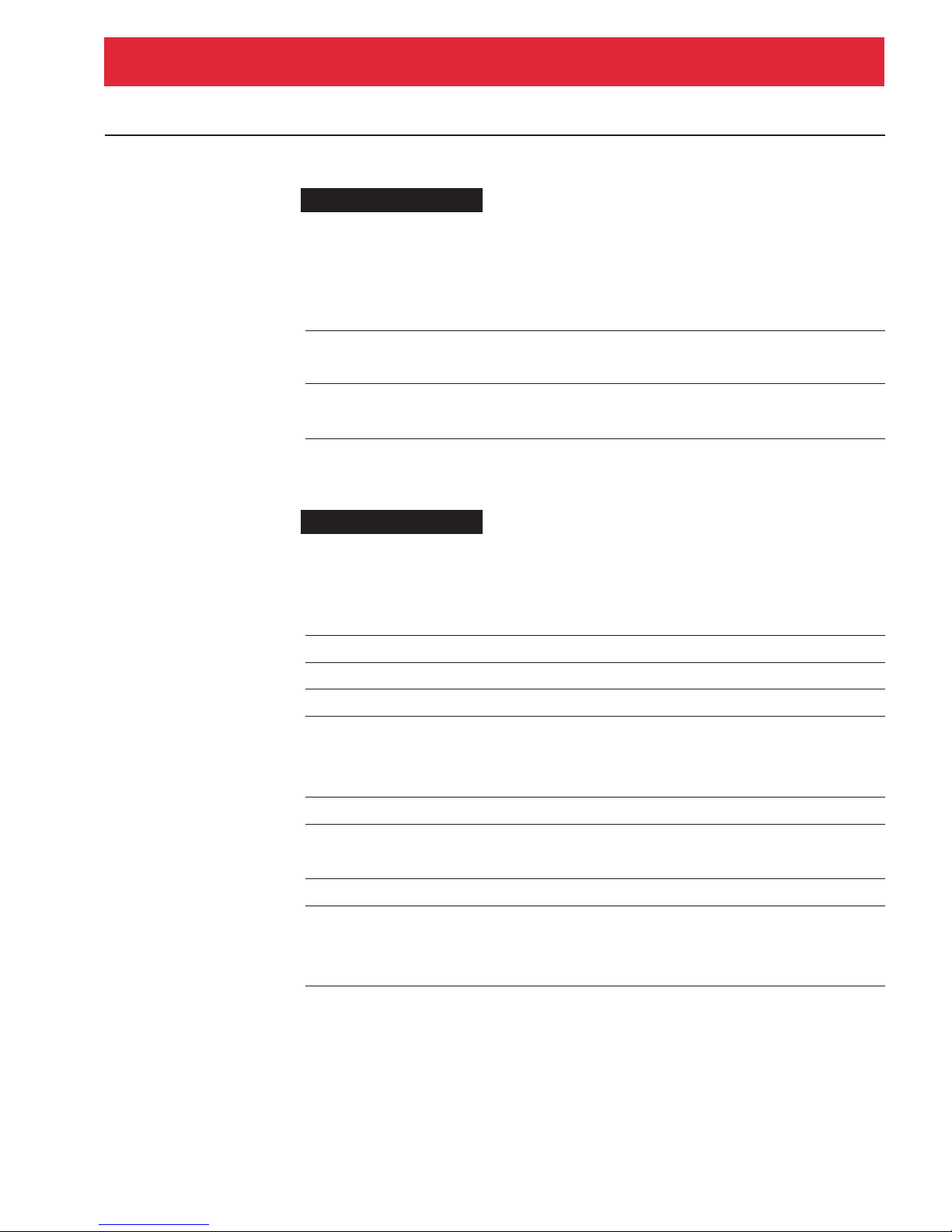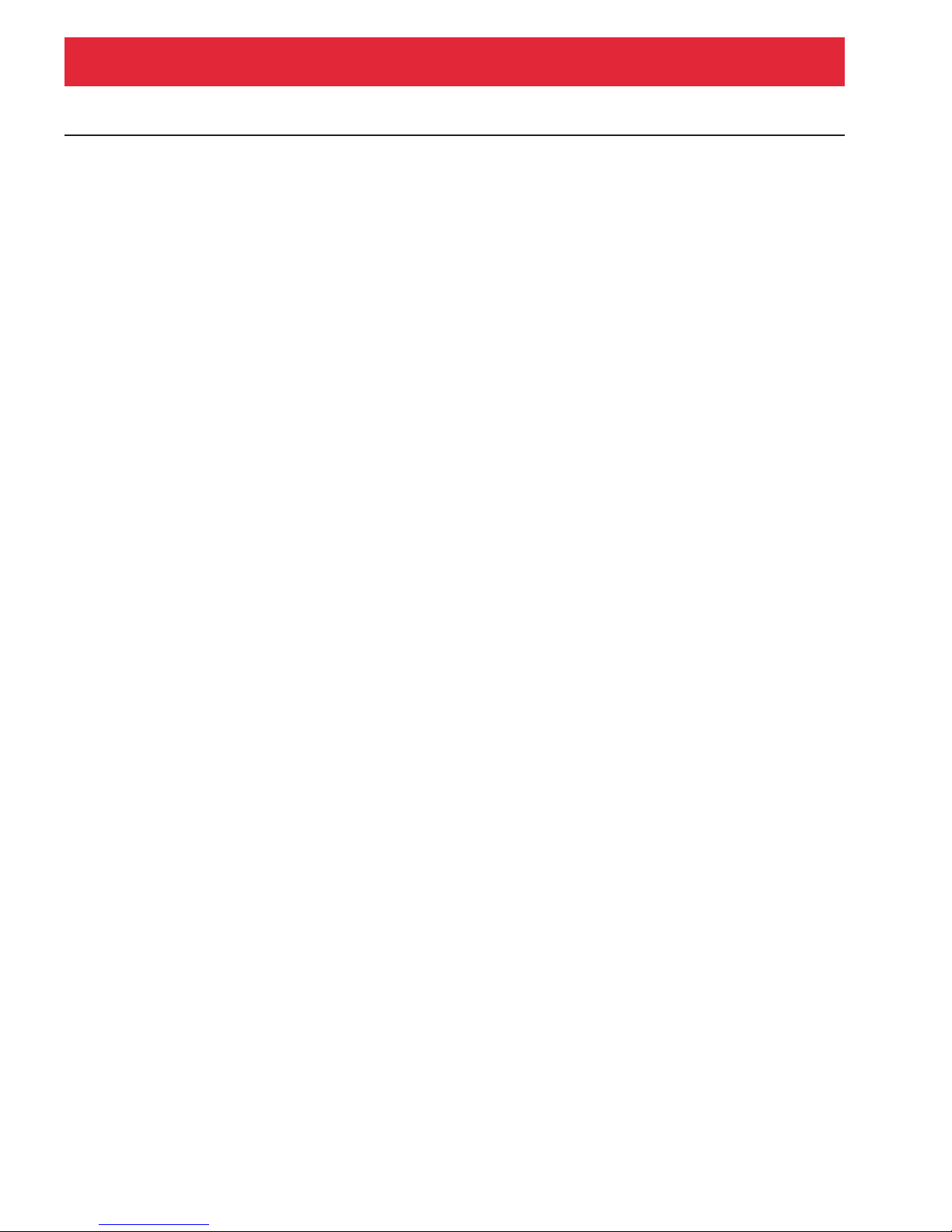M E A S U R E M E N T S Y S T E M S I N T E R N A T I O N A L
MSI-150 Sky-Weigh •User Guide Page 5
5) “X- Y” number displayed. “X” is the filter number (0- 3) selected by dip
switch settings. “Y” is a computer software version number used to
identify the software program in the weight indicator.
When calibrated with a load sensor at the factory, the indicator will
display the calibration number that is stamped on the load sensor. This
calibration number is displayed during the Test sequencing so that the
correct calibration of the system can be verified. In order to display the
correct calibration number during this sequencing, the indicator must first
be Zeroed.
Depressing and holding the TEST button during the appearance of a
given item in the test sequence will hold that item in place on the display.
Releasing the Test button will allow the sequencing to continue. (i.e.
depressing the Test button during the appearance of the calibration
number holds it in place while allowing the technician to adjust the span
control for recalibration. (See Span Adjustment)
ZERO: The push-button zero switch allows the operator to Zero out a displayed
load. The maximum load the indicator will allow the operator to zero out using
this control is 1200 lb/540 kg with 10 lb/10 kg resolution.
Rear Controls
Rear controls allow for coarse zero adjustment and span adjustment of the
weight indicator.
1) Coarse Zero Adjustment:Duringinstallationit isnecessaryto account
for the weight of the cargo hook and other loads attached to the load
sensor. To accomplish this, adjust the Zero control on the rear of the
indicator with a small screwdriver until the display reads zero.
2) Span Adjustment: Whenusedinconjunctionwith known test weights
and the proper analog gain control setting, the Span Adjustment is used
to calibrate the MSI-150XM system. This adjustment is set at the factory
and should only be readjusted when it is necessary to re-calibrate the
indicator.
Side Controls
Programming controls not accessible on the front or rear of the weight indicator
are contained in a nine position dip switch located on the side of the
MSI-150XM indicator. This switch is covered by a label that has been marked at
the factory with preset switch positions. This label should not be removed
unless a change to these switch positions is necessary. Spare labels can be