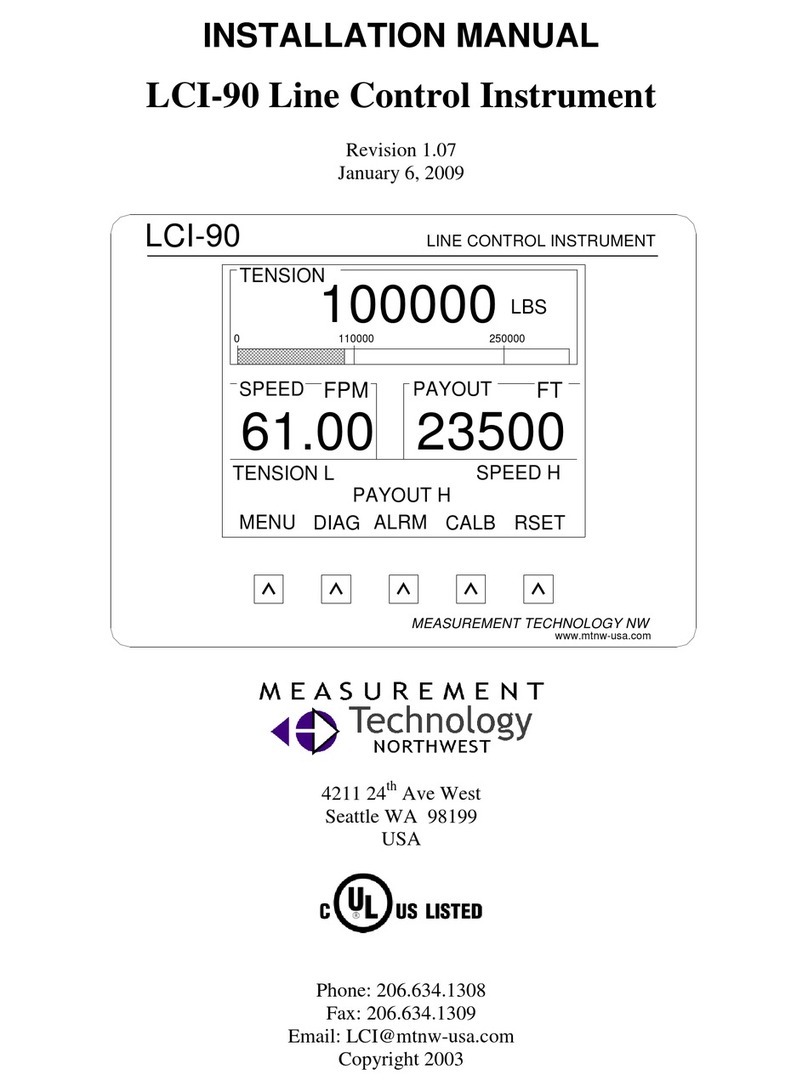Measurement Technology NW LCI-100 Operator Manual Page 3
5.8 Sensor Angle (two-axis input configurations)............................................................. 35
5.8.1 Sensor Angle Correction for Dual-Axis Load Pins...............................................................................35
5.9 Payout Calibration..................................................................................................... 36
5.9.1 Payout Scale.................................................................................................................................................36
5.9.2 Payout Preset...........................................................................................Error! Bookmark not defined.
5.10 Display Configuration................................................................................................ 36
5.10.1 Locating variables on screen.....................................................................................................................37
5.10.2 Setting display units....................................................................................................................................38
5.10.3 Setting decimal places................................................................................................................................39
5.10.4 Setting Bar Graph Range...........................................................................................................................39
5.10.5 Tension Display Smoothing......................................................................................................................39
5.10.6 Screen saver.................................................................................................................................................39
6.0 Hardware Configuration.............................................................................................40
6.1 Security...................................................................................................................... 40
6.2 Factory Setup............................................................................................................. 40
6.3 Analog Input Configuration....................................................................................... 41
6.3.1 Using Multiple Tension Sensors...............................................................................................................41
6.3.2 Sensor Input Check Alarm........................................................................................................................42
6.4 Analog Output Channels............................................................................................ 43
6.4.1 Calibrating the analog output signal........................................................................................................43
6.5 Alarm Configuration.................................................................................................. 44
6.5.1 Alarm types..................................................................................................................................................45
6.5.2 Alarm limits .................................................................................................................................................45
6.5.3 Alarm outputs..............................................................................................................................................45
6.6 Serial Communication................................................................................................ 45
6.6.1 Local/Remote operation modes................................................................................................................46
6.6.2 Programming remote displays..................................................................................................................47
6.6.3 AUX com port settings...............................................................................................................................47
6.6.4 Protocol descriptions..................................................................................................................................48
6.6.5 Polling Strings.............................................................................................................................................49
7.0 Remote Display Operation...........................................................................................50
7.1 Active Remotes –REM-A........................................................................................... 50
7.2 Blind Remotes –REM-B............................................................................................. 51
8.0 Troubleshooting...........................................................................................................52
8.1 DIAG screen operation............................................................................................... 52
8.2 Troubleshooting procedures....................................................................................... 53
8.3 Technical support....................................................................................................... 57
9.0 Appendix A –Dimensional Drawing...........................................................................58
10.0 Appendix B –Jumper Settings on Interface PCB –REV 1.......................................59
11.0 Appendix C –Analog Hardware Configuration.........................................................61
12.0 Appendix D –Interface PCB REV 1...........................................................................63
13.0 Appendix E –Wrap Angle Calculations.....................................................................64