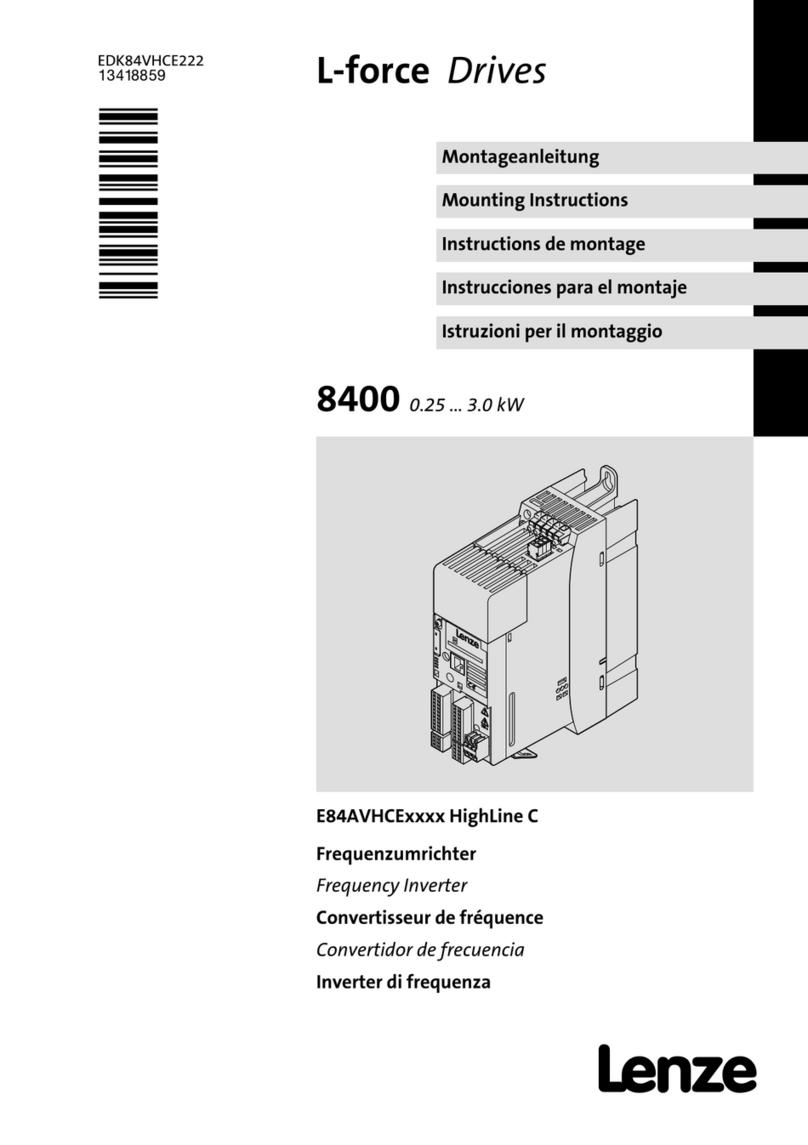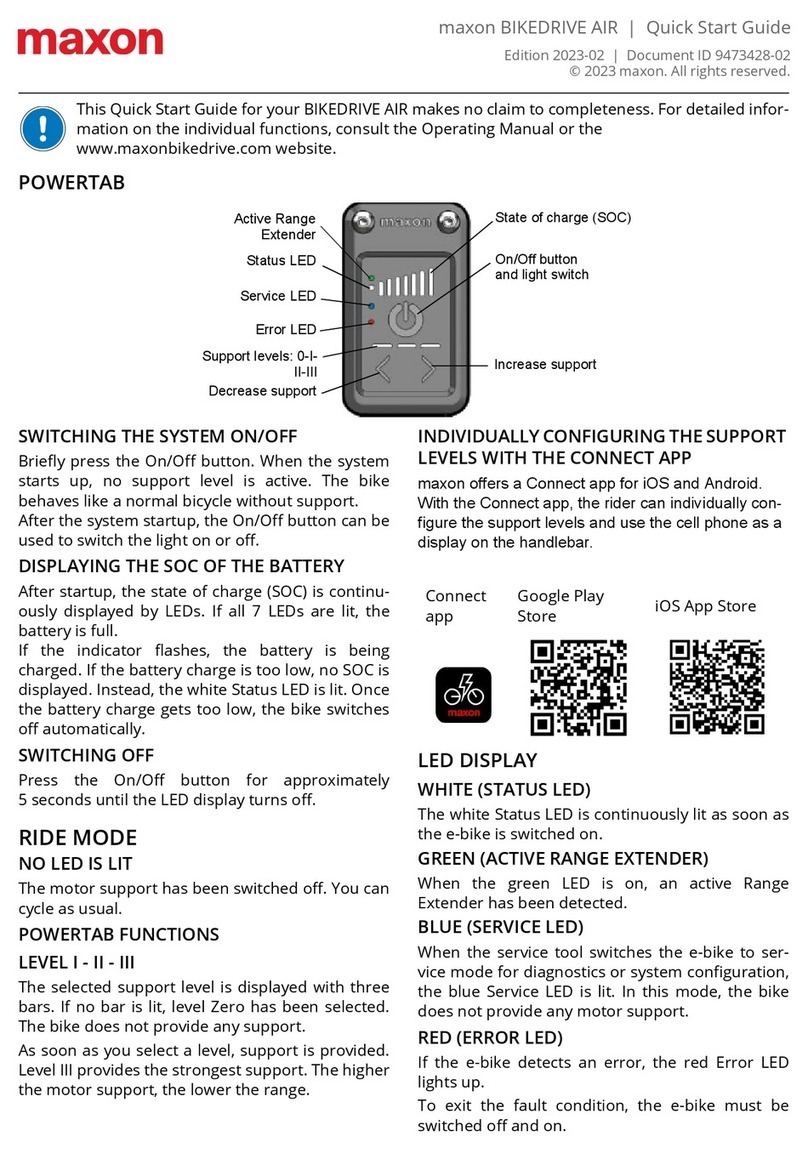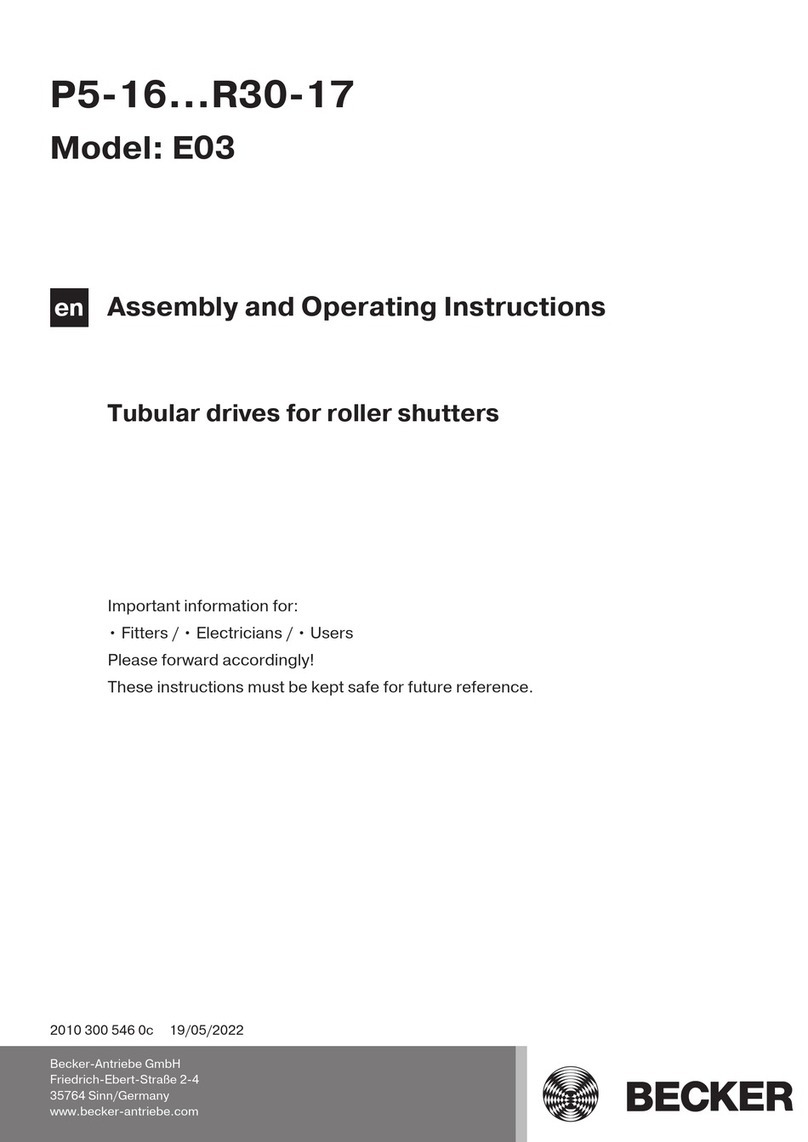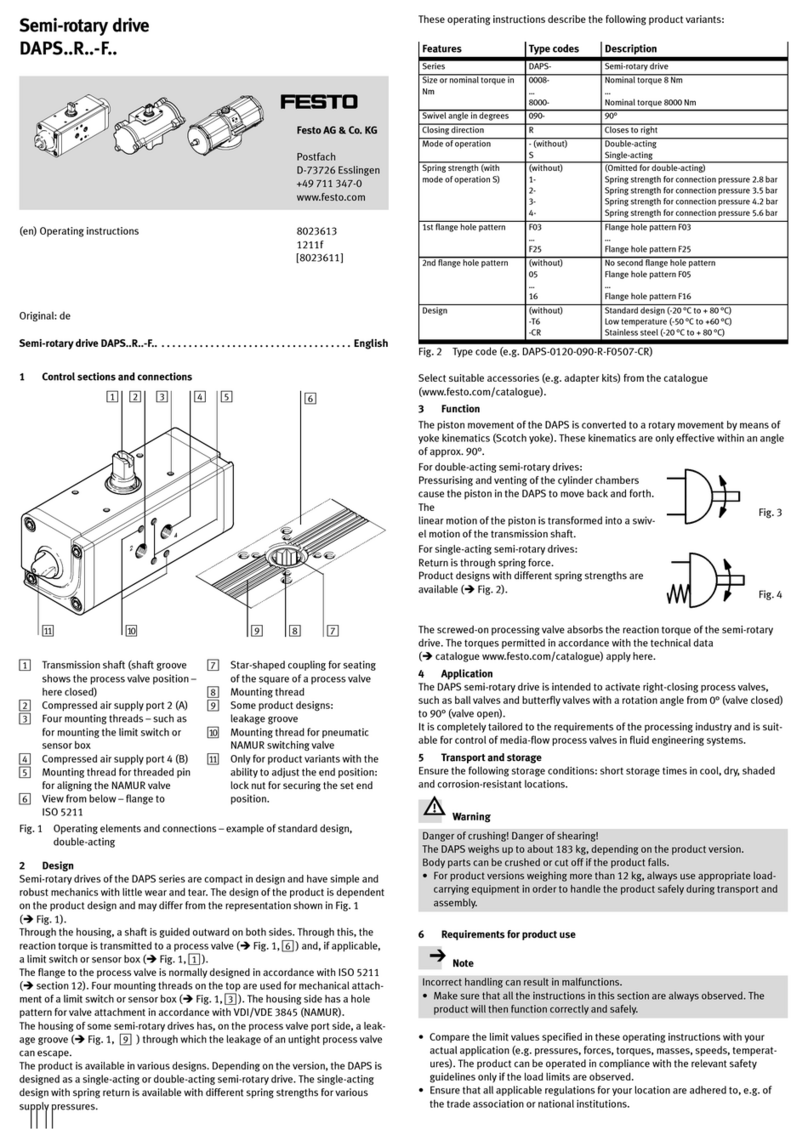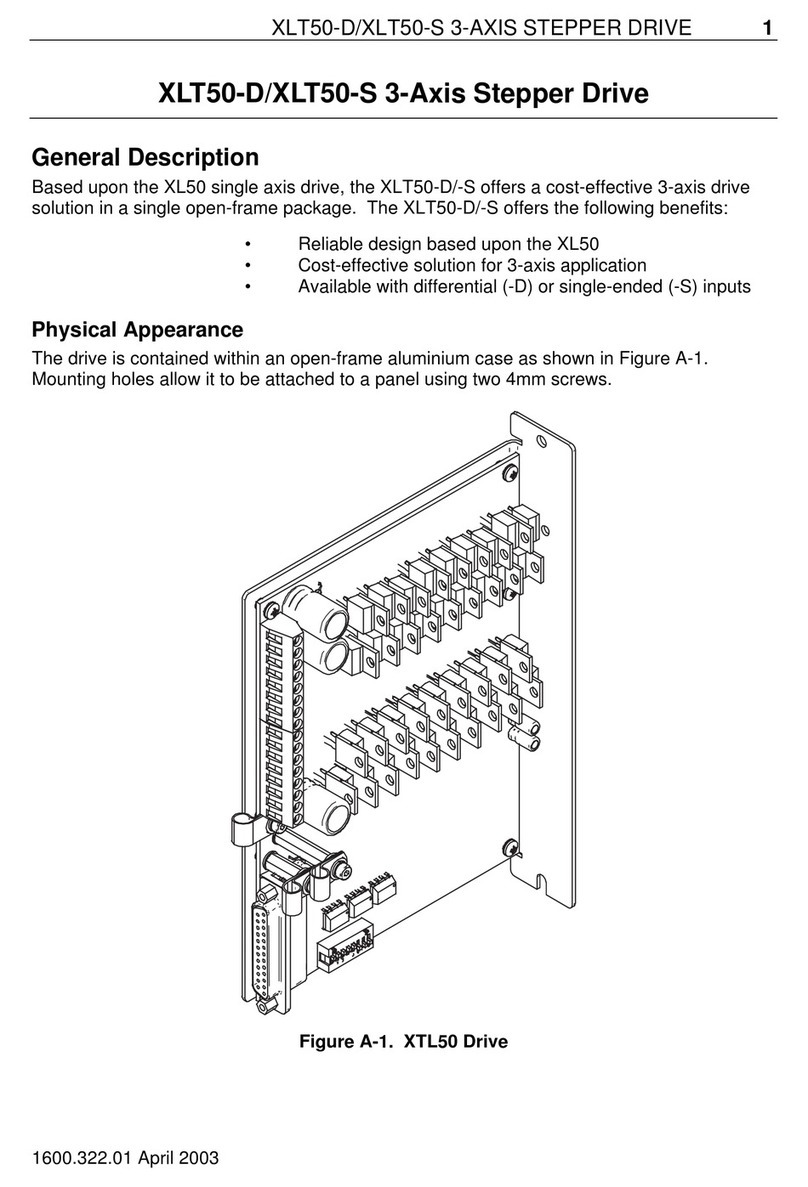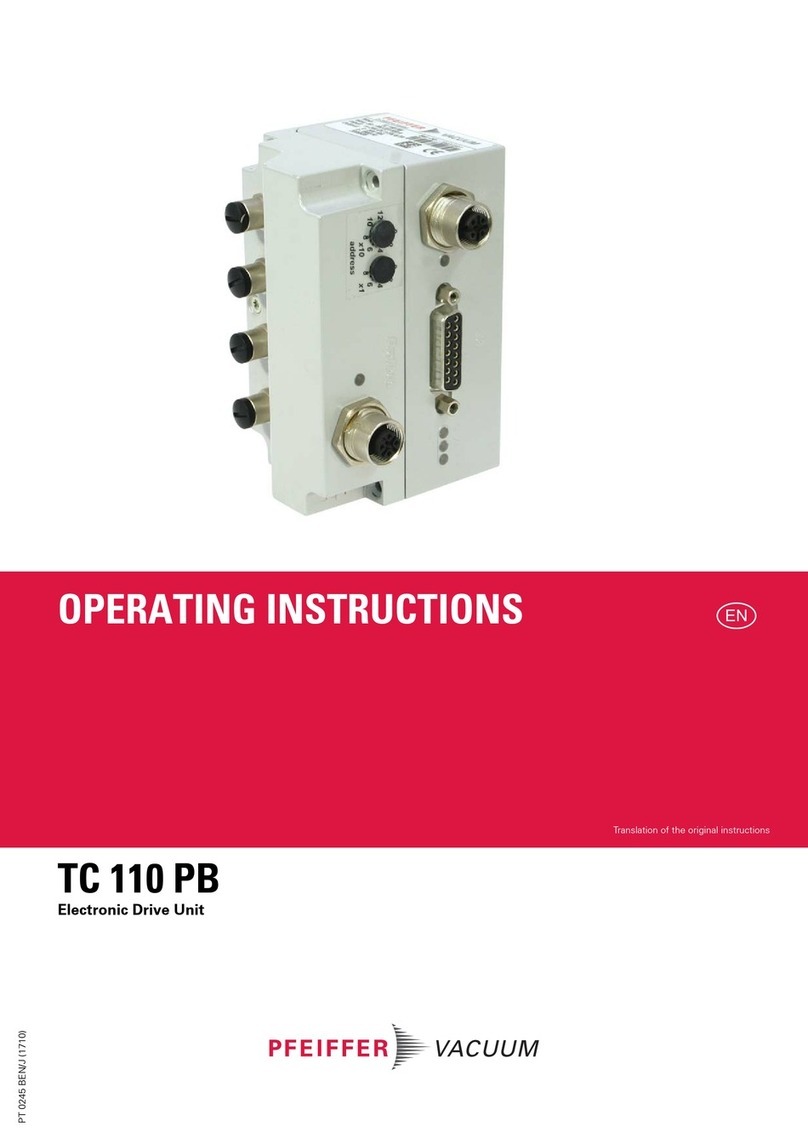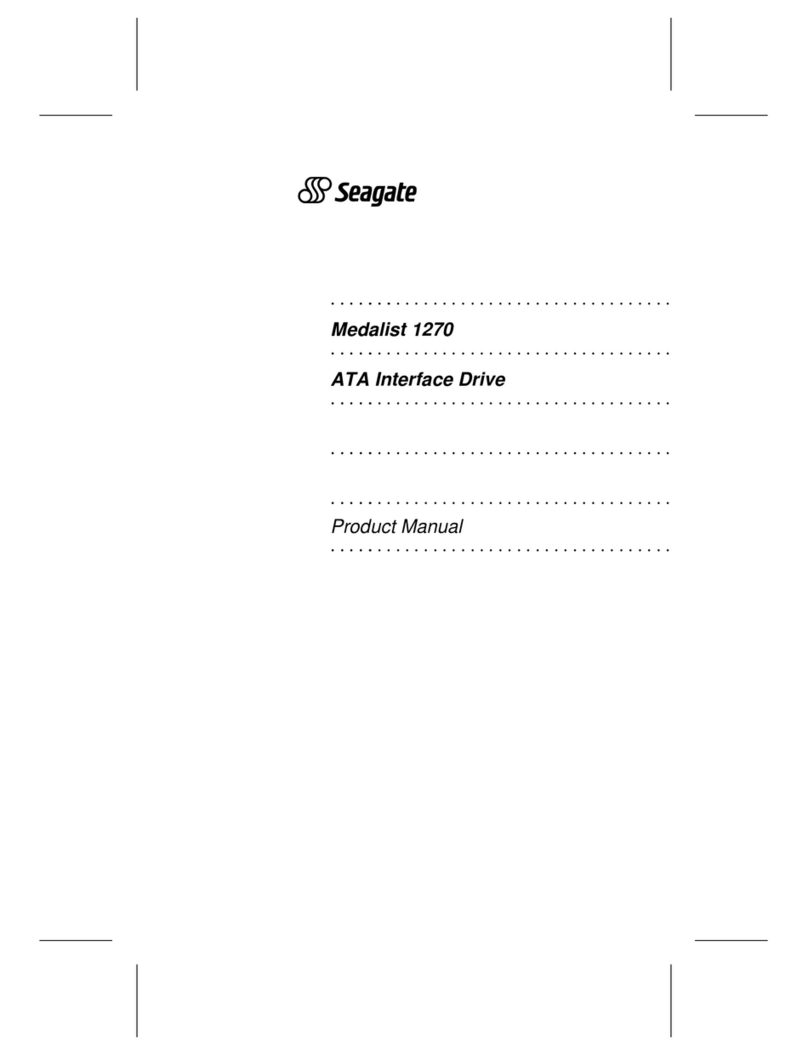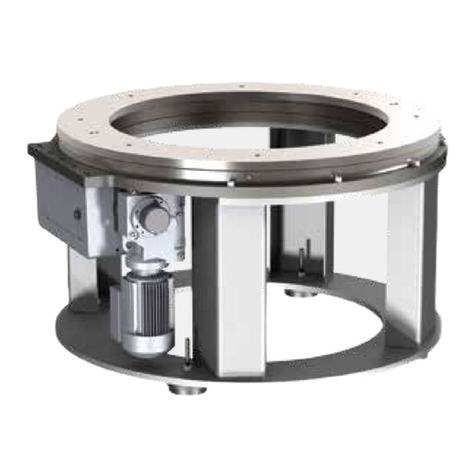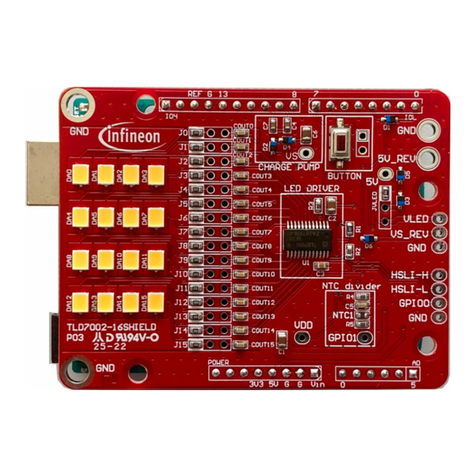Mechano Transformer Corporation MTAD3001 User manual

Piezo Driver MTAD3001
Instruction Manual
(Version 0.2)

1 Overview
The Piezo driver MTAD3001 is a linear amplifier with high precision and low noise,
designed to drive capacitive load such as the piezoelectric actuators. A DC bias can be
applied easily with knob attached. Therefore, a bias voltage can be easily added to the
intended driving pattern. A built-in protector is attached inside to detect malfunction such
as overload and short circuit. The built-in protector will activate when the average output
currents goes above 1 Amp or the peak output current goes above ±5 Amp. The built-in
protector is also designed to adopt into customer control system. The malfunction can be
detected externally and the reset action can be done with external signal. A BNC connector
is attached for monitoring the output voltage by converting the output voltage to 1/10. With
the MTAD3001, the piezoelectric actuators can be driven at any intended driving
waveforms or with a closed loop control system.
2 Parts
This device is composed of the following parts.
2.1 MTAD 3001 ・・・・・・・・・・・・・ 1
2.2 Power supply cable ・・・・・・・・・・ 1
2.3 Instruction manual ・・・・・・・・・ 1
3 Specifications
3.1 Output voltage range :0~150V
3.2 Output current
Average output current:1A max
Peak output current :±5A max
3.3 Bias voltage range :0~150V
3.4 Power bandwidth :DC~70kHz
( Load resistance 200Ω 100Vp-p )
3.5 Output stability :1x10
-4
/H ( Observation for 1 hour )
3.6 Gain :20V / V
3.7 Output noise :< 5mVp-p ( Tested with a load capacitance of 3μF )
3.8 Controllable voltage range :0~150V
3.9 Protection threshold :Threshold is set at 1 Amp for average output current
and ±5Amp for peak output current
3.10 Input voltage :0 to 7.5V max
3.11 Waveform monitor :1/10 of the output voltage
3.12 Low speed activation :4~6s

3.13 Power supply :AC100V 50/60Hz or AC230V or AC110V
*Need to define when order.
3.14 Dimension :340 x 450 x 220 mm
3.15 Weight :6.6 kg
4 Operation manual
4.1 Operation parts
The operation parts on the front and rear panels are shown as follows.
<Front panel>
①〔POWER〕 :AC supply switch.
②〔V.LIMIT〕 :Semi-fixed regulator for adjustment of maximum voltage.
③〔OVER L.〕 :Lighting lamp of overcurrent protection circuit.
④〔BIAS VOLTAGE〕 :Multi-turn potentiometer knob for DC bias voltage.
⑤〔RESET〕 :Overcurrent protection circuit reset switch.
①
②
③
④
⑤

<Rear panel>
①〔AC〕 :AC power supply plug.
②〔CASE GND〕 :Ground terminal of body case.
③〔INT. GND〕 :Ground terminal of internal circuit.
④〔RESET〕 :To reset the MTAD3001 with external TTL level signal(High).
⑤〔OL. OUT〕 :An open collector connection to sense an overload drive or short
circuit remotely.
⑥〔COM.〕 :GND terminal for external signal.
⑦〔MONI.〕 :Output terminal for monitor.
⑧〔→〕 :Grounding-side terminal for monitor & output terminal
⑨〔OUTPUT〕 :Output terminal.
4.2 Operation Methods
1) Connection
① Connect AC power supply to the〔AC〕.
② Make sure the bias voltage knob is set to zero if bias voltage is not needed.
③ Connect the positive wire of the piezoelectric actuators to the〔OUTPUT〕.
④ Connect the negative wire of the piezoelectric actuators to the〔INT. GND〕.
⑤ Connect control signals to the〔INPUT〕.
④
②
③
①
⑤
⑥
⑦
⑧
⑨

2) Operation
a) It is recommended to complete the connection with the piezoelectric actuators before
switching on the [POWER] switch.
b) Make sure the bias voltage knob is set to zero if bias voltage is not needed.
c) After switching on the〔POWER〕switch on the front panel, the device will be ready
in function in a few seconds. The output voltage can be control with bias voltage
knob or the input signal.
3) Over load protection circuit
The built-in protector will be activated when the peak current is more than 5Amp or
the average output current is more than 1 Amp. When the built-in protector is
activated, the〔OVER L.〕LED on the panel will turn on. Press the〔RESET〕switch
to reset. Only reset the〔RESET〕switch after make sure there is no short circuit,
overload and etc.
4) Power bandwidth
For reference the power bandwidth of the MTAD3001, some examples of the driving
conditions are summarized as follows.
Load capacitance Max. amplitude Gain bandwidth (-3dB)
3μF 100Vp-p DC~ 2kHz *
1μF 100Vp-p DC~ 6kHz *
(* The built-in protector activated as the average output current goes above the
threshold.)
5) External control of built-in protector
The built-in protector is designed to be access easily from customer control system.
The circuit protector can be controlled remotely from an external circuit by TTL
High signal level of control signals.The circuit is shown as follows.

With the external control of the circuit protector, operator can detect a malfunction
such as overload or short circuit automatically. Besides, the reset can be performed
with external signal that is operator’s control system.
5 Precautions
5.1 Do not connect or disconnect the loads when the power is on.
5.2 Only reset after you have make sure there is no short circuit or overload. Must
make sure the causes that activate the protector circuit is clear before you reset
the reset button.
5.3 The protector circuit may fail to protect the MTAD3001 at some circumstances.
5.4 A frequent activation of the protector circuit in short interval time like 1 minute
may cause the protector circuit fail to protect the MTAD3001.
5.5 Do not block the ventilation holes created at the enclosures as they are designed
for dissipating the heat.
Mechano Transformer Corporation
For A Better Tomorrow
4F BUILDX No.3 , 2-7-12, Iwamoto-cho, Chiyoda-ku, Tokyo, 101-0032,
Japan.
Tel:03-5297-6088 FAX:03-5297-608
Table of contents