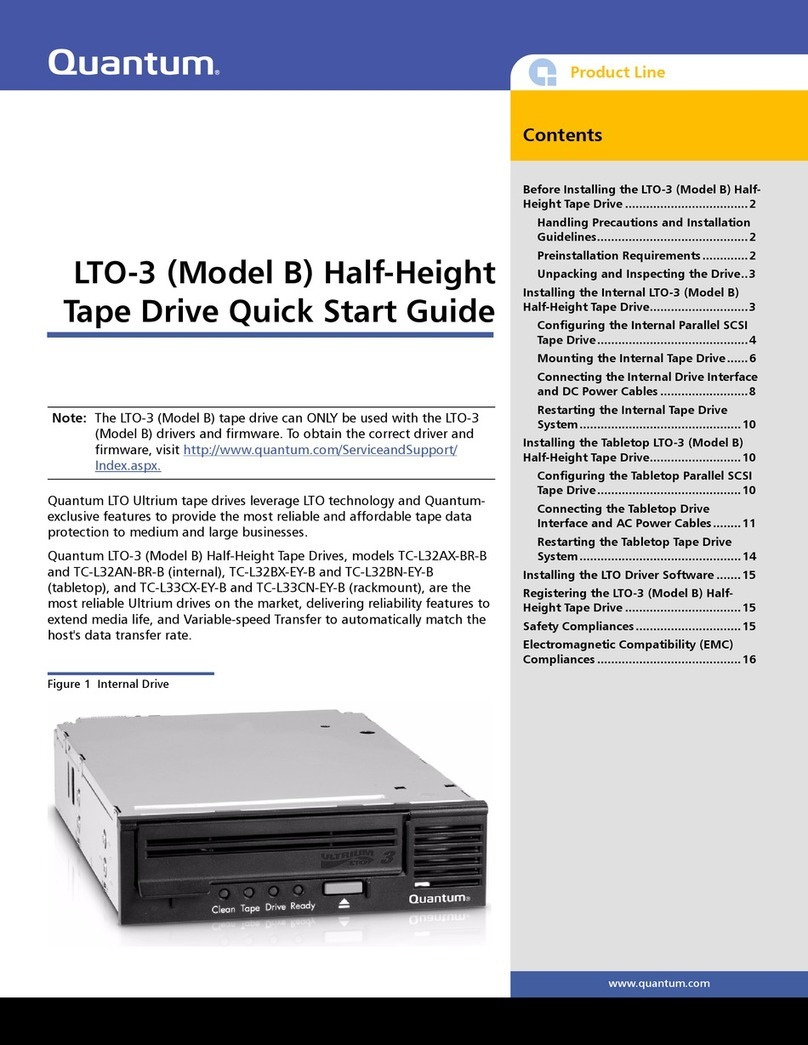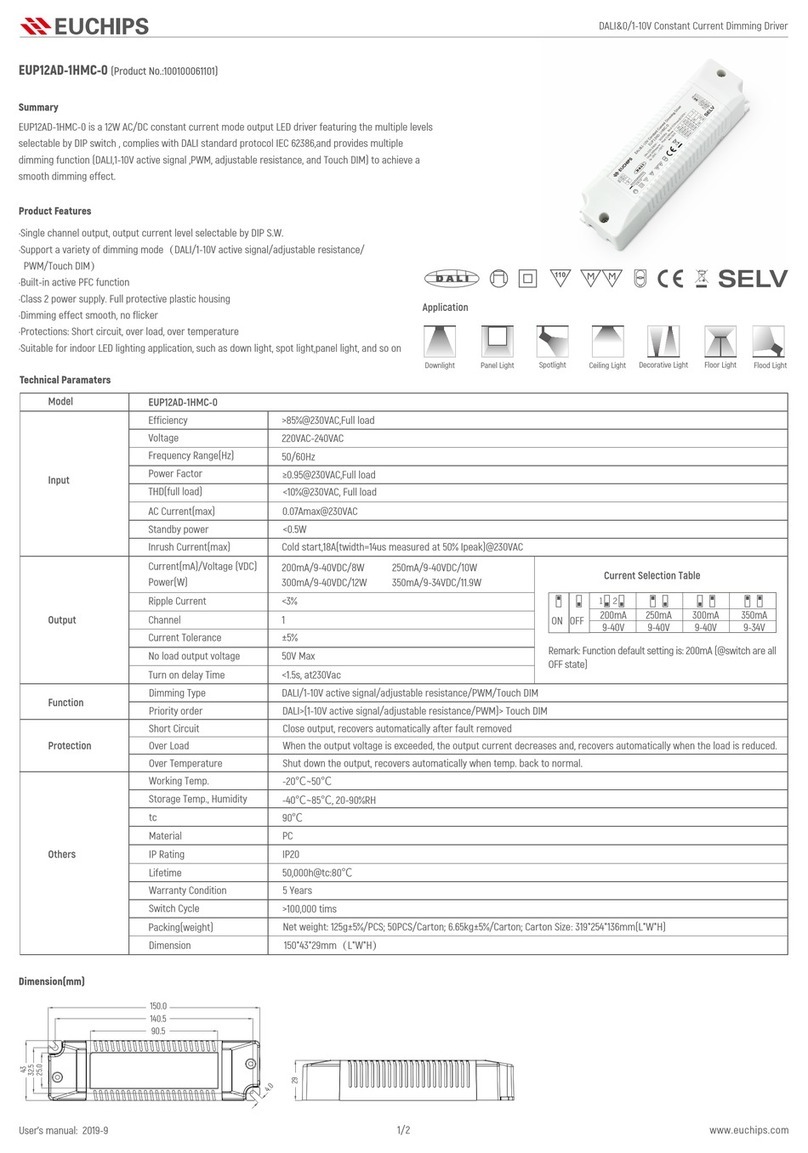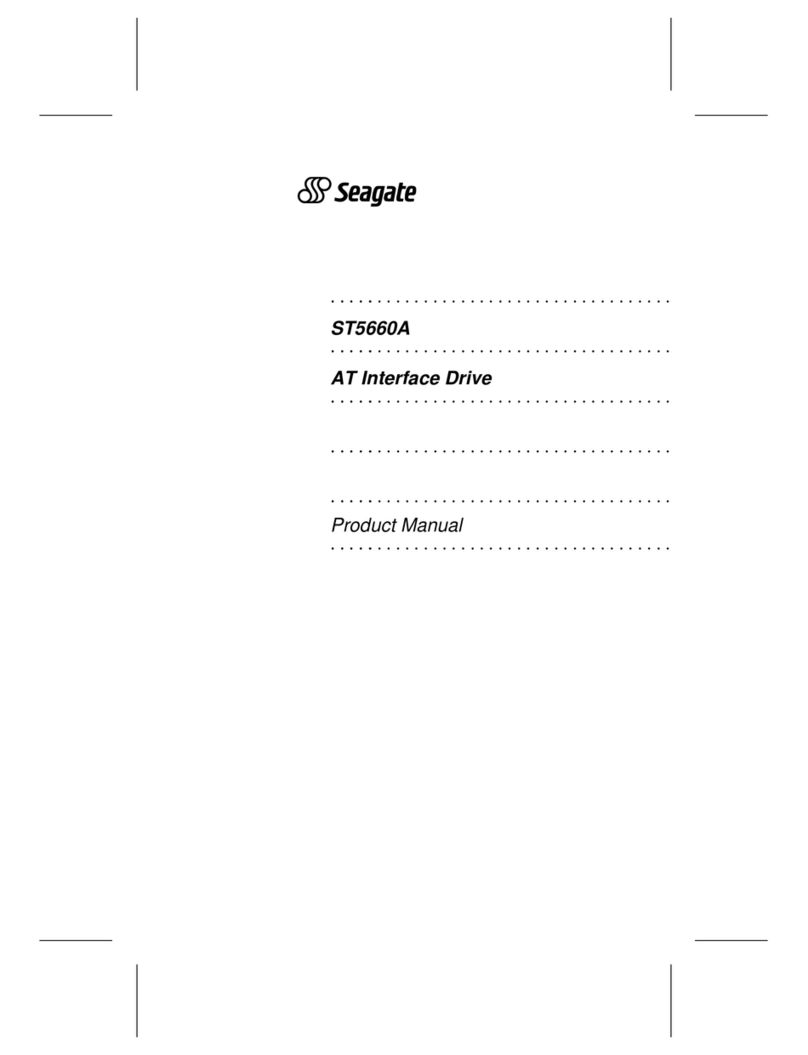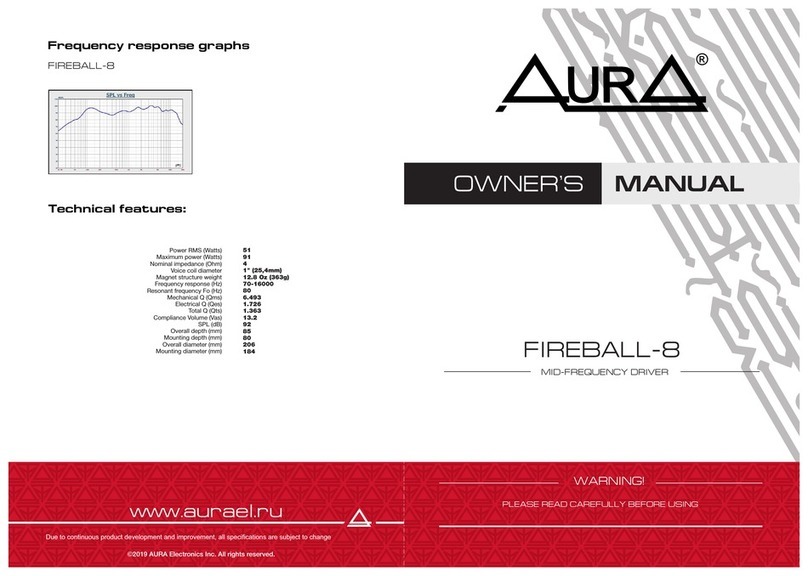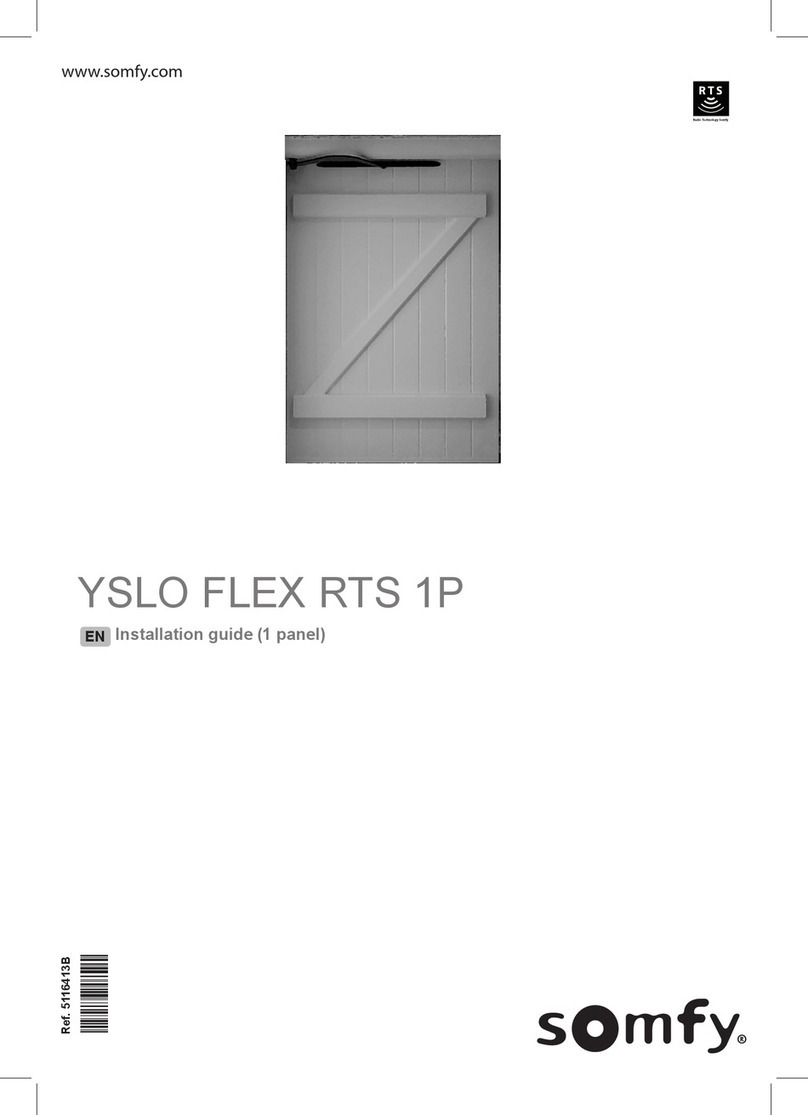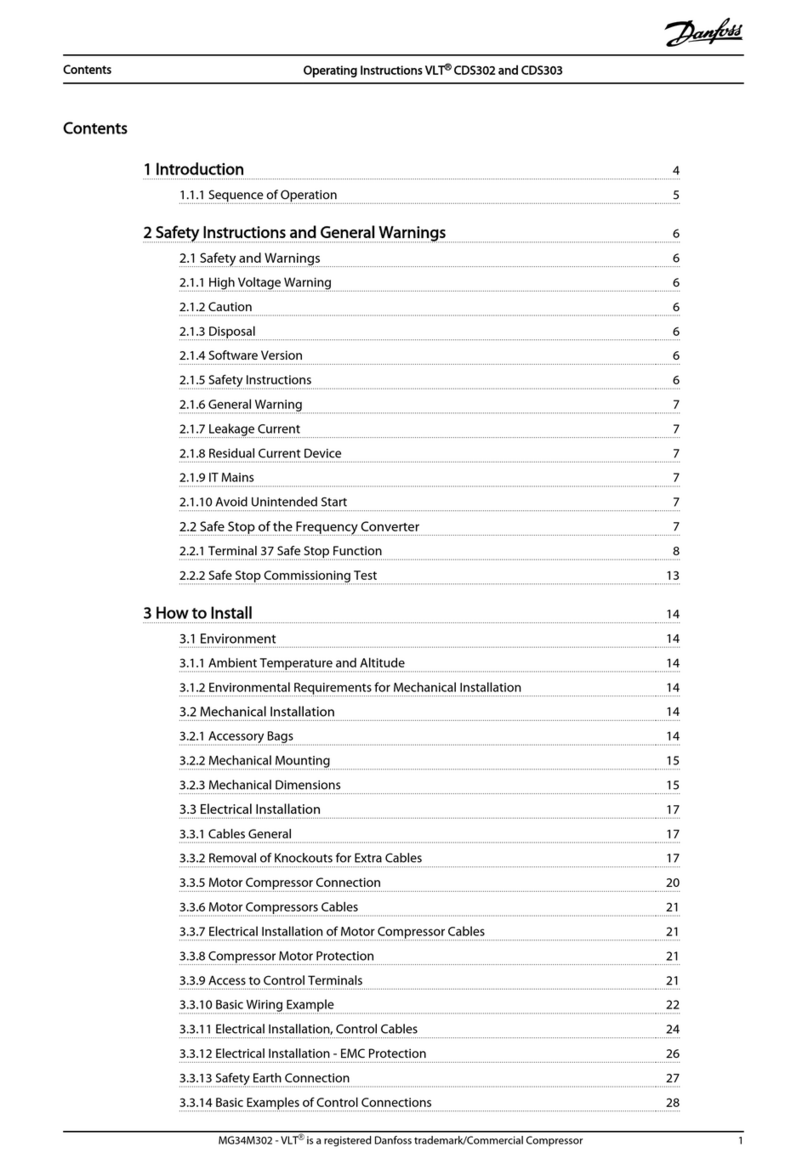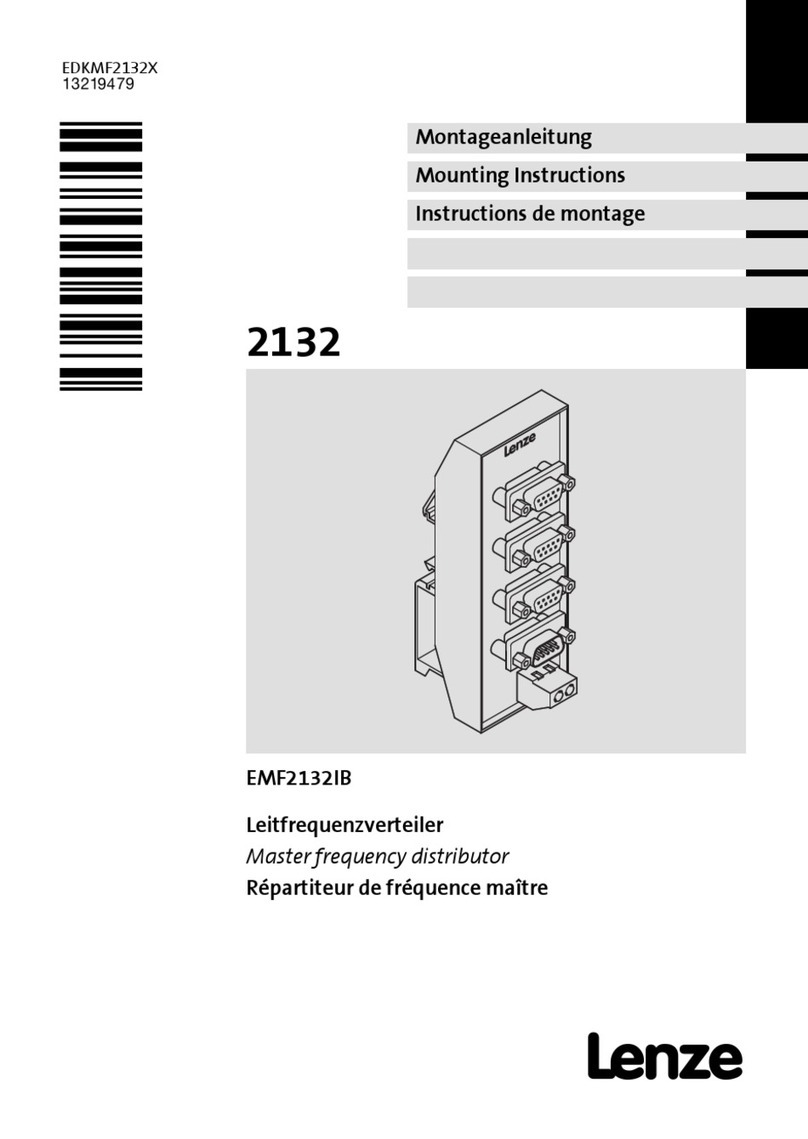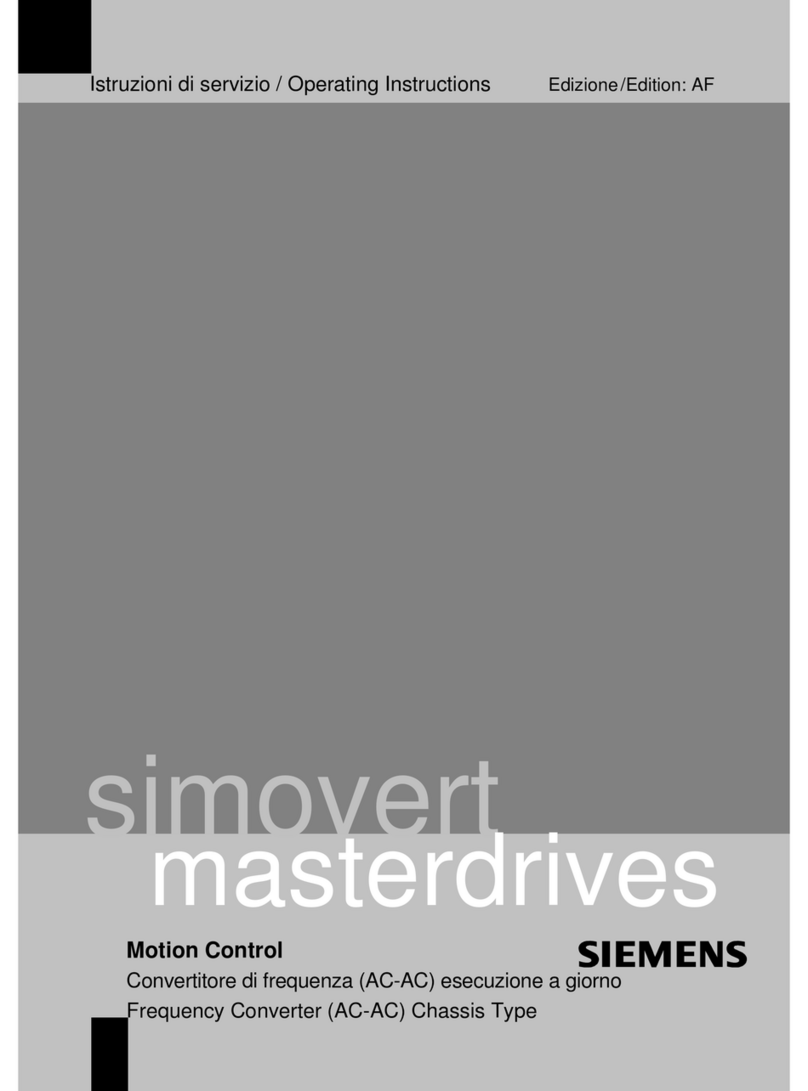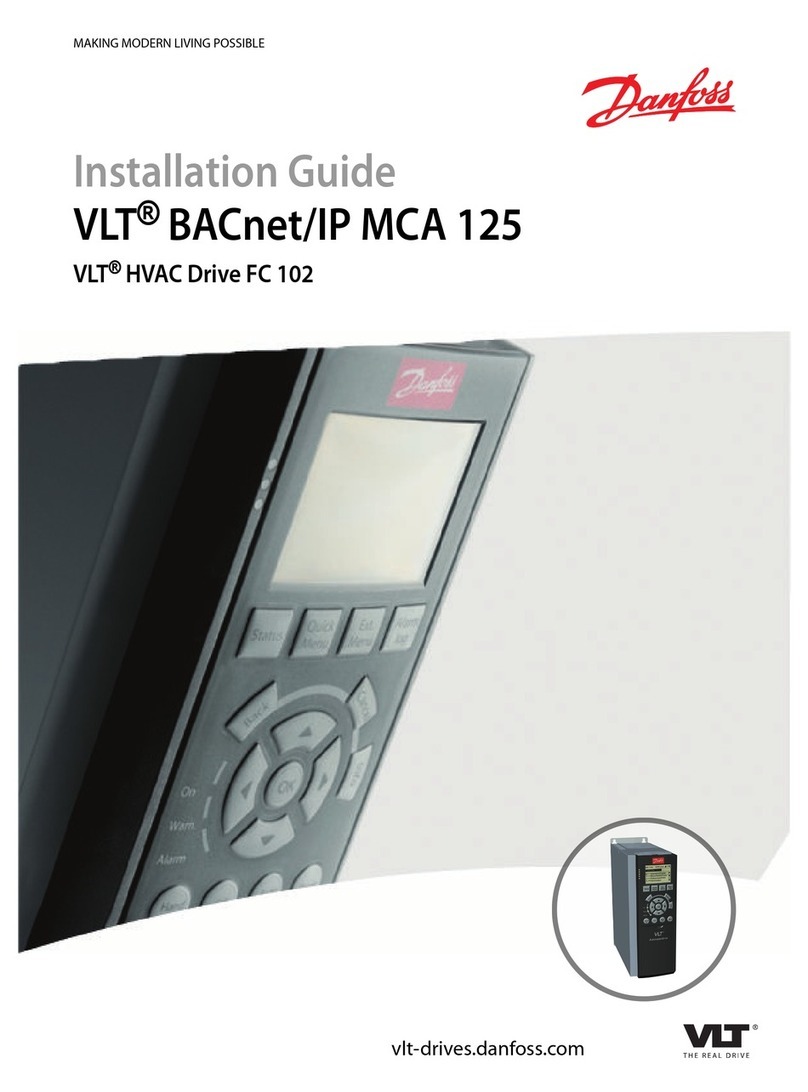SHANGHAI EUCHIPS INDUSTRIAL CO.,LTD
EUP12R-1WMC-0 User Manual V01.1 4 www.euchips.com
Button Functions:
(1)ALL ON/ALL OFF: Press the button to turn on or turn off the led driver which be matched to this remote.
(2)Brightness+/Brightness-: Adjust the LED lights brightness. Press and hold to adjust quickly.
(3)Highest Brightness /Lowest Brightness: Set brightness to highest level or lowest level directly.
(4)Group ON/Group OFF: Press the button to turn on or turn off the lights which be matched to this group.
Match code and grouping:
The remote control can be used after the remote match the code with the led driver, the method is as following:
Choose the led driver that you want to divide the group, then turn off the power for 10 seconds, then turn on the
power switch, at the same time when you turn on the power (in 3 seconds), press the button "Group ON" of the group
you want. The lights connecting to the driver will flick for 3 times, and then this group is set successfully. The other
groups can also be set by the same method.
Remark:One led driver can only match one group of the same remote, but one remote group can match countless
led drivers, and one led driver can match 10 remotes.
Clear code and regroup:
If the room layout are changed, or you want to make a little adjustment upon your fond, then you may want to change
the previous groups. Before regrouping, you need to clear the code, the method is as following:
Full clear code:Choose the led driver you want to clear the code(If more than one driver needs to be clear, the
operation is performed at the same time.), turn off the power for 10 seconds, then turn on the power again. Within 3
seconds, press the " All ON " button quickly for 6 times, the lamp connected to the LED driver will flick quickly for 6
times, then the code is cleared successfully, and it can’t be controlled by all the remote control.
Group clear code:If you do not need to regroup, only clear code for a group of remote control, choose the led driver
you want to clear the code(If more than one driver needs to be clear, the operation is performed at the same time.),
turn off the power for 10 seconds, then turn on the power again. Within 3 seconds, press the corresponding "Group
ON " button quickly for 6 times, the lamp connected to the LED driver will flick quickly for 6 times, then the code is
cleared successfully, but it can be controlled by other remote controls.
After the code is cleared, the method of setting the group is totally the same as the principle of "matching the code
and grouping"
Remark:The remote should not put in the area with large-scale metal or near strong electromagnetic wave region;
otherwise the communication distance will be seriously affected.