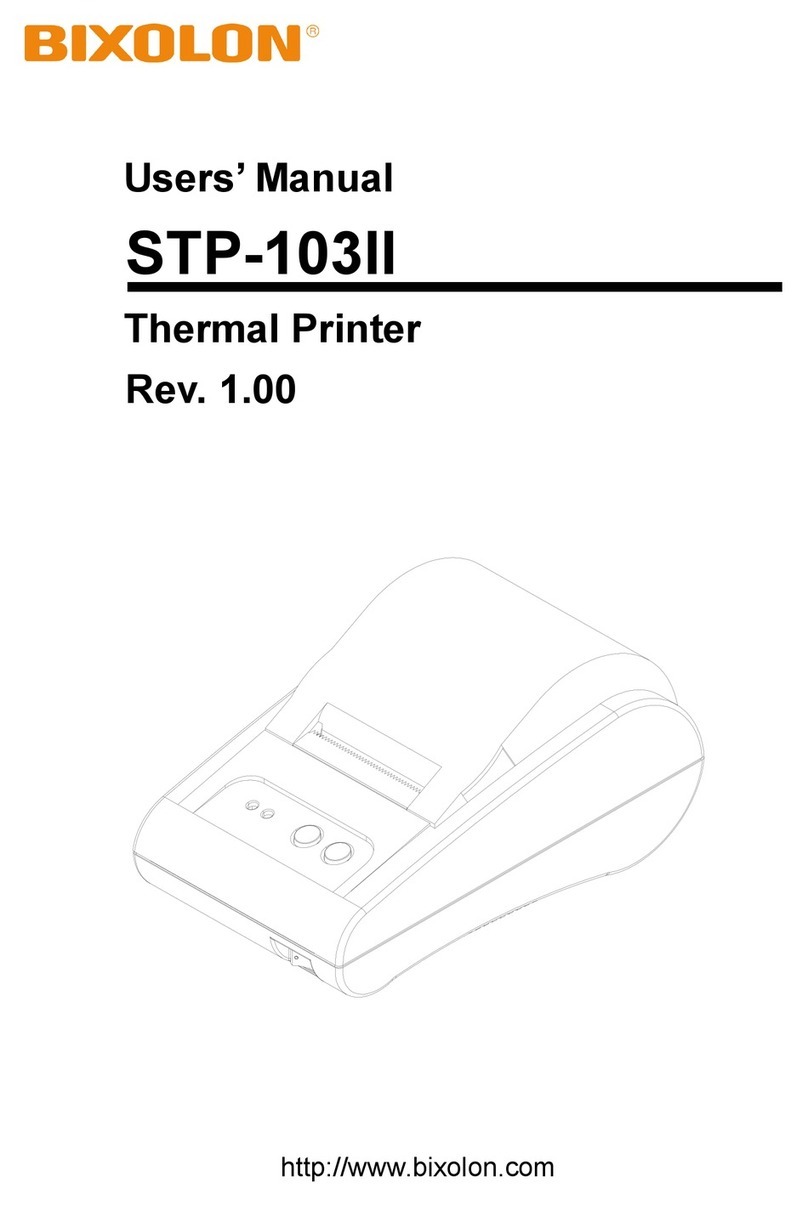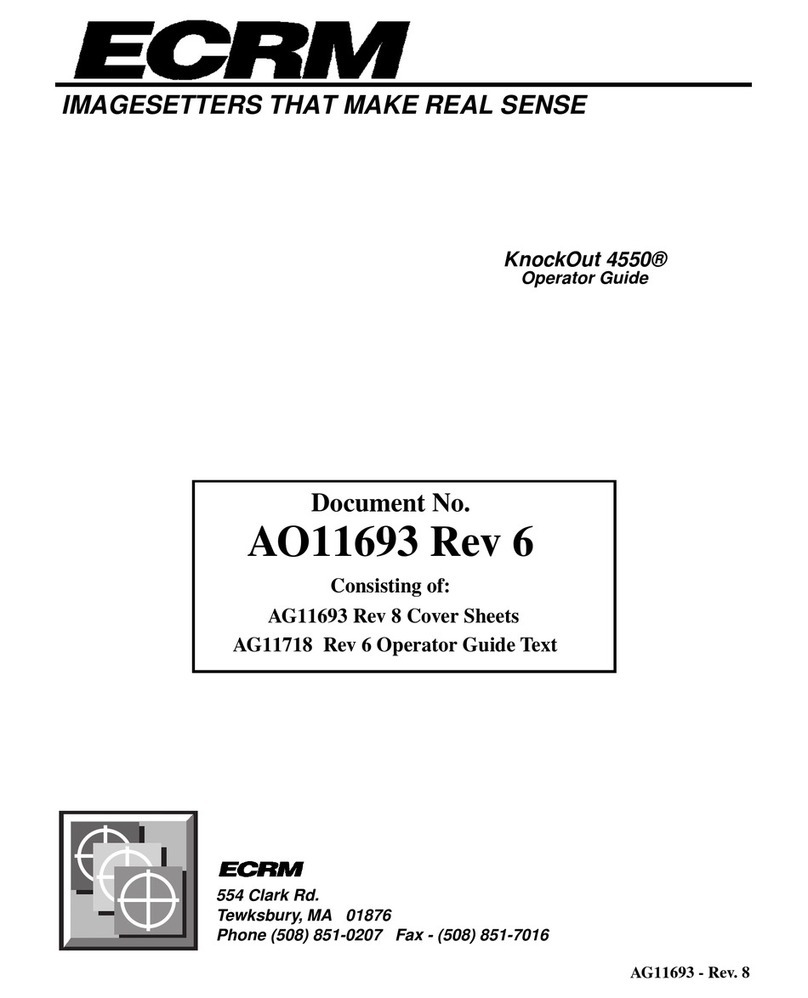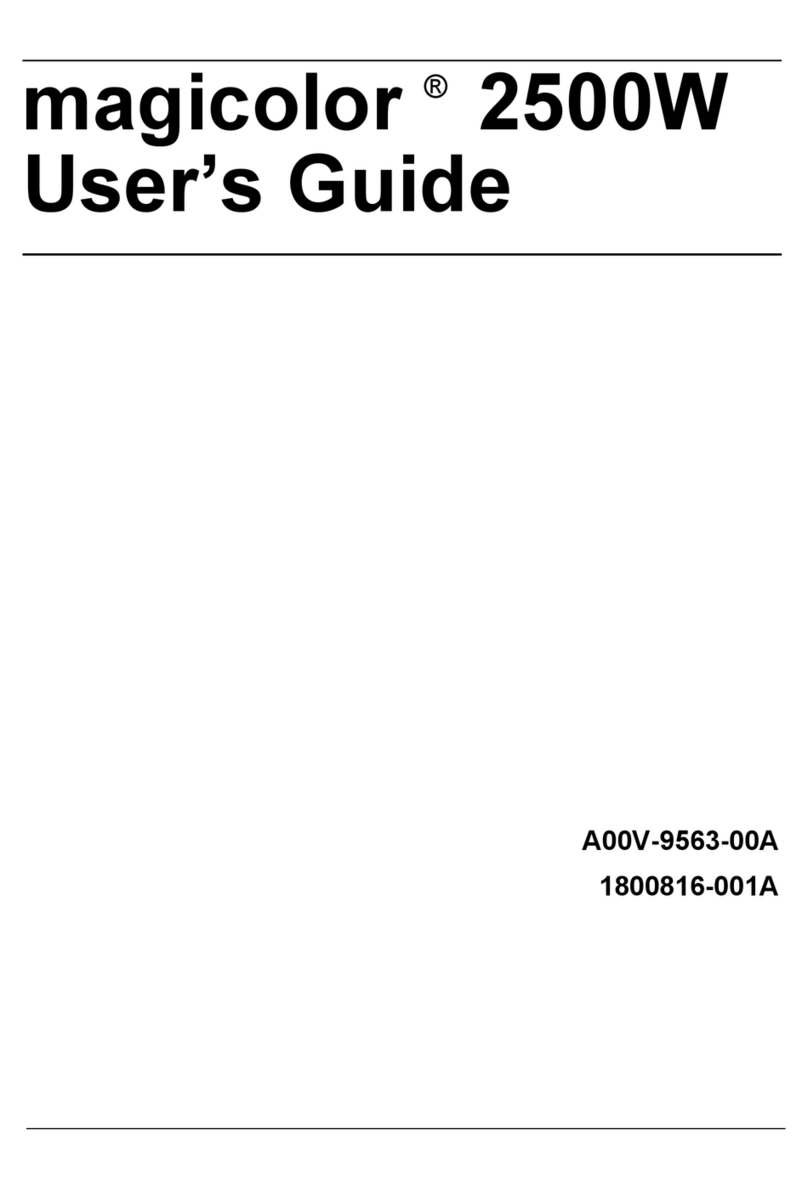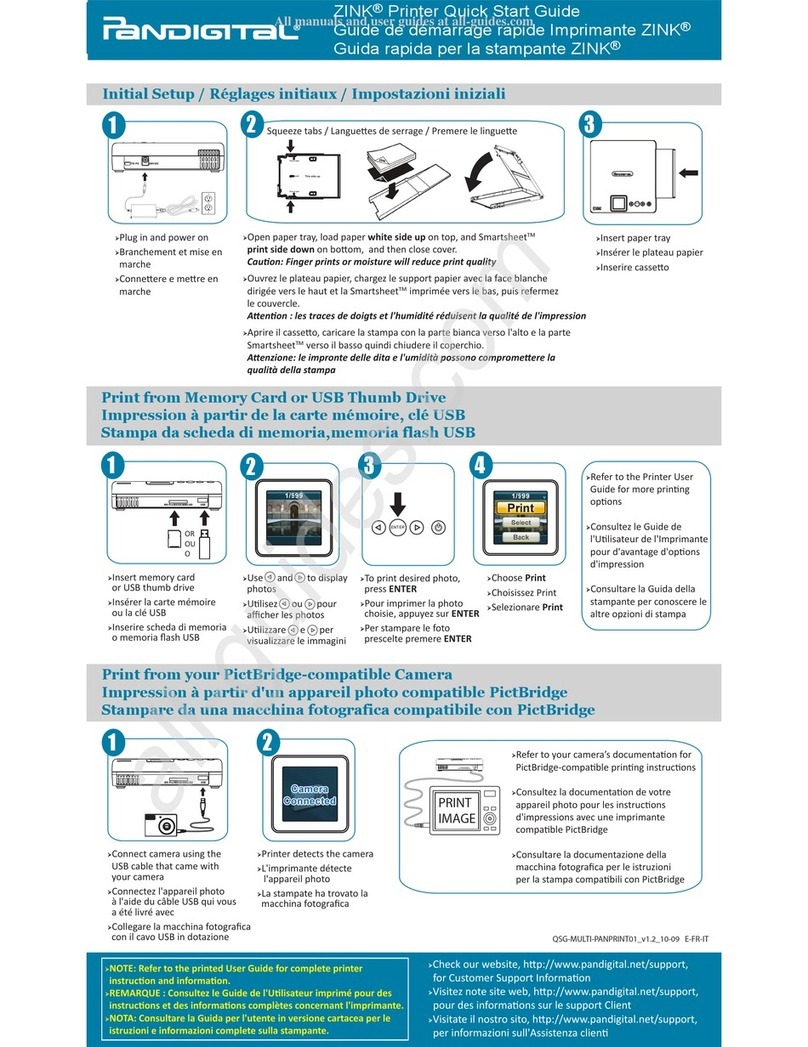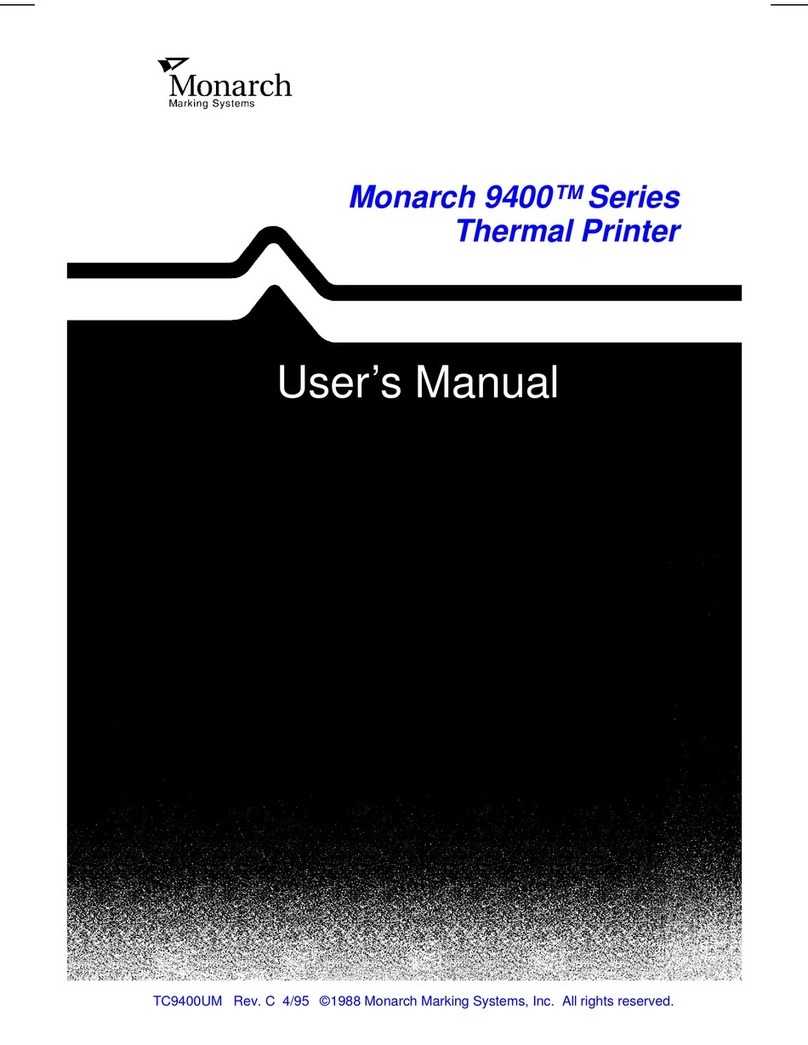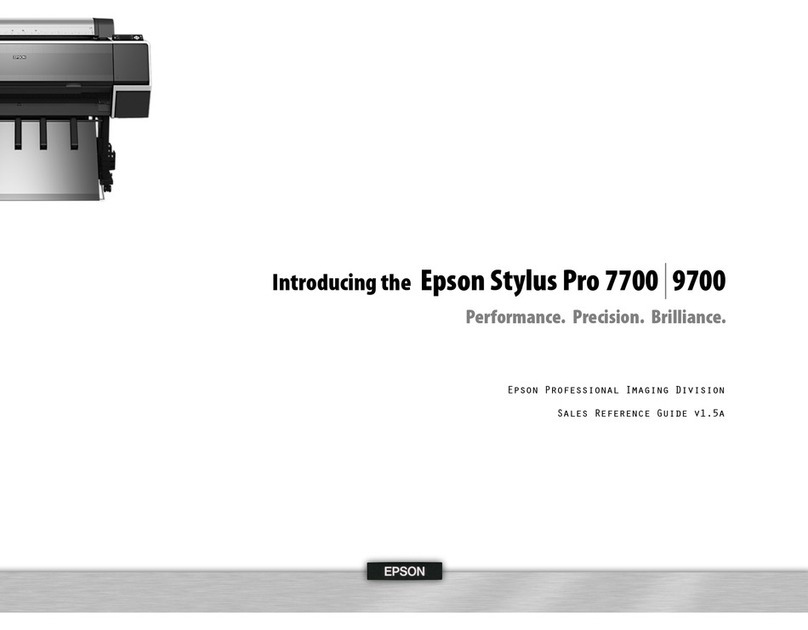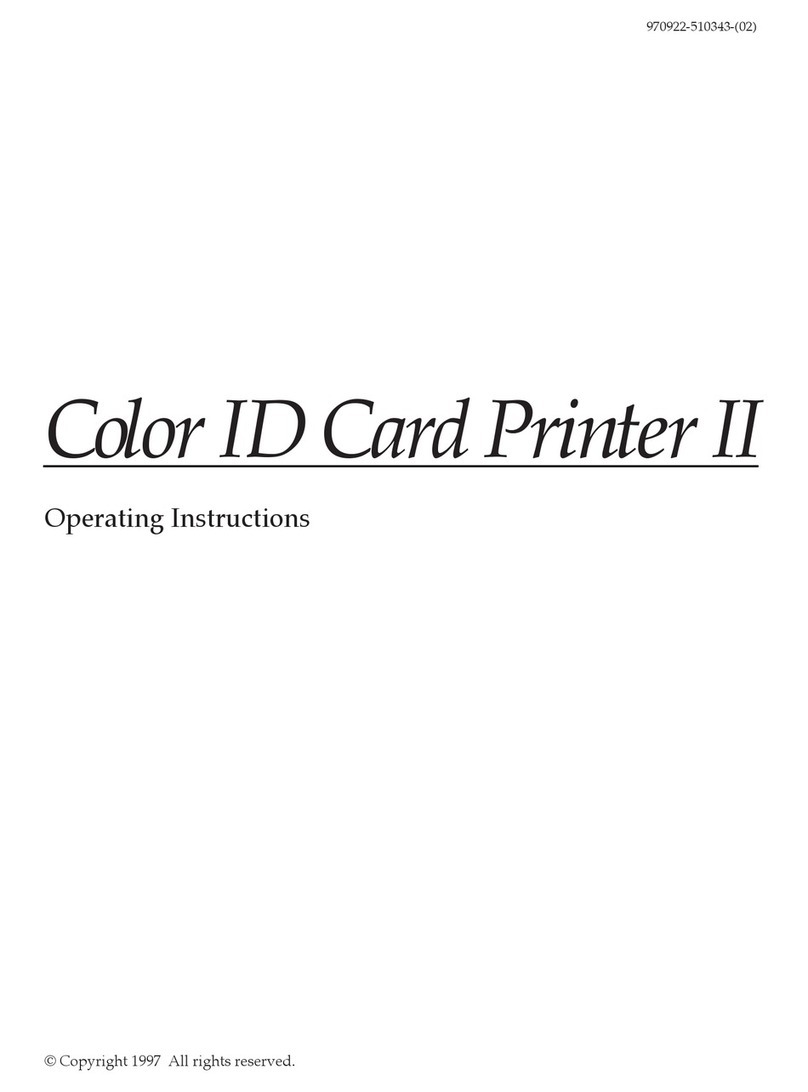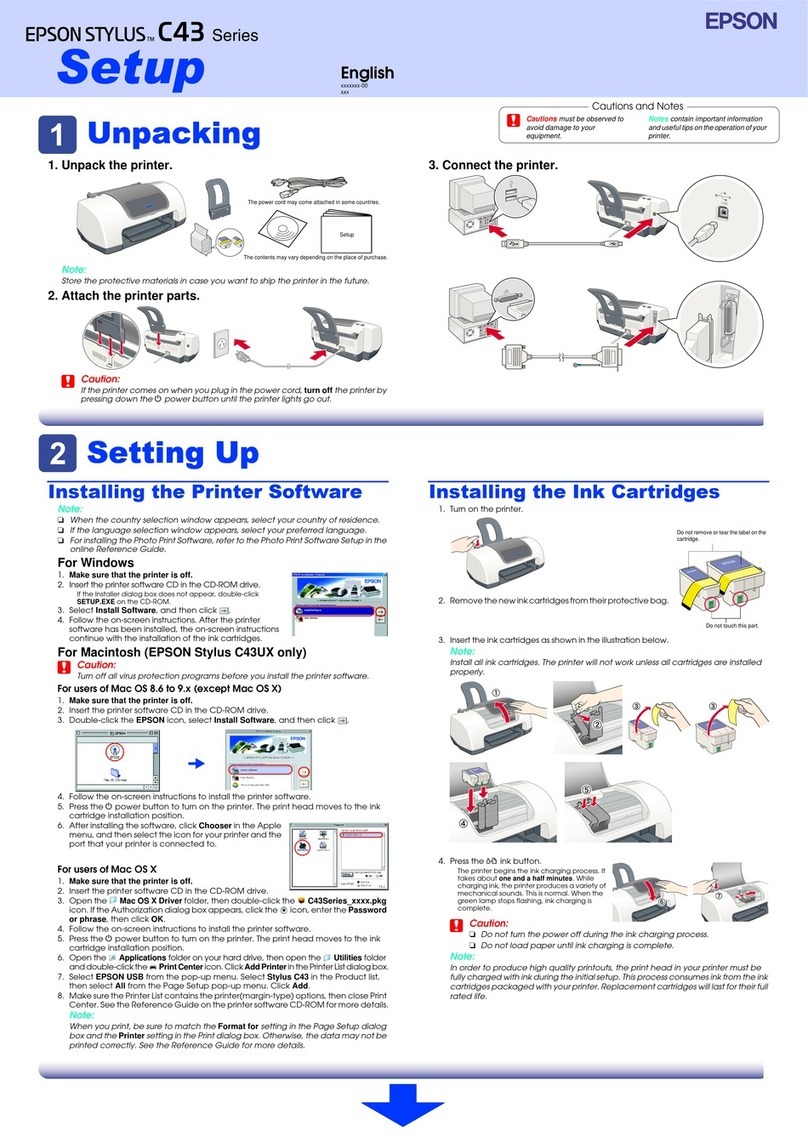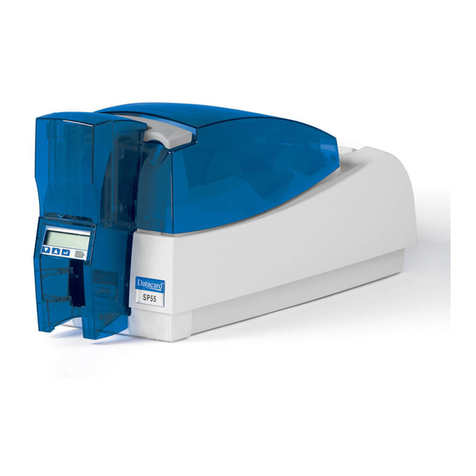Mechatro MTP-850P User manual

1/54 Page Mechatro, INC.
User Manual Rev. 1.5
MTP-850P / 8100P / 8100P3
Direct Thermal Printer
210mm [A4] / 216mm [US Letter]
200 dpi / 300 dpi Printing Resolution
User Manual
MTP-850P / 8100P / 8100P3

2/54 Page Mechatro, INC.
User Manual Rev. 1.5
MTP-850P / 8100P / 8100P3
Revision Record
Revision Date Comment
1.0 2007/02/08 First Release.
1.1 2007/03/05 Additional comment added on page 8
Page 8: Power connector on the picture is wrong
1.2 2007/05/11 New description for Windows Driver.
All description regarding Windows Driver features has been
changed. (Section 4.2)
Commands are modified and added.
1.3 2007/08/06 New description for Windows Driver.
Now the driver is available with Auto-installer.
Installation of the driver has been modified.
1.4 2007/09/20 CE certificate is added
FCC certificate is added
1.5 2007/12/15 Paper Specification is changed.
Black mark specification is added.

3/54 Page Mechatro, INC.
User Manual Rev. 1.5
MTP-850P / 8100P / 8100P3
Acknowledgments
This document is a publication of
Mechatro, Inc.
459-40 Gasan-Dong, Geumchun-Gu
Seoul, Korea 153-803
Tel +82 2 852 2811
Fax +82 2 852 2810
Web www.mechatro.co.kr
Mechatro,Inc 2007
Copy Rights ⓒ2006 MECHATRO, INC. --- REPUBLIC OF KOREA.
This manual will be updated as, from time to time, printer function or features may be added or
amended.
All features, specifications described are subject to change without notice.
Company and product names are trademarks or registered trademarks of their
respective companies.
All rights reserved. No matter what form, reproduction or modification of this document is forbidden.
This document is carefully written and checked by Mechatro, INC. however, there may be
an omissions or errors. If you see any omissions or errors, please let us know.
* If you see any errors or omissions, please let us know*

4/54 Page Mechatro, INC.
User Manual Rev. 1.5
MTP-850P / 8100P / 8100P3
Introduction
About this manual
This manual contains the information required to install the printer and to run it from
the host computer such as PC.
This manual contains the information such as printer specification, DLL commands list,
printer lay-out drawings...etc.
Printer features
MTP-850P/8100P/8100P3 is 8inch (210mm~216mm) paper width direct thermal printer that
features;
z50mm/sec Printing Speed for MTP-850P
z100mm/sec Printing Speed for MTP-8100P and MTP-8100P3
z200dpi Resolution for MTP-850P and MTP-8100P
z300dpi Resolution for MTP-8100P3
z210mm, 216mm Paper Width
zAutomatic-Cutter
zWindows Driver
zStatus Monitoring
zBi-Directional Communication Ready
z8inch Paper Roll Holder (Optional item)
zSerial (RS-232C) Interface and USB 2.0 Interface
z24Vdc Power Requirement
zSelf-Test Facility
zSemi-Auto Paper Loading
zLoop Presenter with Retraction
Application examples
zAutomatic Teller Machine
zCash Dispenser
zVarious Kiosks
zInformation Terminal
zGaming Machine
zMedical Equipments
z…etc.

5/54 Page Mechatro, INC.
User Manual Rev. 1.5
MTP-850P / 8100P / 8100P3
Model Classification Chart of MTP-8xxxx Series
Mechanism Printer Printer w/ Presenter Option
200dpi Resolution
50 mm/sec Speed
MTP-850B MTP-850C MTP-850P
200dpi Resolution
100 mm/sec Speed
MTP-8100B MTP-8100C MTP-8100P
300dpi Resolution
100 mm/sec Speed
MTP-8100B3 MTP-8100C3 MTP-8100P3
Optional
8inch
Paper Roll
Holder
MRH-8200
General Safety Information
zFollow all warnings and instruction indicated on the printer
zIf you want to clean the printer, make sure you disconnect the power
zClean the printer with a dry cloth. Do not use the liquid or spray cleaning product
zDo not remove the cutter cover while power is on
zDo not operate the printer near water
zDo not spill liquid over the printer
zDo not install ramp very near the printer
zDo not disassemble and try to fix the printer if you are not trained technician
zDo not modify the printer. It will avoid your warranty
zMake sure you have proper ventilation on your enclosure
zMake sure you install the printer on hard surface and no vibration
zMake sure you give enough space for down looped paper for presenter
zMake sure you give enough space for swing opening covers
zBe careful with your wiring with printer
General Safet
y
Information

6/54 Page Mechatro, INC.
User Manual Rev. 1.5
MTP-850P / 8100P / 8100P3
CE Certificates

7/54 Page Mechatro, INC.
User Manual Rev. 1.5
MTP-850P / 8100P / 8100P3
FCC Certificates

8/54 Page Mechatro, INC.
User Manual Rev. 1.5
MTP-850P / 8100P / 8100P3
TABLE OF CONTENTS
1. General Printer Information
1.1 Components
1.2 Indicators
1.3 Specifications
1.4 Dimensions
2. Installation
2.1 Installation Consideration
2.2 Aligning Paper Roll Holder
2.3 Adjusting paper width
2.4 Adjusting Near-End Sensor Position
2.5 Connecting to the computer
2.6 Connecting the power
2.7 Windows Driver Installation
2.8 Windows Driver Set-Up
3. Operation
3.1 Installing a Paper Roll
3.2 Removing a Paper Jam
3.3 Self-Test Printout
4. Printer Set up
4.1 Text Oriented
4.2 Driver Oriented
4.3 Commands for BeginDOC
4.4 Commands for Your Program
4.5 Status Monitor
4.6 Status Monitoring Program
4.7 Errors and Error Recovery

9/54 Page Mechatro, INC.
User Manual Rev. 1.5
MTP-850P / 8100P / 8100P3
1.GeneralPrinterInformation
1.1 Components
A. Exterior View
1. Printer
2. Cutter
3. Presenter with Retractor
4. Motor
5. Keys and LEDs
6. Cutter Cover
7. Presenter Cover
8. Paper Exit Direction
9. Paper Entrance Direction
1
2
3
4
5
7
6
8
9

10/54 Page Mechatro, INC.
User Manual Rev. 1.5
MTP-850P / 8100P / 8100P3
B. Exterior View (Left Side)
1. TPH up/down Lever
2. Serial (RS-232C) Interface
3. USB 2.0 Interface
4. Power Connector
1
43
2
The power connector on the picture shows 2-pin
connector. But in our production unit, it is 4-pin
connector. Please refer power connector specification.

11/54 Page Mechatro, INC.
User Manual Rev. 1.5
MTP-850P / 8100P / 8100P3
C. Exterior View (Back Side)
1. Power Switch
2. Adjustable Paper Guide
3. Near - End Sensor Connector
3 1
2

12/54 Page Mechatro, INC.
User Manual Rev. 1.5
MTP-850P / 8100P / 8100P3
1.2 Indicators
A. LED
The MTP – 850P / 8100P / 8100P3 has two LED located below of the motor.
●Green L.E.D ON indicates: 24V Present (Power ON)
●Red L.E.D ON indicates one of the following errors;
Paper Jam (On)
Presenter Jam (On)
Near-End Paper (LED Blinks)
No Paper (On)
Cutter Error (On)
Cover Open (On)
TPH overheating (On)
The red light is ON only when error occurred.
B. Test Print Button
When you insert the paper through the paper entry, the printer will automatically feed it
forward, cut and eject a blank receipt.
By pressing ‘Print’ button, the printer will print sample pattern.
To print the sample pattern, you must change printer mode to “Test Mode”. The default
setting of the printer is “Communication Mode” which you print using PC.
To change the printer to “Test Mode”;
1. Turn off the printer
2. Press and hold “Test” button on the printer.
3. While you are press and holding the “Test” button, turn on the power.
4. The printer will print one sample page and now you are in “Test Mode”
To go back to “Communication Mode”, turn off the power and turn back on.
- Blank Space -

13/54 Page Mechatro, INC.
User Manual Rev. 1.5
MTP-850P / 8100P / 8100P3
1.3 Specifications
A. Printer Specification
(1) Printer Method : Direct Thermal Line Printing
(2) Print Speed : 50 mm/sec = MTP-850P
100mm/sec = MTP-8100P, MTP-8100P3
(3) Dot Pitch : 0.125 mm (8 dots/mm) = MTP-850P, MTP-8100P
0.08 mm (12 dots/mm) = MTP-8100P3
(4) Paper Loading : Semi Auto Paper Loading or Manual Loading
(5) Paper (Thermal)
① Thickness : 0.065 0.∼080 mm
② Width : 210 mm (A4) ~ 216 mm (US Letter) ± 0.5mm
(6) Paper End Detection : Photo-Reflected
(7) Head Up Detection : Mechanical Switch
(8) Operating Environment
① Temperature : 5 40∼℃
② Humidity : 20 80% RH∼
(9) Storage Environment
① Temperature : -10 60∼℃
② Humidity : 10 90% RH∼
(10) Life
① TPH(Thermal Printer Head) : 30 km = MTP-850P
100 km = MTP-8100P, MTP-8100P3
② CUTTER : 300,000 Cuts
(11) Overall Dimension (WxDxH) : 303 × 181 × 90 mm (Without paper roll holder)
(12) Weight : 3.1 kg
B. Power : 24VDC / 8A (Typical) for MTP – 850P
24VDC / 9A (Typical) for MTP – 8100P
24VDC / 10A (Typical) for MTP – 8100P3
C. Communication
(13) Format : RS-232C
(14) Baud rate : 38400, 19200, 9600, 4800 bps
(15) Parity : None, Odd, Even Parity
(16) Pin Connection
PIN No. Function PIN No. Function PIN No. Function
1 N/C 4 DTR 7 RTS
2 Rx 5 SG 8 CTS
3 Tx 6 DSR 9 N/C
N/C = Not Connected
USB = Type B

14/54 Page Mechatro, INC.
User Manual Rev. 1.5
MTP-850P / 8100P / 8100P3
D. Paper Specification
(17) Paper Supply: Heat sensitive coated paper. (Thermal Paper)
(18) Type of paper: TF50KS-E2D (Nippon Paper) or equivalent is recommended.
(19) Number of Layers: 1
(20) Paper Weight: 65g ~ 80g
(21) Paper Thickness: 0.065 ~ 0.08 mm
(22) Paper Width: 210 mm ~ 216 mm ± 0.2mm
(23) Paper Roll Diameter: Up to 8inch (O.D 200 mm)
(24) Core: Paper or plastic (Must not be glues to a core)
(25) Core Diameter Min 30mm when using our Paper Roll Holder
Due to down loop presenter;
MTP-850P / 8100P / 8100P3 require using paper roll described as below picture.
Temperature sensitive coating side is internally rolled
Printing Surface

15/54 Page Mechatro, INC.
User Manual Rev. 1.5
MTP-850P / 8100P / 8100P3
E. Sensors
(1) Paper Roll End Sensor
This sensor detects whether the paper is present or not.
When the sensor detects a paper-end, the printer stops printing.
(2) Paper Roll Near-End Sensor
This sensor detects a near-end of a paper roll.
When the near-end of the paper roll is detected and the printing stop is selected by a
command, the printer stops printing.
(3) TPH Thermistor
It perceives a temperature of TPH. It prevents the quality of printing changing by a temperature
and generates an error when TPH is overheated. Decreasing of temperature of TPH makes an
error cleared away.
(4) TPH Up / Down Sensor
The TPH up sensor monitors the TPH. When this sensor detects a TPH is up during printing,
the ON/OFF LINE LED blinks and the printer stops the printing. The printer recovers when the
TPH is down. When the sensor detects a TPH is up while the printer is in the standby status,
the printer goes off-line. The printer recovers when the TPH is down.
(5) Cutter Switch
It notices if paper is cut or not by perceiving location of a cutter. It generates an error when a
cutter works abnormally. Resetting a printer makes an error cleared away.
(6) Anti-Paper Roll Up Sensor
The sensor stops the printer if the paper tries to roll up on a platen roller.
(7) Page Mark Sensor
The sensor detects the black page marking on the paper.
When sensor detects the black mark on the paper, the printer will cut the paper.
(8) Presenter Sensor
There are 2 presenter sensors in the printer.
This sensor detects the movement of the paper on the presenter.
(9) Cutter Cover Sensor
Mechanical switch is located just below the cover.
This mechanical switch detects the cover open or not open.
(10) Presenter Cover Sensor
Mechanical switch is located just below the cover.
This mechanical switch detects the cover open or not open.

16/54 Page Mechatro, INC.
User Manual Rev. 1.5
MTP-850P / 8100P / 8100P3
F. Sensor Locations
Note:
TPH Thermostor is located inside the TPH (Thermal Print Head)
Near-End Paper sensor is located in the Optional Paper Roll Holder
Mechanical Switches are not described in above drawing

17/54 Page Mechatro, INC.
User Manual Rev. 1.5
MTP-850P / 8100P / 8100P3
1.4 Dimensions (All units are in mm)
Top View with mounting holes position
YOU CAN DOWNLOAD DWG (AUTO-CAD) FILE FROM OUR HOMEPAGE
Paper Exit
Direction
Paper Insert
Direction

18/54 Page Mechatro, INC.
User Manual Rev. 1.5
MTP-850P / 8100P / 8100P3
Left Side View
When you design your enclosure, please remember to have clearance space for looped paper.
Blue line describes
paper path of the printer

19/54 Page Mechatro, INC.
User Manual Rev. 1.5
MTP-850P / 8100P / 8100P3
Right Side View with opening cover
Prepare enough space for opening covers described in below drawing.
Blue line describes
paper path of the printer

20/54 Page Mechatro, INC.
User Manual Rev. 1.5
MTP-850P / 8100P / 8100P3
Optional paper roll holder with mounting holes dimensions
This manual suits for next models
2
Table of contents
Other Mechatro Printer manuals