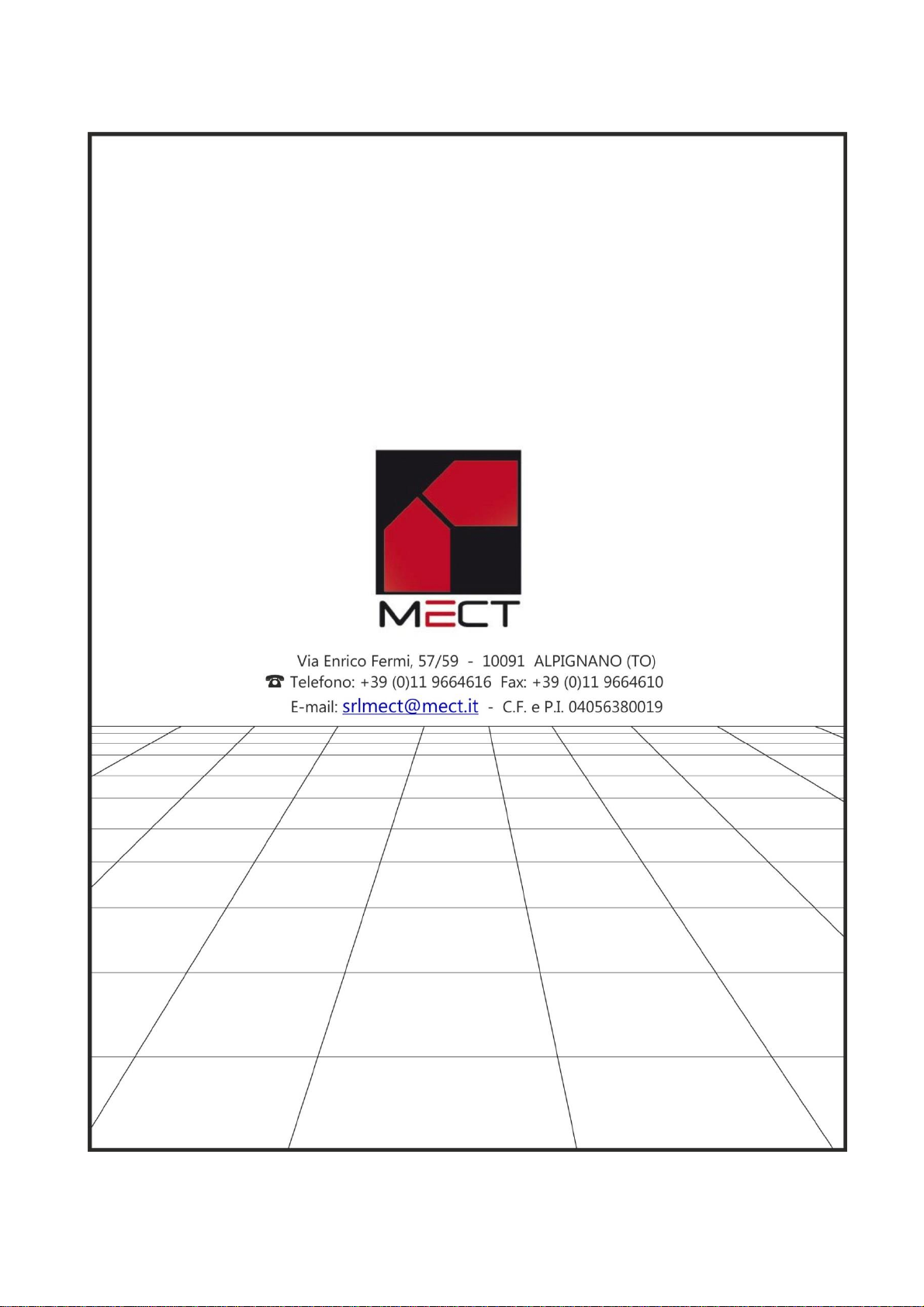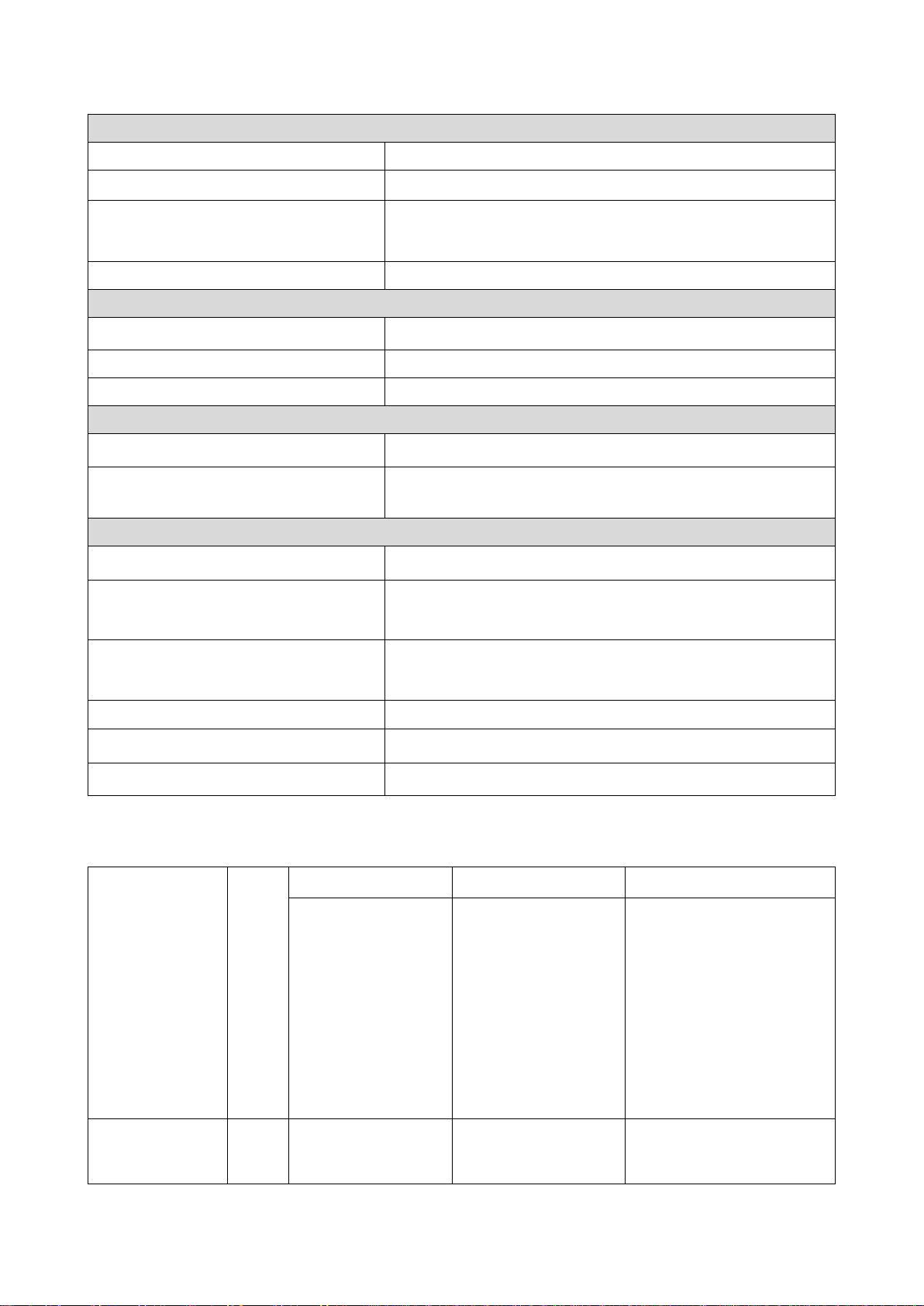Inputs/outputs modules: MPNE Mect Srl
3
ME7087_13 04/21
3.4.3 Digital inputs connection ......................................................................17
3.4.4 Base + expansion digital outputs connection........................................18
3.4.5 Digital outputs connection ....................................................................18
3.4.6 Base + expansion analogue inputs / outputs connection............................19
3.4.7 Analog inputs / output connection ........................................................19
3.4.8 3A current input connection (PRELIMINARY)...................................20
4Modbus................................................................................................................21
4.1 Modbus parameters configurations.................................................................21
4.1.1 Address (ID module).............................................................................21
4.1.2 Baud Rate settings.................................................................................22
4.1.3 Parity and stop bit configuration...........................................................22
4.1.4 Factory configuration............................................................................24
4.2 ModBus connection........................................................................................24
4.2.1 Installation example TPAC1007 / TP1043...........................................25
4.2.2 Installation example TPAC1008 / TP1070...........................................25
4.2.3 Terminating resistence ..........................................................................26
4.3 Watchdog........................................................................................................26
5Memory map ModBus RTU registers.................................................................26
5.1 Special functions.............................................................................................33
5.1.1 Functions definition...............................................................................33
5.1.2 Variables................................................................................................35
5.1.3 Management of IOs...............................................................................38
5.2 Module 06 Functions (PRELIMINARY).......................................................41
5.2.1 Monostable outputs ...............................................................................41
5.2.2 Using lines as monostable.....................................................................42
5.2.3 Using lines as PWM..............................................................................43
6Status led .............................................................................................................44
6.1 Led On ............................................................................................................44
6.2 Led RUN.........................................................................................................44
6.3 Led LINK........................................................................................................44
6.4 Digital I/O Led................................................................................................44