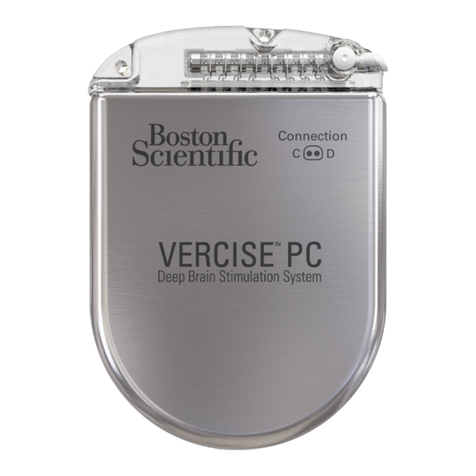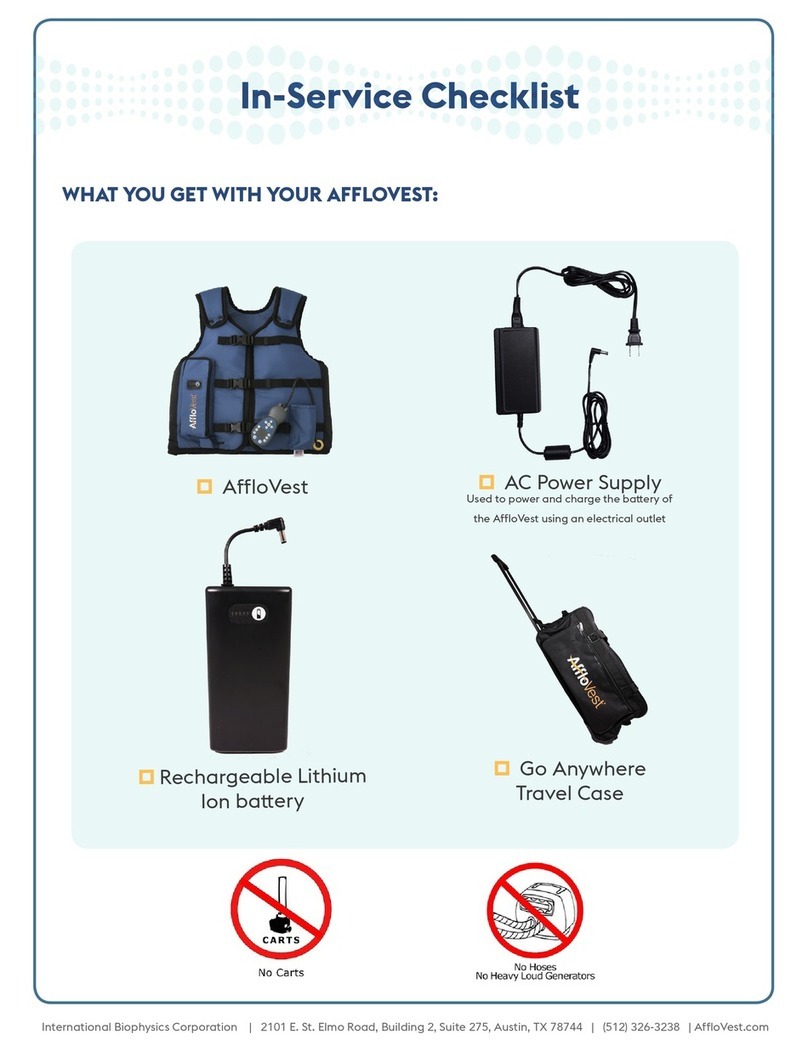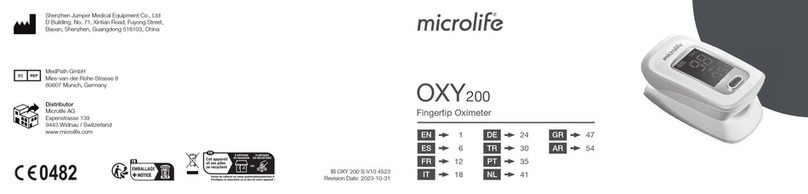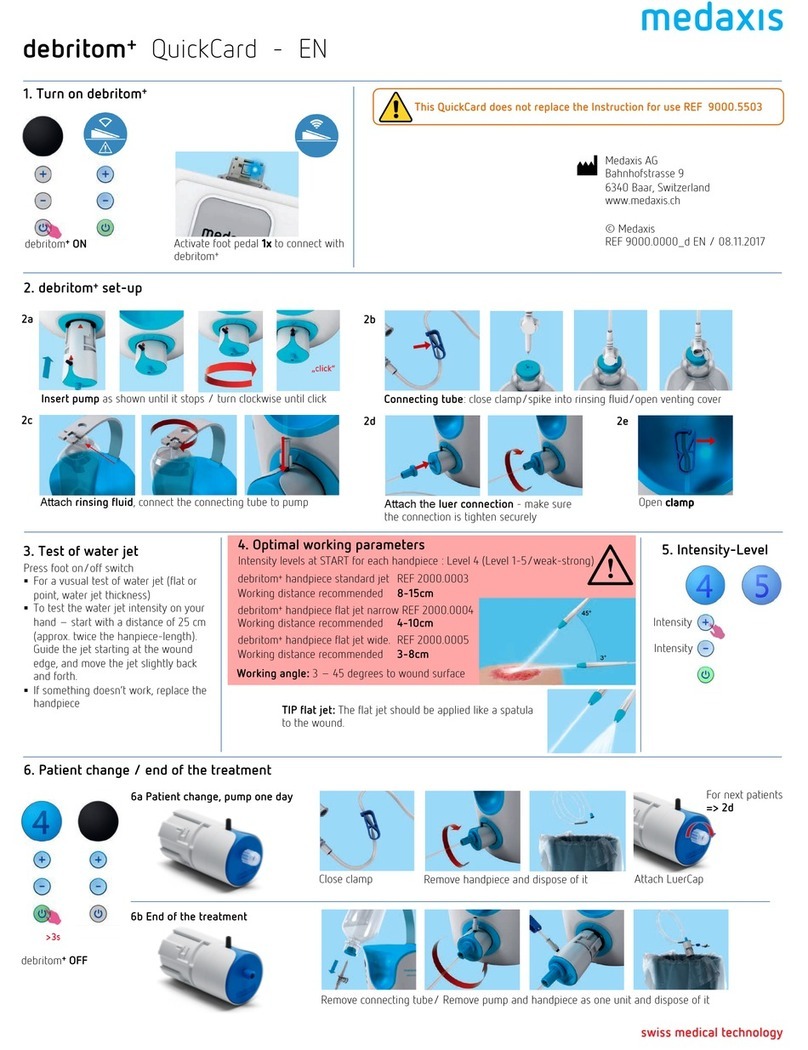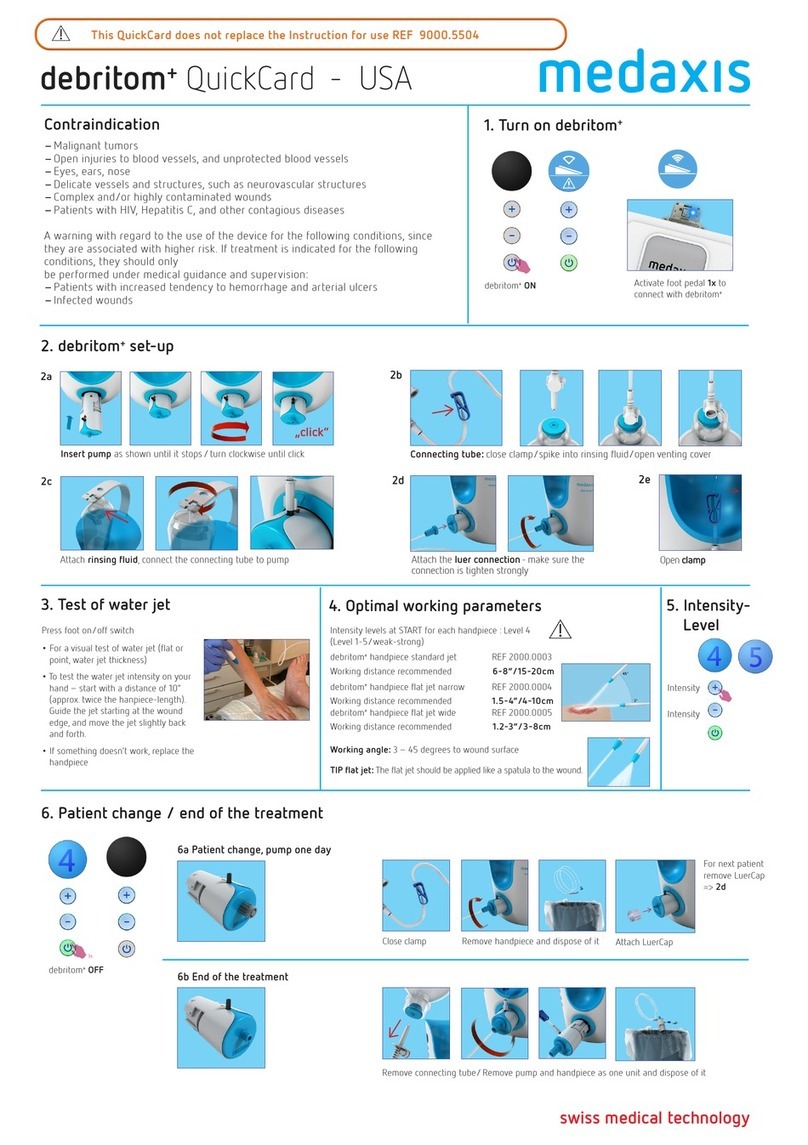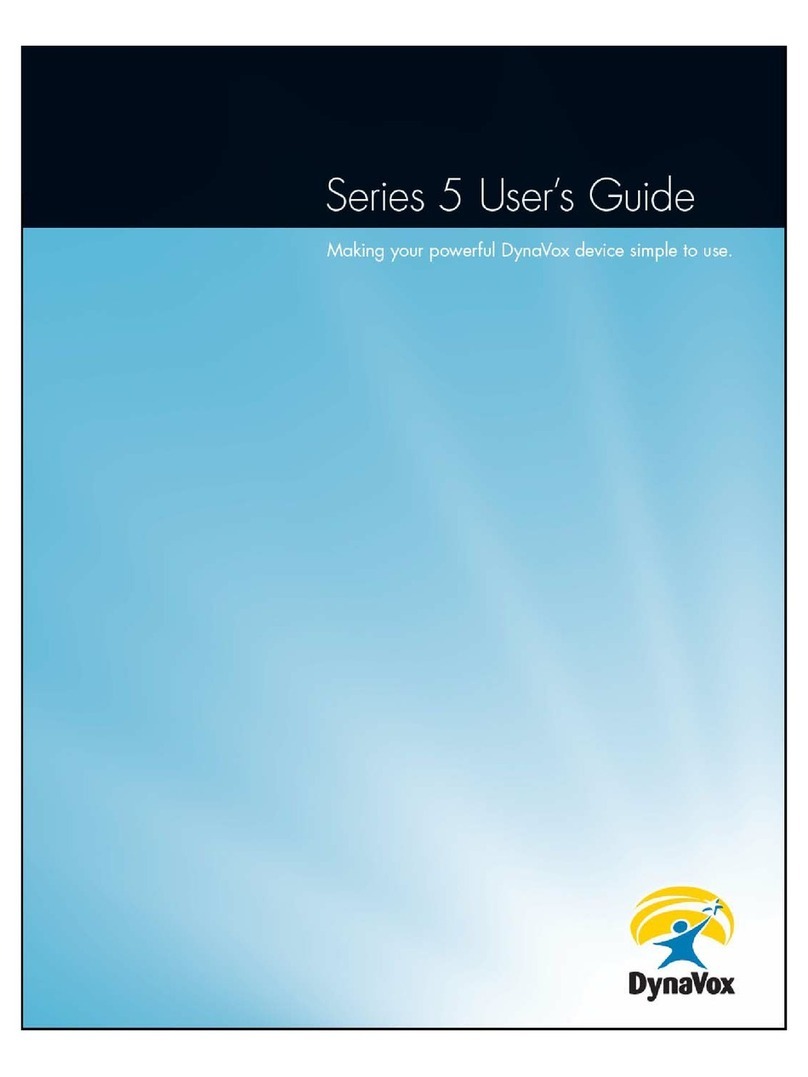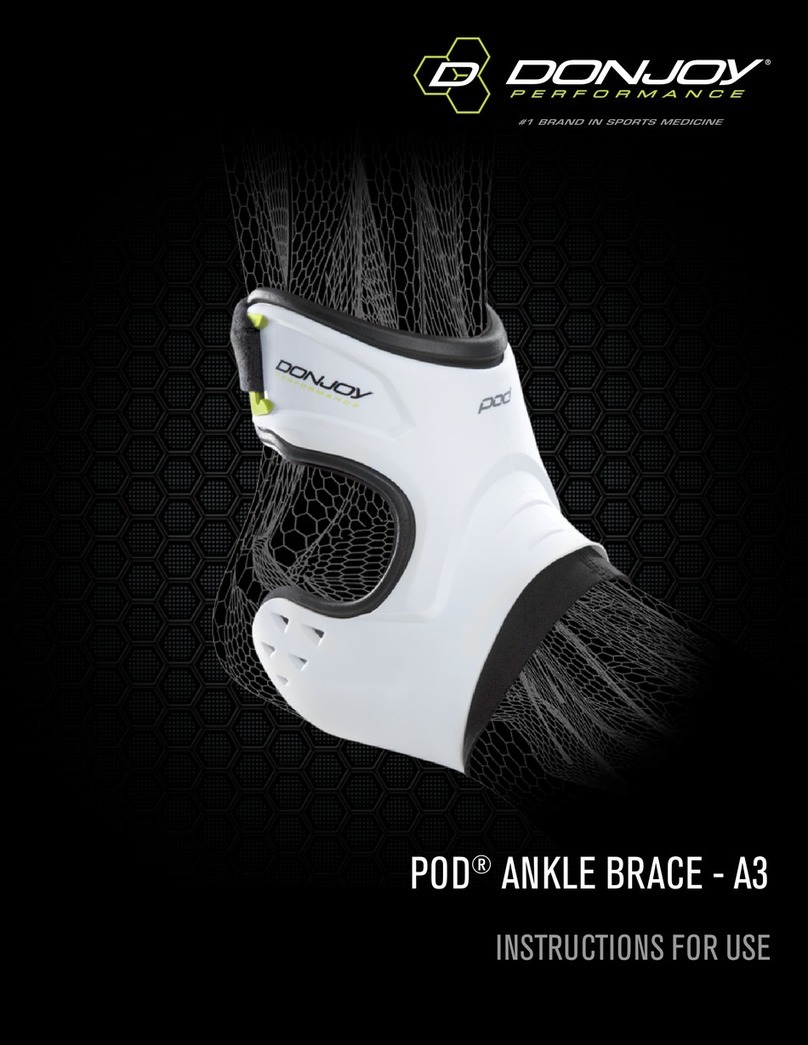debritom+QuickCard - EN
Medaxis AG
Bahnhofstrasse 9 T +41 62 823 88 00 www.medaxis.ch
medaxis AG / REF 9000.5000_f/ 20.07.2020 / EN
7. Error messages
NOTE: The on/standby button lights up red as an error message occurs.This button can be used to acknowledge the fault after rectification.
Battery foot on/off switch almost empty
Troubleshooting: Replace batteries (Battery type 2 x LR03/AAA, chapter 11)
Pump in use for too long time period
Troubleshooting: Replace pump
Handpiece in use for too long or trying to use with different single use pump
Troubleshooting: Replace handpiece
Handpiece missing or handpiece not recognized
Troubleshooting: Replace handpiece. If the error can not be resolved, contact the Medaxis service department immediately.
Nozzle blocked or motor overheated
Troubleshooting: Change handpiece and pump if necessary. If the error can not be resolved, contact the Medaxis
service department immediately.
Pump not inserted correctly
Troubleshooting: Replace pump and reinsert it correctly, or replace it.
General system error
Troubleshooting: Please contact the Medaxis service department immediately.
8. Symbols on debritom+display
press
confirm
4
Search for Bluetooth device for pairing
Pressing the on/standby and ‚+‘ buttons for > 1 s at debritom+ will show the ‚Search for Bluetooth device‘
symbol for pairing a new or replacement of the foot on/off switch.
Bluetooth signal of foot on/off switch detected - confirm
As soon as debritom+has detected the Bluetooth signal of the foot on/off switch, this symbol appears on the display.
debritom+connected with foot on/off switch
This symbol appears on the display as the foot on/off switch is connected to debritom+.
Intensity levels
The intensity levels can be adjusted between 1 - 5. (1 weakest/5 strongest)
No foot on/off switch detected
Troubleshooting: Press the foot on/off switch. If foot on/off switch cannot be detected, replace the batteries (see IFU
chapter 11) and operate the foot pedal. If the foot on/off switch is still not detected, repeat the pairing procedure (see
IFU chapter 11)
Foot on/off switch time-out
The symbol appears if the foot on/off switch is pressed too slowly or the foot on/off switch is not pressed all the way
down. Troubleshooting: Release the foot on/off switch completely to acknowledge the error. Press the foot pedal all the
way down to start the water jet. If the fault cannot be rectified, contact the Medaxis service department immediately.