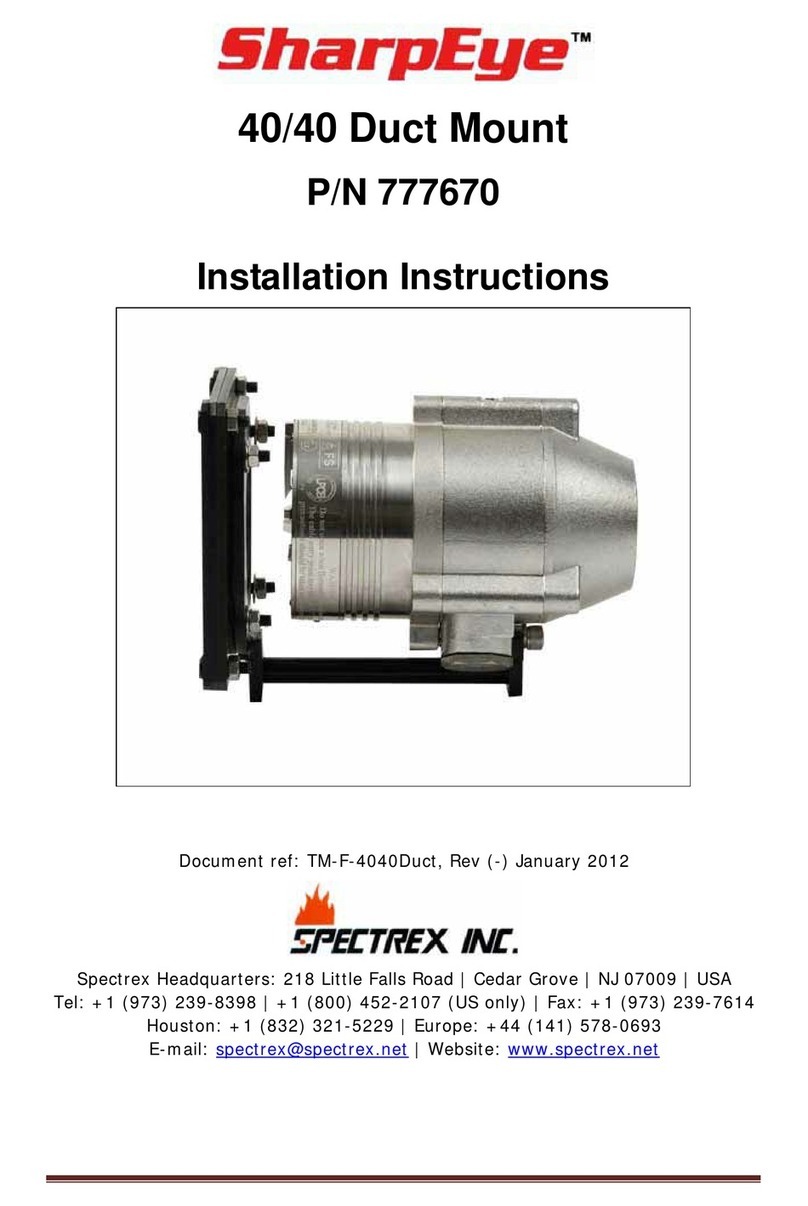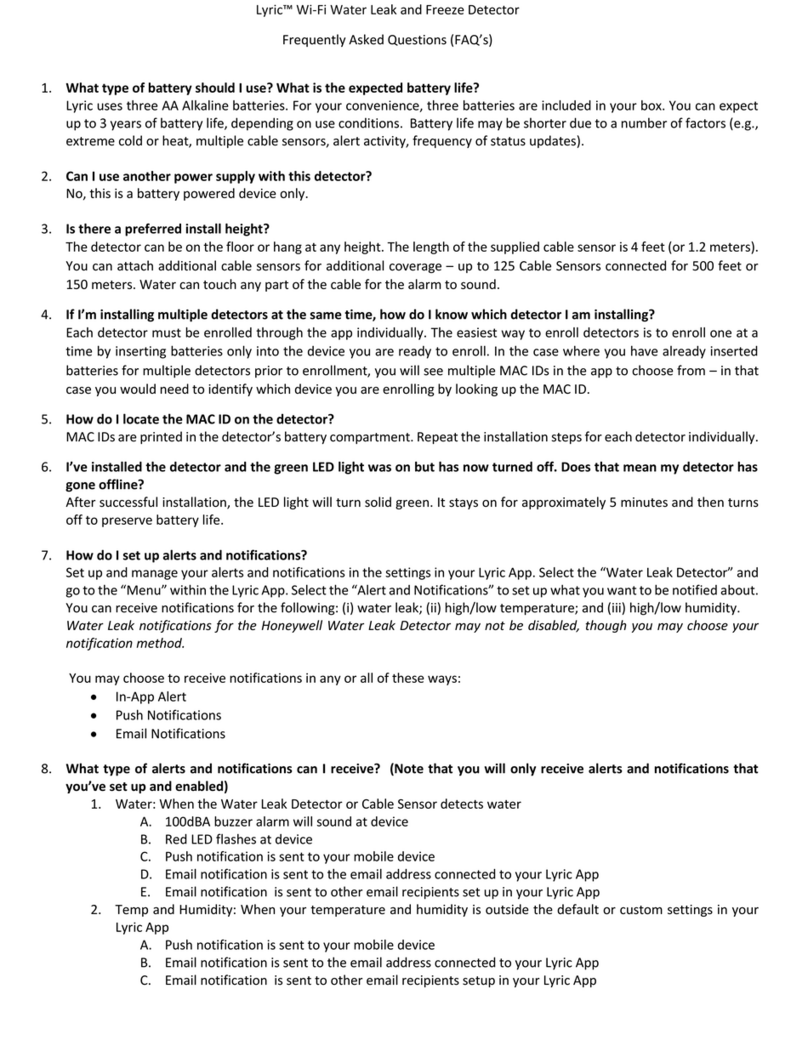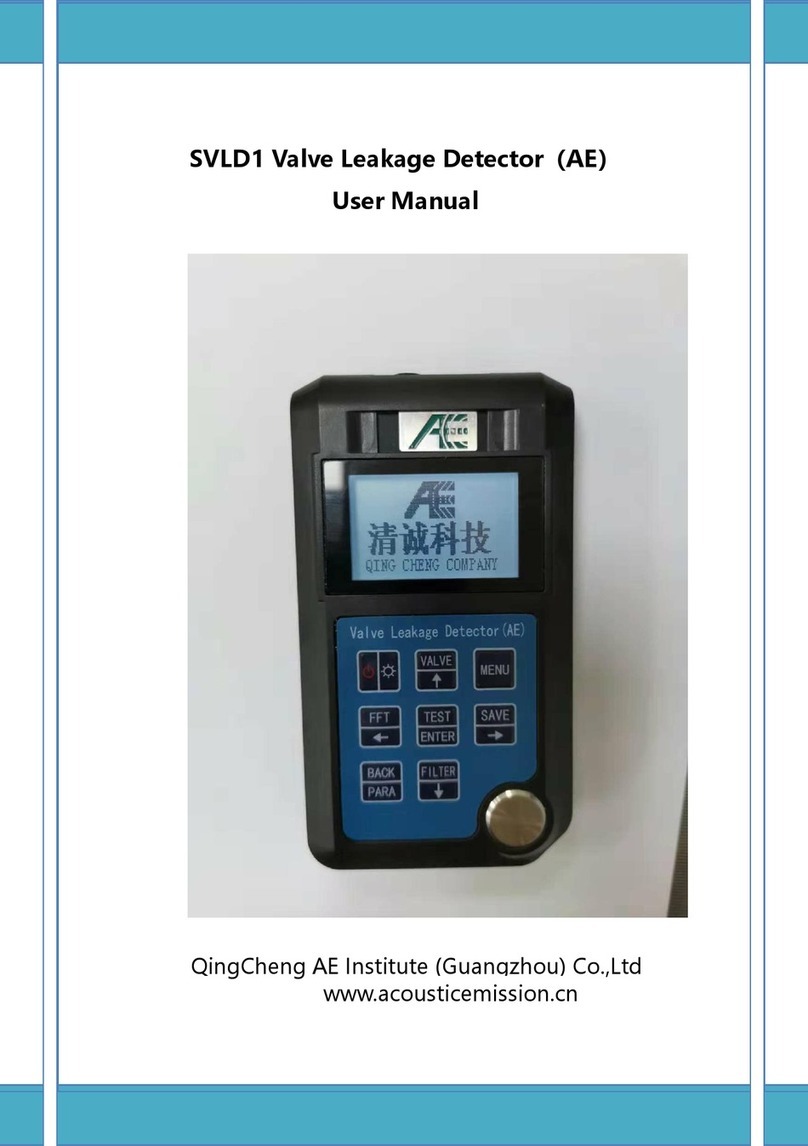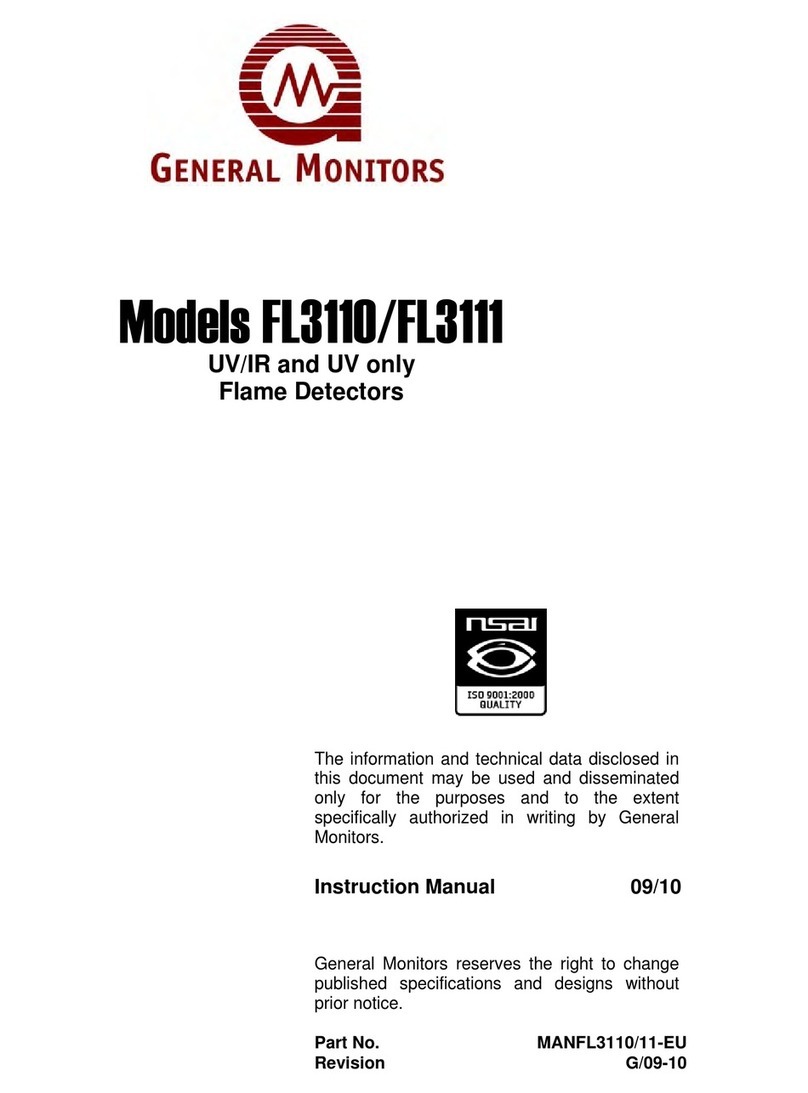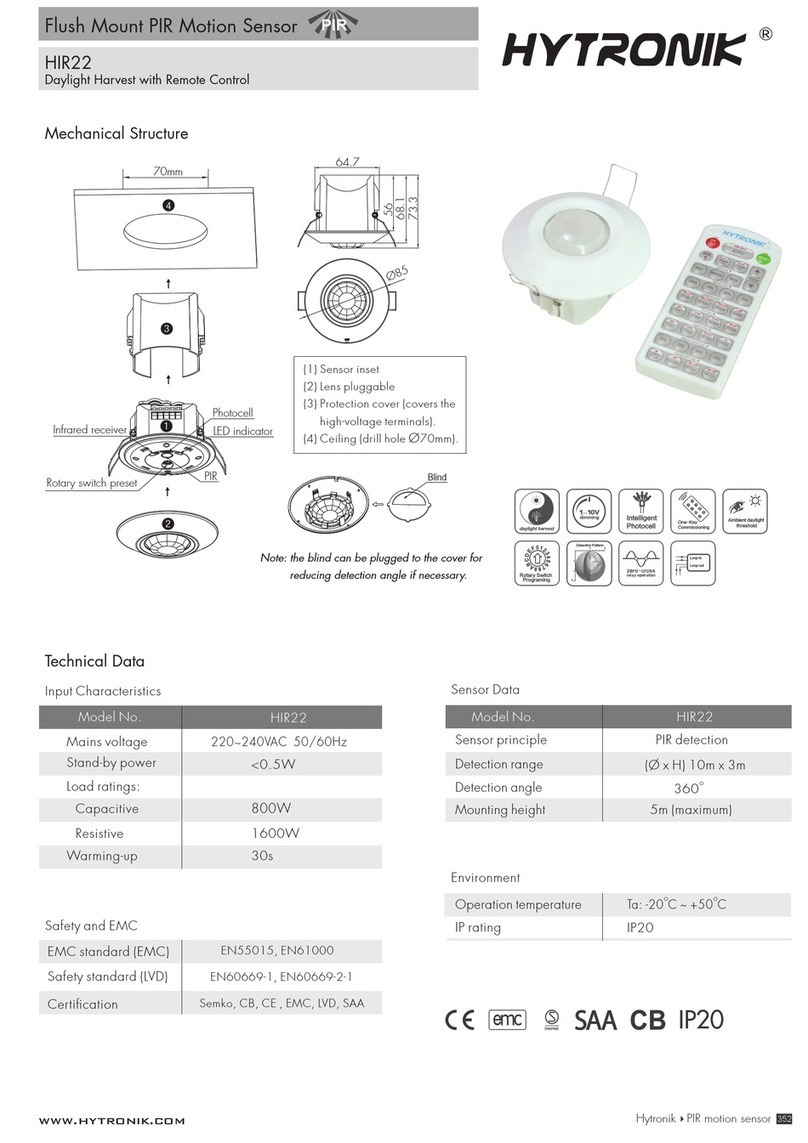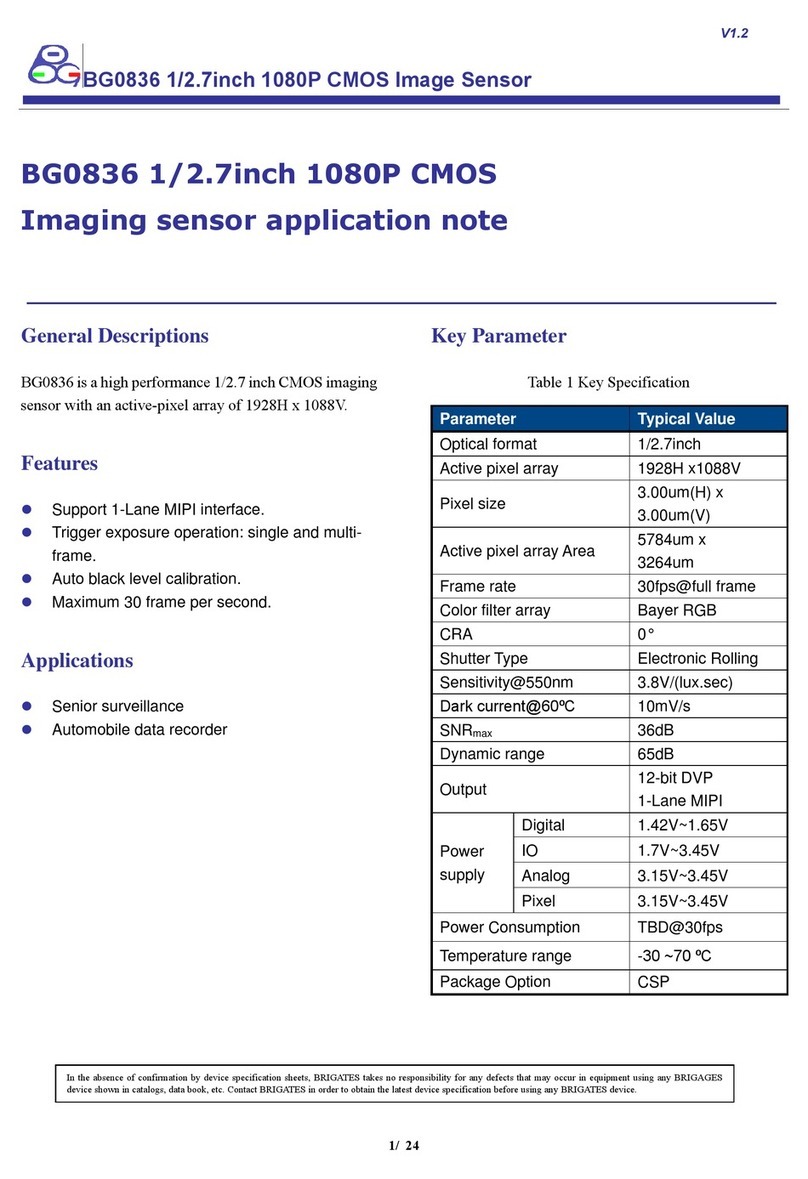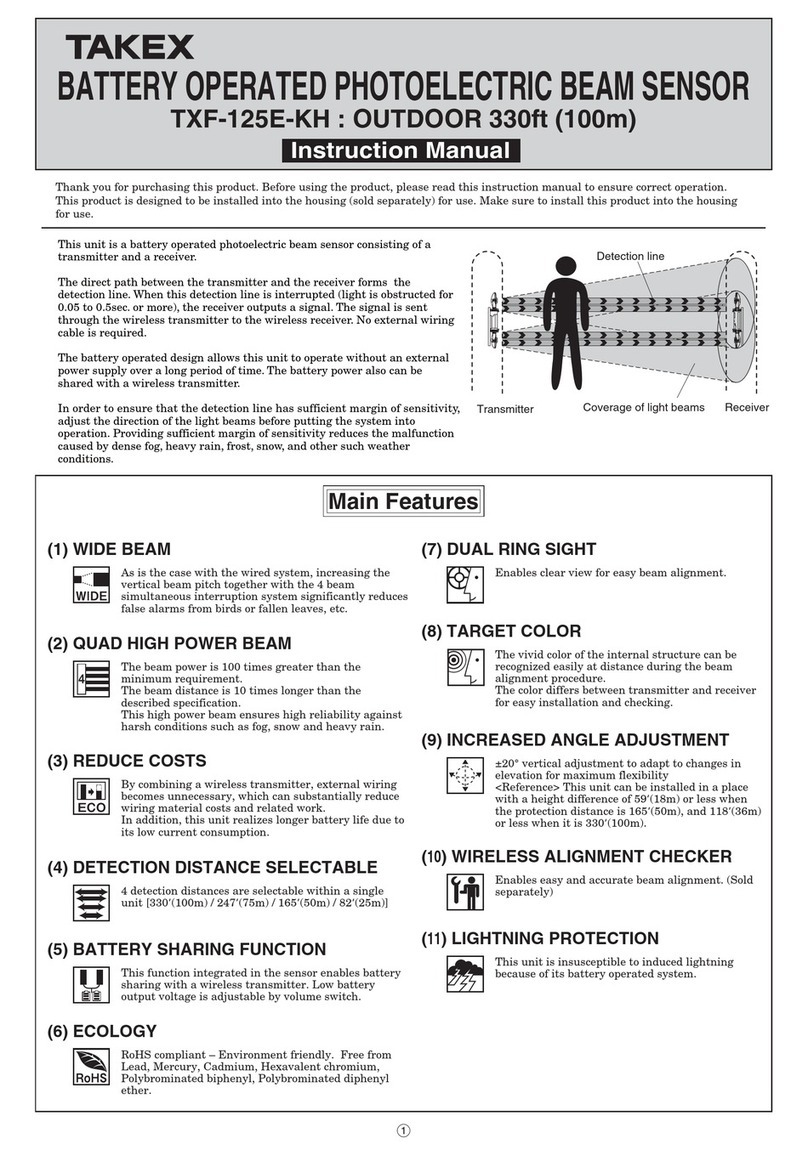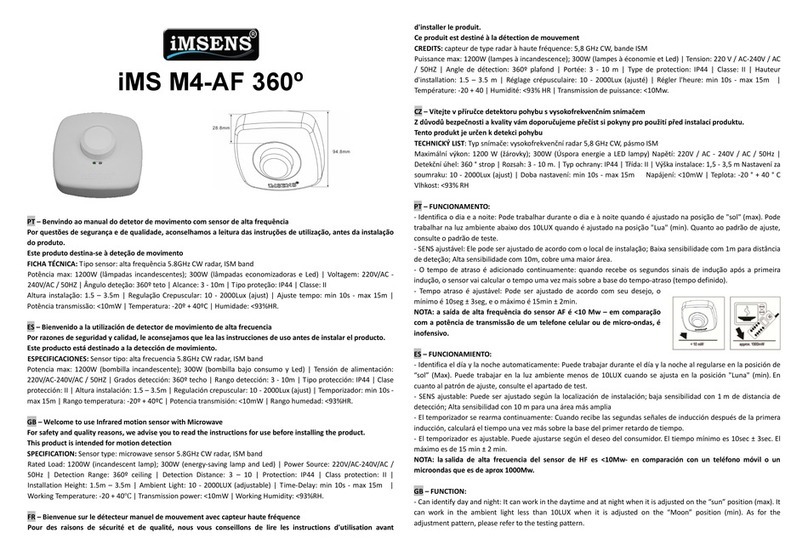Medclair NOD DU4000-M2 User manual

Nitrous Oxide Detector
DU4000-M2
User Manual
Revision A2
2023-04-18
Content
1. General
1.1 Overview
1.2 Dimension sketch
2. Safety Information
2.1 Batteries
3. User Guide
3.1 Intended use & Daily care
3.2 Measurement Data
3.3 Reading Data
3.4 Status indicator
4. Preparations for use
4.1 Preparations
4.2 Start & Shutdown
4.3 Service Instruction
5. Environment and recycling
5.1 Disposal of Worn-out Equipment
6. Liability for Defect, limitations and disputes Nitrous Oxide Detector
DU4000-M2 User Manual – Revision: A2
1

1. General
1.1 Overview
The Nitrous Oxide Detector (NOD) is a portable tool designed to indicate exposure of nitrous oxide to
the user.
The device logs data that can be extracted from the NOD to better understand when an exposure to
nitrous oxide occurred. The extraction is done at any computer with a web reader and can display
either daily peak value or export a full analysis of data in a 15 minutes interval.
The unit can be configured to alarm the user after 15 minutes and/or 8 hours of exposure to nitrous
oxide above a certain level. The exposure limit is set as 500 ppm for 15 minutes and 100 ppm for 8
hours unless other values have been ordered prior to delivery.
If the NOD indicates high levels of nitrous oxide it should be considered as an indication that a more
thorough investigation of nitrous oxide exposure needs to be done. The NOD should be considered as
an early warning and a tool to analyse when staff got exposed to better understand the circumstances
leading to exposure.
The following items are included in the NOD box upon delivery:
● 1 Nitrous Oxide Detector
● 1 Charger
● 1 USB Cable
● 50 CO2 filters
1.2 Dimension sketch
The following are the dimensions of the NOD in millimetres.
Dimensions:
Width: 54 mm on the top, 49 mm on the bottom
Height: 86 mm without CO2 filter, 98 mm with CO2 filter
Depth: 28 mm on the top, 26 mm on the bottom
Weight: NOD with CO2 filter: 120 grams.
A holder is attached on the back of the device for placing in the collar/pocket.
CO2 filters are placed on top of the unit.
The USB-port is integrated at the bottom of the unit.
2. Safety Information
2.1 Batteries
Lithium batteries are contained in a stable steel container and are sealed to avoid any chemical
release under conditions of normal use. If they are handled improperly or mistreated, they may leak,
vent, or in severe situations, even explode or catch fire. Swallowing of a battery can lead to chemical
burns, perforation of soft tissues and death. Severe burns can occur within 2 hours of ingestion. In
case of ingestion, seek medical attention immediately.
DU4000-M2 User Manual – Revision: A2
2

3. User guide
3.1 Indented use
The NOD is a portable tool designed for long-term detection of nitrous oxide. The user is provided
with indications of exposure and logs data for subsequent analysis.
When designing the NOD the assumption has been that the user wears the NOD as close to the face
as possible for an entire work shift. This is necessary for the average calculations of nitrous oxide
exposure and for the alarms to be relevant.
Further information can be found in section 6.
Clean the NOD with a regular cloth as needed.
3.2 Measurement Data
The unit can be set to comply with local regulations, and will trigger an alert if the concentration of
nitrous oxide exceeds the threshold limit values. Configuration of the NOD is made before delivery.
Exact measured value:
The nitrous oxide concentration is measured in parts per million (ppm) every minute, the NOD allows
for real-time continuous monitoring with a sensitivity down to 25 ppm. The average exposure is
calculated and recorded over a 15-minute period.
Indications of exposure:
-The short-term average for 15 minutes is set to 500 parts per million (ppm) to indicate exposure, if
the limit value is not otherwise specified. The short-term average value is calculated every 15 minutes
to trigger an alarm if the limit value is exceeded. When the limit value is exceeded, a pulsating sound
signal will be emitted for 3 seconds, and the diode will light up with a solid red light as an indication.
-The long-term average for 8 hours is set to 100 parts per million (ppm) to indicate long-term
exposure, if no other value is requested. The long-term average value is calculated every 4 hours to
trigger a pre-warning and an alarm if the limit value is exceeded.
When the limit value is exceeded, a pulsating sound signal will be emitted for 5 seconds, and the LED
will light up with a solid red light as an indication.
The Nitrous Oxide Detector is fitted with a filter that captures exhaled carbon dioxide (CO2) before
measuring the concentration of nitrous oxide, ensuring an accurate measurement. The filter needs to
be replaced before the start of each work shift.
In order to extract the data, you must first turn off the unit. Then, connect one end of the USB cable to
the USB/Charger Port on the Nitrous Oxide Detector and the other end to a USB port on your
computer.
3.3 Reading Data
Verify that the NOD is switched off. Using a USB cable, connect the NOD to the computer with an
internet connection and a web reader. Once the NOD is connected, turn the device on, the LED on
the NOD should be blue indicating that the NOD is connected to a computer.
Further instructions and tools can be found at: https://nod.medclair.com/
DU4000-M2 User Manual – Revision: A2
3

3.4 Status indicator
Indication
Description
Pulsating alarm & red LED 3 seconds
Short-term value (15min) exceeded
● Alarm signal with a pulsating 3 seconds
sound.
● The LED on top of the unit will light up
with a solid red light.
● To disable the red LED the NOD needs
to be cycled from on->off->on
Pulsating alarm & red LED 5 seconds
Long-term value (8 hours) exceeded
● Alarm signal with a pulsating 5 seconds
sound.
● The LED on top of the unit will light up
with a solid red light.
● To disable the red LED the NOD needs
to be cycled from on->off->on
Steady alarm 3 seconds
Steady sound signal for 3 seconds indicates low
battery (charging needed)
Steady alarm 5 seconds
Steady sound signal for 5 seconds indicates low
backup battery, unit needs service
Short blue LED
Short blue flash indicates that data is saved
Steady blue LED
Steady blue light indicates USB connection
DU4000-M2 User Manual – Revision: A2
4

4. Preparations for use
4.1 Preparations
The filters need to be replaced when saturated. Saturation is indicated by the filter turning violet. For
best precision, change filters on a daily basis. Used filters can be disposed of with regular waste.
Filters will be provided in a package of 50 in the first delivery.
If you need to order more filters, please contact info@medclair.com
Before starting the unit, ensure that the NOD is fully charged. A solid green LED at the bottom of the
NOD indicates a fully charged battery, when connected to the charger.
4.2 Start & Shutdown
Start
Switch on the unit by pressing the power button. The LED on the top of the unit will illuminate with a
solid green light. Please note that the sensor needs to heat up, and accurate measurements may not
be available until 15 minutes after starting the device.
Note: Please keep in mind that the unit should remain on throughout the entire working day.
Shutdown
When you are finished using the device, switch it off by pressing the power button. The LED light on
the top of the unit will switch off.
Charging Instructions
The Nitrous Oxide Detector operates on battery power and can work for a full 14-hour shift before
requiring a recharge. To charge the device, connect the provided charger to the unit and to a
110-230VAC power source.
While charging, the LED at the bottom of the unit will light up in red to indicate that the device is
charging. Once the device is fully charged, the LED will change to a solid green colour, indicating that
the charging process is complete.The charging of the unit takes approximately 5-6 hours.
Indication
Description
LED light green
The unit has been powered on and will now
begin measuring the concentration of nitrous
oxide
LED light red
The charger is currently connected, and the
device is undergoing charging
LED light green
The unit has completed its charging process
and is now fully charged
DU4000-M2 User Manual – Revision: A2
5

4.3 Service Instructions
Before delivery, the Nitrous Oxide Detector is configured to meet local regulations. To maintain the
device's accuracy, service and calibration must be performed by Medclair once a year. If you do not
currently have a service agreement, please contact Medclair AB at info@medclair.com
If you require assistance or support, please contact Medclair at support@medclair.com
5. Environment and recycling
5.1 Disposal of Worn-out Equipment
Lithium batteries must be disposed of in accordance with proper battery recycling procedures and
national regulations.
Electric components shall be dismantled and disposed of as electronic waste.
Mechanical components will be separated into plastic and metal and sent for recycling.
6. Liability for Defect, limitations and disputes Nitrous Oxide Detector
6.1
Medclair shall deliver the products free from defects in design, material and workmanship. and ensure
that it remains so for a period of 12 months after delivery.
6.2
Medclair’s liability does not cover defects caused by circumstances which arise after the risk has
passed to the Buyer. The liability does not, for example, cover defects due to improper use of the
products, faulty maintenance, incorrect installation or improper use. Nor does it cover alterations
undertaken without Medclair's written consent or faulty repairs by the Buyer. Finally, the liability does
not cover normal wear and tear or deterioration.
6.3
Medclair’s liability is limited to defects which appear within a period of one year from the date of
delivery.
6.4
The Buyer shall notify the Seller in writing of a defect without undue delay after the defect has
appeared and in no case later than two weeks after the expiry of the liability period defined above.
The notice shall contain a description of how the defect manifests itself. If the Buyer fails to notify
Medclair in writing within the above time limits, he loses his right to make any claim in respect of the
defect. If there is reason to believe that the defect may cause damage, notice shall be given forthwith.
If notice is not given forthwith, the Buyer loses the right to make any claim based on damage which
occurs and which could have been avoided if such notice had been given.
6.5
After receipt of a written notice as stated above, Medclair shall remedy the defect or perform a
DU4000-M2 User Manual – Revision: A2
6

redelivery. The Buyer is entitled to demand redelivery if the defect is essential for him and Medclair
was aware of that or should have been aware of that, provided that redelivery can be made without
inconvenience. If demanded by Medclair the Buyer shall, at Medclair’s expense resend the product to
Medclair for repair or exchange.
6.6
Medclair shall have no liability for defects other than what is stated above.
6.7 Grounds for Relief – Force Majeure
The following circumstances shall constitute grounds for relief if they impede the performance of the
contract or makes performance unreasonably onerous: industrial disputes and any other circumstance
beyond the control of the party in breach, such as fire, natural disasters and extreme natural events,
war, mobilization or military call up of a comparable scope, requisition, seizure, trade and currency
restrictions, insurrection and civil commotion, shortage of transport, general shortage of materials,
restrictions in the supply of power and non-conformities or delays in deliveries by sub-contractors
caused by any such circumstance.
6.8 Disputes
Any dispute, controversy or claim arising out of or in connection with this contract, or the breach,
termination or invalidity thereof, shall be finally settled by arbitration in accordance with the Arbitration
Rules of the Arbitration Institute of the Stockholm Chamber of Commerce.
6.9
The Rules for Expedited Arbitrations shall apply, unless the SCC in its discretion determines, taking
into account the complexity of the case, the amount in dispute and other circumstances, that the
Arbitration Rules shall apply. In the latter case, the SCC shall also decide whether the Arbitral Tribunal
shall be composed of one or three arbitrators.
6.10
The seat of arbitration shall be Stockholm, Sweden. The language to be used in the arbitral
proceedings shall be English.
6.11
A party may not make the reward or any other documentation regarding the arbitration available to
any third party unless – and only to the extent that – it is required by mandatory law.
DU4000-M2 User Manual – Revision: A2
7
Table of contents