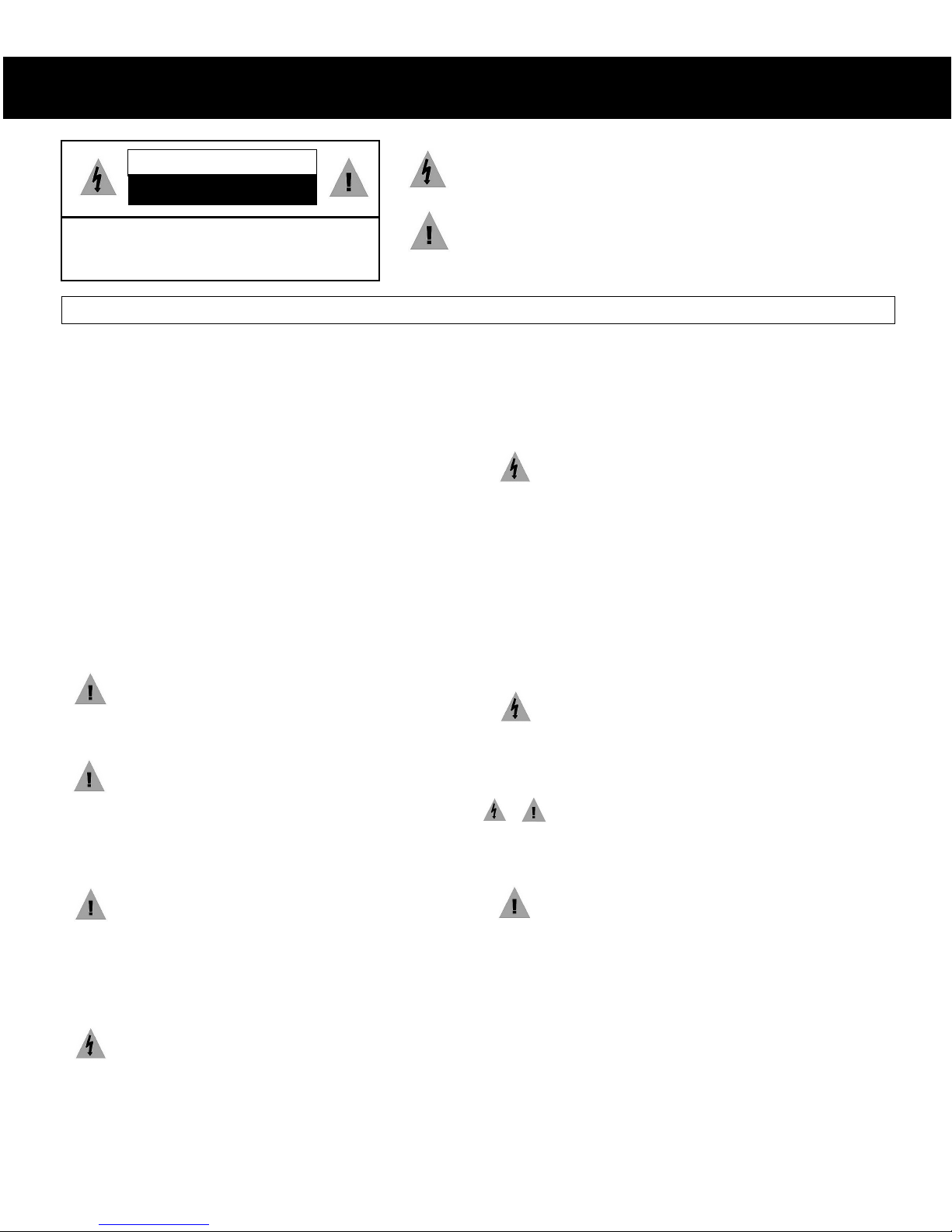WICHTIGE SICHERHEITSHINWEISE
WARNUNG
Gefahr eines elektrischen
Schlages Nicht öffnen
WARNUNG: Um die Gefahr eines elektrischen Schlages zu verringern
sollten Sie niemals eine Verkleidung oder Abdeckung
entfernen. Keines der enthaltenen Teile kann selbst
gewartet werden. Überlassen Sie dies qualifiziertem
Servicepersonal.
WARNUNG: UM DIE GEFAHR EINES ELEKTRISCHEN SCHLAGES ZU VERRINGERN, DARF DAS GERÄT WEDER REGEN NOCH FEUCHTIGKEIT
AUSGESETZT WERDEN.
Dieses Symbol soll den Benutzer darauf aufmerksam machen, dass er hier unisolierte
gefährliche Spannung innerhalb des Gehäuses antrifft, die ausreichend gefährlich ist um
einen Stromschlag hervorzurufen.
Dieses Symbol ist gedacht um den Anwender darauf hinzuweisen, dass sich im
Handbuch wichtige Hinweise befinden.
1. LESEN SIE DIE HINWEISE
Lesen Sie bitte alle Sicherheitshinweise und die
Bedienungsanleitung bevor Sie das Gerät in
Betrieb nehmen.
2. AUFBEWAHREN DER HINWEISE
Bewahren Sie die Bedienungsanleitung und alle
Sicherheitshinweise für spätere Verwendung auf.
3. BEACHTEN SIE DIE WARNUNGEN
Alle Warnungen and Hinweise auf dem Gehäuse
und in der Anleitung sollten unter allen
Umständen beachtet werden.
4. FOLGEN SIE DEN ANWEISUNGEN
Alle Benutzer -und Bedienungsanweisungen
sollten befolgt werden.
5. ERWEITERUNGEN
Benutzen Sie keine Erweiterungen, die nicht
vom Hersteller empfohlen wurden um Gefahren
zu vermeiden.
6. WASSER UND FEUCHTIGKEIT
Benutzen Sie das Gerät nicht in der Nähe von
Wasser–z.B. Badewanne, Waschschüssel,
Spüle, Waschwanne, feuchter Fußboden oder
in der nähe eines Pools.
7. ZUBEHÖR
Stellen Sie das Gerät nicht auf einen wackeligen
Rollcontainer, Ständer, Stativ, Regal oder Tisch.
Das Gerät könnte herunterfallen, was einen
bleibenden bzw. irreparablen Schaden an dem
Gerät hervorrufen könnte.
8. BELÜFTUNG
Öffnungen an der Vor- und Rückseite des
Gerätes sind für die Belüftung vorgesehen, um
eine zuverlässige Funktion zu garantieren und
gegen Überhitzung vorzubeugen. Diese
Öffnungen dürfen weder verstellt noch
zugedeckt werden. Das Gerät sollte niemals in
der Nähe einer Heizung oder einer anderen
Wärmequelle aufgestellt werden. Das Gerät
sollte außerdem nicht in einem Einbaugehäuse
wie einem Schrank, oder einem Rack installiert
werden, solange eine ausreichende Belüftung
nicht sichergestellt ist.
9. NETZANSCHLUß (STROMVERSORGUNG)
Das Gerät sollte nur mit der Spannungsversorgung,
die auf dem Geräteaufkleber ausgewiesen ist,
betrieben werden. Sollten Sie nicht sicher sein,
welche Art der Spannungsversorgung in Ihrem
Betrieb ver wendet wird, fragen Sie bei Ihrem
Händler oder der Stromversorgungsgesellschaft
nach.
10.ERDUNG UND POLUNG
Zur Ausstattung gehört ein Stromkabel mit einem
amerikanischen Schutzkontakt Stecker mit Erdung
auf der einen Seite und einem Kaltgeräte Stecker
auf der anderen (IEC Standard). Der
Schutzkontaktstecker passt in eine amerikanische
Schutzkontaktsteckdose und de Kaltgerätestecker in
ihr Medea Gerät. Der Schutzkontaktstecker ist eine
Sicherheitseinrichtung. Sollten Sie ihn nicht ich Ihre
Steckdose stecken können, wenden Sie keine
Gewalt an. Setzen Sie sich mit Ihrem Elektriker in
Verbindung um die Steckdose auszuwechseln.
Zerstören Sie unter keinen Umständen die
Sicherheitseinrichtung an Ihrem Stecker. Zur
Anwendung in anderen Ländern setzen Sie sich mit
Ihrem Medea Händler in Verbindung, der Ihnen ein
Landesübliches Stromkabel mit einem
Schutzkontaktstecker auf der einen und einem
Kaltgerätestecker auf der anderen Seite zur
Verfügung stellt.
11. STROMKABEL ISOLIERUNG
Stromkabel sollten so gelegt werden, dass man nicht
auf sie tritt, oder Geganstände auf ihnen stehen
bzw. gegen sie stoßen. Besondere Aufmerksamkeit
sollte Leitungen und Steckern, sowie Kupplungen
und die Stelle an der sie das Gerät verlassen,
gewidment werden.
12.SERVICE
Versuchen Sie keinesfalls das Gerät selbständig zu
warten, oder das Gehäuse zu öffnen. Dies kann Sie
gefährlicher Spannung oder andern Gefahren
aussetzen. Überlassen sie alle Wartungsarbeiten
qualifiziertem Service Personal.
13.LITHIUM BATTERY
VORSICHT! Explosionsqefahr bei unsachgemä
Bem Austausch der Batterie. Ersatz nur durch
denselben oder einen Vom Hersteller empfohlenen
gleichwertigen Typ. Entsorgung gebrauchter
Batterien nach Angaben des Herstellers.