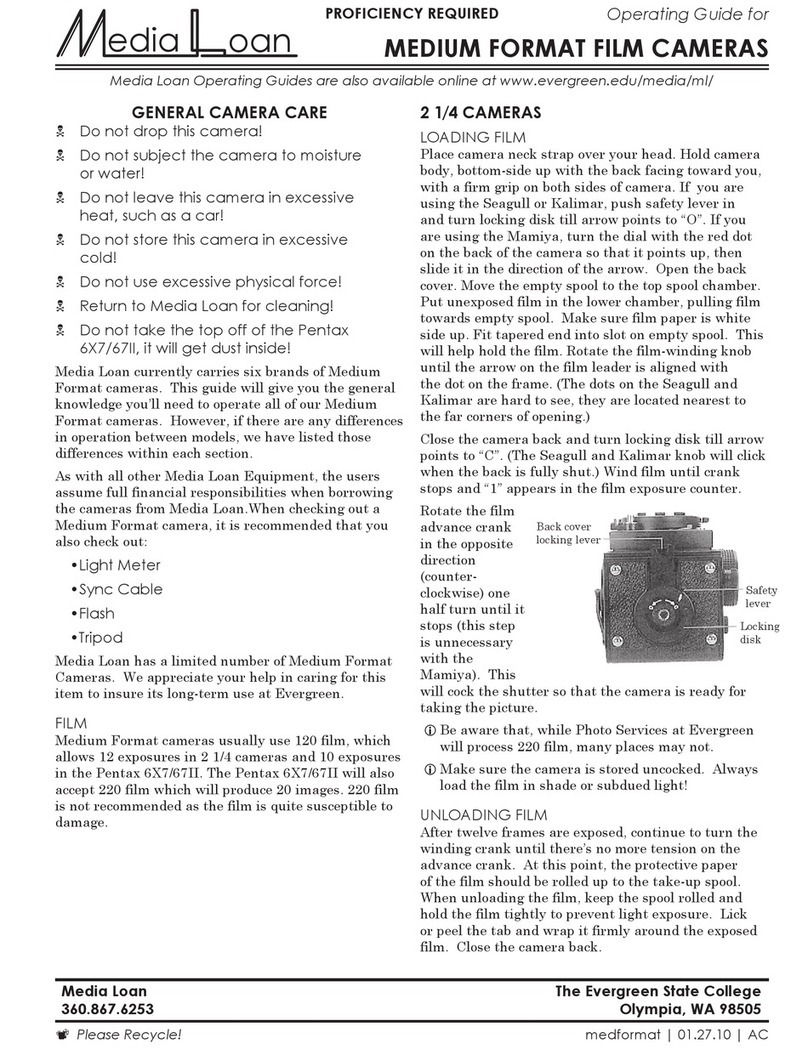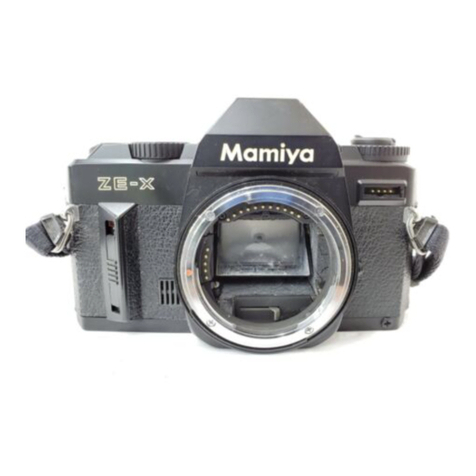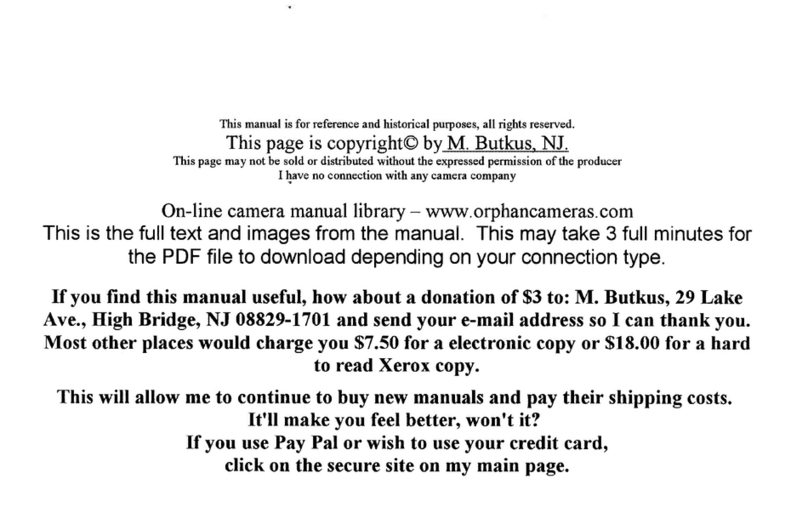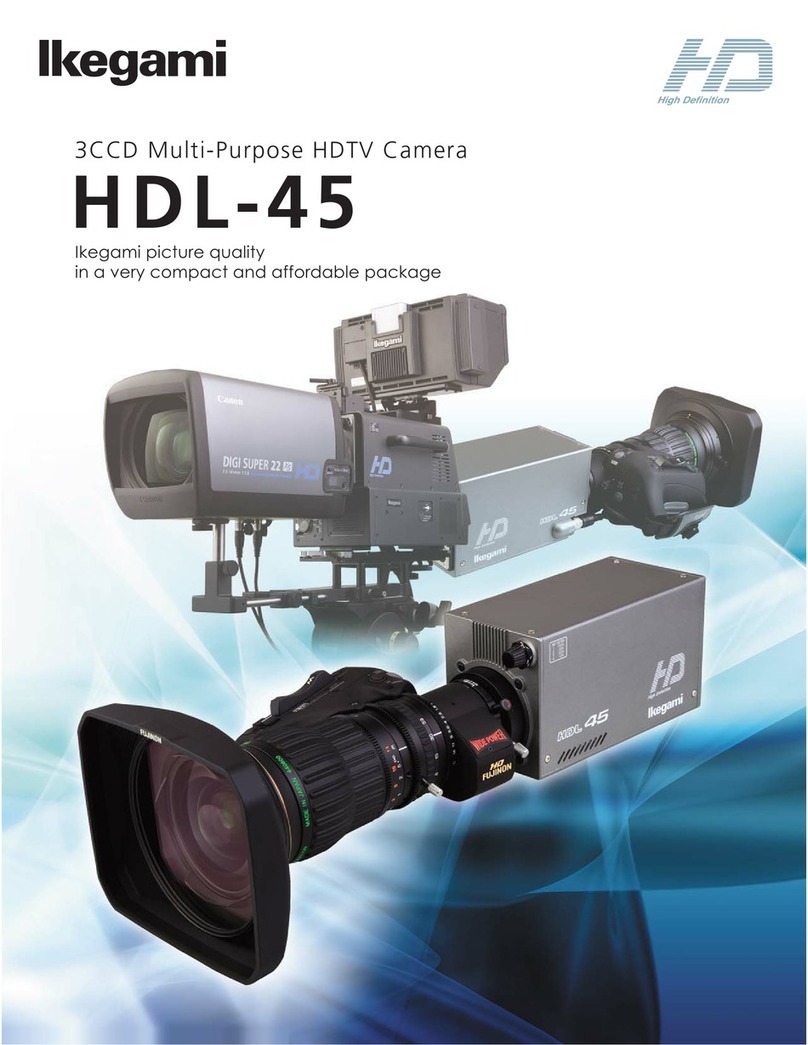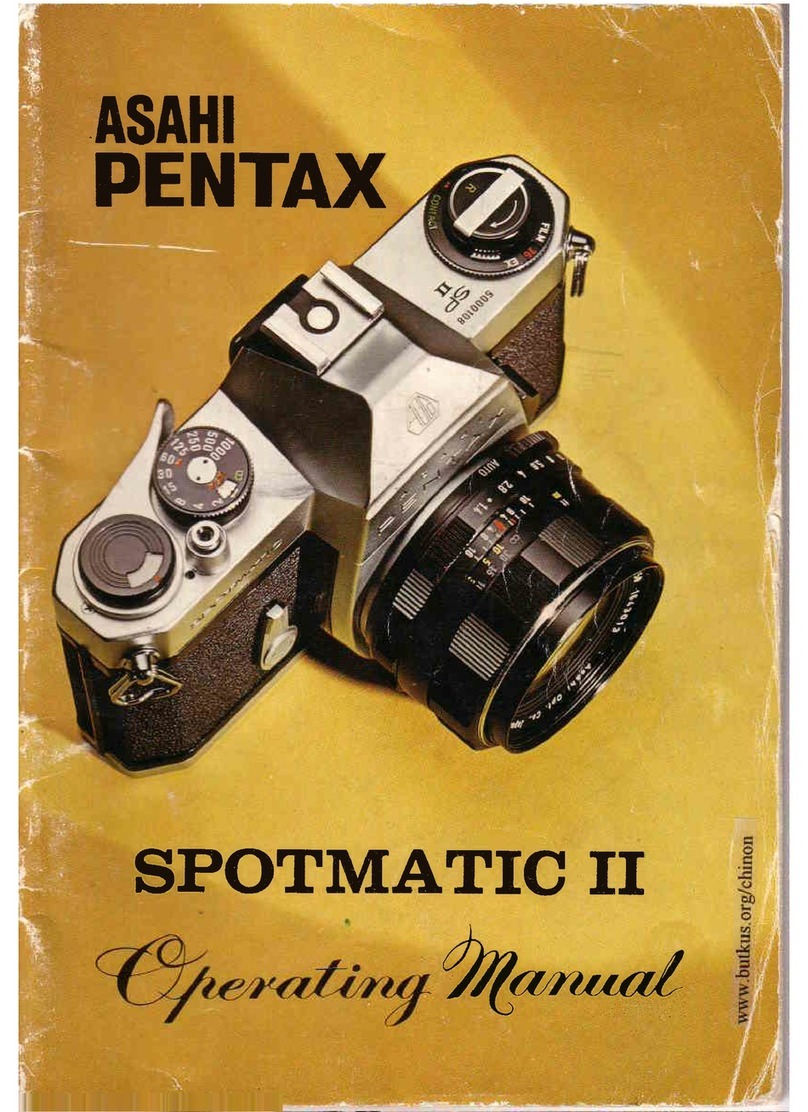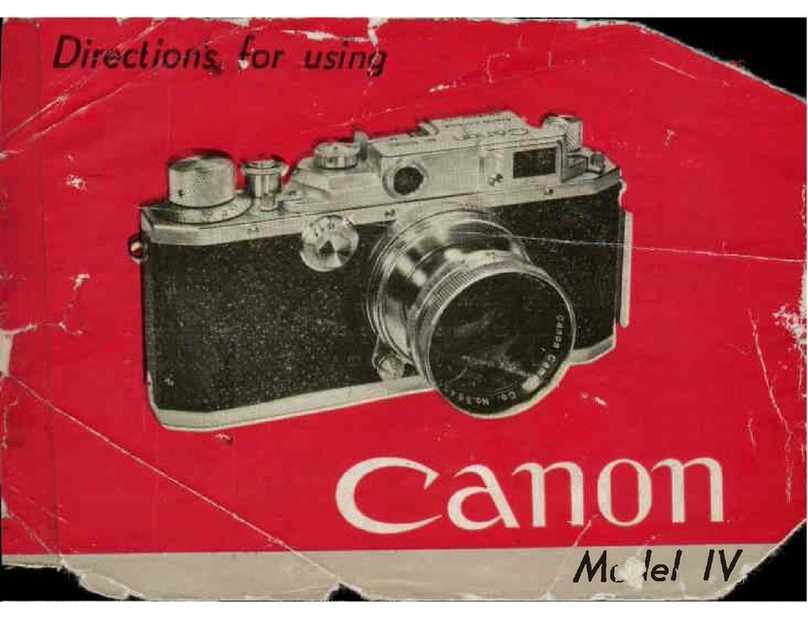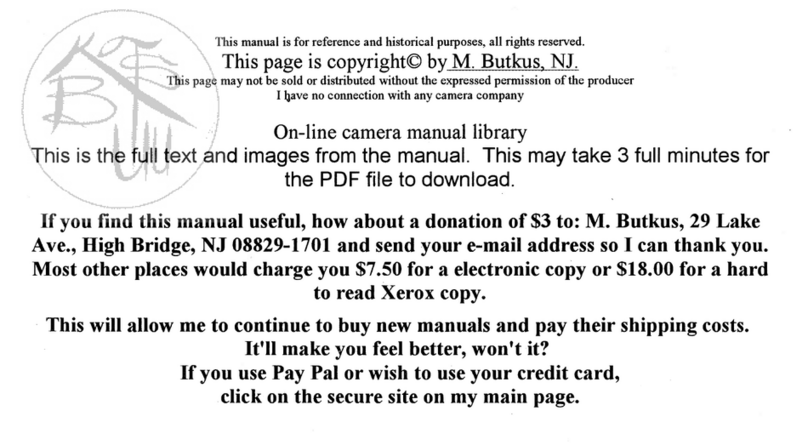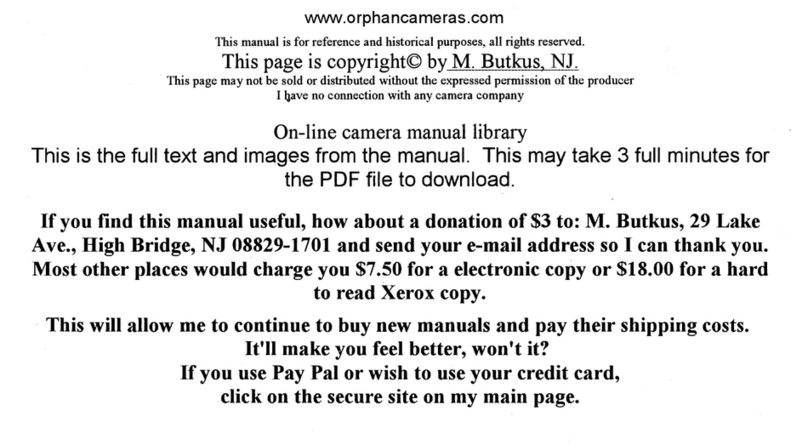Media Loan CP-16 User manual

edia oan
CP-16 Film Camera
User Guide

Page 2
3. Introduction
4. Viewing System
4. Viewing System
6. Lens & Battery Power
6. Lens
6. Battery Power
7. Battery Power & Speed and Power
7. Speed and Power
8. Magazine and Film Threaders
8. Magazine and Film Threaders
11. Filters, Accessories & Cleaning
11. Filters
11. Accessories
11. Cleaning
12. Camera Images
16. Camera Tests
16. Written Test for the CP-16
16. Operational test for the CP-16
Table of Contents

Page 3
Introduction
The Cinema Products CP-16 R/A is a portable 16mm production
camera noted for reliability and ease of use. It’s integral shock
mounting allows for silent/sync use without blimping, making
it ideal for eld interview work or studio application. It has the
capability for single as well as double system sound use. Mic and
line mixing can be done through the crystal sound electronics
which are part of the camera.
This camera is the most sturdy and exible of Media Loan Sync
packages. We recommend its use whenever possible. You will nd
the optical and sound quality comparable to the more complex
cameras, but none are as reliable and easy to operate as the CP
16RA. In addition, it is the only single system camera we have.

Page 4
Viewing System
Viewing System
The CP 16RA viewnder employs a reex type
viewing system which transmits 100% of the
light entering the lens to your eye. This is done
by utilizing a rotating mirror which has two pie-
shaped sections cut out of t. As the mirror rotates,
it reects light into the viewing system. When a
blank section rotates into the lights path, the l is
exposed as the light falls beyond the mirror on to
the lm gate. This intermittent action will be noted
as a slight image utter when viewing,
IMPORTANT NOTE: if the mirror is not in a reex
(viewing) position, you will not have an image in
the viewnder.
The camera
senses where
the mirror is and
always stops the
mirror in the reex
position. If you
have the battery
disconnected
and rotate (inch)
the camera
movement, you
may rotate the
mirror out of the
reex position.
You can rectify
this by plugging
in the battery, or
by inching the
camera while
looking through
the viewnder.
Stop when the
image is restored.
The viewnder
indicates three frame borders.
Starting from the center, the rst frame marking
indicates TV SAFE, the next 35mm Blowup, and
nally the outside marking indicates 16mm
projection. These show you what portion of the
viewed image will be recorded to lm.
This is a group of indicators at the top of the
viewnder which inform the operator of general
camera status.
From left to right, they are;
v - Indicates the level of audio signal being
output from the crystal sound amp. The
indicator will light to indicate proportional
signal strength. It will ash brightly if distortion
level signals are being passed.
S- Sync. This indicates whether the camera is
operating at other than SYNC speed. This
will light briey when the camera is turned
on or off. If it lights during operation, turn off
the camera. Make sure the lm is threaded
correctly and your battery level is ok. If the
S light stays on, there is something wrong
with the camera. This indicator works in
conjunction with the red outside light near
the viewnder.

Page 5
Viewing System
B- Battery. When the battery is nearly
exhausted, this indicator will light. Change
your batteries, or charge the ones you are
using.
F - Film, Inside the camera body is a 200
ft/off/400 ft lm supply switch. Select the
appropriate value for your lm. When you
have 10% of your original amount left, the F
light will come on. This works in conjunction
with the counter at the rear of the camera,
so do not reset the rear counter if you wish
to keep the interval indicator correct. The F
will remain illuminated as long as the external
battery is connected.
The viewnding system has a diopter adjustment
which corrects the optical system for individual
eyesight. To set the system for your eyesight, rst
loosen the locking nut on the diopter adjustment
ring. While looking through the viewnder, rotate
the ring until the black frame borders are sharp.
Lock the adjusting ring with the nut, and check
to make sure they are still clear. Between the
diopter adjustment ring and the camera body is
the silver viewnder coupling ring which attaches
the viewnder to the camera. Make sure the ring
is snug to avoid optical error or viewnder play.
If the coupling ring is loose, you may need to
readjust the diopter.
When the camera is exposing lm, light from
the viewnder can travel down through the
eyepiece and fog your image. To prevent this,
the eyepiece has a douser just below the ring
where the rubber eyecup joins the viewnder.
Keep this closed any time your eye is not rmly
against the eyecup.

Page 6
Lens & Battery Power
Lens
The CP 16RA is provided with an Angenieux
12-120 f1.8 zoom lens, connected with a CP
bayonet mount. To remove the lens, rotate the
ngers of the locking ring counter-clockwise while
holding the lens and pull the lens straight out
from the camera mount. Note the locating pin
on the left side of the mount face, and locate
the matching notch on the lens base. Align these
when replacing the lens, and rotate the locking
ring clockwise. Always make sure the lens is rmly
seated and the locking ring is fully clockwise.
Battery Power
Power to the camera is supplied by a ni-cad
battery which slides into the battery cavity on the
left side f the camera. The Battery will lock into
the body when completely inserted. To remove,
press the release button at the front edge of the
cavity and slide the battery out. A fully charged
battery will operate the camera for 1 hour.
The camera is checked out with two batteries
and two battery chargers. When you checkout
the camera, insert the batteries into the camera
and check their charge level. A fully discharged
battery takes 14 hours to charge using the
supplied chargers. Each charger has a small LED
(Light Emitting Diode) on it’s front panel. The LED
only indicates that power is being supplied to the
charger.

Page 7
Speed and Power
On the rear of the camera there are a group of
controls along with the battery testing meter. The
FPS knob selects the frames per second, from 36
FPS (slow motion) to 24 FPS (sync) to 12 FPS (fast
motion). To change speeds, push the knob in and
rotate to select your desired speed. The knob
should pop back out. The knob will not rotate
past 6:00 in either direction.
The RUN/STOP switch starts the lm running
through the camera. On the front handle there is
an additional trigger connected independently
in parallel with the rear switch. This means you
must turn the camera off at the same place
you turned it on. Just above the rear panel is
the lm counter and reset button. This functions
with the interval 200/400 foot switch described in
viewnder section under F. Again, it gauges the
number of feet of lm run through the camera.
Battery Power & Speed and Power
The strength of a battery depends in part on
its temperature. If you are shooting out in the
cold, keep batteries warm by holding inside
a coat or shirt. Always remove them from the
camera when not shooting to prevent accidently
discharging it, or inadvertently exposing lm.
On the back of the camera is the battery meter
and test button. Depress the test button and the
meter will indicate battery strength. Green, ok;
yellow, short reserve; red, dead. The viewnder
indicator B will light when battery power is in
the yellow range. Do not use the camera when
the batteries ar operating in the yellow or short
reserve area.
Important Note: Ni-Cad batteries are powerful,
rugged devices, but they can be damaged by
over charging or completely draining. Do not
charge them for more than 14 hours, and if you
are charging a partially drained battery, charge
it for a period of time equal to the percent of
charge times 14 hours. (Example: 1/2 drained
battery, 1/2 X 14 hours = 7 hours)
Never run the batteries below the red or dead
indicator on the battery meter on the camera
running at the wrong speed, completely
discharging Ni-Cad batteries will potentially ruin
them. Always have a fresh spare, and use it when
the meter indicates in yellow short reserve zone.

Page 8
Magazine and Film Threaders
Magazine and Film Threaders
The CP uses external magazines which may be
loaded before they are attached to the camera
body. The magazines will hold 400’ core loads
or anything the mounting plate toward you,
note the thumb locking studs at the four corners.
Push down on these with your nger and rotate
counterclockwise 1/4 turn to release. They will
pop up revealing red rings indicating ‘unlocked’.
The left side of the mag is supply, the right take
up. Note the felt covered slots at the bottom
center of the cavities. These light wells prevent
outside illumination from entering the magazine
when it is not mounted on the camera. Make
sure they are always clean and free of dust and
debris. Inside the upper edge of the magazine
cavity are core adaptors. These are required
when you are using core loads, but may be
stored on their spindles when using daylight
spools.
Remember to check for them when getting your
equipment together.
The lm should be loaded so that it will come
off the supply in a clockwise fashion. Thread the
stock between the roller and magazine side,
through the light trap, and out the bottom of the
magazine. Make sure the emulsion is on the side
facing left as the lm is pulled through the light
trap. When loading raw core loads, you must
do this inside a changing bag, so rehearse with
dummy lm in the light. Once you have an end
threaded out the supply side, you can close and
lock that cavity door. The rest of the threading
can be done in daylight. When you close and
lock the door, make sure the locking stud is nearly
ush with the door face. If you can see a red
band on the side of the stud, this indicates it is not
locked. Now you can feed the lm end into the
take up light well, making sure it is between the
spool and the magazine side, and TAPE the lm
onto the take-up side so that the lm will wind on
counterclockwise. Check to see that everything
looks clean and neat and that the emulsion is
on the outside of the loop. Lock the takeup side
and you are ready to mount the magazine on
the camera body. Pull about 6 inches of loop out
of the magazine from the supply side. With the
camera sitting in front of you, lens to the left, note
the side door latch. Press down on the top rear
edge, and the camera side will open.

Page 9
Magazine and Film Threaders
On the top of the camera next to the handle is
the magazine mounting plate. At the rear end of
it just below the lip is the retaining latch. Press it in,
and remove the magazine well cover. Note that
the front edge ts under a shoe and the cover
must be removed by lifting it up and toward the
rear of the camera. Hold the magazine with the
door toward you, and slip the front edge under
the shoe. Feed the loop into the camera body as
you lower the magazine down. Note the locating
pin to the rear of the magazine mounting plate. It
will engage as you push in the retaining latch.
Feed the lm into the camera cavity as you nest
the magazine down in place and release the
retaining latch. Make sure it is well seated, and
the lm is not pinched between the magazine
and base. Pull enough lm out of the supply side
to thread the lm transport, using the diagram.
The knurled sprocket wheel inside the group
of rollers is the inching knob, which allows you
to move the whole lm transport forward or
backward. pull the pressure plate stud back
and rotate the inching knob counterclockwise.
Inside the gate is the registration pin and lm
claw. These work together to pull the lm through
the gate and lock it in place while it is being
exposed. To t the lm into the pressure plate,
rotate the inching knob until the registration
pin is in and the claw is out. Slip the lm by the
sprocket wheel, following the diagram.
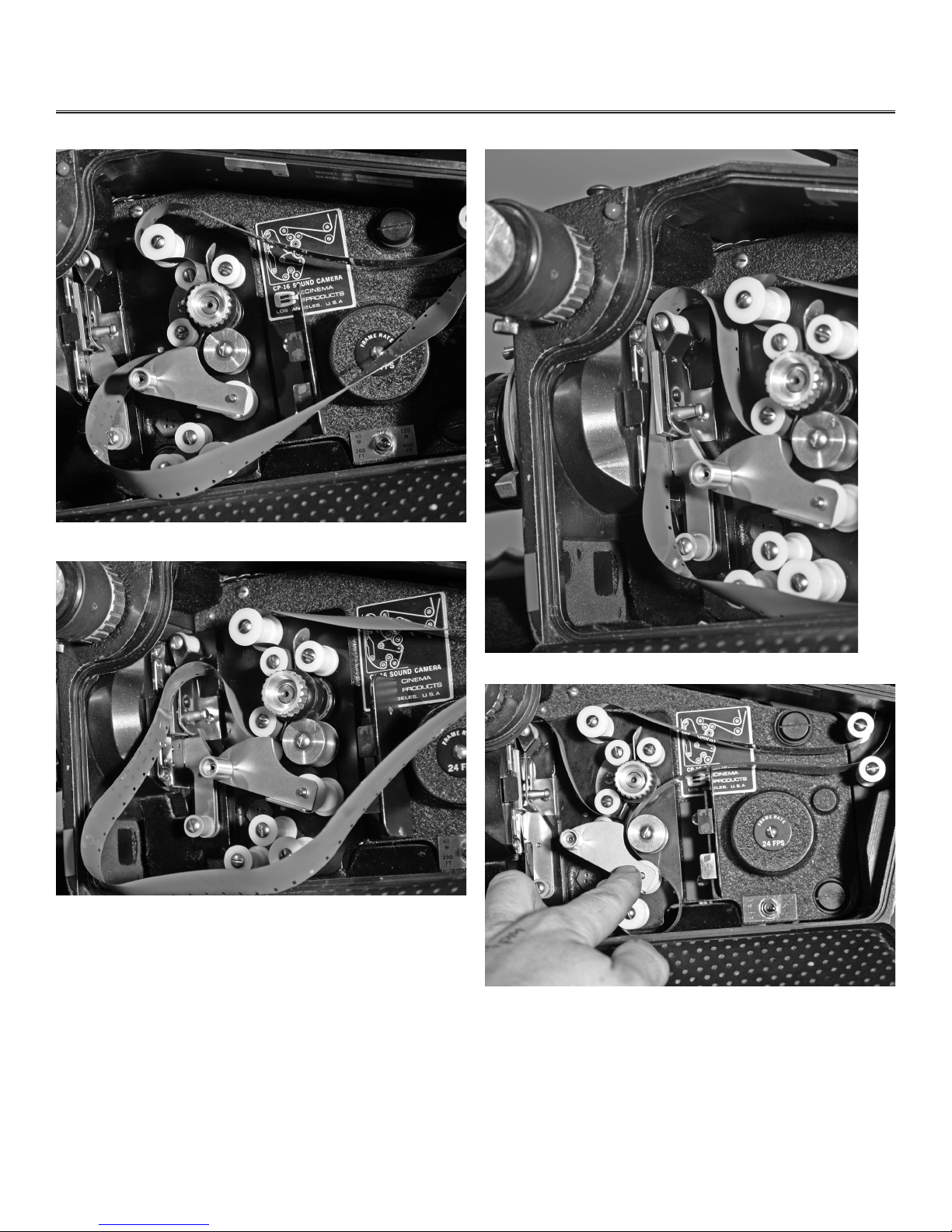
Page 10
Threading the lm step 3
Threading the lm step 4
Threading the lm step 1.
Threading the lm step 2
Magazine and Film Threaders

Page 11
Magazine and Film Threaders
Slip the lm down in the gate, making sure
the lm claw is engaged in a sprocket hole
by pulling gently to check the lm for play.
Carefully observe the loop above and below
the gate area for size. The lm should not touch
the camera sides, but it should not be tight
across the top or bottom of the pressure plate.
Thread the rest of the rollers and take up the
slack by rotating the pulley on the outside of the
magazine take up cavity. Attach the drive belt
to the same pulley. Make sure the camera is off,
then plug in a battery. Run a few feet through
to check threading and operation. The camera
should be quiet, and the lm should not click or
make any irregular sounds.
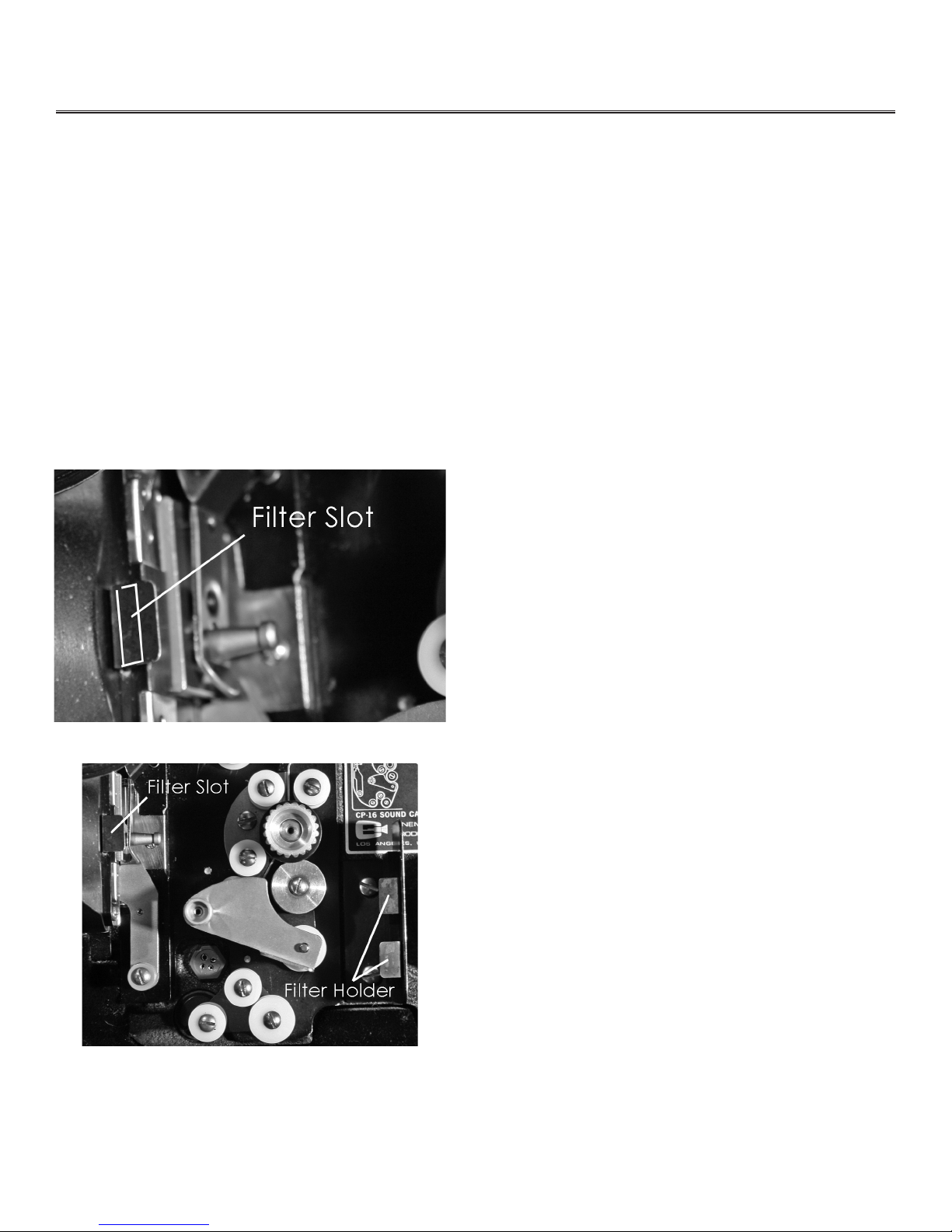
Page 12
Filters, Accessories & Cleaning
Filters
The CP has two ways you can lter light as it
passes into the camera. One technique utilizes
a small gel holder which ts a slot inside the
camera, just in front of the camera pressure
plate. You can use Wratten gel type lters. The
camera has storage space for two additional
holders to the rear of the sound/dummy head.
MAKE SURE YOU CHECK FOR FILTERS BEFORE YOU
SHOOT. If you do not, the previous user may
have left one inside the camera, and you take
the chance of ruining your lm. Media Loan has
some Wratten gel lters available for checkout.
The other method uses glass lters which t into
the two piece lens hood. You need to check
which ones are available in which format if you
want to double lter your images.
Accessories
Media Loan has a number of accessories
available for the CP. Tripods, uid heads,
spreaders and shoulder mounts are standard
checkout items. We have a number of audio
accessories including mixers, microphones
and recorders which are compatible with
the camera. Ask the Media Loan 16mm staff
about equipment which may help you in your
productions.
Cleaning
Before shooting, it is a good idea to brush out the
inside of the camera and magazines. Do not use
compressed air or pressurized canned air. The lm
gate surfaces in the CP-16 camera are designed
to avoid collecting emulsion during normal use.
Some emulsion dust will settle under the lm pull-
down claw. This dust consists of loose particles
of emulsion from around the perforations which
are dislodged when the lm is run through the
camera. loose particles settle at the bottom of
the camera. They may be removed by using
a small, soft brush. Use alcohol on gate and
lm rollers only if emulsion build-up resists other
methods. When cleaning the lenses, use only lens
paper and lens cleaning uid.

Page 13
Camera Images
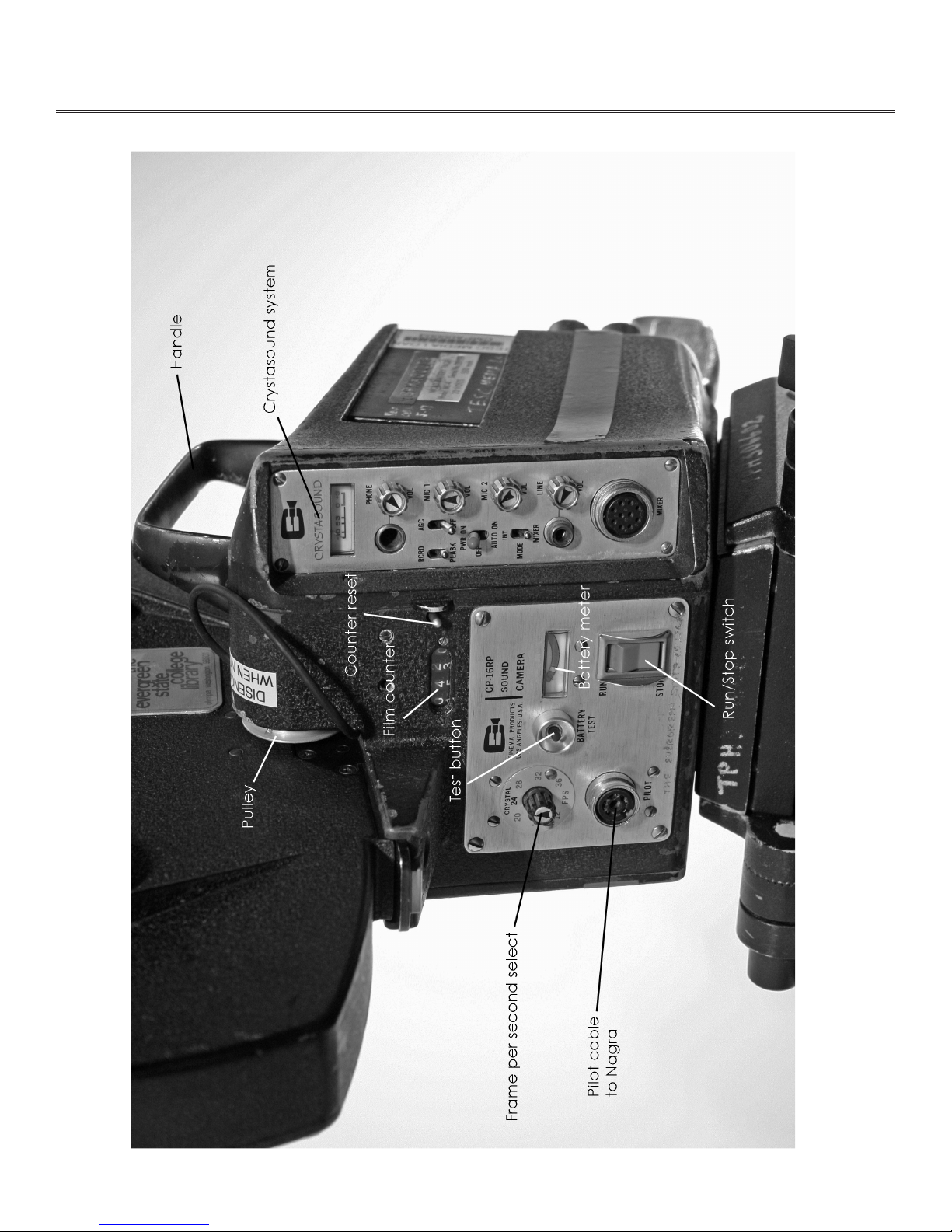
Page 14
Camera Images

Page 15
Camera Images

Page 16
Camera Tests
Written Test for the CP-16
1. Describe the optical system using drawings if
necessary.
2. Explain the functions of the four lights in the
viewnder.
3. Explain the difference between single-system
and double-system sound.
4. What are two ways lters are used on the CP-
16?
5. What types of lenses will t the CP-16?
6. What is unique about the trigger system?
7. How long should you charge low batteries?
How long will a fully charged battery run?
8. List two indicators which till you how much
lm has been shot.
9. What precautions must you take when
handling or cleaning the CP-16?
10. What is the extent of your nancial
responsibility?
Operational test for the CP-16
1. Identify all parts and controls on the CP-16.
2. Demonstrate adjustment and focus of the
diopter.
3. Demonstrate proper mounting and use of the
zoom lens.
4. Demonstrate proper procedures for charging
the battery.
5. Insert the battery into the camera.
6. Demonstrate how to load the magazine; in
daylight; in a changing bag.
7. Mount magazine on camera; thread
camera; test for proper threading.
8. Demonstrate how to set up and monitor
single-system sound.
9. Demonstrate how to set up and monitor
double-system sound.
10. Demonstrate proper cleaning techniques
for: lens, magazine, and camera.
Table of contents
Other Media Loan Film Camera manuals