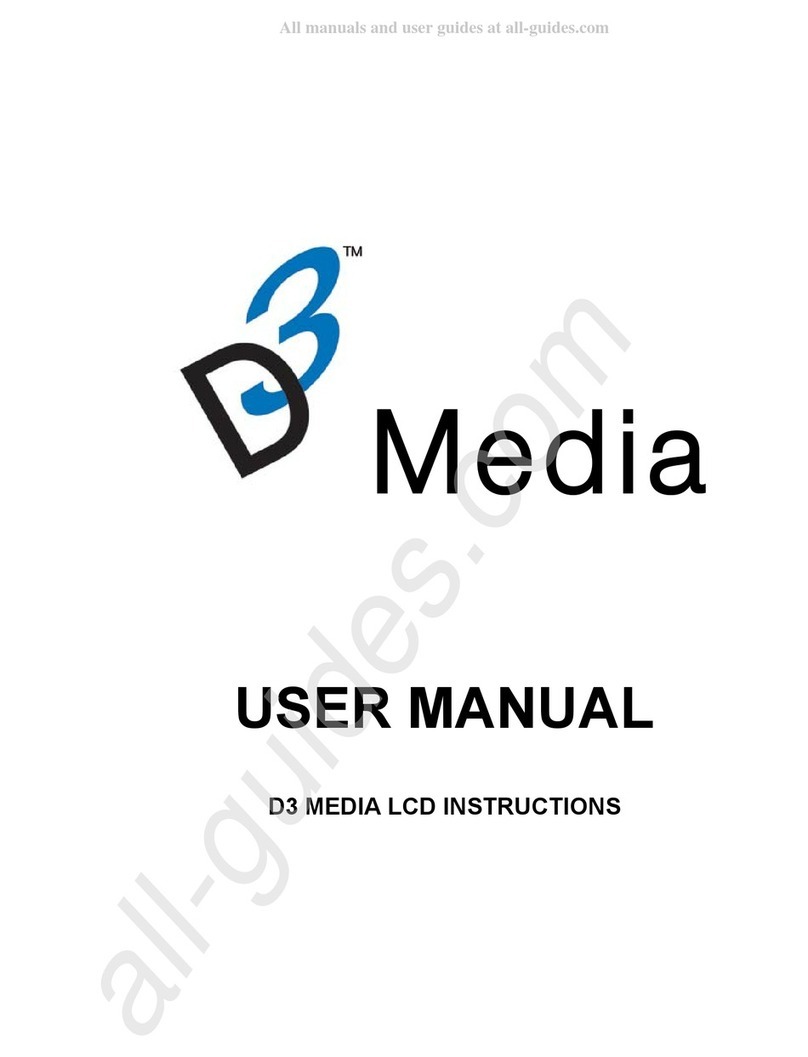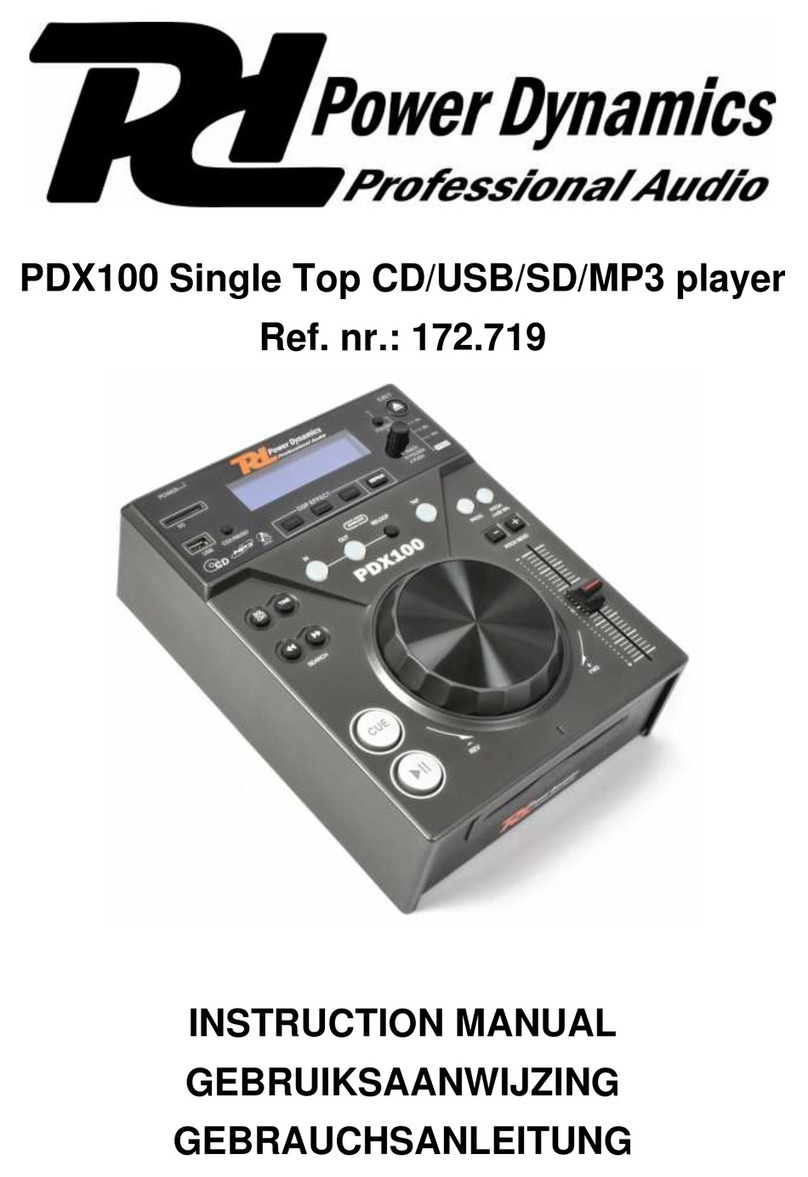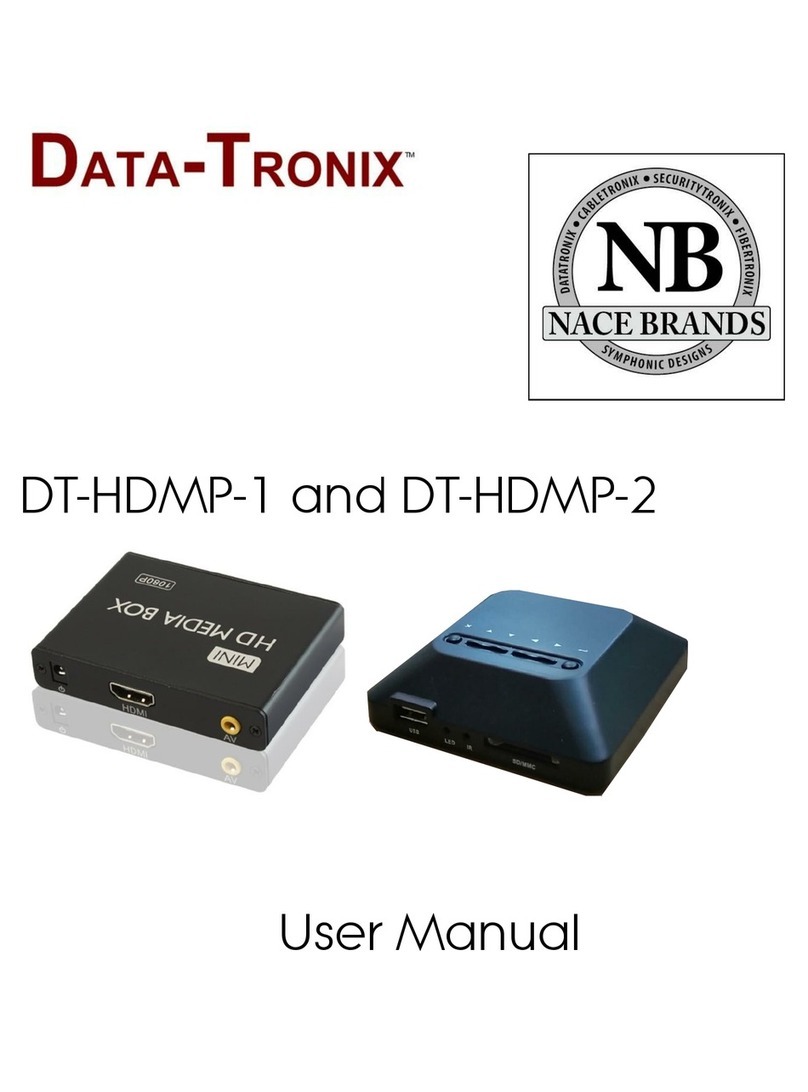MediaSonic MS9100P User manual
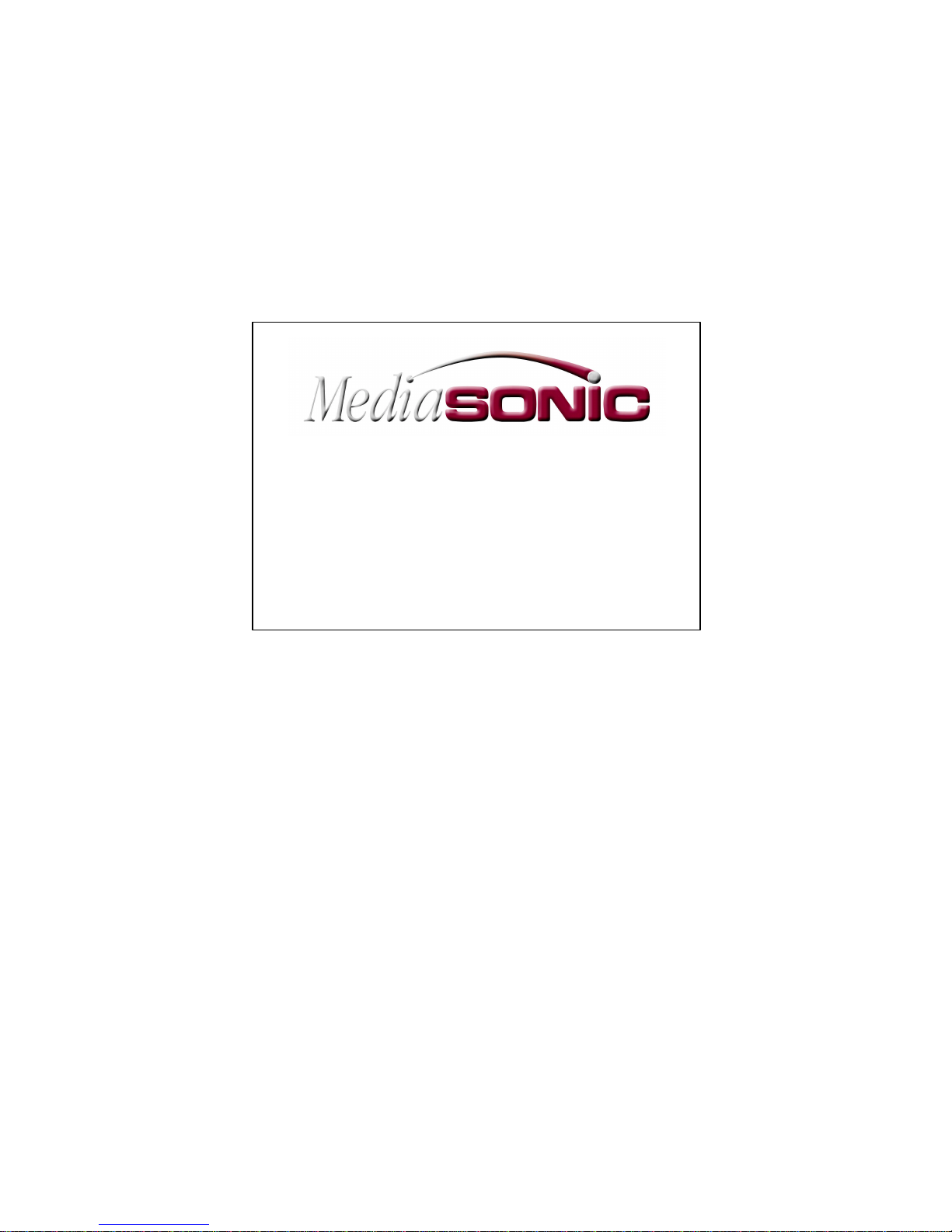
User Guide:
MS9100P, MS9100D, MS9200P,
MS9000 HD Player Control
Application Software

HD PLAYER MANUAL
October 2002
Copyright © 2002 Electrosonic Media Networks
All rights reserved
No part of this documentation may be reproduced or transmitted in any form or by any means, electronic or mechanical, including photocopying and
recording, without the prior written permission of Electrosonic Media Networks.
The information in this documentation is supplied without warranty of any kind, either directly or indirectly, and is subject to change without prior
written notice. Electrosonic Media Networks, its employees or appointed representatives will not be held responsible for any damages to software,
hardware, or data, howsoever arising as a direct or indirect result of the product(s) mentioned herein.
Issued by:
Electrosonic Media Networks, A Division of Electrosonic Ltd.
3420 North San Fernando Blvd
Burbank, CA 91504
Tel: + 1.818.566.3054 Fax: + 1.818.566.3053
E-mail: [email protected]
This documentation was written in the United States.
Printed in the United States.

HD Player Preface
1Rev. 6.4
Preface
About This User Guide
This manual contains detailed information about your MediaSonic HD Player unit. The main components are
•Descriptions of the various HD Players (MS9100P, MS9100D, MS9200P)
•System connection information
•Using the MediaSonic MS9000 HD Player Control Application Software
•Using the Windows™ Media Player
We recommend that the user read Chapter1: Introduction/Quick Reference Guide (pages 9-21) before setting up
the HD Player. This will give a basic understanding of how to use the HD Player.
We assume that the user has a working knowledge of common menus and commands necessary for operation of a
personal computer.
The manual is comprised of the following chapters:
Chapter 1: Introduction/ Quick Reference Guide
Chapter 2: The Playlist Display
Chapter 3: The Transport & Status Display
Chapter 4: The Log File/Information Windows
Chapter 5: HD Player Configuration
Chapter 6: Timecode
Chapter 7: Soft Edging /Display Overlap
Chapter 8: Genlock
Chapter 9: Brightness-Contrast-Saturation
Chapter 10: Configuration Files
Chapter 11: Remote Control Configuration
Chapter 12: Remote Control Protocols
Chapter 13: Video Output Formats
Chapter 14: Application Notes
Appendix A: TCP/IP Communications
Appendix B: An Introduction to MPEG
Appendix C: Encoding Guidelines
Appendix D: Specifications
Glossary
A full contents list appears after this preface.

HD Player Preface
2Rev. 6.4
Document History
This manual applies to HD Player Software Release 6.0
VERSION DATE BY COMMENTS
6.0 10.15.02 SS/AG PRELIMINARY Release
6.1 10.16.03 SS Add 2nd. Encoder card; general updates
6.2 03.23.04 SS Add 9100D Power information
6.3 06.25.04 SS Update Command Reference
6.4 04.18.05 SS Update Command Reference
Trademarks
MEDIASONIC ®, MS ® and the MEDIASONIC ® logo are registered trademarks of ELECTROSONIC Ltd.
ELECTROSONIC ®, ES ® and the ELECTROSONIC ® logo are registered trademarks of ELECTROSONIC Ltd.
WINDOWS ® is a registered trademark of MICROSOFT CORPORATION.
All other brand and product names are trademarks or registered trademarks of their respective holders.

HD Player Table of Contents
3Rev. 6.4
Table of Contents
Preface....................................................................................................1
About This User Guide........................................................................................................................................1
Document History...............................................................................................................................................2
Trademarks ..........................................................................................................................................................2
Table of Contents ...................................................................................3
Chapter 1: Introduction/Quick Reference Guide ...........................9
Main Features......................................................................................................................................................9
HD Player Connections –Interface.................................................................................................................9
Common Connections.................................................................................................................................9
Mouse............................................................................................................................................................ 10
Keyboard...................................................................................................................................................... 10
Computer Monitor ...................................................................................................................................... 10
LAN.................................................................................................................................................................10
Remote Control (COMM Port) ................................................................................................................. 10
Timecode In/Out......................................................................................................................................... 10
Genlock In/out, Composite Black Burst.................................................................................................. 10
SPDIF.............................................................................................................................................................. 10
The MS9200P ................................................................................................................................................ 11
The MS9100P ................................................................................................................................................ 13
The MS9100D................................................................................................................................................ 14
Getting Started ................................................................................................................................................ 16
MS9200P, MS9100P (Rack mounted players)......................................................................................... 16
MS9100D (Desktop player)........................................................................................................................ 16
The Windows™ Media Player........................................................................................................................ 16
To start the Media Player........................................................................................................................... 16
To play a different clip ............................................................................................................................... 17
The MediaSonic MS9000 HD Player Control Application software........................................................ 18
To Start the MediaSonic HD Player:......................................................................................................... 18
The MediaSonic HD Player Interface........................................................................................................... 18
To Load a Clip ............................................................................................................................................. 19
To Play a Clip ............................................................................................................................................... 20
The MediaSonic HD Player, Main Menu...................................................................................................... 20
The File Menu............................................................................................................................................... 20
The View Menu............................................................................................................................................ 20
The Configurations Menu .......................................................................................................................... 21
The Help menu ............................................................................................................................................ 21
MS9100D Users, additional Windows™ Media Player information......................................................... 23
Output Format............................................................................................................................................. 23
Output Mode............................................................................................................................................... 24
Audio Mode................................................................................................................................................. 24
Genlock Mode............................................................................................................................................ 24
Update.......................................................................................................................................................... 25
Chapter 2: The Playlist Display ....................................................27
The Playlist......................................................................................................................................................... 27
Adding a clip to the Playlist........................................................................................................................... 27

HD Player Table of Contents
4Rev. 6.4
The Clip Properties Dialog ..............................................................................................................................28
Clip name .....................................................................................................................................................29
Timecode......................................................................................................................................................29
Selecting and Playing a Clip .........................................................................................................................30
To Play a Clip................................................................................................................................................30
Selecting and Playing a List (Sequence).....................................................................................................30
Chapter 3: Transport & Status displays.......................................... 31
Transport status.................................................................................................................................................31
Stopped.........................................................................................................................................................31
Paused...........................................................................................................................................................32
Cueing...........................................................................................................................................................32
Playing ...........................................................................................................................................................32
Frame Counter .................................................................................................................................................32
Current Timecode............................................................................................................................................32
Mode Indicators...............................................................................................................................................32
Loop ...............................................................................................................................................................33
Vid...................................................................................................................................................................33
Aud.................................................................................................................................................................33
Current Chapter and Clip Name..................................................................................................................33
Transport/Output Controls..............................................................................................................................33
Play.................................................................................................................................................................33
Cue.................................................................................................................................................................33
Pause .............................................................................................................................................................33
Auto-repeat (Loop).....................................................................................................................................33
Audio Output................................................................................................................................................33
Video Output: Black....................................................................................................................................34
Video Output ...............................................................................................................................................34
Color Bars......................................................................................................................................................34
Fast Forward/Loop Slider ................................................................................................................................34
Confidence Display.........................................................................................................................................34
Chapter 4: The Log / File Information Windows............................ 35
The Log Window ..........................................................................................................................................35
The File Information Window .....................................................................................................................36
The Status Bar ...............................................................................................................................................37
Chapter 5: HD Player Configuration............................................... 38
To Modify the Player Configuration..............................................................................................................38
The Channel Properties dialog......................................................................................................................38
Set the channel to loop at startup...........................................................................................................39
Set the channel to start playing at startup.............................................................................................39
Video on at startup .....................................................................................................................................39
Audio on at startup .....................................................................................................................................39
Output black when file completes ..........................................................................................................39
Enable AV Sync............................................................................................................................................40
Base Channel Number ...............................................................................................................................40
Audio Output Format..................................................................................................................................40
Output Standard .........................................................................................................................................40
Genlock.........................................................................................................................................................41
Advanced .........................................................................................................................................................41
To turn off the Video Confidence Display ..............................................................................................41

HD Player Table of Contents
5Rev. 6.4
BCS –Brightness-Contrast--Saturation..................................................................................................... 42
Overlap (Soft Edging or Edge Blending) ................................................................................................ 42
Output Format............................................................................................................................................. 42
Chapter 6: Timecode......................................................................44
Configuring as a Timecode Master ............................................................................................................. 44
The Timecode configuration dialog ............................................................................................................ 44
Start Time ...................................................................................................................................................... 45
Play At ........................................................................................................................................................... 45
Stop At........................................................................................................................................................... 46
Configuring as a Timecode Slave................................................................................................................ 47
Play At ........................................................................................................................................................... 47
Loop Input to Output .................................................................................................................................47
Configuring as a Timecode Reader ............................................................................................................ 48
Timecode Cable ............................................................................................................................................. 48
Chapter 7: Soft Edging/Display Overlap.......................................49
Videowall .......................................................................................................................................................... 49
Single Projector ................................................................................................................................................ 49
Introducing Soft Edging.................................................................................................................................. 49
Configuring a Soft Edged System ................................................................................................................ 51
Vertical and Horizontal Borders................................................................................................................ 53
Gamma ........................................................................................................................................................ 54
Black Correction ......................................................................................................................................... 56
Update.......................................................................................................................................................... 57
Chapter 8: Genlock ........................................................................58
Genlock Mode................................................................................................................................................. 58
Genlock Standalone/Master.................................................................................................................... 59
Genlock ES-Gen.......................................................................................................................................... 59
Genlock Cable............................................................................................................................................ 60
Genlock Composite Black Burst............................................................................................................... 60
Chapter 9: Brightness-Contrast-Saturation ....................................61
To change a BCS setting:............................................................................................................................... 61
Brightness...................................................................................................................................................... 61
Contrast ........................................................................................................................................................ 61
Saturation ..................................................................................................................................................... 62
Chapter 10: Configuration Files.....................................................63
Saving the current configuration ................................................................................................................. 63
Loading a configuration file.......................................................................................................................... 64
Chapter 11: Remote Control Configuration .................................65
The Remote Control Methods dialog.......................................................................................................... 65
To create a new Method.......................................................................................................................... 65
To Edit Method settings.............................................................................................................................. 66
To Delete a Method ................................................................................................................................... 66
The Remote Control Wizard -Method Type dialog.................................................................................. 66
The Remote Control Wizard -Serial Control Parameters (RS232) page ............................................... 67

HD Player Table of Contents
6Rev. 6.4
Remote Control Wizard Protocol page ..................................................................................................67
The Remote Control Methods wizard TCP/IP page ..................................................................................69
Chapter 12: Remote Control Protocols ....................................... 70
Serial Port Pinout...............................................................................................................................................70
RJ45 Ethernet ....................................................................................................................................................70
RJ45 Pinout....................................................................................................................................................70
Text Command Protocol (Telnet Protocol).................................................................................................70
To Run Telnet.................................................................................................................................................71
Command Structure...................................................................................................................................71
Command Reference.....................................................................................................................................72
Configuration Commands.........................................................................................................................72
Media Management Commands ...........................................................................................................74
Playlist Commands......................................................................................................................................75
Playback Commands.................................................................................................................................77
System Commands.....................................................................................................................................79
Timecode Commands................................................................................................................................79
Miscellaneous Commands –(Telnet Protocol)......................................................................................80
Examples............................................................................................................................................................81
ES 4000................................................................................................................................................................81
Available Player Commands.........................................................................................................................82
Chapter 13: Video Outputs ........................................................... 83
The PCI HD Decoder Card Interfaces..........................................................................................................83
Primary Output: MS9200P/MS9100P/MS9100D .......................................................................................83
Secondary Output: MS9200P ....................................................................................................................83
HDSDI: MS9200P ...........................................................................................................................................84
Chapter 14: Application Notes..................................................... 85
Synchronized playback..................................................................................................................................85
Content Preparation...................................................................................................................................85
Genlock.........................................................................................................................................................85
Playing in Sync. with Timecode ................................................................................................................85
Cueing and Playing with Serial control...................................................................................................85
Example: A Two Player System (two-channels) .........................................................................................87
TCP/IP.............................................................................................................................................................88
RS232 ..............................................................................................................................................................88
Appendix A: TCP/IP Communications.......................................... 91
An Introductory Note ......................................................................................................................................91
Ethernet Communication...............................................................................................................................91
RS-232.............................................................................................................................................................91
Ethernet .........................................................................................................................................................91
TCP/IP Addressing............................................................................................................................................91
Dynamic Assignment..................................................................................................................................91
Static Assignment ........................................................................................................................................92
The IP Address...................................................................................................................................................92
Network and Host Identifiers......................................................................................................................92
Class Names .................................................................................................................................................92
Choosing IP Addresses....................................................................................................................................93
Connecting to an Existing Network..........................................................................................................93

HD Player Table of Contents
7Rev. 6.4
Establishing an Independent Network.................................................................................................... 93
The Subnet Mask.............................................................................................................................................. 94
Accessing the PC’s Subnet Mask and IP Address..................................................................................... 94
Opening the Network Dialog Box:........................................................................................................... 94
Accessing the IP Address: ......................................................................................................................... 94
Assigning the HD Player IP Address and Subnet Mask............................................................................. 95
Setting the Subnet Mask............................................................................................................................ 95
Setting the IP Address.................................................................................................................................95
Saving the Subnet Mask and IP Address Values................................................................................... 95
Pinging a Device ............................................................................................................................................. 95
Performing a Ping........................................................................................................................................ 95
Example 1: A successful Ping.................................................................................................................... 96
Example 2: Unsuccessful Pings ................................................................................................................. 96
Appendix B: An Introduction to MPEG .........................................97
Digital and Compression Video............................................................................................................... 97
What is MPEG? ............................................................................................................................................ 97
I, B and P frames. ........................................................................................................................................ 98
Groups Of Pictures -GOP.......................................................................................................................... 98
Multiplexes And Elementary Streams...................................................................................................... 99
System Stream ............................................................................................................................................. 99
Program Stream .......................................................................................................................................... 99
Transport Stream ....................................................................................................................................... 100
Appendix C: Encoding Guidelines..............................................101
Appendix D: Specifications .........................................................102
Primary Video Output................................................................................................................................... 102
Video Connector...................................................................................................................................... 102
Secondary Video Output ............................................................................................................................ 102
HDSDI –Digital Video.................................................................................................................................... 103
Genlock........................................................................................................................................................... 103
Graphics Output............................................................................................................................................ 103
Network ........................................................................................................................................................... 103
Digital Video Decoder............................................................................................................................. 103
Flexible Format Converter ....................................................................................................................... 104
Video Output Formats ............................................................................................................................. 104
Audio ............................................................................................................................................................... 104
Audio Processing........................................................................................................................................... 104
SPDIF.................................................................................................................................................................104
System Control Aids.................................................................................................................................. 105
Glossary ..............................................................................................106
Index ...................................................................................................117


HD Player Chapter 1: Introduction/Quick Reference Guide
9Rev. 6.4
Chapter 1: Introduction/Quick Reference Guide
The MediaSonic HD Player is a compact single channel High Definition (HDTV) playback device. It is designed
to playback MPEG files compressed to the SMTPE 296/274 specification as defined by the ATSC (Advanced
Television Standards Committee). The HD Player manipulates all program material in the digital environment to
ensure that image quality is maintained irrespective of the number of times a file is displayed or copied. Using the
computer/network topology, files may be transferred to and displayed on remote Players from a central
distribution location.
The HD Player product line consists of three versions to accommodate any HD playback application:
1. MS9200P Digital, Rack Mount model
2. MS9100P Analog, Rack Mount model
3. MS9100D Analog, Desktop model
Main Features
•Rack Mount versions are housed in rugged, industrial 19” rack mountable 3U cases, ensuring maximum
reliability, long product life and easy integration into Audio Visual installations. The desktop version is
designed for use in less rigorous environments
•Windows™ Media Player software for basic playback control
•MediaSonic’s MS9000 HD Player Control Application software (Optional with the MS9100D). This
powerful control interface allows easy access to all of the Player’s basic as well as advanced functions
•Support for a wide range of remote control options, using serial RS232 or Ethernet TCP/IP interfaces.
•Networking capabilities provide the means to remotely upload new audio/video files to the Player.
•Video preview display (“Confidence Display”) allows the operator to monitor a copy of the Analog video
output within the HD Player Control Application graphical user interface (GUI).
•Standard “on-board” storage capacity (hard disk) of 40Gbytes. This provides a default maximum of 90
minutes of ATSC encoded HD material. Almost unlimited storage capacity can be achieved by adding
external storage in the form of disk raid arrays.
•A Status Bar at the bottom of the main display shows tips about commands available within each main
screen menu as the user moves the pointer along the list
HD Player Connections – Interface
All system connections are made at the back of the HD Player. The video outputs of your HD player appear at
connectors on PCI cards factory installed in the HD Player. Refer to Chapter 13 (Video Output Formats) for more
details on the output options of your HD Player –the interface will depend on which version of the HD Player you
are using and whether you intend to utilize the Soft Edging capability of the HD Player.
Common Connections
The following are common to all the MediaSonic HD Player versions. They are used as required by your
particular system.

HD Player Chapter 1: Introduction/Quick Reference Guide
10 Rev. 6.4
Mouse
Connect the system mouse here
Keyboard
Connect the system keyboard here
Computer Monitor
Connect the HD Player monitor here.
LAN
Use this connection to copy data from a network on to the HD Player hard disk
Remote Control (COMM Port)
See Chapters: 11 and 12
Timecode In/Out
See Chapter: 6 (MS9100D must use optional MS9000 HD Player Software)
Genlock In/out, Composite Black Burst
See Chapter: 8 (MS9100D must use optional MS9000 HD Player Software for Composite Video Black &
Burst synchronization)
SPDIF
Connect to your surround sound system (5.1) audio decoder.
The following figures illustrate the rear panel connections to the MediaSonic HD Players:

HD Player Chapter 1: Introduction/Quick Reference Guide
11 Rev. 6.4
The MS9200P
Selected MS9200P features:
•Digital and Analog HD video outputs
•SPDIF 5.1 audio output
•Playback using the MediaSonic MS9000 HD Player Control Application software
•Windows™ MediaPlayer support included
•Support for Soft Edging of images
•Rack mounted enclosure
•ESGen Genlock and/or Composite Video Black & Burst synchronization
Figure 1. MS9200P, Digital HD Player, Rack Mount model connections
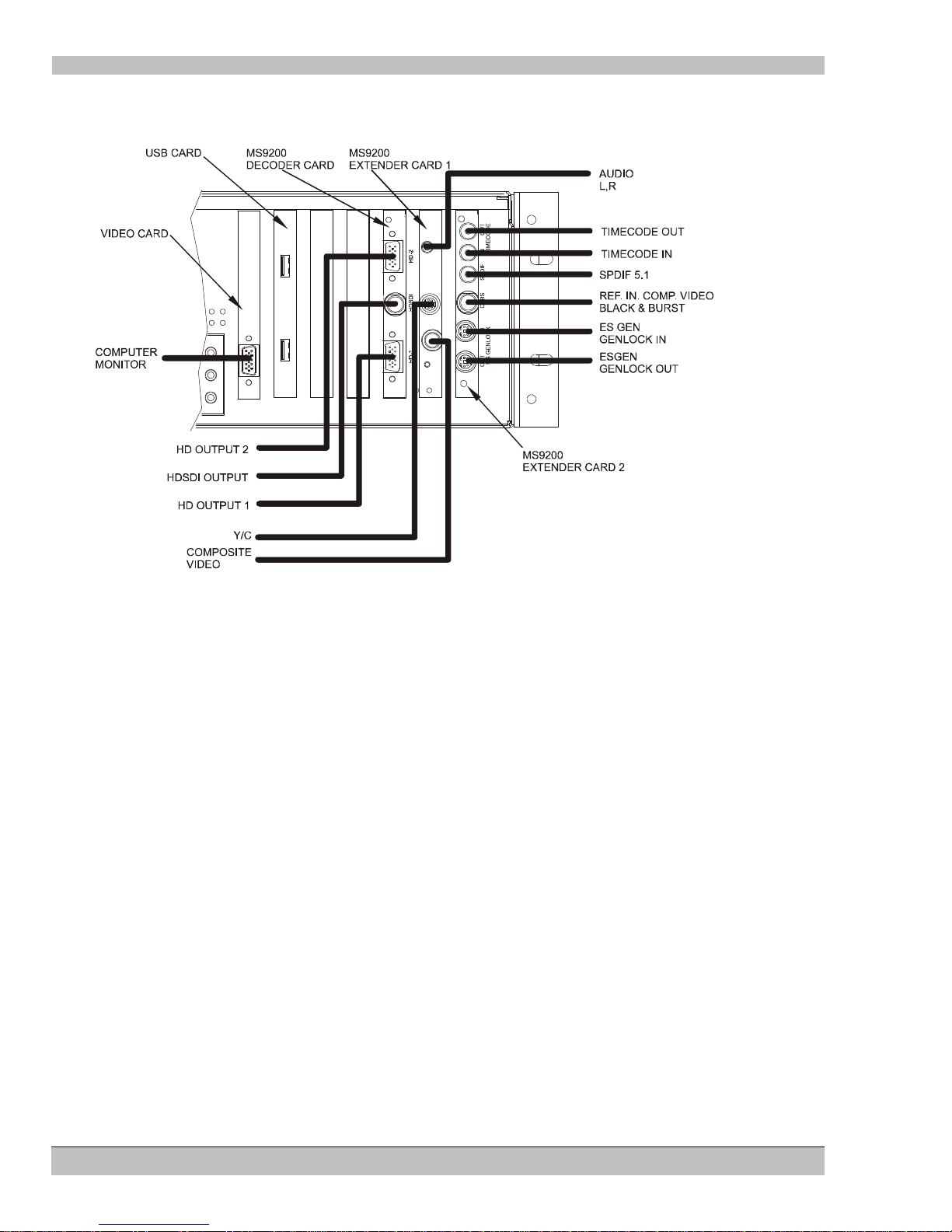
HD Player Chapter 1: Introduction/Quick Reference Guide
12 Rev. 6.4
Figure 2 MS9200P, Digital HD Player Card Output Detail

HD Player Chapter 1: Introduction/Quick Reference Guide
13 Rev. 6.4
The MS9100P
Selected MS9100P features:
•Analog HD video outputs
•SPDIF 5.1 audio output
•Playback using the MediaSonic MS9000 HD Player Control Application software
•Windows™ MediaPlayer support included
•Rack mounted enclosure
•Composite Video Black & Burst synchronization
DECODER CARD,
ANALOG (MS9100)
ANALOG
AUDIO OUT
TO HD DISPLAY
SPDIF OUT
(5.1AUDIO)
REF. IN COMP. VIDEO
BLACK & BURST
TIME CODE
IN/OUT
USB
NO CONNECTION
LAN (INTERNET)
KEYBOARD
MOUSE
RESET
MEDIASONIC MS9100P
HD PLAYER
COMPUTER
MONITOR
COM 1, REMOTE
CONTROL
Figure 3. MS9100P, Analog HD Player, Rack Mount model connections
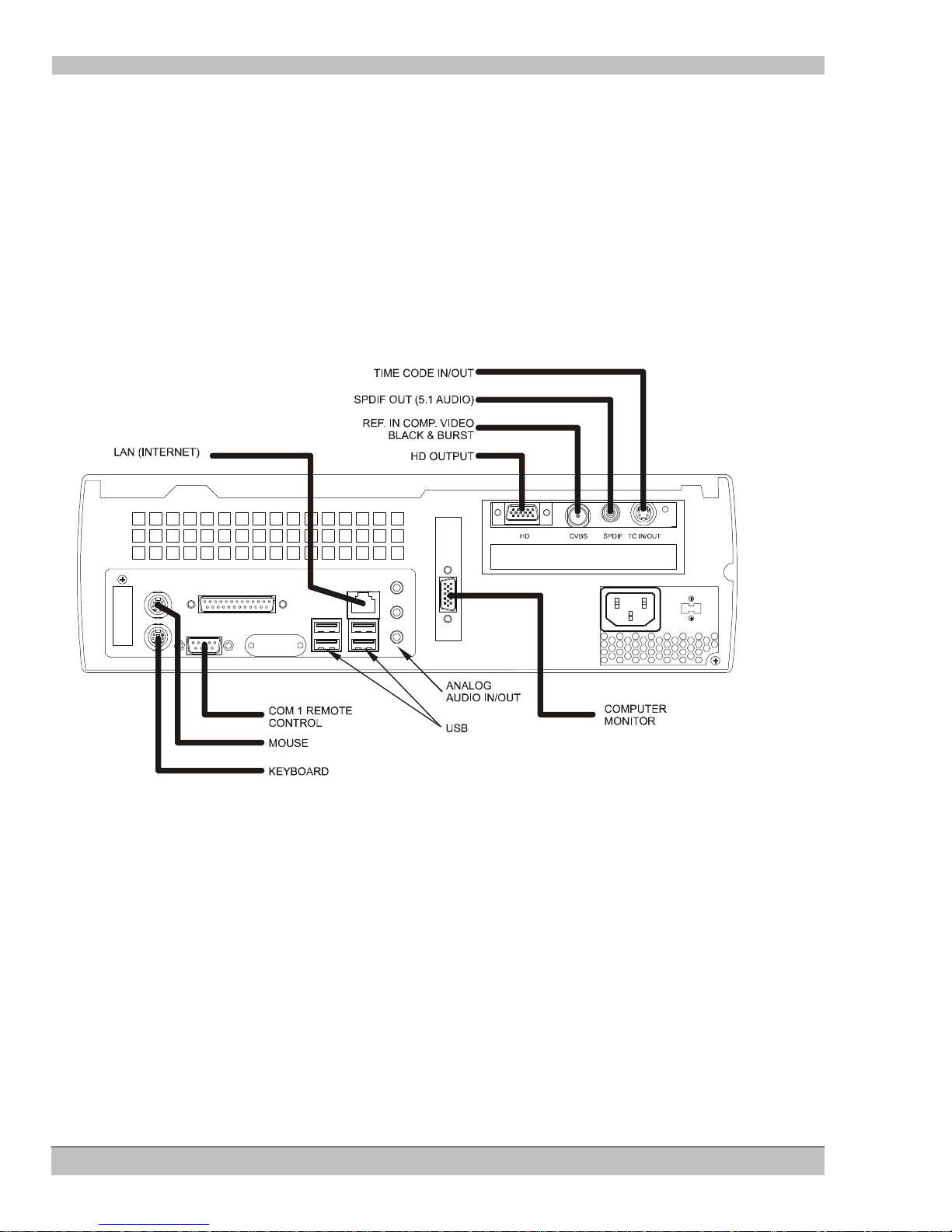
HD Player Chapter 1: Introduction/Quick Reference Guide
14 Rev. 6.4
The MS9100D
Selected MS9100D features:
•Analog HD video outputs
•SPDIF 5.1 audio output
•Playback using Windows™ MediaPlayer
•Desktop installation
•Composite Black & Burst synchronization
•Optional MediaSonic MS9000 HD Player Control Application software
Figure 4. MS9100D, Analog HD Player, Desktop model connections
WARNING: Ensure that the AC Input Power Supply Switch located on the back of the 9100D HD Player is set to
the same voltage as the local supply.
An incorrectly set switch may result in damage to the unit upon power-up.
•Locate the red AC Power Input Voltage Selector Switch (refer to the following illustration).
•By means of a small screwdriver adjust the switch left/right until either 115 or 230 shows in the opening.
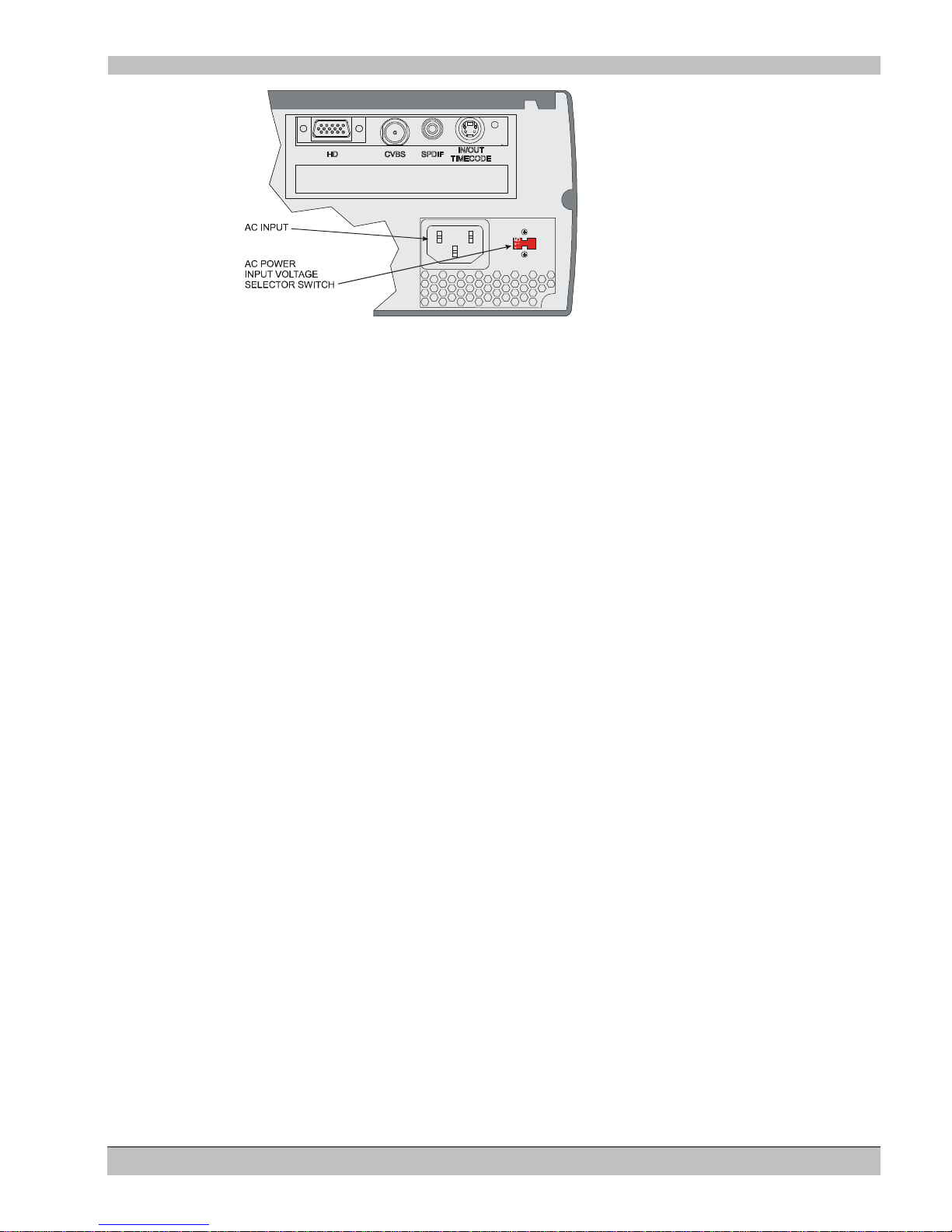
HD Player Chapter 1: Introduction/Quick Reference Guide
15 Rev. 6.4
Figure 5. MS9100D, Analog HD Player, AC Power Input Voltage Selector Switch location
Although every effort has been made at our factory to make sure that the switch is set correctly before shipping to
a particular geographic location, we recommend that the user verify the switch setting before first-time power-up.

HD Player Chapter 1: Introduction/Quick Reference Guide
16 Rev. 6.4
Getting Started
By this time you have completed your system connections and are ready to begin using the HD Player.
MS9200P, MS9100P (Rack mounted players)
Users of the MS9100P and MS9200P models have two methods for controlling MPEG playback:
•The MediaSonic HD Player Control Application software, and/or
•The Windows™ Media Player software
MS9100D (Desktop player)
Purchasers of the MS9100D model utilize the Windows™ Media Player only -the MediaSonic HD Player Control
Application software is available at an additional cost.
The Windows™ Media Player
The quickest way to verify your system set-up is to view a video clip with the included MediaPlayer software.
To start the Media Player
•Double-click the icon on your desktop. The interface shown below appears.
•Click the Now Playing tab. The Media Player will list the last MPEG clip played in the top right hand
corner (Playlist area)
•Double-click the file in the list or click the Play button as indicated above
An image will appear in the Confidence Display that is a copy of the image being sent to the video outputs of your
HD Player.
“Confidence
Display”
Play button
Now Playing
Double
click
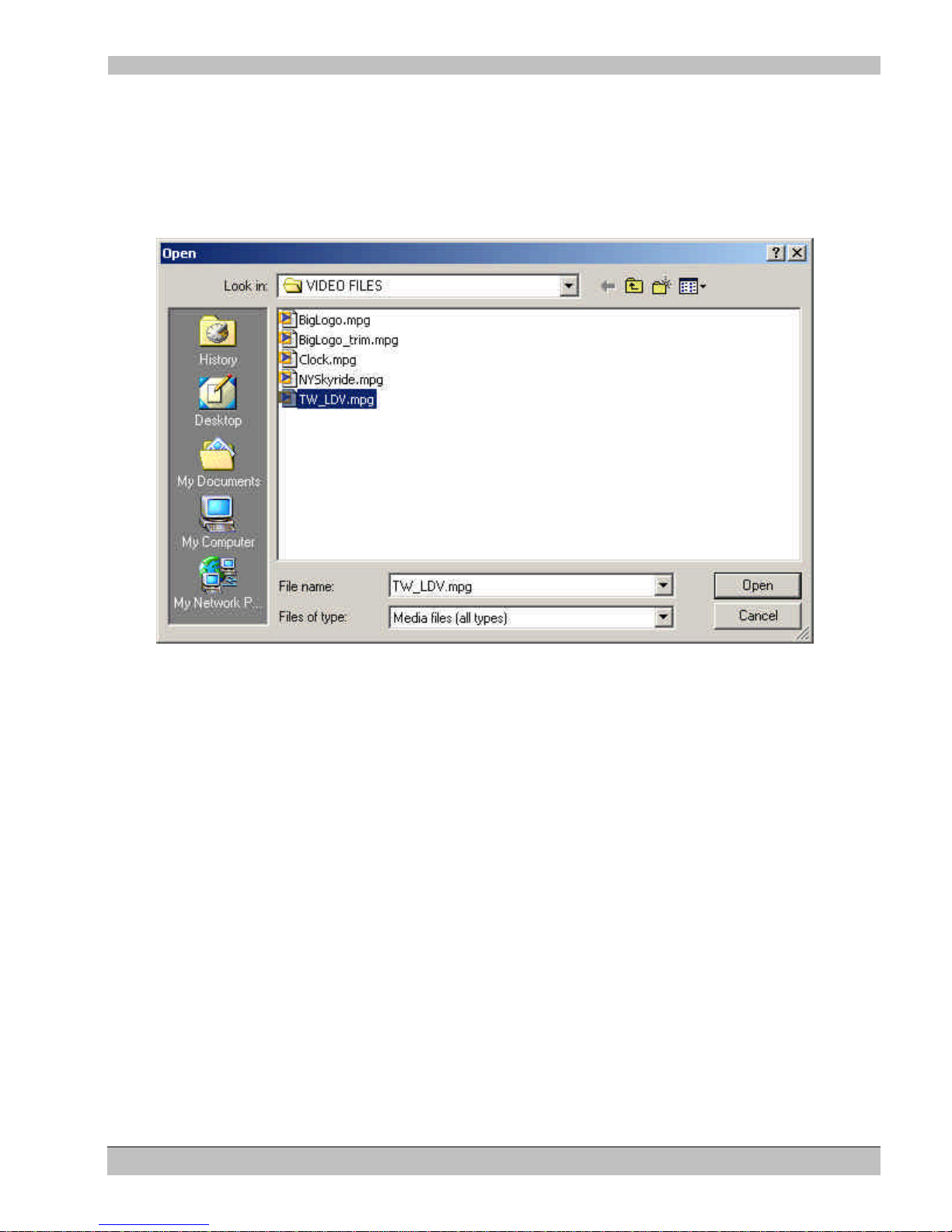
HD Player Chapter 1: Introduction/Quick Reference Guide
17 Rev. 6.4
To play a different clip
•Click File on the main menu of the MediaPlayer;
•Click Open. The Player will open the VIDEO FILES folder if it has been used with MPEG files
previously. If not, you may have to browse to the VIDEO FILES folder and double-click the VIDEO
FILES folder in the Open window.
•Select the file you wish to play from the list in the window and click the Open button –the selected file
will begin playing.
Refer to the on-line MediaPlayer Help instructions for more information
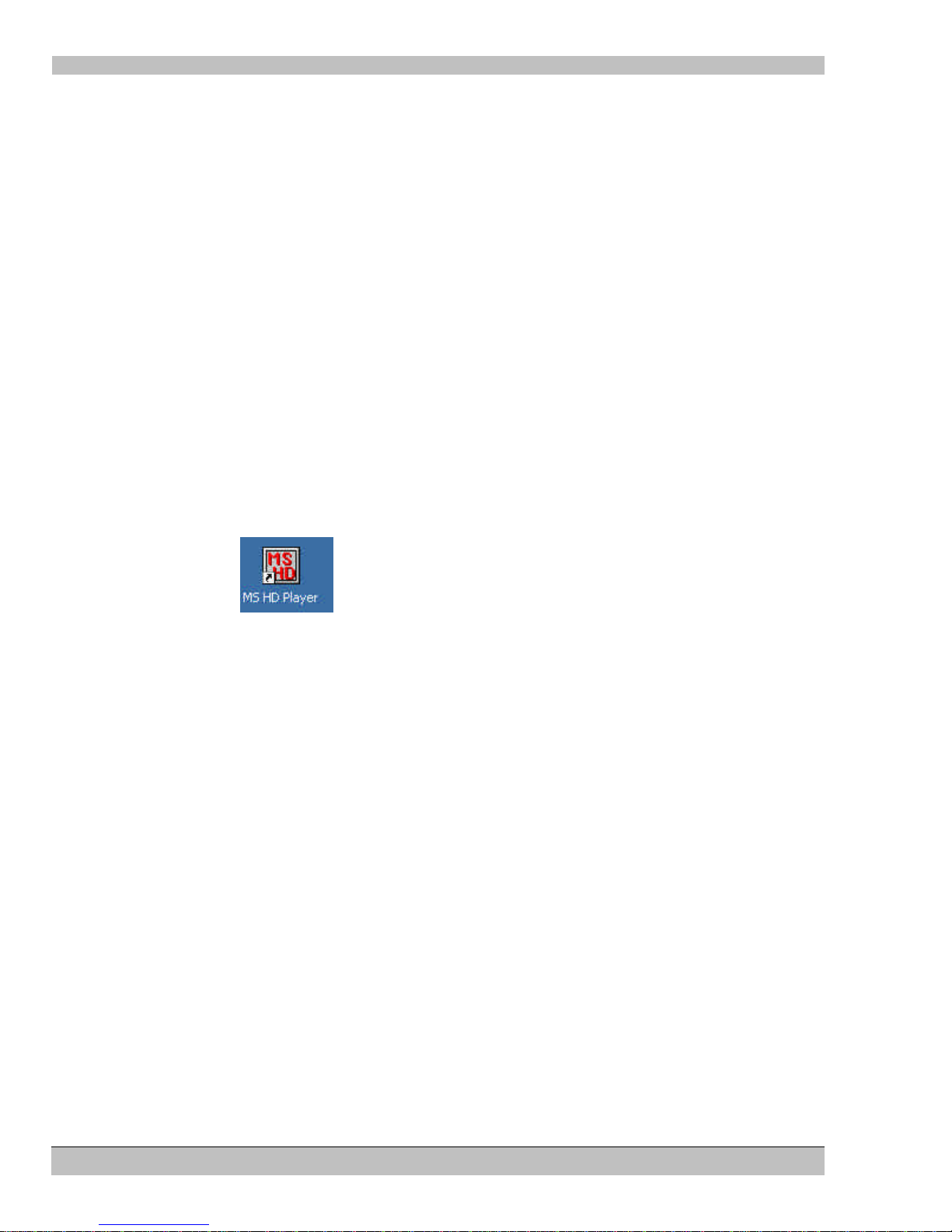
HD Player Chapter 1: Introduction/Quick Reference Guide
18 Rev. 6.4
The MediaSonic MS9000 HD Player Control Application software
The MediaSonic MS9000 HD Player Control Application software is an interface for more sophisticated HD
system Playback and Control.
Use the HD Player Control Application to:
•Set video output format
•Adjust video output quality settings
•Set Audio output format
•Assemble and organize Playlists
•Setup Soft Edged (Image Overlap) multi projector displays including adjustments for Gamma and Black
Correction
•Control other HD Players as well as itself in a Timecode Master/Slave system
•Remote control your system with commands from other devices
These and other features of the MediaSonic HD Player will be described in detail throughout this manual
To Start the MediaSonic HD Player:
•Double click the icon on your desktop or,
•Click the Windows™ Start button on your desktop, and select Programs/MediaSonic/HD Player.
The HD Player Control Application Graphic User Interface (GUI) appears.
The MediaSonic HD Player Interface
The following is an image of the MediaSonic HD Player GUI:
This manual suits for next models
3
Table of contents
Other MediaSonic Media Player manuals