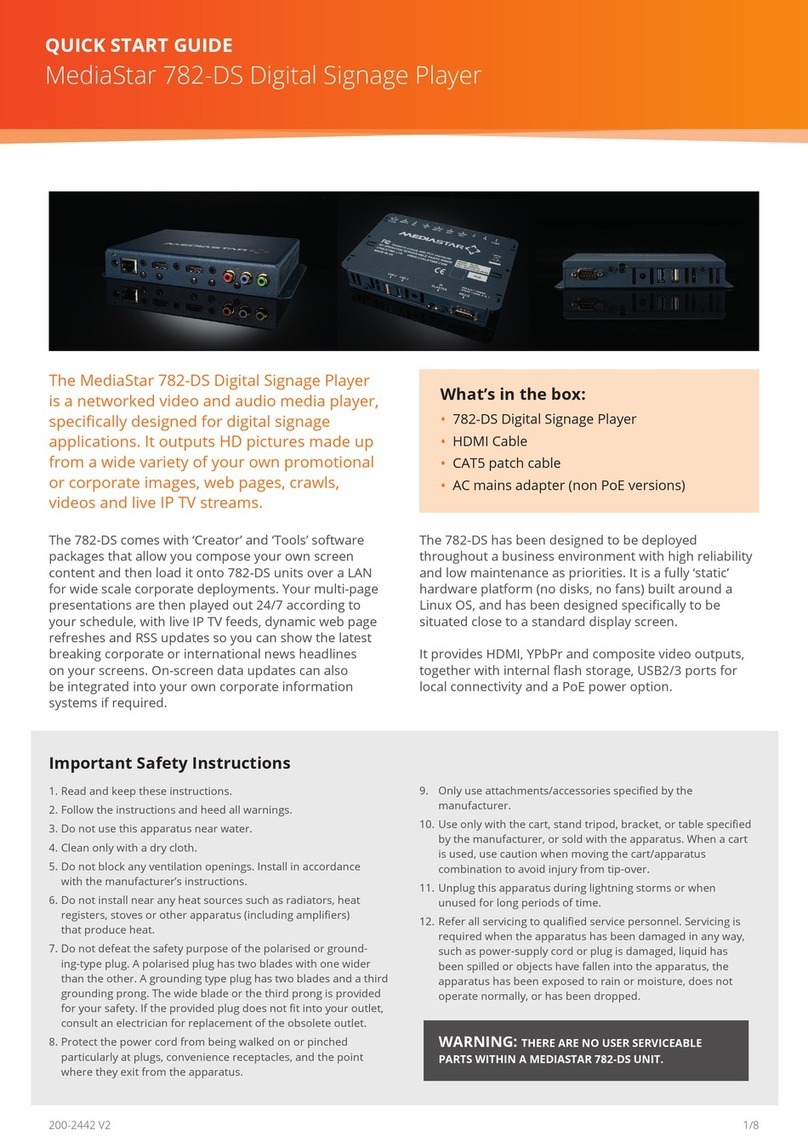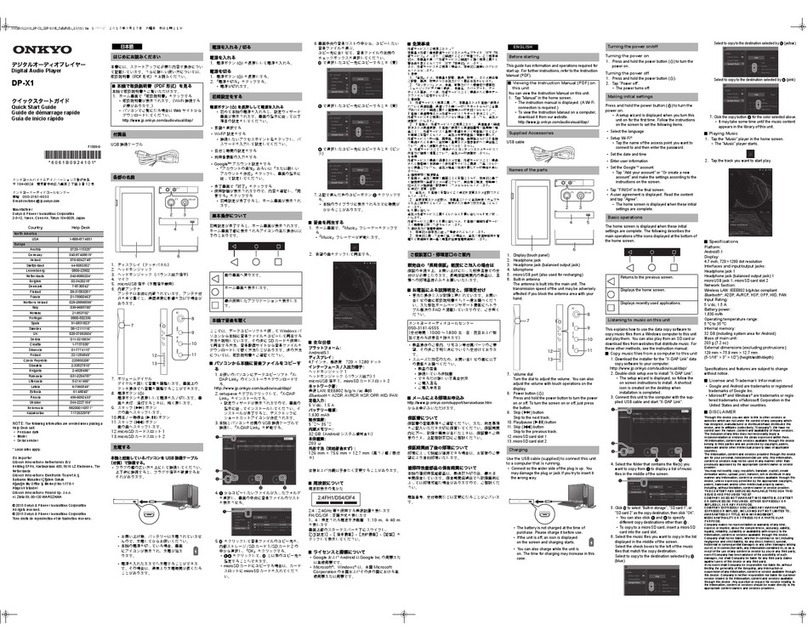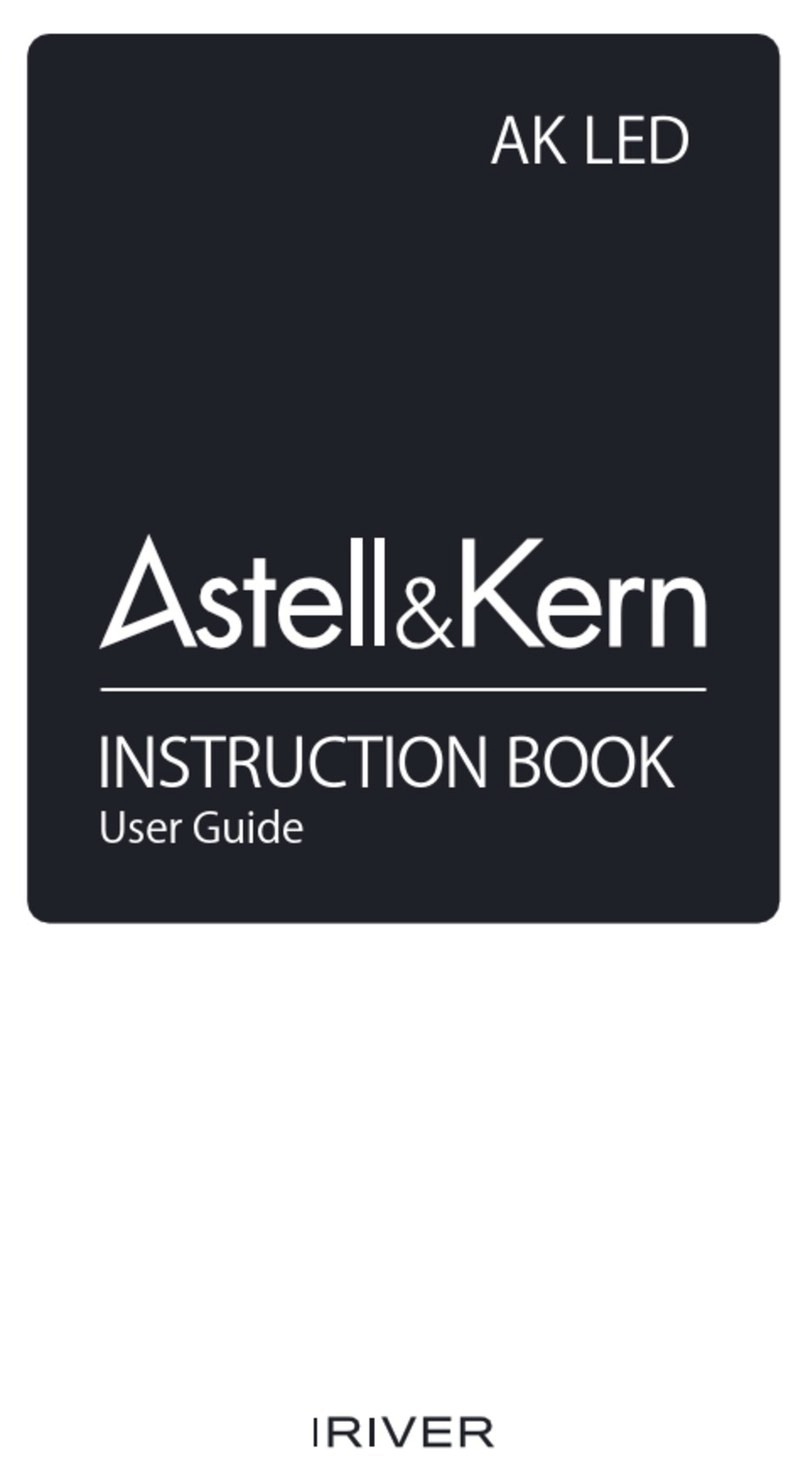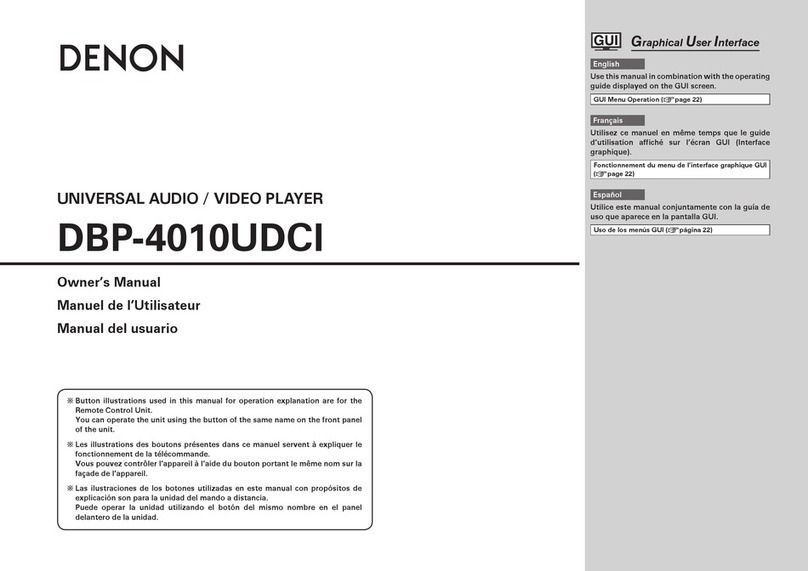Mediastar 782-AV User manual
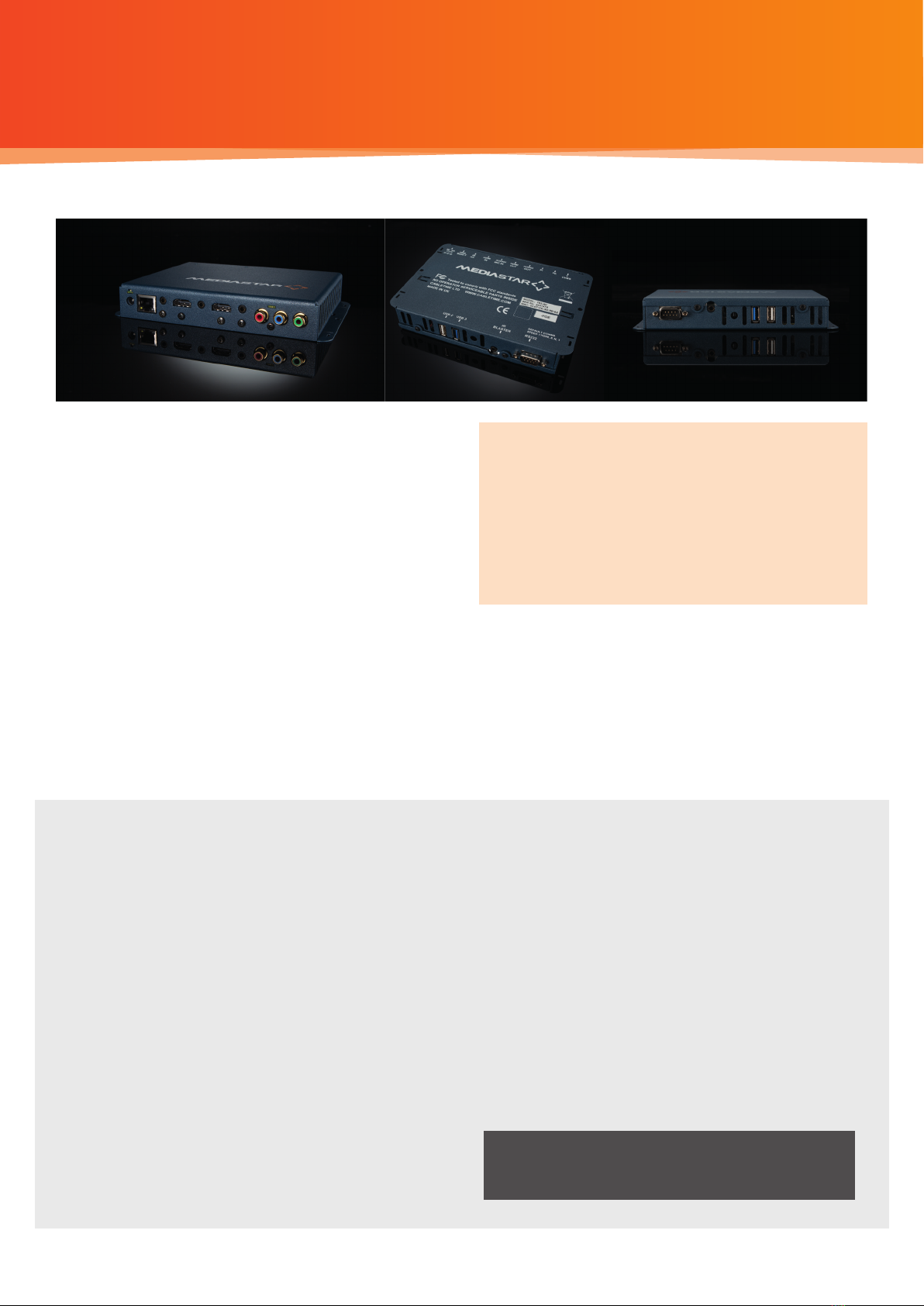
MediaStar 782-AV 4K UHD Digital Signage Player
200-2440 V3
QUICK START GUIDE
Company-wide deployments of 782-AV units can be
congured and monitored using the Media Manager
software, with its easy ‘automatic device discovery’
and ‘drag and drop’ interface.
The 782-AV has been designed to be deployed
throughout a corporate environment with high
reliability and low maintenance as priorities.
It is a fully ‘static’ hardware platform (no disks, no fans)
built around a Linux OS, and has been designed
specically to be situated close to the display screen.
It provides HDMI, YPbPr and composite video outputs,
together with internal ash storage, USB2/3 ports for
local connectivity and a PoE power option.
Important Safety Instructions
1. Read and keep these instructions.
2. Follow the instructions and heed all warnings.
3. Do not use this apparatus near water.
4. Clean only with a dry cloth.
5. Do not block any ventilation openings. Install in accordance
with the manufacturer’s instructions.
6. Do not install near any heat sources such as radiators, heat
registers, stoves or other apparatus (including ampliers)
that produce heat.
7. Do not defeat the safety purpose of the polarised or ground-
ing-type plug. A polarised plug has two blades with one wider
than the other. A grounding type plug has two blades and a third
grounding prong. The wide blade or the third prong is provided
for your safety. If the provided plug does not t into your outlet,
consult an electrician for replacement of the obsolete outlet.
8. Protect the power cord from being walked on or pinched
particularly at plugs, convenience receptacles, and the point
where they exit from the apparatus.
9. Only use attachments/accessories specied by the
manufacturer.
10. Use only with the cart, stand tripod, bracket, or table specied
by the manufacturer, or sold with the apparatus. When a cart
is used, use caution when moving the cart/apparatus
combination to avoid injury from tip-over.
11. Unplug this apparatus during lightning storms or when
unused for long periods of time.
12. Refer all servicing to qualied service personnel. Servicing is
required when the apparatus has been damaged in any way,
such as power-supply cord or plug is damaged, liquid has
been spilled or objects have fallen into the apparatus, the
apparatus has been exposed to rain or moisture, does not
operate normally, or has been dropped.
The MediaStar 782-AV Digital Media Player is
a fully featured video and audio media player,
specically designed for corporate, sports,
digital signage and other commercial
applications. It can output 4K pictures that
come from live IP streams, web pages, locally
stored video le content or content from a
corporate video server.
What’s in the box:
• 782-AV Digital Signage Player
• HDMI Cable
• CAT5 patch cable
• AC mains adapter (non PoE versions)
WARNING: THERE ARE NO USER SERVICEABLE
PARTS WITHIN A MEDIASTAR 782-AV UNIT.
1/8

MediaStar 782-DS Digital Media Player
Installation
1. When locating the 782-AV unit, ensure that a clearance distance of 25mm (1”) is maintained around the unit to
provide sucient ventilation airow. Items that could accidentally block the ventilation grills or impede the cooling
airow must not be located near the unit.
2. The 782-AV must not be installed where there is a possibility of exposure to condensation, dripping or splashing
liquids. Containers lled with uid should not be located in the vicinity of this unit. Do not x the 782-AV to any
surface which is a heat source that may cause the unit to over-heat.
3. Connect the 782-AV unit to the display using the HDMI or other AV cable. Ensure the HDMI cable is inserted into
the 782’s HDMI OUTPUT port. All connectors are clearly labelled on the rear face of the unit. If the analogue audio
output is being used, connect the 3.5mm audio output jack to the display with an appropriate (adapter) cable.
4. If the 782-AV is to be operated by a user using a MediaStar Infra-Red (IR) remote control (part number 791-3W, 711
or 712 ordered separately), either
a) Ensure the built-in IR receiver on the side of the 782-AV is visible, or
b) Fit a remote IR receiver module (part number 911-4154, ordered separately). The IR receiver should be mounted
in a visible position, facing away from the screen and be plugged into the IR RX 3.5mm jack socket in the 782-
AV. If necessary the 911-4154 cable can be extended up to 10m using a standard 3.5mm 4 pole male to female
extender cable.
5. Power-on the 782-AV using the external mains-DC Power supply or via the CAT5 network cable if using
Power-over-Ethernet (PoE).
When powering with the mains/DC power supply:
The external mains/DC power supply input rating must meet the specications of the mains supply at the installation
location. Only the LPS (Limited Power Source) power supply provided with this equipment should be used.
This device must be installed using a mains (AC supply) plug and socket that is located near the equipment, that
remains operable and be easily accessible to disconnect the unit in the case of an emergency. Insert the DC jack plug
of the mains/DC power supply unit into the jack socket on the 782-AV. Plug in the mains/DC power supply unit, switch
on and check that the status indicator LED by the DC jack socket is lit. Connect the 780 to a local network port with the
CAT5 SFTP patch cable supplied (or another equivalent cable of appropriate length).
When powering using PoE:
Connect the 782-AV to the network using the CAT5 SFTP cable supplied or another equivalent cable of appropriate
length. The 782-AV will then negotiate a class 0/4 power supply connection with the PoE power supply equipment.
Check the status LED by the DC jack socket is lit. If a mains/DC power supply and PoE are used simultaneously, most
power will be taken from the PoE supply.
6. When using HDMI, the 782-AV will automatically select the highest possible picture resolution that the display and
782-AV both support. When using the phono (analogue) outputs, the picture format defaults to YPbPr at 720p60.
If your display is not capable of supporting this resolution, you can congure a dierent resolution via the on-board
browser conguration menus.
The LEDs on the network connector will illuminate to indicate there is a valid network connection. The orange
RJ45 LED indicates a network link has been established, and the(ashing) green LED shows network activity.
The 782-AV is supplied with DHCP enabled, so by default, it will negotiate a valid IP address setting with a DHCP
server. If no DHCP server is present, the unit should be congured with a static IP address. If required, the 782’s
MAC address is printed on the part number label on the rear face of the unit.
Quick Start Guide
782-AV 4K UHD Digital Signage Player
200-2440 V3
2/8

To set a static IP address on the 782-AV, use an IR or Bluetooth remote control to show the on-screen setup menus.
Press the menu (or home) button to show the Media list and then use the arrow up cursor key to show the setup
menus. Navigate to the Advanced/Conguration-Congure Network-IP address setting menus to set the IP address
details. Ensure that all static IP address details (netmask, gateway etc.), are in accordance with the settings
provided by the network system administrator.
7. Once the 782-AV is connected on the network, its advanced conguration options may be setup using a networked
computer running a standard web-browser. In the web browser (Internet Explorer, Chrome, Firefox, Safari) enter
the IP address of the 782-AV into the navigation address bar. The browser will then show the conguration web
pages from the 782-AV unit, starting with the specication page. The main conguration web pages can be
accessed by clicking on the menu link on the left hand side of the screen. Context sensitive help is shown on the
right hand side in case further help is required with setup.
It is recommended that the following (minimum) settings are congured at time of installation:
a) Unit name (in Operating Mode menu) – This should reect the physical location of the unit, preferably in line
with a system wide naming convention. This name of the unit will be shown in the Media Manager software.
b) Date/Time – For most accurate timekeeping, congure the unit to use a corporate or internet NTP time server
(a commonly used internet time server is pool.ntp.org). If this is not available, set the date and time manually.
The date/time will be retained and updated throughout a power outage of up to 3 days.
8. The media accessible on the display is controlled from the Media Manager software. When the Media Manager
server software is installed and running, it should automatically detect a new 782-AV unit and create a new ‘icon’
for it. Media can then be assigned to the 782-AV by ‘dragging and dropping’ live streams, stored les etc. onto the
782-AV icon. The 782-AV will then be instructed to download or access the specied media and start showing it
on the display as requested by the user.
If the 782-AV is not automatically recognised by the Media manager software, then:
a) Use a browser to go onto the 782’s web page menus, and enter <MM server IP address>/MediaManagerUp-
dates/cong (without < or >) into the Cong File Location eld and click on Apply. Creating this direct connection
to the Media Manager server should cause the 782’s icon to be created. The network connectivity from the
782-AV to the Media Manager server can be checked by checking the ‘Check update locations’ tick box and
pressing the apply button.
b) In Media Manager, manually create a 782-AV icon, by right-clicking on the workspace and selecting the Create/
Endpoint/782-AV option. This allows the IP address of the 782-AV to be manually specied, so Media Manager
can then try and connect directly to the 782-AV unit.
It is essential for the 782-AV to be able to communicate with a Media Manager server to be able to initially
congure or then change the user selectable media.
MediaStar 782-DS Digital Media Player
Quick Start Guide
782-AV 4K UHD Digital Signage Player
200-2440 V3
3/8

Browser based Conguration Menus
The 782’s web page conguration menus allow the full range of operational parameters to be set. When using the
web pages, full contextual help is provided on the right side of the screen. When changes have been made, press
the APPLY button at the bottom of the page to ensure these take eect.
Specication
The specication page includes details of the capabilities
of the product. Please note that this unit may not have
all the options mentioned. The Status page shows all
the optional features currently enabled.
Status
Shows the current status of the 782-AV, including its Part
number, Serial Number, Unit name, Playlist reference,
Media Files (stored locally), IP Address, Mac Address,
Software version, SIPI Command Set Version, Temper-
ature, Preferred and Actual Resolution, Media Storage
(capacity and used), PoE status and RS232 status.
Operating Mode
Set the name of the unit, whether to apply a password
to the mobile page here, and the local audio input
format.
Video Output
Set the preferred video output resolution here (default
auto via HDMI, or analogue YPbPr 720p60), the analogue
video output format, how long to show the media name
on-screen, and select the preferred audio, subtitle and
closed caption languages (individual channel selections
can also be made via on-screen menus).
Picture Control
This provides a web page interface to control the media
that is currently being shown on the display. Click on a
media icon to show it on screen (the current media is
shown highlighted). Volume and mute controls are also
provided on the top-right pull-down.
Media Files
This shows the Media les that are currently stored
in the on-board ash memory, and the state of any
ongoing media download.
Aux Port
Congure the external contact closures for open/closed
contact operation and external audio mute. This 3.5mm
jack connector is physically labelled IR blaster, and the
electrical pin-out is available on request.
Date/Time
Congure the local time to use a Network (NTP) server if
available. If not, set the date/time manually. Set the local
time zone and daylight saving.
RS232 Port
Congure the serial port settings for display control,
SIPI control interface or for IP to RS232 transparent
pass-through mode.
Network Setup
Allows specication of the Network Connection; DHCP
or static addressing, device hostname, IP address,
subnet mask, Gateway and DNS settings. Conrm these
with the network administrator before conguring.
Update Locations
Specify the URL of the MediaStar http server and
folder that the 782-AV will look at for software updates
and a central conguration le. The 782-AV will only
upgrade to new software that has been digitally signed
by Cabletime. You can check the settings are valid as
long as the Media Manager server is already running.
Enablement Code
Enter enablement codes here to recongure or expand
the capabilities of your unit. Details can be obtained
from your reseller or Cabletime.
Set Password
A password may be set to prevent the unauthorised
modication of the 782’s conguration. A password
consists of six digits from 0-9. If the password gets lost,
contact Cabletime for assistance, quoting the serial
number of the unit aected.
SNMP
Congure to send SNMP ‘event’ warning messages to
a corporate SNMP monitoring system (MIB les are
available on request).
Email Logs
Event logs can be periodically emailed to a recipient.
Specify the email server and recipient email address
here.
Event Log
This shows a full list of the errors or ‘events’ that the
782-AV has experienced. Signicant error messages will
also produce an SNMP trap when enabled.
Playout Log
This shows list of the Media that the 782-AV has been
playing out.
MediaStar 782-DS Digital Media Player
Quick Start Guide
782-AV 4K UHD Digital Signage Player
200-2440 V3
4/8
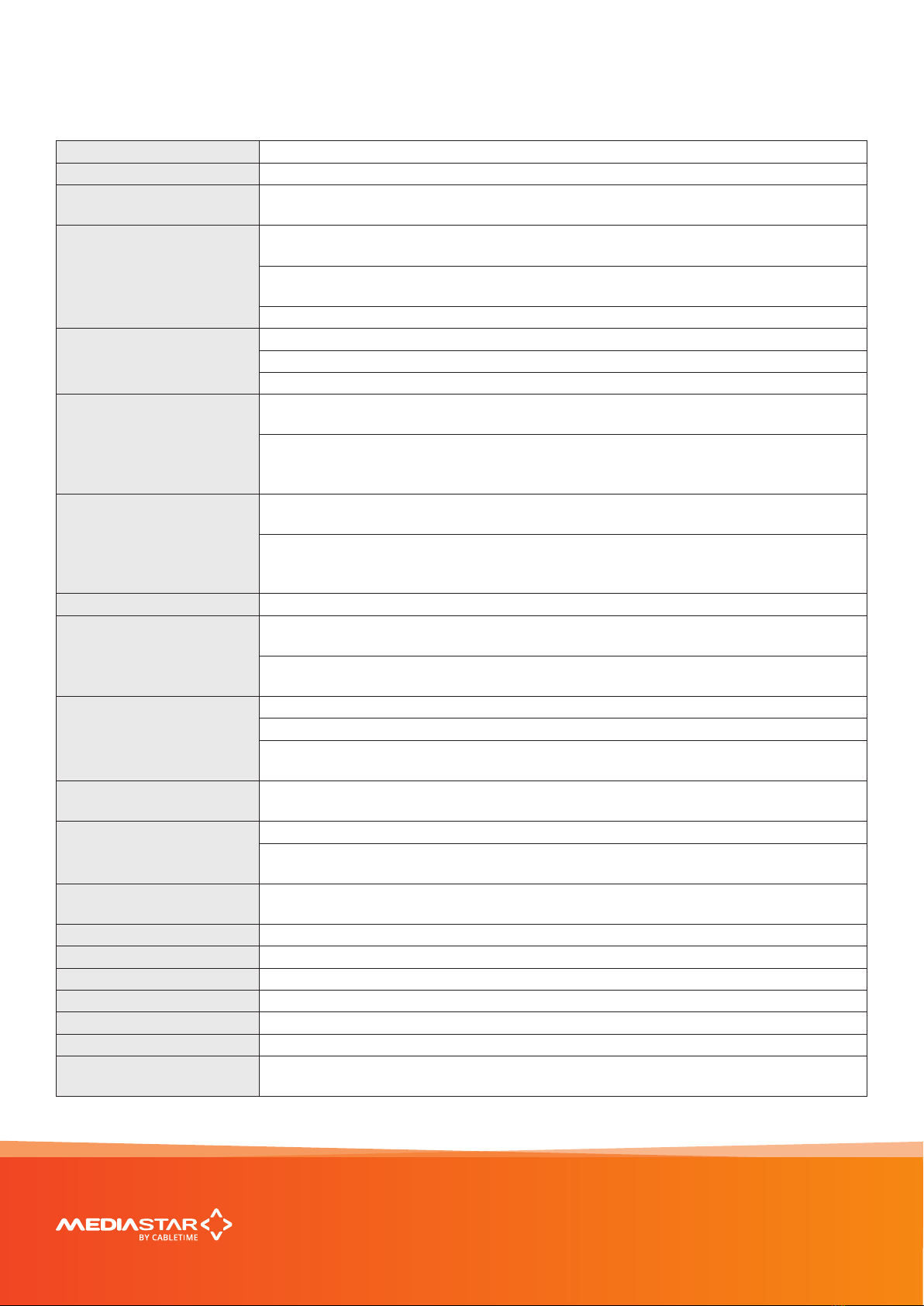
Technical Specications
DIMENSIONS 18.0 x 12.4 x 2.8 cm / 7 1/4” x 4 7/8” x 1 1/8”
WEIGHT 0.42Kg / 0.9Ib
AMBIENT OPERATING
TEMPERATURE 0 - 40°C / 32 - 104°F
POWER SUPPLY
AC mains adapter: LPS 100-240VAC, 47-63Hz Output: +5VDC (+/- 5%), 3.0 Amps,
with a DC jack plug (centre positive voltage, 5.5/2.1mm diameter)
Power over Ethernet:
802.3af class 0 device (13 W max) 802.3at class 4 device (25 W max)
Unit Power dissipation: 12W max
NETWORK
RJ45 802.3 10/100/1000 Base-T Auto MDIX
Static or DHCP IP address
UDP, TCP, ARP, DHCP, ICMP, IGMP V2/V3, HTTP, HTTPS, SNMP, SMTP, NTP
VIDEO OUTPUT
HDMI
1.4b. 480i, 480p, 576i, 576p, 720p50/60, 1080i50/60, 1080p50/60, UHD 2160p25/30
Phonos
YPbPr: 480p, 576p, 720p50/60, 1080i50/60, 1080p50/60
CVBS: PAL, NTSC
AUDIO OUTPUT
HDMI
PCM stereo, Dolby Digital Plus
3.5mm Jack
Multi-channel audio down-mix to stereo output
3 or 4 pole jack compatible, 30 ohm headphone drive, microphone input with key-press switch detection
VIDEO INPUT HDMI: 480p, 576p, 720p50/60, 1080i50/60, 1080p50/60
AUDIO INPUT
HDMI
PCM stereo and Dolby Digital Plus Multi-channel audio down-mix to stereo output
3.5mm Jack
Stereo 2.2V pk-pk line level, Microphone input from PC style jack (software selectable)
USB
1 x USB2, 1 x USB3, USB2 500mA
USB3 150mA or 900mA when connected to 802.3at PoE or 3A AC mains adapter
Mouse, Keyboard, HID compatible, USB memory keys used for local media load and secure
software upgrades
IR RECEIVER Integrated 38KHz modulated IR receiver module. Optional external remote IR receiver
(part number 911-5154)
IR BLASTER/AUX PORT
Compatible with optional MediaStar blaster (part number 911-4153)
Digital outputs may alternately be used as contact closure inputs with external audio mute
functionality (software selectable)
RS232 PORT
Male 9 way-D, Used for Display Control, SIPI 3rd party command interface or transparent IP to RS232
pass through 4 pins used for external contact closures, normally open or closed (software selectable)
INTERNAL STORAGE 8GB media ash. Units with larger ash sizes (up to 128GB) can be ordered
VIDEO DECODING MPEG2, H264, H265 les and UDP MPEG2-TS streams
AUDIO DECODER MPEG2-II, HE-AAC LC, Dolby Digital Plus
SUBTITLES DVB subtitles, Teletext, Closed Captions
ON-BOARD WEB BROWSER HTML5 compatible, Webkit based
MEDIA MANGER COMPATIBLE Fully congurable with Media Manager software
PROOF OF PLAY Media playout logs, downloadable via on-board webpage or emailed from 782-AV to destination via
external SMTP server
MediaStar 782-DS Digital Media Player
Quick Start Guide
782-AV 4K UHD Digital Signage Player
200-2440 V3
5/8

Notes
MediaStar 782-DS Digital Media Player
Quick Start Guide
782-AV 4K UHD Digital Signage Player
200-2440 V3
6/8
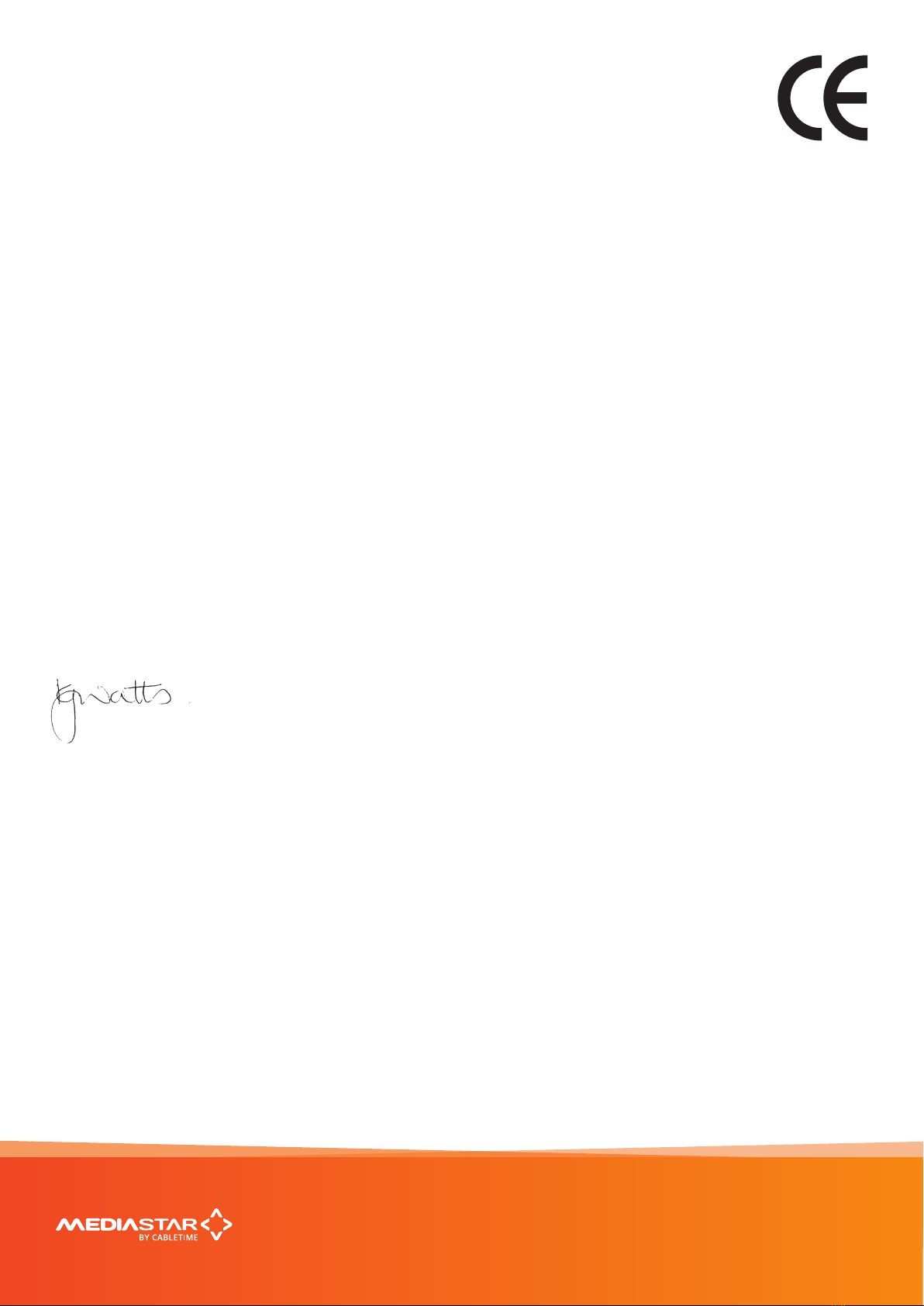
Declaration of Conformity
Cabletime Limited declares that the products listed below, when installed and
operated as described here, conform to the requirements of the directives shown:
Product names: 782-AV Digital Media Player
Product part numbers: 782-AV, 782-AV-xxx, 782-AV-PoE, 782-AV-xxx-PoE, 782-SL, 782-SL-xxx, 782-SL-PoE,
782-SL-xxx-PoE (where x is an optional number)
Directives:
2014/30/EU Electromagnetic Compatibility (EMC) Directive
2014/35/EU Low Voltage Directive
2011/65/EU RoHS2
The standards applied are:
EN55032:2012/AC 2012 Electromagnetic compatibility of multimedia equipment – Emissions requirements
EN55024:2010 (including corrigendum June 2011) Information Technology equipment – Immunity characteristics
EN61000-3-2:2014 Electromagnetic compatibility – Limits for harmonic current emissions
EN61000-3-3:2013 Electromagnetic compatibility – Limitation of voltage changes, voltage uctuation and icker
IEC 62368-1: 2014 Audio/video, information and communication technology equipment. Safety Requirements
EN 62368-1: 2014
UL 62368-1: 2014
CSA/CAN 22.2 No.62368-1-14
CB Certication
Austria, Belgium, Bulgaria, Canada, Croatia, Czech Republic, Denmark, Finland, France, Germany, Greece, Hungary,
Ireland, Italy, Netherlands, Poland, Portugal, Slovakia, Slovenia, Spain, Sweden, UK, US.
I hereby declare that the products listed here conform to the directives shown above when installed and used
according to their respective manuals.
Keith Watts
Technical Director
September 2016
MediaStar 782-DS Digital Media Player
Quick Start Guide
782-AV 4K UHD Digital Signage Player
200-2440 V3
7/8

United States of America
Cabletime Limited declares this equipment has been tested and found to comply with the limits for a Class A
digital device, pursuant to Part 15 of the FCC Rules Subpart B (15.107, 15.109). These limits are designed to provide
reasonable protection against harmful interference when the equipment is operated in a commercial environment.
This equipment generates, uses, and can radiate radio frequency energy and, if not installed and used in accordance
with the instruction manual, may cause harmful interference to radio communications. Operation of this equipment
in a residential area is likely to cause harmful interference in which case the user will be required to correct the
interference at his own expense.
This device complies with part 15 of the FCC Rules.
Operation is subject to the following conditions:
• This device may not cause harmful interference, and
• This device must accept any interference received, including interference that may cause undesired operation.
Correct Disposal of this Product
This marking on the product, accessories or literature, indicates that the product and its electronic
accessories should not be disposed with other household waste at the end of its working life. To prevent possible
harm to the environment or human health from uncontrolled waste disposal, please separate these items from
other types of waste and recycle them responsibly to promote the sustainable reuse of material resources.
Whilst all reasonable care has been taken to ensure the accuracy of this publication, the publishers and authors
cannot accept responsibility for any errors and omissions. Cabletime Limited reserves the right to revise this
publication and to make changes in the content from time to time without notice.
Copyright © Cabletime 2016. All rights reserved. No part of this guide may be reproduced, stored in a retrieval
system or transmitted in any form or by any means (electronic, mechanical, photocopying, recording or otherwise)
without prior written permission of Cabletime Ltd.
MediaStar 782-DS Digital Media Player
Head Oce
Cabletime Ltd,
64 Greenham Road,
Newbury, Berkshire,
RG14 7HX
United Kingdom
T: +44 1635 35111
www.cabletime.com
USA Oce
Cabletime USA,
100 Valley Road,
Mt. Arlington,
NJ 07856
T: 973 770 8070
Asia Oce
Cabletime Asia
Room 2503, 25/F, Westin Centre
26 Hung To Road
Kwun Tong, Kowloon
Hong Kong
T: +852 3101 2650
Quick Start Guide
782-AV 4K UHD Digital Signage Player
200-2440 V3
8/8
Manufactured under license from Dolby Laboratories.
Dolby, Dolby Audio and the double-D symbol are trademarks of Dolby Laboratories.
This manual suits for next models
1
Table of contents
Other Mediastar Media Player manuals