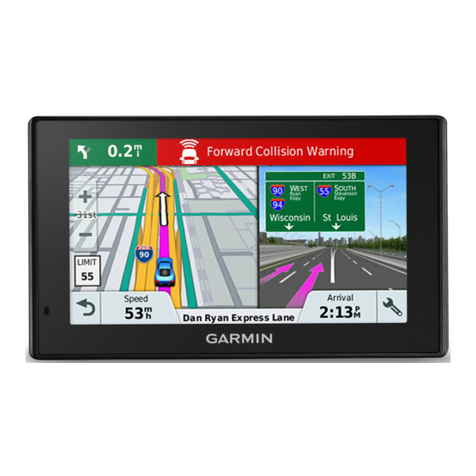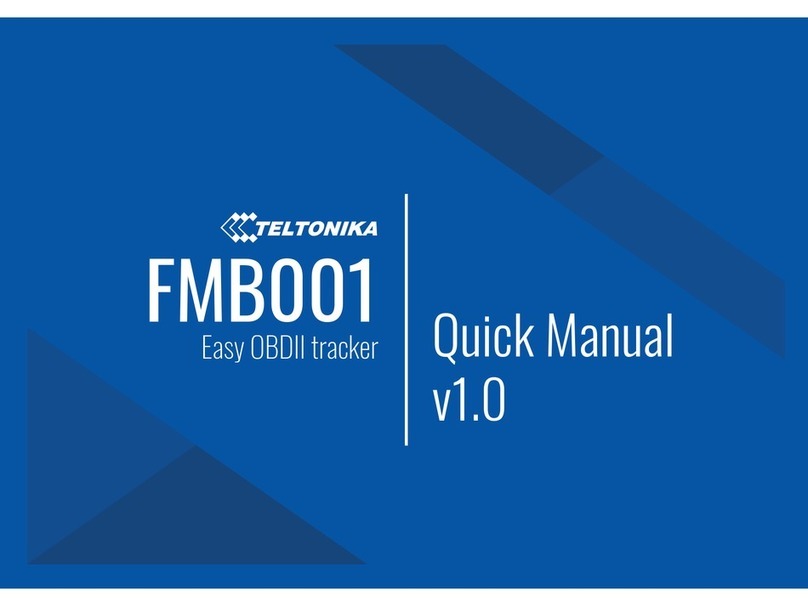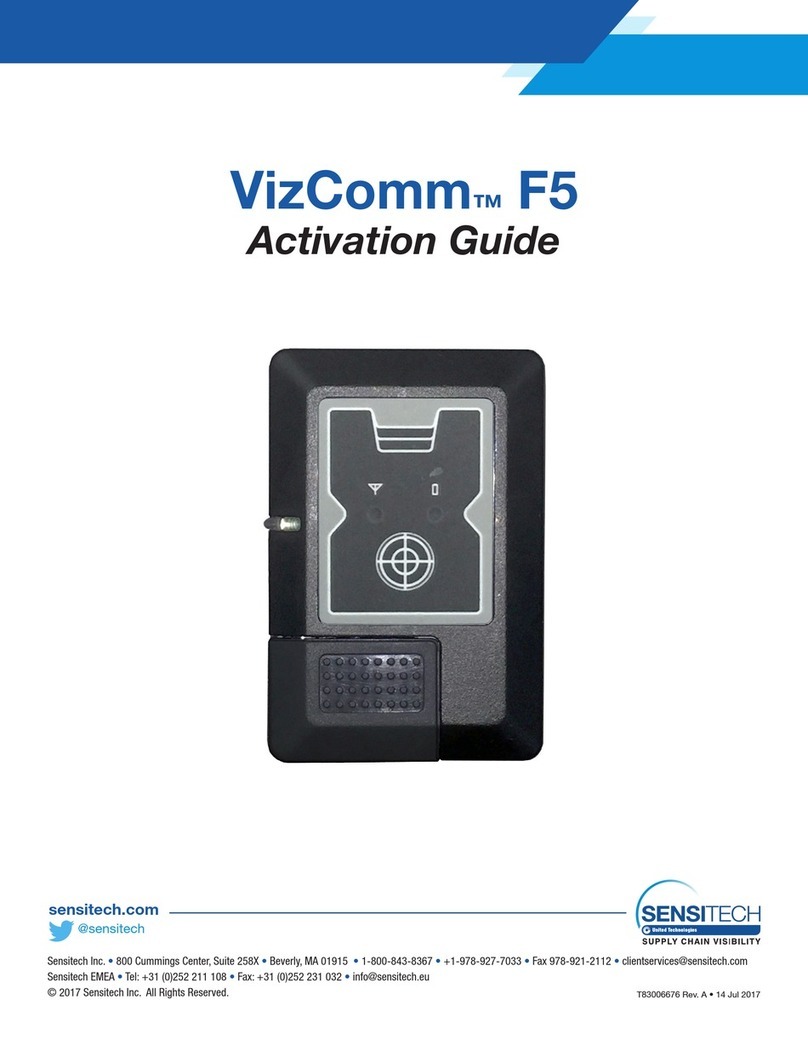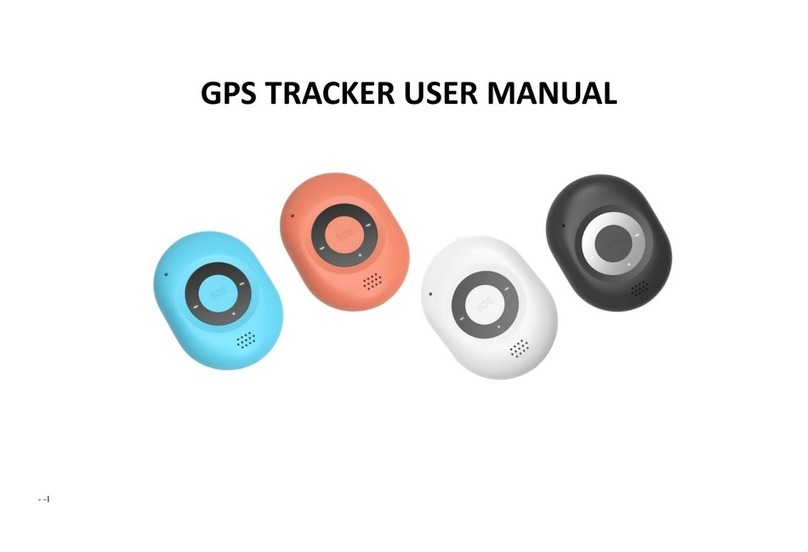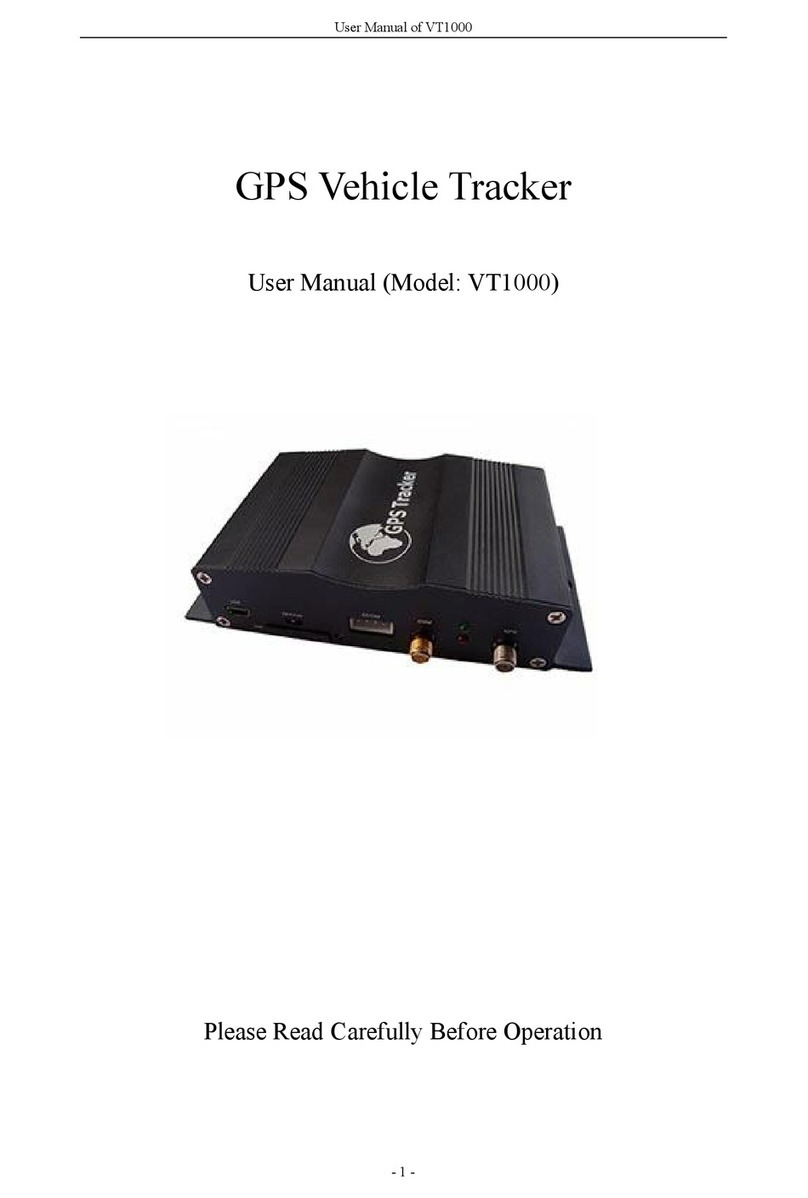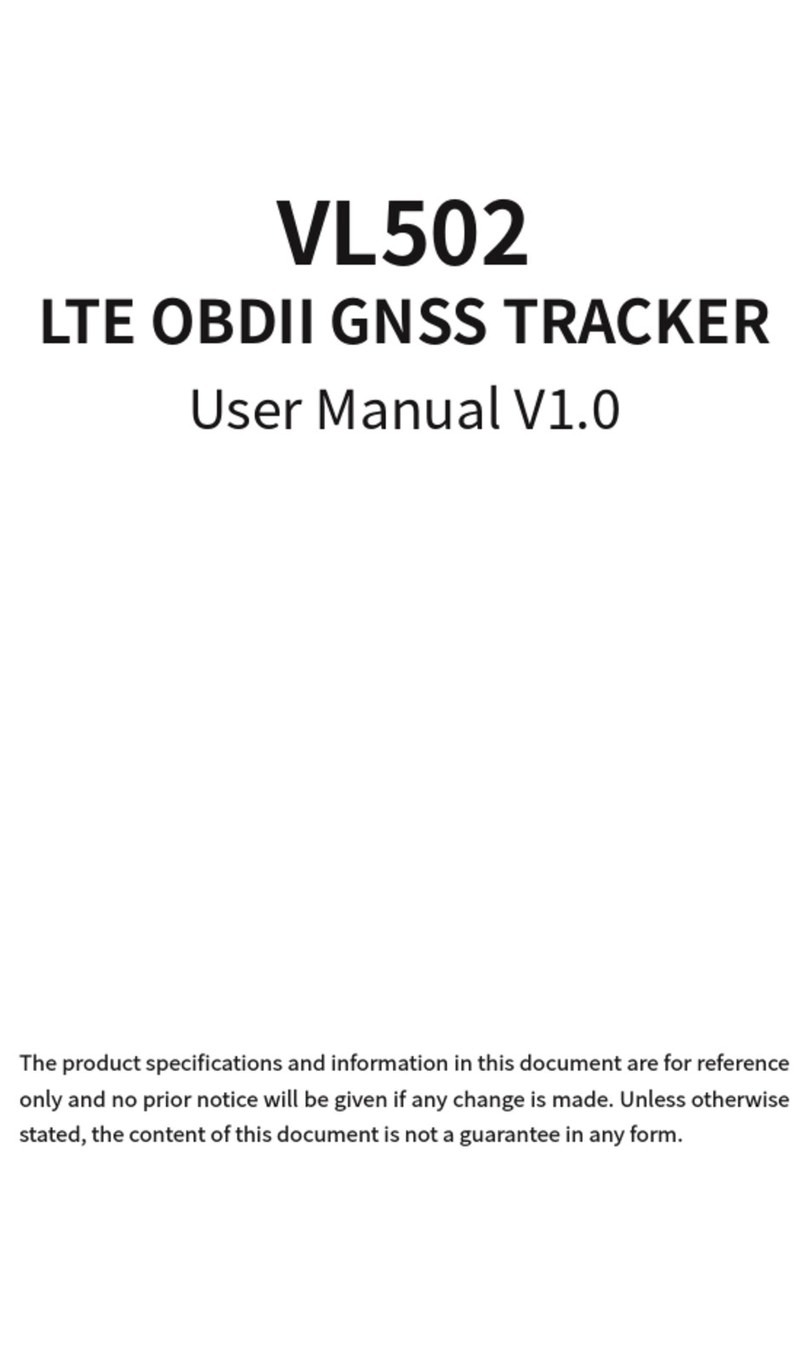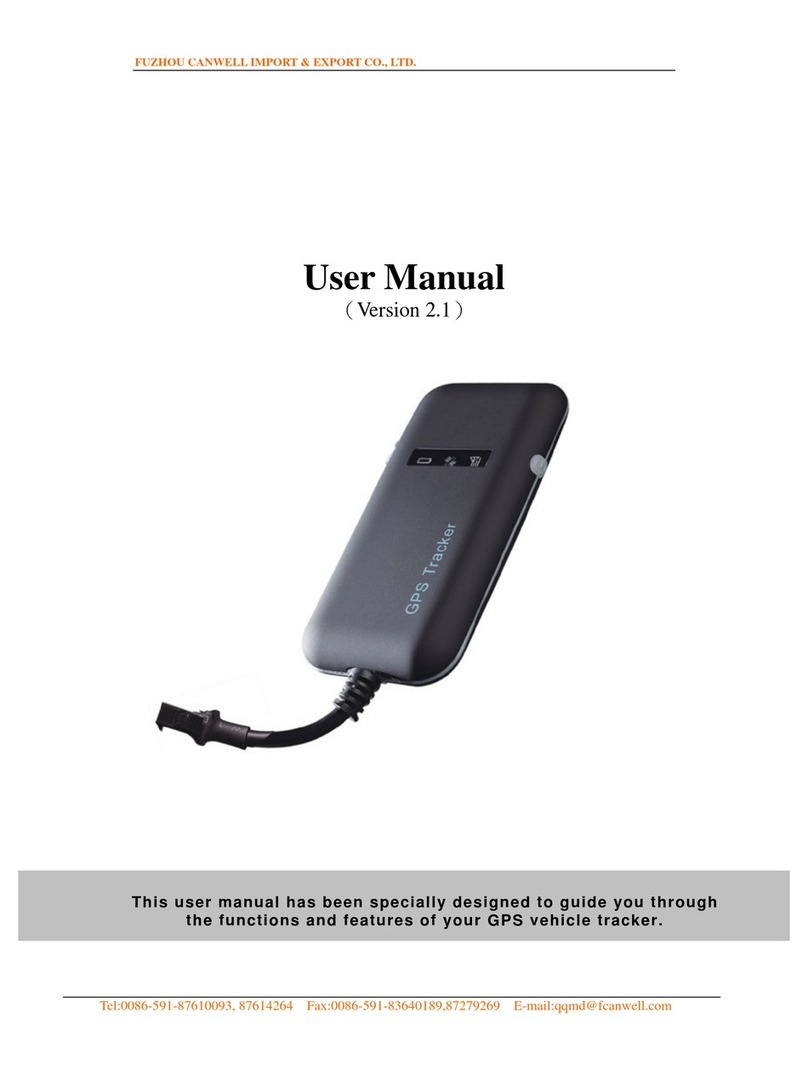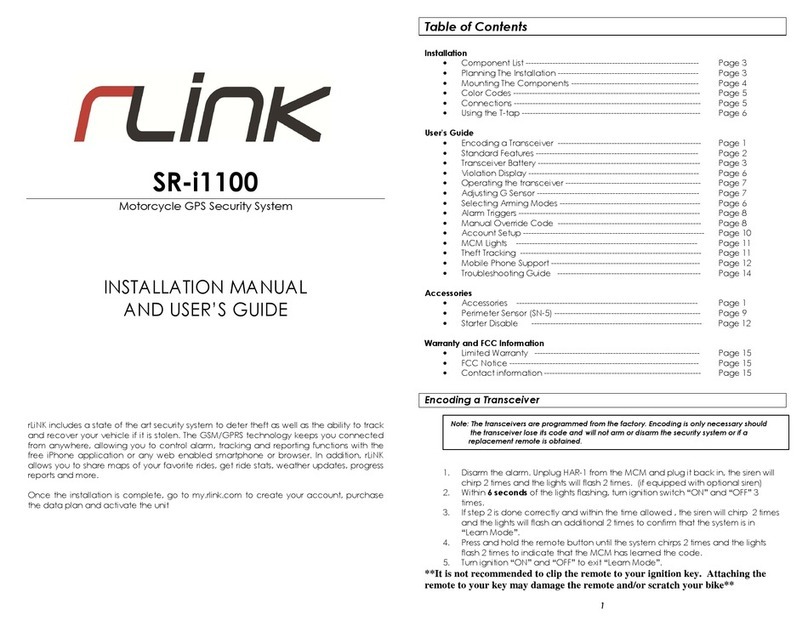Medical Mobile ColumbaTD User manual


Table of Content
ColumbaTD – Utilization Guide
1. Device components
2. Subscription and activation of the ColumbaTD service
3. Installation of the ColumbaTD system
3.1. Choice and installation of the bracelet
3.2. Installation of the charger and load of the Battery-
block
3.2.1. Installation and positioning of the charger
3.2.2. Load of the Battery-block
3.3. Load of the ColumbaTD
4. Operating modes
4.1. RF mode
4.2. Regular mode
4.3. Leaving secured zone mode
4.4. Emergency mode
5. Utilization of the ColumbaTD
5.1. Geo-localization
5.1.1. Leaving secured zone
5.1.2. Localize the ColumbaTD
5.2. In case of Emergency – alert button
5.3. Hands free telephony
5.3.1. Functioning
5.3.2. Contact the ColumbaTD wearer
5.4. Automated alerts
5.4.1. Low battery
5.4.2. Leaving protected zone
6. Conditions and usage environment
6.1. General instruction
6.2. Wet environment
6.3. Particular conditions
6.3.1. Pacemaker
6.3.2. Acoustic apparatuses
6.3.3. Medical apparatuses
6.3.4. Security onboard a plane
6.3.5. Magnetism
7. Internet website www.medicalmobile.com
8. After-sales service
9. Recycling of the ColumbaTD and its components
10. Specifications
10.1. Specifications
10.2. Network services
10.3. Positioning services
10.4. GPS positioning service
10.5. Autonomy
10.5.1. RF mode autonomy
10.5.2. Regular mode autonomy
10.5.3. Leaving protected zone mode autonomy
10.6. Data related to the specific absorption rate
11. Legal advice
11.1. Intellectual ownership
11.1.1. Patents and Copyrights
11.1.2. Trademark
11.2. FCC Statement
11.3. Conformity declaration – CE marking
11.4. Limited warranty
11.5. About this utilization guide

Utilization Guide
In order to assure the optimal functioning of the ColumbaTD system, entire reading of this guide must be completed prior usage.
The reading of this guide must be completed with the reading of the General Condition and Subscription Formulary of the
ColumbaTD service, include in the box containing the ColumbaTD system, which also contains important documents and legal
advices that must be understood and accepted before activating the ColumbaTD.

1. System Components
A. Electrical plug allowing recharge with the Battery-block
B. Speaker/ Microphone.
C. Luminous signs:
a. Blue: its regular flashes indicates that the ColumbaTD is functioning
b. Red: Its flashes indicate low level of the battery and that a recharge is necessary. The red light
constantly remains lit when the alert button is activated or if the ColumbaTD tries to establish a distant contact with
informatics server.
D. Alert Button.
E. Notch allowing to maintain the Battery-block in place on the ColumbaTD during recharge
F. Bracelets.
G. Lock: the unbolting key must be inserted in the appropriate hole to unbolt the lock.
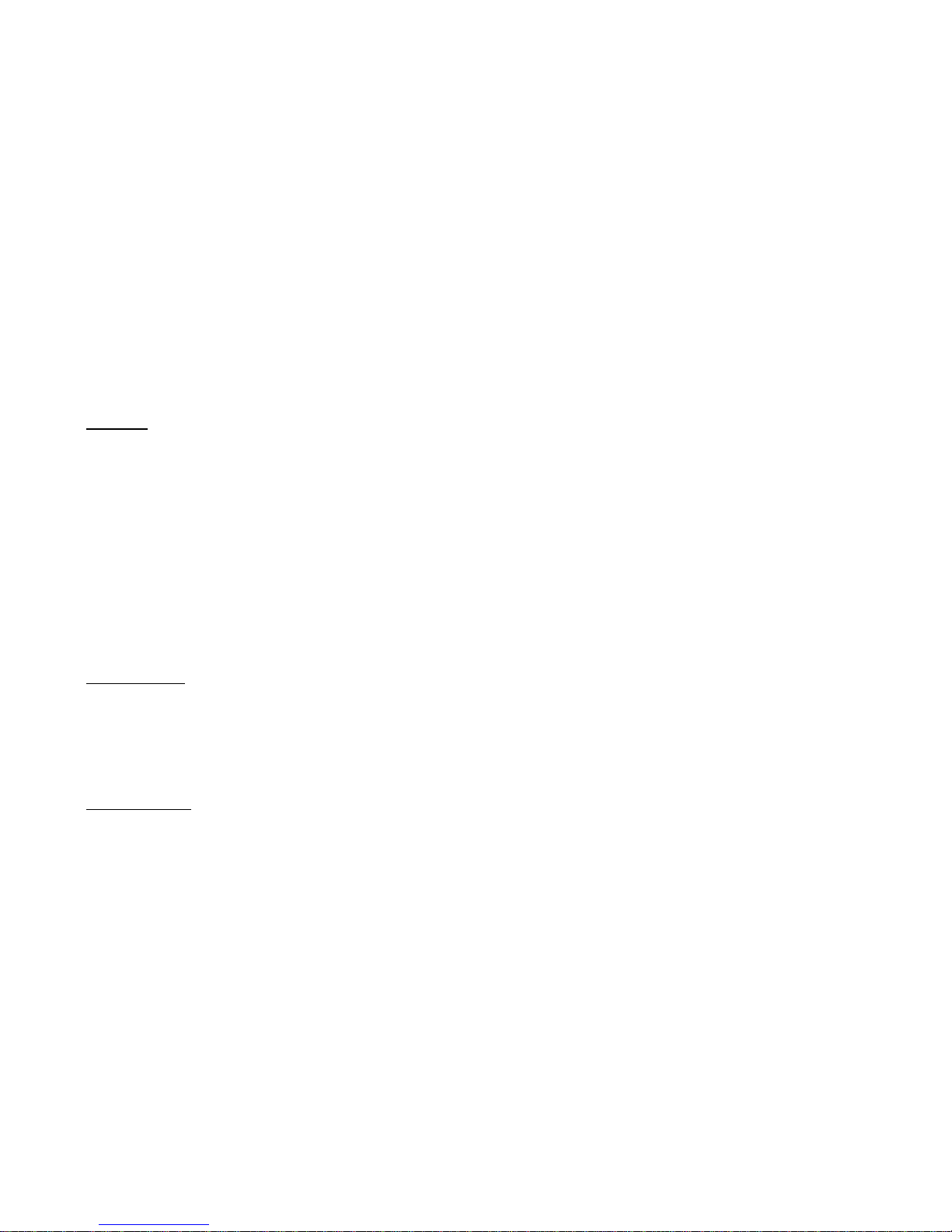
1. System Components
Charger
A. Electrical plug allowing reloading the Battery-block.
B. Battery-block base.
B. Notch allowing to maintain the Battery-block in place on charger’s base.
D. Luminous signs:
a. Red: Indicates that the battery block is charging. The light goes off when the charge is completed.
b. Blue: Indicates that the charger is functional.
E. Plug for the electrical supply wire.
F. Base for the unbolting key.
G. Radio antenna (RF).
Battery-block
A. Lock: Drive in the mechanism to maintain the battery-block on the charger or on the ColumbaTD.
B. Holes to insert the unbolting key to liberate the battery-block of the charger’s notch or of the ColumbaTD.
C. Luminous signs:
a. Yellow: Indicates the ColumbaTD is charging. The light goes off when the charge is completed.
Unbolting Key
A. Unbolting key with two rods.

2. Subscription and activation of the ColumbaTD service
The ColumbaTD must be activated in order to be operational. This activation requires a subscription to the medical tele-security
service offered in France by Medical Mobile.
The subscription general conditions and the tele-security medical service subscription formulary are inside this box. Those
documents must be fully read, understood, and completed before being returned to the address indicated on the documents.
On the days following the reception of the formulary, a representative will contact the subscriber to complete the activation of the
ColumbaTD system. BEFORE THE REPRESENTATIVE CALLS, THE COLUMBATD SYSTEM MUST HAVE BEING PUT IN PLACE
AND CHARGE ACCORDING TO THE INSTRUCTION IN THE FOLLOWING SECTION.
During the call of a Medical Mobile representative, if the tests executed by the representative are concluding, the representative will
confirm the activation of the ColumbaTD service. It is only at the moment of this confirmation by a Medical Mobile representative,
that the ColumbaTD is operational and the ColumbaTD service is activated.
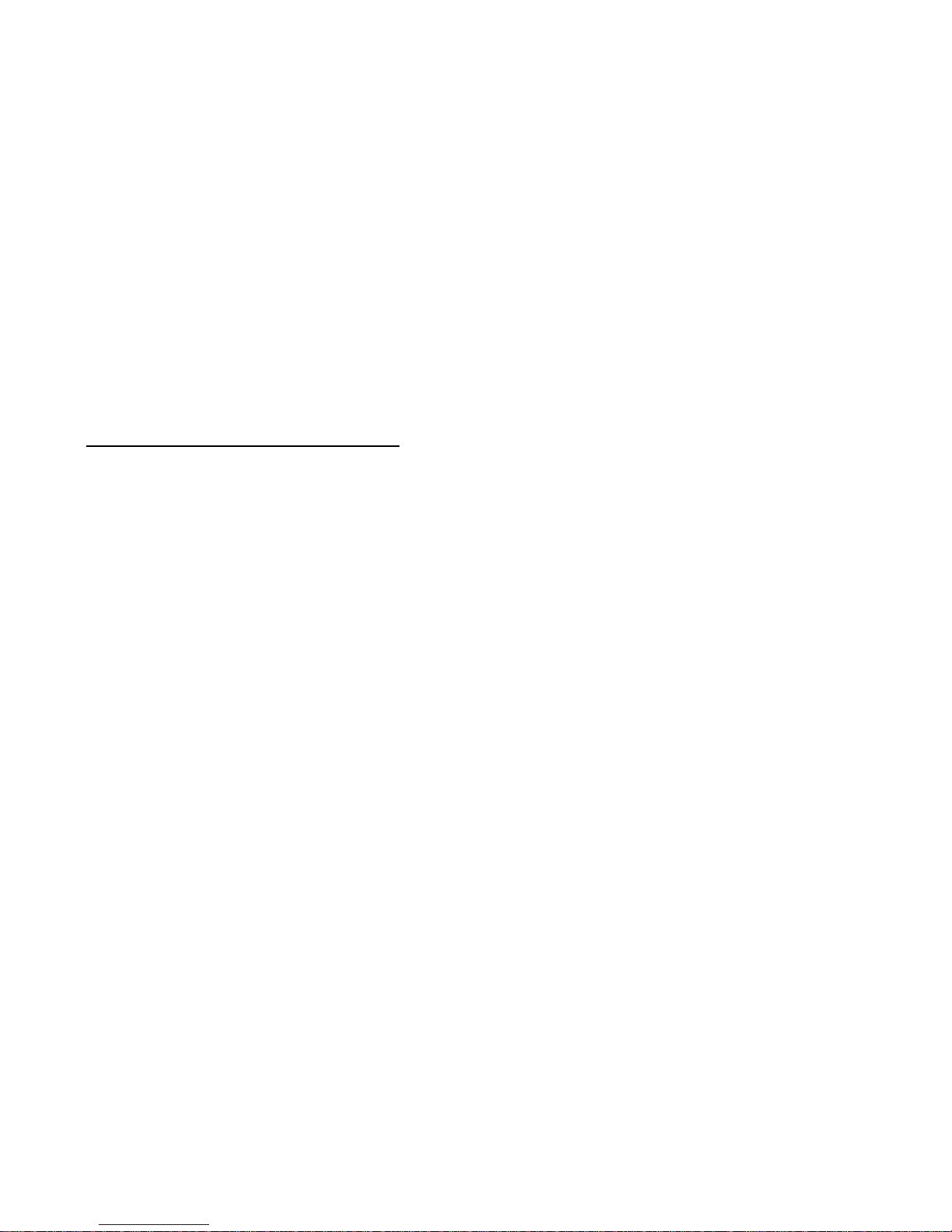
3. Installation of the ColumbaTD system
3.1. Choice and installation of the bracelet
The ColumbaTD system contains two bracelets of different size, allowing better adaption to different wrist circumferences. Moreover,
each bracelet has many possible adjustments, to procure superior comfort and maximum security to the wearer.
To select the best suited bracelet, wrap each around the wearer’s wrist. Choose the bracelet which rod (extremity of the bracelet that
goes in the lock) is near the holes on the other extremity of the bracelet.
Once the appropriate bracelet is chosen, it must be inserted in the slits under the ColumbaTD. It is preferable to place the
ColumbaTD in the middle of the bracelet.
This step completed, then the lock must installed in the perforated extremity of the bracelet, using the screwdriver include in the
package. The lock must be screwed near the holes previously identified.

3. Installation of the ColumbaTD System
Then, install the bracelet with the ColumbaTD around the wrist of the wearer, and identify the bracelet openings in which the lock
must be screwed. The openings must be chosen in order to prevent the wearer from taking the bracelet off without unbolting the lock.
Be sure the wearer is comfortable enough and that blood flow is not impeded. DO NOT OVER TIGHTEN THE BRACELET TO
AVOID INJURIES.
The ColumbaTD bracelet must be worn on the wrist, the incline face of the ColumbaTD towards the body.
3.2. Charger Installation and charge of the battery block
3.2.1. Installation and positioning of the charger
Insert the wire of the transformer in the plug located behind the charger. Plug the transformer in a wall plug. A blue light will turn on
when the charger will be ready to function.
The charger has a 2,4 GHz transmitter that creates a perimeter (RF zone) in which the ColumbaTD is place in RF mode (this will be
fully explain in section 4.1).
Positioning the charger in the wearer’s home is therefore very important. The charger should preferably be placed near the center of
the house, so that the RF zone covers the greatest area of the residence. A wrong positioning of the charger might cause an
increase of the energetic consumption of the ColumbaTD, because of the small area covered by the RF zone. (in which the
consumption is reduced)
The charger should be placed flat on a stable surface. It is preferable to place it out of reach of the ColumbaTD wearer.

3. Installation of the ColumbaTD System
3.2.2. Battery-block Charge
Place the battery-block on the base of the charger provided for this usage. The perforated extremity of the battery-block must be
inserted in the two openings of the base, then fold back it on the base. This mechanism enables to immobilize the Battery-block
using the notch on the charger.
If the mechanism is correctly placed, the red light will turn on to indicate that the charge is in process, the red light will turn off once
the charge is completed. The process lasts approximately two hours
To remove the Battery-block of the base, the fastening mechanism must be release by inserting the unbolting key in the two holes
located on the battery-block. A sound will be heard when unfastening the mechanism. It is preferable to place the key back on its
base after each use, in order to avoid losing it.
Both batteries of the block and the ColumbaTD may slowly unload if they are not use over an extended period of time.
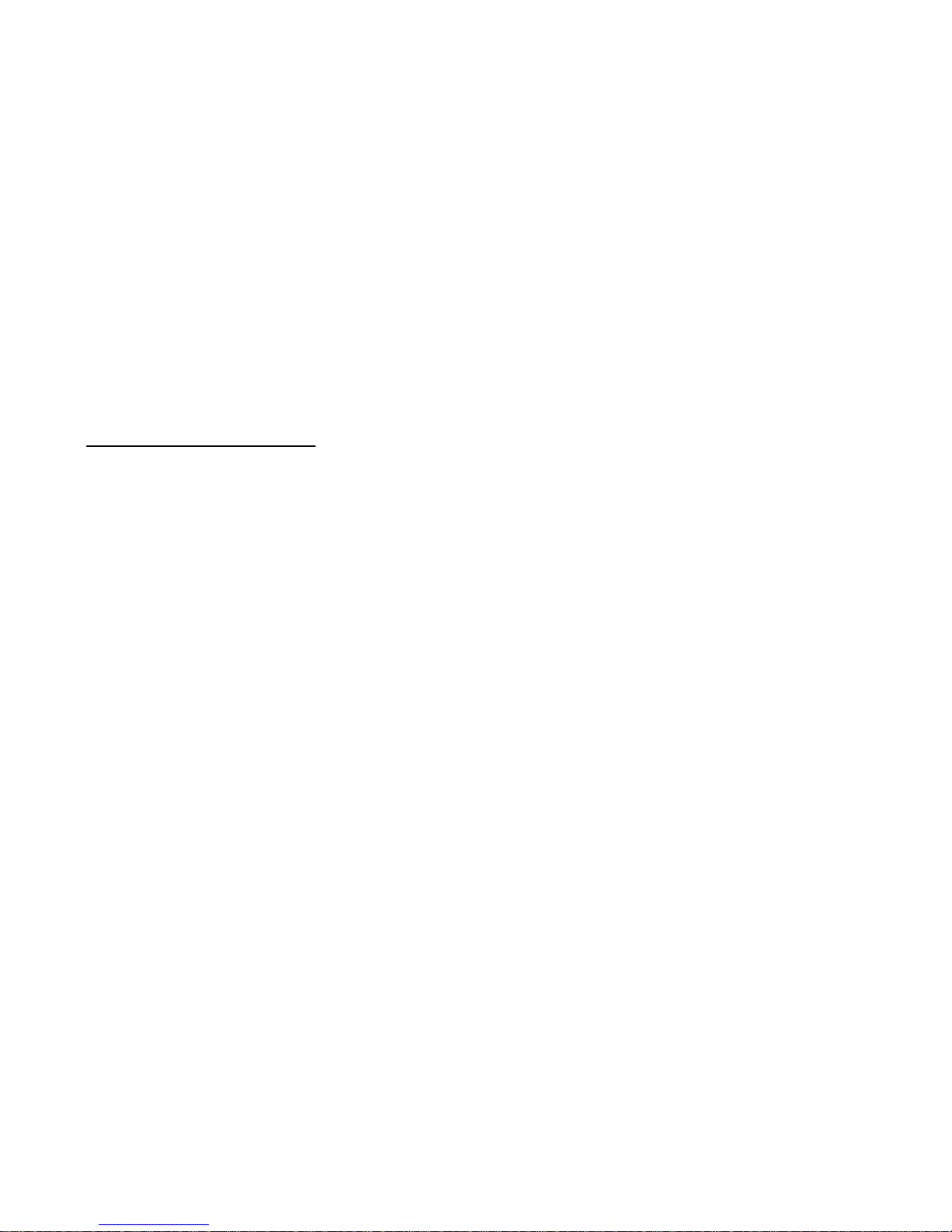
3. Installation of the ColumbaTD System
3.3. Charge of the ColumbaTD
The ColumbaTD can be charged only with the battery-block. Before charging the ColumbaTD, the battery-block must be fully
charged. (See section 3.2.2 Battery-block charge)
Place the battery-block on the ColumbaTD. The perforated extremity of the battery-block must be inserted in the two openings of the
ColumbaTD, then fold back it on the ColumbaTD. Once this step is completed, the lock mechanism must be thrust in, on the
extremity of the battery-block. This mechanism enables to immobilize the Battery-block using the notch on the ColumbaTD.
If the mechanism is correctly thrust in, a yellow light will turn on, on the battery-block, indicating that the charge is in process. The
yellow light will turn off once the charge is completed.
•When the load of the ColumbaTD is really low, or the initial charge, it is preferable to charge it twice in order to attain an
optimal charge of the ColumbaTD
•A low residual charge of the ColumbaTD battery is signaled by a flashing red sign on the ColumbaTD (in addition to generate
an automated alert). We recommend immediate recharging when observing of the flashes.
To remove the Battery-block from the ColumbaTD, and to remove the Battery-block of the ColumbaTD, the fastening mechanism
must be released by inserting the unbolting key in the two holes located on the battery-block. A sound will be heard when
unfastening of the mechanism. It is preferable to place the key back on its base after each use, in order to avoid losing it.
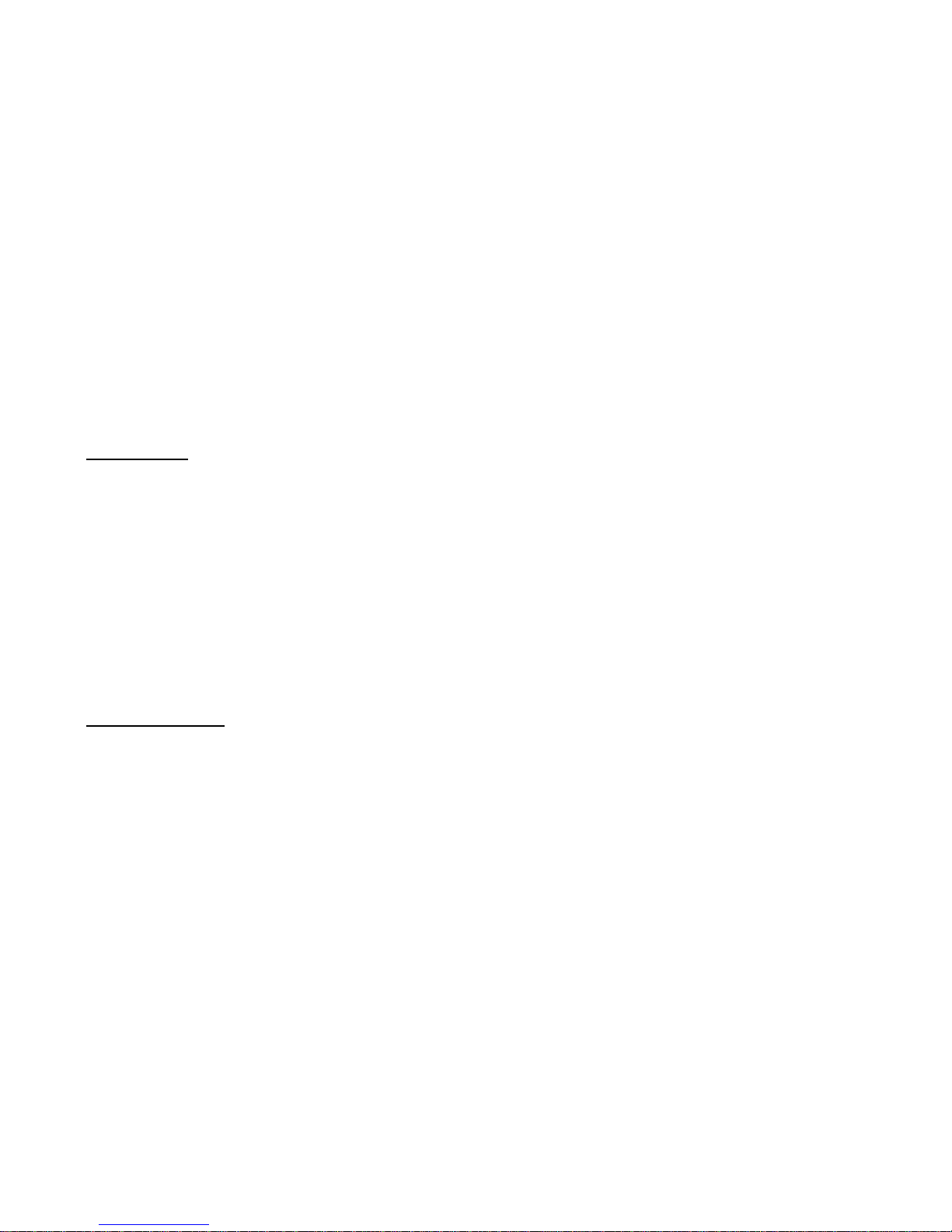
4.Opertating Modes
4.1. RF Mode
The charger emits a RF wave, similar to those emitted by wireless residential telephone. This wave reaches few meters (reach varies
according to the environment surrounding the charger, thickness and content of walls…).
When the ColumbaTD is inside the RF zone (generally inside or very close to the residence), the device deactivates some of its
functions (as the GPS). The blue luminous sign flashes regularly.
In this mode, because of the deactivation of some functions, the autonomy and elapsed time between the charges are considerably
lengthened. The Alert button stays functional and can be used in case of uneasiness or serious problem.
*NOTE: the Battery-block, if fixed to the charger, may supply the charger for several hours, even in the case of power failure. If the
charger is moved (ex: during a trip) by leaving the battery-block on its base, the charger keeps emitting a RF wave that deactivates
the ColumbaTD GPS. The ColumbaTD will falsely assume being in the residence.
4.2. Regular Mode
When the ColumbaTD is outside the RF zone, every functions of the ColumbaTD are activated. On a regular basis, the ColumbaTD
seeks and registers its geographic position, using its assisted GPS unit (A-GPS). The device regularly compares its position to the
map of the secured zone previously transmitted.
The blue luminous sing flashes regularly. A faster flickering occurs, when the ColumbaTD seeks its geographic position. A quick
flickering of the red luminous sign indicates that the batteries are low. It must be recharged using the battery-block.

The Alert button stays functional and can be used in case of uneasiness or serious problem.
4. Operating Modes
4.3. Leaving secured zone mode
On regular interval, the ColumbaTD seeks and registers its geographic position, using its assisted GPS unit (A-GPS). The device
regularly compares its position to the map of the secured zone previously transmitted.
The detection of its presence outside the secured zone generates a leaving secured zone automated alert. The ColumbaTD
automatically advises the medical assistance central of this leave. The alert will be deal with by the central according to the protocol
establishes with the subscriber. (for example, a notice is given to the tutors of the wearer, and tutors have to take care of the
situation)
The Alert button is functional and can be used in case of uneasiness or serious problem. Evidently this mode is operational only in
zones where GSM/GPRS and GPS network are available.
4.4. Emergency Mode
To activate the alert button, it must be pushed for a minimum of two seconds (in order to avoid a false alert caused by a button
pushed by inadvertence). The red luminous sign stays on if the emergency mode is activated. The alert button shall be used only in
case of emergency or in case of serious uneasiness.
At this moment, the ColumbaTD signals its positions and transmits an alert to the medical assistance central. The alert will be deal
with by the central according to the protocol establishes with the subscriber; for example, a vocal communication between the central
and the bracelet wearer, is attempted to evaluate the situation. The central could also contact the tutors to inform them of the
situation and ask them to intervene.
As far as possible, the wearer must avoid moving, because the coordinates of its positions have been sent immediately to the central
in order to quickly dispatch the appropriate assistance, if necessary.

5. Utilization of the ColumbaTD
5.1. Geo localization
5.1.1. Leaving secured zone
When the ColumbaTD is outside the pre-established secured zone, an automated alert is sent to the medical assistance central.
See: 4.3 Leaving secured zone mode
5.1.2. Localize the ColumbaTD
The authorized tutors can ask to localize the ColumbaTD by contacting the medical assistance central, where they will be asked their
secret code. It might also be possible to obtain localization by acceding to the www.medicalmobile.com website and following the
instructions.
The provided localization will be the most recent one transmitted by the ColumbaTD.
5.2. In case of Emergency- the alert button
In case of emergency or serious uneasiness, a two second pressure on the alert button located on the side of the ColumbaTD will
generate an alert
See : 4.4. Emergency Mode

5. Utilization of the ColumbaTD
5.3. Hands free telephony
5.3.1. Functioning
The ColumbaTD integrates a hand free telephone, because of the purpose of the ColumbaTD; the wearer cannot dial a number or
make a call himself. The ColumbaTD can only receive calls originating from the medical assistance central or tutors.
At the time of the reception of a call, the wearer will automatically be in communication with the caller (the wearer does not have any
action to perform to accept the call). This product has a speaker-phone mode and since the speaker is always at its maximum power
and the microphone is extremely sensitive it not required or intended to be held directly in front of the face.
5.3.2. Contact the ColumbaTD wearer
In case of an emergency or assistance situation, tutors can contact the bracelet wearer using the hands free function, by contacting
the medical assistance centre.
Evidently, the communication can only be established when the ColumbaTD is in a zone where the GSM/GPRS networks are
available.
5.4. Automated Alerts
5.4.1. Low battery
An automated alert is transmitted by the ColumbaTD when the battery is low (by default, an alert is generated when the residual
charge of the battery is approximately 33%).
The alert is deal with according to the protocol established with the subscriber (for example, an e-mail is sent to tutors)

5.4.2. Leaving secured zone
See 5.1.1. Leaving secured zone.
6. Conditions and usage environment
6.2. Wet environment
The ColumbaTD is water proof. However the charger and the battery-block are not designed to resist to water. Keep them in a dry
place. Rain, humidity and all liquids could cause corrosion of circuits.
6.3. Particular Conditions
6.3.1. Pacemaker
In accordance with the independent researches and recommendations of Wireless Technology Research, we recommend to persons
having a pacemaker to;
i) Always keep the ColumbaTD at a minimum of 20 cm of the pacemaker;
ii) Wear the ColumbaTD on the furhter wrist from the pacemaker ; and
iii) Take off the bracelet immediately if they think interference might occur.
6.3.2. Acoustic apparatuses
The ColumbaTD could interfere with some auditory prosthesis. Contact the manufacturer of the acoustic device.

6. Conditions and usage environment
6.3.3. Medical apparatuses
Every device emitting radio waves, including mobile telephones and your ColumbaTD, is capable of interfering with functions of
medical apparatuses insufficiently protected. For any questions, ask a doctor or the manufacturer of the medical device. Do not use
the ColumbaTD in hospitals or in care centres when the post up regulations in certain zone stipulates it.
6.3.4. Security onboard a plane
The utilization of your bracelet is forbidden during flight time. You must foresee the unloading of your ColumbaTD before the flight.
Using the ColumbaTD on board of a plane could endanger the plane.
6.3.5. Magnetism
Some components of the ColumbaTD are magnetic. Do not place credit cards or any other magnetic registering devices near the
ColumbaTD; registered information might be erased.
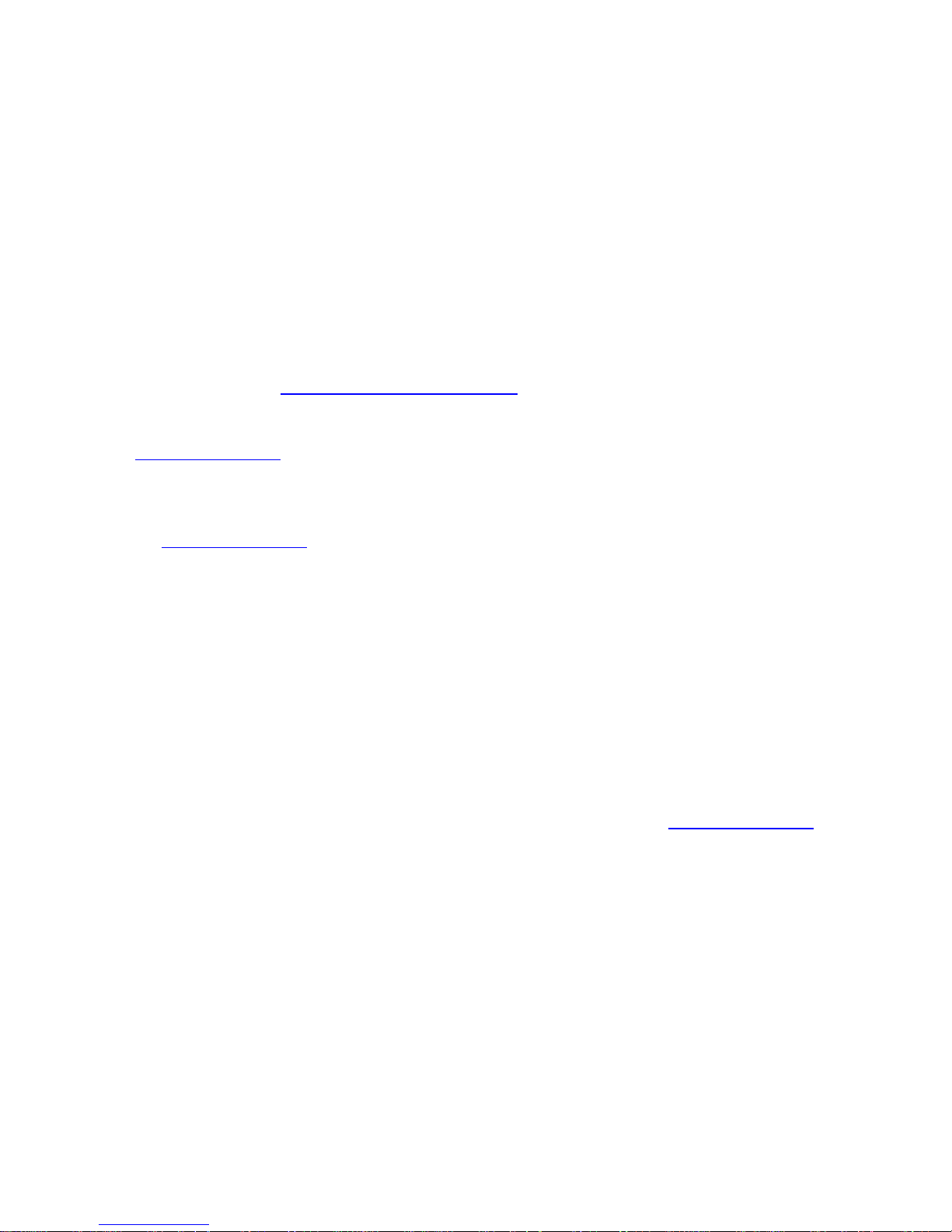
7. Internet Website www.medicalmobile.com
Some services (for example, geo-localization, and vocal contact demand) could be accessible to authorized tutors via our secure
website www.medicalmobiel.com. Access to the site is possible from any computer equipped with an Internet access and a
navigator.
Authorized tutors will have access to those services, if they type, when ask, their user’s code and password.
The website www.medicalmobile.com has many security features to avoid any lost, spiteful use and the interception of data by third
parties. Medical Mobile is not responsible for any interception, alteration or spiteful use of the information transmitted via internet.
8. After Sale Service
After sale service is only available in metropolitan France.
In case of difficulty with the device, do not go back where it was purchased; instead dial the Medical Mobile costumer service
number; 0810.87.87.87. (fees of a local call apply)
Costumer service will pose a first diagnostic and tempt help through telephone. If telephonic help is impossible, costumer service will
indicate you the procedure to send faulty material.
9. Recycling of the ColumbaTD
and its Components
To recycle your devices or its components, please refer to valid regulation of your territory.
You can take acquaintance with instructions to adequately recycle your ColumbaTD on the website www.medicalmobile.com or dial
0810.87.87.87. (fees of a local call apply)

10. Specifications
10.1. Technical specifications
10.1.1 The ColumbaTD bracelet
GSM/GPRS 850*/900/1800/1900 MHz
GPS -150dB (maximum sensibility)
RF (receive only) 2.402 GHz
10.1.2 The Charger
RF (transmit only) 2.402 GHz, maximum power 10dB
Power supply (North America): 120V 60 Hz 350mA
Power supply (Europe): 220V 50 Hz 350mA
*for the quadriband model only.
10.2. Network services
The ColumbaTD is certified to use GSM/GPRS networks, using bands 850*/900/1 800/1 900 MHz It can be use only on those
bands, ColumbaTD services depend on the network coverage in the frequencies mentioned before. It is important to verify the
network coverage in your region before activating the ColumbaTD.
The ColumbaTD, as all mobile telephone, uses radio signals, mobile or fixe network that cannot always guarantee connection under
all conditions. In consequence, do not only rely on the ColumbaTD for your essential emergency and assistance communication.
Medical Mobile does not assume any responsibility for failure of GSM/GPRS services system.
10.3. GSM Positioning Service
The ColumbaMC is certified to use GSM positioning system. GSM positioning system is a technology offered by your mobile service
provider. Some providers do not offer the GSM positioning. Then it is possible that GSM positioning services are not available on the
ColumbaTD.

10. Specifications
10.4. GPS Positioning Service
The ColumbaTD is certified for usage on the global positioning network GPS. It is possible that the ColumbaTD does not get or lose
the signal during its usage on the global positioning network GPS because of obstacle impeding the reception. Moreover, GPS
positioning is not design to localize neither inside buildings nor under water. Medical Mobile cannot be responsible of a wrong
positioning caused lost or bad reception of the GPS signal
10.5. Autonomy
10.5.1. RF Mode Autonomy
When the ColumbaTD is always inside the RF zone, the battery autonomy is up to one month. However, it is advice to preventively
charge, once a week, the device.
10.5.2. Regular Mode Autonomy
When the ColumbaTD goes out daily of the RF zone for a period of approximately 3 hours (this period correspond to a schedule
considered normal for person suffering from cognitive troubles), its battery autonomy is of 3 to 7 days. Then it is necessary to
recharge the device with the battery-block.
10.5.3. Leaving Protected Zone mode Autonomy
When the ColumbaTD operates outside its protected zone, it communicates frequently and transfers more information to the medical
assistance centre. The autonomy is consequently affected, and can be reduced to 12 hours.

10. Specifications
10.6. Data Related to the Specifc Absorbtion Rate
The ColumbaTD complies with international requirements for radio waves exposure. The ColumbaTD is a receptor-transmitter ,
designed and manufactured no to exceed exposure limits to electromagnetic energy from radiofrequencies (RF). Those limits
establish permitted level of RF energy for the general population. The guidelines are based on standards that were developed by
international scientific organizations trough periodic and thorough evaluation of scientific studies. The standards include a safety
margin designed to assure the safety of all individuals, regardless of age and health.
The radio wave exposure guidelines employ a unit of measurement known as the Specific Absorption Rate (SAR). According to
requirements the highest SAR values for the ColumbaTD is 2,0 W/Kg. SAR tests were performed, in location and position as
required by the CENELEC (European Committee for Electrotechnical Standardization) and while emitting the highest SAR value of
the device on all the frequency bands tested. Although, SAR evaluation is carried out to the highest SAR value reported to the
authorities, the real SAR value of the device can be significantly inferior to its highest value. Indeed, the device is design to work with
different level of power, in order to use only the energy necessary to reach the network. On a general manner, the nearer to a base
station you are, more the output power is low. Before an apparatus can be commercialized, it must be tested to verify its conformity
to requirements. Tests are conduct in locations and positions (for example the device place on the ear or the body) that respect a
uniform test methodology elaborated by a specialized normalization organization.
The highest value of SAR measured for this device when functioning on the wrist is 1,46 W/kg on 10 grams of clothes using the 1800
MHz band and of 0,0262 W/kg with the 900 MHz band. Even though there are differences between the SAR values depending on
the device and positions, all values comply with the government requirements for safe exposure to radiations.
Table of contents