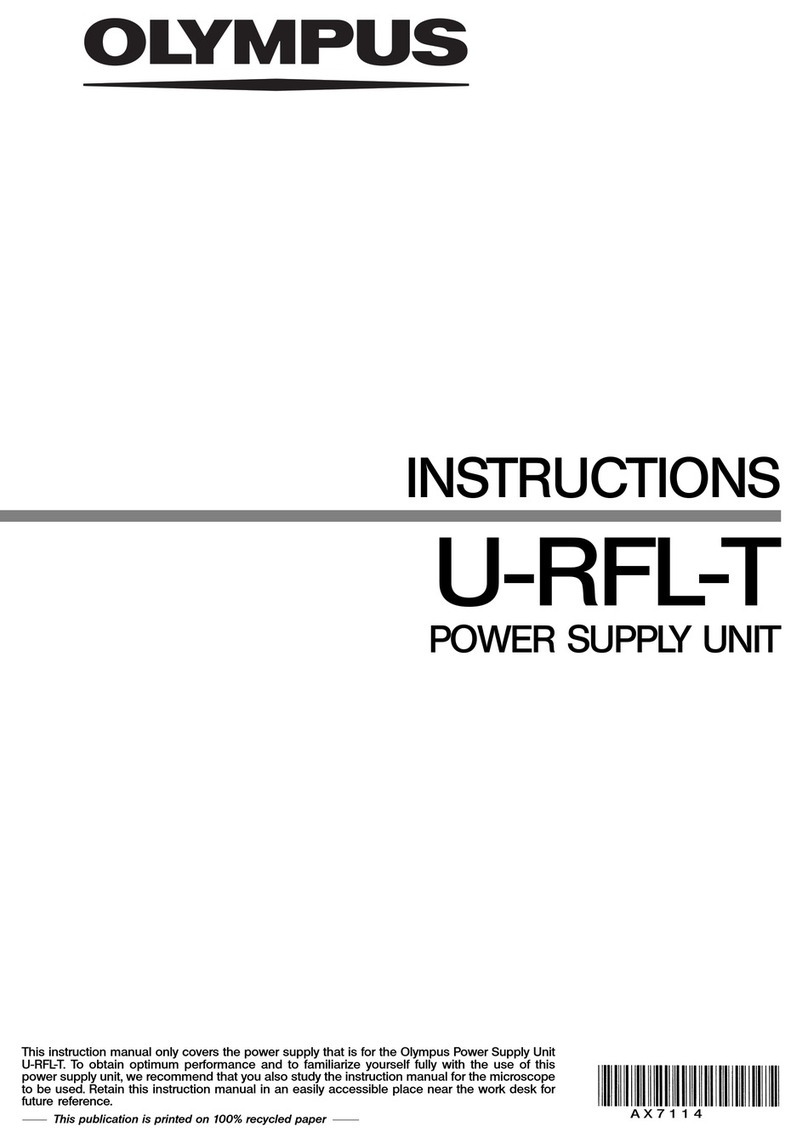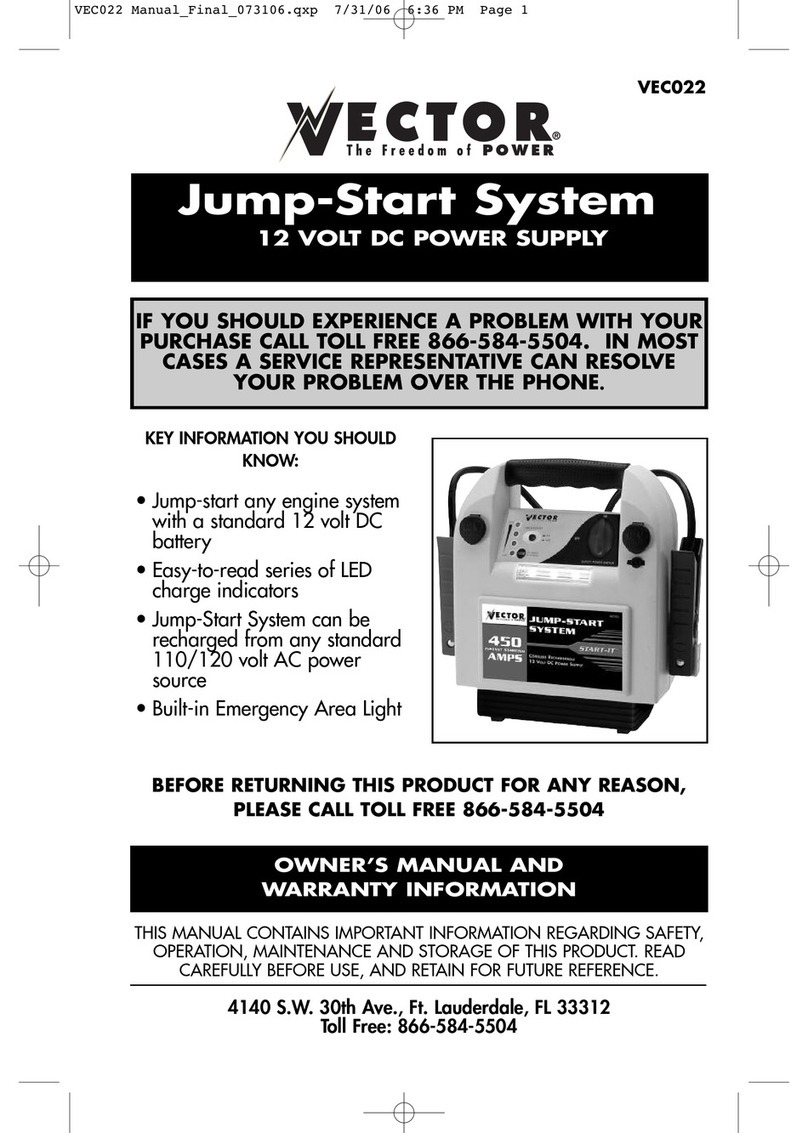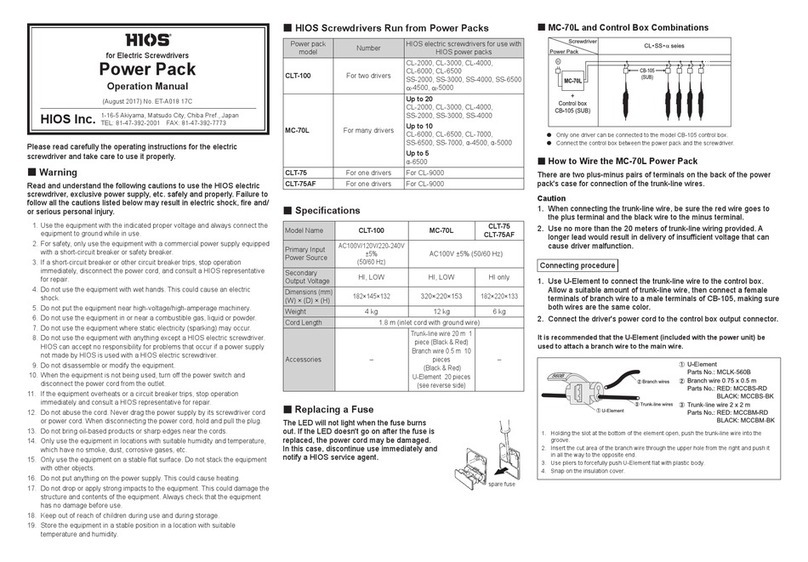Medicare Medistrom Pilot-24 Lite User manual

Medicare Health & Living Ltd.
1 1
Medistrom Pilot-24 Lite
Battery and Backup Power Supply
User Manual
THIS PACKAGE INCLUDES:
Pilot-24 Lite
Apex ICH / Resvent iBreeze kit for Pilot-24 Lite
Battery Carry Sleeve
Intended Use
Pilot-24 Lite is manufactured with genuine LG industrial grade rechargeable
lithium ion cells. The Pilot-24 Lite can be used as a backup power source to
prevent interruption to PAP therapy in the case of a power outage. Pilot-24 Lite
can serve as a portable PAP battery during travel by air, land, or sea when the
mains power source is not available.
Pilot-24 Lite has a USB port (output: 5V 2.5A) which can be used to charge cell
phones, tablets and other commonly used handheld devices rated for receiving
the above USB power output.
Control Panel
1. Charge Port
Plug the compatible AC adapter into this port (use the short
charging adapter cable if required). Ensure that the AC adapter is
plugged into the mains power outlet. Once the battery is charging
the 4 green Charge Level Indicator Lights will turn on.
2. Multi-Function Button
Pressing the button once will show the battery’s charge level (if the
battery is in Standby Mode: refer to Stand-by Mode on page 3).
Holding the button for 3 seconds will turn the LED Flashlight On and
Off.
3. Blue “ON” Indicator Light
The light will shine solid blue once the battery is connected and is
sending power to a compatible PAP device.
4. Green Charge Level Indicator Lights
When the battery is being charged, the lights will blink, and then
shine solid green showing the level of charge going from Lo to Hi.
Refer to page no. 2 for a guide to charge levels.

Medicare Health & Living Ltd.
2 2
5. LED Flashlight
Can be turned ON and OFF by holding the Multi-Function Button for
3 seconds. Note: If the Pilot Lite battery is not connected to a
device, the flashlight will turn OFF automatically after 10 minutes,
otherwise, the flashlight will remain ON.
6. USB Port (5V 2.5A Out)
Can be used to charge handheld devices (please check that the
output Voltage and Amperage is compatible with the device that
needs charging via the USB before connecting). Once connected
press the Multi-Function Button to turn on the battery.
7. DC Out Port
This port is used to connect a compatible PAP device to the battery
by using the matching DC output cable.
Recharging
Pilot-24 Lite is designed to be charged using the Apex ICH / Resvent
iBreeze original AC power adapters directly. Charge times for the Pilot-
24 Lite via the Apex ICH / Resvent iBreeze AC adapter is approximately
2-3 hours. Run times will vary based on prescribed pressure, patient
breathing pattern, mask seal, use of any additional features or
attachments such as pressure relief.
ATTENTION!
For optimal run times while using your Pilot-24 Lite with a
compatible PAP device please disable and/or detach any
humidifiers and heated tubing.
Mask leaks or high PAP pressures can greatly decrease run
times.
Connecting Pilot-24 Lite to AC Power Adapter
Plug the power connector
from the Apex ICH / Resvent
iBreeze AC adapter into the
Charge Port of the Pilot-24
Lite and plug the other end
into the power outlet.

Medicare Health & Living Ltd.
3 3
Connecting Pilot-24 Lite to PAP Device
Plug the L-shaped yellow
tipped end of the DC Out
Cable for Apex ICH /
Resvent iBreeze into the DC
Out Port of your Pilot-24
Lite and plug the other black
tipped circular end into the
power connector port of
Apex ICH / Resvent iBreeze
PAP Device.
Stand-by Mode
If the PAP device has been connected but not used within 10 min (or the
PAP device is turned off for 10 min), the Pilot-24 Lite will go into Stand-
by Mode to conserve power. To wake the Pilot-24 Lite press the Multi-
Function Button.
Safety Usage Information
DO NOT expose battery to temperatures above 40°C / 104°F (Fire
Hazard!)
DO NOT expose battery to temperatures below -10°C / 14°F (Cell
Damage Hazard!)
DO NOT expose battery to relative humidity above 85% (Electrical
Hazard!)
Normal operating ambient temperatures are 0°C / 32°F to 35°C / 95°F
Fully charge battery before storage and at least every 6 months
thereafter
Do not expose the battery to liquids of any kind. Keep out of direct
sunlight.
To reduce the risk of injury, close supervision is necessary when the
Pilot-12 Lite/Pilot-24 Lite is used near children.
Do not use the Pilot-12 Lite/Pilot-24 Lite in excess of their respective
output ratings. Overloading outputs above rating may result in a risk of
fire or injury to persons.
Do not use a Pilot-12 Lite/Pilot-24 Lite that is damaged or modified.
Damaged or modified batteries may exhibit unpredictable behaviour
resulting in fire, explosion or risk of injury to persons.
Do not disassemble the Pilot-12 Lite/Pilot-24 Lite. Take it to a qualified
service person when service or repair is required. Incorrect reassembly
may result in a risk of fire or injury to persons.
Make sure the Pilot-12 Lite/Pilot-24 Lite is switched off when not in use.

Medicare Health & Living Ltd.
4 4
Specification
Capacity: 95Wh
Cell Type: LG Industrial grade genuine rechargeable lithium ion cells
Rated Input: 24V, 60W(NORMAL) 90W(MAX)
Rated Output: DC 24V, 3.5A
USB Out: 5V, 2.5A
Life Span: Over 500 full charge/discharge cycles
Case: Aluminium
Dimensions: 17cm x 9cm x 2cm, Weight 1.3lbs
Power Gauge: 4 stage Charge Level Indicator Lights
Recharge time: 2-3 hours via Respironics DreamStation AC Adapter
(charging via other compatible adapters may be longer)
Travelling with Pilot-12/24 Lite
The Pilot-12/24 Lite Battery Backup Power Supplies each have a 95Wh capacity.
Many airlines will allow batteries under 100Wh to be taken into the cabin for
travel. Please always consult with your particular airline and flight to confirm that
your Pilot-12/24 Lite can be taken with you in your carry-on prior to travelling.
If you plan on charging your Pilot-12/24 Lite with the car charger, please make
sure to test the car charger before travelling.
If you plan on travelling and you have not used your Pilot-12/24 Lite in the
battery configuration, we strongly suggest that you test run the unit in the
battery configuration prior to travelling in order to get an idea of what run-time
you could expect. For optimal run times please disable any additional features
such as the heated hose, the humidifier, EPR as well as properly adjust your mask
to minimize air leakage.
For more information please contact our Head Office
Medicare Health & Living Ltd.
Unit D Glencormack Business Park
Kilmacanogue, Co. Wicklow
Ph: 01 2014900 Email: info@medicare.ie
Table of contents
Other Medicare Power Supply manuals
Popular Power Supply manuals by other brands

Rockwell Automation
Rockwell Automation SA500 Series instruction manual
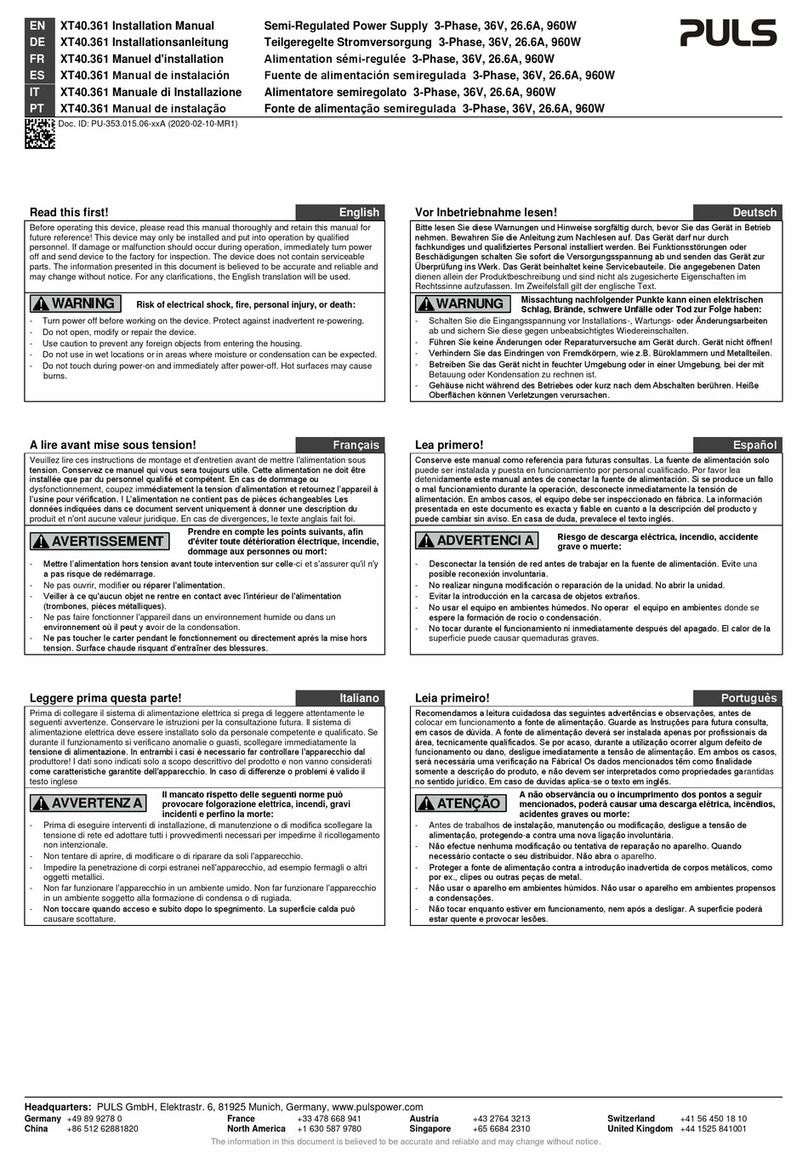
Puls
Puls XT40.361 installation manual
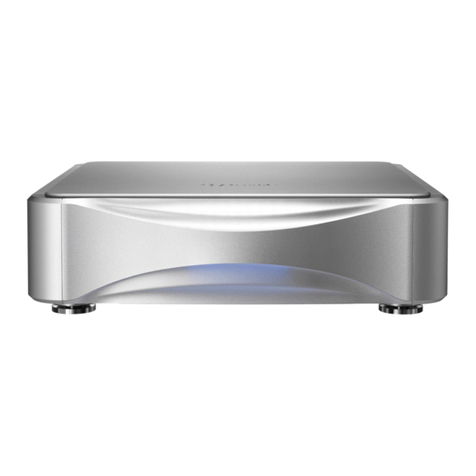
Esoteric
Esoteric Grandioso PS1 owner's manual
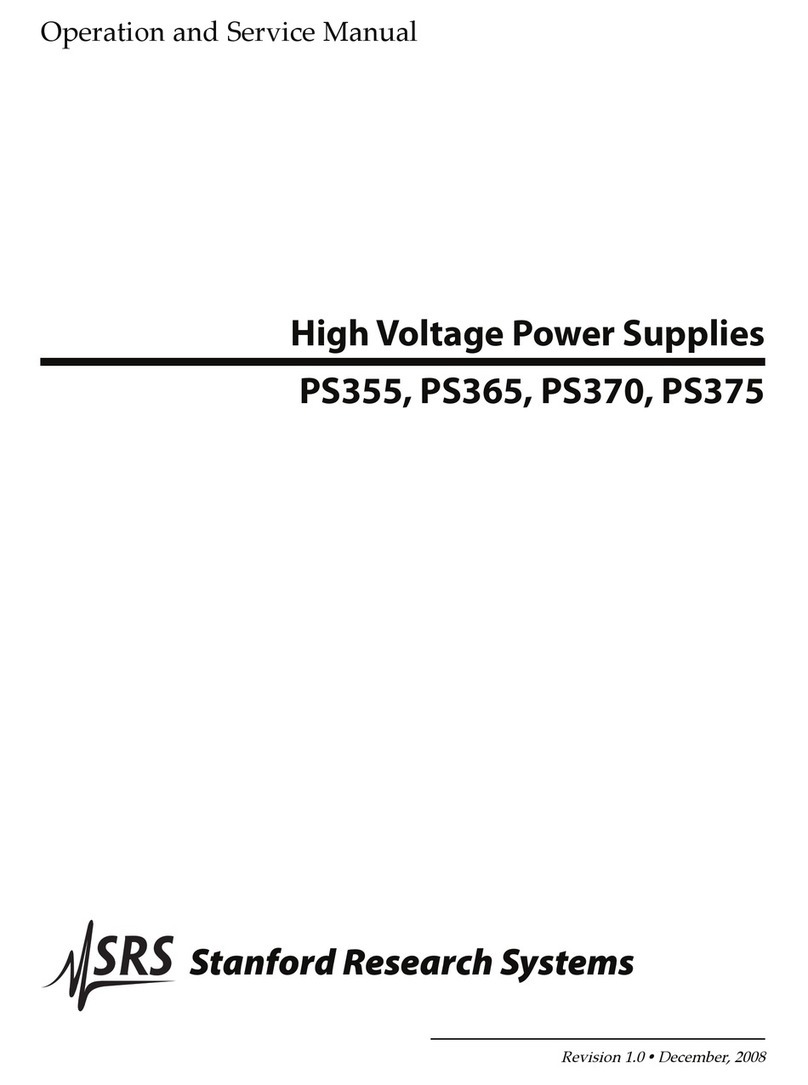
Stanford Research Systems
Stanford Research Systems PS355 Operation and service manual

Nemtek
Nemtek MERLIN 4 Installer manual

Hekatron
Hekatron SVG 522 instruction manual