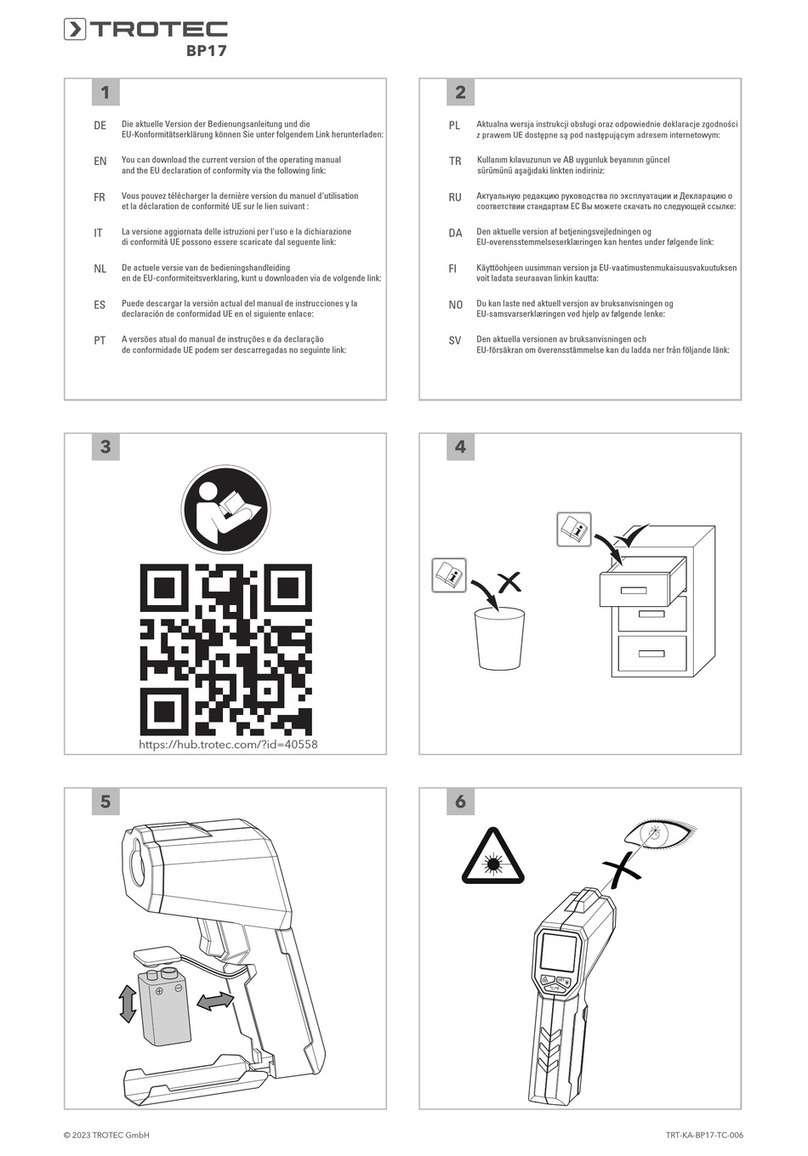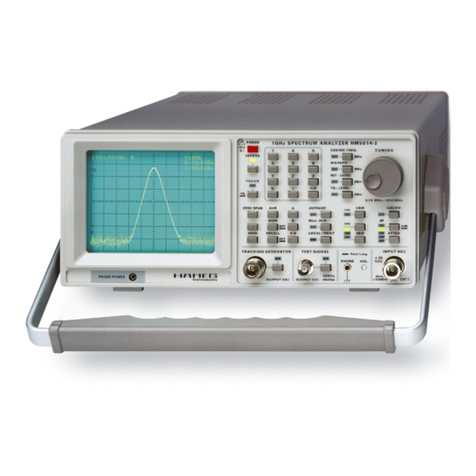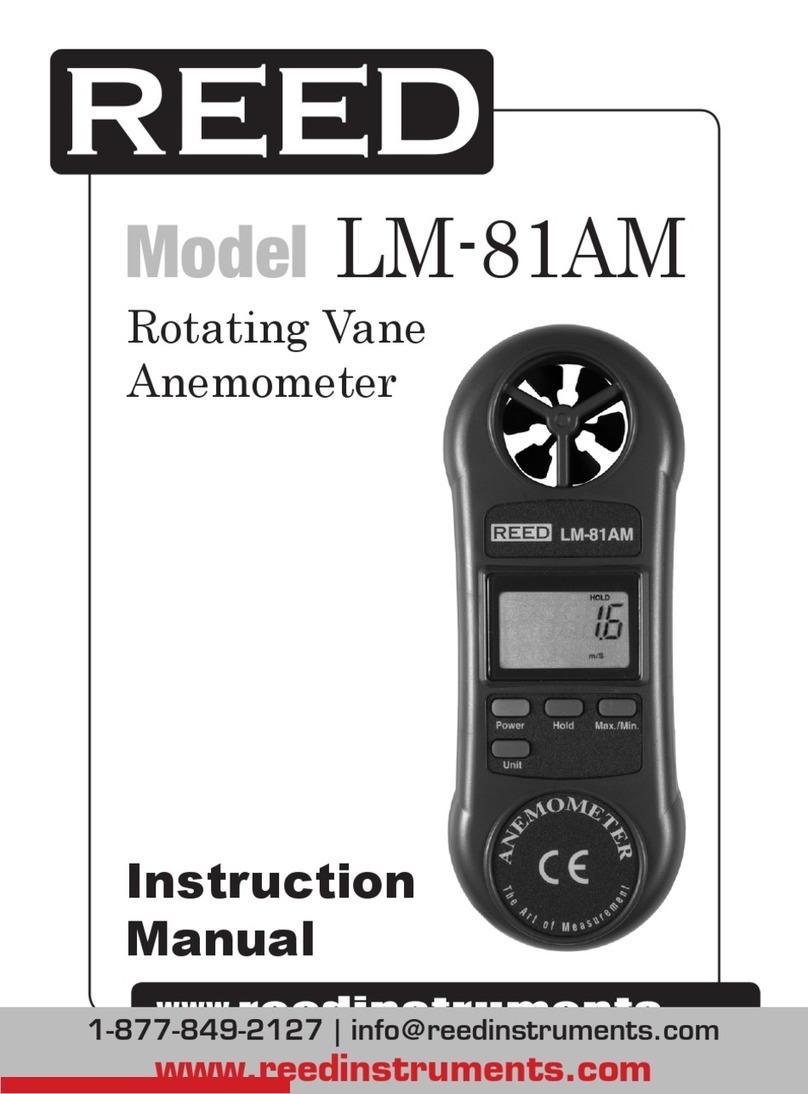Medicomp reactDX TelePatch User manual

The Most Advanced
& Convenient Ambulatory
Cardiac Monitoring System
Holter
Patient Guide
TelePatch™
Monitoring System
Holter Patient Guide

Property of ReactDx.
Please return promptly
after use. Unreturned items
may be invoiced.
Property of ReactDx.
Please return promptly
after use. Unreturned items
may be invoiced.
Universal Pendant
Battery(ies) Additional Battery
Find Electrode Patches Inside the Box.
Inside the Box
Encuentra Esta Guía en Español
ReactDx.com/es/GuiaHolter1-1
ESPAÑOL

To view ReactDx’s Notice of Privacy Practices,
Patient Rights and Responsibilities, and
Assignment of Benefits/Patient Consent,
please visit www.ReactDx.com/Notices.
If you would like a written copy, please
call (877) 996-5553
1
Table of Contents
Welcome To TelePatch .................................... 2
TelePatch Holter Monitoring Kit Contents.. 3
Preparing Your Skin............................................4
Putting the Device On ...................................... 5
Starting Your Holter Study............................... 6
Lighting and Sound Guide ...............................7
Replacing the Electrode Patch....................... 8
Changing the Battery........................................ 9
Troubleshooting ................................................10
Do’s and Don’ts ..................................................11
Making a Symptom Recording......................12
Procedure Ending Instructions......................13
Returning the Monitor Kit..............Back Cover

2
Welcome To TelePatch
The most advanced heart monitoring system
Your doctor has prescribed a Holter study using the
ReactDx TelePatch Monitor.
This guide will walk you through hooking up the monitor, using it
during daily activities, recording symptoms when they occur, and
returning the monitor at the end of the study. This study will monitor
your heart’s electrical activity and record any heart irregularities,
called arrhythmias. Your doctor will review and interpret the results
of this study.
ECG recordings are sent to ReactDx, where highly trained Certified
Cardiac Technicians analyze your ECG data and create reports for
your doctor. You should wear the monitor and go about your normal
daily activities; you can even shower with the Patch. If at any point
you feel a symptom or irregular heartbeat, just press the Symptom
button. It is a simple process and should not interfere with your
daily activities.
Begin wearing your monitor immediately, and you will wear the
monitor 24-hours a day for the length of your prescribed test. The
instructions included in this Patient Guide will guide you on how
to use the monitor. At the end of the study, take the device o and
follow the instructions for promptly returning it.
If you have questions after reviewing this guide,
please contact ReactDx at (877) 996-5553.

3
TelePatch Holter Monitoring Kit Contents
Universal Pendant Battery(ies)
Electrode Patch(es)
Note: The number of Patches and Batteries included in your kit
is dependent upon the prescribed duration of your Holter study.
A Patient Diary may also be included in your Kit.
!

4
Preparing Your Skin
The location for the Patch is just left of the center of the chest, as
highlighted. All of the materials used are latex-free. The Skin Prep
Pad is included in the Patch packaging. If you have known skin
sensitivities, please contact your physician.
!
Find Location. Wash with Plain Soap
(No Lotion/Oil), Shave
(if needed) and Dry.
Wipe Location with the
Skin Prep Pad.
Dry 60 Seconds.
1
3
2
4

5
Putting the Device On
Align the Patch just left of the center of your chest. Avoid your
shoulder fold. Take care not to insert the Pendant upside down.
Be sure the slightly curved end of the Pendant — the end at the
bottom below the Power Button — is flush against the matching
beveled part of the Cradle.
!
Insert Battery.
Adhere to Chest.
Insert Pendant.
Remove White
Outer Ring.
Peel Backing.
Do Not Move the
Patch Over to
Shoulder Area.
5
8
6
9
7

6
Starting Your Holter Study
Flashing Light
The Holter study will begin when the Pendant is powered on and
inserted into the Patch. Confirm the GREEN light is flashing SLOWLY. If
the monitor displays any other flashing lights or audible sounds, please
call ReactDx’s Patient Support at (877) 996-5553 or chat with us online
at www.ReactDx.com.
!
Confirm the Pendant is ON.
If it is not, press the power
button to turn it on.
Green Light Flashes
Every 2 Seconds when the
Pendant is On and Monitoring.
Follow these Steps
after the Electrode
Patch is Attached in
the Proper Position
on the Chest.
12

7
Lighting and Sound Guide
If the Check Pendant BLUE light starts flashing, remove the Pendant,
wipe front and back of the Pendant and inside of the Patch Cradle
with a clean dry cloth, and insert the Pendant back in securely.
!
Power ON
Monitoring - Good
Check Pendant
Power OFF
Symptom Press
Change Battery
Flashing Light

8
Replace every 7 daysReplace every 7 days
or as needed.or as needed.
Replacing the Electrode Patch
You should have enough supplies in your Kit to last through the end
of your Study. Please follow these instructions carefully for proper
application. If you have questions, please contact Patient Support at
(877) 996-5553 or chat with us online at www.ReactDx.com.
!
Wipe Location
with Skin
Prep Pad.
Remove Pendant.
Insert Pendant. Place on Chest
and Ensure
Pendant is ON.
Discard Patch
Only.
4
2
5 6
3
Remove Patch.
1

9
Changing the Battery
Low Battery.
Charged Battery and Monitoring.
Flashing Light
Add Charged Battery
to the Pendant.
Insert Pendant into the Patch.
Ensure the Pendant is ON.
3 4
Remove Battery from
Pendant.
2
Power O.
1

Do Not Submerge.
10
Troubleshooting
The Pendant is water-resistant, but not waterproof. You may shower
with the Pendant on, but please do not submerge it.
!
If the Pendant’s Blue Light
is blinking, follow these steps.
Wipe Inside
Cradle with
Alcohol Wipe.
If the Patch is
Loose, Replace It.
Use Alcohol Wipe
to Clean Gold
Electrodes on Back.
Insert Pendant
and Ensure
Pendant is ON.
3 4
2
5
Remove Pendant.
1
Moisture can sometimes build up
inside the Patch Cradle, especially
if you have showered with the
Pendant on. Follow these steps
if your Pendant is blinking Blue,
indicating that the Pendant needs
to be checked.

Fully Snap into Cradle.Wear Day and Night.
Turn O Before
Changing Battery.
Dry Pendant and Patch.
Return Promptly– Leave Kit for Mail Carrier to
Pick Up in any USPS Mailbox.
Do Not Submerge.
Do Not Move Patch
Over to Shoulder Area.
Do Not Discard Pendant.
11
Do’s and Don’ts

12
Making a Symptom Recording
Remember: When you experience a symptom, press the Symptom
button. Record the date, time, what you were doing, and what you
felt for each symptom experienced in the Patient Diary or on a piece
of paper that includes your name and date of birth.Return your
notes in the Kit promptly after the study is completed.
!

13
Procedure Ending Instructions
Remove the Patch with the
Pendant from your Chest.
1
Insert All Contents / Unused
Supplies Back into the Box.
Remove the Pendant.
Promptly Leave for a Mail
Carrier in any USPS Mailbox.
Discard the Patch Only.
Close and Seal the Box.
4
2
6
3
5

Returning the Monitor Kit
Return your Kit promptly so your
doctor can finalize your study.
Devices that are not returned
could slow report delivery
to your doctor,
result in a bill
for the unreturned
equipment, and delay
helping the next patient.
Leave the sealed kit for a mail carrier
in any USPS mailbox.
Please take a moment to fill out our patient
survey at www.ReactDx.com/survey. Your
input will help us provide patients, like
yourself, the best possible experience.
QSG0000727-01
(877) 996-5553 • www.ReactDx.com • Info@ReactDx.com
©2023 Medicomp, Inc. dba ReactDx
Your Holter test cannot be completed until the Kit is
returned. Remember to return the Kit immediately
after the procedure is complete. Unreturned devices
may result in a bill of up to $2000 to replace the device.
Medicomp, Inc.
dba ReactDx has earned
the Joint Commission’s
Gold Seal of Approval.
Table of contents
Popular Measuring Instrument manuals by other brands

AEA Technology, Inc.
AEA Technology, Inc. LIBERATOR Series Operation manual

PCB Piezotronics
PCB Piezotronics IMI SENSORS 66103PPZ1 Installation and operating manual

Hanna Instruments
Hanna Instruments HI 4101 instruction manual

National Instruments
National Instruments VirtualBench VB-8012 quick start

YSL
YSL SC-5-CFS instruction manual
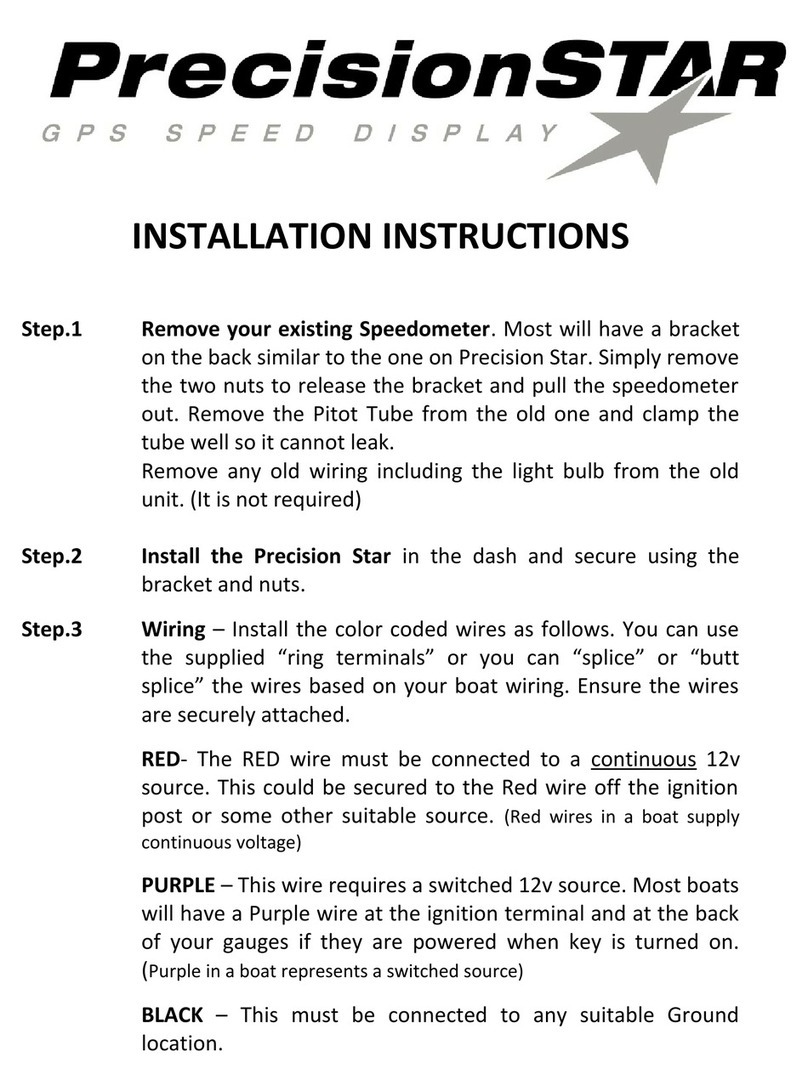
PERFECTPASS
PERFECTPASS PRECISION STAR installation instructions