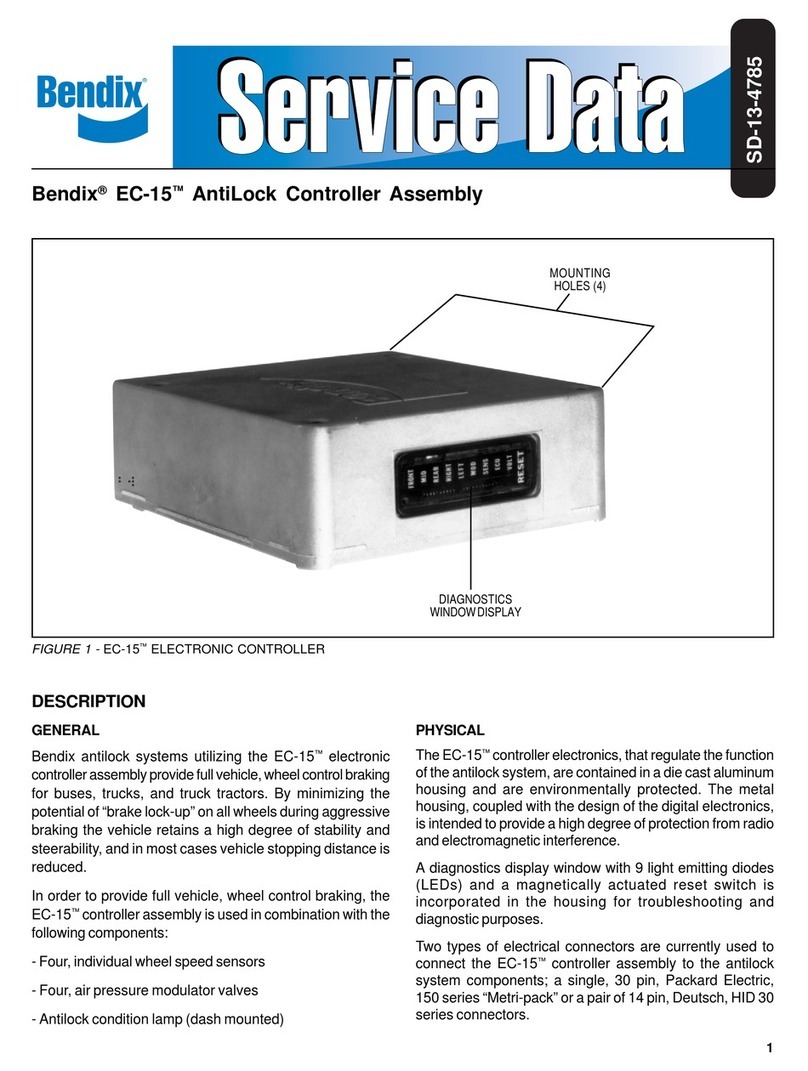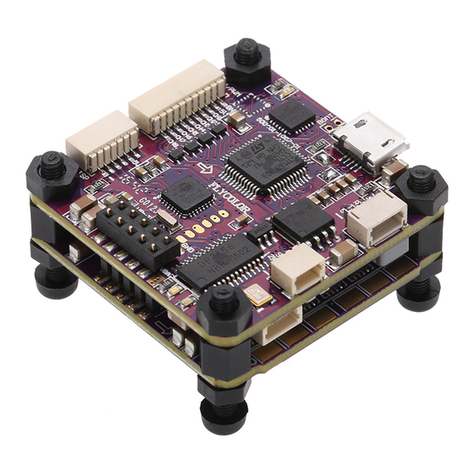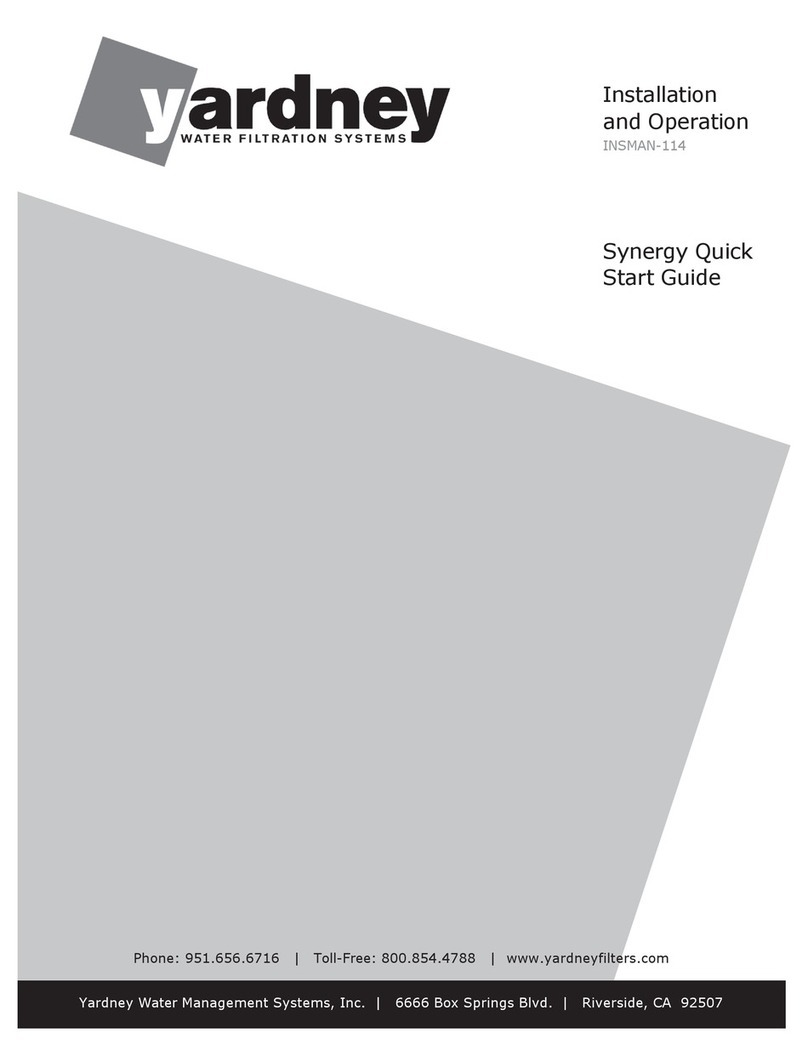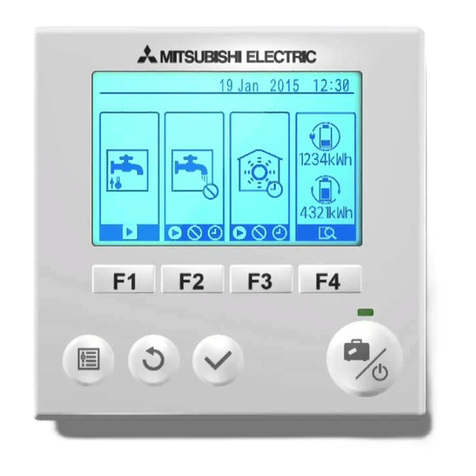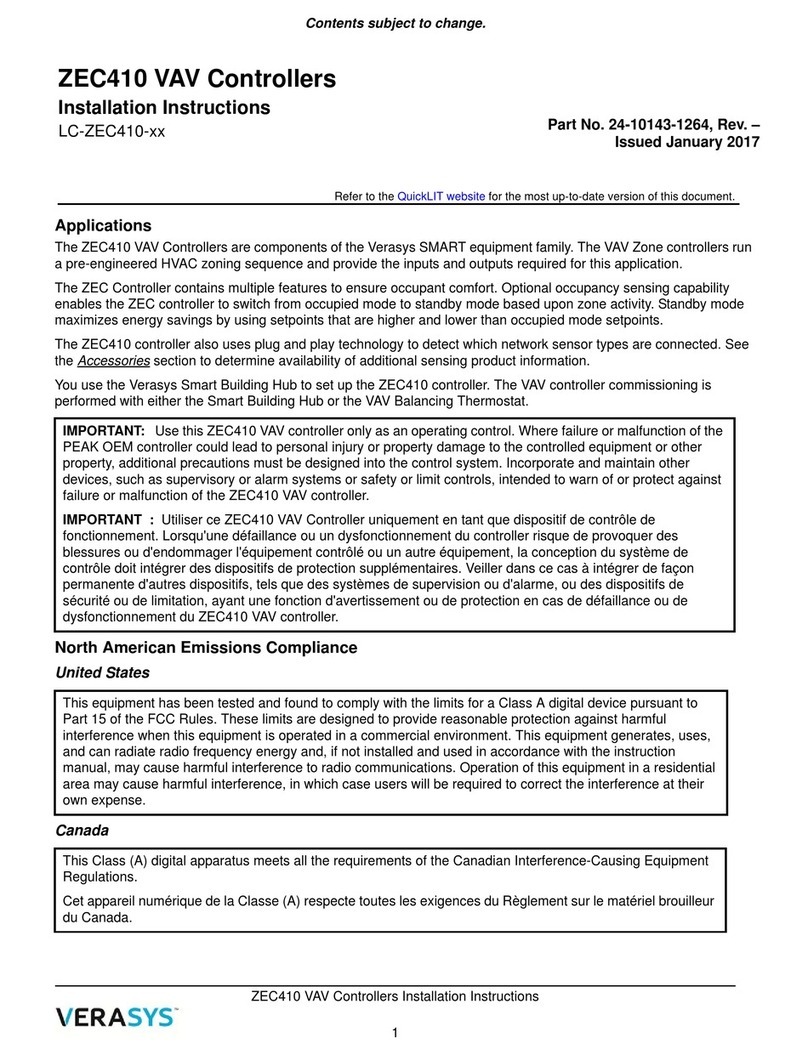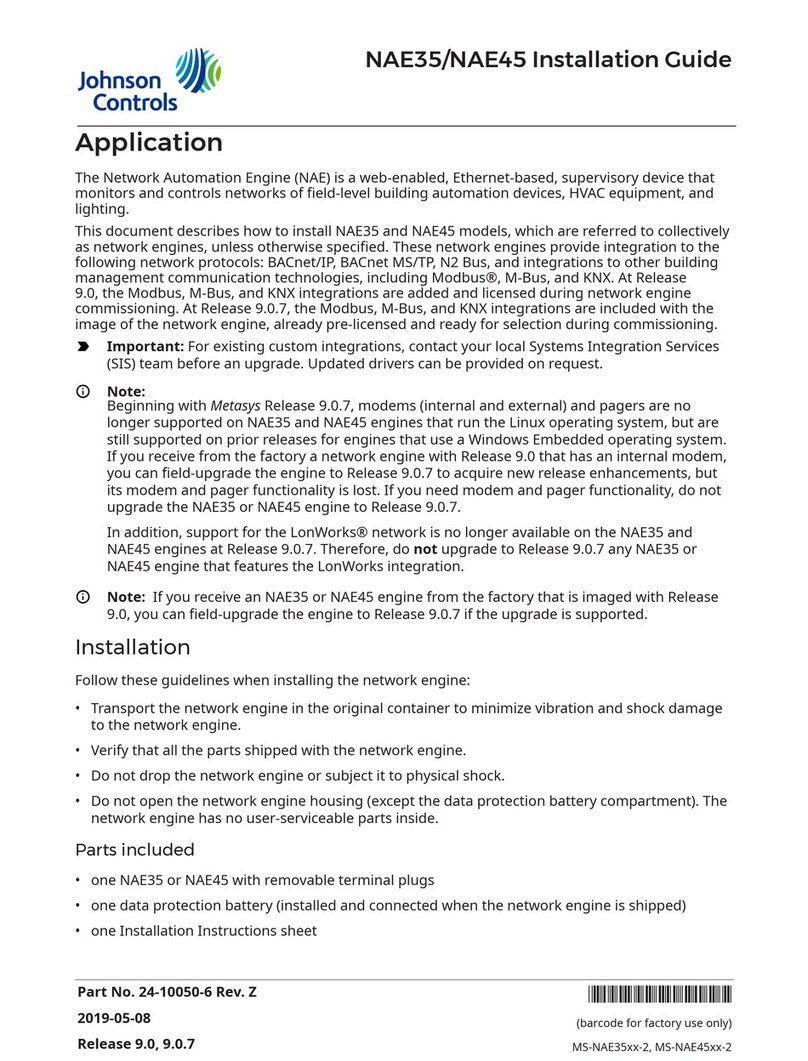MediCrystal H-60P User manual

®
CONTROLLER MANUAL
H-60P
All products, controllers, specifications and data as well as a set of items packaged in a box are subject to change without notice to improve reliability, function or design of the devices.
Please, check for the most updated products details at www.MediCrystal.com web site.
H-SERIES CONTROLLER FEATURES
A HIGHLY DEVELOPED I.C CHIP WHICH CUTS OFF
HARMFUL ELECTROMAGNETIC WAVES.
Always remember to turn off the electrical
supply when not in use. When unplugging
device, do not attempt to pull the cord, pull
it out by holding the plug.
Remember that it is very important to consult your doctor before use and always properly hydrate with pure and mineralized water before and aſter sessions with
the mat. Begin with low temperatures and short procedures and use a slow and continuous mode of increasing sessions intensity, duration and frequency. It is
important to feel comfortable and enjoy your experience, so listen to your body and adjust procedures accordingly.
•First tightly connect controller to the mat connector. Ensure the
controller’s mat plug is pushed all the way into the mat’s receptacle
socket so that it is snug tight with no space at all between the plug and
the mat’s socket. Then plug-in controller into the power outlet and turn
ON controller with toggle button .
• If you connect controller to the power source first, the safety program
may lock it. It may start to beep or show OF or OP errors. A loose
connection can also cause loss of signal exchange between the mat and
the controller and controller errors. Display may show OF when preset
heating time is over. Try adding time, power the controller ON/OFF, or
reset controller reconnecting it to the mat in correct order.
•Disconnect the plug from the socket first and then from the mat
connection terminal. When you disconnect, first turn controller OFF, then
disconnect the plug from the socket, and only aſter this unplug the
controller from the mat. Please always do it carefully with two hands,
holding the connector with one hand while the other hand pulls the plug out
of the connector on the mat.
Reconnection and reset are the most common ways to eliminate errors
and reload the controller. But if reconnection or any other way of
troubleshooting do not improve the situation, it likely means that
there is a problem with the controller. If your controller was not
accidentally damaged or flooded and is under warranty, we replace it
• Sometimes controllers issues happen aſter power spikes. When
hurricanes or storms are approaching, if you are not going to use your
mat for a while, or if you are leaving your home for a weekend or vacation
it is better to unplug the mat from the socket. The best is to keep the
mat unplugged from the power socket always while it is not in use. No
need to unplug the controller connector from the mat connection terminal
frequently. If the controller always remains connected to the mat it is OK
as this only helps prevent the connection from loosening. Just remember
to verify the tightness of the connections from time to time, especially if
you sleep on your mat.
• The mat controller has four times settings 1 hour, 4 hours, 8 hours and
12 hours. You should choose one fo them first to activate heating. Aſter you
turn ON controller press timer button to adjust time setting.
• Controller has a temperature dial to adjust the heat in 1 °C
increments from 86 °F to 158 °F, displayed in Celsius from 30 °C to
70 °C. The temperatures reflect condition of the inner heating
elements, not the surface of the mat, which can be 10-20 °C lower.
Most of the energy from the hot crystals, in the form of Far Infrared Rays
heat, is transferred by radiation, and not by conduction. The mat should
be slightly warm on lower levels, warm on medium levels and very warm
on high levels. If the ambient temperature is around 70 °F, it takes
between a half an hour to hour for the mat to reach the maximum level if
covered it with a thick blanket.
•Some of MediCrystal® controllers may feature a safety system
protecting users from overheating and dehydration. When temperature
is set above 122 °F (50 °C) for longer than 3.5 hours, auto protection
feature will decrease it to safe 113 °F (45 °C) level.
• If it is not comfortable for you and you need to use the mat on
higher temperature than 122 °F (50 °C) for longer than 3.5 hours,
you can manually inactivate it. Press and hold Timer Control Button
for 5 seconds until display shows S-. Press and hold Timer Control
Button
for 5 seconds until display shows SA to reactivate auto
protection feature.
• If your controller does not have this system, be sure to use only the
lowest heat setting when sleeping on the mat or if you use the mat in the
evening when you may relax and fall asleep. Use an extra plug-in timer
(not included) for double safety.
HOW TO USE AND TROUBLESHOOTING
Сontrollers do not have a light indicating when negative ions are being generated, but you can be assured that the negative ions are being created by the special layers
of your device, always, when the controller is ON, and even for a while after turning it off.
for WRAP with PHOTON / CONNECTOR type B (5 pins) / VOLTAGE 110-120V 60Hz
Do not use in 220-250V
countries without a step
down power converter
transforming
220-240V to 110-120V
Never use
controller
with travel plug
or adapter!
Be sure that connection is
snug tight with no space at
all between the plug and
the mat’s socket.
Information provided hereby is for reference purposes only
and is not intended to recommend our devices as a drug or
as a diagnosis for any illness or disease condition; nor as a
product to eliminate disease or other medical condition and
is not a substitute for professional medical advice.
MediCrystal LLC does not make any medical claims, real or
implied, as to benefit of our products, devices and methods.
No MediCrystal® products or statements have been evaluated
by the FDA, nor has the FDA approved these products to
diagnose, cure, or prevent disease in humans or in pets. FDA
registration of devices manufacturer does not mean that the
device is intended for medical use, treatment of cancer or
any other diseases or medical conditions, or can be a
replacement of doctor's advice or traditional medical care
and therapy. There are contraindications and it is your
responsibility to consult health professional prior to use of
MediCrystal® products. Specific medical advice should be
obtained only from a licensed health care professional. These
and all other MediCrystal® products are non-medical,
non-medicinal devices and are not intended to diagnose,
treat, or prevent any disease or condition. All MediCrystal®
products are marketed for consumer home use and the
customer holds ultimate responsibility for any use of the
device or information and for all consequences.
LEGAL DISCLAIMER

1
Push it to turn the wraps ON/OFF. ON/OFF. When you
turn it ON, the Display will show ON. It means that
the controller is ON and ready to choose the program.
If controller display shows -- t means that the Power is
connected but the Button has not been activated and
no functions can be operated. Press power button
again with some effort so that display shows ON
4
5
7
ON when mat is heating, OFF
when set temperature is reached
Use to increase or decrease heat 30~70 °C
(86~158 °F). The dial range is marked,
indicating the desired temperature in °F
Switches into Temperature Mode when the
Temperature Dial is rotated. Display shows the
current Celsius temperature (30–70 °C), flashes
to the set temperature when dial is rotated, then
back again.
If the temperature is more then 122 °F (50 °C)
for longer than 3.5 hours, Auto-Protection
Feature will decrease it to safe 115 °F (45 °C)
level and display will show [ ].
In Timer mode Display shows one of 5 heatings
time settings 1H, 4H, 8H, 0H or -H chosen by
Timer Control Button . When the heating
program is over the temperature display will
show --, OF or ON indicating that Power is ON
but the time set has expired. Add time to
resume heating or push the Power Button to
turn-off the Controller.
In PHOTON Program mode Display shows one of
three PHOTON program settings. 1P = PHOTON
ON 30 minutes. 2P = PHOTON runs 8 program
cycle (One cycle = PHOTON ON 30 minutes OFF
30 minutes). -P (PHOTON OFF for FAR INFRARED
function only).
Display may also show OF, flickering or static --
if the Power Button is not pressed or if
connection between the controller and the mat
is lost. Press Power Button to turn ON all
other functions of controller or reconnect
controller to the mat tightly to resume
Choose one of three PHOTON
program settings. 1P turns ON Red
Light LEDs for 30 minutes. 2P runs
8 cycles program (One cycle =
PHOTON ON 30 minutes, OFF 30
minutes). -P (PHOTON OFF for FAR
INFRARED function only). Please,
check Controller user guide for
details
Heating Operation indicator 4
Power ON/OFF Toggle Button
1
Temperature, Timer, Frequency
and Program Display
5
PHOTON Program Button 7
Adjust Temperature Dial
6
6
CONTROLLER H-60P
• It is the responsibility of the owner to read all user guides and ensure
that all users of the mat and controller are adeqately informed of all
precautions.
• To reduce the risk of fire or electric shock, do not expose this controller
to rain or moisture, do not touch any electrical parts with wet hands, do
not use in the bathroom or wet sauna.
• Your mat has double safety advanced EMF free heating system with
emergency bimetal switches physically cutting off the electrical wires if
the mat’s main thermostat safety system fails and it overheats to 180 °F
(75 °C). Anyhow stop using and immediately unplug the mat from its
power source (wall outlet) if you experience strange conditions such as
smell, smoke, shocks and/or fire. Contact [email protected] for
assistance.
• Do not position controller on the mat or near heat sources or magnetic
fields such as radiators, heat registers, stoves, TV sets, or magnetized
objects. Do not immerse the mat or the controller in water. Do not dry
clean. Do not use any detergents, solvents or flammable agents to clean
the mat or the controller. Clean both with a damp cloth. Clean the
controller only when the power is off and it is unplugged from the AC
outlet.
• Never pull your mat by the electrical supply cord or controller. Protect
controller from falling down or impacts. Do not put heavy objects on the
mat or on the controller. Store the mat and controller separately from
each other to avoid accidental damage.
• To extend the life of your controller, use a surge protector. Power spike
is the main reason why a mat would ever malfunction, an electrical surge
kills the controller and renders the mat unusable until a new controller is
purchased.
• Do not open or modify controller without manufacturer’s approval. Do
not use the controller if it is malfunctioning, if the mat is damaged or if
connection between the mat and controller is not tight.
SAFETY INSTRUCTIONS
2
Lights up when Power is ON
Power indicator 2
If the controller shows errors or is dead, try to
replace the fuse (H-series) or contact us for a
replacement. If the controller shows the current
temperature yet the mat does not heat up when it
should, the mat sensors, bimetal switches or
heating elements could have failed. Please,
replacement.
8
9
Select one of 4 options shown on the Display
: 1H, 4H, 8H, 0H for 1, 4, 8, 12 hours
heating session with auto shut-off when
time expires or you can choose -H (NO
HEATING MODE) for only PHOTON function
without heating
Timer Control Toggle Button
3
3
Lights up when Red Light is auto
cycled by program. OFF when the
whole Program is over
PHOTON PROGRAM CYCLE
Indicator 9
Lights up when the Red Light
LEDs are ON, OFF when
PHOTON function stops
PHOTON ON Indicator 8
Table of contents
Popular Controllers manuals by other brands

Hydrofarm
Hydrofarm APCETHD instructions

National Instruments
National Instruments RMC-8357 manual

DC MONT
DC MONT DC-MPPT-MPK2-40A user manual
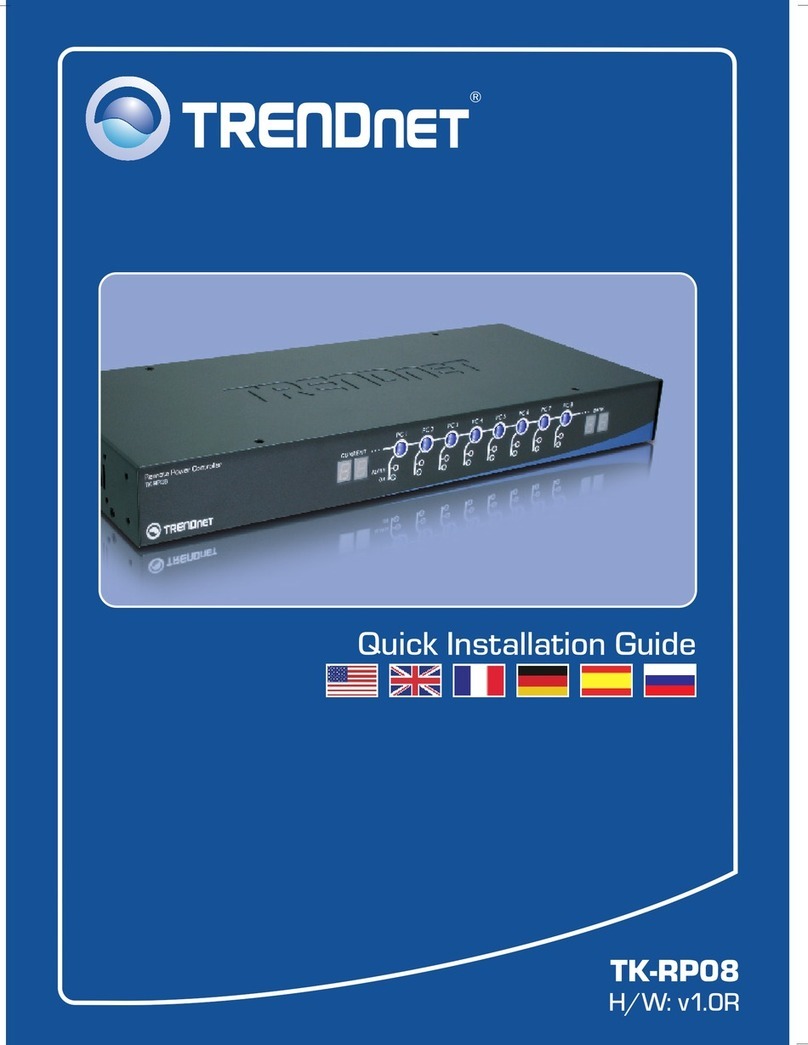
TRENDnet
TRENDnet TK-RP08 Quick installation guide

Sunricher
Sunricher SR-2816 user manual

Mitsubishi Electric
Mitsubishi Electric MELSERVO-J5 MR-J5-G Series user manual