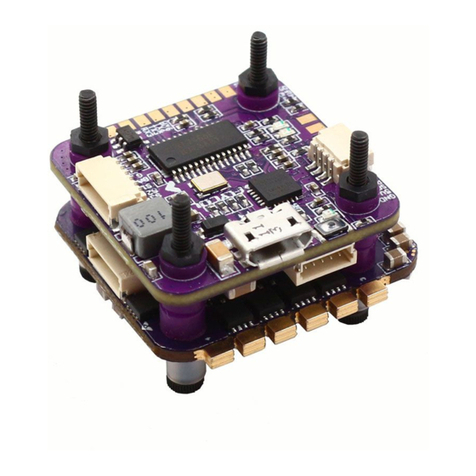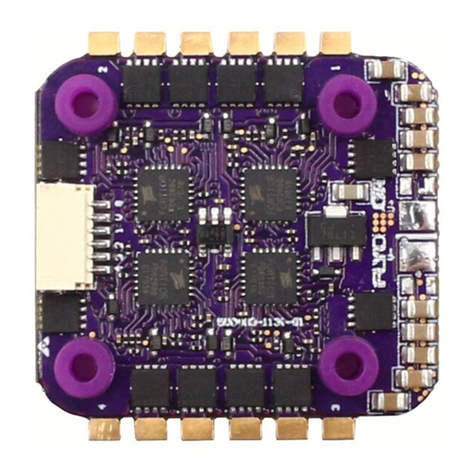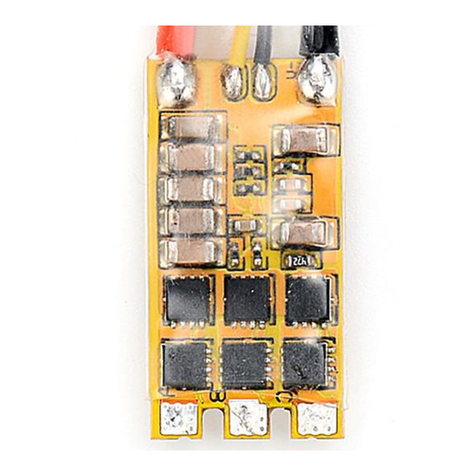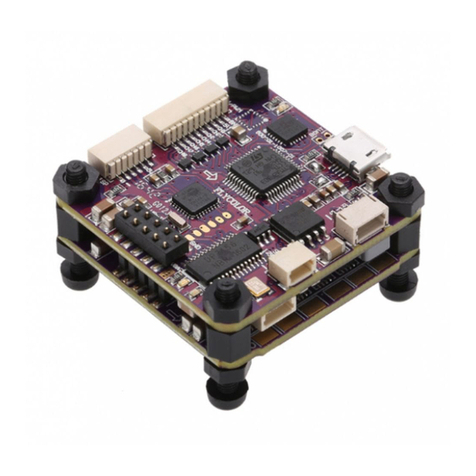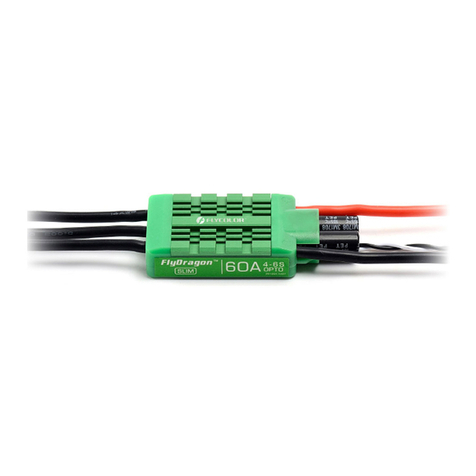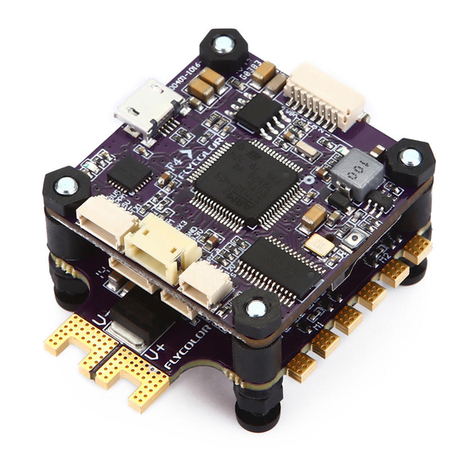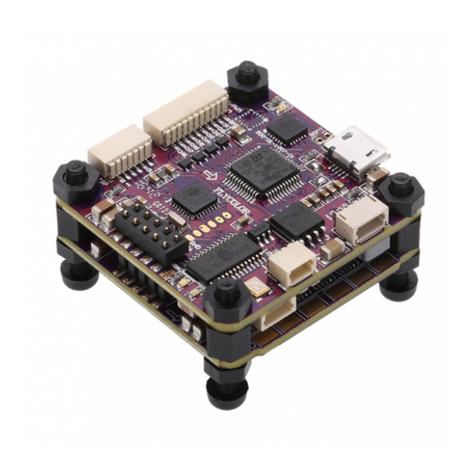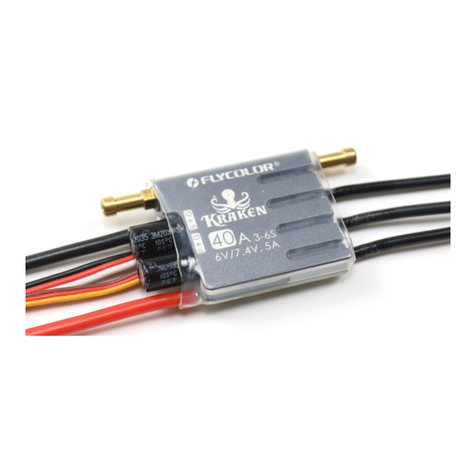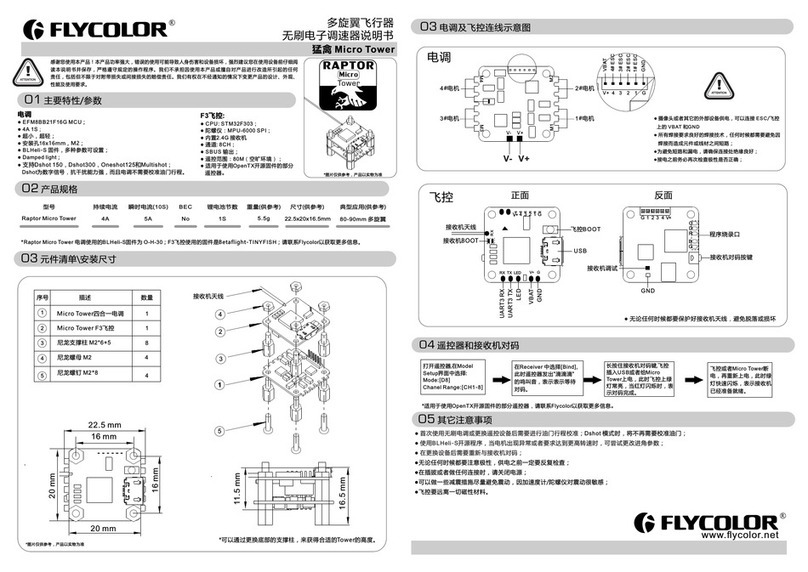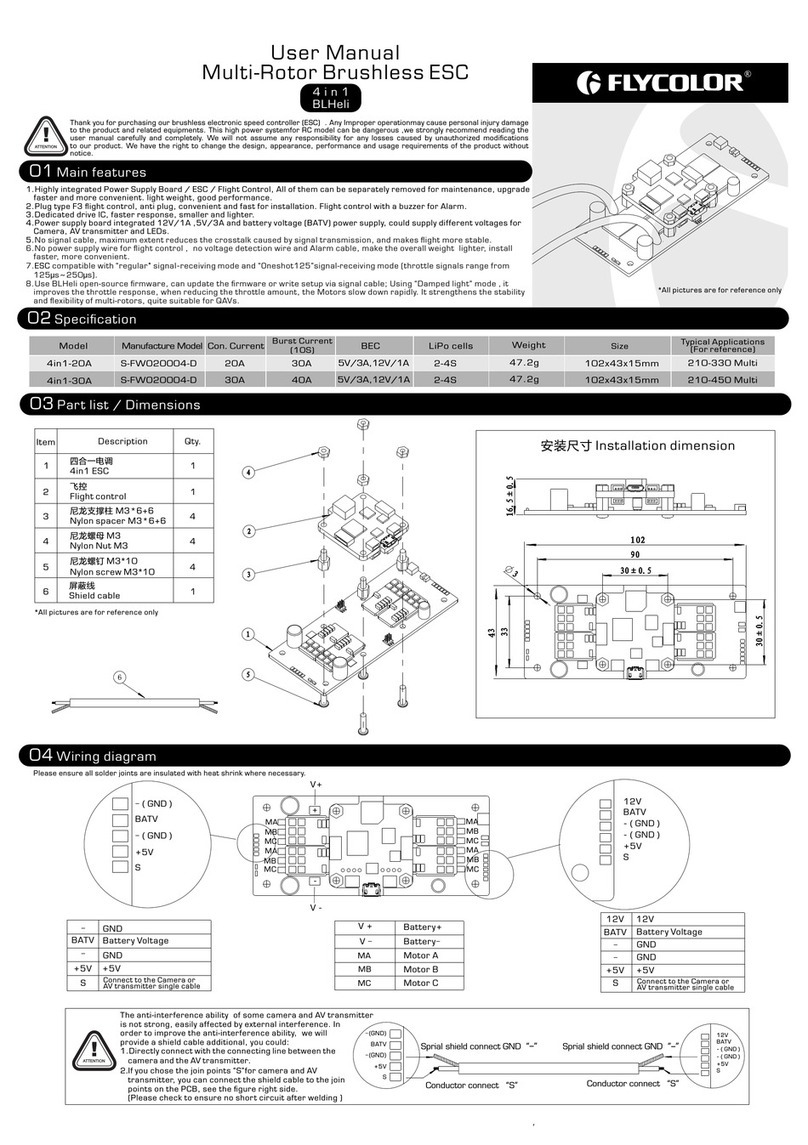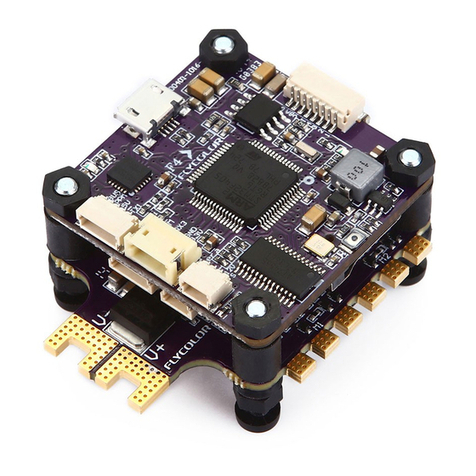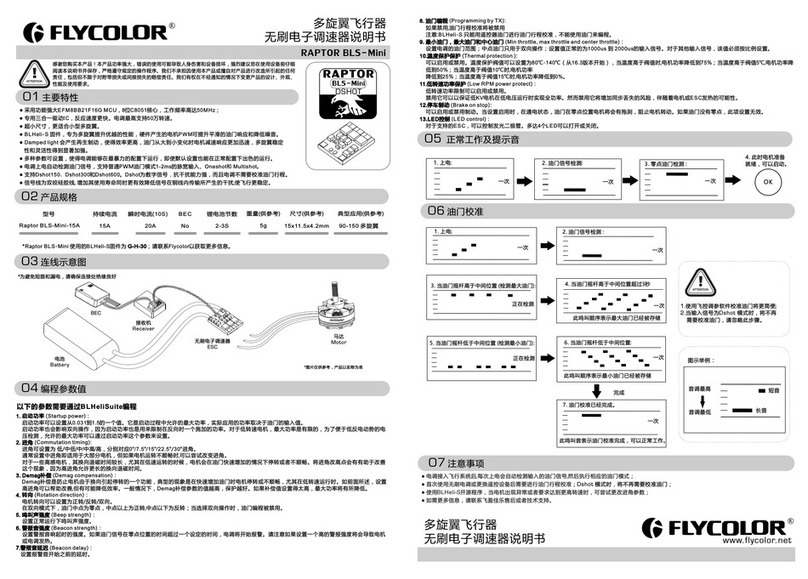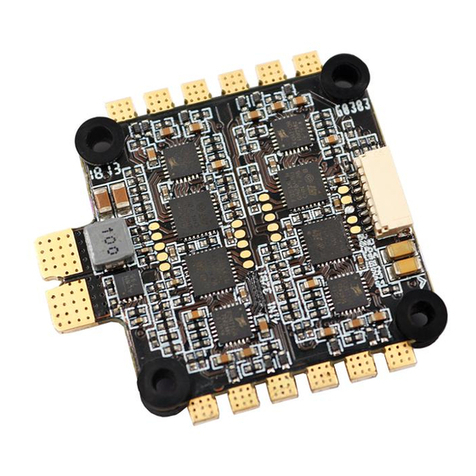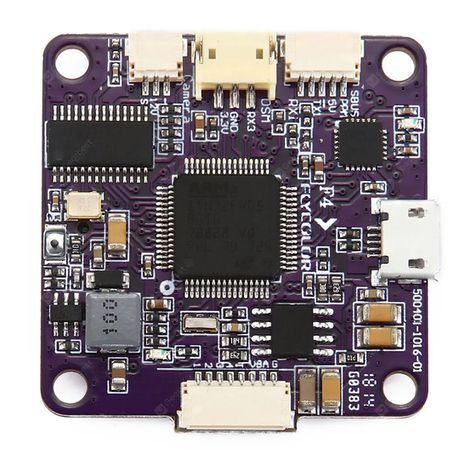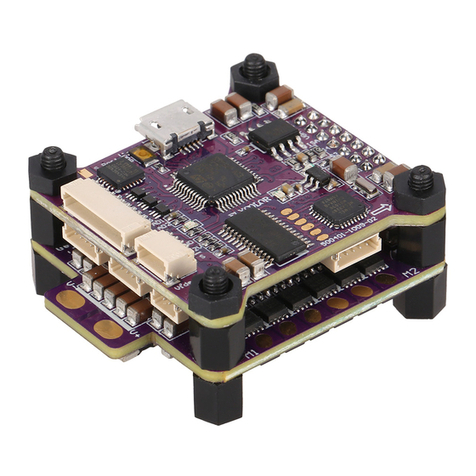ATTENTION
20A 30A 2-4S
No
130-330 Multi
30A 40A 2-4S
No
170-450 Multi
ATTENTION
ESC
1
2
3
4
5
www.flycolor.net
*Raptor 390Tower E SC is using the Flycolor Raptor390 2 0A Multi BLHeli firmware ;F.C is using SP R ACINGF 3 firmware;
Please contact Flycolor for more information.
User Manual
Multi-Rotor Brushless ESC
Thank you for using our product . Any Improper operation may cause personal injury damage to the
product and related equipments. This high power system for RC model can be dangerous ,we strongly
recommend reading the user manual carefully and completely. We will not assume any responsibility for any
losses caused by unauthorized modifications to our product. We have the right to change the design,
appearance, performance and usage requirements of the product without notice.
01 Main features
Con. Current Burst Current
(10S) BEC Size
(For reference)
Weight
LiPo cells Typical Applications
(For reference)
Model
02 Specifications
03 Part list / Install Dimensions
Raptor 390 4in1 ESC
Flight Controller
Nylon Nut M3
Nylon spacer M3*5+6
Nylon screw M3*12
1
1
4
8
4
Item Description Qty.
*All pictures are for refe rence only
Dimensions(mm)
04 Connect diagram of ESC and FC
All welding requires good welding technology, ●
short circuit between the element
or the wire should be avoided at any time.
Please ensure all solder joints are insulated ●
with heat shrink where necessary.
●Please double-check the polarity is correct
before power up. User Manual
Multi-Rotor Brushless ES C
251400-1058-02
05 Attention
RAPTOR
BLHeli
390 Tower
Raptor 390 Tower
Raptor 390Tower-20A
Raptor 390Tower-30A
19.5g
19.5g
41.5x36x15.1mm
41.5x36x15.1mm
● Using C8051F390 MC U ,pipelined 8-bit C805 1 core with 50 M Hz maximum opera ting frequency;
Using dedicated 3in1 dr ivers, faster respo ns e, small size&light er in weight.● ESC maximum speed i s limited to 400k eR PM;
● Two layers tower structu re between the 4in1 ES C and F C with quick pin connect ion. The interf erence caused by the sign al
transmission is red uc ed to the maximum exten t, and the flight is more stab le, make the whole weight l ighter, and the
installation is faste r and more convenient;
● Standard F3 flight con troller, Supports P PM, PW M and S BUS remote contro l / receiving mode;
● FC in tegrated O SD, als o integrated 5V, 12V, and b attery voltage (VBAT ), Eas y power supply to Image tra nsmitter, camera,
buzzer, L E D and othe r peripheral ; Provided a ll kind of cables for conne ctors on F C , to give you an unprece dented
experience of install ation;
● Use BLHeli open-s ource firmware; Using “D amped light” mode , it impr oves the throttle respo nse, when reducing the th rottle
amount, the Motors sl ow down rapidly. It st rengthens the stabili ty and flexibility of mu lti-rotors, quite sui table for QAVs .
Supports regular 1-2m s pulse width input, as wel l as Oneshot125 (125- 25 0us), Oneshot42 (41 .7-83.3us) and Multis hot ●
(5-25us). The i nput signal is automati cally detected by the ES C upon power up.
1
2
3
4
5
机架
(供参考)
15.1
30.5
30.5
41.5
36
36
For quick plug, Flight Co ntroller additional ly provide::
one 10p cable (10-pin S H1.0 termin al) for PWM o r PPM connectors;
one 3p cable (4-pin SH 1.0 term inal)for S BUS connector;
one 6p cable (6-pin SH 1.0 term inal)for L ED and Bu zzer.
three 4p cables(4-pin SH1.0 ) for different brand Im age Trans mitters.
two 3p cables (3-pin S H1.0 )fo r different brand Camera s;
Attention: For thes e quick plug cables, plea se confirm the wire
sequences on your devic es’ con nector are correspond ing with the
Flight controller bef ore connecting. If th e terminals are not fit your
devices ,please make a mo dified connection to fit.
12
34
Battery V+
Battery V-
3#Motor
1#Motor
1#Motor
4#Motor
4#Motor
4#Motor
2#Motor
2#Motor
2#Motor
3#Motor
3#Motor
1#Motor
SB U S Mode
GN D
VB AT
GN D
S
LED
LE D
5V
GN D
Bu zz er
5V
Buz zer
5V
GN D
LE D
5V
GN D
1
3
5
6
2
SBU S
receiver
RX
5V
GND
12V
camera
S
12V
GND
9
10
AD2
A D 1
Smart Port Pad
1
2
4
GN D
5V
CH 1
CH 2
CH 3
CH 4
CH 5
CH 6
AD 1
AD 2
RX
TX
5V
GN D
S
12V
GN D
BO OT
NC
5V
Res et
RX
TX
GN D
S.P ort
PWM
receiver
GN D
5V
CH 1
CH 2
CH 3
CH 4
CH 5
CH 6
1
2
3
4
5
6
7
8
9
10
AD2
A D 1
GND
5V
CH1
PPM
receiver
1
2
3
PP M Mode
GN D
VB AT
GN D
S
LED
LE D
5V
GN D
Bu zz er
5V
Buz zer
5V
GN D
LE D
5V
GN D
1
3
5
6
2
UAR T3
RX
TX
5V
GND
1
2
4
12V
camera
S
12V
GND
9
10
AD2
A D 1
GN D
5V
CH 1
CH 2
CH 3
CH 4
CH 5
CH 6
AD 1
AD 2
RX
TX
5V
GN D
S
12V
GN D
BO OT
NC
5V
Res et
RX
TX
GN D
S.P ort
3
PW M Mode
GN D
VB AT
GN D
S
LED
LE D
5V
GN D
Bu zz er
5V
Buz zer
5V
GN D
LE D
5V
GN D
1
3
5
6
2
UAR T3
RX
TX
5V
GND
1
2
4
12V
camera
S
12V
GND
GN D
5V
CH 1
CH 2
CH 3
CH 4
CH 5
CH 6
AD 1
AD 2
RX
TX
5V
GN D
S
12V
GN D
BO OT
NC
5V
Res et
RX
TX
GN D
S.P ort
3
BOT TOM
TOP
Bridged “B O OT”
for recovering firmware
ISP programming
(OS D Debug)
Current meter
RS SI
VBAT-
VBAT+
GND
S
Image
transmitter
Buzzer
Smart Port Pad
Bridged “B O OT”
for recovering firmware
BOT TOM
TOP
Current meter
RS SI
ISP programming
(OS D Debug)VBAT-
VBAT+
GND
S
Image
transmitter
Buzzer
Current meter
RS SI
ISP programming
(OS D Debug)VBAT-
VBAT+
GND
S
Image
transmitter
Buzzer
Bridged “B O OT”
for recovering firmware Smart Port Pad
TOP BO TTOM
● User need to calibrate the throttle range when starting to use a new E S C or another transmitter.
● BLHeli o pen-source firmware, when some abnorma lity occurs in ESC driving the motor or need the motor to reach a higher R P M, user can try to
change the timing.
● User also can connect the flight control to the computer to update the firmware or change the setup via co nfiguration software ( BLHeliSuite).
● Observe polarity at all times. Check and double check before applying power.
● Power off before unplugging ,plugging in or making any connections.
● 5V ,12Vsupply is for low-current use only(5V 1A MAX, 12V 500mA MAX,12V is suggested for camera only).
● Keep magnets away from the Flight Controller.
● Do everything you can to prevent vibrations.
● Please contact Flycolor sales or technical support for more information.