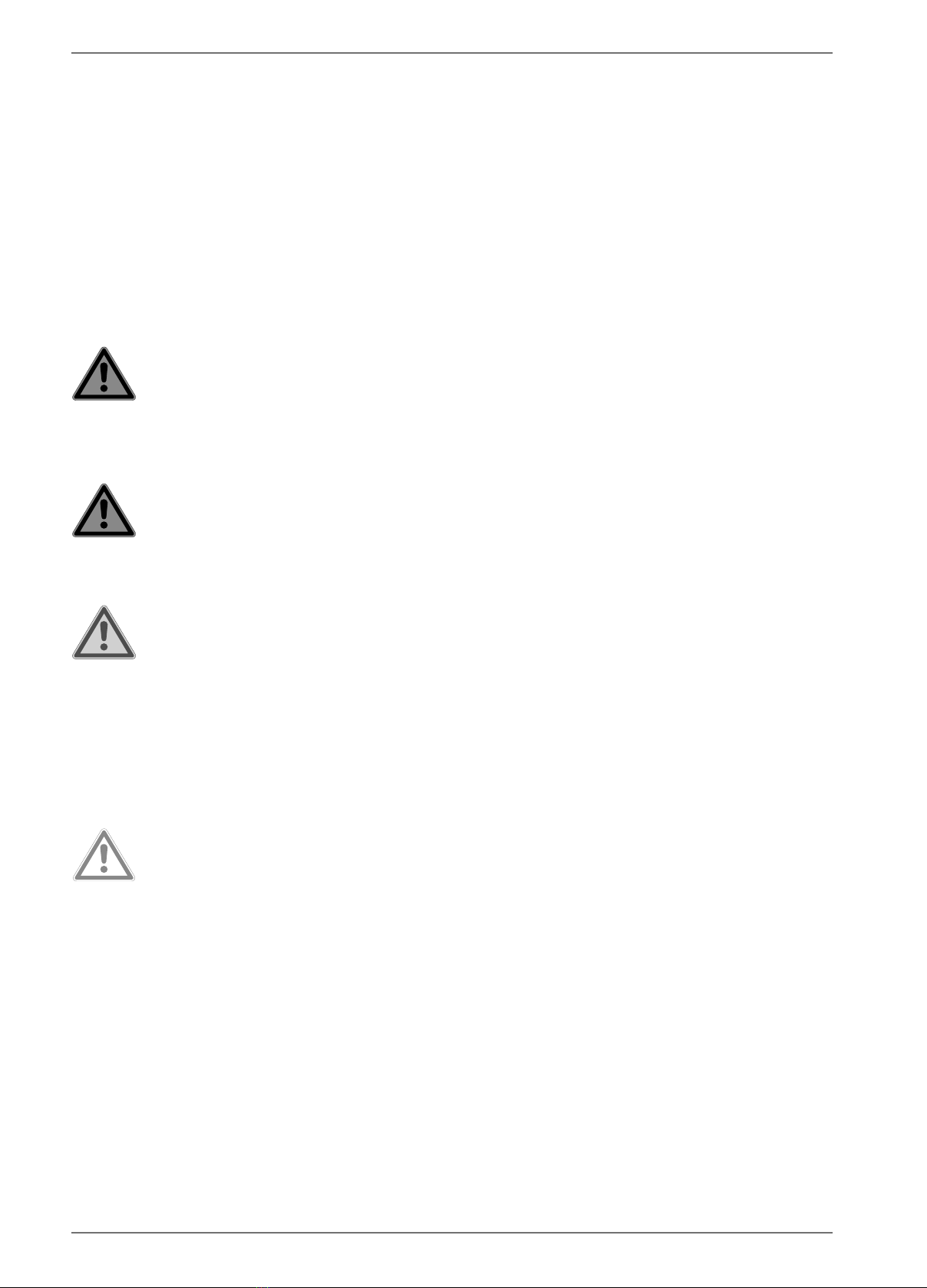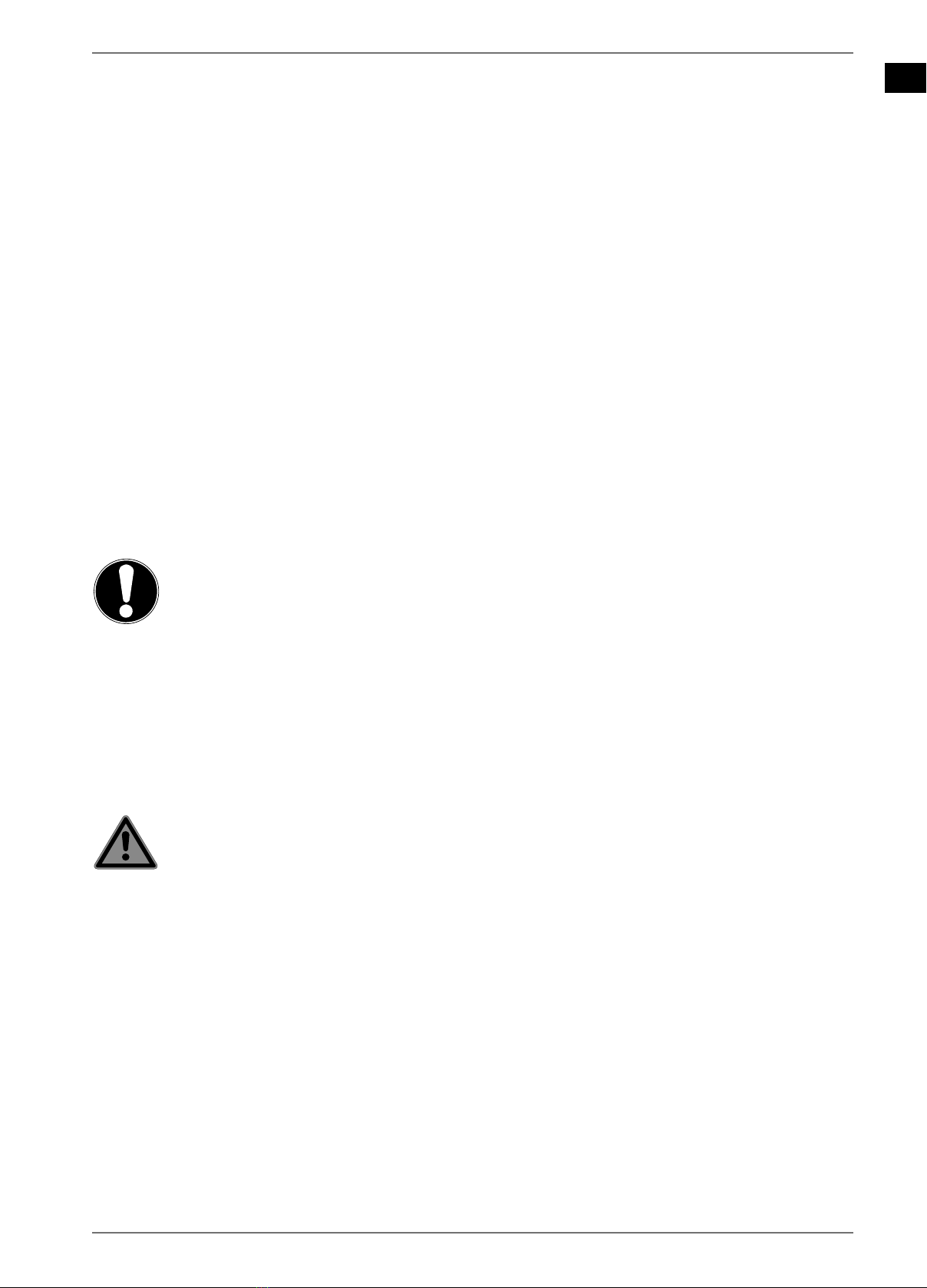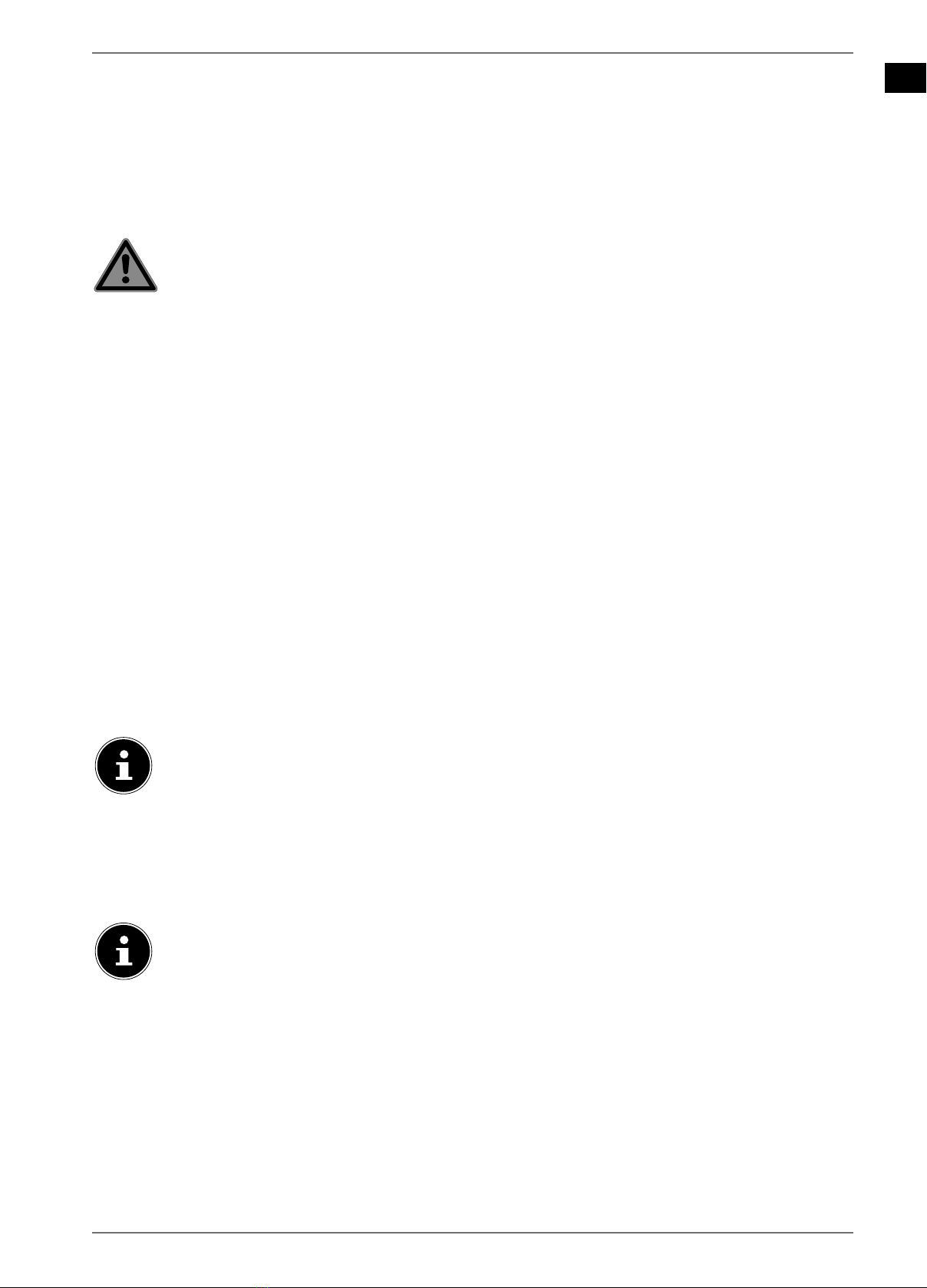EN
1
Table of Contents
1. Information about this user manual................................................................................... 3
1.1. Explanation of symbols .........................................................................................................................3
1.2. Proper use...................................................................................................................................................4
1.3. Ultra HD.......................................................................................................................................................4
2. Package contents.................................................................................................................. 5
3. Safety information ............................................................................................................... 6
3.1. Operating safety.......................................................................................................................................6
3.2. Installation location ................................................................................................................................7
3.3. Ambient temperature ............................................................................................................................8
3.4. Repairs .........................................................................................................................................................8
3.5. Safety when connecting .......................................................................................................................9
3.6. Handling batteries................................................................................................................................ 10
4. EU – Declaration of Conformity......................................................................................... 11
5. Device overview.................................................................................................................. 12
5.1. Front .......................................................................................................................................................... 12
5.2. Rear and right-hand side.................................................................................................................... 13
5.3. Remote control...................................................................................................................................... 14
6. Getting started ................................................................................................................... 16
6.1. Unpacking ............................................................................................................................................... 16
6.2. Mounting ................................................................................................................................................. 17
6.3. Inserting batteries in the remote control..................................................................................... 18
6.4. Connecting the antenna .................................................................................................................... 18
6.5. Connecting the power supply ......................................................................................................... 18
6.6. Switching the Smart TV on and off.................................................................................................18
6.7. Initial installation after switching on for the first time............................................................ 19
6.8. Using the multimedia connections................................................................................................ 24
7. Operation ............................................................................................................................ 26
7.1. Channel selection ................................................................................................................................. 26
7.2. Sound settings....................................................................................................................................... 26
7.3. Screen settings....................................................................................................................................... 26
7.4. Displaying information....................................................................................................................... 27
7.5. Selecting the source ............................................................................................................................27
8. Teletext................................................................................................................................ 28
8.1. Using the teletext ................................................................................................................................. 28
9. Using the On-Screen Display menu (OSD menu) ............................................................. 29
9.1. Navigating in the menu...................................................................................................................... 29
10. Home page.......................................................................................................................... 29
11. Live TV menu....................................................................................................................... 30
11.1. Channels menu...................................................................................................................................... 30
11.2. TV options menu................................................................................................................................... 32
11.3. Record menu .......................................................................................................................................... 55
12. Channel list ......................................................................................................................... 59
13. Multi Media Player (MMP).................................................................................................. 60
13.1. Main menu for the media player..................................................................................................... 61
14. Google Cast ......................................................................................................................... 66
15. HbbTV system ..................................................................................................................... 67
16. Data protection MEDION® Smart TV ................................................................................. 67
17. Troubleshooting ................................................................................................................. 68
MD31260 EN Aldi UK 30033290 Content RC.indd 1MD31260 EN Aldi UK 30033290 Content RC.indd 1 06.09.2021 16:09:4106.09.2021 16:09:41