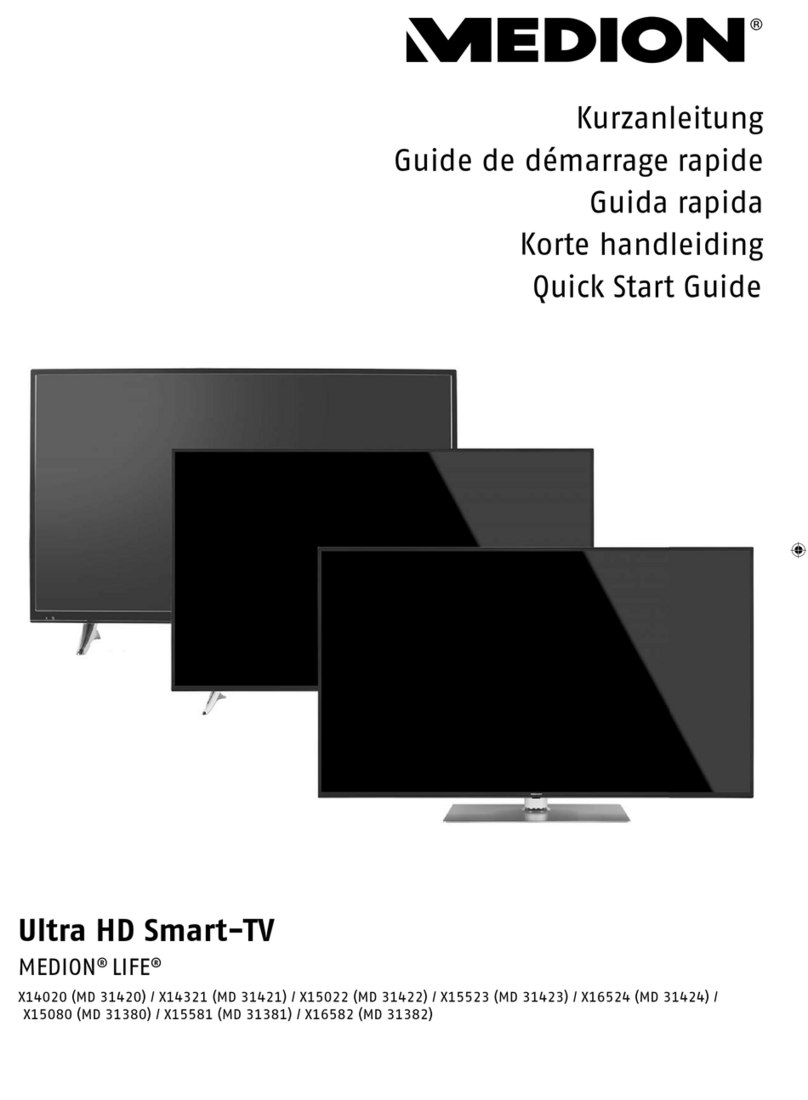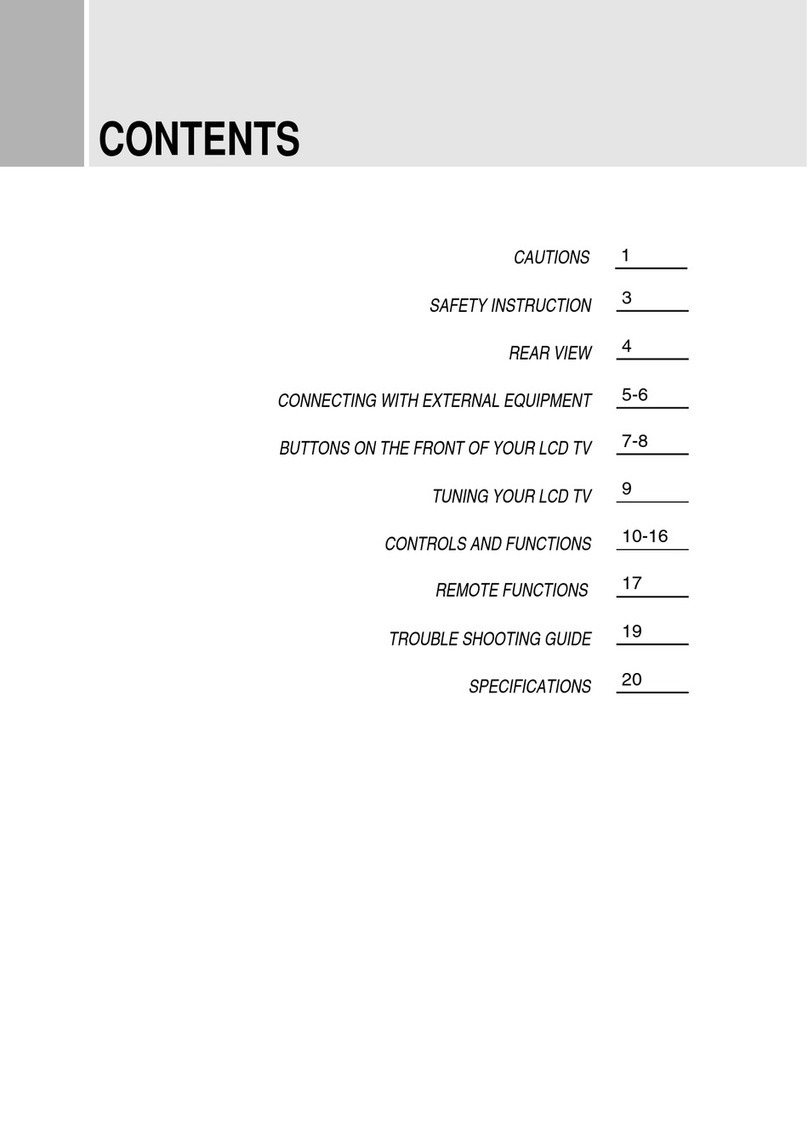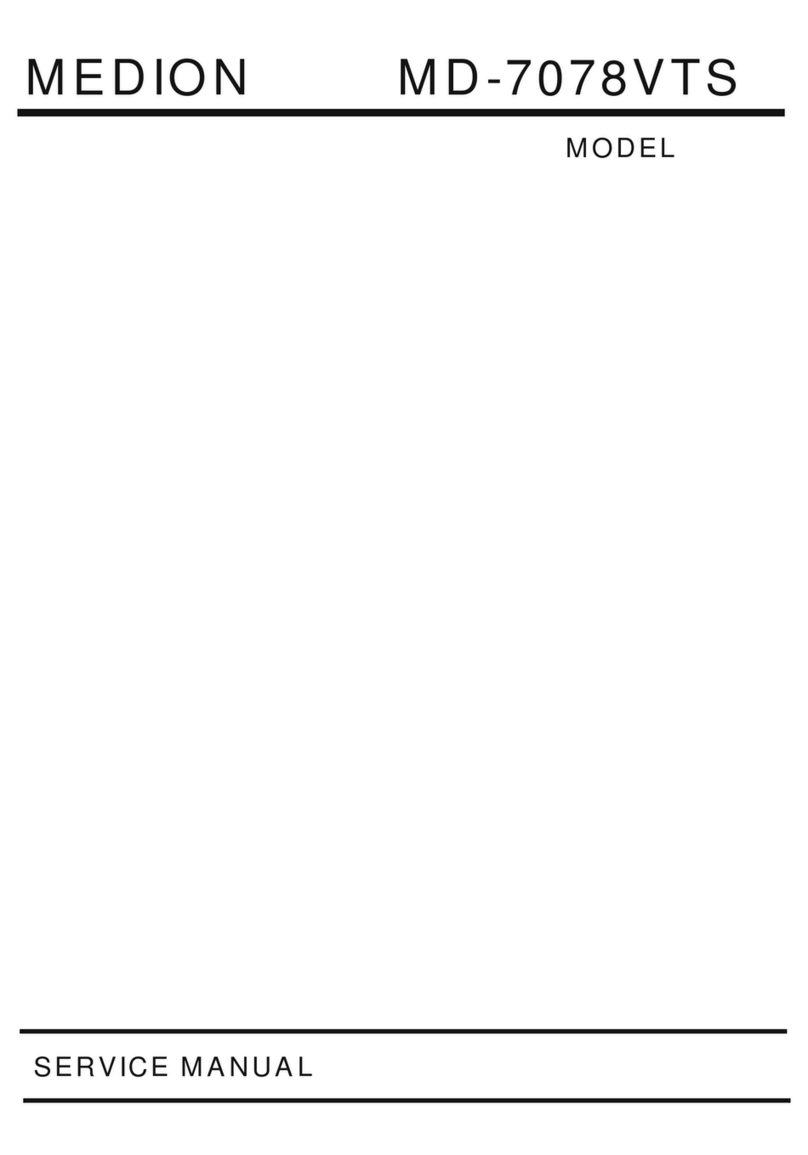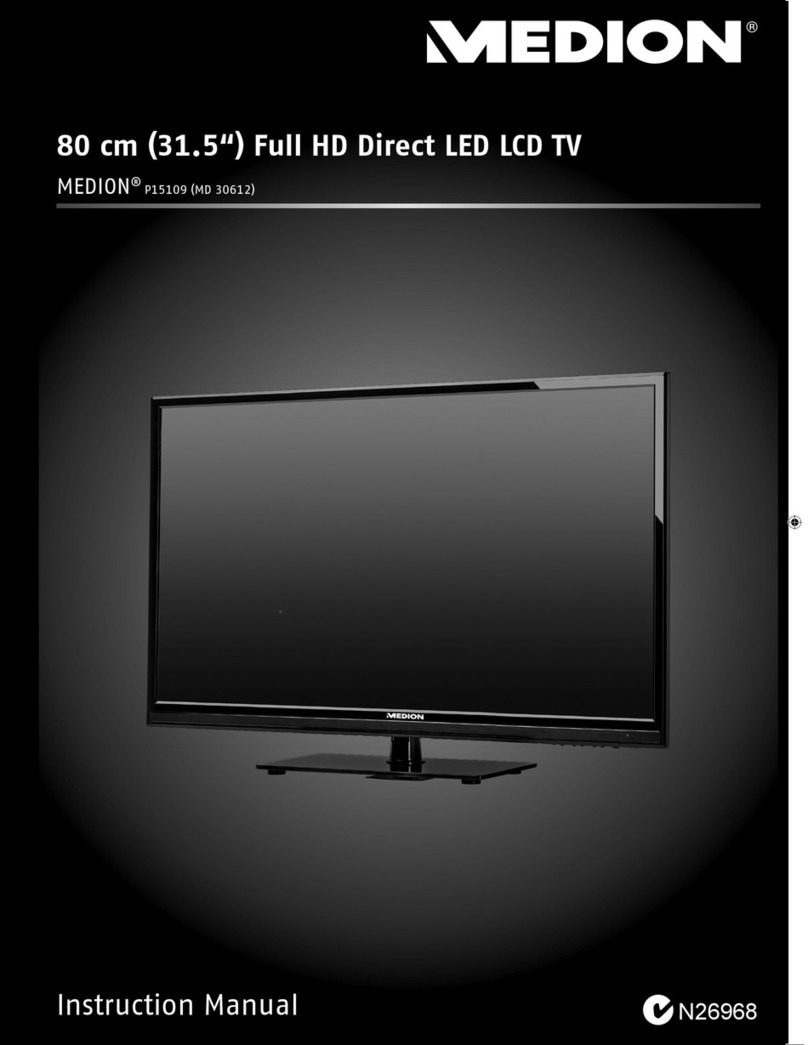2 of 42
Phone: 1300 884 987
Internet: www.medion.com.au
After sales support
Contents
1. About these Instructions......................................................................................................................................................4
1.1. Warning Symbols and Keywords ...................................................................................................................................................................... 4
1.2. Target Group............................................................................................................................................................................................................. 4
1.3. Full HD......................................................................................................................................................................................................................... 4
1.4. IMPORTANT INFORMATION................................................................................................................................................................................. 4
2. Safety Instructions................................................................................................................................................................5
2.1. Operating Safety ..................................................................................................................................................................................................... 5
2.2. Set-Up Location....................................................................................................................................................................................................... 5
2.3. Repairs ........................................................................................................................................................................................................................ 6
2.4. Intended Environment.......................................................................................................................................................................................... 6
2.5. Power Supply............................................................................................................................................................................................................ 6
2.6. Battery Handling ..................................................................................................................................................................................................... 7
2.7. Information about Conformity .......................................................................................................................................................................... 7
2.8. DVD Player................................................................................................................................................................................................................. 7
2.9. Contents..................................................................................................................................................................................................................... 7
3. Device Overview ...................................................................................................................................................................8
3.1. Front ............................................................................................................................................................................................................................ 8
3.2. Rear .............................................................................................................................................................................................................................. 9
3.3. Remote Control .....................................................................................................................................................................................................10
4. Start of Operation ...............................................................................................................................................................11
4.1. Unpacking ...............................................................................................................................................................................................................11
4.2. Installation...............................................................................................................................................................................................................11
4.3. Inserting Batteries into the Remote Control...............................................................................................................................................11
4.4. Connecting the TV Antenna .............................................................................................................................................................................12
4.5. DVB-T Mode (Standard Definition and High Definition) ........................................................................................................................12
4.6. Connecting the DVB-T Antenna ......................................................................................................................................................................12
4.7. Connecting Power Supply.................................................................................................................................................................................12
4.8. Switching the Direct LED LCD TV on and off...............................................................................................................................................12
4.9. First Time Use .........................................................................................................................................................................................................13
5. Operation.............................................................................................................................................................................14
5.1. Channel Selection.................................................................................................................................................................................................14
5.2. Volume Adjustment.............................................................................................................................................................................................14
5.3. Picture Setting .......................................................................................................................................................................................................14
5.4. Displaying Information.......................................................................................................................................................................................15
5.5. Favourite Channel List.........................................................................................................................................................................................15
5.6. Input Source Selection........................................................................................................................................................................................15
6. Connecting External Devices .............................................................................................................................................16
6.1. Connecting Headphones...................................................................................................................................................................................16
6.2. Digital Amplifier via Coaxial Connection ....................................................................................................................................................16
6.3. Connecting a Blu-Ray Player.............................................................................................................................................................................16
6.4. Connecting a Video Recorder (VCR)...............................................................................................................................................................16
6.5. Connecting a DVD Recorder.............................................................................................................................................................................17
6.6. Connecting a Set Top Box (SD/HD DVB-T, Decoder, Etc.) .......................................................................................................................17
6.7. Connecting a Camcorder...................................................................................................................................................................................17
6.8. Device with HDMI or DVI Output....................................................................................................................................................................17
6.9. Connecting an External Device with HDMI Output .................................................................................................................................17
6.10.Connecting an External Device with DVI Output......................................................................................................................................18
6.11.Connecting a PC or Notebook .........................................................................................................................................................................18
7. Basic OSD Menu Settings ...................................................................................................................................................18
7.1. Navigating within the Menu.............................................................................................................................................................................18
7.2. Picture Menu ..........................................................................................................................................................................................................19
7.3. Sound Menu ...........................................................................................................................................................................................................19
7.4. Channel Menu........................................................................................................................................................................................................20
7.5. Feature Menu .........................................................................................................................................................................................................21
7.6. Setup Menu.............................................................................................................................................................................................................24
8. Media Mode.........................................................................................................................................................................25
8.1. Media Mode and USB Connectivity ...............................................................................................................................................................25