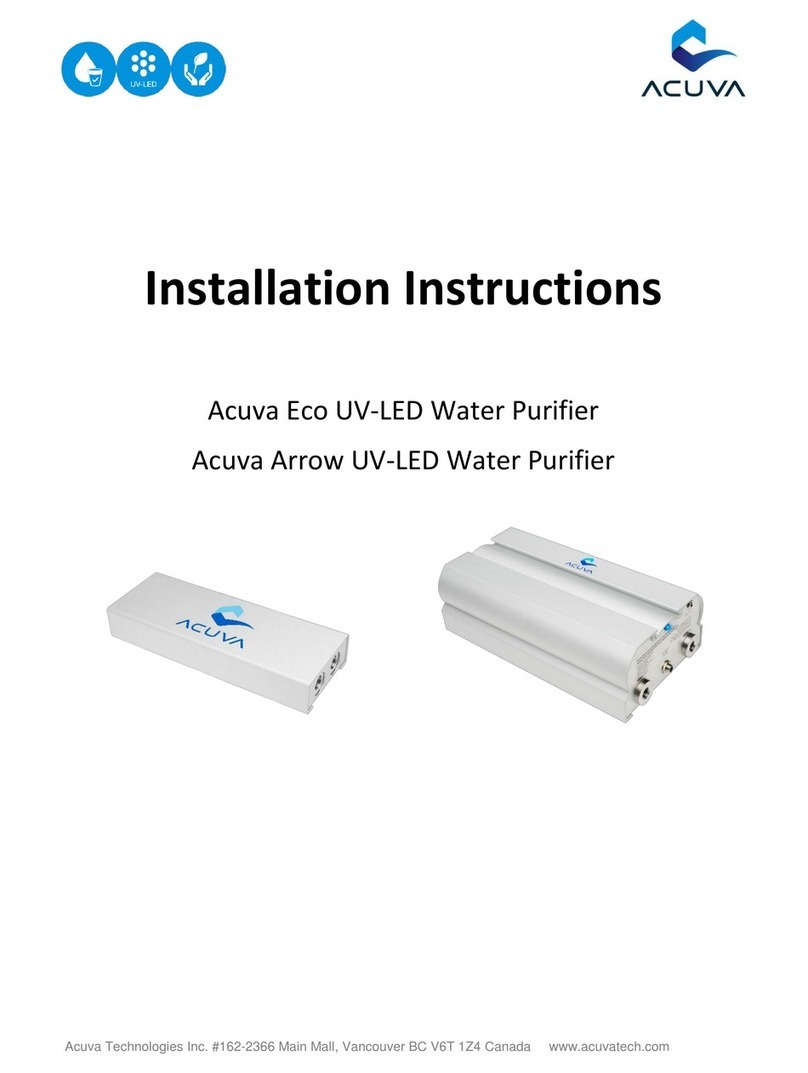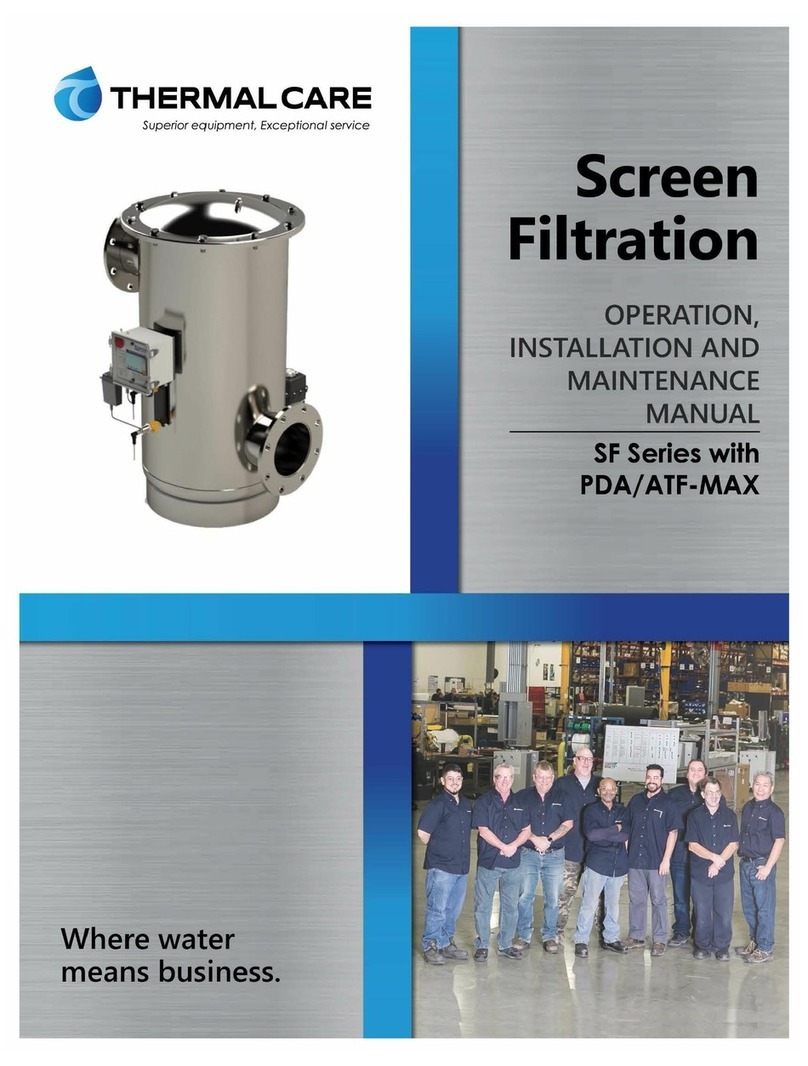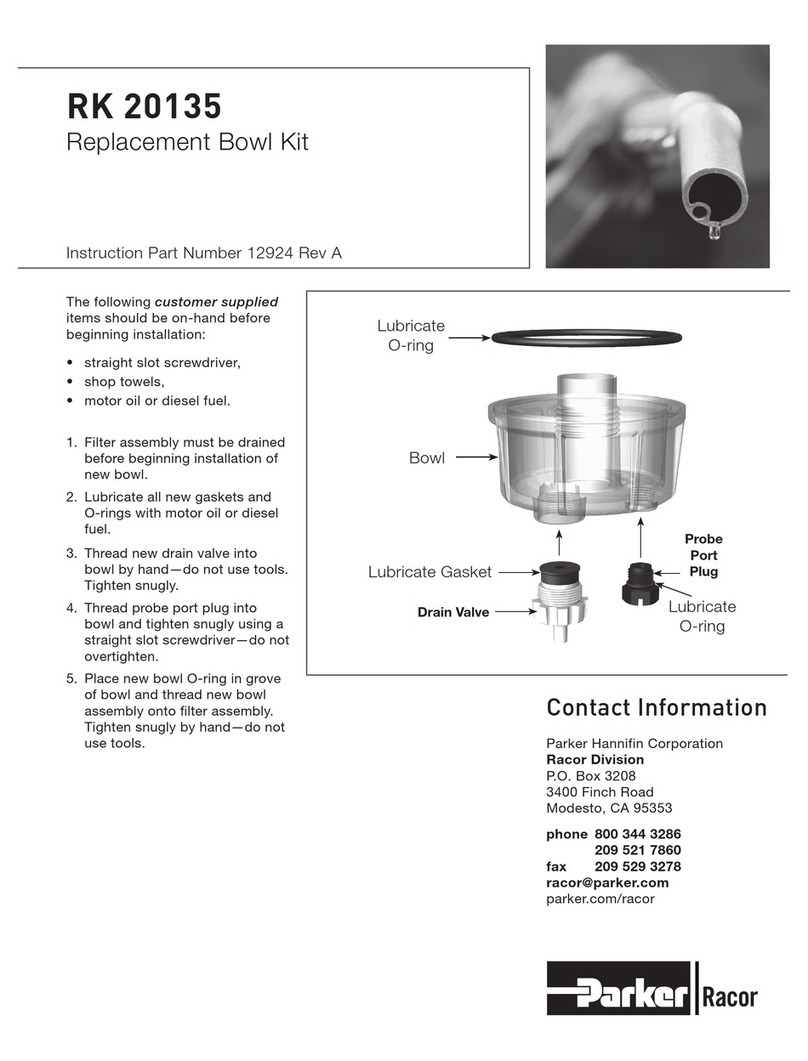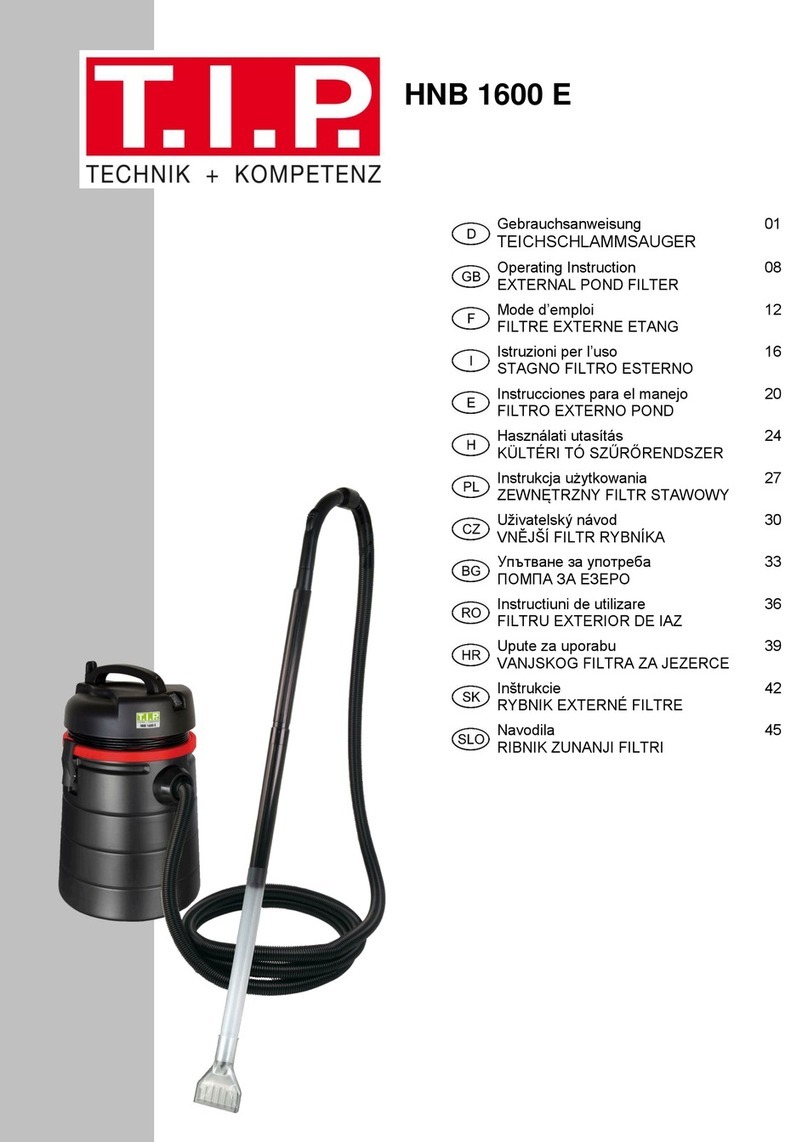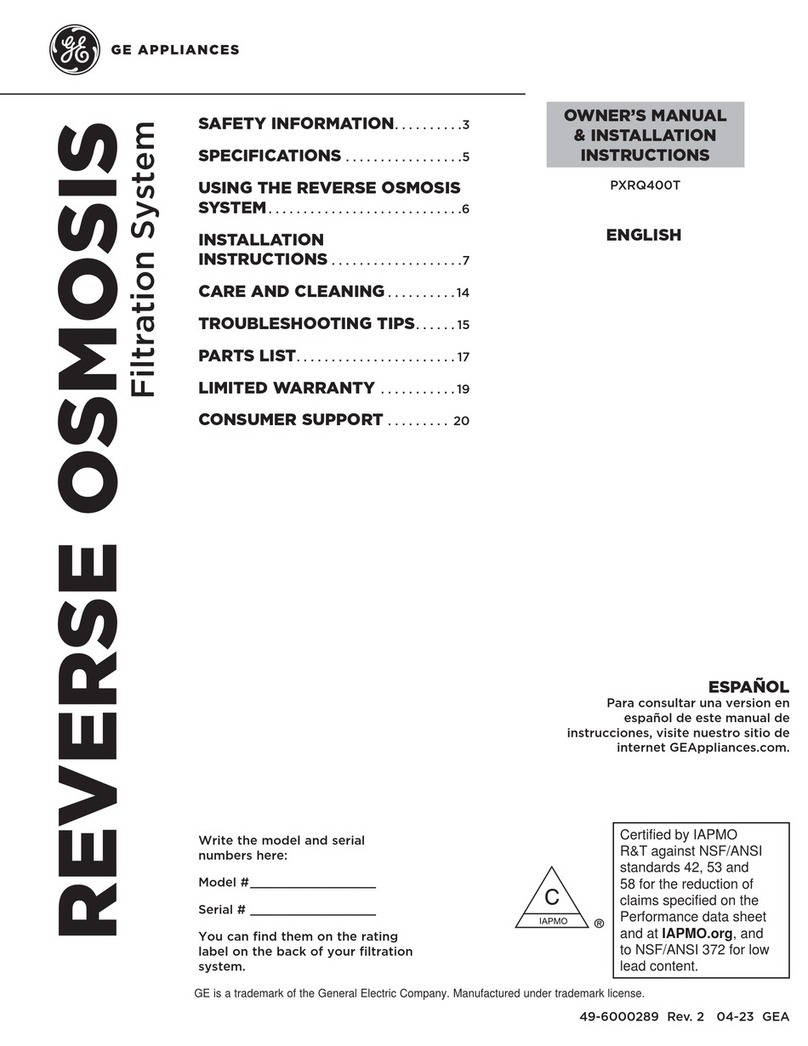Approximate dimensions of the water lter are shown in gure 2.
• For wall mounting: Mount the lter assembly on the wall where the pressure gauges can be read easily.
Allow a minimum of 30 inches under the assembly for removal of the lter housings and 2.5 inches on
each side for connection of hoses.
• For cart mounting: Mount the lter assembly in the supplied cart. The pressure gauges should be
visible when the right hand access panel is removed.
• Tap into the facility cold water supply line and install a 3/4 inch male hose tting (not included). This
will require a qualied plumbing installer.
• Using a customer supplied hose which is connected to the cold water supply, connect the other end
of the hose to the male quick connect and attach the male quick connect to the female quick connect
on the water lter assembly. This quick connected arrangement allows the use of the transfer pump for
performing the water line disinfection.
• Attach the 3/4 inch hose connection to one end of the supplied stainless steel hose and the other end
to the water inlet of the reprocessor.
NOTE: Any time the nal lter (0.2 micron) is changed, the water line must be
disinfected (Section 6)
CAUTION: When changing lters, hand tighten the lter housing. Only use the lter
wrench to remove housing.
NOTE: The pre-lter should be changed every three months, even if water pressure is good.
The nal lter should be changed at a minimum every six months, even if the water
pressure is good.
FILTER REPLACEMENT
The accumulation of particles in a lter can cause the water pressure to drop below the minimum required
level (40 PSI). This depends on water quality which cannot be guaranteed by MEDIVATORS. The pressure
drop across the lters is used to determine when the lter(s) should be changed. For example: A pressure
differential of 5 PSI or greater between gauges on each side of a lter indicates a need for replacement. For
example, if the pressure on gauge #1 is 35 PSI when the pressure on gauge #2 is 40 PSI, a lter change is
required.
• Turn off the water supply to the ltration system.
• Press START on the reprocessor to remove the pressure from the lter housings.
• Press STOP.
• Remove lters, clean the housings with a mild general-purpose detergent and water, then rinse
thoroughly.
• Place the new 1-micron lter cartridge into the pre-lter housing. Both ends of this lter are open.
Ensure that the large O-ring is seated and centered in the end of the lter when it is inserted into the
housing. Thread the housing onto its header and hand tighten.
• Place the new 0.2-micron bacterial-retentive lter cartridge into the nal-lter housing. Only one end
of this lter is open and has an O-rings. Ensure that the O-ring ts tightly on the peg in the top of the
housing. Thread the housing onto its header and hand tighten.
5
3