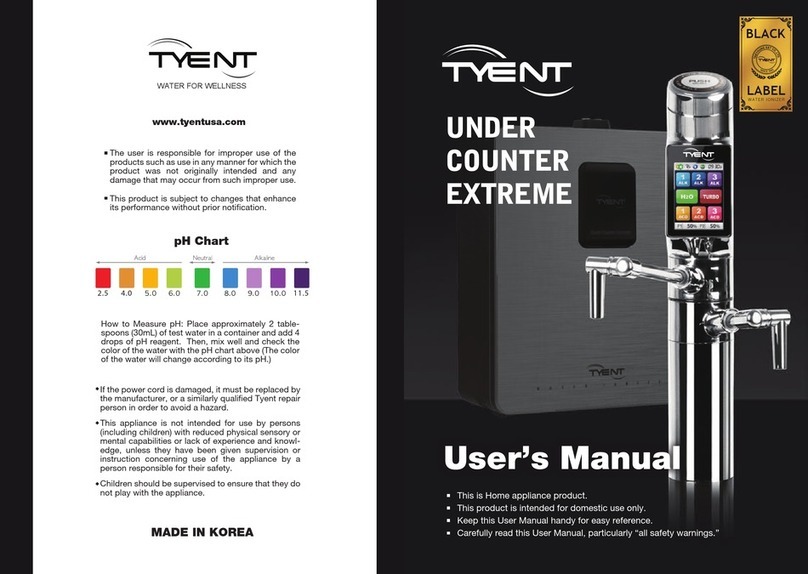P a g e | 4
Precautions Before Drinking
Safe precautions are provided for educational and safety purpose. Following this guide line
can prevent any internal or external physical harm and/or possible damage due to misuse.
Please make sure you fully understand and become familiar with all the safety precautions
and warnings associated with this unit. If you have any other question please email or call us
directly. FOLLOW ALL INSTRUCTIONS WHEN YOU DRINK WATER CREATED BY
ELECTROLT. (Hereinafter referred to “functional water”)
1. It is recommended to consult your local health care physician or call us before drinking
functional water especially if you are taking medications or you have sensitive or critical health
condition. If you are a first-time drinker and your body is fragile, start to drink a small amount
for the first week near a neutral pH level. Hydrating and slowly adjusting your body pH will give
the body enough time to adjust to functional water during the detoxification period.
2. Drink only Neutral or pH 7 filter water with medication. Do not use functional alkaline ionised
water with medications.
3. It is rarely to experience any negative effects from drinking functional water. If this happens than
stop drinking immediately and consults with your health care physician or call us directly.
Changes of pH in acidic body can move toxins outside your body more than the kidney or liver
can handle.
4. It is important to understand how changes in pH and other characteristics of functional water
could affect your condition. Check with health care provider or your doctor the impact of
alkaline ionised water. Most of these reactions happen when your body is fragile, very weak or
have high amount of toxic wastes “drugs, pesticides, metabolic wastes” inside the body.
5. If you have hypo gastric acidity “low gastric acidity”, kidney failure or potassium excretion, you
should not drink functional water.
6. It is always recommended to check the pH levels of the functional water dispensed from this unit
on a monthly basis to ensure proper function. You can use reagent drops and a pH colour chart.
7. When switching from one pH to another, let at least one glass of water to run before using the
new pH, as the machine store this amount before it changes for the new pH .
8. As a general rule, and for those who do not exercise to the sweeting point, it is recommended to
drink 30 ml for every one kilo of body weight. If you exercise more than one hour per day, than it
is recommended to drink 50 ml for every one kilo of body weight.
9. For strenuous exercise and if you take enough magnesium, than you can drink 9.5 to 9.8 pH of
functional water. It is not recommended to drink functional water above 10 pH
10. Do not store functional water in plastic or aluminium bottles as they both leach toxic material
that us inside your nervous system or body’s tissues. Use our recommended stainless steel
bottles. Functional water will lose all its benefits 2 - 3 days.
11. Never run hot water through this unit.
12. Never drink acidic water.
13. It is recommended that you use municipal water as source water (raw water).
14. DO NOT use well water before calling TYENT AUSTRALASIA at 1300-665-
636 as this could void the warranty.