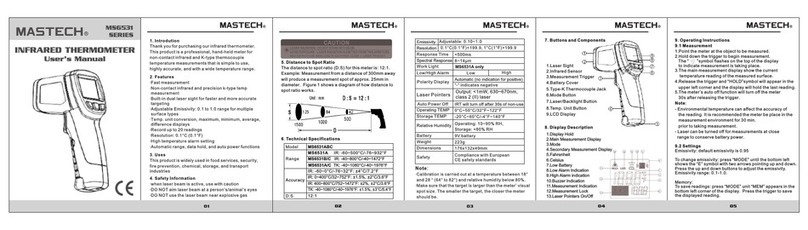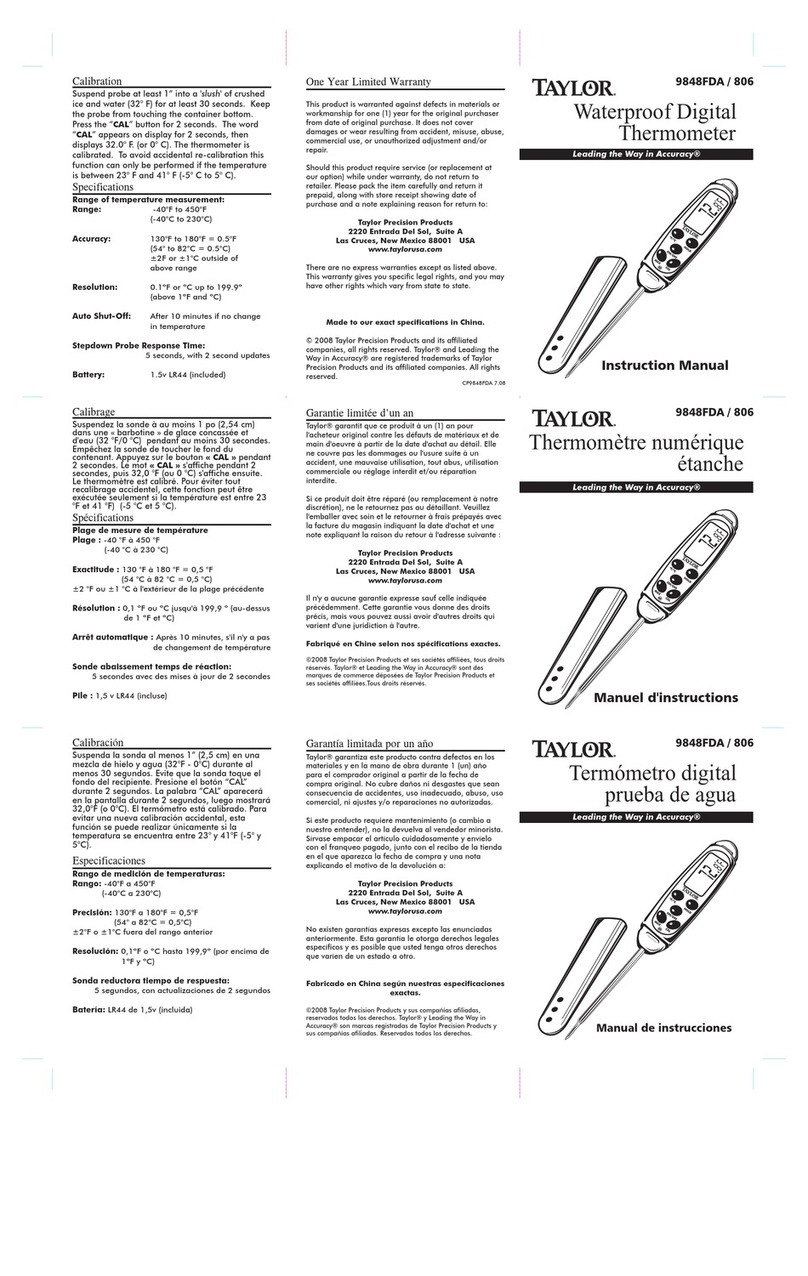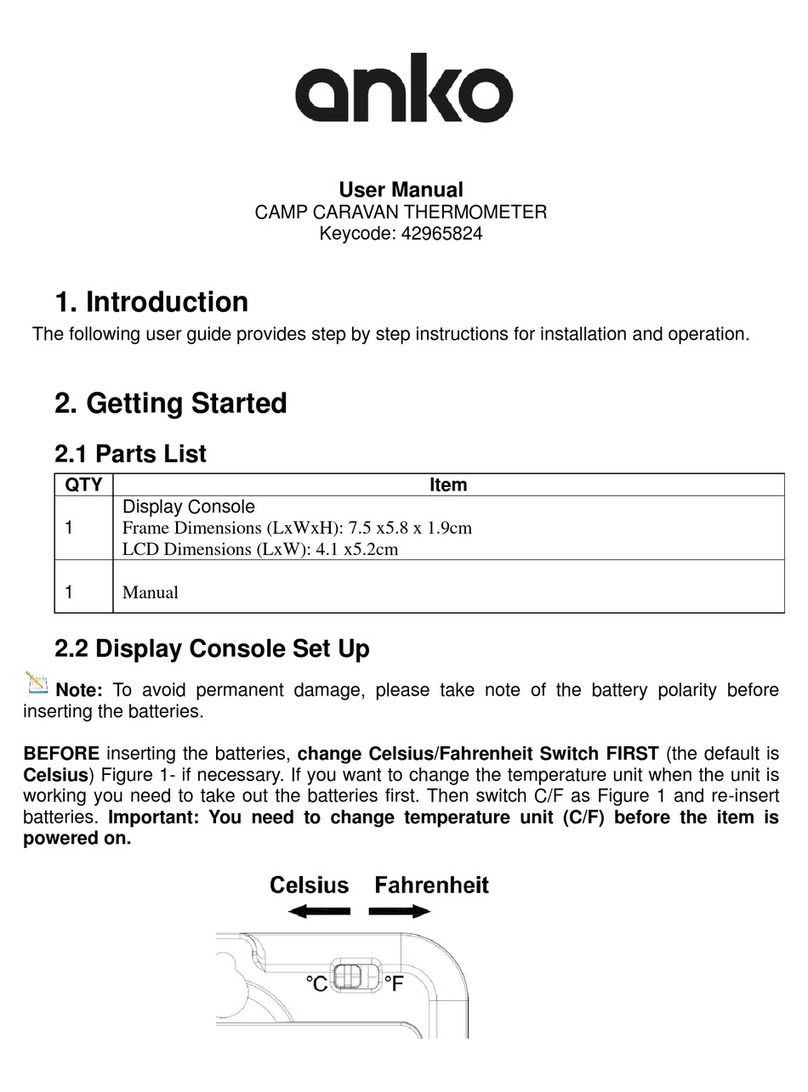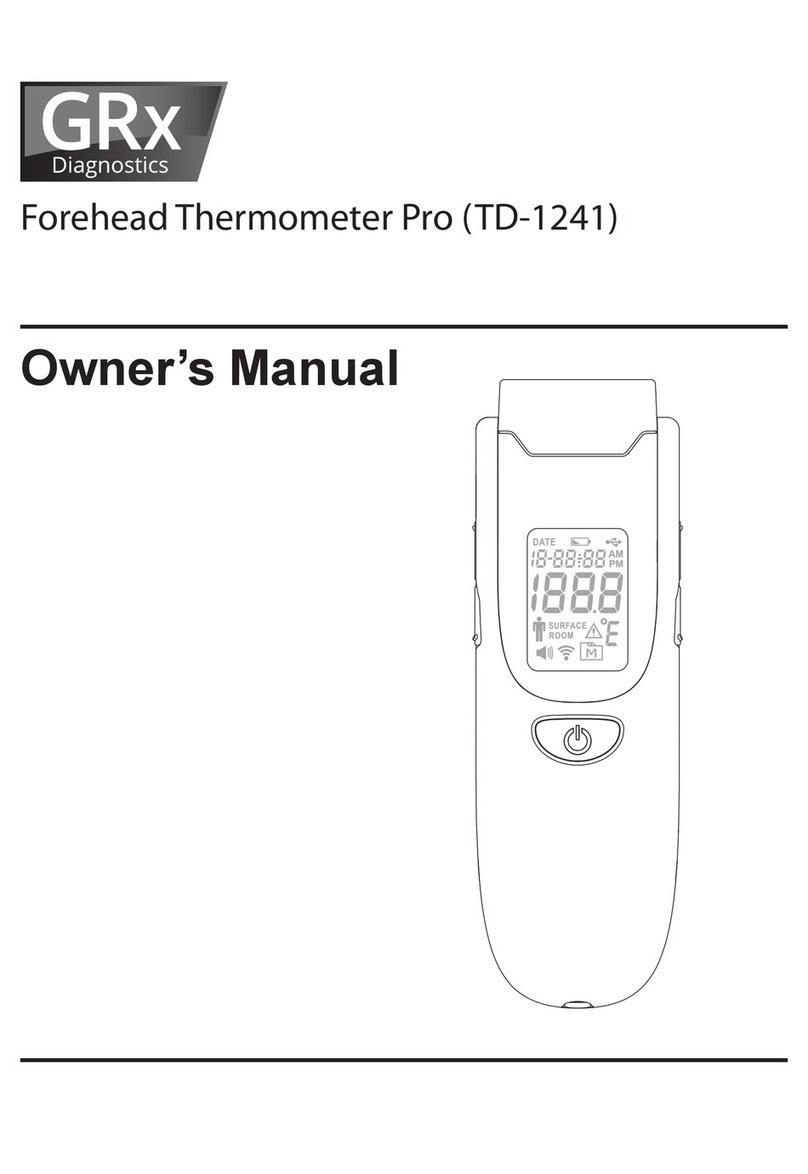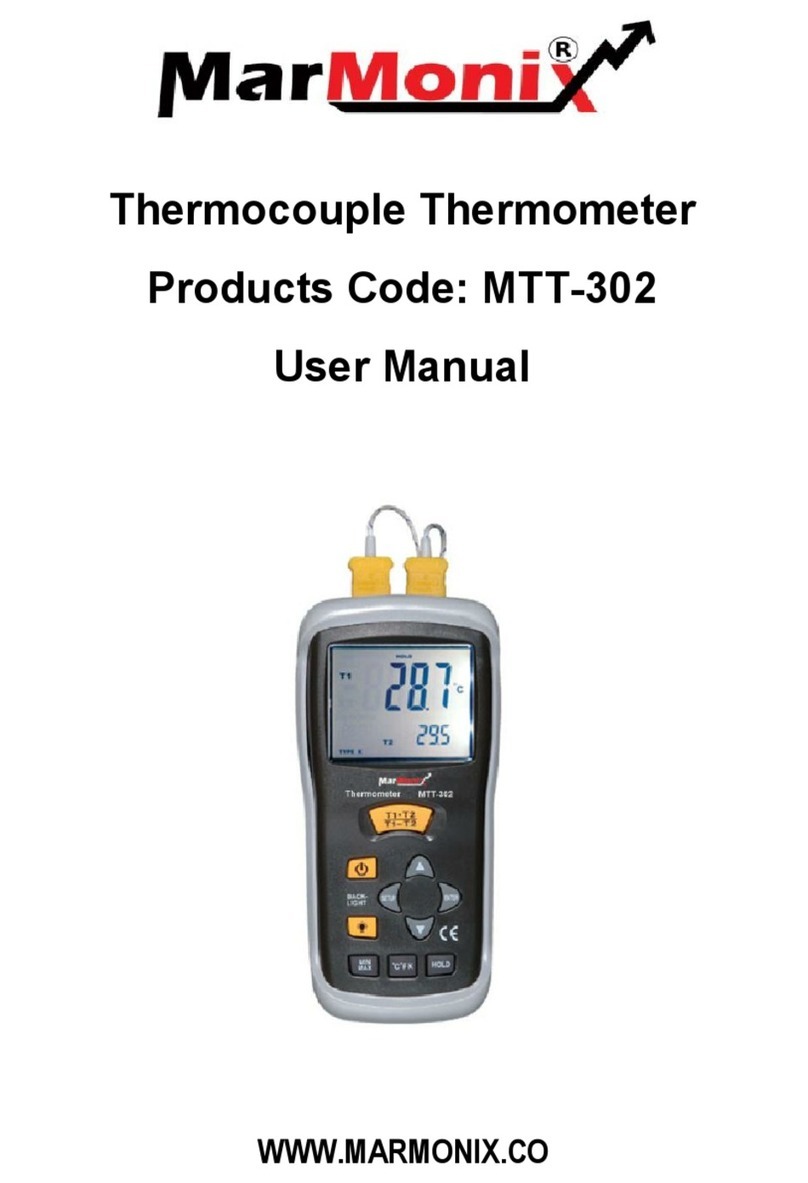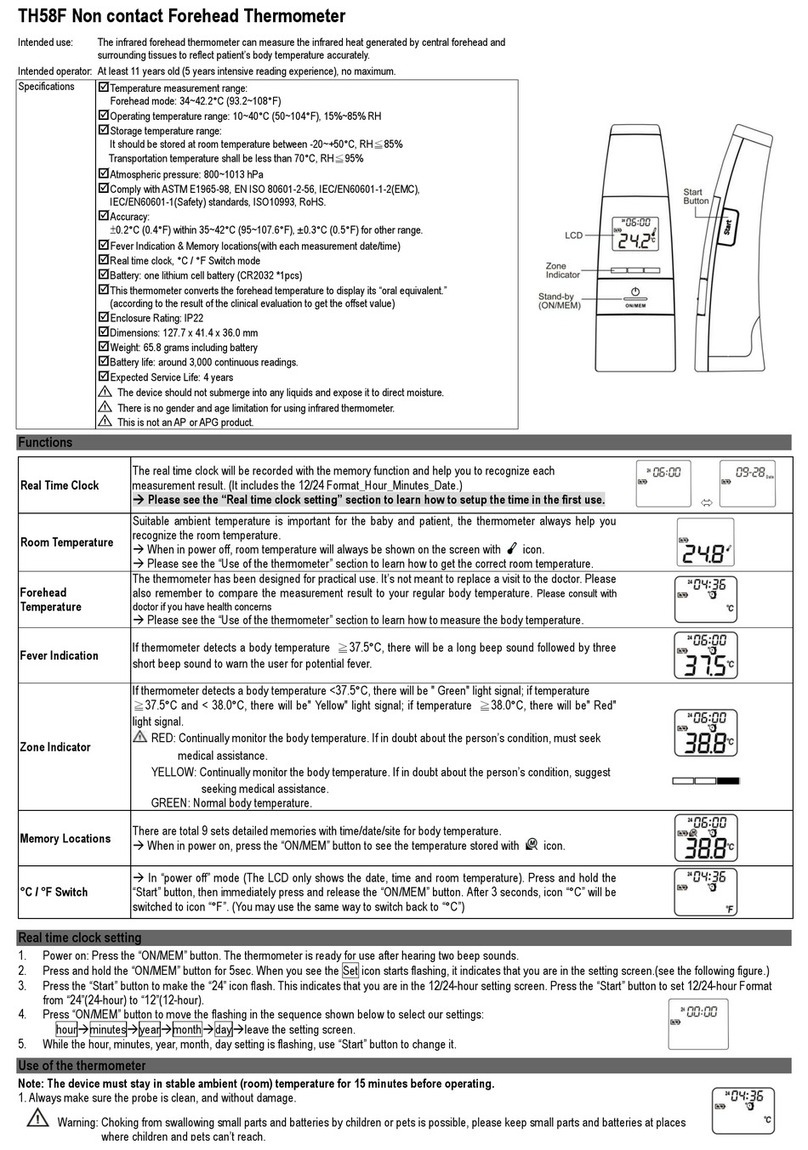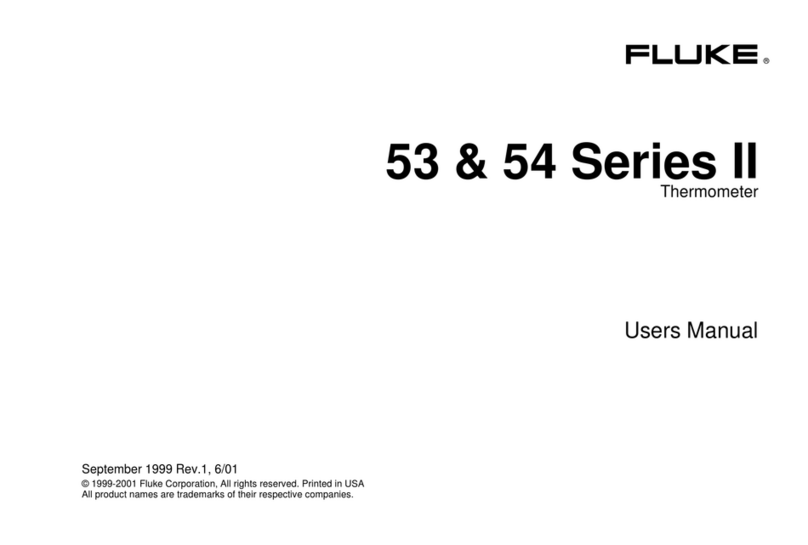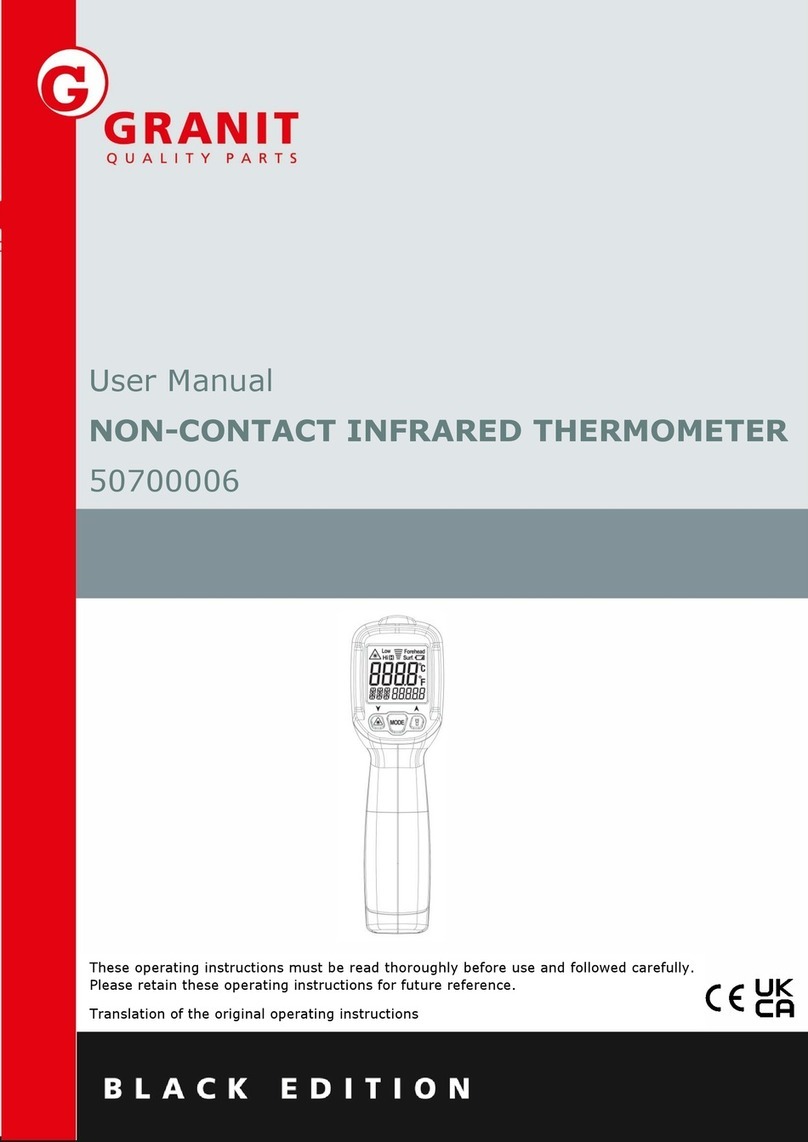Elen CDN 100/3 T RG L20 230AC 1WIRE User manual

Monitoring Swimming Pool
Water Temperature
Large size numeric LED Display
with Floating Temperature Sensor
and IR Remote Control
User Manual ver. 1.00.R

2
User Manual –Monitoring Swimming Pool Water Temperature
1. Brief Description
The swimming pool water temperature monitoring system consists of a large size
LED numerical display, RF floating water temperature sensor and IR remote con-
trol. This system measures and displays the water temperature in large format.
The measured temperature value is transferred into display from the floating sensor
placed into swimming pool some distance from display via wireless radio transmis-
sion.
LED display is based on super-bright 7-segment LED modules, AlInGaP chip tech-
nology, which ensures their good displaying properties in indoor environment with
artificial lights and long lifetime. Nevertheless, it is not advised to install this type of
display under direct sunlight. Display’s digit height is 10 cm and its viewing angle is
very large, up to 120°.
Mechanical design of display’s enclosure makes it suitable to be used in swimming
pool indoor environment. It is made of aesthetic platinum color anodized aluminum
and high quality dim front glass with anti-reflective surface. Back panel is from steel,
painted with black powder paint. Flexible power cable for connecting to electrical
installation junction box is attached to back panel of display. Installation junction
box is offered as optional accessory. If desired, serial RS485 line can be also pro-
vided from back side of display. It can be used for connecting display to a PC and
logging the measured values in a PC database. It is offered as optional accessory
together with data logging software application.
2. Display Features
Control of different parameters via IR remote control.
Measured values can be displayed in °C or °F. (Requires change of unit label.)
Brightness level can be set manually by user, or automatic brightness control
can be set in dependence of ambient light conditions.
Flashing of displayed value when preset high/low limits are exceeded.
Fixed correction offset of the measured value can be set in range from ±0,1° to
±9,9°C. (Although it is not normally advised as sensor is already calibrated in
factory.)
3. Display Control
The function buttons F1, F2, F3, F4 on the IR remote control are used to call the
menu items of different parameters of display. Aim the IR remote control toward
front side of display and press one of the function buttons F1 –F4 according to
desired parameter which you want to change.
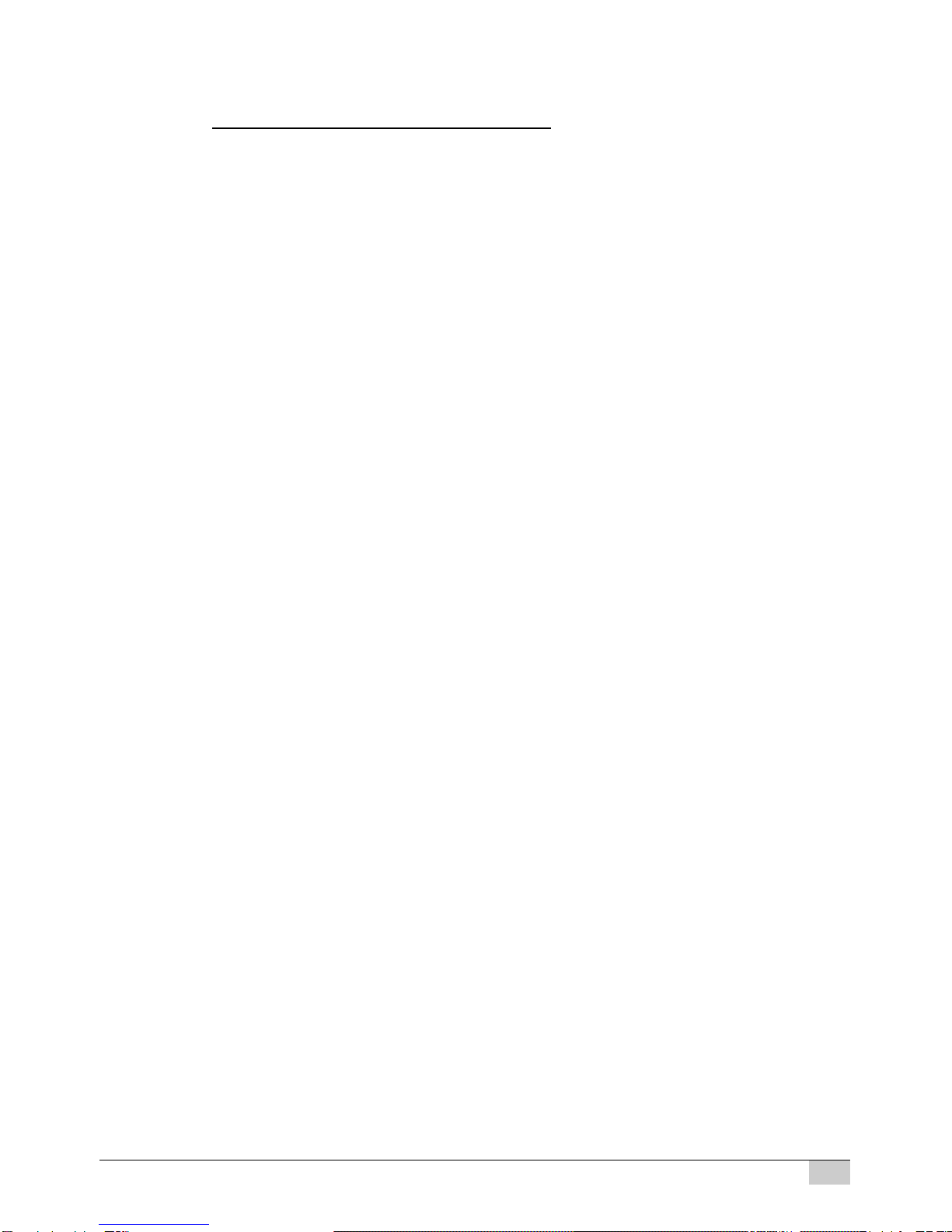
User Manual –Monitoring Swimming Pool Water Temperature
3
Once in the function menu, use the Upp arrow / Down arrow to select item to
change and confirm your selection with OK button (located in the middle of arrows).
F1 OFS Correction offset. Using the up/down arrow set the value of desired
offset correction for the measured values. Default factory setting is
0,0°C. (Not normally used as the sensor is already calibrated.)
tU Temperature units. Select °C or °F. (Can require label change as
well.)
F2 CoL LED color setting. (Feature used in color LED displays only.)
Select desired color by holding button „up arrow“ / „down arrow“,
to change color and confirm with OK button.
F3 Lou Sets the lower limit. When this limit is exceeded:
Value on display will be blinking when blinking function is ON.
UPP Sets the upper limit. When this limit is exceeded:
Value on display will be blinking when blinking function is ON.
bOL Blinking (flashing) of display ON / OFF. Sets the blinking of display
after exceeding the upper or lower limit. Select oFF or on.
F4 CHA Sets the channel number of RF transmission with the floating sensor.
Floating sensor has ability to transmit on 3 different channels 1, 2, 3.
The CHA setting in display must match with the channel setting in
the sensor. Channel number in the sensor can be changed with the
switch inside the sensor. Factory default setting is “1”. To change the
channel number use the „up arrow“ / „down arrow“ keys.
Different channel numbers can be used in case there are more swim-
ming pools with floating sensors. Each display can be paired with one
corresponding floating sensor using its transmitting channel number.
Mod This feature allows two different Modes of display operation.
Aut –automatic, display receives the measured temperature data
from floating sensor.
MAn –manual, temperature value is entered manually via IR remote
control with the „up arrow“ / „down arrow“ keys. This feature can
be used without floating sensor, in case the user measures the water
temperature by other means (e.g. analogue thermometer) and enters
the value manually. Please note in Manual mode the displayed value
after power off / on will be set to preset value of 27°C.

4
User Manual –Monitoring Swimming Pool Water Temperature
MENU
br Brightness control (manual or automatic).
Select desired option with button „up arrow“ / „down arrow“, confirm
with OK.
di direct control of fixed brightness level.
Au automatic control of brightness according to ambient light.
bL Brightness Level.
Set direct brightness level from 1 to 100 when manual (di) option is
selected.
Set slope of brightness regulation curve when automatic (Au) option
is selected.
Select desired option with button „up arrow“ / „down arrow“, con-
firm with OK.
Adr Change of display address RS485. Used when more displays are
connected on serial RS485 network bus.
It is possible to recover default factory setting of display by pressing the RESET
button and confirming this selection by pressing OK button within 3 seconds.
If the ESC button or nothing is pressed within 3 seconds, parameters will not
change.
4. Floating Temperature Sensor
Battery Installation and Replacement
1. Twist off the transmitter cover (counterclockwise), as shown below.
Remove the battery cover by sliding it down as marked by arrow.
Be careful not to stress or break the sensor-lid connecting wire.
Note: To avoid damage, please take note of the battery polarity before in-
serting the batteries.
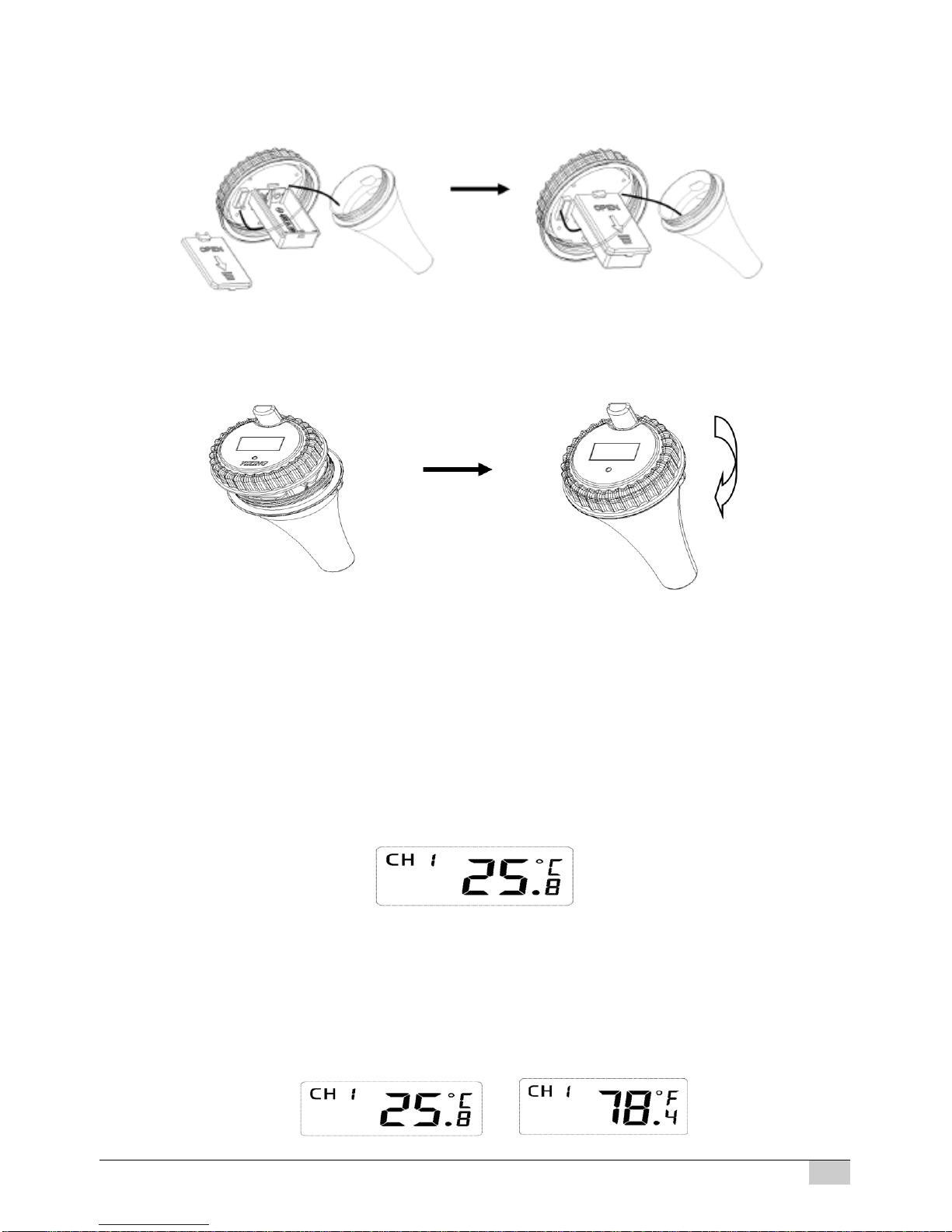
User Manual –Monitoring Swimming Pool Water Temperature
5
2. Insert two AA alkaline long life batteries and close the battery cover, as
shown below.
3. Verify the rubber gasket is properly seated in the guide on transmitter
cover. Twist on the transmitter cover (clockwise), as shown below.
Channel Selection
RF transmitter can be set to transmit measured values on 1 of 3 channels. The
channel number must match with display’s channel number setting.
To change the transmitting channel number, twist off top cover and locate the blue
button marked “CH” from the inside. Press this button and the channel will change
between 1, 2, 3. You will see the selected channel number on the small LCD screen
(top left corner).
Setting Temperature Units °C or °F
To change the units, twist off top cover and locate the blue button marked “C/F”
from the inside. Press this button and the units will change between °C and °F. You
will see the selected unit on the small LCD screen (top right corner).

6
User Manual –Monitoring Swimming Pool Water Temperature
5. Warranty
Display and IR Remote Control
Large-size LED display and IR remote controls are covered by 2-year warranty pe-
riod. In case of failure, these devices will be repaired free of charge, or replacement
parts/modules will be sent to buyer.
Floating Water Temperature Sensor
Based on the harsh operating environment and therefore shorter possible lifetime,
the warranty period for these devices is 6 months. During this period product will
be either repaired free of charge or replaced with a new unit. This warranty does
not cover damages caused by water entering the device after improper closing of
lid, removing the silicone rubber seal, or mechanical damage.
Return instructions
Buyer is responsible to deliver device for warranty repair to the service center. After
repair, it will be returned free of charge. Warranty does not cover damages caused
by wearing (including standard wear, or abuse), contamination, neglecting mainte-
nance, or by using goods in conditions, or environments for which they were not
designed. Warranty also does not cover damages caused by higher power, includ-
ing natural disaster, abnormal weather conditions, lightning, or vandalism.
6. Service Address
In case of any questions or malfunctioning of your device please contact:
ELEN, s.r.o.
Lubochnianska 16
080 06 Lubotice
SLOVAK REPUBLIC
Tel.: +421 / 51 77 33 700
+421 / 51 75 99 140
http: www.elen.eu

User Manual –Monitoring Swimming Pool Water Temperature
7
7. Technical Specifications
LED Display
Designation name CDN 100/3 T RG L20 230AC RS485/RF/IR
Number of lines 1
Number of digits 3
Digit height 100 mm
Readability range up to 40 m
Displaying format 88.8 °C (one decimal place)
Displaying elements Super-bright 7-segment LED modules,
suitable for indoor light conditions,
LED chips of AlInGaP type.
LED color Red, green, yellow. (And shades of these colors.)
Fixed label °C, white on black background
Frame enclosure Anodized aluminum frame, platinum color,
steel back panel, coated with black powder paint.
Communication interface RF –for temperature sensor
IR –for infrared remote control
RS485 –for connecting more displays in series
Brightness control User defined:
Automatic, depending on ambient light conditions,
or direct control of brightness level by user via IR
remote control.
Dimensions 480 mm x 210 mm x 50 mm
Enclosure protection class IP 54 (for indoor pool use only)
Power supply 100 –240 VAC, 50/60Hz
Operation temperature 0°C +50°C
Power consumption 10 W max (all digits 88,8 lighted at full brightness)
Connections 230VAC, 2-wire power cable with double
insulation
RS485, 3-wire data cable, A, B, GND
For connecting to PC via USB/RS485 converter.
Mounting Mounting brackets for wall installation included.
Weight 2,7 kg

8
User Manual –Monitoring Swimming Pool Water Temperature
RF Floating Temperature Sensor
Designation name TSU SENSOR WD1228A 68 3DC RF
Transmitting frequency 433 MHz
Transmitting power 10 mW
Transmission range about 25 m, direct line of sight
Power supply 2 pcs. AA batteries, 1,5 V each, alkaline,
long life (included)
Working temperature 5°C ÷ +40°C
Accuracy ±0,5°C
Resolution 0,1°C
Enclosure protection class IP 68
IR Remote Control
Designation name HCU Keyboard IR
Range of operation up to 25 meters from display
Batteries 2 pcs. AAA 1,5V, alkaline (included)

User Manual –Monitoring Swimming Pool Water Temperature
9
External Connections Diagram
Table of contents