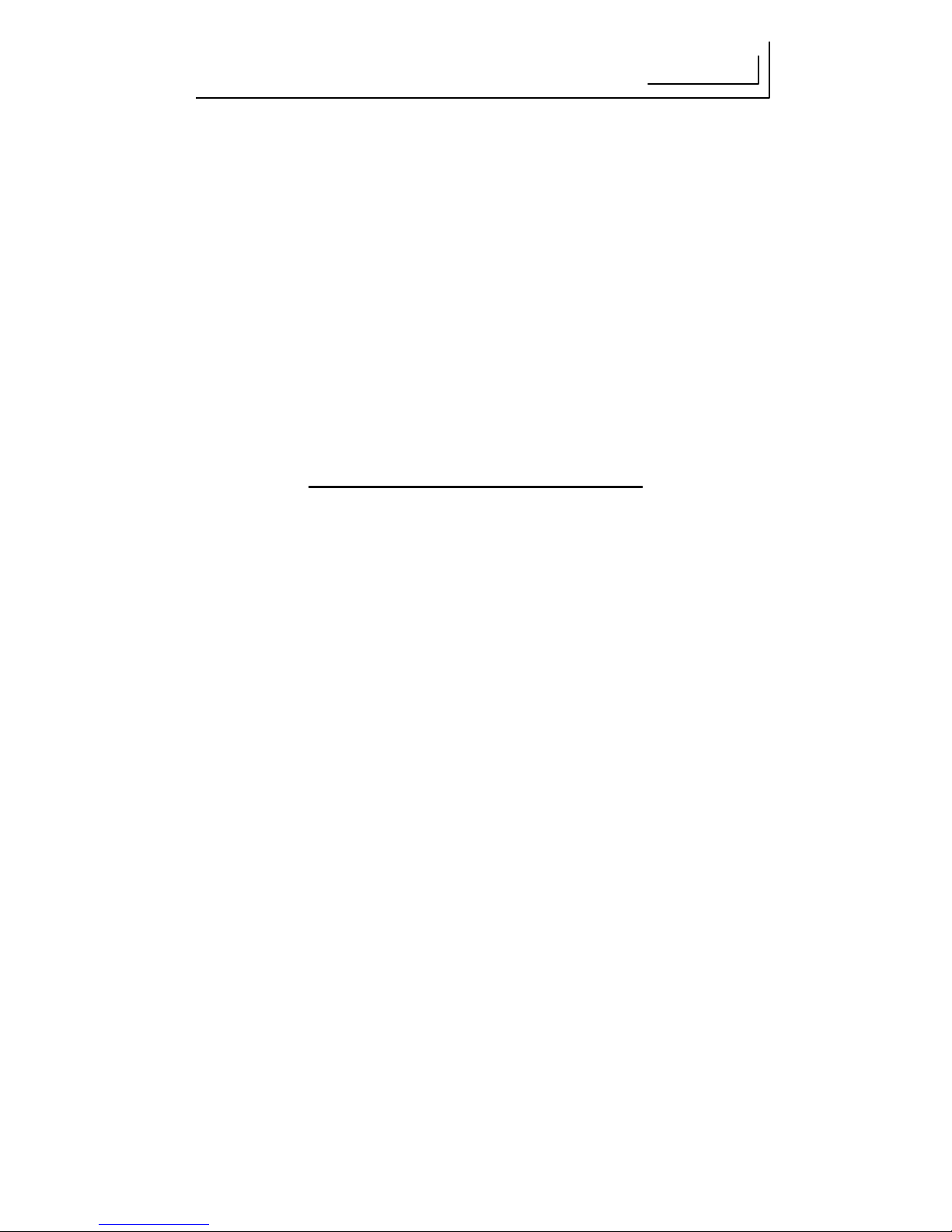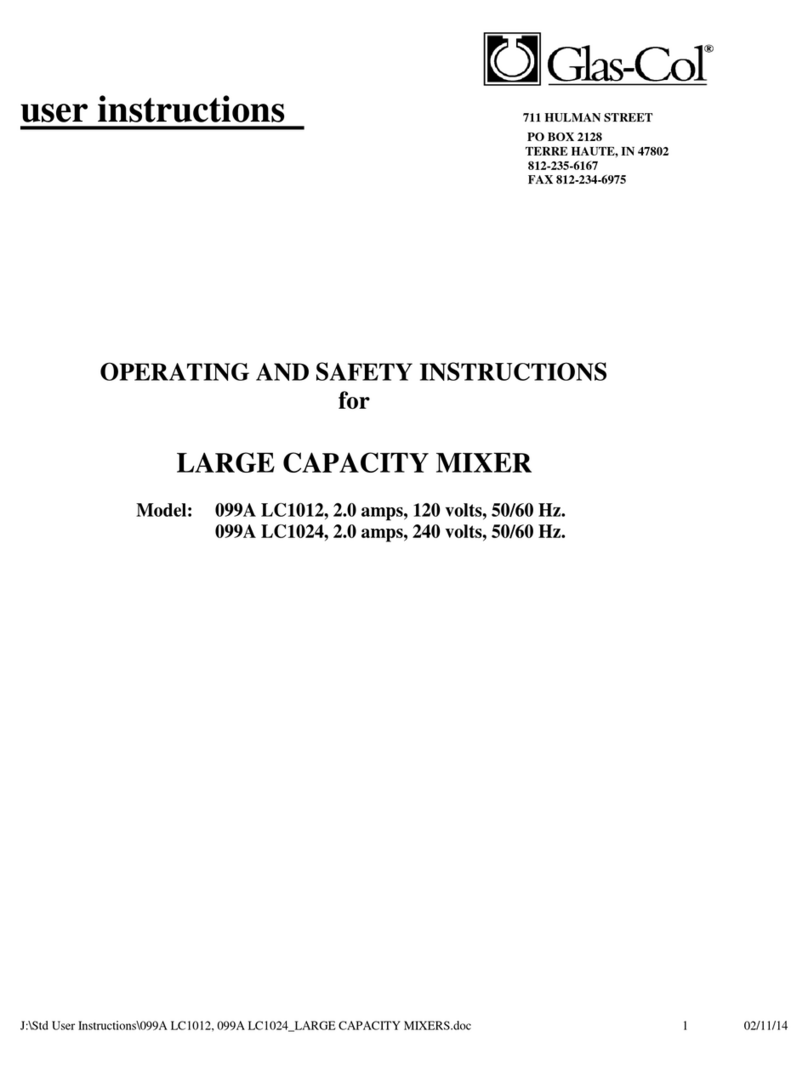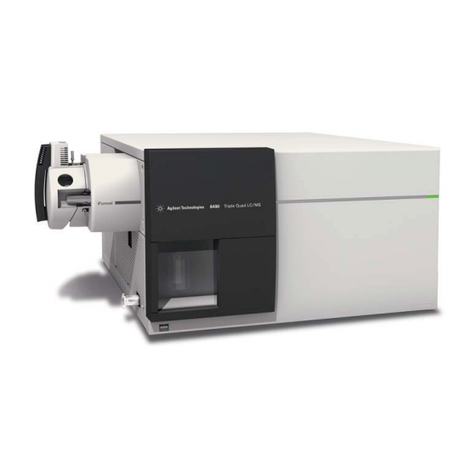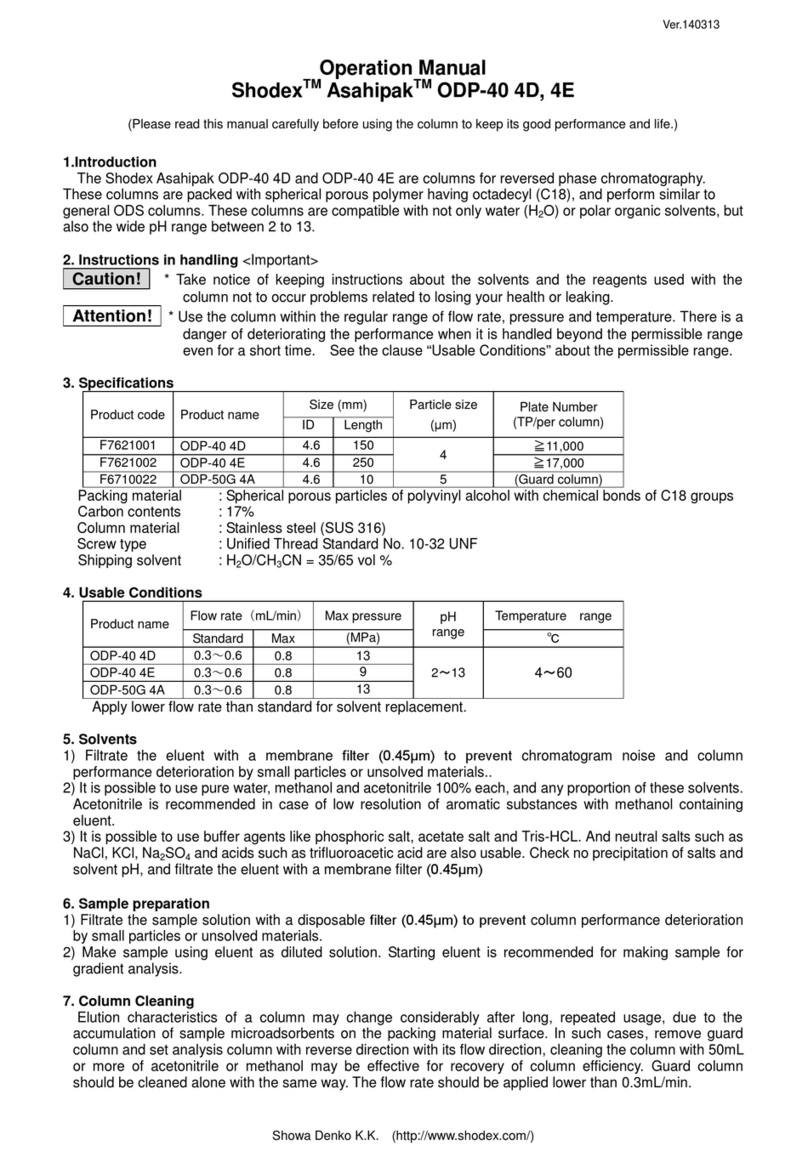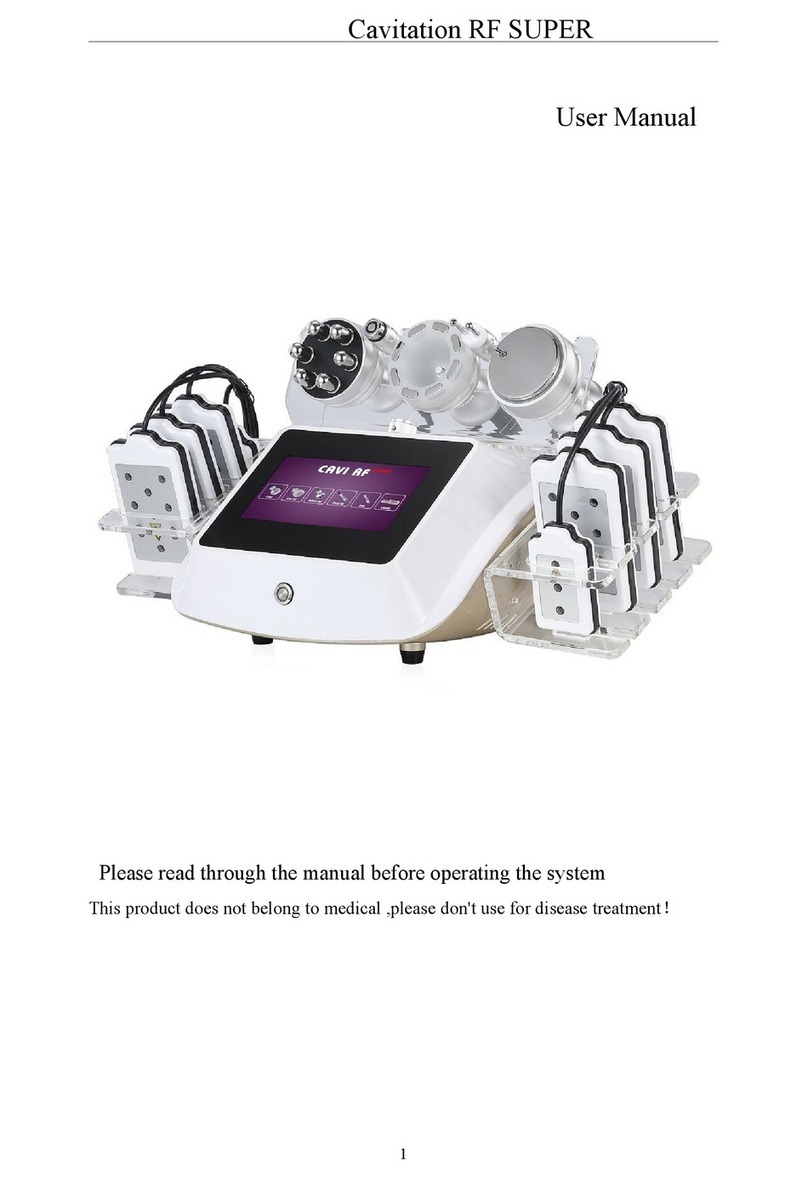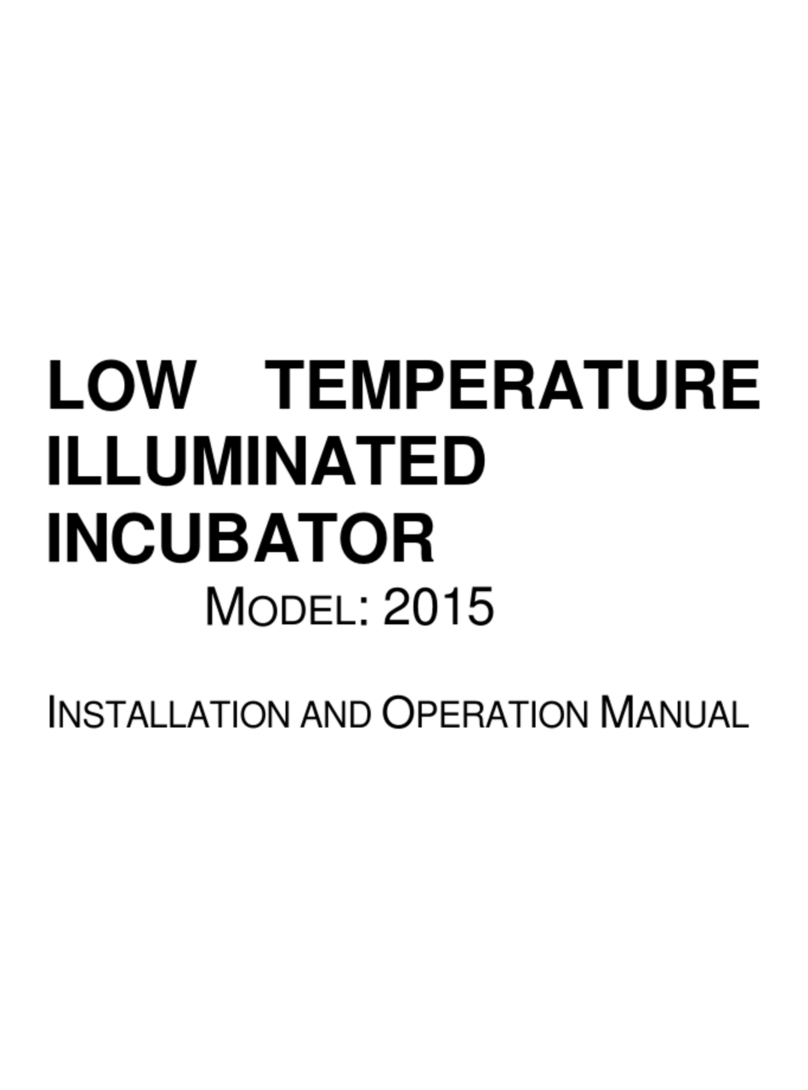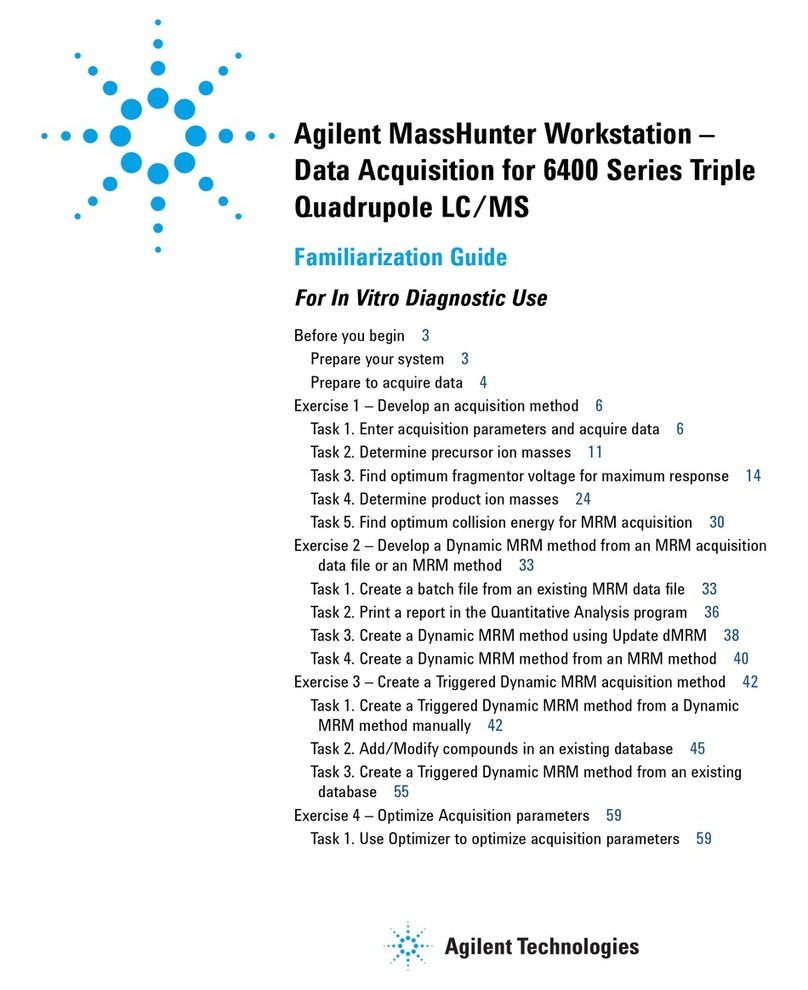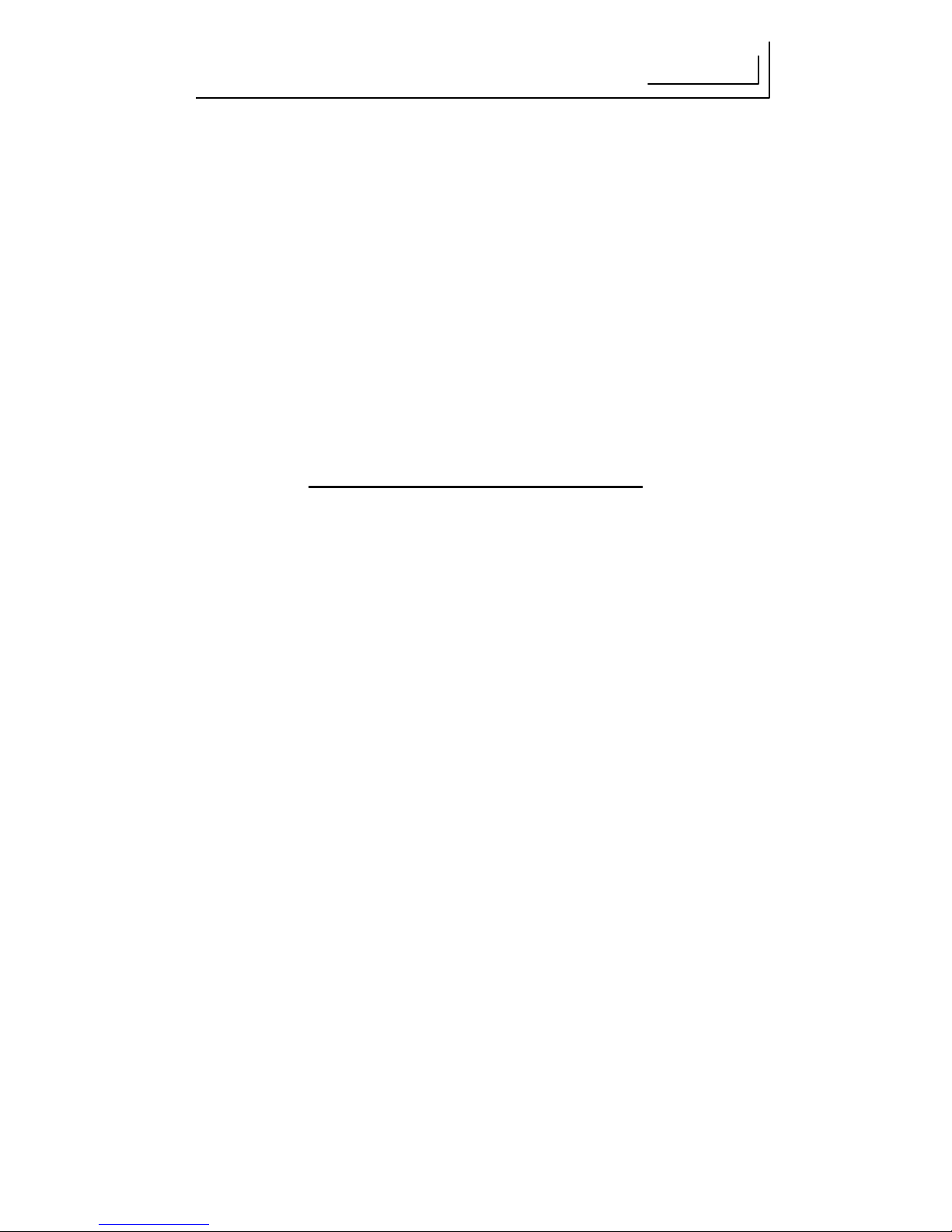
15
Running an Assay
End of Assay Alarm
The end-of-assay alarm comes on at the completion of an assay. Press
ALARM to turn off this alarm and acknowledge the end of the assay. The
alarm automatically turns off after two (2) minutes and then prompts
Purge Tubing?
If you have completed all assay runs for the day, it is
important the tubing be cleaned via the Purge Tubing (see Purge Tubing
on page 20). If you have another assay to run, press NO to skip the
Purge Routine and begin another assay.
Overnight Assays: If you run an assay overnight that will finish before
you arrive the next day, set your last step to a single DI rinse cycle with
the aspiration turned off. This way the DI water remains in the tray
overnight so the strips do not dry out. When you return the next day the
system prompts you to aspirate the tray to complete the assay.
PROGRAMMING AN ASSAY
Most units come pre-programmed with your specific assay. Typically,
pre-programmed assays from the manufacturer are locked and cannot be
edited. If the AutoBlot does not have your assay already stored in its’
memory, create the assay in Edit Mode. To enter Edit Mode, press NO at
Ready for a New Test?
, then press YES at
Enter Edit Mode?
Use the
arrow keys to scroll through the list of assays. Each assay is listed with a
corresponding assay number (1 through 10). A previously defined assay
can be selected for editing, or a new assay can be programmed by
selecting an assay with the name EMPTY. Press ENTER to make your
selection.
You also have the ability to change the assay name. An assay name can
be up to five characters long, including blanks. Press ENTER to select a
letter or number and advance to the next letter space. The AutoBlot
stores up to ten programs in memory. Once an assay is saved, simply
recall it after
Ready For a New Test?
and begin. If modifications are
needed, recall the assay in Edit Mode, and make the changes. To save a
change, simply make the change and press ENTER.