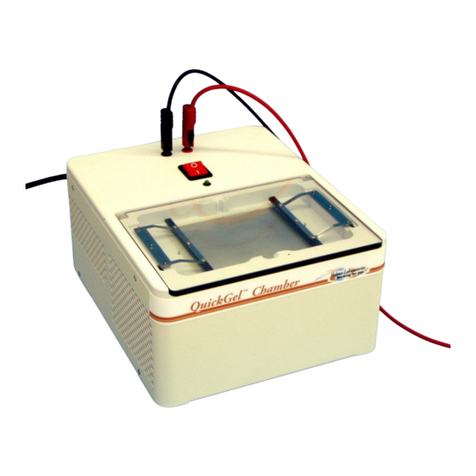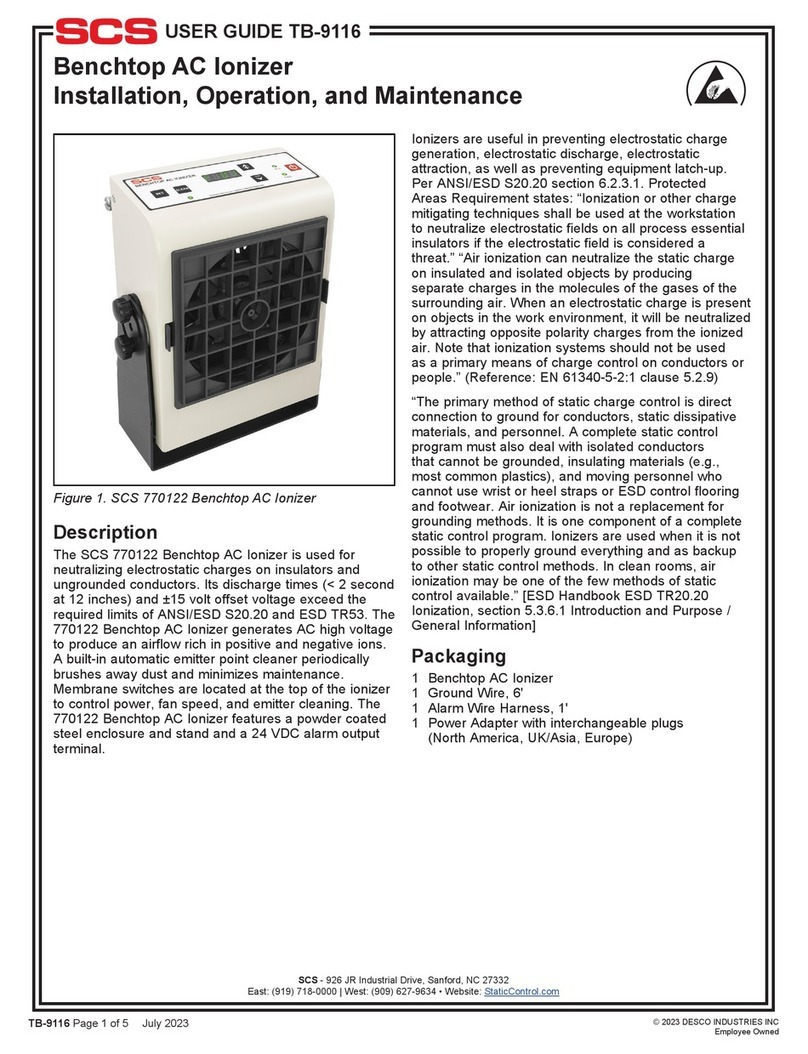Sheldon 2015 User manual
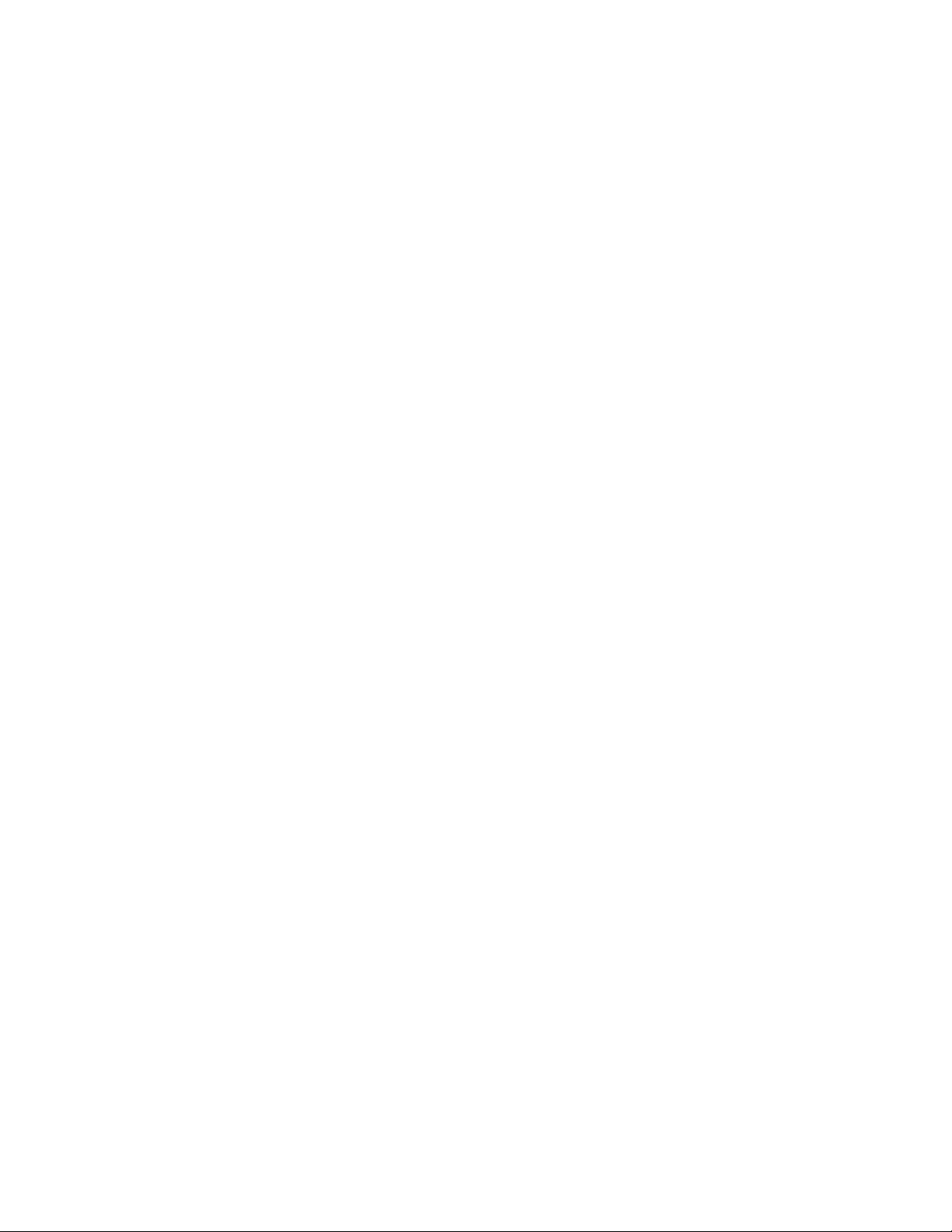
LOW TEMPERATURE
ILLUMINATED
INCUBATOR
MODEL: 2015
INSTALLATION AND OPERATION MANUAL

RECEIVING AND INSPECTION
Your satisfaction and safety require a
complete understanding of this unit. Read the
instructions thoroughly and be sure operators
are given adequate training before attempting
to put the unit into service. This equipment
must be used only for its intended application;
any alterations or modifications will void your
warranty.
1.1 Inspection: The carrier, when
accepting shipment, also accepts responsibilityfor
safe delivery and is liable for loss or damage. On
delivery, you must inspect for visible exterior
damage, note and describe on the freight bill any
damage found, and enter your claim on the form
supplied by the carrier. Inspect for concealed loss
or damage on the unit itself, both interior and
exterior. If necessary, the carrier will arrange for
official inspection to substantiate your claim.
1.2 Return Shipment: Save the shipping
crate until you are sure all is well. If for any reason
you must return the unit, first contact your
customer representative for authorization. Supply
nameplate data, including model number and
serial number.
2.0 INSTALLATION:
2.1 Location: When selecting asitefor the
incubator, consider all conditions which may affect
performance, such as extreme heat from steam
radiators, stoves, ovens, autoclaves, etc. Avoid
direct sun, fast-moving air currents,
heating/cooling ducts, and high traffic areas. To
ensure air circulation around the unit allow a
minimum of 2" between incubator rear and sides
and any walls, partitions or obstructions to free
airflow.
2.2 Leveling: The unit must sit level and
solidly. Turn the leveling feet counterclockwise to
raise level. If the unit must be moved, turn the
leveling screws in all the way to prevent bending
of the feet.
2.3 Power Source: See the incubator's
serial data plate for the voltage, cycle, phase and
wattage requirements. VOLTAGE SHOULD NOT
VARY MORE THAN 10% FROM THE DATA
PLATE RATING. Electrical supply to the unit must
conform to all national and local electrical codes.
A separate circuit is recommended to avoid
overloading.
2.4 Cleaning: The incubator's interior was
cleaned at the factory, but it should be recleaned
now. Remove all interior parts, including shelves
and shelf clips.
3.0 THEORY OF OPERATION:
The refrigeration system, heater, and air
circulating fan are used in conjunction with the
temperature control circuit to achieve sensitive
temperature control. The thermostat sensor
located in the air stream senses any temperature
deviation from the control point, and heat is
provided to maintain desired temperature. The
circulating fan provides even air distribution
throughout the chamber and assures temperature
uniformity.
Regardless of temperature maintained, the
compressor operates continuously. This
constant operation alleviates component failures
associated with the cycle type operation.
(Compressor will be shut off by the Low Limit
Thermostat).
This unit should remain upright for 24
hours prior to turning on. This will allow the
oil to settle in the compressor.
4.0 EXPLANATION OF CONTROLS:
Switch "I/O" (On/Off) for operation of power
to incubator.
DEFROST SYSTEM: If temperature
instability or reduced air flow is noted, turn on
defrost switch for twenty-four hours. This will
energize the defrost circuit, which will thaw the ice
that is blocking air flow. It is advisable to perform
this procedureonceeverythirtydays. Thisswitch
is located at the rear of the shadowbox.

1
5.0 CONTROL PANEL OVERVIEW:
Figure 1
5.1 Day (or high) Temperature Control:
On the front panel, this control consists of the
Up/Down arrow pads and the digital display.
5.2 Night (or low) Temperature Control:
On the front panel, this control consists of the
Up/Down arrow pads and the digital display.
5.3 High Limit Safety Thermostat:
Located on thecontrol panel, this Safety is marked
High Limit Safety. Completely independent of the
Main Controller, the Safety guards against any
failure of the Main Controller which would allow
temperature to rise past set point. If temperature
rises to the safety set point, the Safety takes over
control of the heating element and allows
continued use of the incubator until service can be
arranged.
5.4 Temperature Program Timer: This is a
continuous timer with a 24 hour dial. To set day or
night temperature, the program timer must be in
either day for day (or high) temperature, or night
for night (or low) temperature.
5.5 Light Program Timer: Continuous
timer with 24 hour dial to control illumination or
darkness mode.
5.6 Safety Indicator Light: If this light is on
or flickering, the High Limit Safety has taken over
control and shut down heaters.
6.0 OPERATING PROCEDURES:
6.1 Loading Procedure: Adequate spacing
should be allowed between items wherever
possible. Proper spacing will allow maximum air
circulation, which is necessary for temperature
uniformity. The area below the lower shelf is most
critical, and should ALWAYS be kept clear of
objects.
6.2 Frost Buildup: Excessive frost buildup
on the evaporator coil located on the lower rear
wall could affect temperature uniformity. Liquid
containers should never be placed in the chamber
without covers. The evaporation of moisture within
the chamber will only add frost and hasten the
need for defrosting. Defrosting is accomplished
simply, byturning thedefrost switch on and turning
it off twenty four hours later. Optionally, defrost
switch may be left on at all times as defrost system
will only function when needed. During defrost
cycle, temperature in incubator will increase. In
extreme cases, it will be necessary to turn the
incubator off and leave the door open for 24 hours
and allow all the frost to melt. Before turning on the
incubator make sure to completely dry out interior
and the catch tray in the bottom of the body.
6.3 Set Main Temperature Control: Enter
desired set point temperature. To enter set point
mode on the Control, press either the Up or Down
arrow pad one time. The digital display will start to
blink, going from bright to dim. While blinking, the
digital display is showing the set point. To change
the set point, use the Up and Down arrow pads. If
the arrow pads are not pressed for five (5)
seconds, the display will stop blinking and will read
the temperature of the unit. Note that the High
Limit Safety Thermostat should be turned to its

2
maximum position, (clockwise) until the unit has
stabilized at desired set point temperature. Allow the incubator at least 24 hours to stabilize.
To re-calibrate the digital display to your reference
thermometer, follow the calibration instructions
given in Appendix 1. This incubator was calibrated
at the factory at 20oC.
6.4 Set High Limit Safety Thermostat: As
mentioned in step 6.3, the Safety Thermostat
should be initially set to its maximum position,
(clockwise), to allow the unit to stabilize. Once the
incubator is stabilized at the desired set point, turn
the Safety Thermostat counterclockwise until the
Safety Indicator Light turns on. Next, turn the
Safety Thermostat clockwise until the Safety
Indicator Light just stays off. This will set the Safety
Thermostat at approximately 1oC above main
temperature set point.
6.5 Timer Instructions: Your model 2015
has two separate timer controls. One is labeled
Temperature Program Timer and the other is
labeled Light Program Timer.
Each timer control rotates in a clockwise direction.
On the face of each dial you will note an outer
orange colored band, 96 small black actuator
segment switches and the inner clock face. Note
that one actuator segment switch will represent a
15 minute period of time.
A. CLOCK SET (Both Dials): To set the
correct time, gently grasp the outer diameter
(orange band and tips of actuator segments)
of the timer dial and rotate in a clockwise
direction until the arrow in the center of the
dial is pointing to the desired time. (Note:
Each clock face is divided into two 180
degree twelve hour sections, indicating
"day/night" time frames). You will note that
the outer orange band, actuator segment
switches and clock face all rotate together.
Only the inner arrow(s) should remain
stationary during dial rotation.
B. TEMPERATURE TIMER CONTROL
PROGRAM (Left Dial): When
programming the Temperature Timer
Control, if an actuator segment switch is
pressed inward (close to the inner clock face,
exposing the outer orange band) the day
(high) temperature control is activated
(section 5.1). When a Temperature Timer
Control actuator segment switch is in an
outward position, (away from the inner clock
face, covering the orange band) the night
(low) temperature controlis activated (section
5.2).
C. LIGHT TIMER CONTROL PROGRAM
(Right Dial): On the Light Timer control, if
an actuator segment switch is pressed
inward, (towards the inner clock face,
exposing the outer orange band) the light
function is activated. When a Light Timer
Control actuator segment switch is in the
outward position, the light program function is
deactivated during that period.
6.6 There is an electrical outlet inside the
chamber for use with equipment not exceeding 1
amp.
7.0 MAINTENANCE:
The design of the chamber is such that
periodic maintenance is kept to a minimum. NO
lubrication or adjustments of components is
needed. If the incubator is used frequently at
temperatures below room ambient or in any
manner that increases moisture build-up within the
chamber, a frequent defrosting schedule is
recommended.
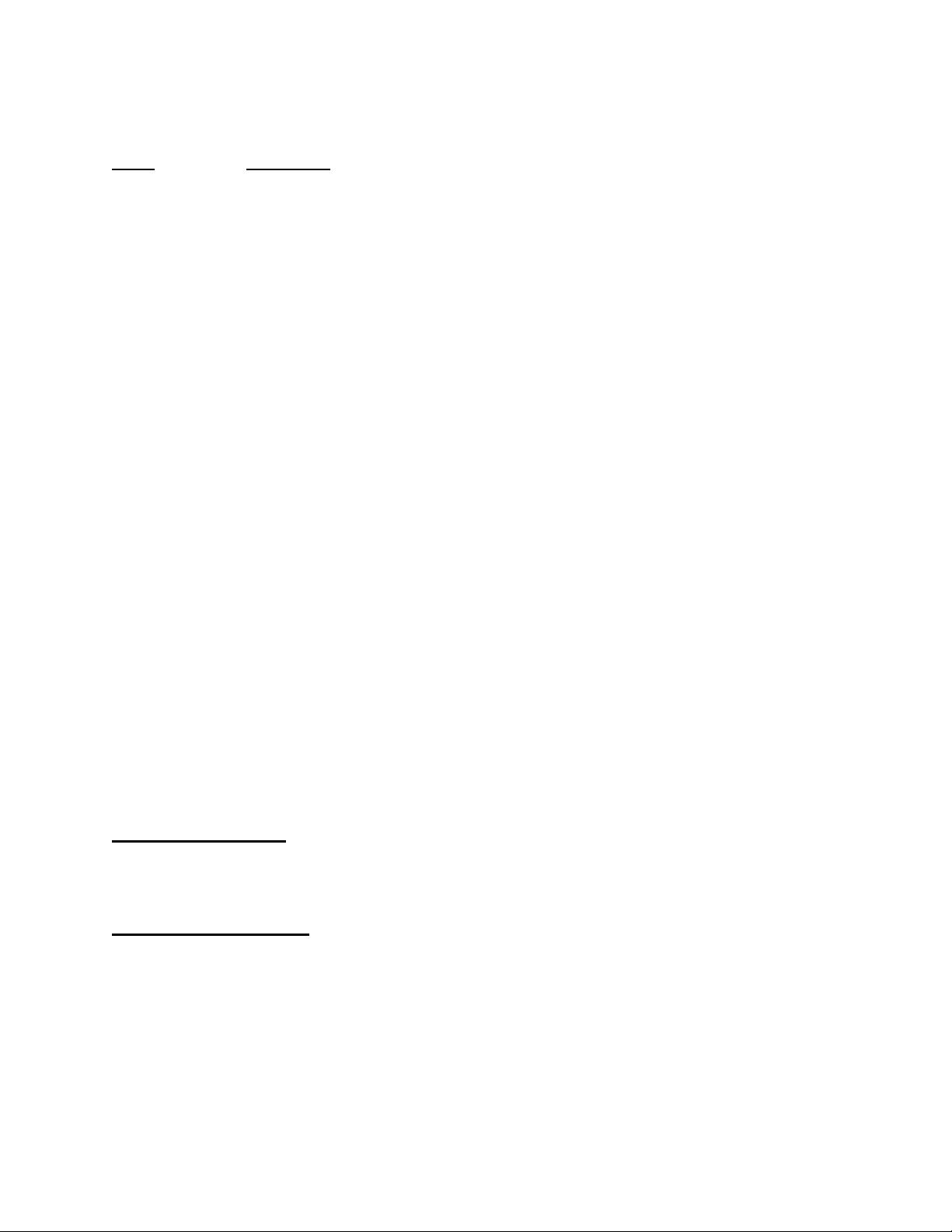
3
8.0 PARTS LIST
Part # Description
101758 Circuit Breaker
100001 High Limit Control
103364 MP Control Ass'y
891024 Control Relay
200020 Pilot Light
103552 Timer(24 hour)
700024 Florescent Light
700003 Ballast/Fixture
210002 Cooling Fan
101672 Low Limit Control
101971 System Logic Relay
100576 Safety Control
X1000124 "I/O" (On/Off) Power Switch
X1000124 Defrost Switch
120V
100020 Outlet
101981 Power Cord
220V
101483 Outlet
101990 Power Cord
103372 Step Down Transformer
EUROPEAN MODELS
X1000778 Cord Set
X1000779 Outlet
ENGLAND & UK MODELS
103103 Cord Set
103104 Outlet
APPENDIX 1
CALIBRATION PROCEDURES
1. Plug incubator into electrical service
corresponding to data label rating.
2. Place reference thermometer in the center of
the chamber and allow to stabilize for 24 hours.
(The thermometer should not be touching any
shelves).
3. Turn power switch located on the front of the
unit to the "I" (On) position and set the
Temperature Controller to desired operating
temperature. Adjust the High Limit Safety
Thermostat all the way clockwise.
4. Allow unit to stabilize at desired temperature.
NOTE: unit is stabilized when it has been
running at a constant temperature for 60
minutes.
5. Compare the reading on the reference
thermometer with the digital display. If there is a
difference, put the display into calibrate mode by
pressing on boththe Upand the Downarrowpads
at the same time and holding them in for about five
(5) seconds or until the two outside decimal points
start to flash. When the decimal points are
flashing, the display can be calibrated tomatch the
reference thermometer by pressing on the Up or
Down arrow pad until the displayreads the correct
value.
6. Allow the unit to stabilize again.
Rev 5/95
#4860707
Table of contents
Other Sheldon Laboratory Equipment manuals
Popular Laboratory Equipment manuals by other brands

Lafayette Instrument
Lafayette Instrument 63502IR instruction manual

Emtek
Emtek R100 user manual

Thermo Scientific
Thermo Scientific 3050 user manual
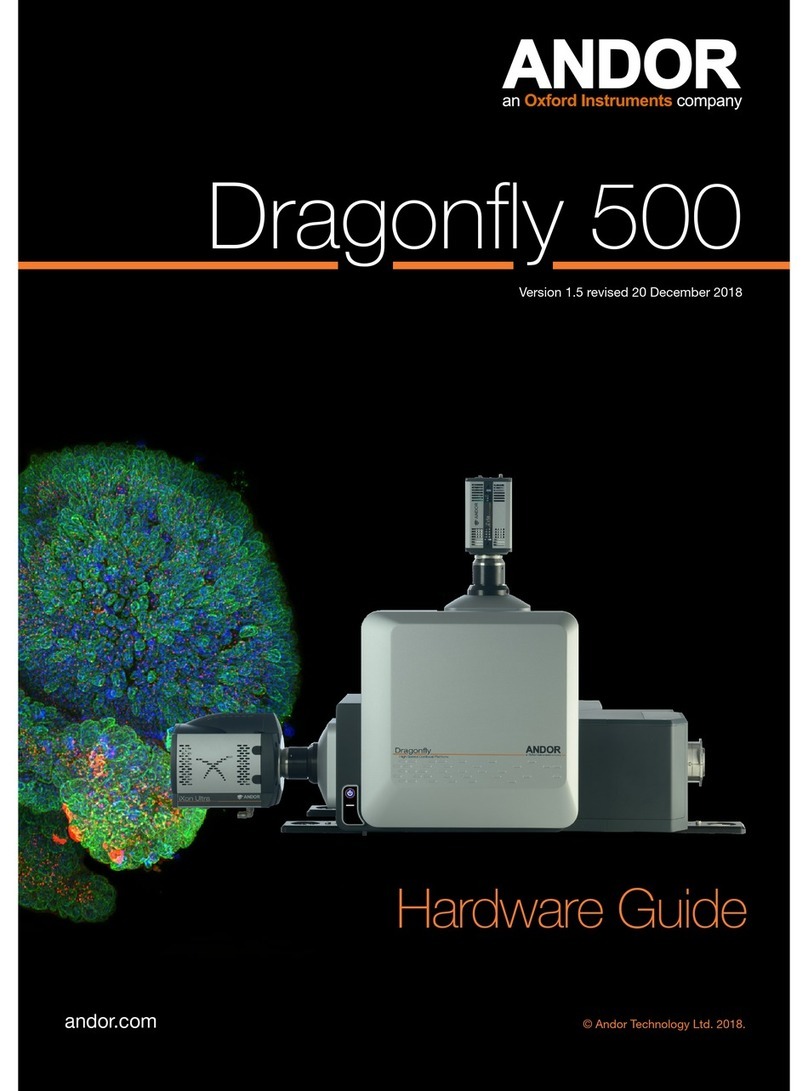
Andor Technology
Andor Technology Dragonfly 500 Hardware guide

Viso Systems
Viso Systems LabRail user manual

Omni International
Omni International Bead Ruptor 12 user manual

Julabo
Julabo MAGIO MS-310F operating manual
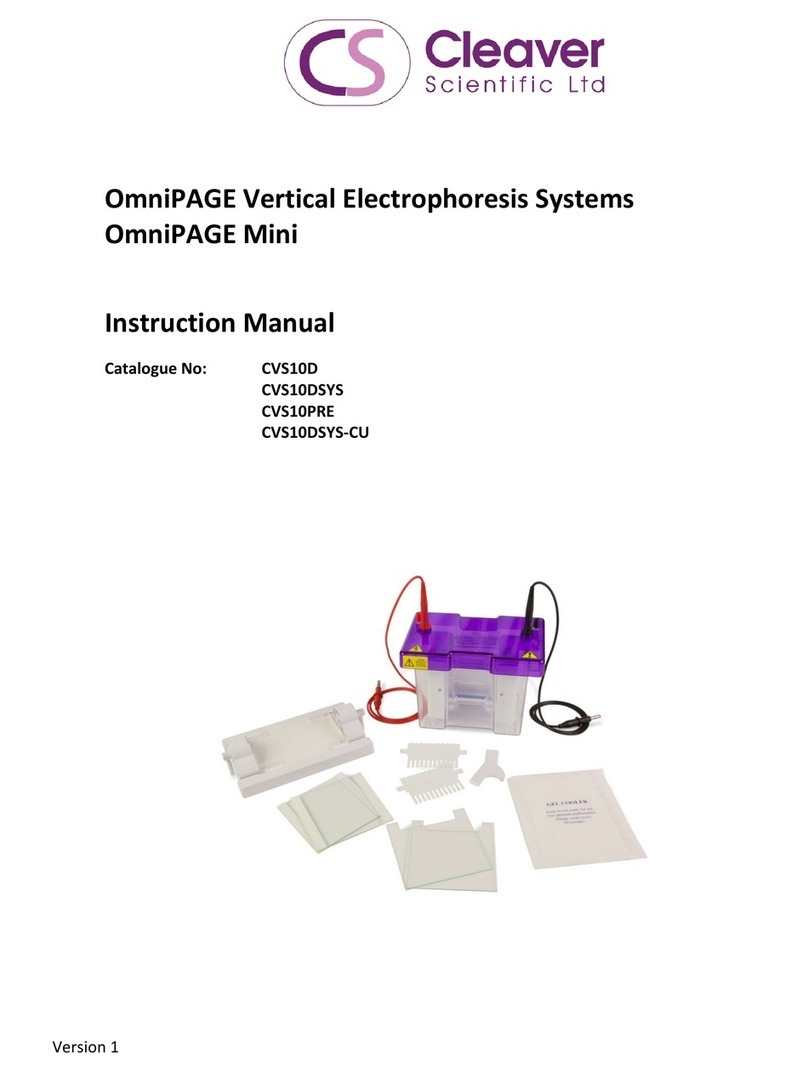
Cleaver Scientific
Cleaver Scientific OmniPAGE Series instruction manual
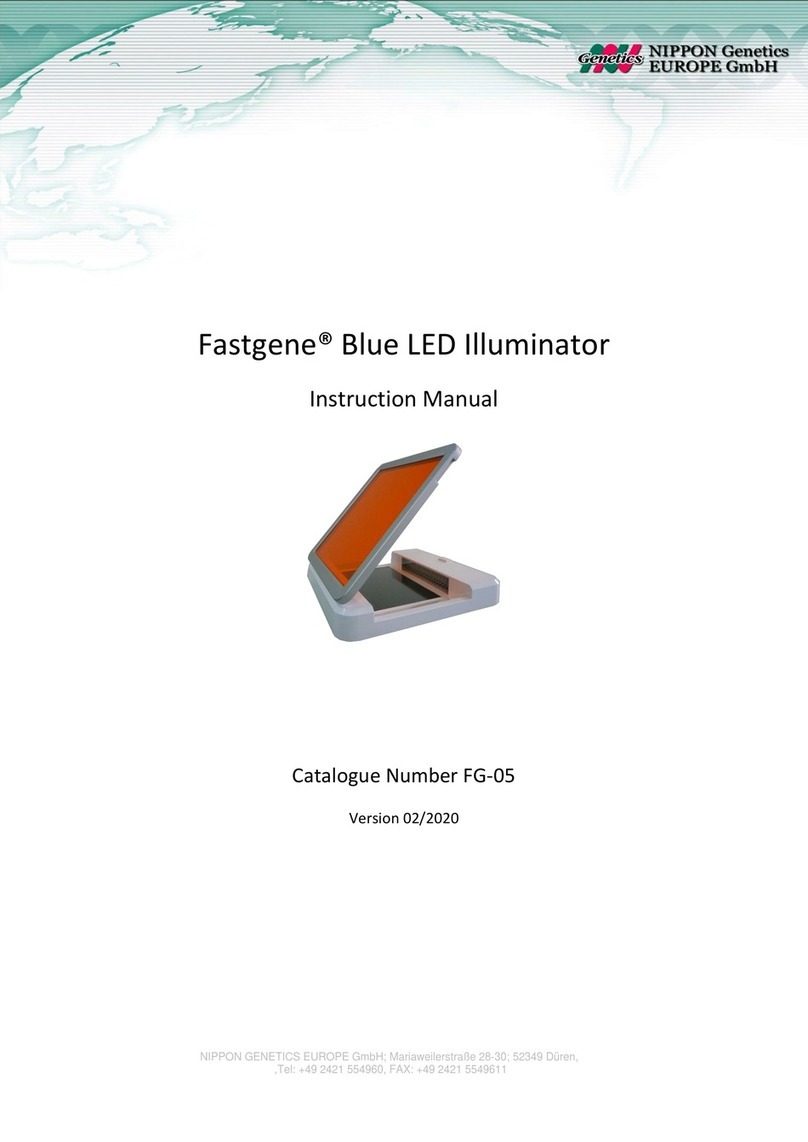
Nippon Genetics
Nippon Genetics Fastgene FG-05 instruction manual

Linkam Scientific Instruments
Linkam Scientific Instruments TST350 user guide
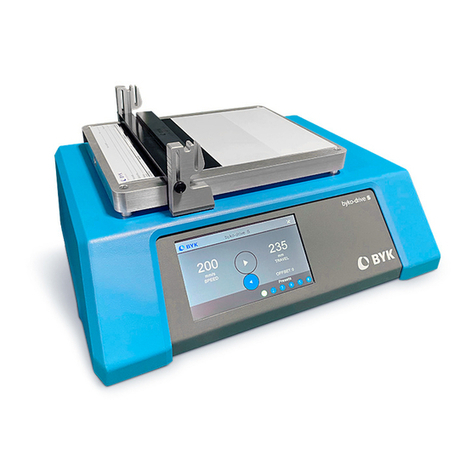
Altana
Altana BYK byko-drive S Short instructions

Selecta
Selecta AGIMAN instruction manual