MEE AUDIO dkidjamz User manual
Other MEE AUDIO Headphones manuals

MEE AUDIO
MEE AUDIO T1H1 User manual

MEE AUDIO
MEE AUDIO X10 User manual

MEE AUDIO
MEE AUDIO MEE Professional MX1PRO User manual

MEE AUDIO
MEE AUDIO M3P User manual

MEE AUDIO
MEE AUDIO EARBOOST EB1 User manual

MEE AUDIO
MEE AUDIO Pinnacle P2 User manual

MEE AUDIO
MEE AUDIO M7 PRO User manual

MEE AUDIO
MEE AUDIO N1 User manual

MEE AUDIO
MEE AUDIO RX18 Operating instructions
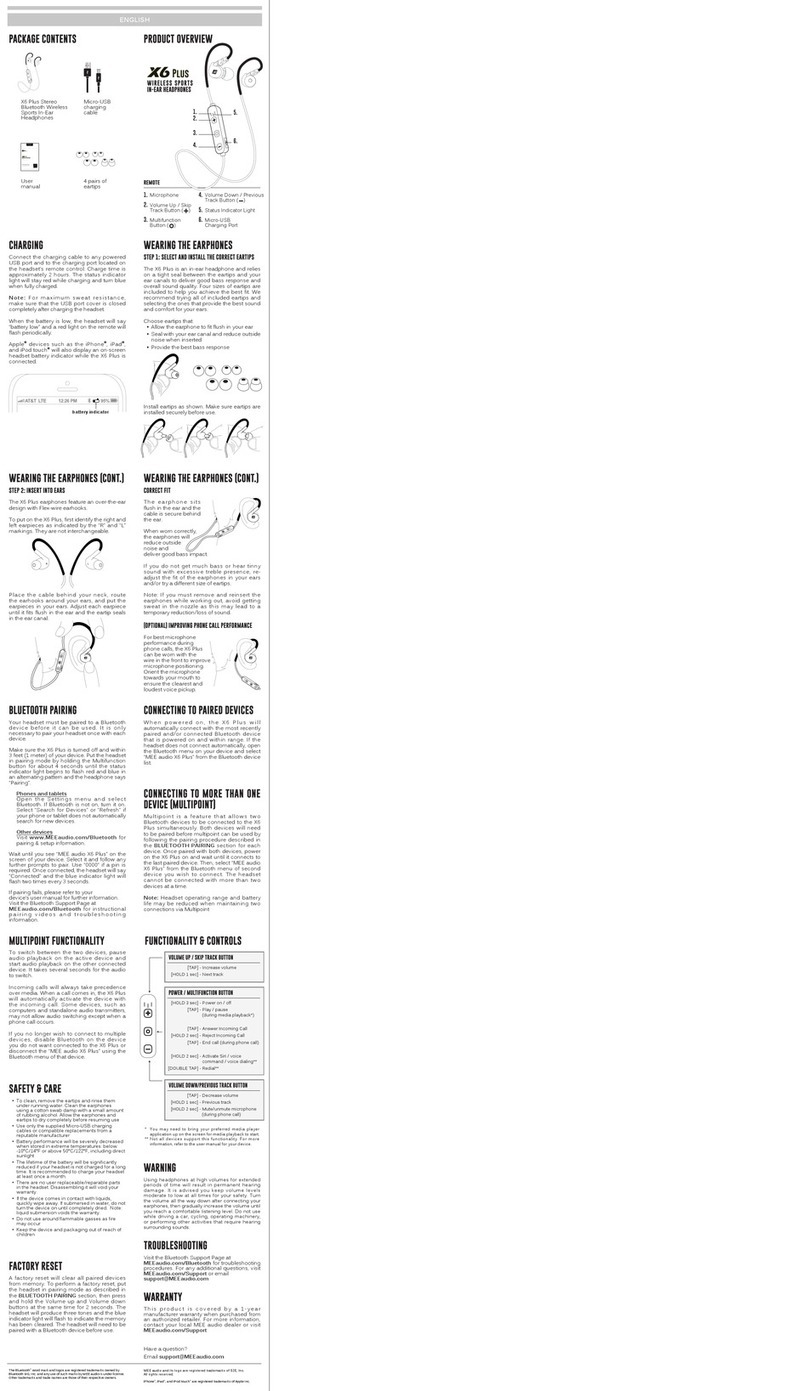
MEE AUDIO
MEE AUDIO X6 Plus User manual

MEE AUDIO
MEE AUDIO X1 User manual

MEE AUDIO
MEE AUDIO M6 PRO User manual
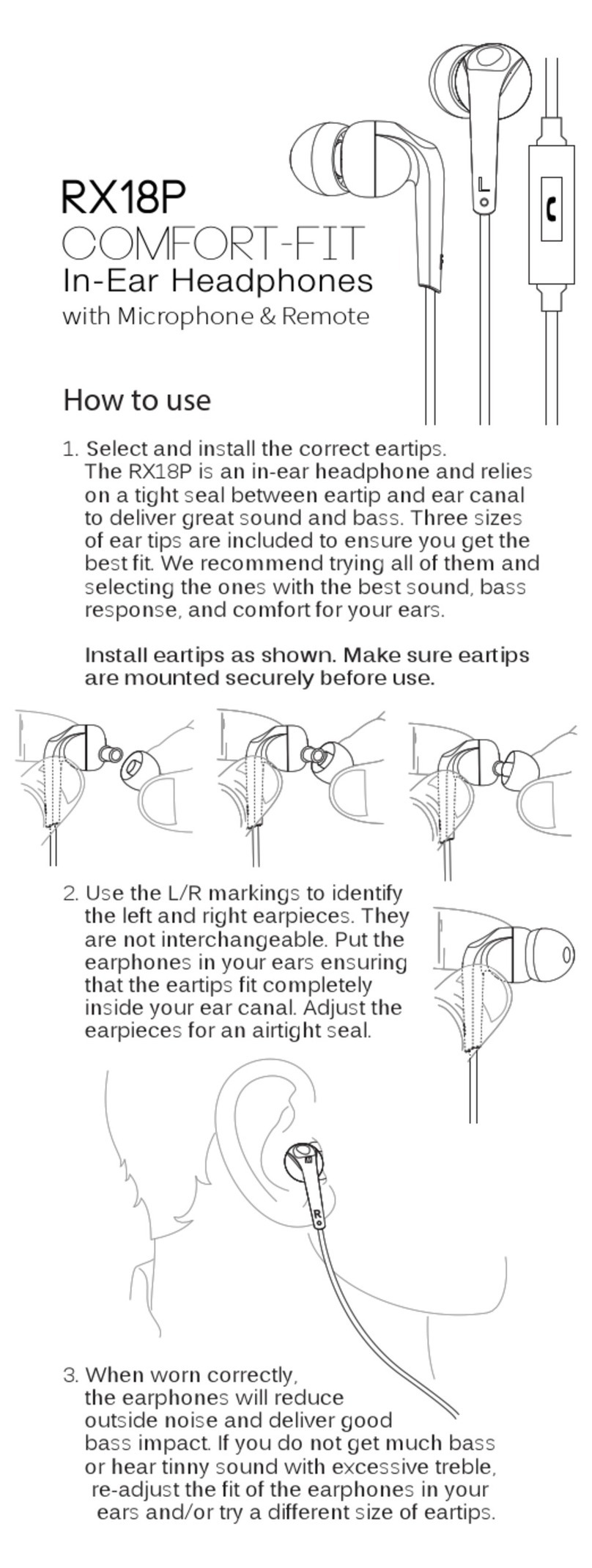
MEE AUDIO
MEE AUDIO RX18P COMFORT-FIT Operating instructions

MEE AUDIO
MEE AUDIO KIDJAMS KJ45BT User manual

MEE AUDIO
MEE AUDIO CONNECT AF-T1 User manual

MEE AUDIO
MEE AUDIO X7 User manual

MEE AUDIO
MEE AUDIO X6 Plus User manual

MEE AUDIO
MEE AUDIO T1M3 User manual

MEE AUDIO
MEE AUDIO MATRIX CINEMA ANC User manual

MEE AUDIO
MEE AUDIO KIDJAMZ KJ45 User manual























